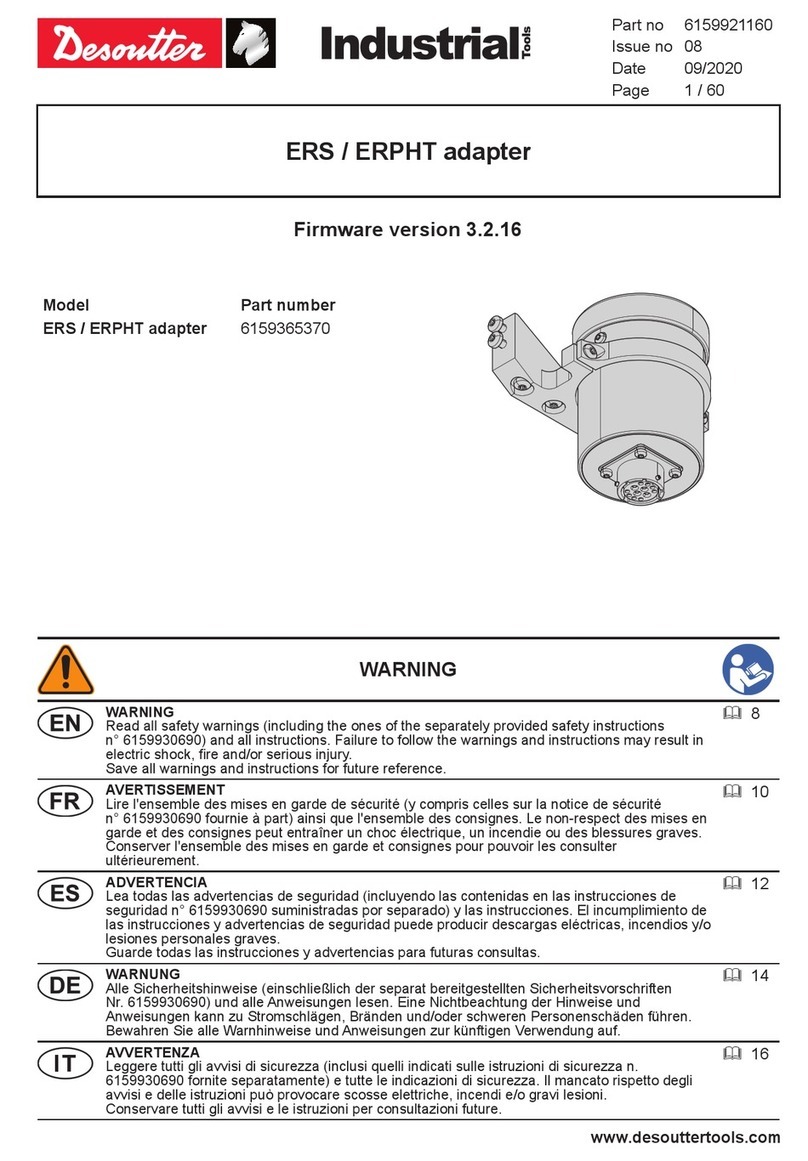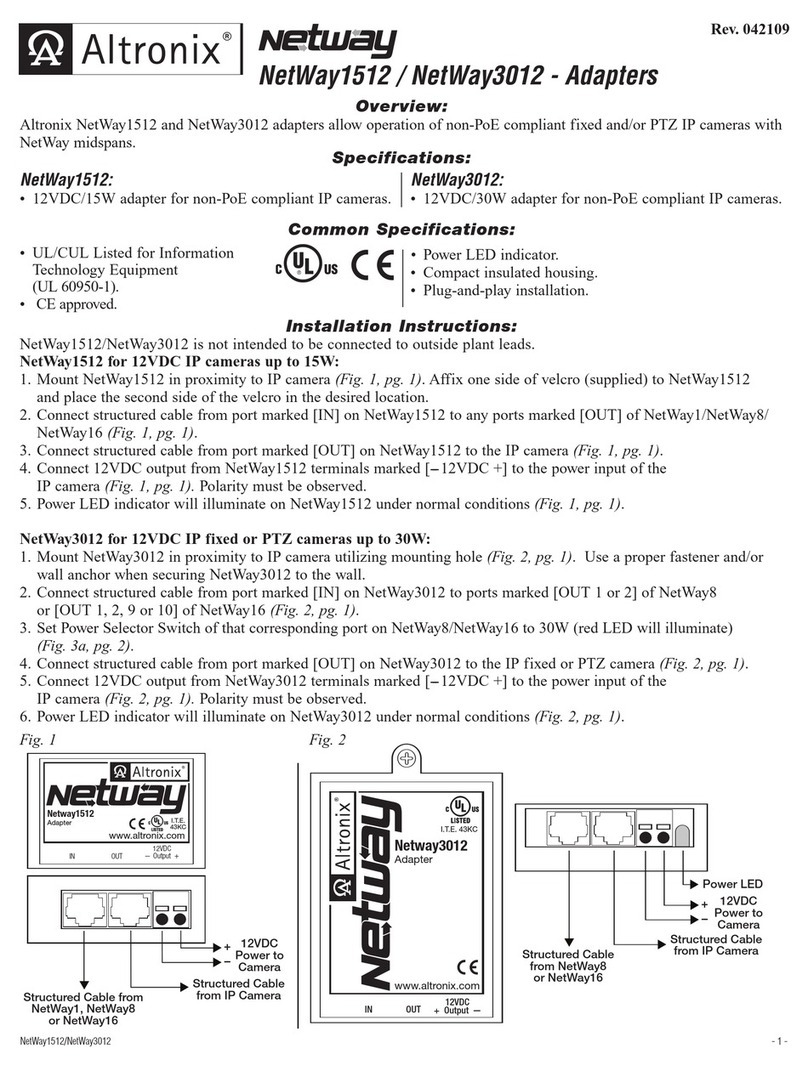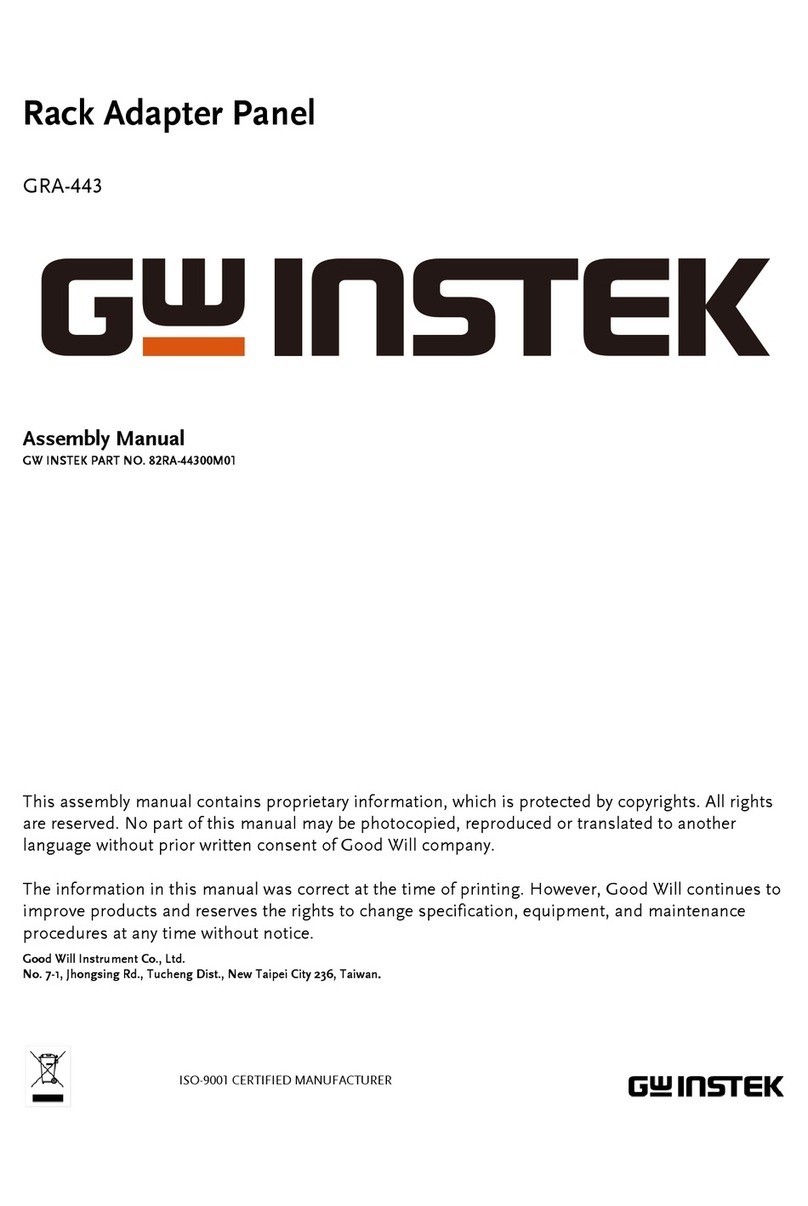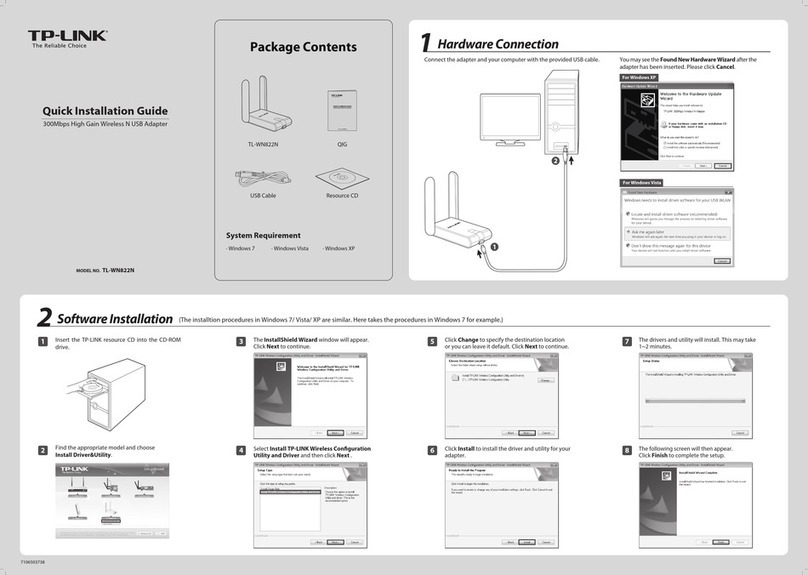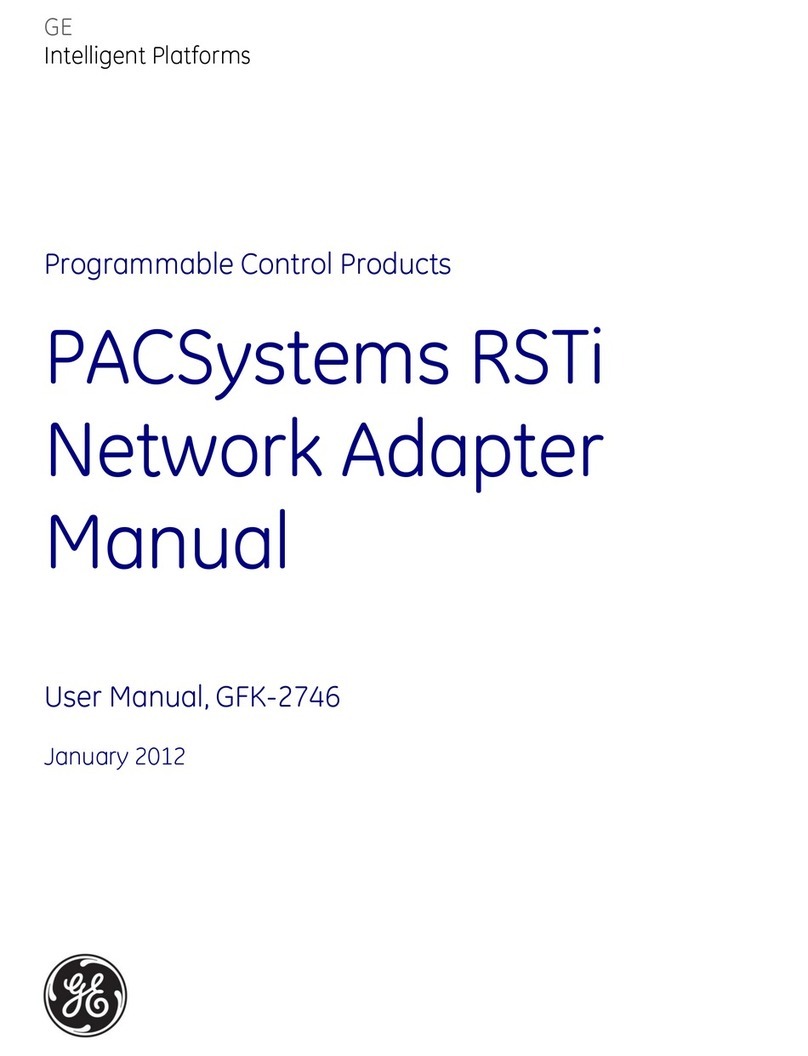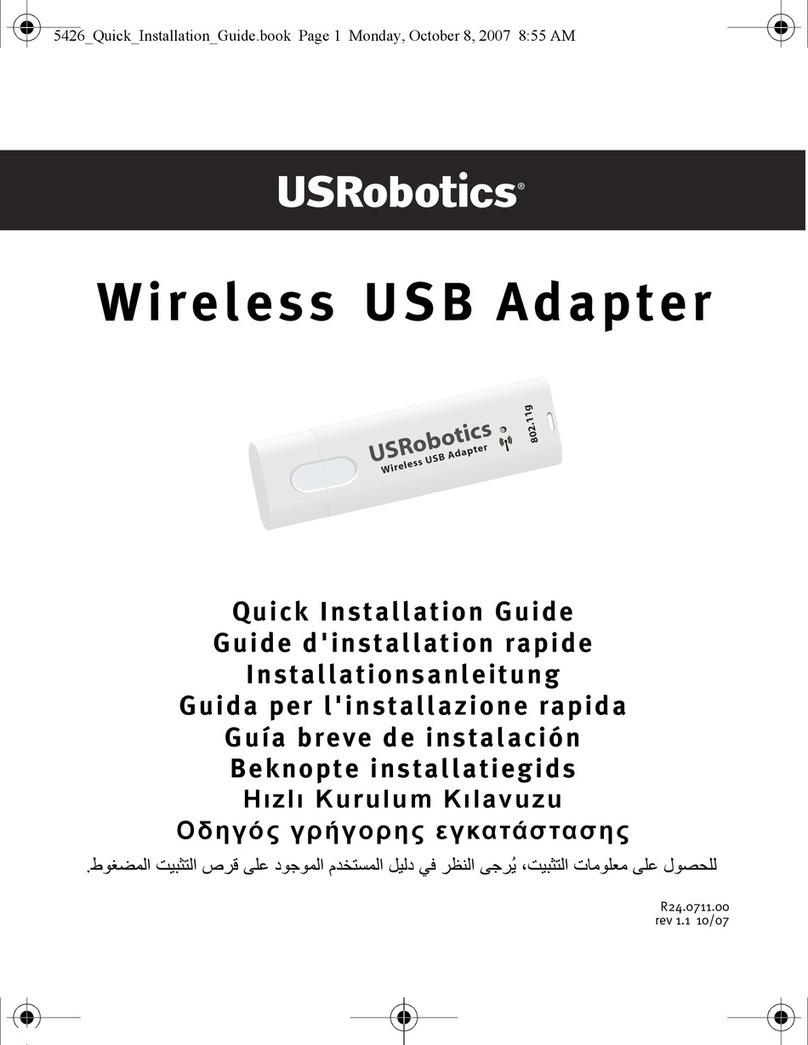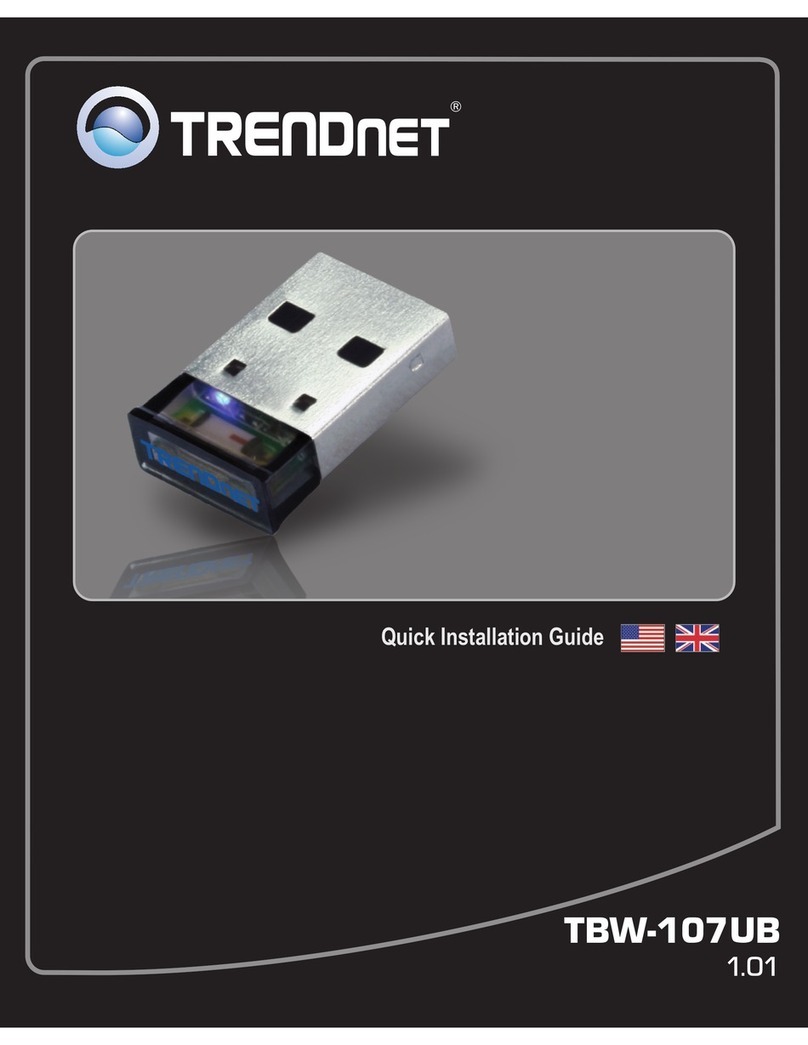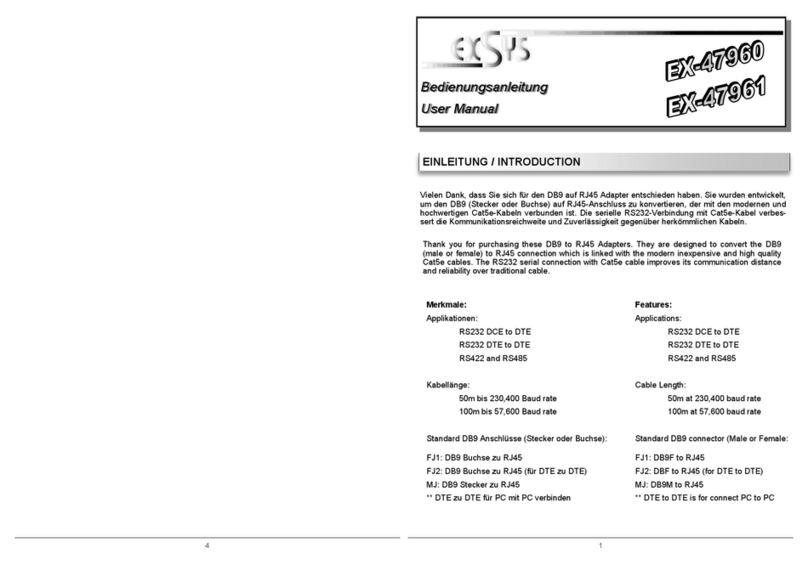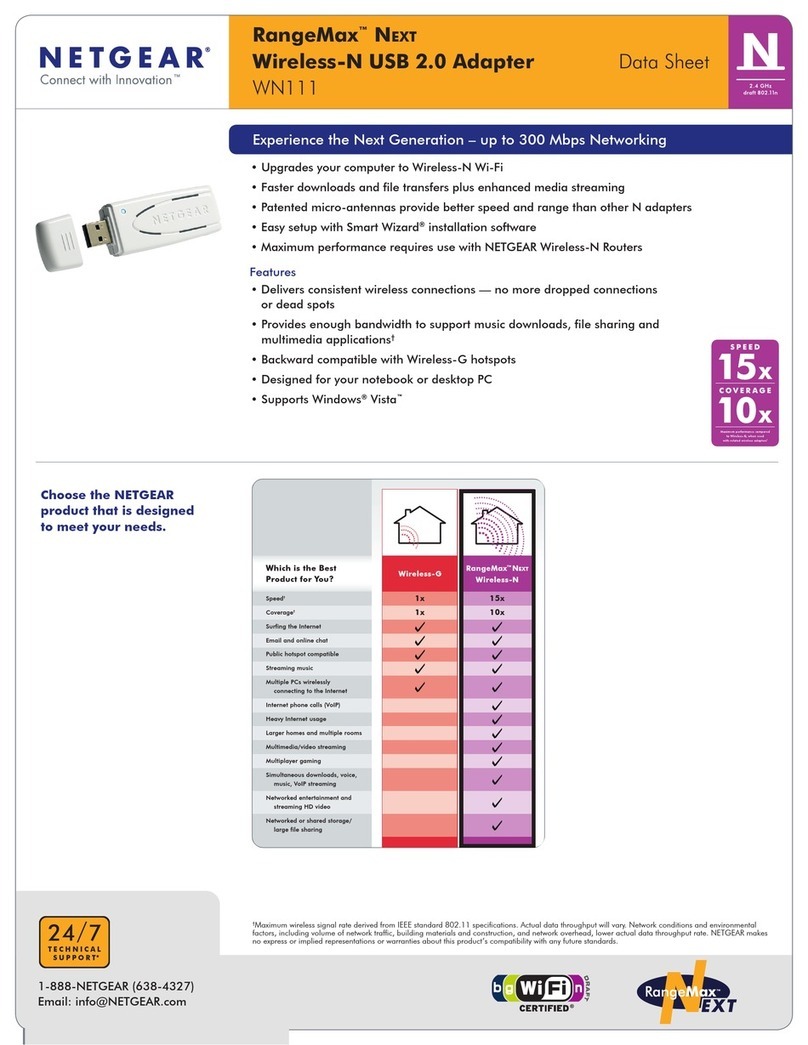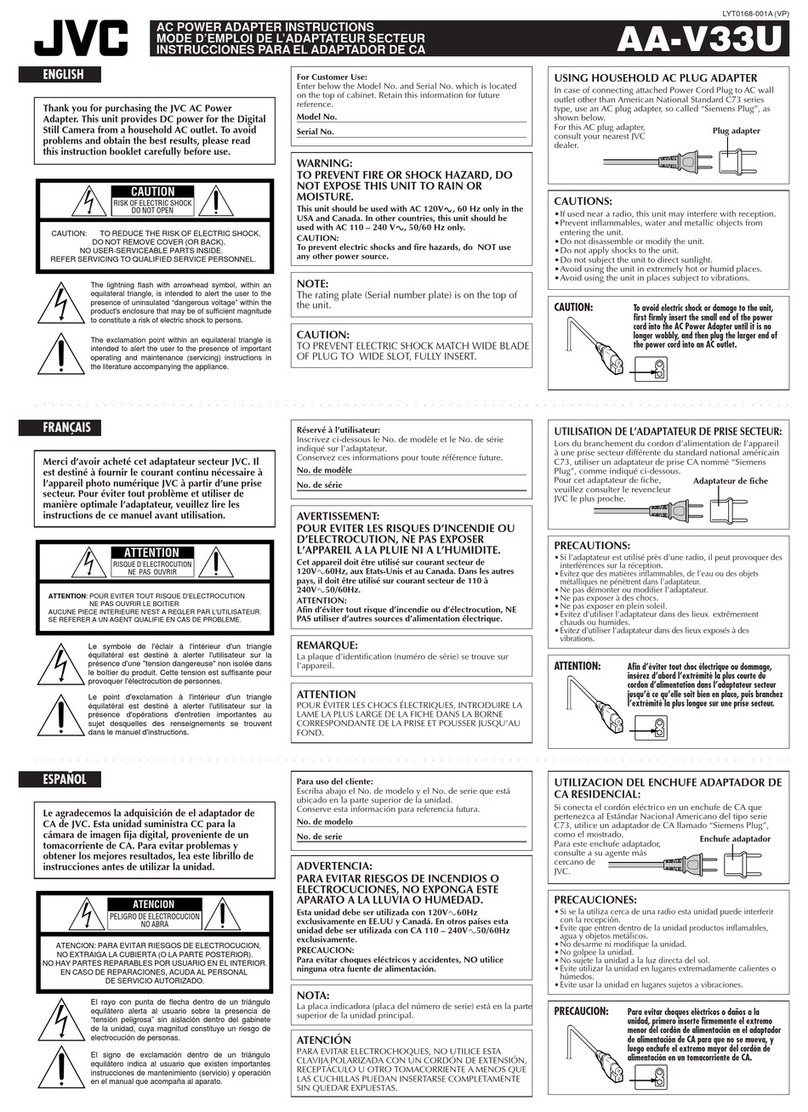FOR WINDOWS
1. Install drivers from the cd or download from SoundBot.com
official site
2. Run "Setup.exe" to install the "CSR Harmony Wireless
Software St
ack"
4. After successful installation of the driver, restart the computer
with SB340 installed.
5. Go to "Bluetooth Devices" in control panel and choose
"Add Bluetooth Device".
6. Search and find the bluetooth device you wish to pair. 7. For headsets or audio devices, the audio source can be
adjusted by selecting "Manage Audio Devices" from
"Sound" in the "Control Panel".
8. Choose the device intended for audio by "Set Default"
3. At the "Please select default setting" screen, choose
"Discovery On", "Enabled", and the corresponding device
type "Laptop or Desktop"
Bluetooth 4.0 USB Adapter
Supports all common Bluetooth (wireless) peripherals - keyboards,
mice, headsets, stereo headphones&others
SB340 transforms any computer with a USB port to a Bluetooth
enabled computer
Built with the latest Bluetooth specification v4.0 Class 2
Backwards compatible with Bluetooth versions 2.1/2.0/3.0
Compatible with Windows 8.1/ Windows 8 / Windows 7/ Vista / XP.
& Mac OS
COMPATIBILLITY & SPECIFICATIONS
All trade names are registered trademarks of respective manufacturers
listed. Bluetooth technology and trademark are registered property of
Bluetooth SIG. All rights reserved.
Made in China
SB340 Quick Start Guide & User Manual
For WIndows
www.SoundBot.com
Many Windows computers come with built-in Bluetooth drivers.
Driver installation provided in the user guide is intended for
Windows machines without the correct drivers and NOT all of the
windows machines work with bluetooth features due to 3rd party
SB340
PACKAGE CONTENTS
• SB340 Bluetooth USB Adapter
• User Manual
• 1 Installation CD
SAFETY INSTRUCTIONS
Keep the unit away from heat sources. Direct sunlight, humity,
water and any other liquids. Do no operate the unit if it has been
exposed to water, moisture or any other liquids to prevent against
electric shock, explosion and/or injury to yourself and damage to
the unit.
Do not use the unit if it as been dropped or damaged in any way.
Do not puncture or disassemble the exterior surface of the product
in any way.
Keep the unit free from dust, lint, etc. Do not use this unit for
anything other than it’s intended use or purpose. Doing so may
damage the device.
Keep the product out of reach of children. Do not use the headset
at excessive levels as this may damage hearing.
SB340
for further assistance as required.