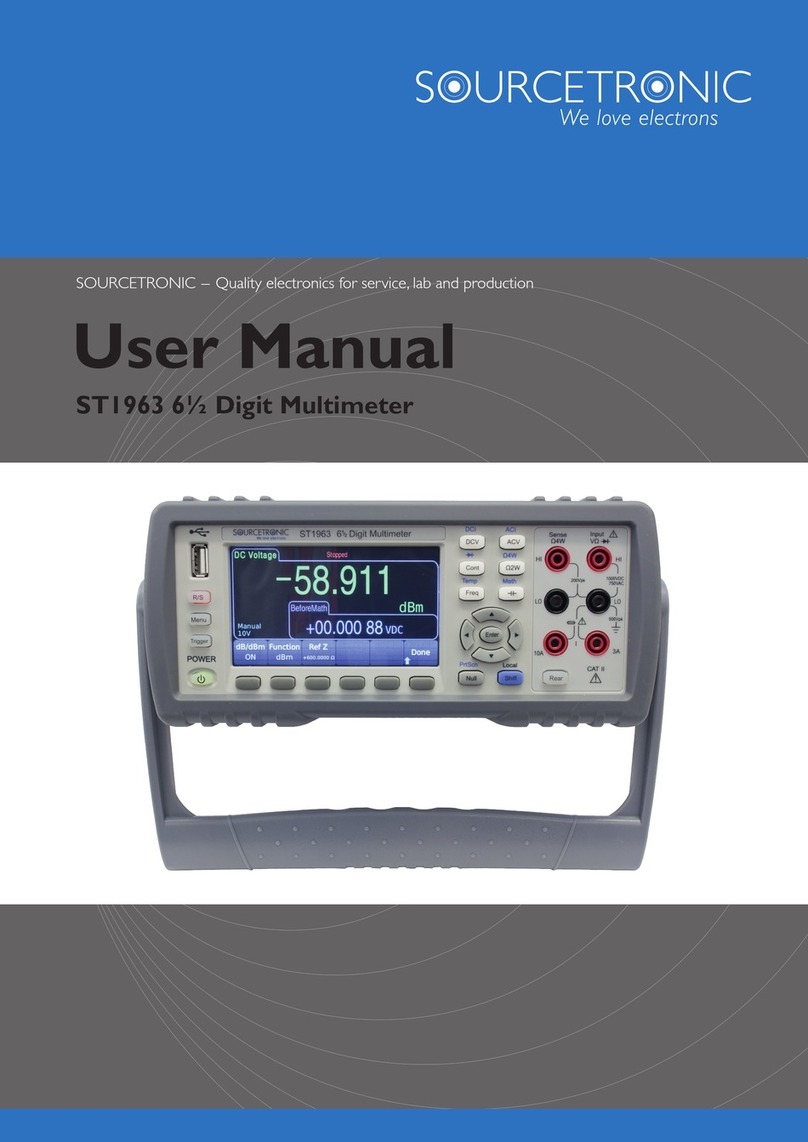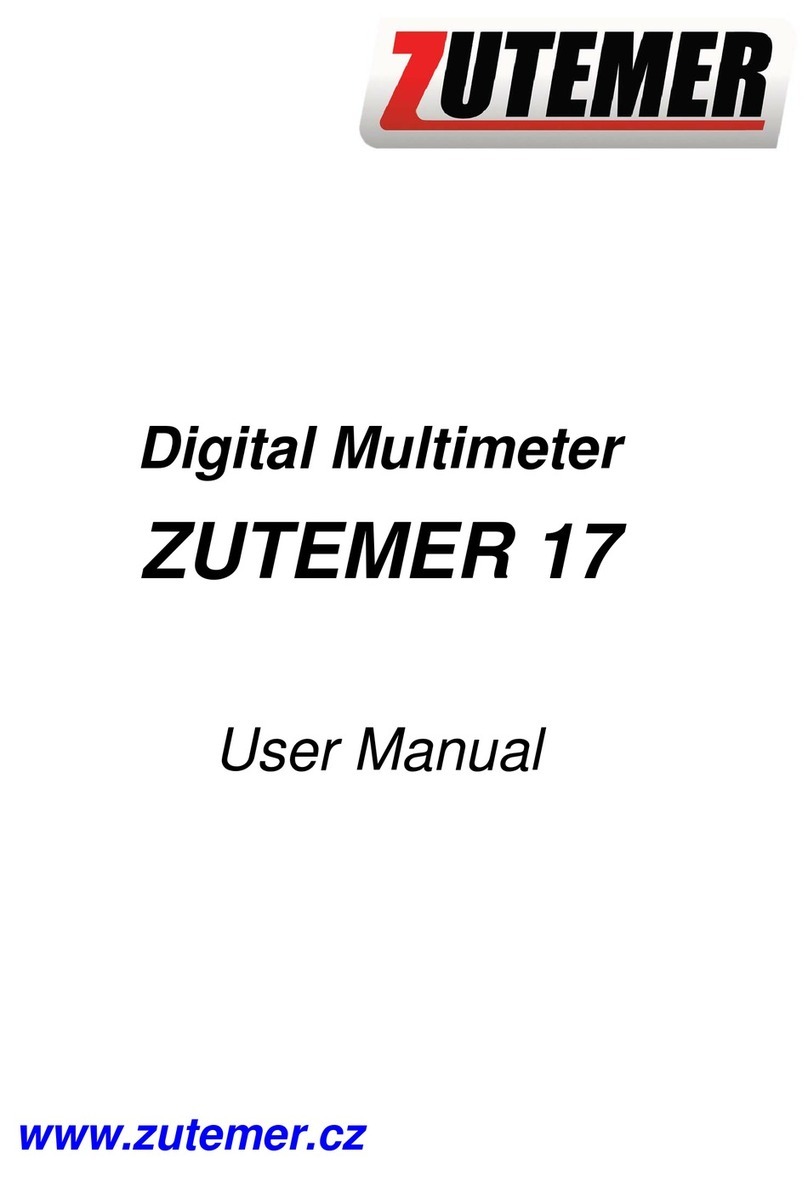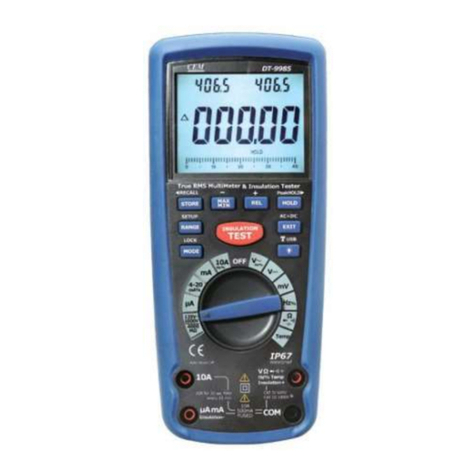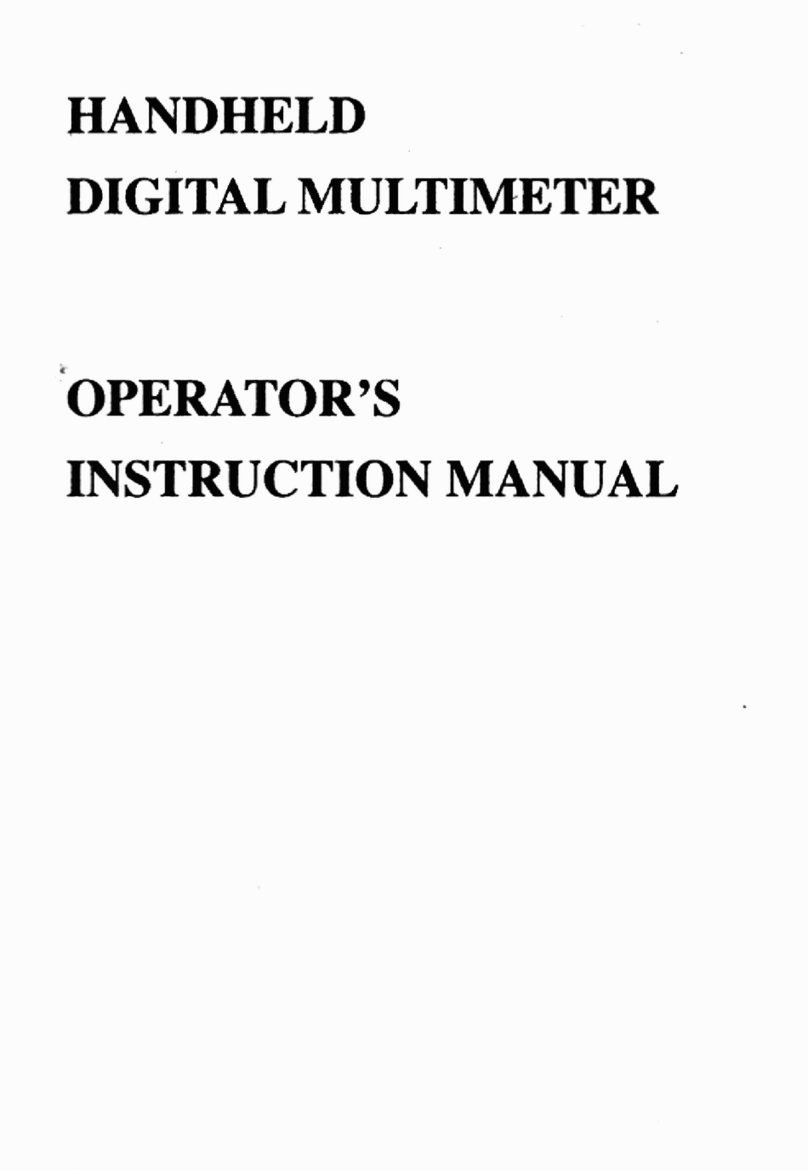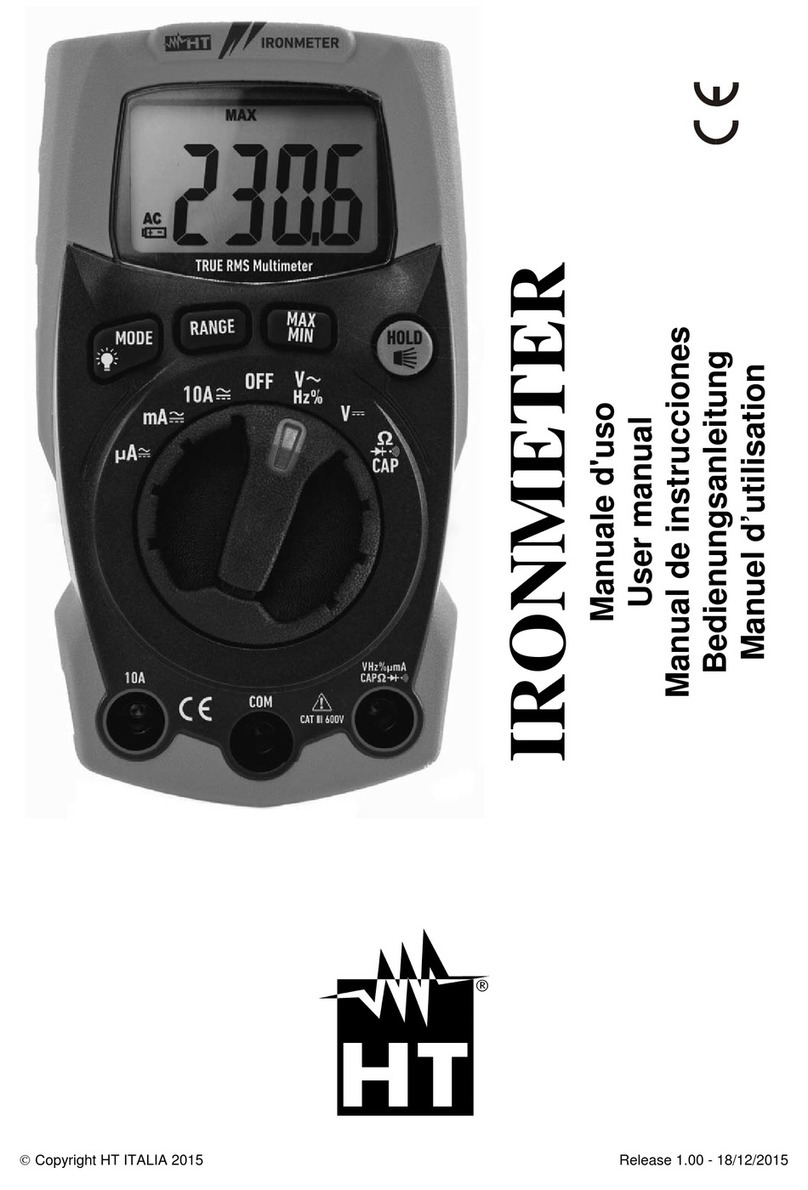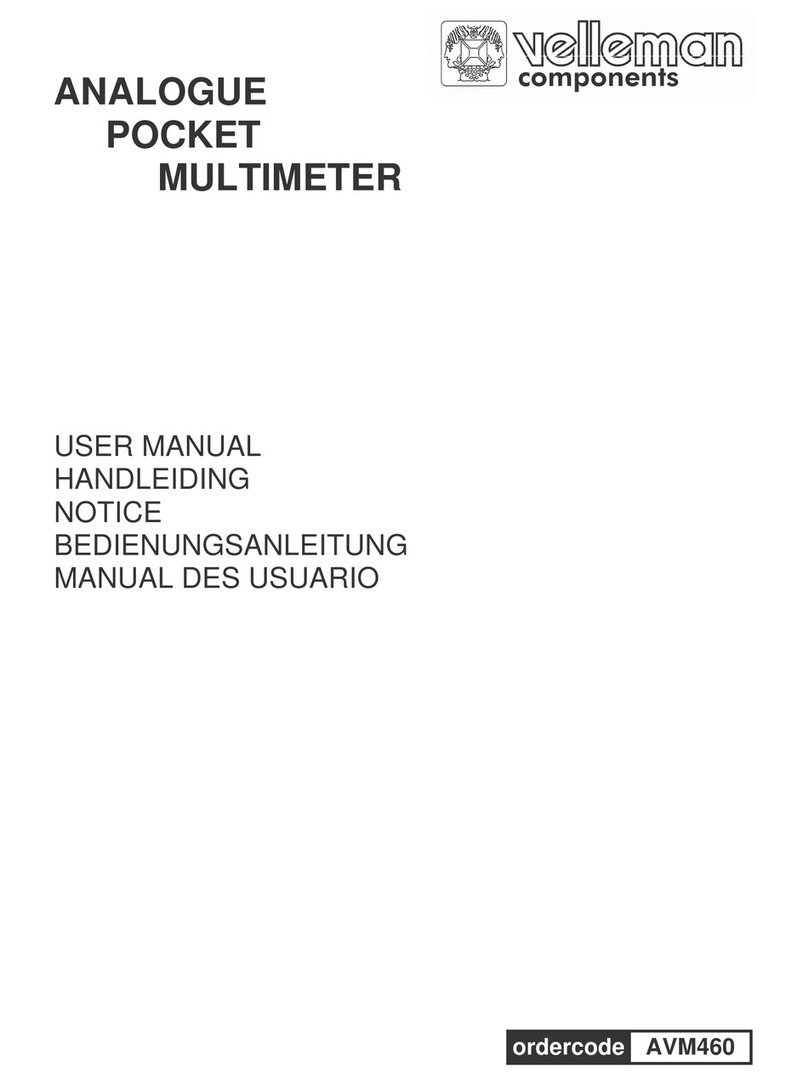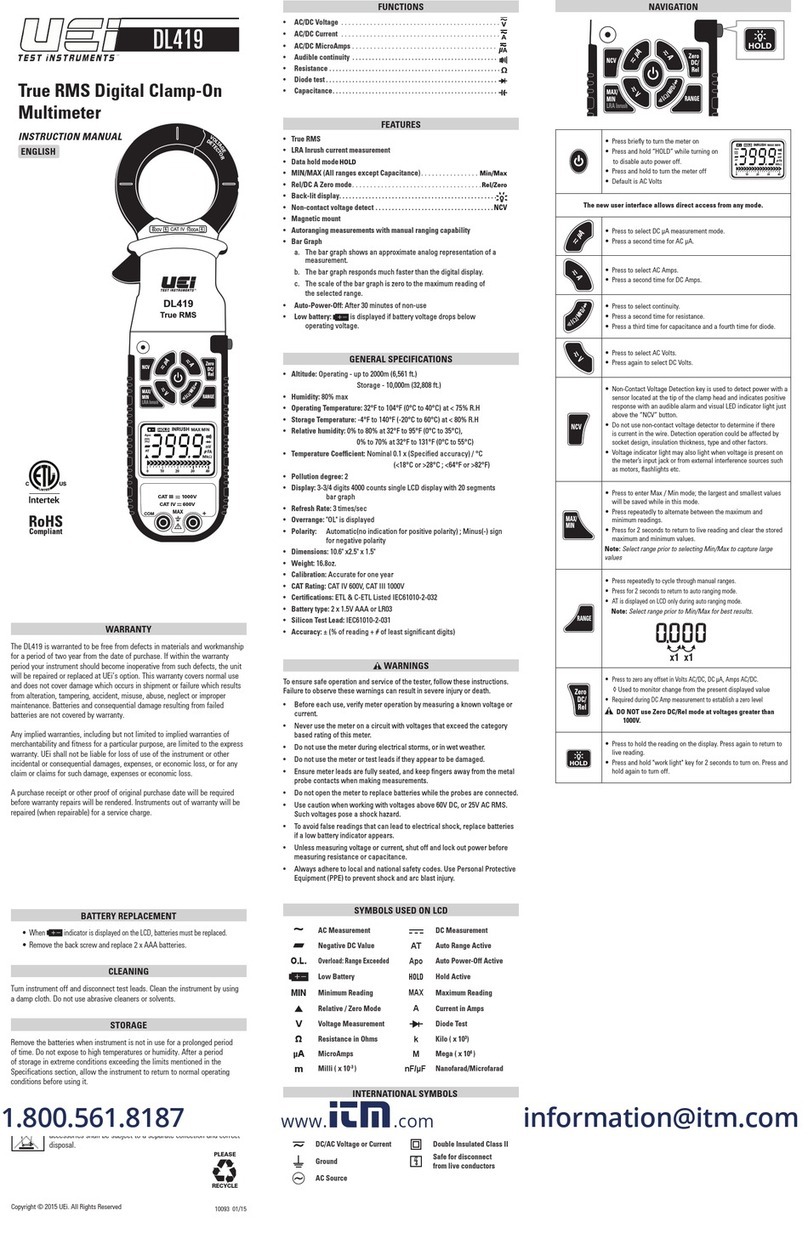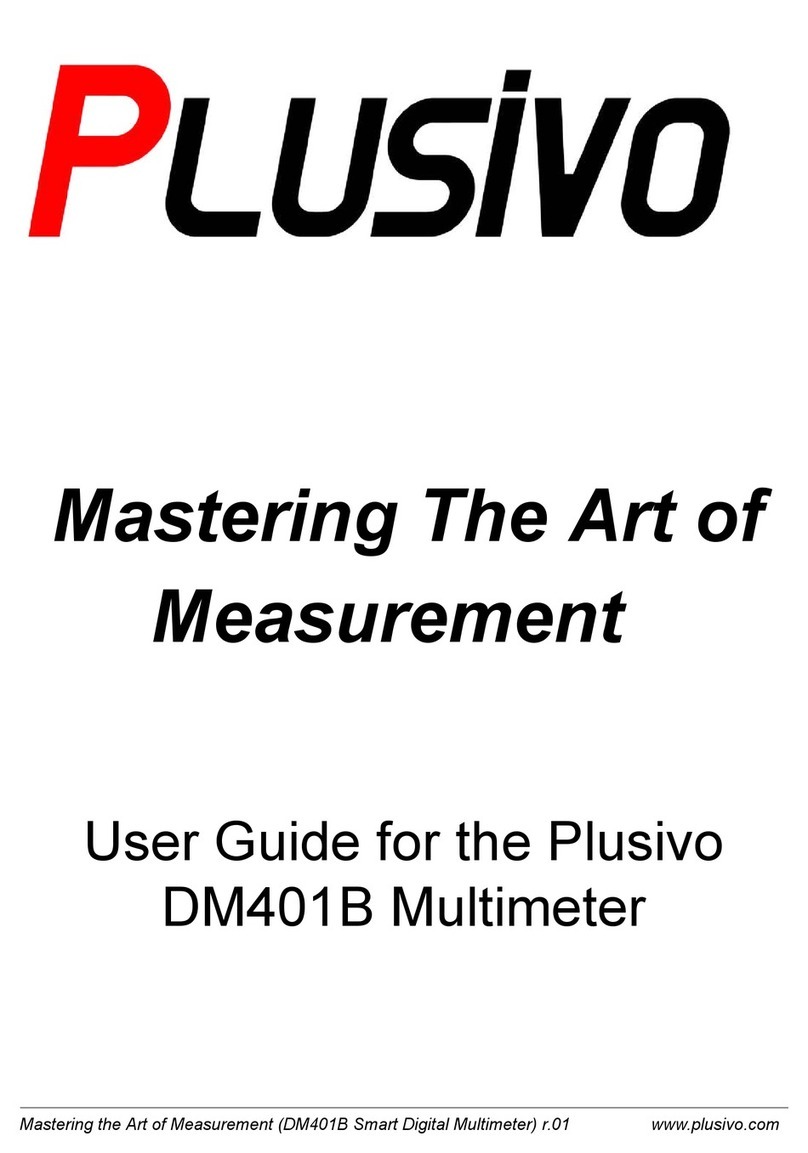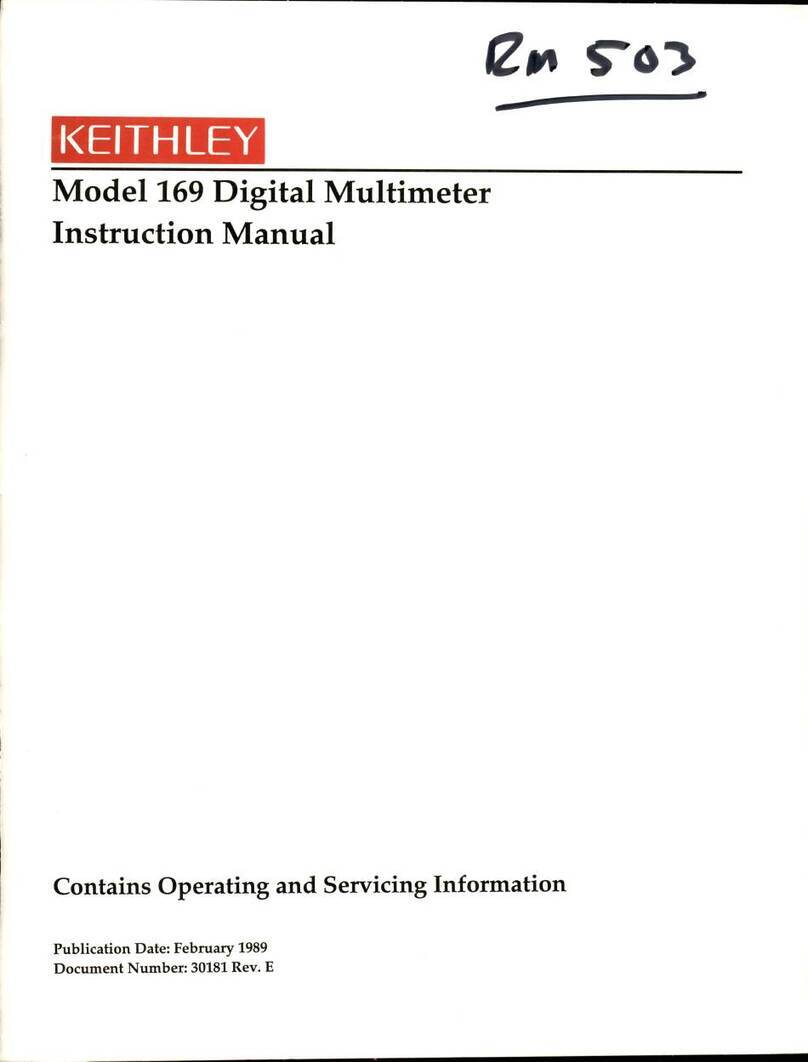Sourcetronic ST1952 User manual
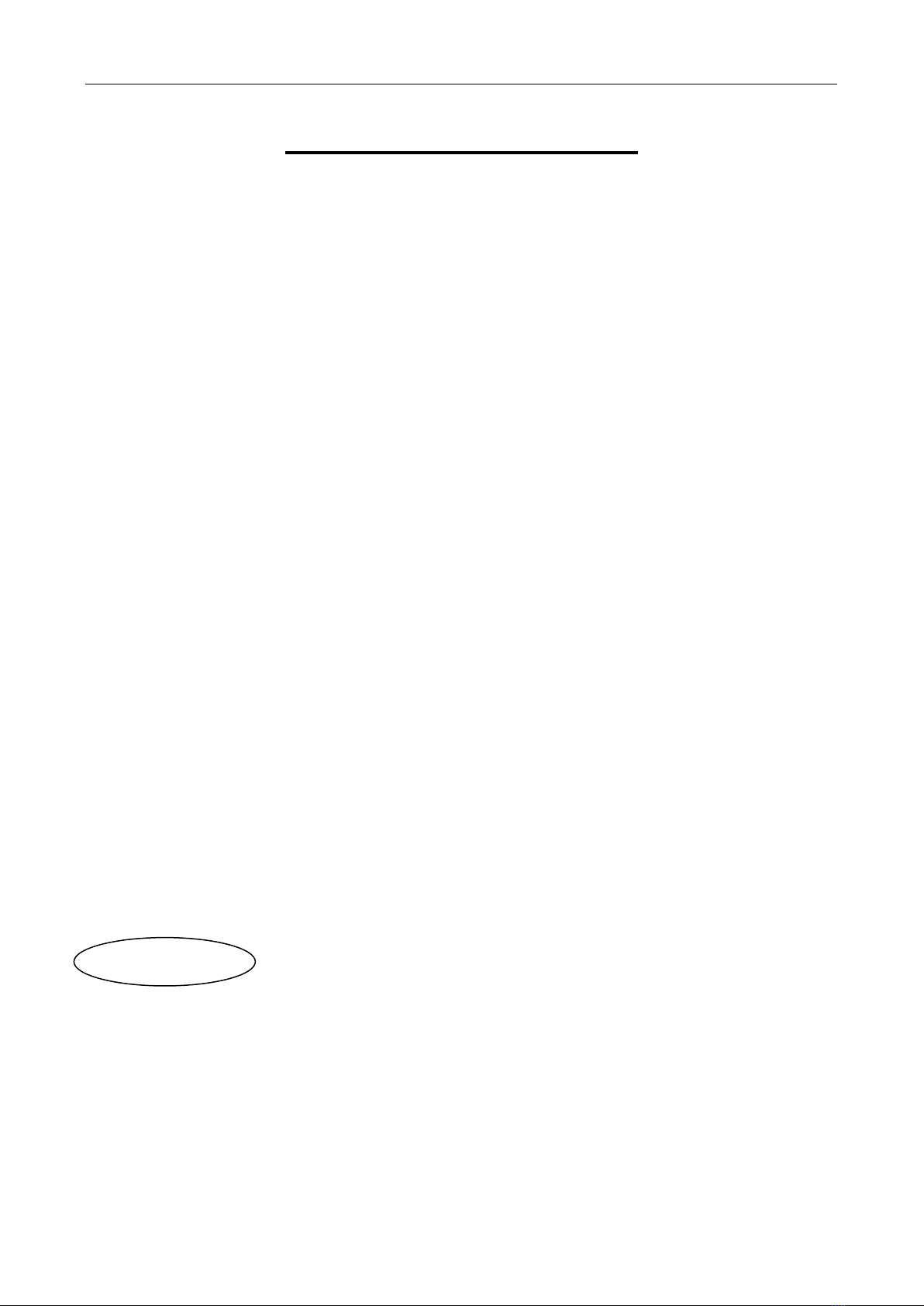
ST1952 Operation Manual
2
Manual Printing History
The manual release data and version number indicate its current edition. The printing date changes when
a new edition is released. The manual version number changes when extensive technical changes are
incorporated.
October 2015……………………………………………………………………………………………………………First Edition
Announcement
The description of the manual may not cover all functions of the instrument, and our
company is subject to change and to improve the performance, function, inner structure,
appearance, accessory and package of the instrument without notice. If there is irritation
caused by inconsistency of manual and instrument, then you can contact our company by the
address on the cover.

ST1952 Operation Manual
3
Contents
Chapter 1 General Information ................................................................................................................... 5
1.1 Feature Overview .......................................................................................................................... 5
1.2 Operating Environment ................................................................................................................. 5
1.3 Dimensions and Weight ................................................................................................................ 6
1.4 Safety symbols and Precautions .................................................................................................. 6
1.5 Incoming Inspection ...................................................................................................................... 6
1.6 Warranty ........................................................................................................................................ 7
1.7 Limitation of Warranty ................................................................................................................... 7
Chapter 2 ST1952 Overview ...................................................................................................................... 8
2.1 Brief introduction ........................................................................................................................... 8
2.2 Front Panel Summary ................................................................................................................... 8
2.2.1 Annunciators on Screen ................................................................................................... 10
2.2.2 Front Panel Menu Reference ............................................................................................ 11
2.2.3 Front Panel Menu Overview ............................................................................................. 12
2.3 Rear Panel Summary .................................................................................................................. 13
2.4 Power up ..................................................................................................................................... 14
2.4.1 Power Line Connection .................................................................................................... 14
2.4.2 Input Terminals ................................................................................................................. 14
2.4.3 High Energy Circuit Safety Precautions ........................................................................... 15
2.4.4 Power-on Defaults ............................................................................................................ 15
Chapter 3 Basic Measurements ............................................................................................................... 17
3.1 Preparation .................................................................................................................................. 17
3.2 Measuring Voltage ...................................................................................................................... 17
3.3 Measuring Current ...................................................................................................................... 18
3.4 Measuring Resistance ................................................................................................................ 20
3.5 Measuring Continuity .................................................................................................................. 21
3.6 Measuring Diode ......................................................................................................................... 21
3.7 Measuring temperature ............................................................................................................... 21
3.8 Measuring Frequency ................................................................................................................. 22
3.9 Measuring capacitance ............................................................................................................... 22
3.10 Math Functions.......................................................................................................................... 22
3.10.1 dB Calculation ................................................................................................................. 22
3.10.2 dBm Calculation .............................................................................................................. 23
3.10.3 Percent ............................................................................................................................ 24
3.10.4 mX+b .............................................................................................................................. 25
3.10.5 Max/Min data statistics ................................................................................................... 25
Chapter 4 Measurement Options ............................................................................................................. 27
4.1 Measurement configuration ........................................................................................................ 27
4.1.1 Range ............................................................................................................................... 27
4.1.2 Relative operation ............................................................................................................. 28
4.1.3 Digits and Rate ................................................................................................................. 28
4.2 Trigger Operations ...................................................................................................................... 29

ST1952 Operation Manual
4
4.2.1 Trigger procedure ............................................................................................................. 29
4.2.2 Measurement Sample ...................................................................................................... 30
4.2.3 Reading Hold .................................................................................................................... 30
4.2.4 External trigger ................................................................................................................. 30
4.3 Limit Operations .......................................................................................................................... 30
4.4 System Operations ..................................................................................................................... 31
4.4.1 Beeper Control .................................................................................................................. 31
4.4.2 Key Sound ........................................................................................................................ 32
4.4.3 Display .............................................................................................................................. 32
4.4.4 Calibration ......................................................................................................................... 32
Chapter 5 Remote Operation ................................................................................................................... 33
5.1 RS-232 remote interface ............................................................................................................. 33
5.1.1 RS-232 Interface Instruction ............................................................................................. 33
5.1.2 RS-232 Interface Operation .............................................................................................. 34
5.2 USB Interface .............................................................................................................................. 36
5.2.1 USB introduction ............................................................................................................... 36
5.2.2 USB Communication ........................................................................................................ 36
5.3 Handler Interface......................................................................................................................... 36
Chapter 6 SCPI Command Reference ..................................................................................................... 39
6.1 Command structure .................................................................................................................... 39
6.2 Command Syntax ........................................................................................................................ 39
6.2.1 Commands and command parameters ............................................................................ 39
6.2.2 Short-form Rules ............................................................................................................... 41
6.2.3 Basic Rules of Command Structure ................................................................................. 41
6.2.4 Multiple Command Rules ................................................................................................. 42
6.2.5 Command Path Rules ...................................................................................................... 42
6.3 Command Reference .................................................................................................................. 42
6.3.1 DISPlay subsystem........................................................................................................... 42
6.3.2 FUNCtion subsystem ........................................................................................................ 44
6.3.3 FUNCtion2 subsystem ...................................................................................................... 45
6.3.4 UNIT subsystem ............................................................................................................... 45
6.3.5 CALCulate subsystem ...................................................................................................... 46
6.3.6 VOLTage subsystem ......................................................................................................... 51
6.3.7 CURRent subsystem ........................................................................................................ 56
6.3.8 RESIister subsystem ........................................................................................................ 60
6.3.9 FREQuency and PERiod subsystem ............................................................................... 63
6.3.10 CAPacitance subsystem ................................................................................................. 65
6.3.11 HOLD subsystem ............................................................................................................ 68
6.3.12 TRIGger subsystem ........................................................................................................ 69
6.3.13 FETCH Subsystem ......................................................................................................... 70
6.3.14 SPEED Subsystem ......................................................................................................... 70
6.3.15 RETURN Subsystem ...................................................................................................... 70
6.3.16 Common Commands ...................................................................................................... 71

ST1952 Operation Manual
5
Chapter 1 General Information
Thanks very much for choosing and using our product. If you have any questions after reviewing this
manual, please contact your local representative or call directly to our application engineers for further
consultation.
1.1 Feature Overview
The ST1952 is a 5½ digital multimeter with high accuracy, stability and speed. The digital multimeter
provides a maximum measurement speed of 200 readings/sec. ST1952 has a 0.012% DC voltage basic
accuracy, 0.05% basic resistance accuracy and other high performance features.
ST1952 has broad measurement ranges:
5½ digit reading with dual-display
DC voltage from 1μV to 1000V
AC voltage from 1μV to 750V
AC/DC voltage from 1μV to 750V (RMS)
DC current from 10nA to 12A
AC current from 10nA to 12A
AC/DC current from 10nA to 12A (RMS)
Resistance measurement from 1mΩ to 100MΩ
Frequency from 1Hz to 1MHz
Some additional capabilities of Model ST1952:
Full range of functions: In addition to those listed above, ST1952 functions include period, dB,
dBm, continuity, diode testing, max, min and percent.
Programming languages and remote control interfaces: ST1952 provides the SCPI
programming language and the remote control interface port RS-232C, USB interface and
Handler interface.
Closed-cover calibration: The multimeter can be calibrated either from the front panel or
through the remote control interface. Manual Calibration function is added for your
convenience.
1.2 Operating Environment
Power supply: 110V/220V ±10%
Line frequency: 50Hz / 60Hz ±5%
Power consumption: ≤10VA
Operating temperature: 0°C to 45°C
Humidity: ≤ 90%RH

ST1952 Operation Manual
6
1.3 Dimensions and Weight
Dimensions(W×H×D): 277mm×115mm×354mm
Net weight: Around 2.5Kg
1.4 Safety symbols and Precautions
The symbol on the instrument indicates that user should refer to the operating instructions located
in the manual before performing.
The symbol on the instrument shows that high voltage may be present on the terminal(s). Be
careful to avoid personal contact with these voltages.
The symbol on the instruments means earth grounding.
The WARNING heading used in the manual explains high voltage danger that might result in personal
injury or death. Always read the associated information very carefully before performing the indicated
procedure.
The CAUTION heading in the manual reminds user that hazards could damage the instruments if not
according to operating instructions. Such damage may invalidate the warranty.
1.5 Incoming Inspection
The ST1952 was carefully inspected mechanically and electrically before shipment. After unpacking all
items from the shipping carton, please check for any obvious signs of physical damage that may have
occurred during transportation. Report any damage to the shipping agent immediately. Save the original
packing carton for possible future reshipment. The following items are included with every Model
ST1952 order:
Model ST1952 5½ Digital Multimeter
Test leads (Model ST26036)
Power cord
Two 0.5A fuses
Two 1A fuses
Operation Manual
Quality and warranty certificate
Test report
Other optional accessories if ordered
Verify that you have received all the items above when you get your multimeter. If anything is missing,
please contact our representative or our sales office.

ST1952 Operation Manual
7
1.6 Warranty
Sourcetronic warrants this product to be free from defects in material and workmanship for a period of 1
year from the date of shipment. During the warranty period, we will, at our discretion, either repair or
replace any product that proves to be defective.
1.7 Limitation of Warranty
This warranty does not apply to defects resulting from product modification without our express written
consent, or misuse of any product or part. This warranty also does not apply to fuses, software, or
problems arising from normal wear or failure to follow instructions.
THIS WARRANTY IS IN LIEU OF ALL OTHER WARRANTIES, EXPRESSED OR IMPLIED, INCLUDING ANY
IMPLIED WARRANTY OF MERCHANTABILITY OR FITNESS FOR A PARTICULAR USE. THE REMEDIES
PROVIDED HEREIN ARE BUYER’S SOLE AND EXCLUSIVE REMEDIES.
NEITHER SOURCETRONIC NOR ANY OF ITS EMPLOYEES SHALL BE LIABLE FOR ANY DIRECT,
INDIRECT, SPECIAL, INCIDENTAL OR CONSEQUENTIAL DAMAGES ARISING OUT OF THE USE OF ITS
INSTRUMENTS AND SOFTWARE EVEN IF SOURCETRONIC HAS BEEN ADVISED IN ADVANCE OF THE
POSSIBILITY OF SUCH DAMAGES. SUCH EXCLUDED DAMAGES SHALL INCLUDE, BUT ARE NOT
LIMITED TO: COSTS OF REMOVAL AND INSTALLATION, LOSSES SUSTAINED AS THE RESULT OF
INJURY TO ANY PERSON, OR DAMAGE TO PROPERTY.

ST1952 Operation Manual
8
Chapter 2 ST1952 Overview
2.1 Brief introduction
ST1952 5½ Digital Multimeter is a multi-functional voltage/current/resistance meter with fast speed and
high accuracy. ST1952 provides high brightness VFD dual-display, which brings you great convenience
for display of multiple function combinations. The inherent test platform and system performance make
ST1952 an all-purpose measurement solution.
Convenient test platform features:
High brightness VFD dual-display
Built-in arithmetical operation function
Short and diode test function
Manual setup of reading hold function
Portable shape design
Flexible system performance:
RS-232 interface
Handler interface
USB interface
Standard programming language SCPI
Max. ADC sampling rate can be 200/sec
Limit test with HI/LO signal can help you select good products
2.2 Front Panel Summary
The front panel of the ST1952 is shown in Figure 2-1. This figure includes some important abbreviated
information that should be reviewed before operating the instrument.

ST1952 Operation Manual
9
Figure 2-1 ST1952 Front Panel
1. Function keys
Select measurement function: DC voltage (DCV) / DC current (DCI), AC voltage (ACV) / AC current
(ACI), resistance (Ω) / continuity ( ) / diode ( ), temperature (Temp) / frequency (Freq),
capacitance ( ) / dB, AC+DC / dBm.
2. Math function keys
Select the math function: Rel / mX+b, Max/Min / %.
3. Trig/Hold Key
Trig
Trigger a measurement from the front panel.
Shift
→
Trig
Hold a stable reading on the display when selected numbers of samples are
within the selected tolerance.
4. Shift/Local keys
Shift
Used to access shifted keys.
Shift
(LOCAL) Cancel RS232C remote control mode and back to the LOCAL mode.
5. 2nd Display key
Control the secondary parameter display.
→ Turn on the Limit function.
6. Use this key to select and save settings in SETUP page; to switch between auto
and manual ranging in MEAS page.
7. Range keys
Select a higher range.
Select a lower range.
8. Speed key
Select slow speed.
Select fast speed.
Function keys
Primary display
Secondary
display
Switch
Speed
Range
Math function keys
Test terminal
Current
Input fuse
Enter
Direction
key
Menu operation
2nd display key
Trig/Hold key
Shift/local key

ST1952 Operation Manual
10
Shift
+ Select 4½ digit display.
Shift
+ Select 5½ digit display.
9. Menu operation keys
Shift
→ Open/Close menu
Move through selections within menu level, command level or parameter level
Move through selections within menu level, command level or parameter level.
Move up a level.
Move down a level.
(Enter) Save the change made on “parameter” level.
Quit the menu.
2.2.1 Annunciator Symbols on Screen
Figure 2-2 Display Annunciator Symbols
AUTO Auto ranging state indication
TRIG Indicates external trigger (front panel, bus) selected.
HOLD Reading HOLD function is enabled.
REL Relative reading displayed.
MnMx Data statistics function is enabled.
Rmt Remote operation is in progress.
mX+b Coefficient adjustment mX+b function is enabled.
Capacitance measurement function is enabled.
Continuity measurement function is enabled.
Diode measurement function is enabled.
Range Secondary parameter display
Ref Zero ref under dB/dBm
Hi Limit indicates the upper limit testing results
Lo Limit indicates the lower limit testing results
Max Maximum value of data statistics
Min Minimum value of data statistics
Avg Average value of data statistics
Num Number of data statistics
ERR Hardware or remote control error detected
SHIFT Accessing shifted keys

ST1952 Operation Manual
11
2.2.2 Front Panel Menu Reference
A: MATH MENU
1: HI LIMIT Set the high limit for limit testing
2: LO LIMIT Set the low limit for limit testing
3: PERC REF Set the reference value for PERCENT function
4: dB REF Set the dB reference voltage value
5: dBm REF Set the dBm reference impedance value.
6: MxB MSET Set the M parameter for Mxb
7:MxB BSET Set the b parameter for Mxb
8:CONTFLAG Set the link reference for continuity function
B: TRIGger MENU
1: TRIG MOD Set the trigger mode
2: HOLD WIN Set the reading hold sensitivity band
3: HOLD CNT COUNT of readings for reading hold
4:RDGS STOR Data storage function is enabled
5:RDGS COUN Set the data storage number
6:SCAN RDGS Scan the saved data
C: SYStem MENU
1: BAUD RATE
2: BEEP START
3: KEY SONG
4: REVISION
5: ZERO CAL
6: TEMP TNST
7: PLACE 4/5
8:HANDLER:IO
9:SCALALLOW
Set the baud rate
Enable or disable the beep function
Enable or disable the key sound
Version number
Zero clearing calibration
Switch between degree centigrade °C and Fahrenheit degree °F
Function selection between 4½ and 5½ digits
Set the HANDLER interface and select the internal or external power
Enable or disable the manual calibration function
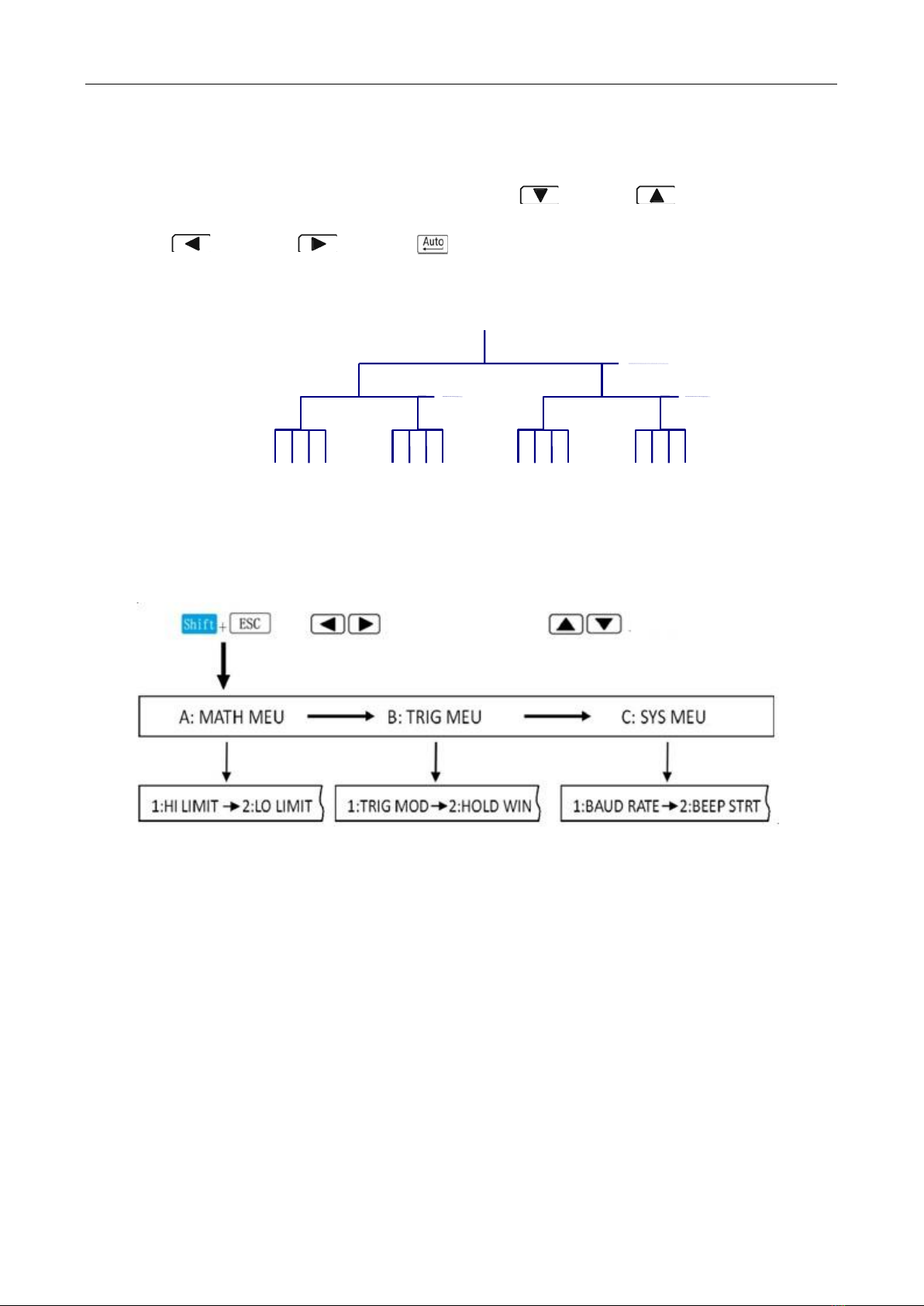
ST1952 Operation Manual
12
2.2.3 Front Panel Menu Overview
The menu is organized in a top-down tree structure with three levels (menus, commands and
parameters) as shown in Figure 2-3. You can use down ( ) or up ( ) to move menu tree
from one level to another. Each of the three levels has several horizontal choices which you can view by
using left ( ) or right ( ). Press to confirm.
Figure 2-3 Menu Tree
Menus
Commands
Parameters
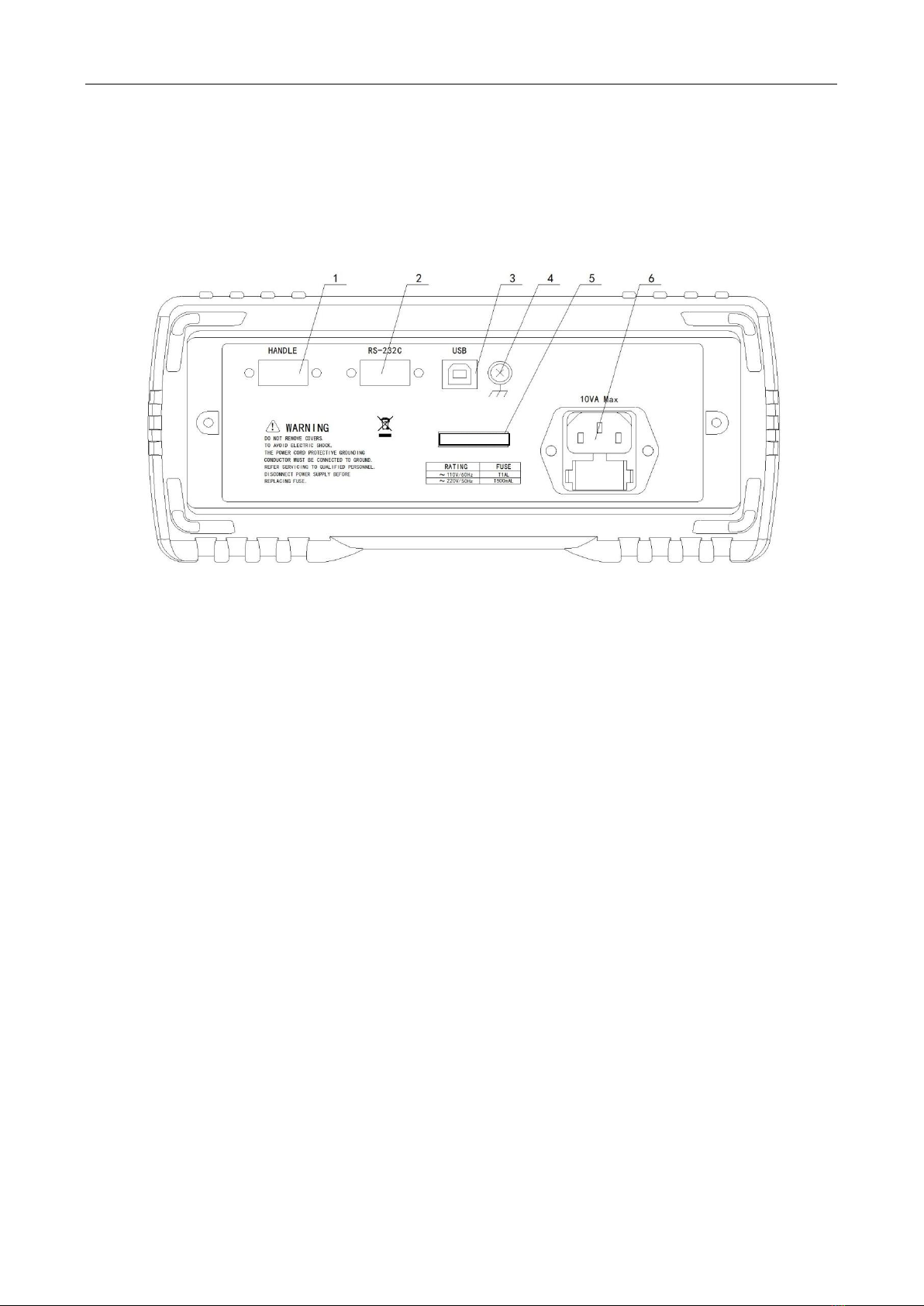
ST1952 Operation Manual
13
2.3 Rear Panel Summary
The rear panel of ST1952 is shown in Figure 2-4. This section includes important information that should
be reviewed before operating the instrument.
Figure 2-4 ST1952 Rear Panel
1. HANDLER interface
Use a standard DB-9 hole-type connector. Use external signal to trigger test
2. RS-232C Connector
Use a standard DB-9 needle-type connector for RS-232 operation.
3. USB interface
Use a USB-B square connector. Use USB wire for remote operation.
4. Grounding
Chassis Grounding terminal
5. Label
Serial number for this instrument
6. Power-Line Fuse-Holder Assembly
ST1952 can be configured for line voltage of 110/220V±10% AC at line frequency of 50/60Hz±5%.
Power-line fuse is used for instrument protection. (220V/500mA or 110V/1A)
Note: Please use the same-type fuse or contact your nearest Sourcetronic sales and service
office. To verify and replace the fuse, remove the power cable and pull out the fuse
holder.

ST1952 Operation Manual
14
2.4 Power up
2.4.1 Power Line Connection
Follow the procedure below to connect the ST1952 to line power and turn on the instrument.
1. Check to make sure that the line voltage is in the range of 110V/220V±10% and line frequency is in
the range of 50Hz/ 60Hz±5% before connecting the power cord.
CAUTION: Operating the instrument on an incorrect voltage may cause damage to the
instrument, possibly voiding the warranty.
2. Before plugging in the power cord, make sure that the front panel power switch is in the off position.
3. Connect the female end of the supplied power cord to the AC receptacle on the rear panel. Connect
the other end of the power cord to a grounded AC outlet.
WARNING: The power cord supplied with the Model ST1952 contains a separate ground wire for
use with grounded outlets. When proper connections are made, instrument chassis
is connected to power line ground through the ground wire in the power cord. Failure
to use a grounded outlet may result in personal injury or death due to electric shock.
4. Turn on the instrument by pressing the front panel power switch and get ready for measuring.
2.4.2 Input Terminals
1A-12A large current input high-terminal
Input-High terminal for voltage, resistance, capacitance,
diode, continuity and frequency measurements
Common terminals
1mA~100mA range DC/AC current input terminal for
DC/AC current measurements
0.5A ~ 250V range fuse

ST1952 Operation Manual
15
Function
Input Terminals
Maximum Allowable Input
DCV
to COM
1010V DC
ACV, FREQ
to COM
760V AC
100mA current
500mA to COM
120mA DC or 120mA AC
10A current
12A to COM
12A DC or 12A AC
Resistance, diode,
continuity
to COM
200V DC or 200V AC RMS
All functions
Any terminals to earth
1000V DC 1000V AC Peak
Capacitance
to COM
1.2mF
Temperature
to COM
-200—650°C
2.4.3 High Energy Circuit Safety Precautions
To optimize safety when measuring voltage in high energy distribution circuits, read and use the
directions in the following warning.
When making measurements in high energy circuits, use test leads and accessories that meet the
following requirements:
Test leads and accessories must be fully insulated.
Only use test leads that can be connected to the circuit (e.g., alligator clips, spade lugs, etc.) for
hands-off measurements.
Do not use test leads or accessories that decrease voltage spacing. This diminishes arc
protection and creates a hazardous condition.
Use the following sequence when measuring high energy circuits:
1. De-energize the circuit using the regular installed connect-disconnect device, such as a circuit
breaker, main switch, etc.
2. Attach the test leads to the circuit under test. Use appropriate safety rated test leads for this
application.
3. Set the multimeter to the proper measurement function and range.
4. Energize the circuit using the installed connect-disconnect device and make measurements
without disconnecting the multimeter.
5. De-energize the circuit using the installed connect-disconnect device.
6. Disconnect the test leads from the circuit under test.
WARNING: The maximum common-mode voltage (voltage between COM and the chassis
ground) is 500V peak. Exceeding this value may cause a breakdown in insulation,
creating a shock hazard.
2.4.4 Power-on Defaults
Model ST1952 uses the factory default settings for the power-on settings.
Since the basic measurement procedures in this manual assume the factory defaults, reset the

ST1952 Operation Manual
16
instrument to the factory settings when following step-by-step procedures. Table below lists the factory
default settings.
Setting
Factory Default
Function
DCV
Range
Auto Range
Rate
FAST
Remote/Local
Local
Digits
5½
Trigger Mode
Immediate
Relative Mode
OFF
Compare Mode
OFF
Hi Limit
+1
Lo Limit
-1
Percent Mode
OFF
Reference
1
Max/Min Mode
OFF
Reading Hold
OFF
Secondary Display Mode
Display Range
Cal Mode
OFF

ST1952 Operation Manual
17
Chapter 3 Basic Measurements
3.1 Preparation
One of the first things you would like to do with your multimeter is to become acquainted with its front
panel. We have provided some exercises in foregoing chapters about preparations for use and
operations of front panel.
The front panel has six rows of keys to select various functions and operations. Most keys have a shifted
function printed in blue above the key. To perform a shifted function, press
Shift
(the Shift annunciator
will turn on). Then, press the key that has the desired label above it. For example, to select the AC
current function, press
Shift
then press
ACV
(ACI).
If you accidentally press
Shift
, just press it again to turn off the Shift annunciator.
3.2 Measuring Voltage
Voltage ranges: 100 mV, 1V, 10V, 100 V, 1000 V, 1000 V (750 VAC)
Maximum resolution: 1μV (on 100mV range)
AC technique: true RMS, ac-coupled, 1000V Peak AC
1. Select the desired measurement function.
DCV select
DCV
ACV select
ACV
.
ACV+DCV select
NOTE: is effective when the current measurement function is voltage measurement.
2. Connection manner
Connect test leads to the sources as shown in Figure 3-1.
Figure 3-1 Voltage Measurement Connections
3. Range selection and switch
Press toggles auto ranging. Notice that the AUTO annunciator is displayed with auto ranging.

ST1952 Operation Manual
18
If you want manual ranging, use the RANGE and keys to select a measurement range
consistent with expected voltage.
CAUTION: Do not apply more than 1000V peak to the input or instrument damages may occur.
4. How to acquire a more accurate measuring result
If the “.OL” message is displayed in the primary display, press the up key to select a higher
range until a normal reading is displayed (or press key for auto ranging). Use the lowest
possible range for the best resolution.
5. Internal resistance of voltage measurement
DCV input impedance = 10MΩ 1000V~10V range
> 10GΩ 1V~100mV range
CAUTION: Maximum Input voltage=1010VDC
ACV Input Impedance = 1MΩ and 100pF
CAUTION: Maximum Input voltage= 750V RMS or 1000V peak
6. Crest factor
AC voltage and current accuracies are affected by the crest factor of the waveform, the ratio of the
peak value to the RMS value.
Waveform
Crest factor CF
AC RMS
AC+DC RMS
1
V
V
Table 3-1 Crest factors of some AC signal waveforms
3.3 Measuring Current
Model ST1952 current measurement ranges are: 1mA, 10mA, 100mA, 1A, 10A
Maximum resolution: 10nA (on 1mA range)

ST1952 Operation Manual
19
1. Select the desired measurement function.
DCI select
ACI select
ACI+DCI select
NOTE: is effective when the current measurement function is current measurement.
2. Connection manner
If the current is less than 120mA, connect test leads to the sources as shown in Figure 3-2.
If the current is larger than 120mA, connect test leads to the sources as shown in Figure 3-3.
Figure 3-2 Small Current Measurement Connections
Figure 3-3 Large Current Measurement Connections
3. Range selection and switch
Press toggles auto ranging. Notice the AUTO annunciator is displayed with auto ranging. If you
want manual ranging, use the RANGE and keys to select a measurement range
consistent with expected current.
4. How to acquire more accurate measurement result
If the “.OL” message is displayed, press up key to select a higher range until a normal reading
is displayed (or press key for auto ranging). Use the lowest possible range for the best
resolution.
5. Sampling resistance of current resistance
For the sampling resistance of current measurement, select different resistance value according to the
range.

ST1952 Operation Manual
20
Table 3-2 Sampling resistance by current measurement range
6. Crest factor
Refer to the crest factor of voltage.
3.4 Measuring Resistance
Model ST1952 resistance measurement ranges are: 100Ω, 1kΩ, 10kΩ, 100kΩ, 1MΩ, 10MΩ, 100MΩ;
Maximum resolution: 1mΩ (on 100Ω range)
1. Select the desired measurement function.
DCR select
2. Connection manner
Connect test leads to the sources as shown in Figure 3-1 voltage measurement connections.
3. Range selection
Press toggles auto ranging. Notice the AUTO annunciator is displayed with auto ranging. If
you want manual ranging, use the RANGE and keys to select a measurement range
consistent with expected resistance.
4. How to acquire more accurate measurement results
If the “OVL.D” message is displayed, press up key to select a higher range until a normal
reading is displayed (or press key for auto ranging). Use the lowest possible range for the best
resolution.
5. Test current of DCR
Range
Test current
100.000Ω
1.25mA
1.00000kΩ
1.25mA
10.0000kΩ
125µA
100.000kΩ
12.5µA
1.00000MΩ
1.125µA
10.0000MΩ
204.5nA
100.000MΩ
204.5nA||10MΩ
Table 3-3 Test current of resistance measurement range
Range
Sampling resistance
1.00000 mA
100Ω
10.0000 mA
10Ω
100.000 mA
1Ω
1.00000 A
0.01Ω
10.0000 A
0.01Ω
Table of contents
Other Sourcetronic Multimeter manuals