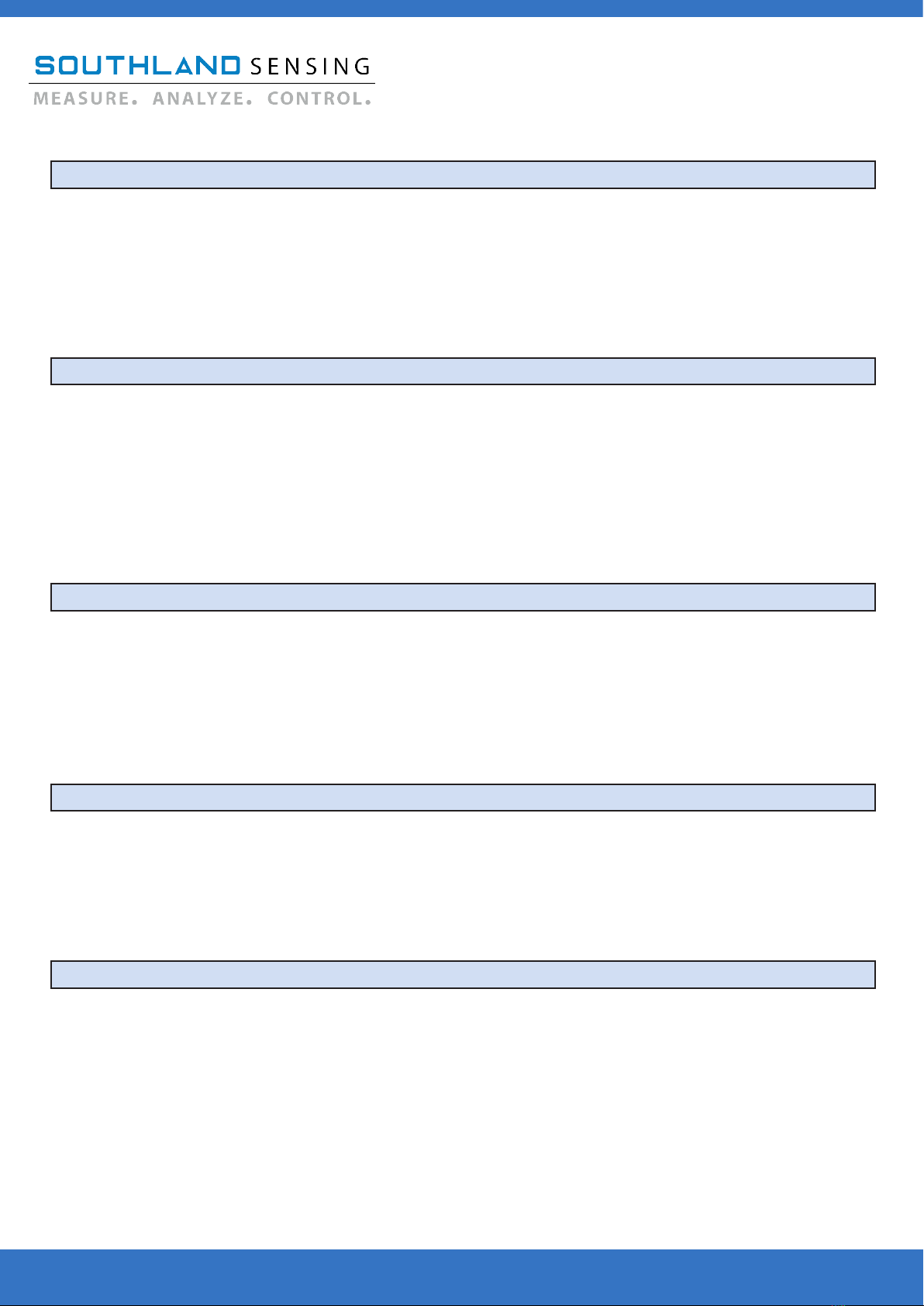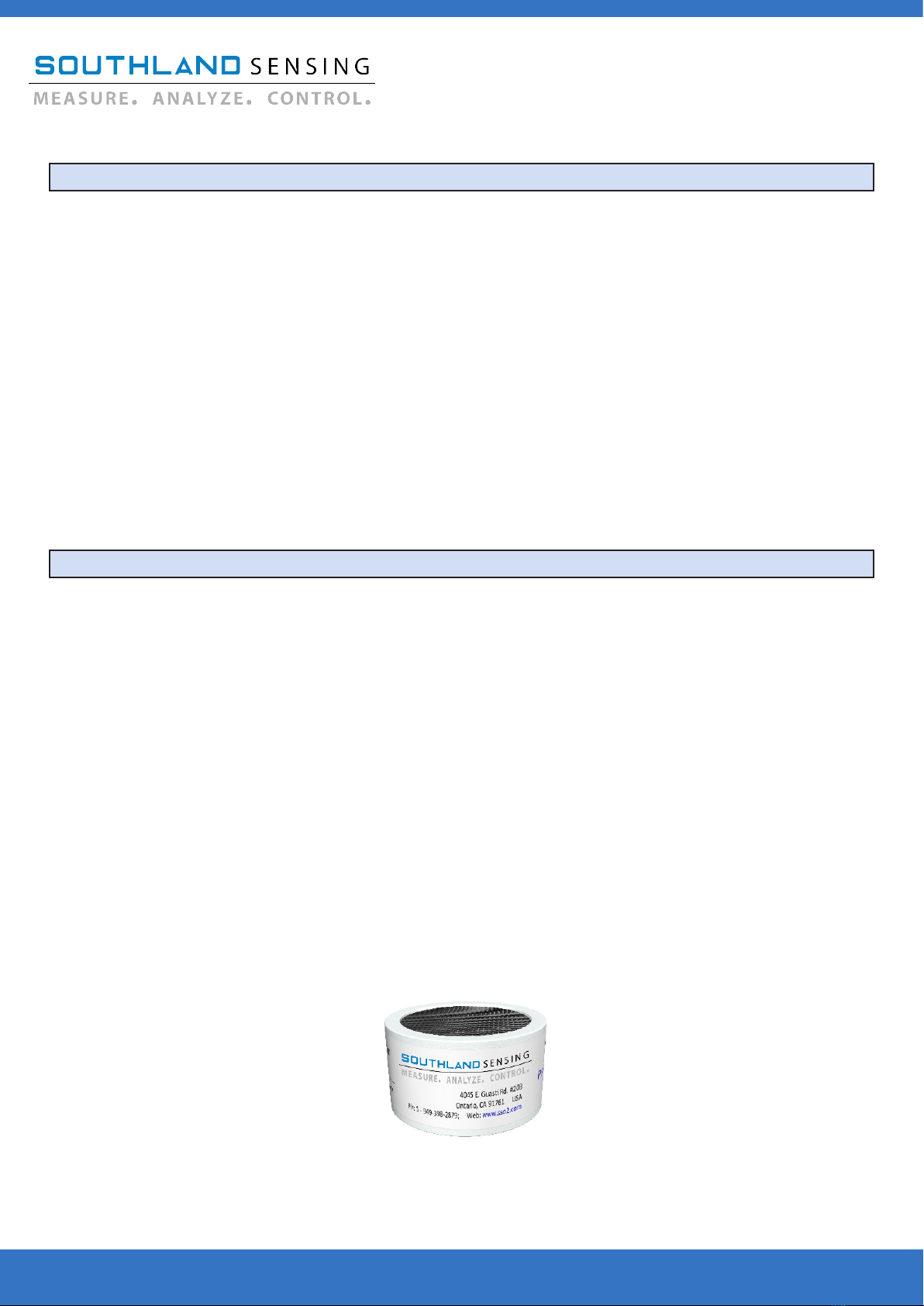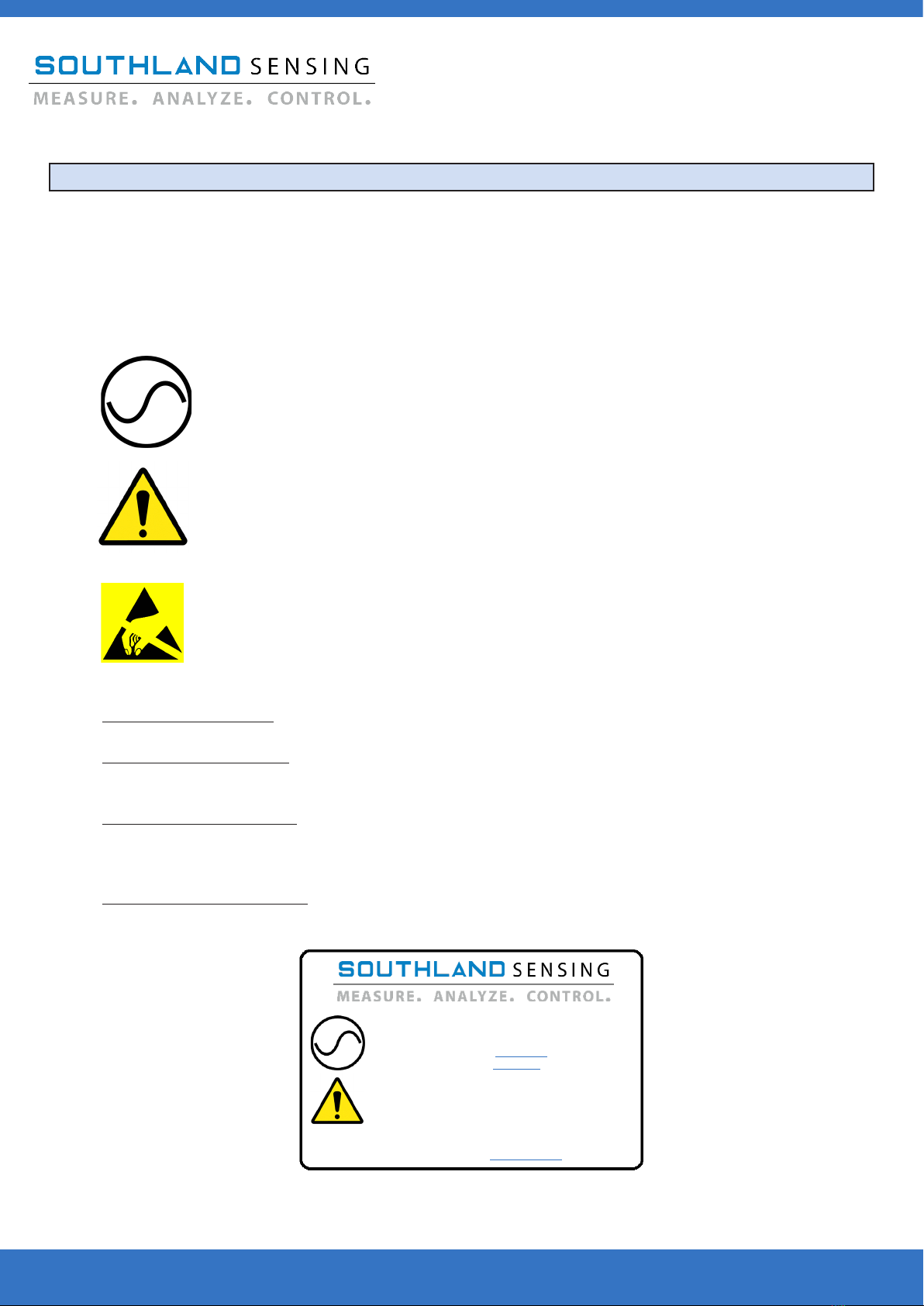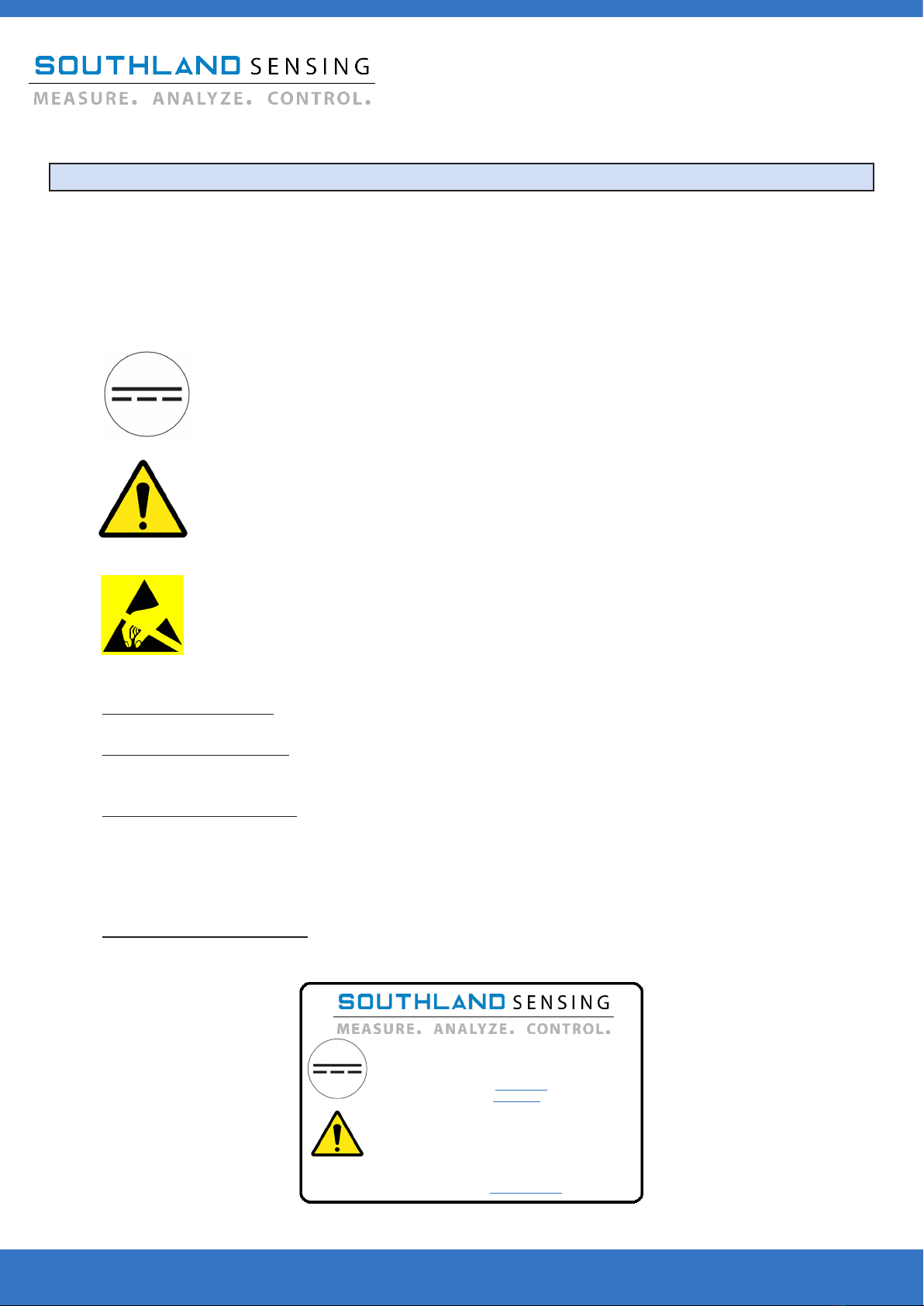OMD-625 Oxygen Analyzer Product Specications
Oxygen Analyzer: Oxygen Sensor Technology:
Order Information:
Standard Power Requirements:
Oxygen Sensors:
Record Part Number with selected options in Blank Indicated Area of Form
Model Number:
OMD-625 Oxygen Analyzer
OMD-625D Oxygen Analyzer (Delete Sample System, 1/8” Compression Tube Gas Inlets)
Selected Range & Sensor:
3T Trace Analysis Standard (TO2-133): 0 - 10ppm, 0 - 100ppm, 0 - 1000ppm, 0 - 10000 PPM 0 - 25%
4T Trace Analysis Standard (TO2-233): 0 - 10ppm, 0 - 100ppm, 0 - 1000ppm, 0 - 10000 PPM 0 - 25%
5T Trace Analysis < 500 PPM H2S (TO2-238): 0 - 10ppm, 0 - 100ppm, 0 - 1000ppm, 0 - 10000 PPM 0 - 25%
5P Percent Analysis Standard (PO2-160): 0 - 1%, 0 - 5%, 0 - 10%, 0 - 25%, 0 - 100%
6P Percent Analysis Standard (PO2-24): 0 - 1%, 0 - 5%, 0 - 10%, 0 - 25%, 0 - 100%
Electronics Package:
2 12 - 24V DC 2-wire Loop (delete backlight, delete alarm relay contacts)
4 12 - 24V DC 4-wire Power
7 100 - 240V AC Power
M 12 - 24V DC Power w/ Bi-Directional MODBUS RS485 RTU
OMD-625 - - -
The oxygen sensor used in the OMD-625 is based on the
galvanic electrochemical fuel cell principal. All oxygen sensors
are manufactured in house by Southland Sensing Ltd. under a
strict quality program.
Thestandardcellsareunaectedbyotherbackgroundgases
such as H2, He or Hydrocarbons. The acidic cells work well
when acid gases such as CO2 or natural gas are present. H2S
resistant sensors are available for sour gas streams with <500
PPM H2S.
The sensors are self-contained and minimal maintenance is
required - no need to clean electrodes or add electrolyte.
TheSSO2precisionoxygensensorsoerexcellentperfor-
mance, accuracy and stability while maximizing the expected
life.
TO2-133 PPM Oxygen Sensor: Trace Analysis, Standard
TO2-233 PPM Oxygen Sensor: Trace Analysis, Acidic
TO2-238 PPM Oxygen Sensor: Trace Analysis, < 500PPM H2S
PO2-160 Percent Oxygen Sensor: Percent Analysis, Standard
PO2-24 Percent Oxygen Sensor: Percent Analysis, Acidic
Oxygen sensors should be periodically calibrated. Factory
recommendation is every 2 - 3 months or as the application
dictates.Sensorsoerexcellentlinearitywithanaircalibra-
tion,orcalibratetoacertiedspangastomaximizeaccuracy.
The model OMD-625 oxygen analyzer combines a
rugged design with SSO2’s precision oxygen sen-
sors.Theresultisahighlyreliableandcosteec-
tive compact design with easy-to-use user interface
designedspecicallyforthenaturalgasindustry.
The oxygen analyzer is designed to meet standards
for Class 1, Div 1, Groups B, C, D installation.
The oxygen analyzer is isolated both on the power
input and analog output. This eliminates most
electronic gremlins seen with existing competitive
equipmentintheeld.
Standard ranges include 0 - 10ppm, 0 - 100ppm, 0 -
1000ppm, 0 - 10000ppm, 0 - 25%.
Optional Percent Analysis Ranges: 0 - 1%, 0 - 5%,
0 - 10%, 0 - 25%, 0 - 100%.
Custom Range: The unit comes with the ability to
customize a 6th range (i.e. 0 - 94.0 ppm).
Gas Connections:
4 1/4” Compression Tube Fittings
6 6mm Compression Tube Fittings
8 1/8” Compression Tube Fittings
Input Power: 12 - 24 V DC
Current Draw: 50 mA
** Optional power input choices available
Use This Part Number When Ordering
Designed, Tested, and Assembled in California, USA
4045
E.
Guasti
Rd.
#203
Ontario,
CA
91761
US
A
:
1-949-398-2879
:
[email protected] :
www
.sso2.com
Rev 1.15 June 29th, 2022_DF