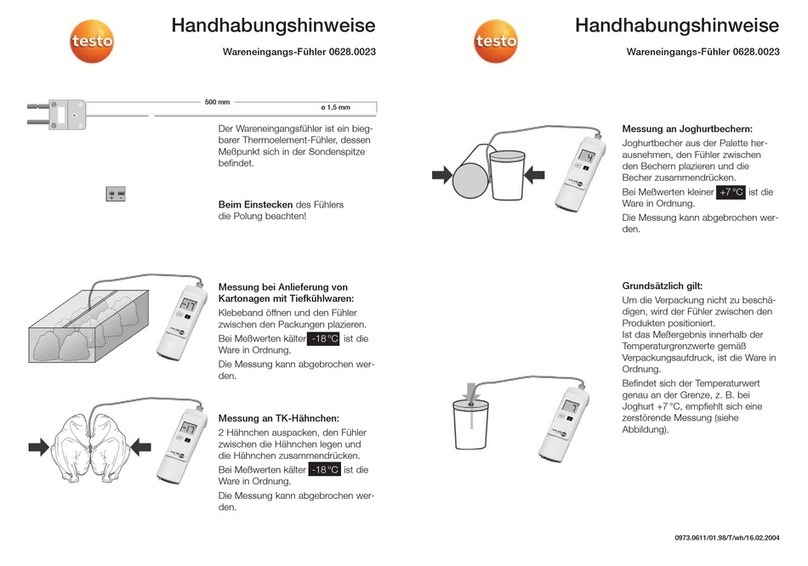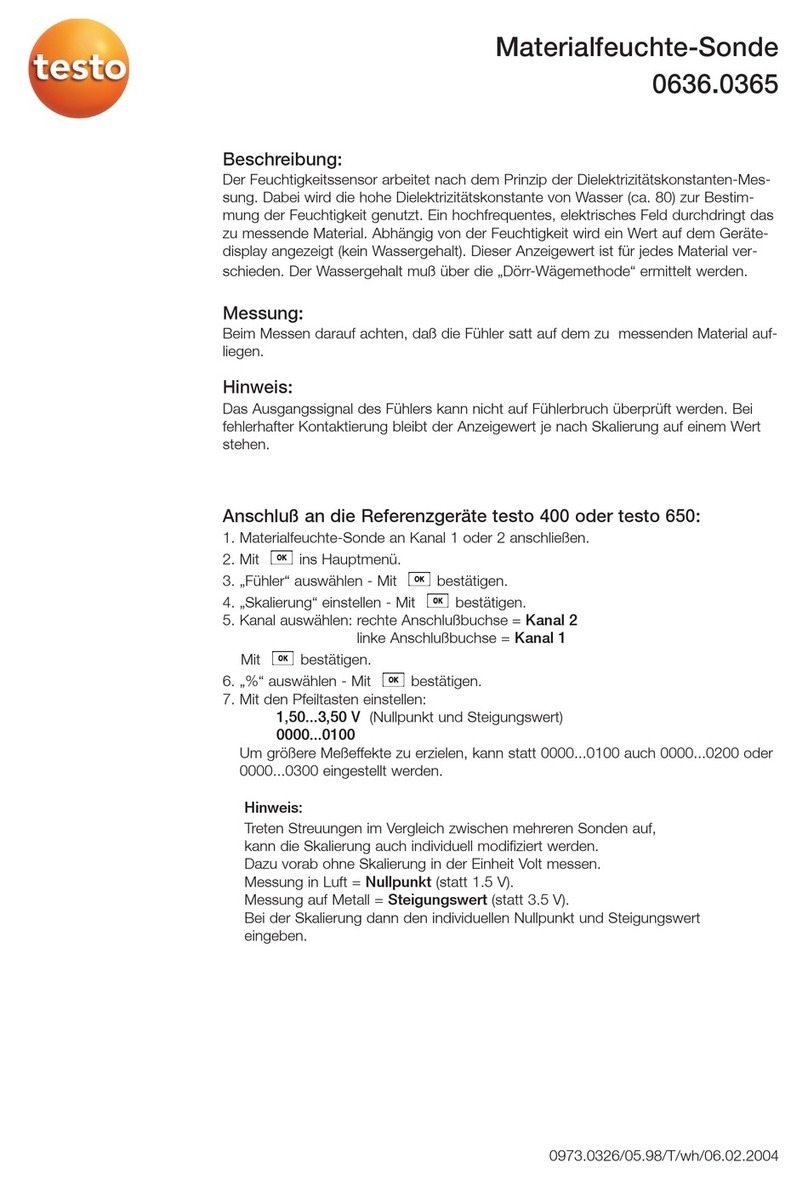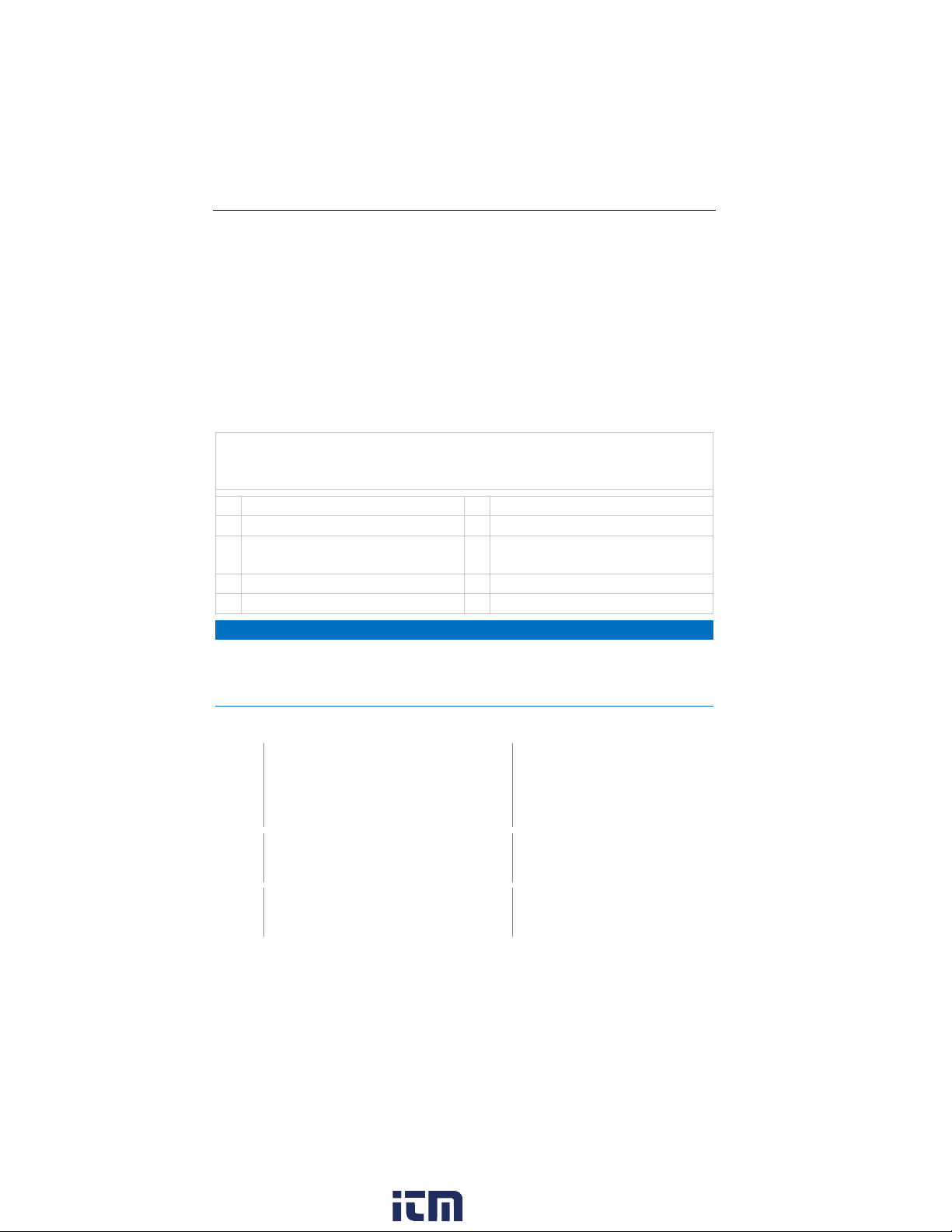1 Safety and disposal
3
•The instruction manual is an integral part of the instrument.
•Please read this instruction manual through carefully and familiarize yourself
with the product before putting it to use.
•Pay particular attention to the safety instructions and warning advice in
order to prevent injury and damage to the product.
•Keep this documentation to hand so that you can refer to it when
necessary.
•Always use the complete original instruction manual.
•Hand this instruction manual on to any subsequent users of the product.
•Only use the product properly, for its intended purpose, and within the
parameters specified in the technical data. Do not apply any force.
•Dangers may also arise from the systems being measured or the measuring
environment: always comply with the locally valid safety regulations when
carrying out measurements.
•Do not carry out any contact measurements on uninsulated, live parts.
•Do not store the product together with solvents. Do not use any desiccants.
•Only carry out maintenance and repair work on this instrument which is
described in the documentation. Follow the prescribed steps exactly when
doing the work. Use only original spare parts from Testo.
•Temperature information given on probes/sensors relates only to the
measuring range of the sensor technology. Do not expose handles and feed
lines to temperatures in excess of 50°C (122°F), unless they are expressly
authorized for use at higher temperatures.
•Do not operate the instrument if there are signs of damage on the housing
or supply lines.
•Improper use of batteries may cause destruction of the batteries, injuries
due to current surges, fire or the escape of chemicals.
•Only use the batteries supplied in accordance with the instructions in the
instruction manual.
•Do not short, take apart or modify batteries.
www. .com information@itm.com1.800.561.8187