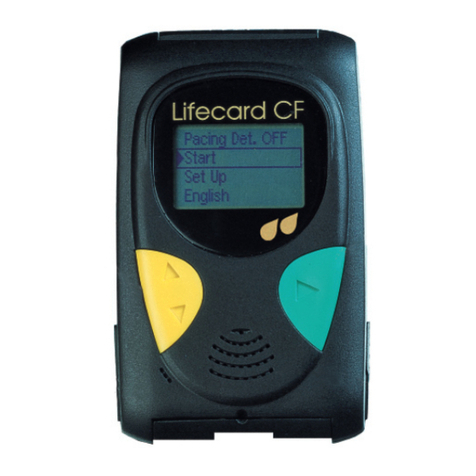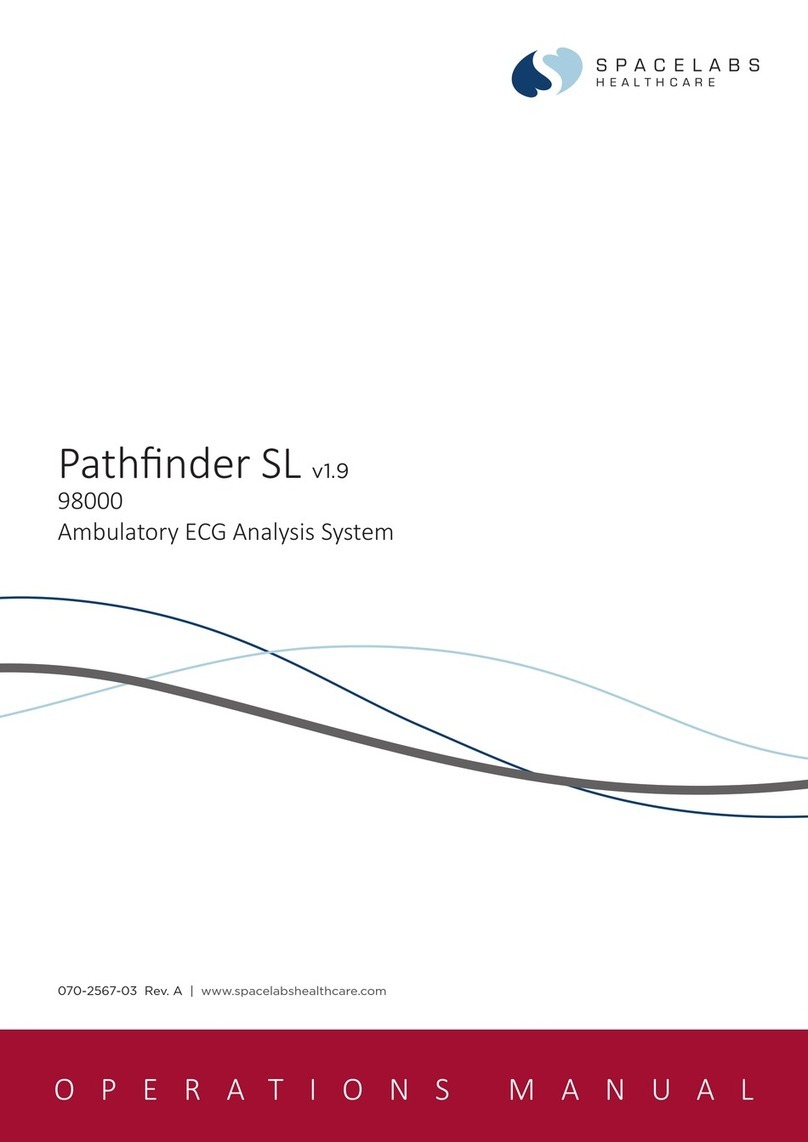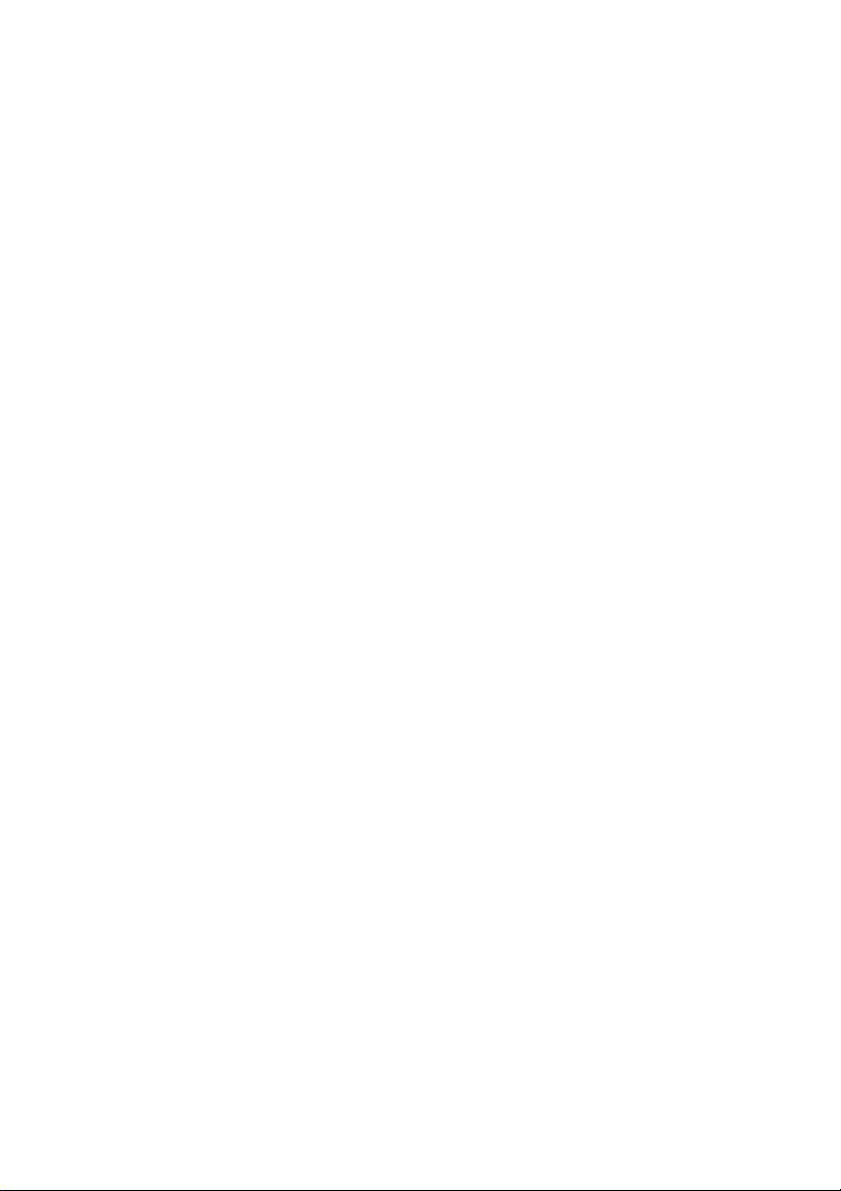BleaseSirius User Manual 7
Contents
How to Use This Manual ............................................................................19
Section 1 - BleaseSirius.............................................................................21
Intended Use ..............................................................................................................24
1.1 Introduction .....................................................................................................25
1.2 Description ......................................................................................................27
1.2.1 General....................................................................................................27
1.2.2 The Frame ...............................................................................................31
1.2.3 Pneumatic Assembly ...............................................................................31
1.2.4 The Monitor Shelf ....................................................................................31
1.3 Speci!cation....................................................................................................32
1.3.1 Physical ...................................................................................................32
1.3.1.1 Machine Dimensions..................................................................32
1.3.1.3 Monitor Shelf Dimensions ..........................................................32
1.3.2 Maximum Loading......................................................................32
1.3.3 Pneumatics.............................................................................................33
1.3.3.1 Gas-Speci!c Color Speci!cations..............................................33
1.3.3.2 Electrical Cable Color Speci!cations .........................................33
1.3.3.3 Miscellaneous ............................................................................33
1.3.3.4 Common Gas Outlet ..................................................................33
1.3.4 Technical/Performance Speci!cations.....................................................34
1.3.4.1 Controls......................................................................................34
1.3.4.2 Ventilator ....................................................................................34
1.3.4.3 Alarms/Indicators .......................................................................35
1.3.4.4 Regulator Safety Valve Settings.................................................35
1.3.4.5 Electrical Speci!cations .............................................................35
1.3.4.6 Gas Flows ..................................................................................36
1.3.4.7 Environmental Conditions ..........................................................36
1.3.5 Ancillary and Optional Features...............................................................37
1.3.5.1 Vaporizers ..................................................................................39
1.4 Installation .......................................................................................................40
1.4.1 Install the Cylinders .................................................................................40
1.4.1.1 Install the Large Cylinders (Optional).........................................42
1.4.2 Connect the Pipelines..............................................................................43
1.4.3 Connect the Oxygen Transducer ............................................................43
1.4.3.1 Guidelines for Handling the Oxygen Sensor..............................45