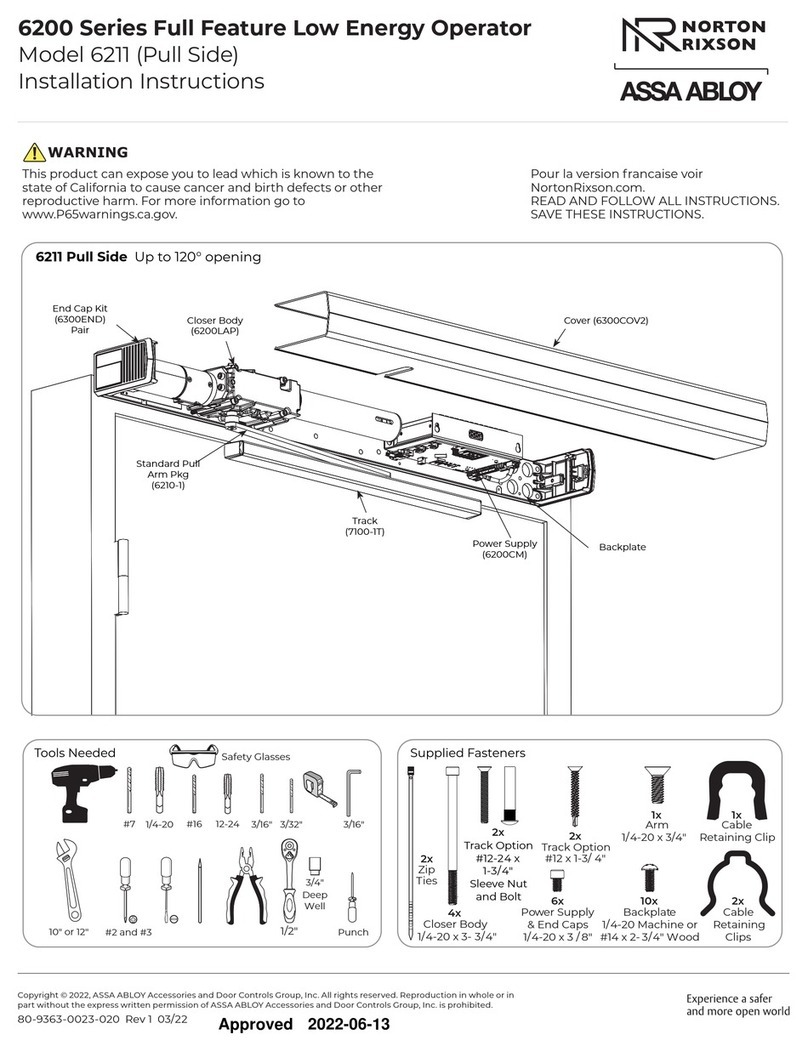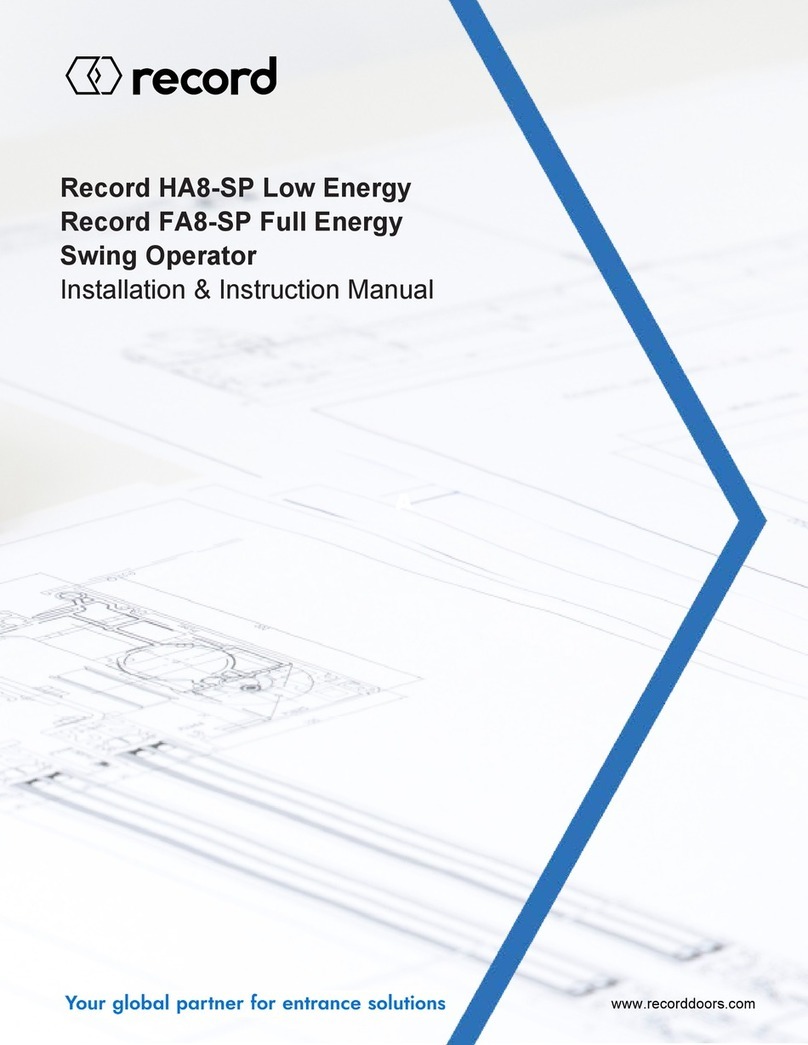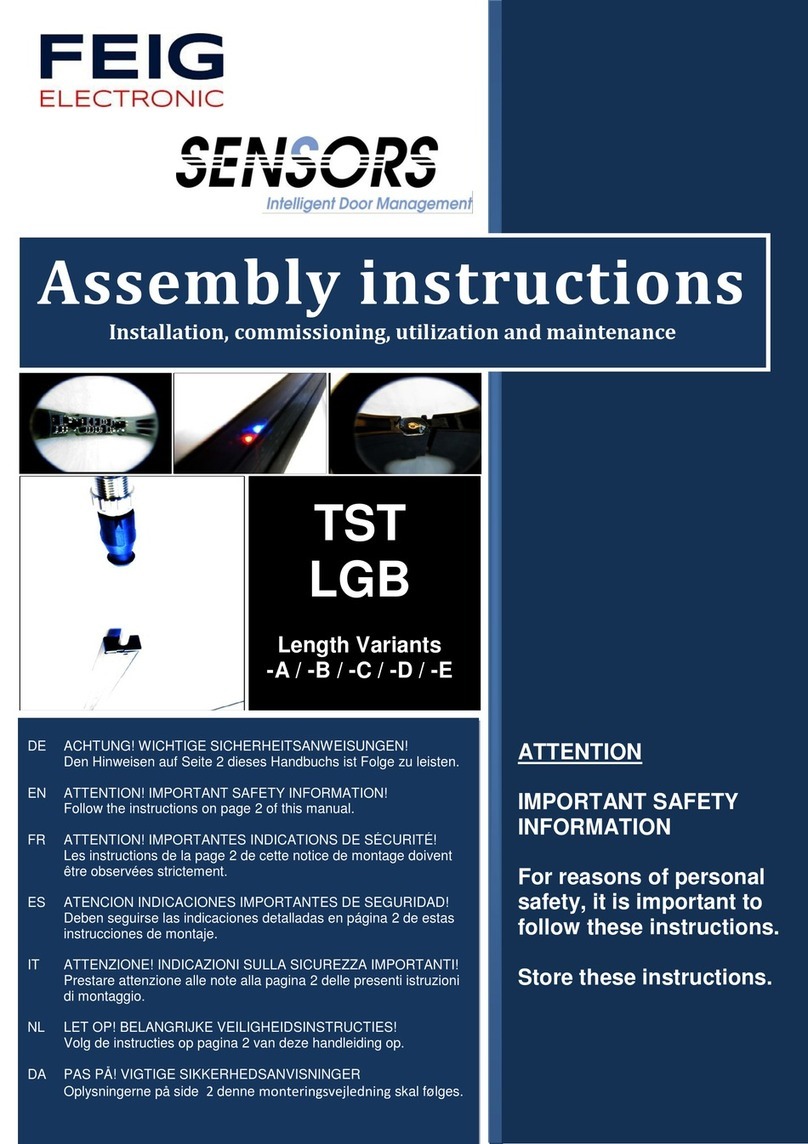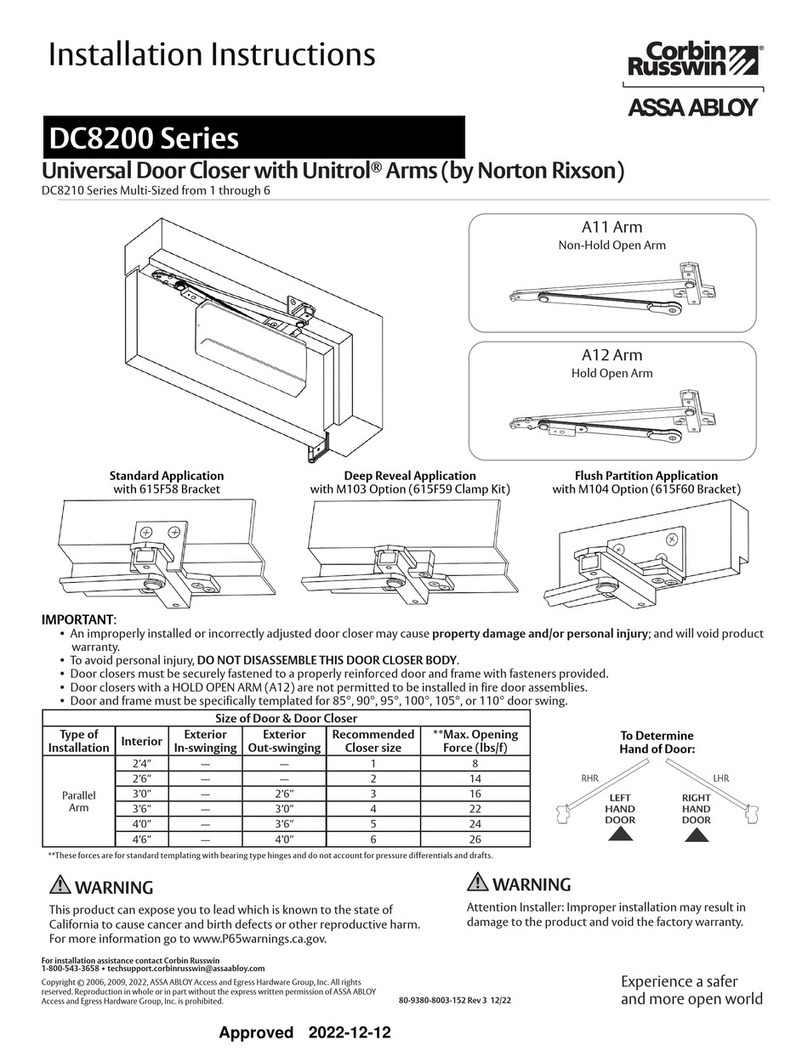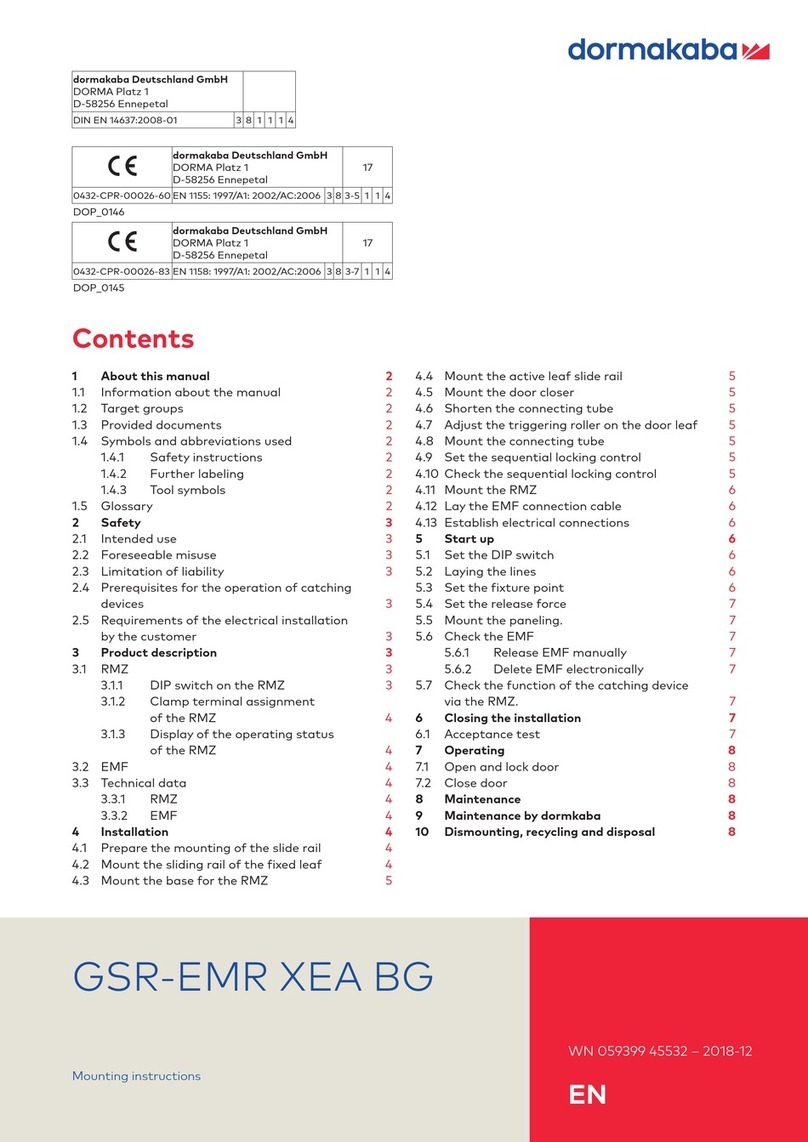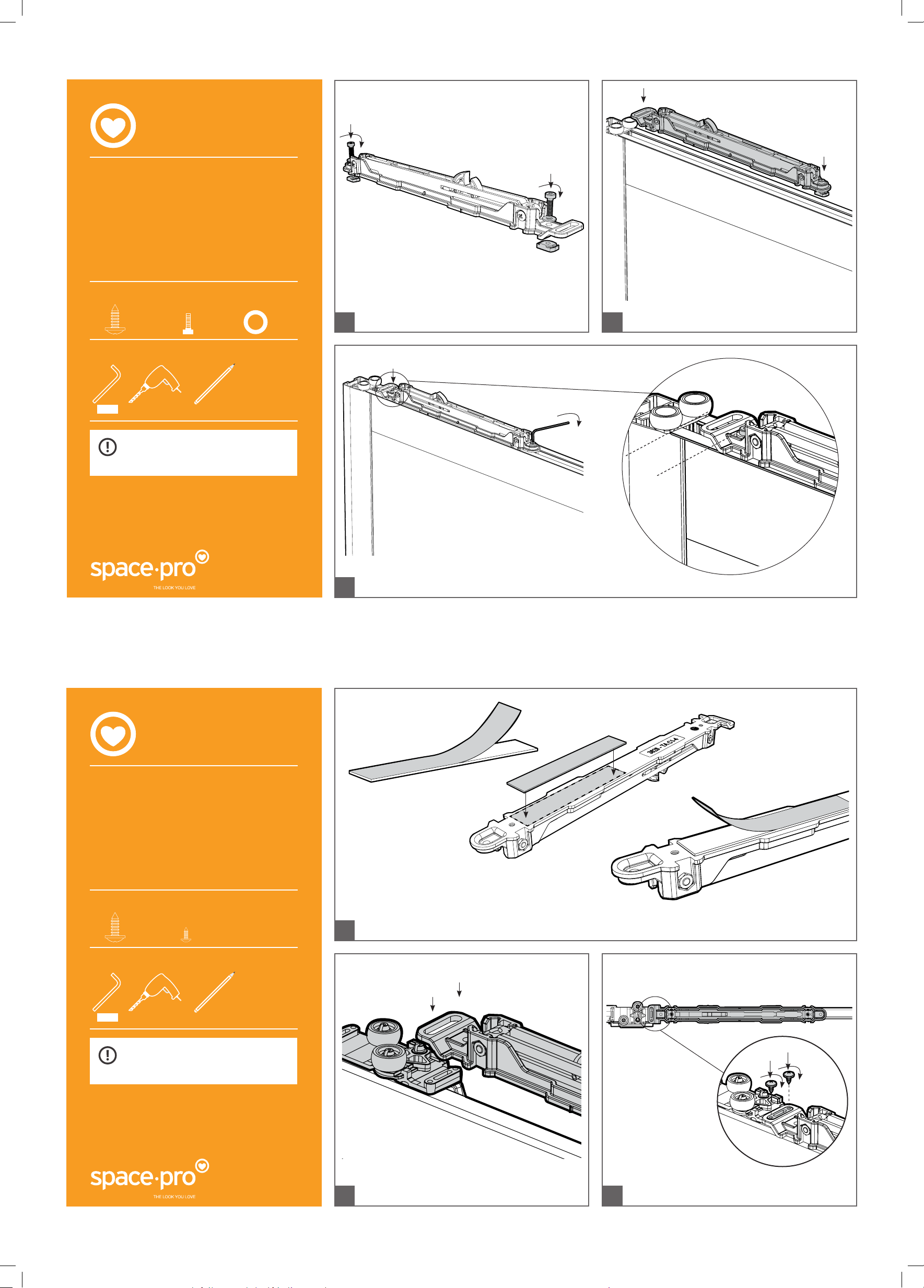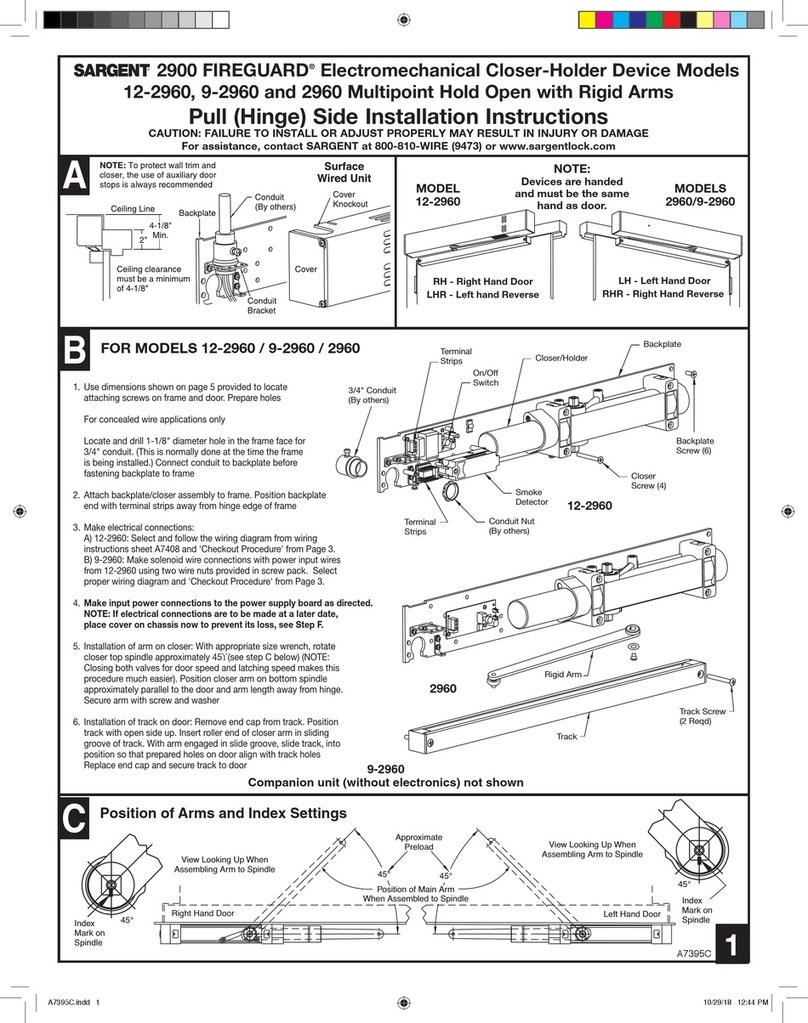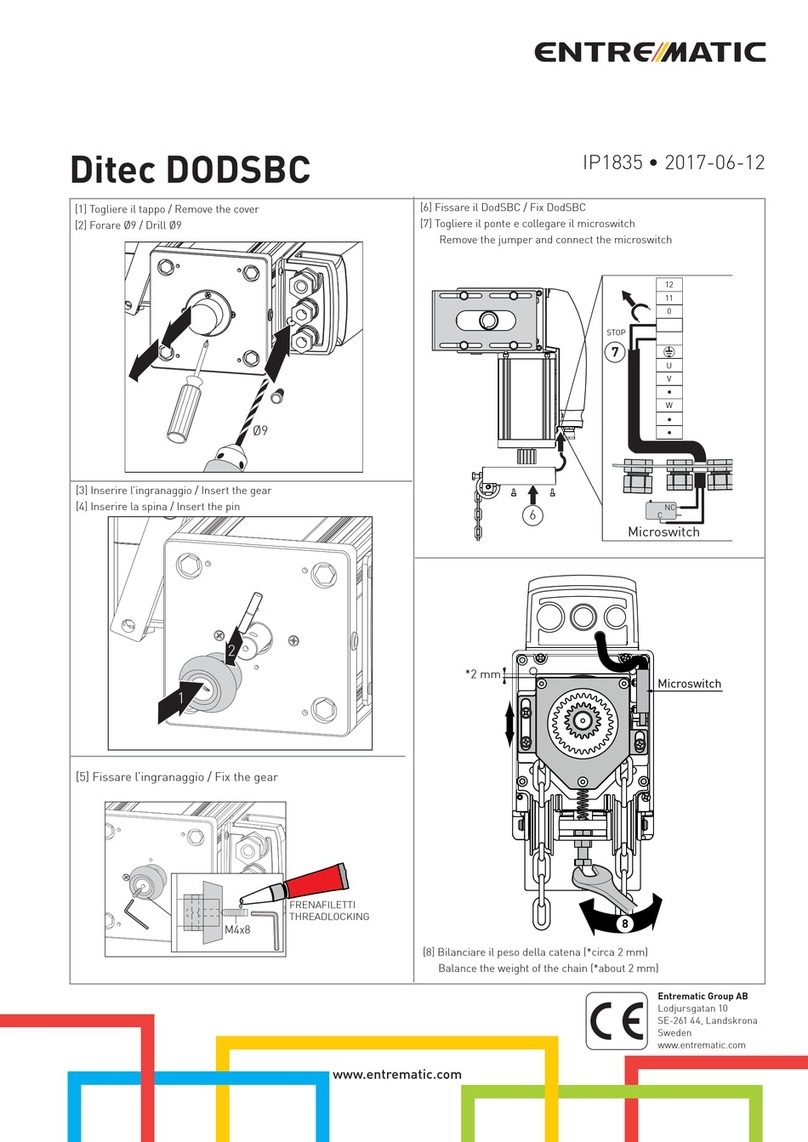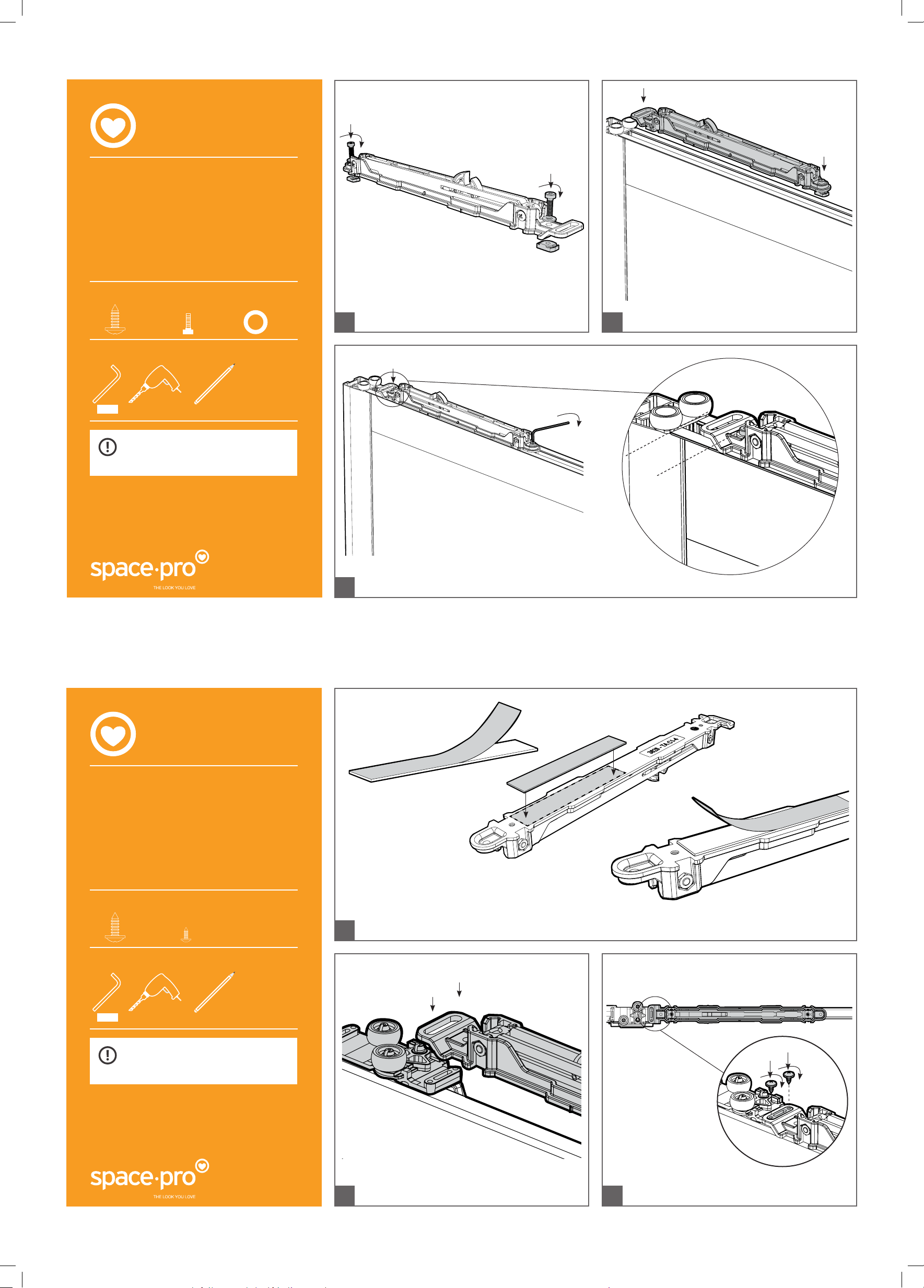
Please check your opening for any
hidden electrical wires and water
pipes before screwing.
how to fit the
soft close to an
aluminium door
Assembly Instructions
Tools required:
Fixings included:
3mm
1 2
V1
Insert the 2x M4 screws (b) using the washers (c) provided.
Screw on the cams but don’t tighten all the way yet.
Align and centralise the soft close in the centre of the top rail
and slot the cams into the gap in the top rail.
In this range: Contour, Maxima, Ellipse, Gliss
Minimalist, Titan, Switch and Domalti.
3Using an Allen key, tighten both the cams so they lock into place.
(Ensure the soft close doesn’t slide, but don’t over tighten).
Note: Do not push the unit up against the
top guide wheels, leave a 20mm gap.
Ensure they move freely
Front face of the door.
1
V1
1- Remove the backing from one side of the double sided tape.
2- Stick the tape to the soft close housing.
3- Remove the remaining backing from the double sided tape.
Please check your opening for any
hidden electrical wires and water
pipes before screwing.
how to fit the
soft close to a
steel door
Assembly Instructions
Tools required:
Fixings included:
3mm
23
3
2
1
Align the slot on the soft close housing with the tab on
the top guide. Stick the soft close to the top edge of the
door ensuring the slot has located on to the tab.
Keeping the soft close parallel to the door.
Secure the soft close in place by screwing the 2x 3mm
screws (d) into the holes in the top guide tab.
20mm
In this range: Heritage, Classic and Shaker.
Page 1 of 2
Please see reverse side for continuation of instructions.
Please see reverse side for continuation of instructions.
(a) x2 (b) x2 (c) x2
x2
(d)
x2
(a)
b
b
c
c
20mm
dd
Watch the ‘how to’ video instructions online.
https://slidingwardrobeworld.com/information/how-
to-install-sliding-wardrobe-doors/
Watch the ‘how to’ video instructions online.
https://slidingwardrobeworld.com/information/
how-to-install-sliding-wardrobe-doors/
www.slidingwardrobeworld.com
www.slidingwardrobeworld.com