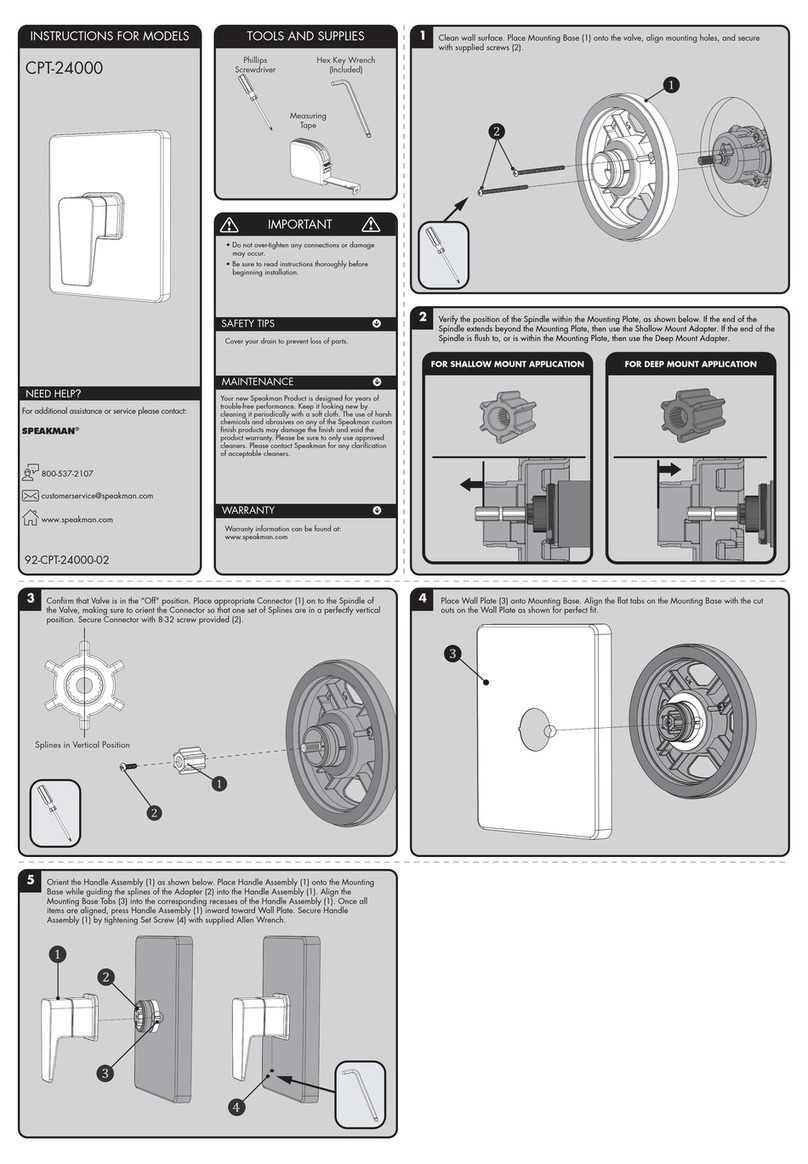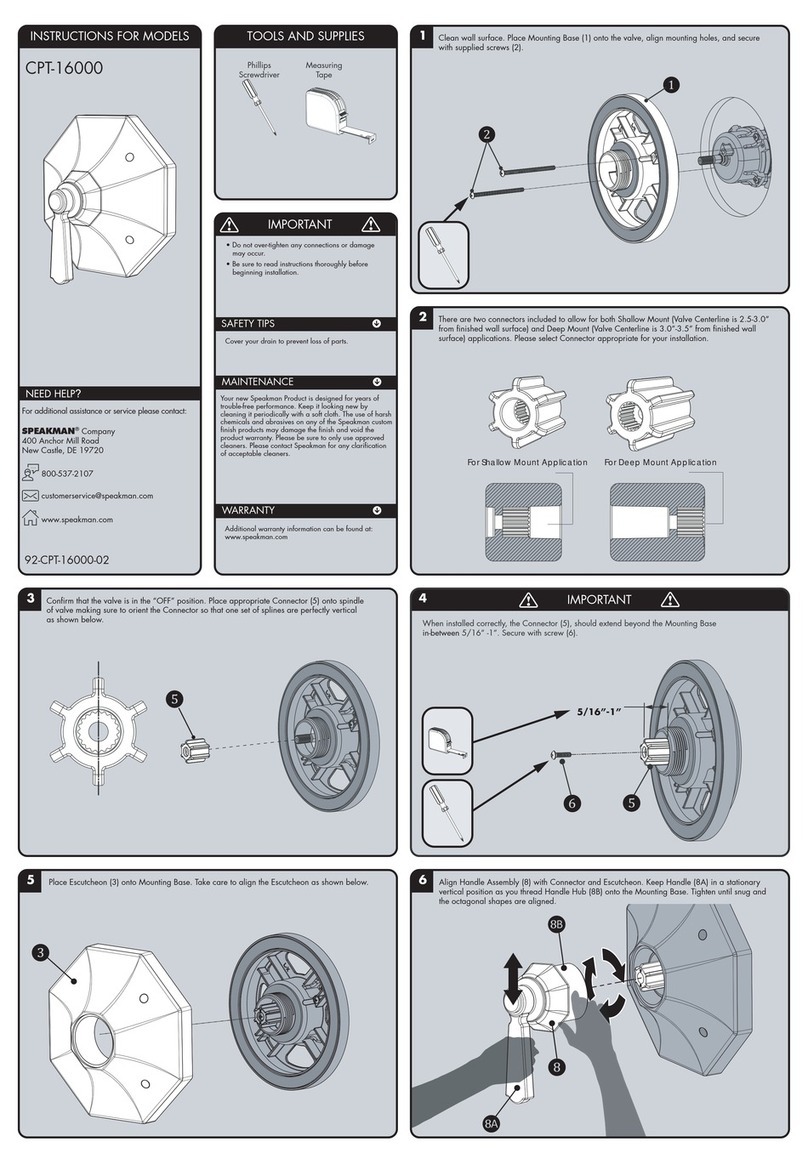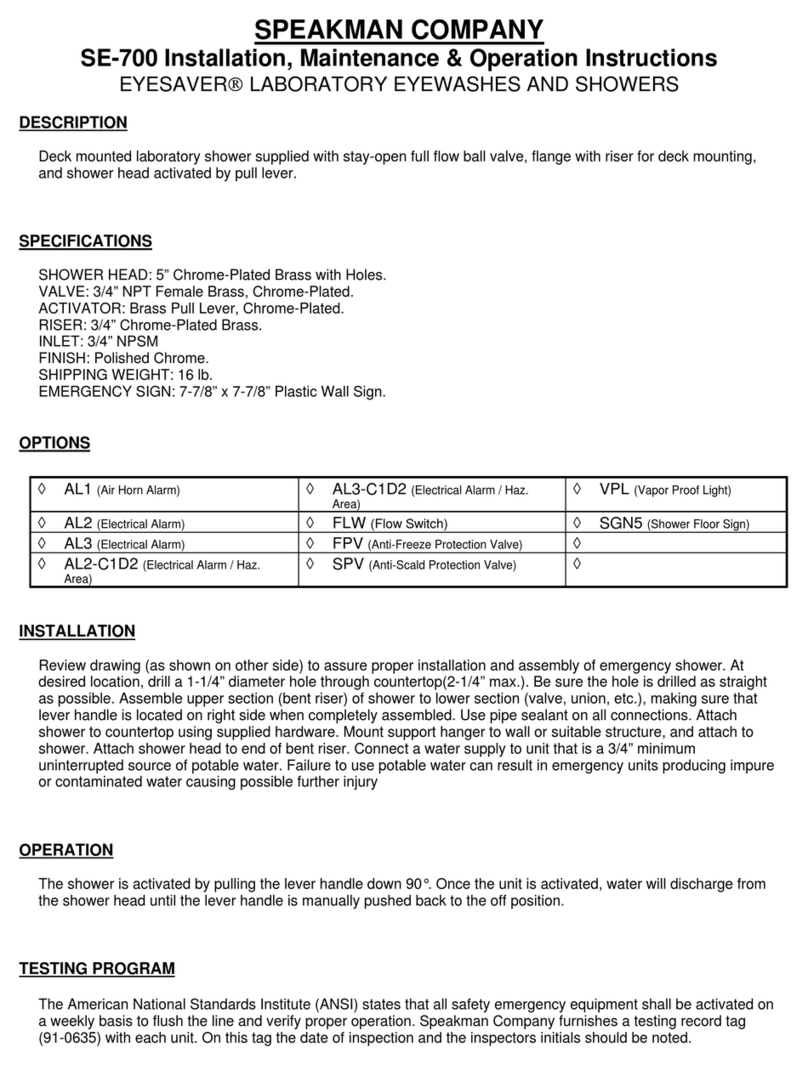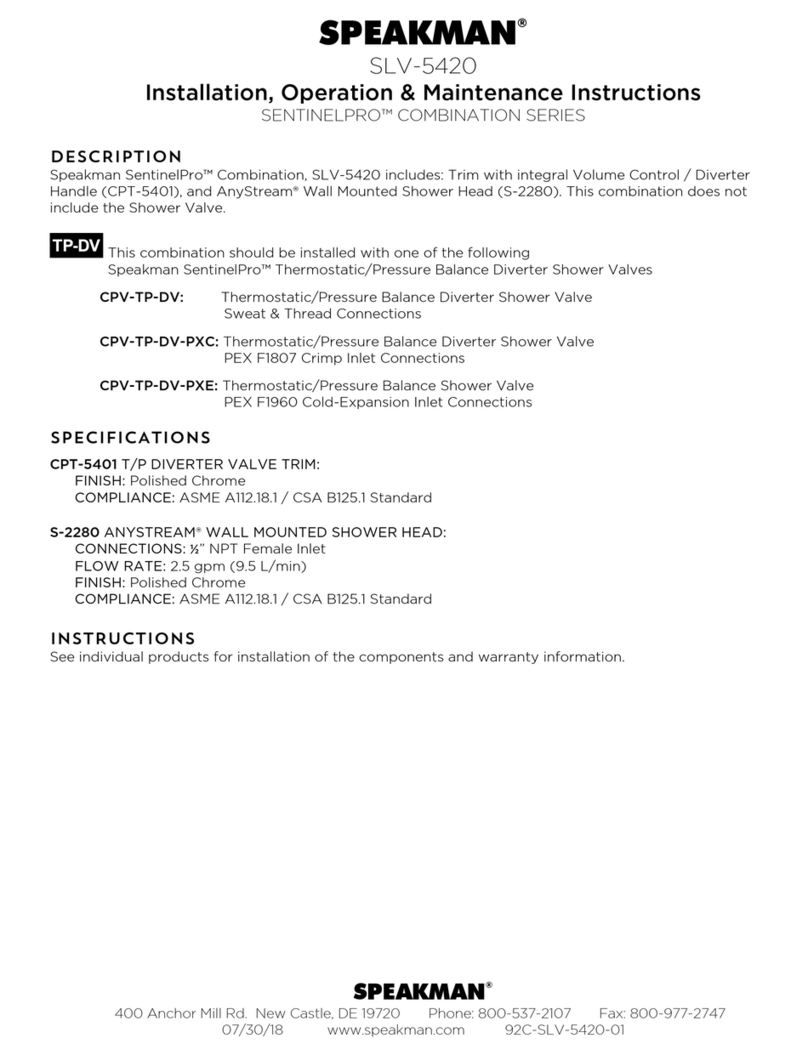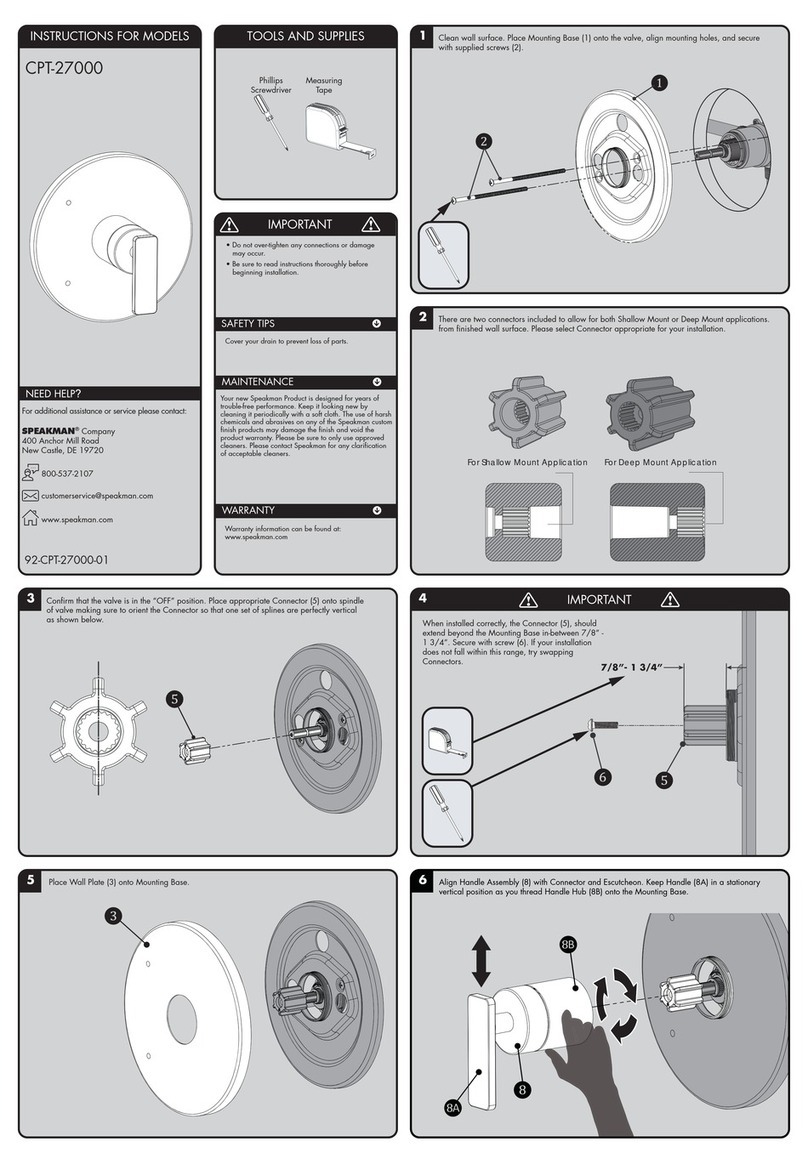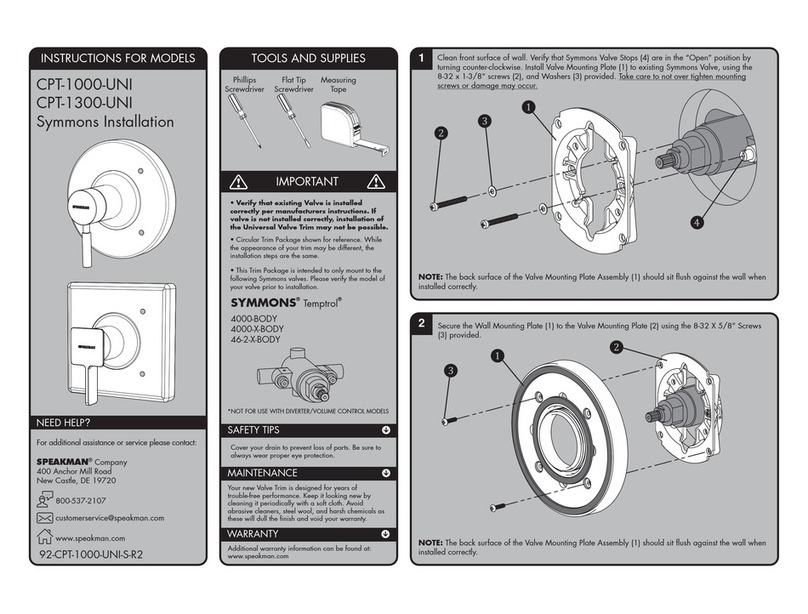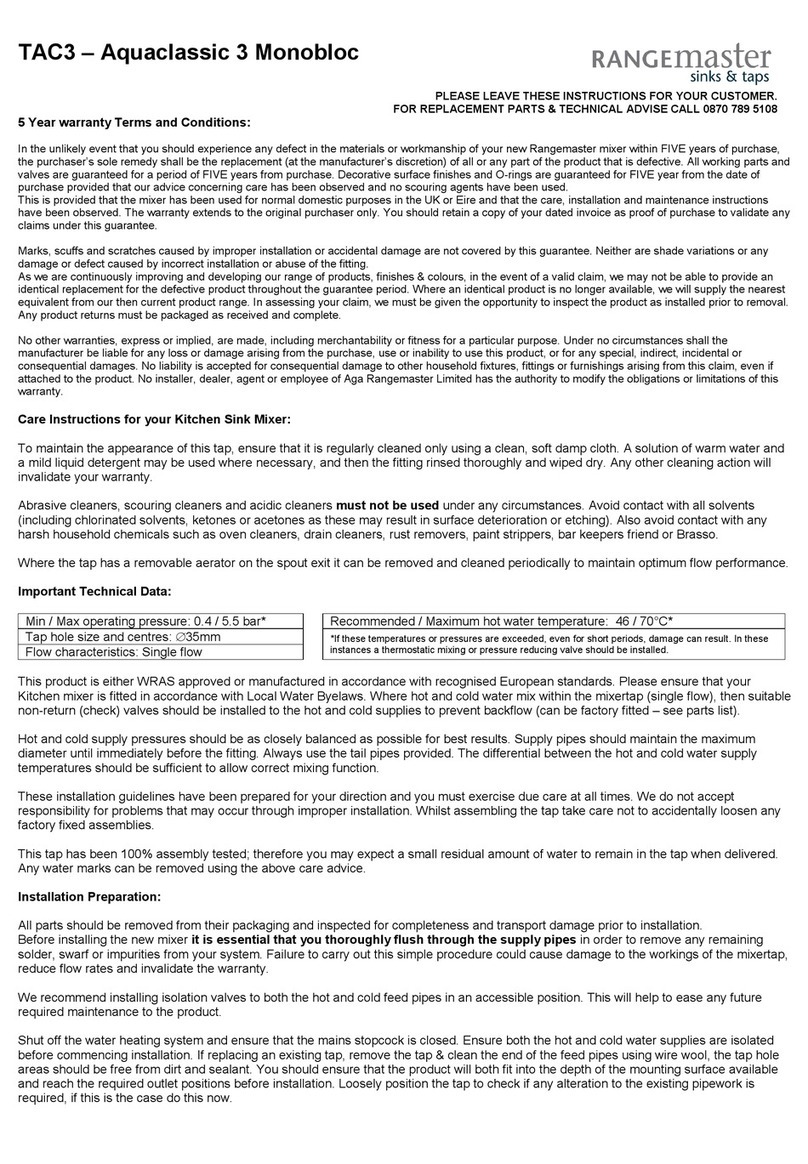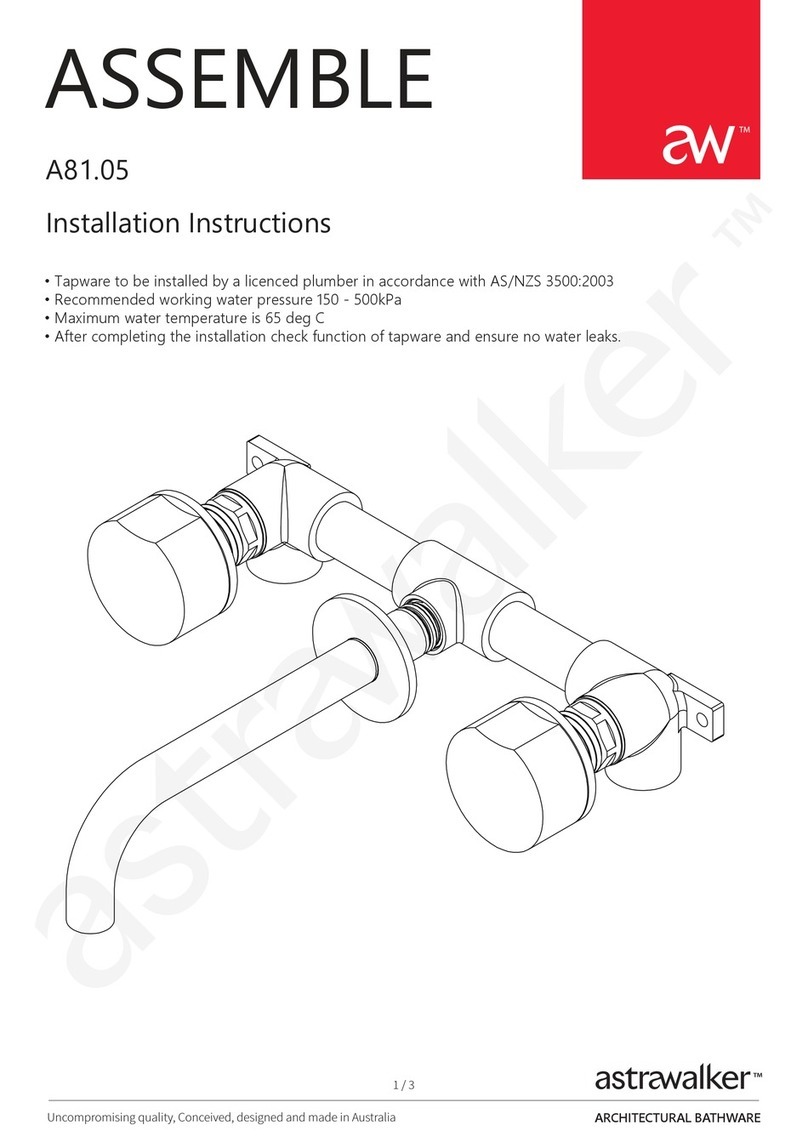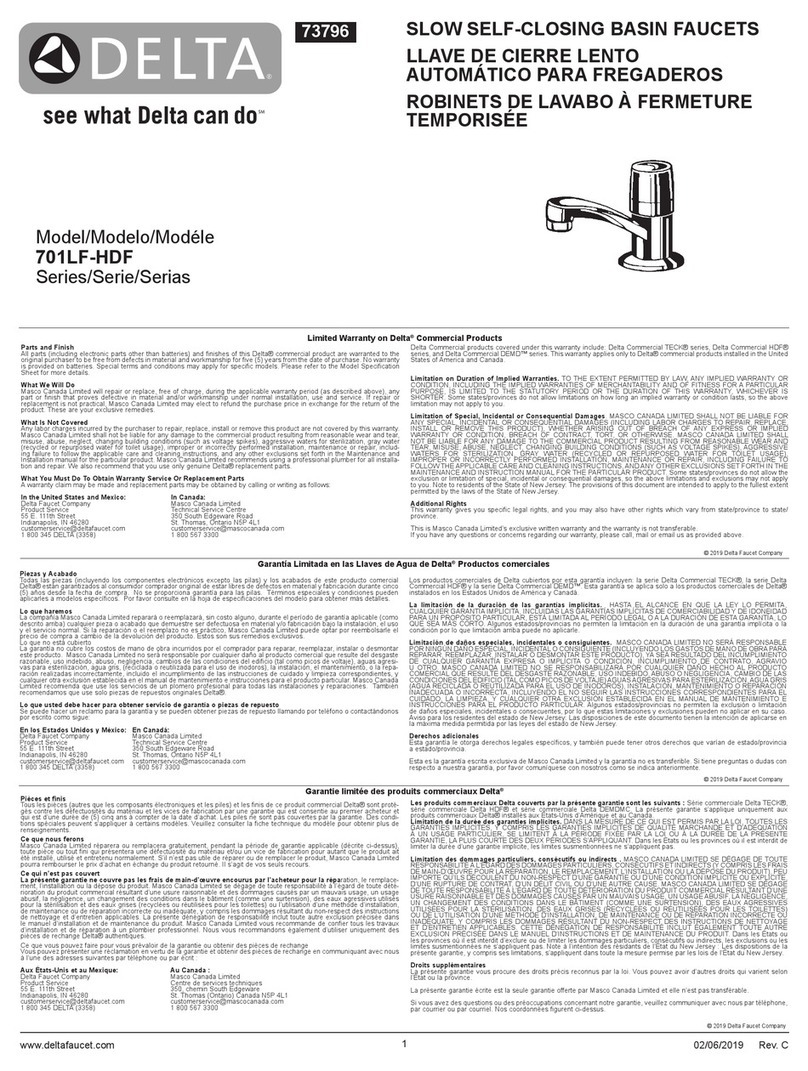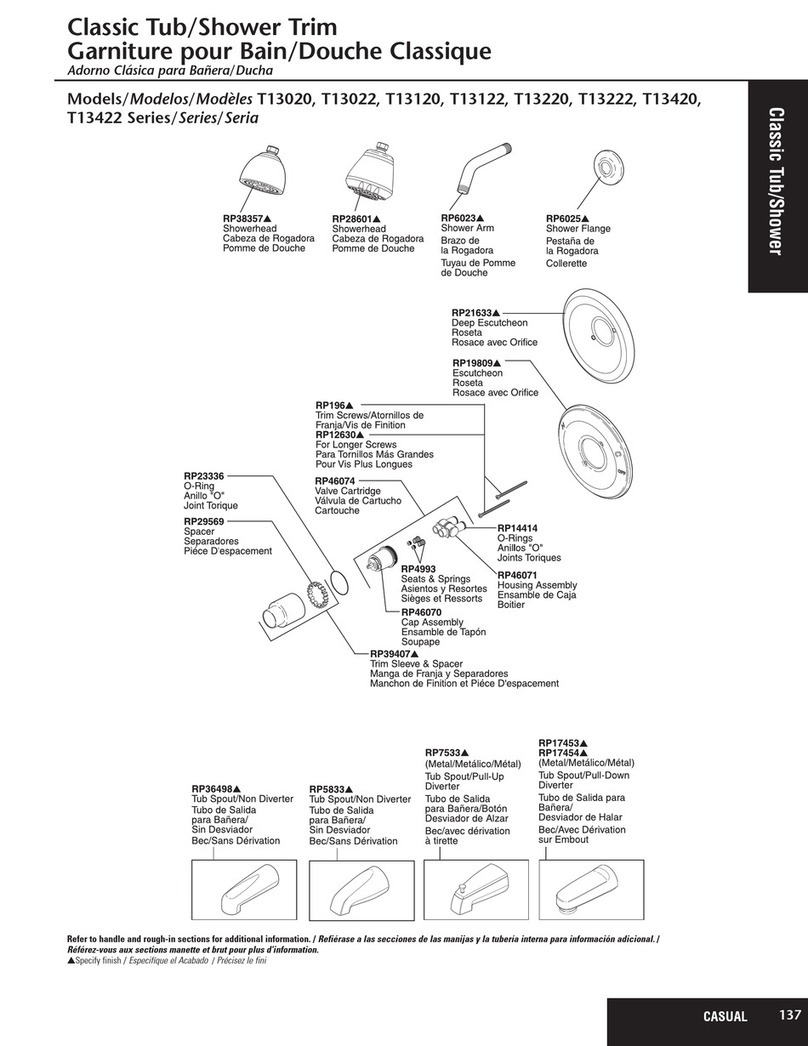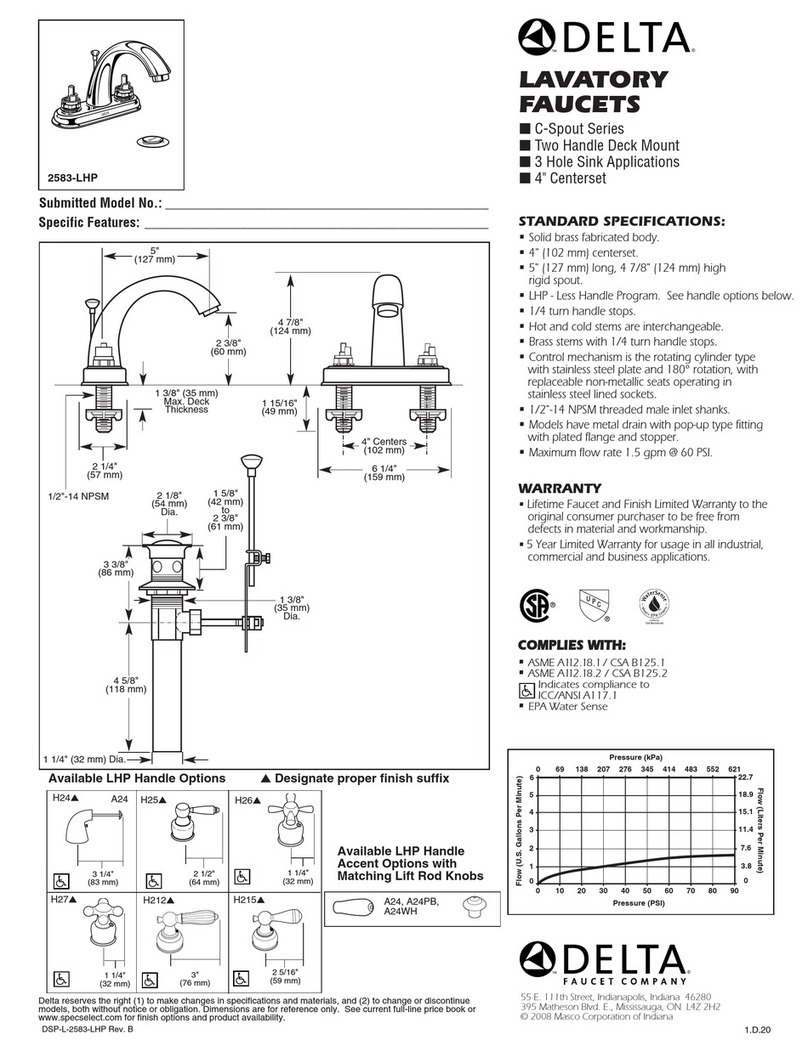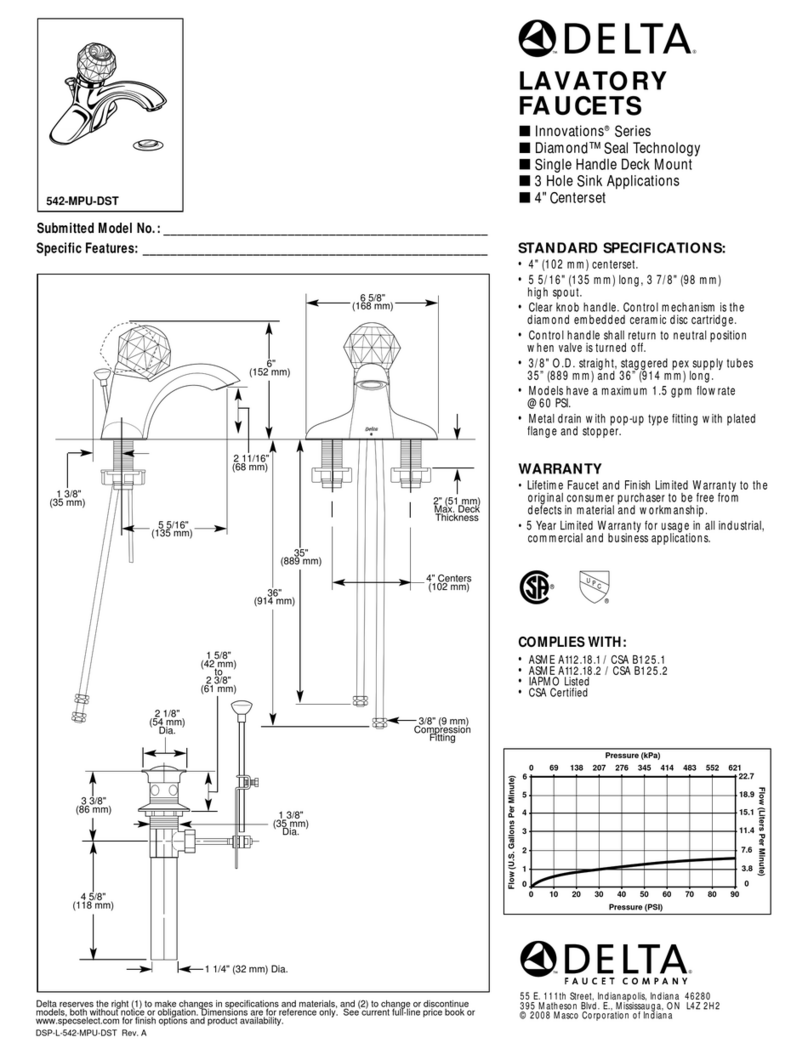SFS-8000 / SFS-9000 TROUBLESHOOTING
If your sensor soap dispenser has reduced performance:
1) Check to see if the soap bottle need refill.
2) Check to see if the soap feed tube in the soap bottle is pulling from the bottom of the
bottle.
3) Check to see if any tube is clogged or bent. If it is clogged, clean all tubes with water.
4) If the bottle is refilled and issue continues, check the viscosity of the soap. This soap
dispenser is only compatible with soap that has less than 2000cP viscosity.
5) If high viscosity soap use is desired, mix the soap with warm water to reduce viscosity.
If your sensor soap dispenser has completely stopped working:
1) Check to see if the soap bottle need refill.
2) Check to see if the soap bottle is correctly installed.
3) If battery power is used, replace batteries with new ones and try to reactivate the
sensor soap dispenser.
4) Check to see if there is anything blocking the sensor. If there is then remove the subject
and reactivate the sensor soap dispenser after 15s.
5) If nothing works, replace the control box with a new one.
SFS-8000 / SFS-9000 QUESTIONS & ANSWERS
Q. How does the Sensorflo®Soap dispenser work?
A. It uses laser technology. The Sensor emits a non-visible beam of light. When an object
enters the detection area, the Sensor signals the pump(s) to operate for 1second.
Q. Is the Sensorflo®sensor beam adjustable?
A. No, the Sensorflo®sensor beam is not adjustable. It has been factory set to factory
specifications for these soap dispensers.
Q. What kind of soap can I use on the Sensor Soap Dispenser?
A. The Sensorflo®Soap Dispenser is designed to work with any hand soap that has a
viscosity of < 2000cP.
Q. Do I have to use the foaming hand soap?
A. No. You can use either foaming hand soap or liquid hand soap. Just make sure you
select the right mode on the control box.
Q. Does Sensorflo®reduce maintenance?
A. By elimination of on/off handles, control components are reduced and fittings stay
cleaner longer. Only a light rinsing and wiping is required to restore the beauty of the
Sensorflo®Soap Dispenser. Drip stains are eliminated. Fingerprints and soap spots on
sinks and fittings are avoided. Finishes last longer and wash areas stay cleaner. Germs
and bacteria are not transferred as easily making for a healthier environment.
Q. The chrome finish on my Faucet seems to be deteriorating. What can I
do to prevent this from happening?
A. Many commercial cleaning products contain harsh chemicals and abrasives. These
products should not be used on any chrome-plated plumbing products. Please use only
mild soap and water to clean the Faucet. Dry immediately with a soft cloth.
Q. Is my Sensor Soap Dispenser protected from power surges?
A. Yes, Sensorflo®has been designed to have built-in power surge protection.
Q. If we lose power, do I have to do something to get the soap dispenser
to operate again?
A. After a power outage, the soap dispenser is automatically ready for operation as soon
as the power comes back on.
Q. If I call a plumber to come and install this Faucet, will they know
enough to hook it up?
A. Our installation diagrams are very easy to follow.