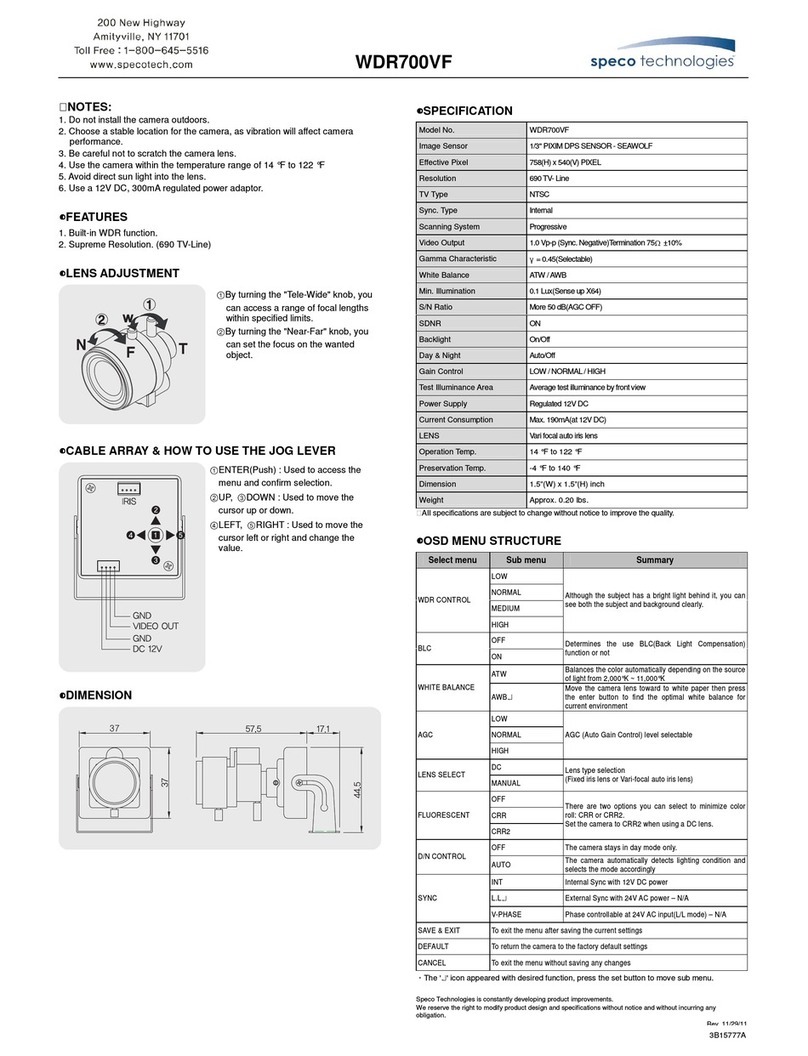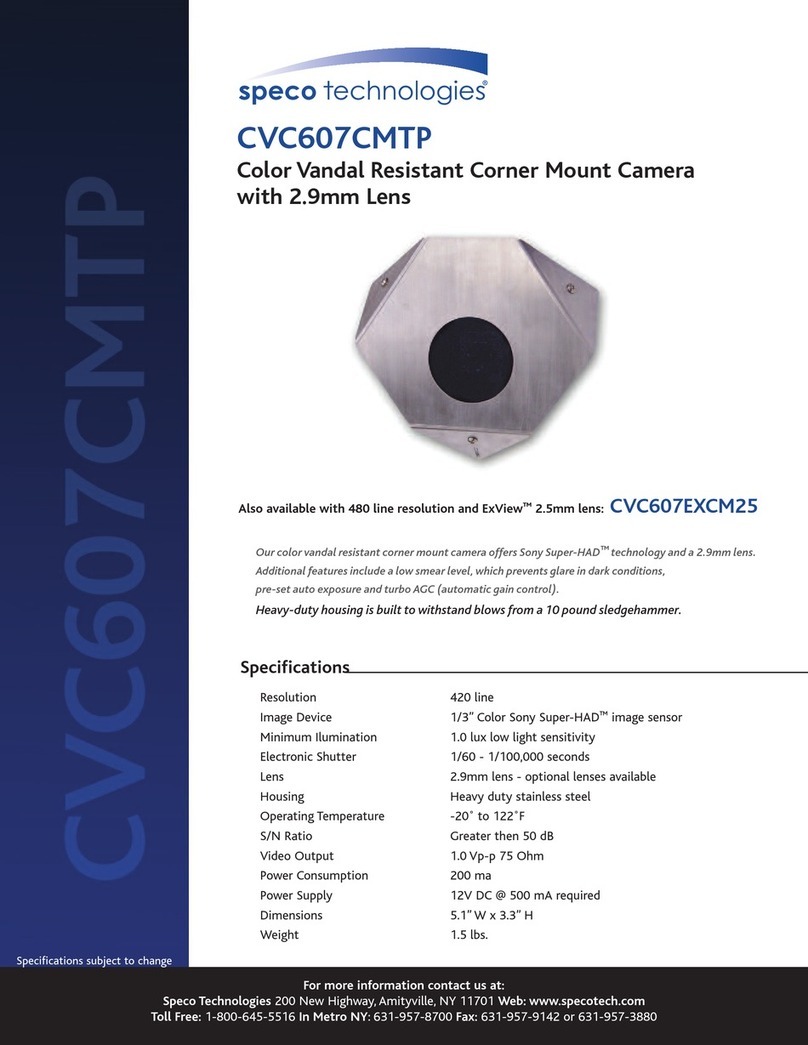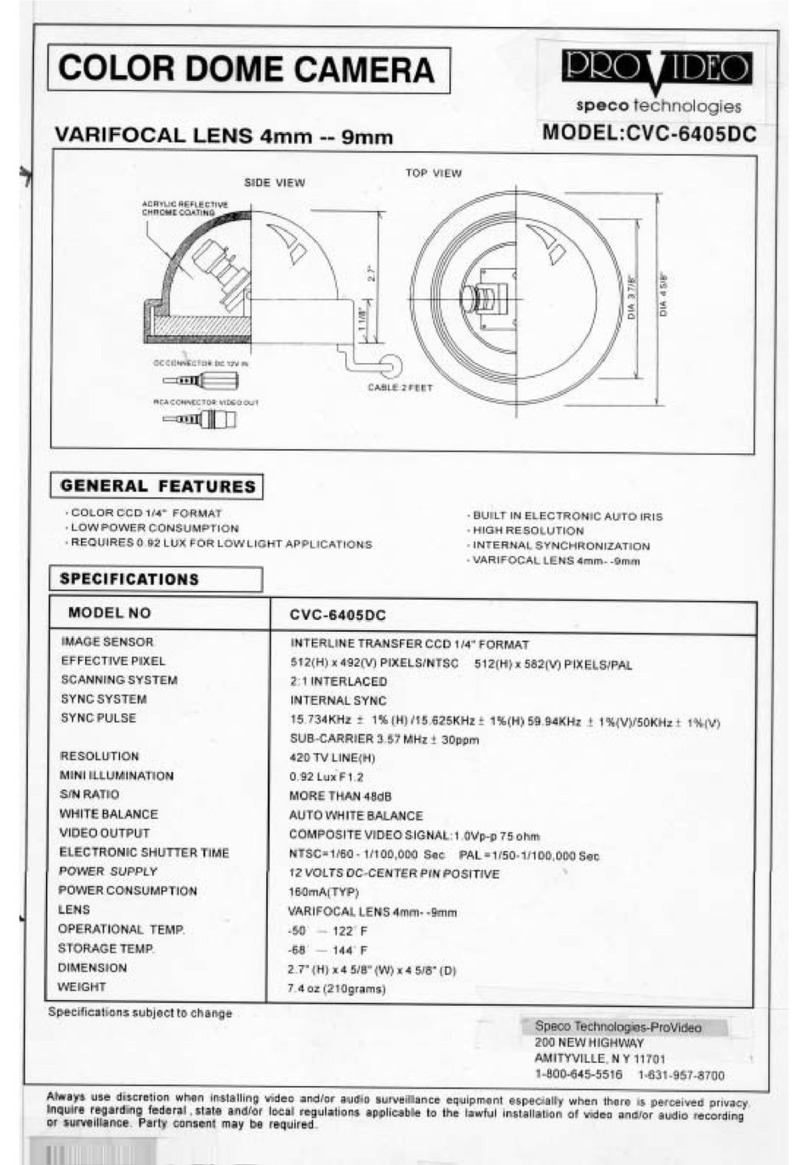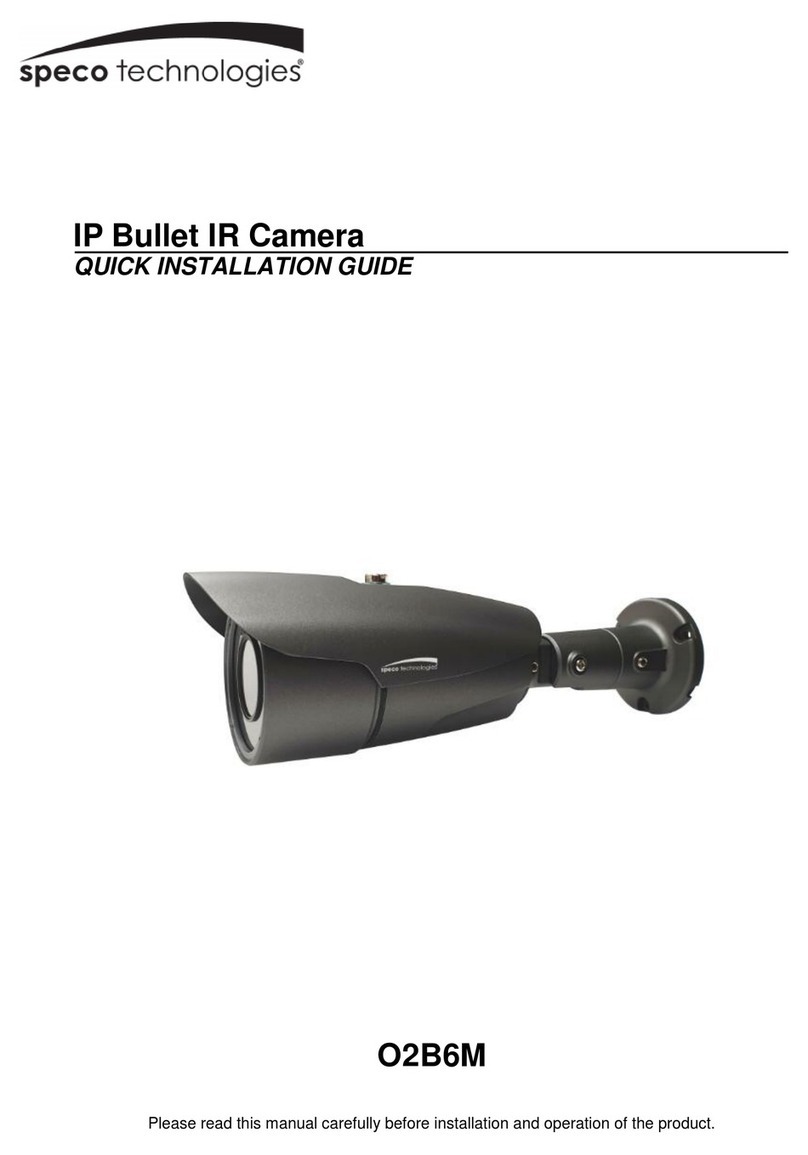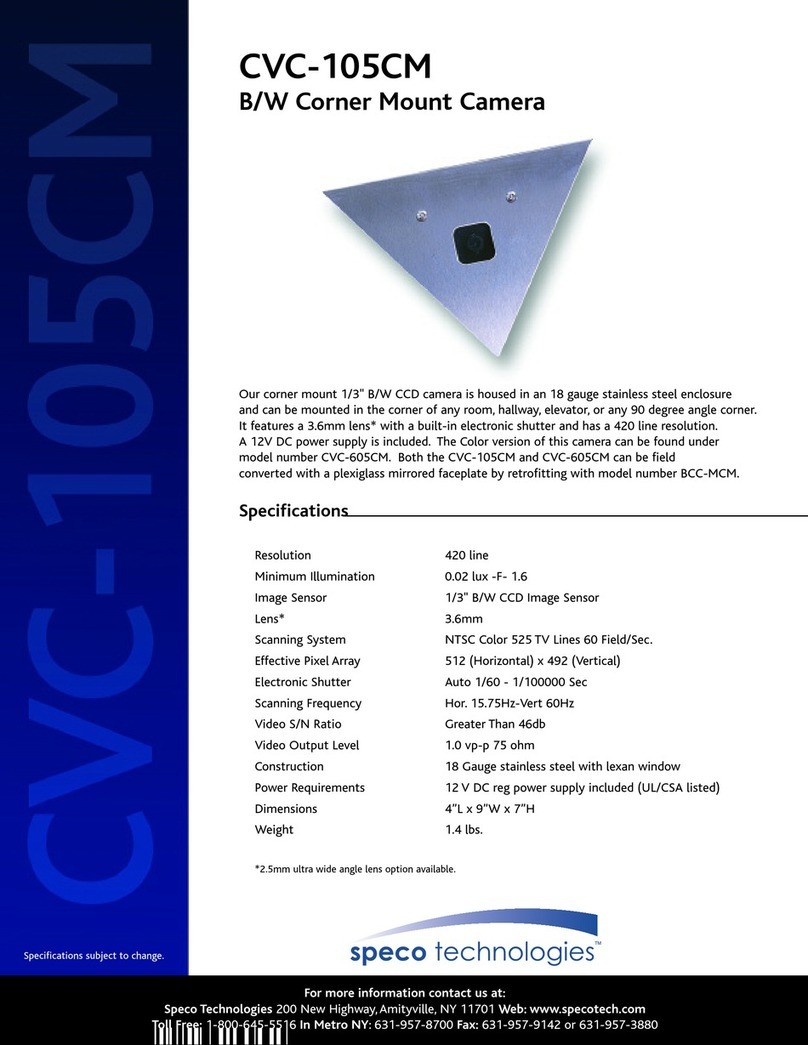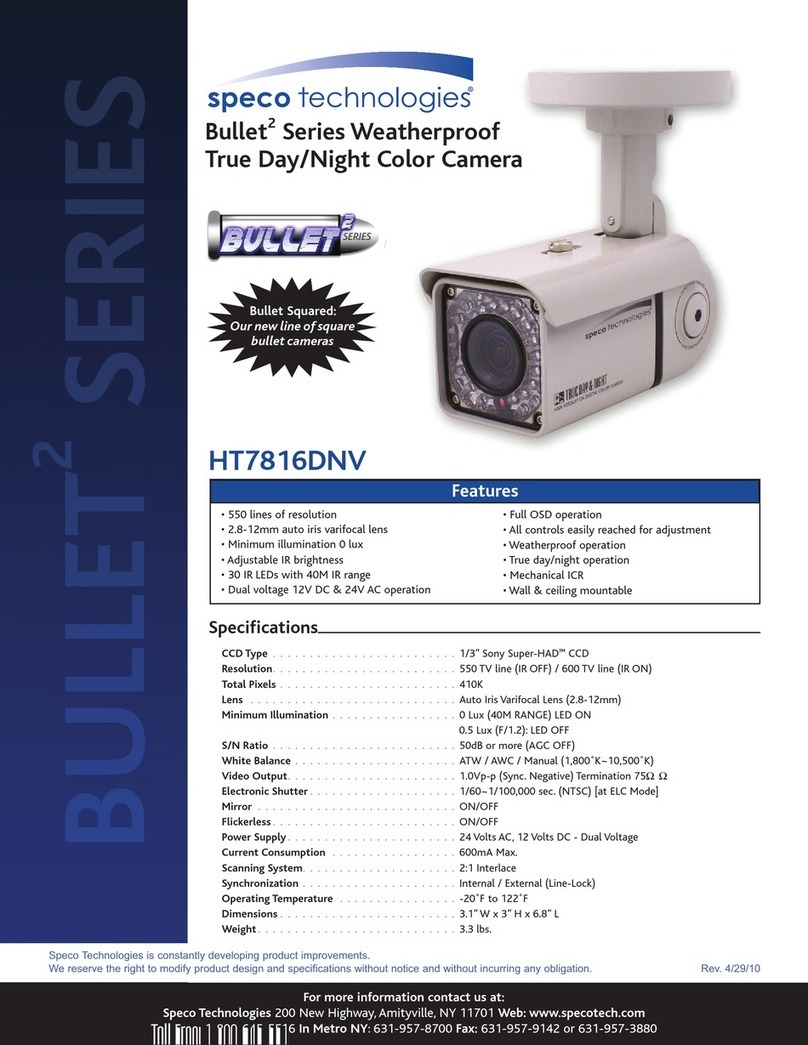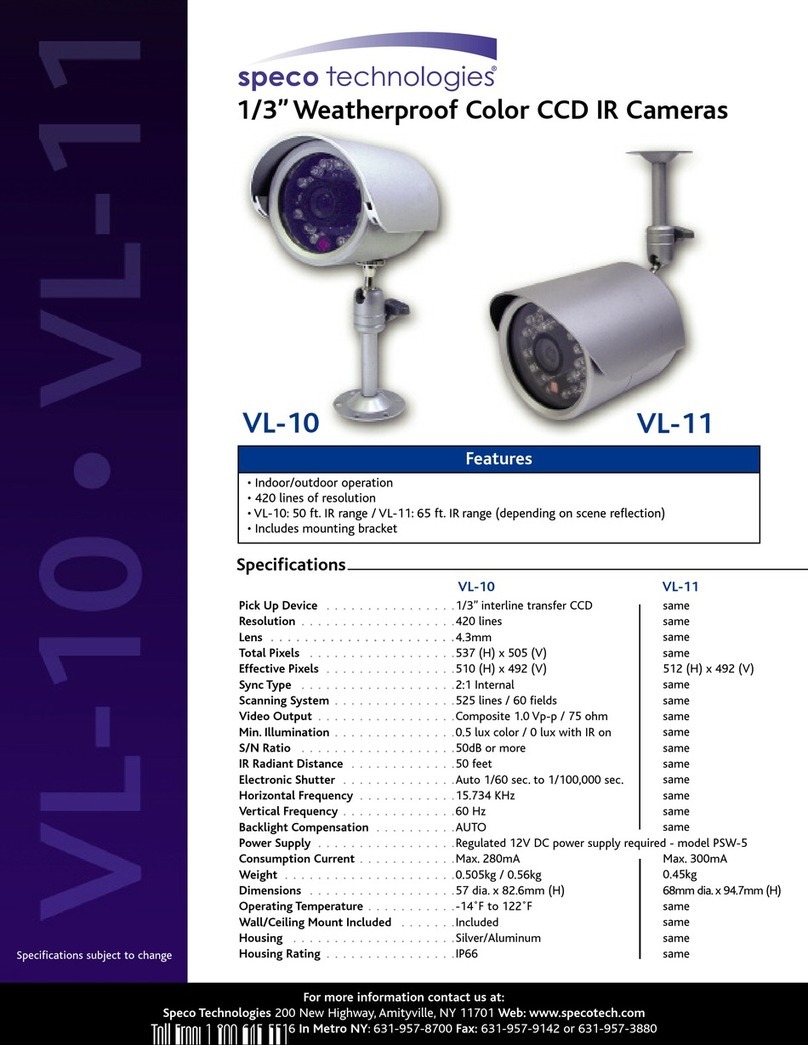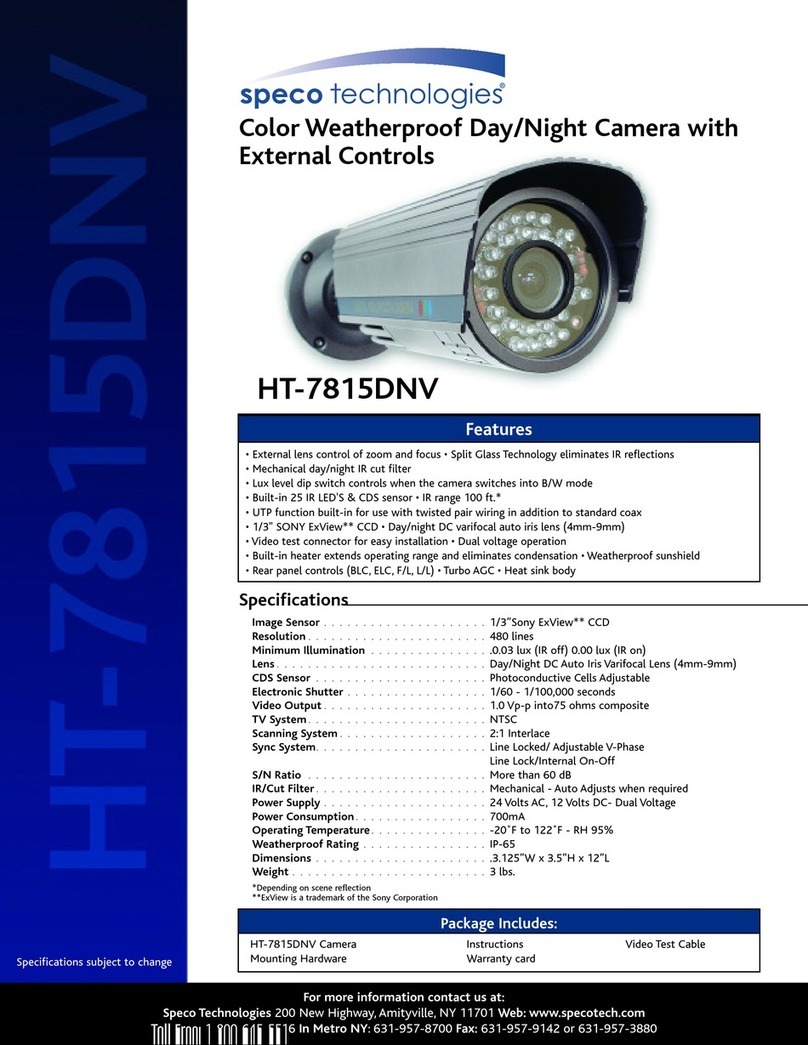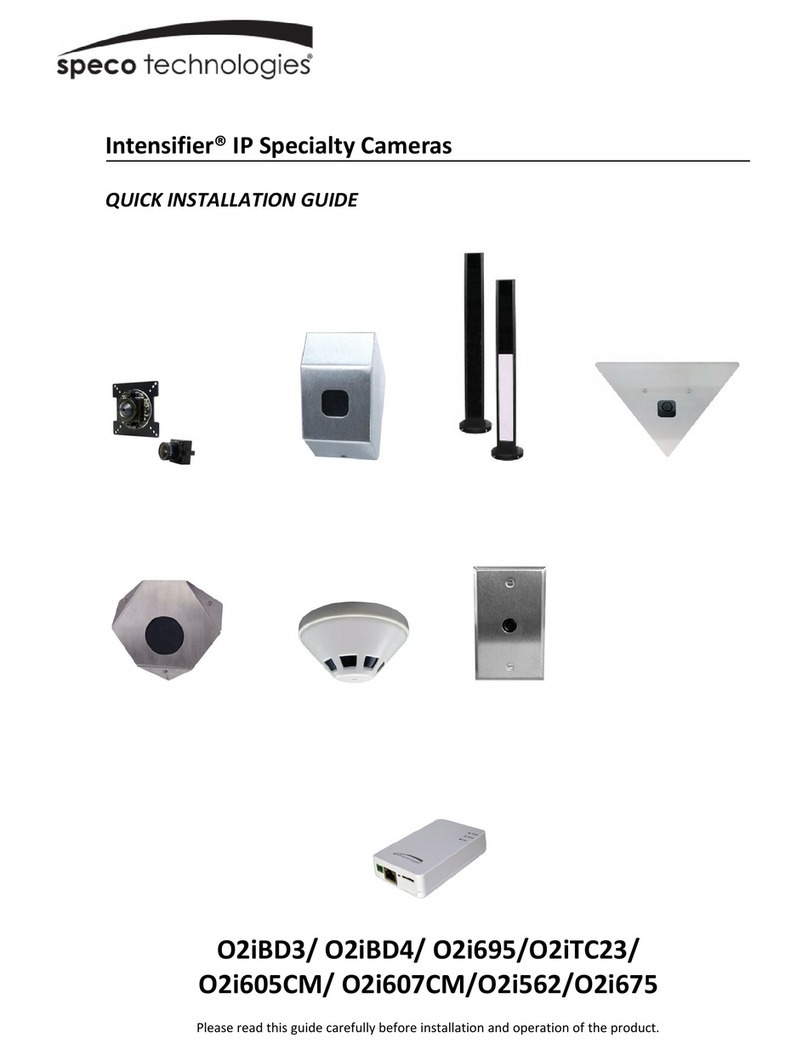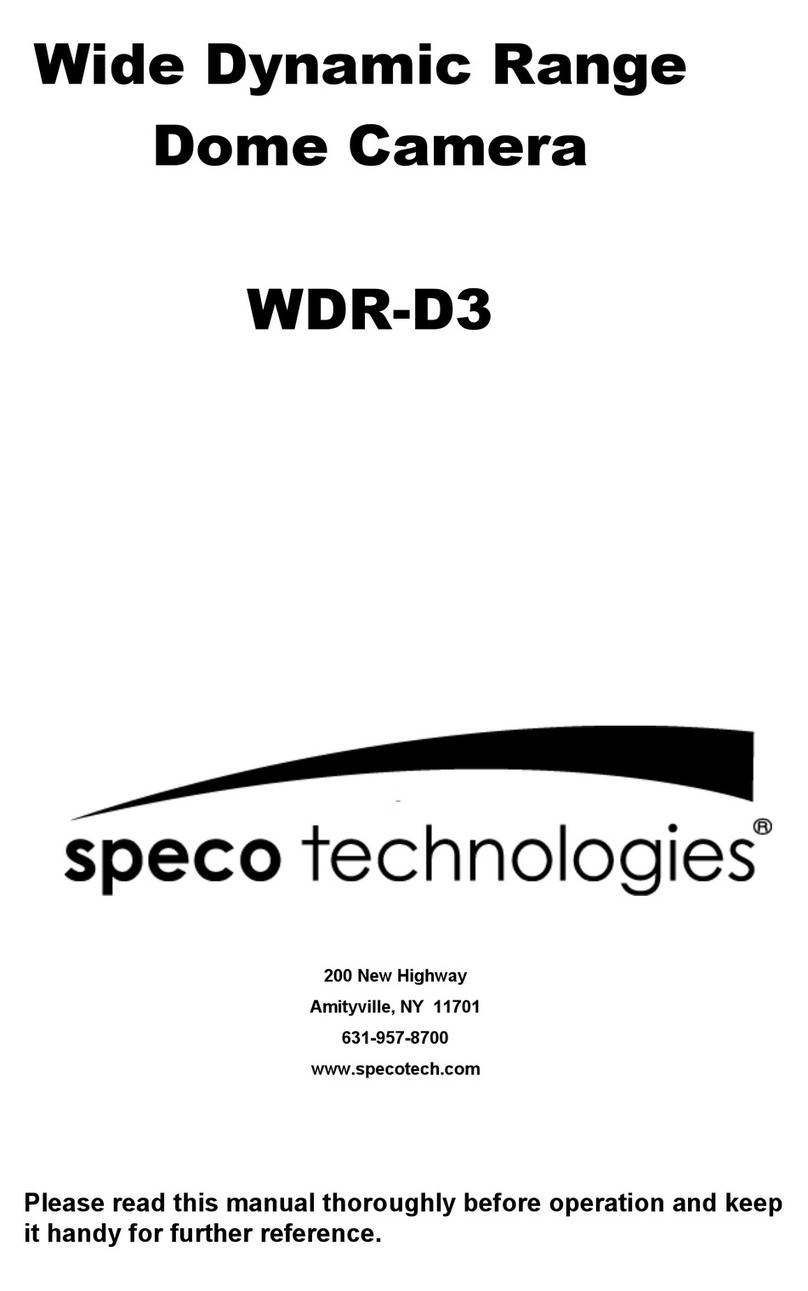CLPR66B4B
Installation Precautions
1. Avoid installing camera where there are frequent vibrations or shocks.
2. Please keep the glass in front of the camera clean. Do not touch it directly.
Use a soft cloth with alcohol to wipe glass if necessary.
3. The available IR range of this camera is shown in the specification.
Please be sure to place the camera within the specified range.
3. In order to prevent damage to the camera, please do not loosen any screws or
covers unless modifying settings.
4. Please do not operate camera beyond conditions listed in the specification.
Use 12V DC regulated power supply to avoid damaging camera.
Included Accessories
User Manual
x1
Mounting Template
x1
Screws
x4
Hex shape Wrench
x1
Anchors
x4
DC Connector
x1
Specifications:
ITEM CLPR66B4B
IP Rating
IP66
Type
Monochrome
Signal System
NTSC/PAL
Pick Up Device
1/3" Sony Color High Resolution CCD
Picture Elements
NTSC: 811H×508V; PAL: 795H×596V
Resolution
550 TV Lines
Number of LEDs
80 IR LED
Min Illumination
0 Lux
Vertical Frequency
NTSC: 60Hz; PAL: 50Hz
Horizontal Frequency
NTSC: 15.734KHz; PAL:15.625KHz
Clock Frequency
NTSC: 28.636MHz; PAL:28.375MHz
Scanning System
2:1 Interlace
S/N Ratio
≥50dB
Electronic Shutter
NTSC: 1/60-1/100,000s; PAL: 1/50-1/100,000s
Lens
9-22mm Varifocal Auto Iris IR Lens
White Balance
AUTO Tracking
Back Light
ON
Auto Gain Control
ON
GAMMA
0.45
Video Out-put
1V
p-p
,75Ω
Power Supply
DC12V ± 10%
Current Consumption
200mA (Max)
IR Range
6.56 ft – 49.18ft (2m – 15m) (Outdoor)
Dimension
12.80” × 7.72” × 4.88” (325×196×124mm)
Weight
67.72oz (1920g)
Storage Temperature
-22
~
140°F (-30
~
60°C)
Operating Temperature
-22
~
104°F (-30
~
40°C)
We reserve the right to modify product design and specification without notice and without incurring any obligation