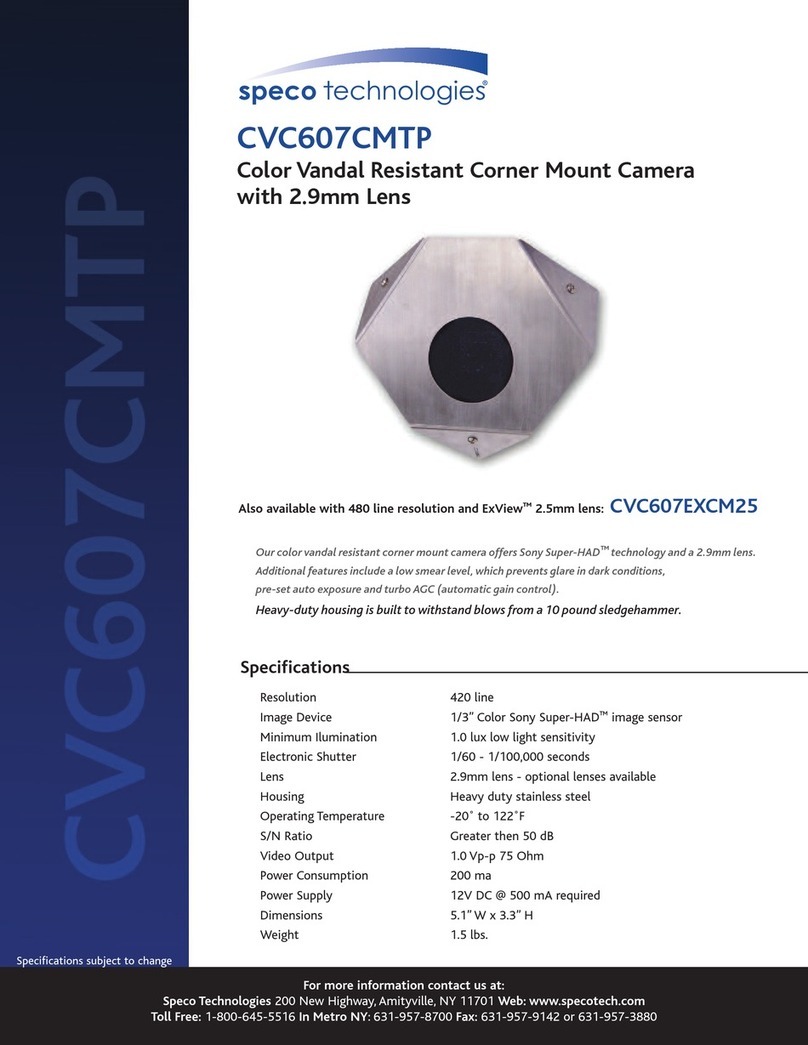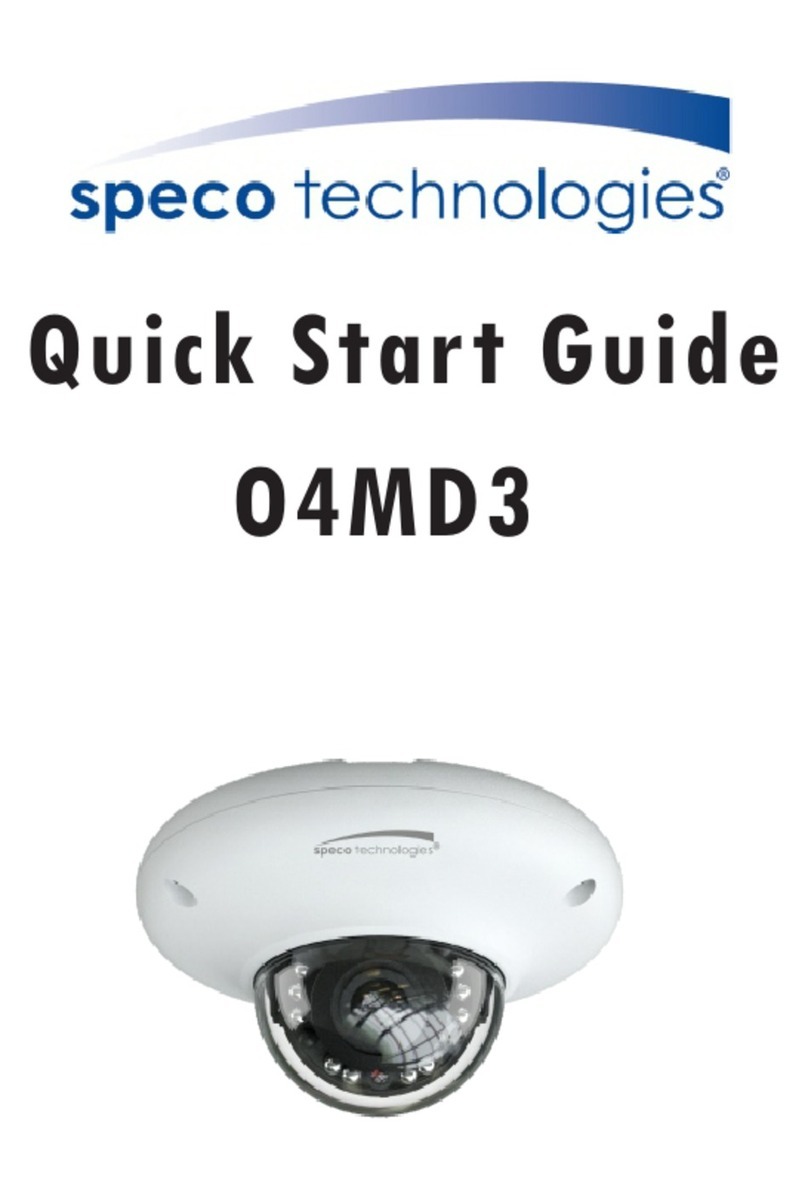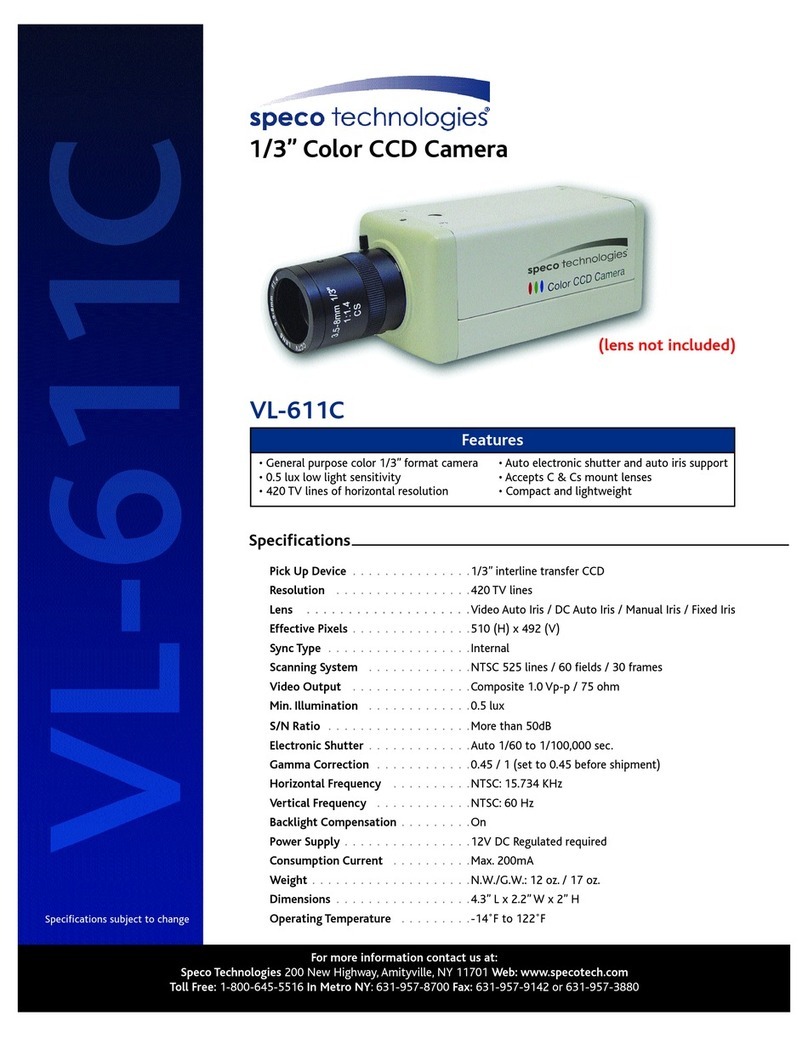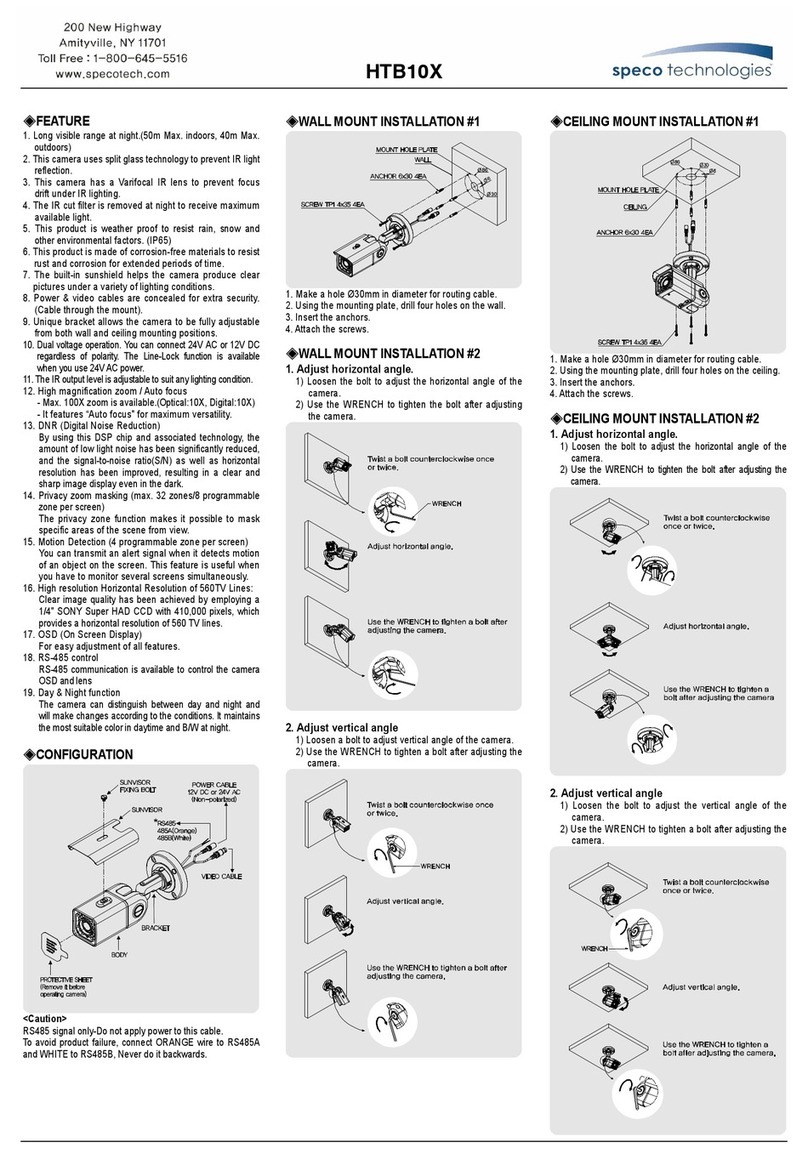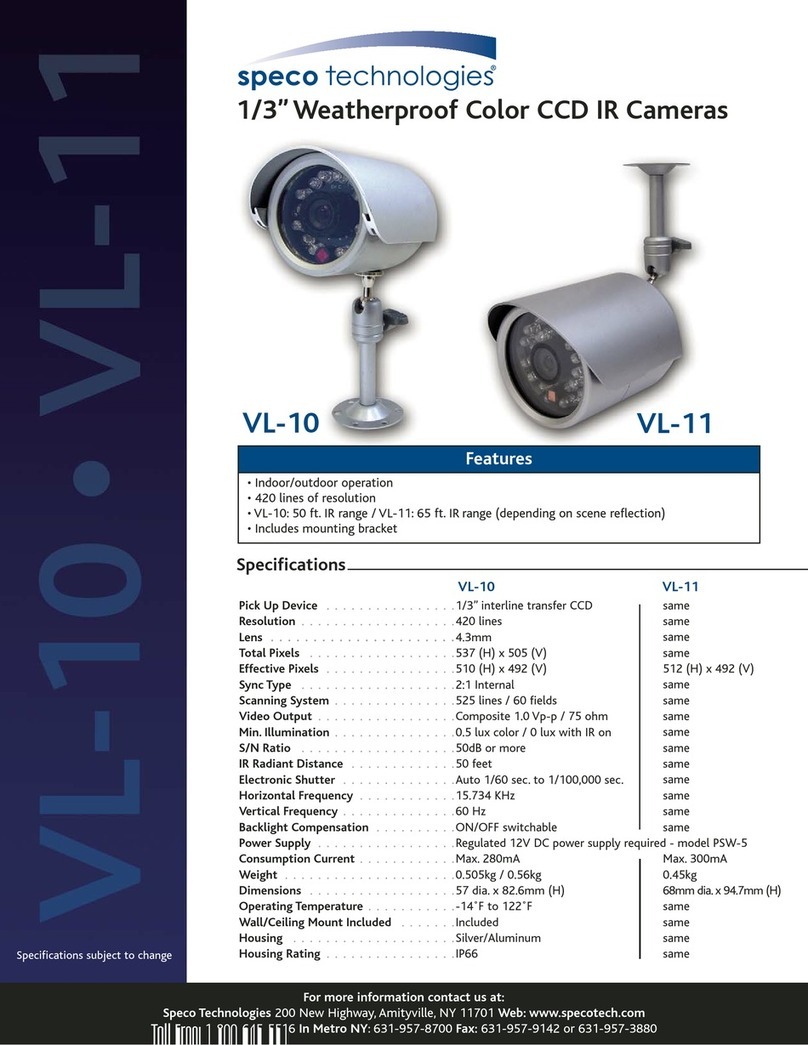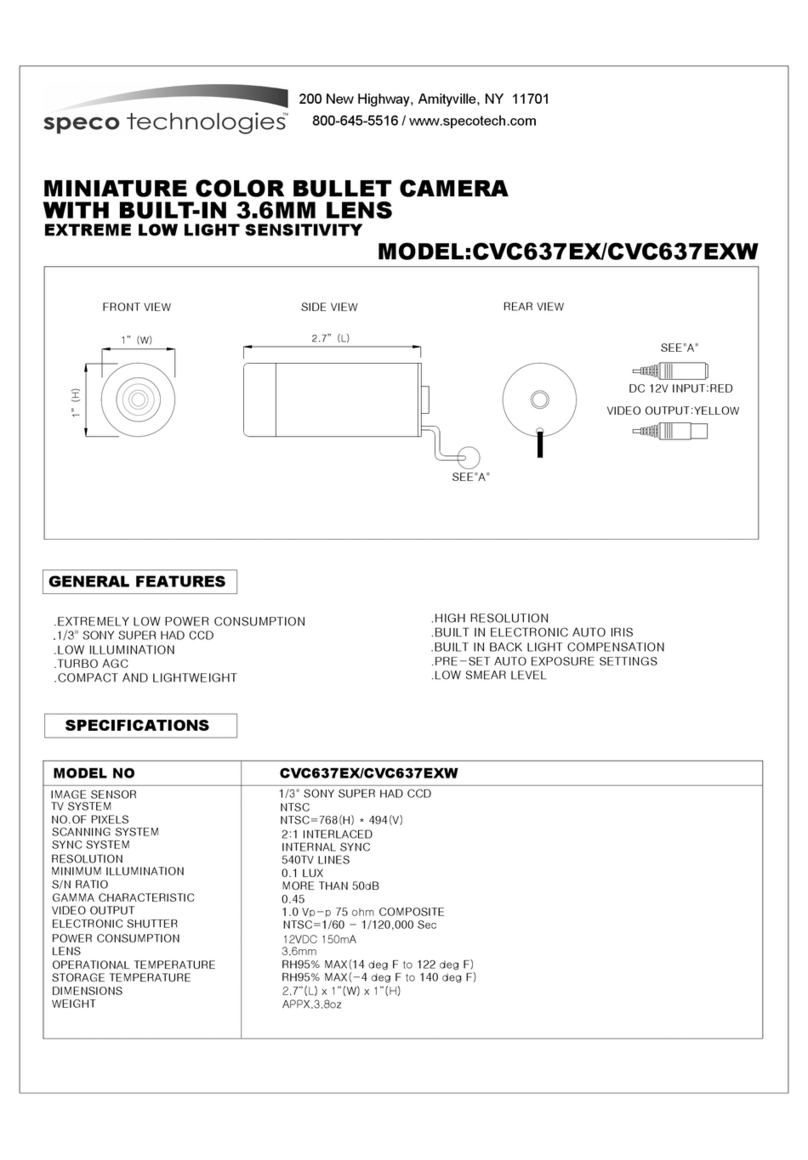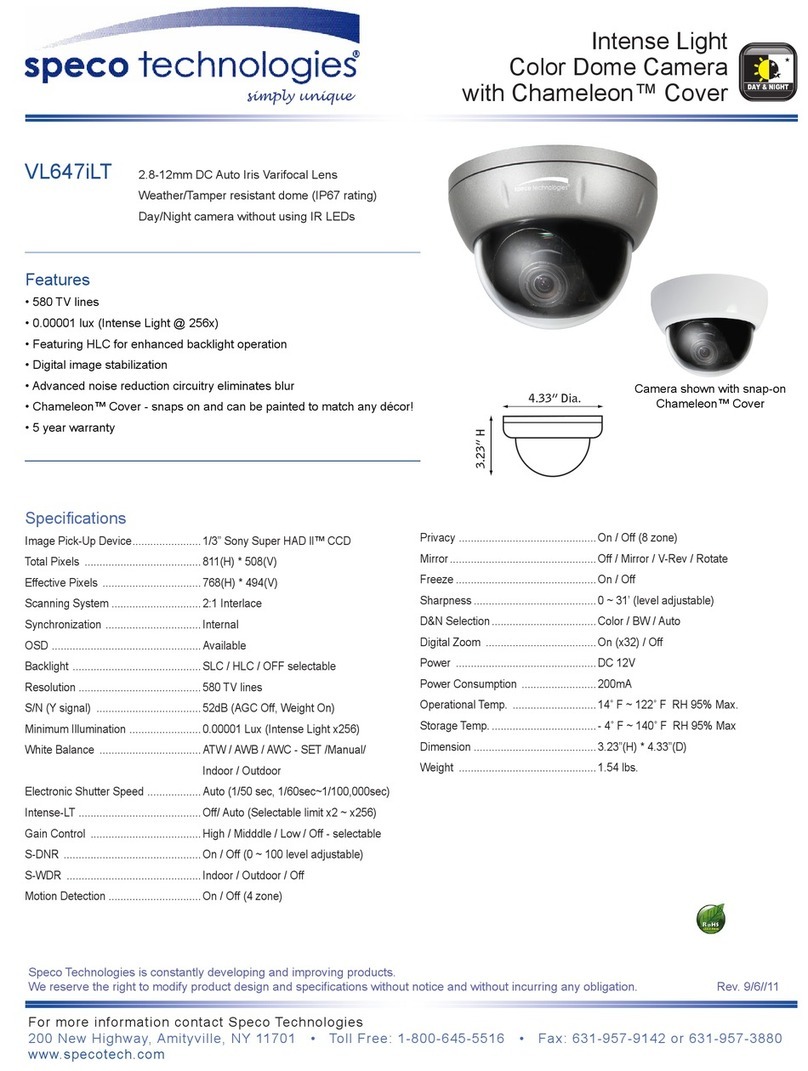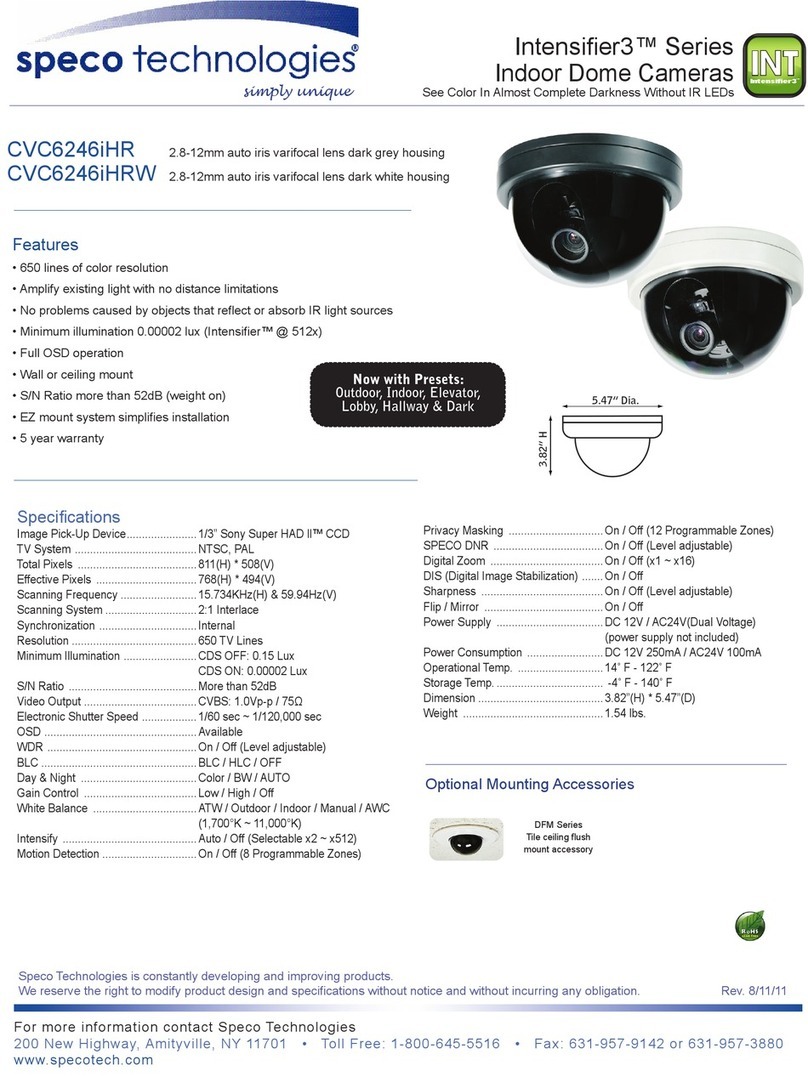1. Do not install the camera outdoors.
2. Choose a stable location for the camera, as vibration will affect camera
performance.
3. Be careful not to scratch the camera lens.
4. Use the camera within the temperature range of 14 °F to 122 °F
5. Avoid direct sun light into the lens.
6. Use a 12V DC, 300mA regulated power adaptor.
◐
◐◐
◐
FEATURES
1. Built-in WDR function.
2. Supreme Resolution. (690 TV-Line)
◐
◐◐
◐
LENS ADJUSTMENT
◐
◐◐
◐
CABLE ARRAY & HOW TO USE THE JOG LEVER
◐
◐◐
◐
DIMENSION
◐
◐◐
◐
SPECIFICATION
Model No. WDR700VF
Image Sensor 1/3" PIXIM DPS SENSOR - SEAWOLF
Effective Pixel 758(H) x 540(V) PIXEL
Resolution 690 TV- Line
TV Type NTSC
Sync. Type Internal
Scanning System Progressive
Video Output 1.0 Vp-p (Sync. Negative)Termination 75
Ω
±
10%
Gamma Characteristic
γ
= 0.45(Selectable)
White Balance ATW / AWB
Min. Illumination 0.1 Lux(Sense up X64)
S/N Ratio More 50 dB(AGC OFF)
SDNR ON
Backlight On/Off
Day & Night Auto/Off
Gain Control LOW / NORMAL / HIGH
Test Illuminance Area Average test illuminance by front view
Power Supply Regulated 12V DC
Current Consumption Max. 190mA(at 12V DC)
LENS Vari focal auto iris lens
Operation Temp. 14 °F to 122 °F
Preservation Temp. -4 °F to 140 °F
Dimension 1.5”(W) x 1.5”(H) inch
Weight Approx. 0.20 Ibs.
AII specifications are subject to change without notice to improve the quality.
◐
◐◐
◐
OSD MENU STRUCTURE
Select menu Sub menu Summary
LOW
NORMAL
MEDIUM
WDR CONTROL
HIGH
Although the subject has a bright light behind
see both the subject and background clearly.
OFF
BLC
ON
Determines the
use BLC(Back Light Compensation)
function or not
ATW
Balances the color automatically depending on the source
of light from 2,000°K ~ 11,000°K
WHITE BALANCE
AWB
Move the camera lens toward to white
the enter button to find the optimal white balance for
current environment
LOW
NORMAL
AGC
HIGH
AGC (Auto Gain Control) level selectable
DC
LENS SELECT
MANUAL
Lens type selection
(Fixed iris lens or Vari-focal auto iris lens)
OFF
CRR
FLUORESCENT
CRR2
There are two options you can select to minimize color
roll: CRR or CRR2.
Set the camera to CRR2 when using a DC lens.
OFF The camera stays in day mode only.
D/N CONTROL
AUTO The camera automatically
detects lighting condition and
selects the mode accordingly
INT Internal Sync with 12V DC power
L.L External Sync with 24V AC power – N/A
SYNC
V-PHASE Phase controllable at 24V AC input(L/L mode) – N/A
SAVE & EXIT To exit the menu after saving the current settings
DEFAULT To return the camera to the factory default settings
CANCEL To exit the menu without saving any changes
ㆍ
The ' ' icon appeared with desired function, press the set button to move sub menu.
Speco Technologies is constantly developing product improvements.
We reserve the right to modify product design and specifications without notice and without incurring any
obligation.
①
By turning the "Tele-Wide" knob, you
can access a range of focal lengths
within specified limits.
②
By turning the "Near-Far" knob, you
can set the focus on the wanted
object.
①
ENTER(Push) : Used to access the
menu and confirm selection.
②
UP,
③
DOWN : Used to move the
cursor up or down.
④
LEFT,
⑤
RIGHT : Used to move the
cursor left or right and change the
value.