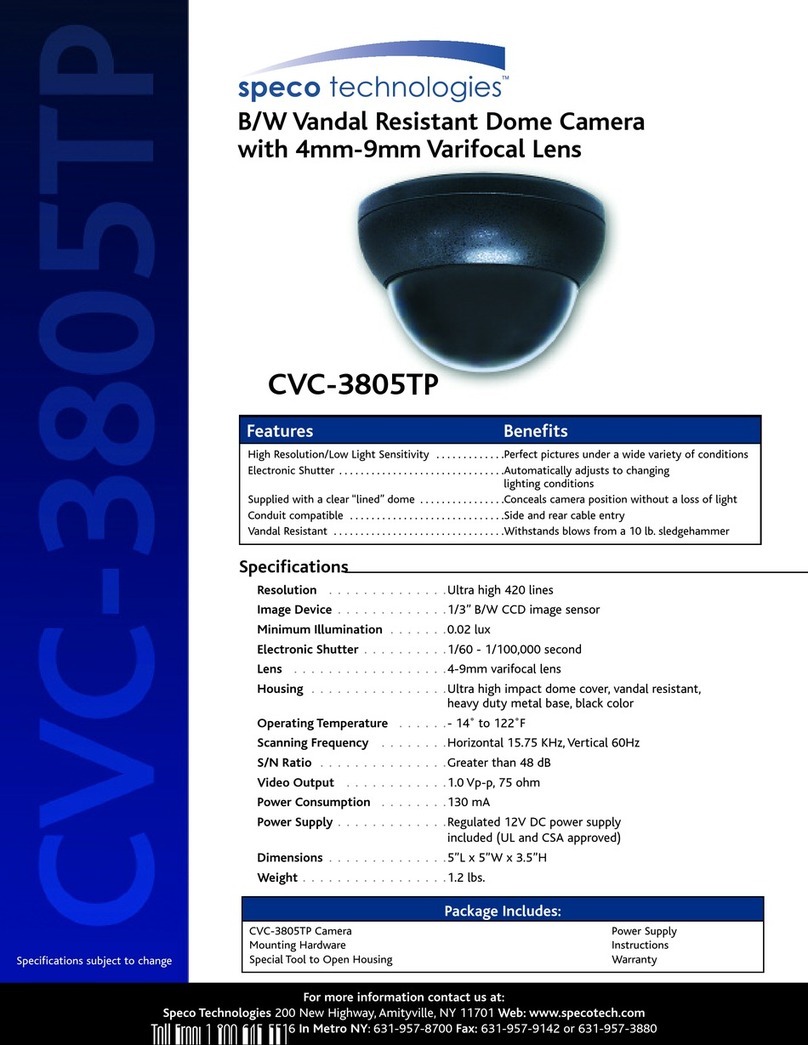Speco CLPR67H User manual
Other Speco Security Camera manuals

Speco
Speco HTINTT5H User manual

Speco
Speco HTSD12XH User manual

Speco
Speco O8FD1 User manual
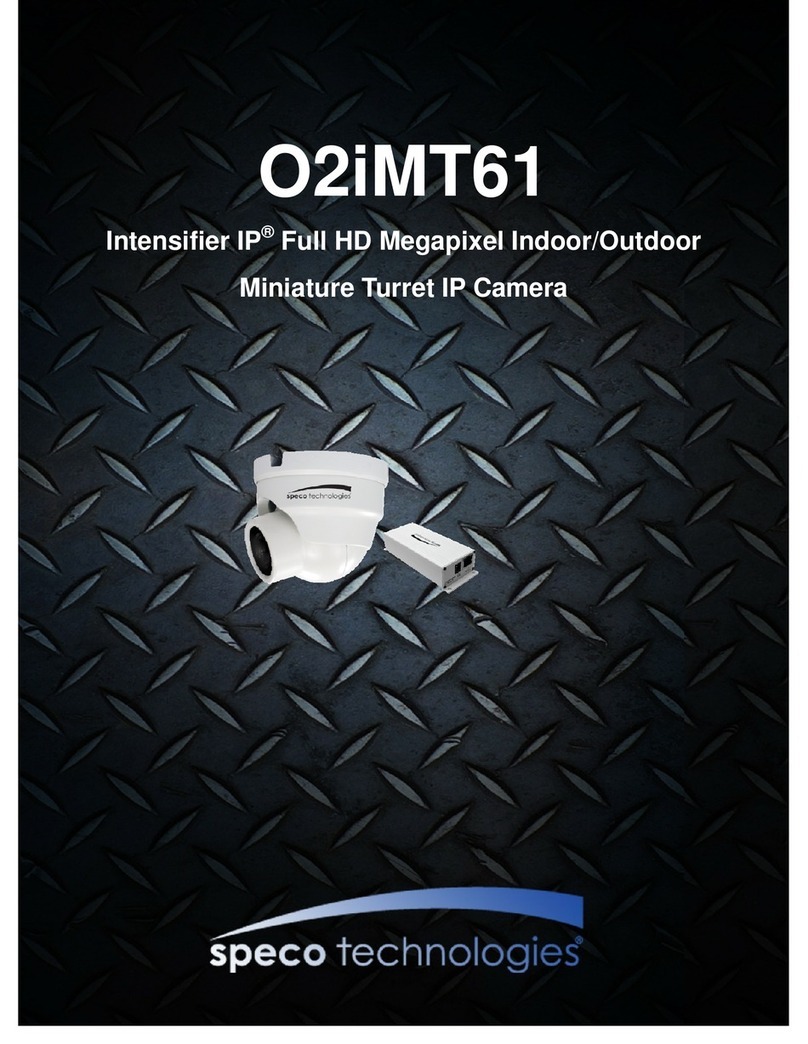
Speco
Speco O2iMT61 User manual
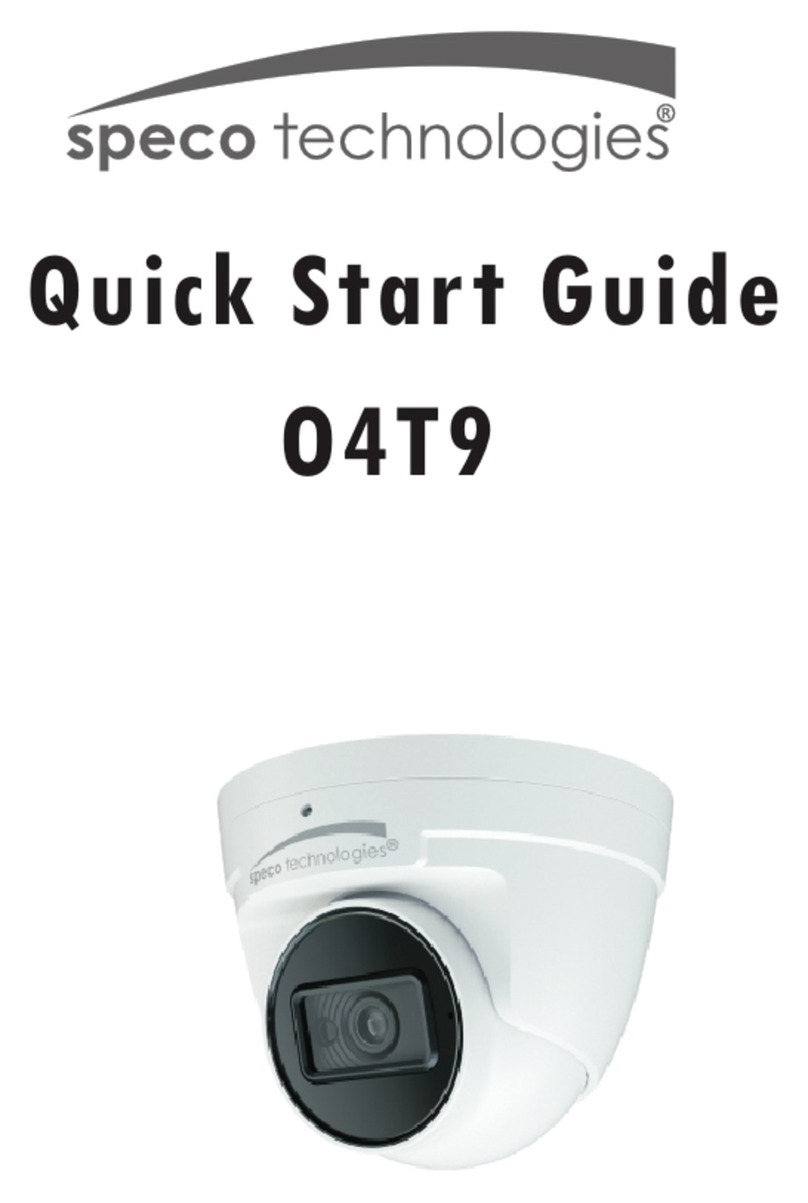
Speco
Speco O4T9 User manual
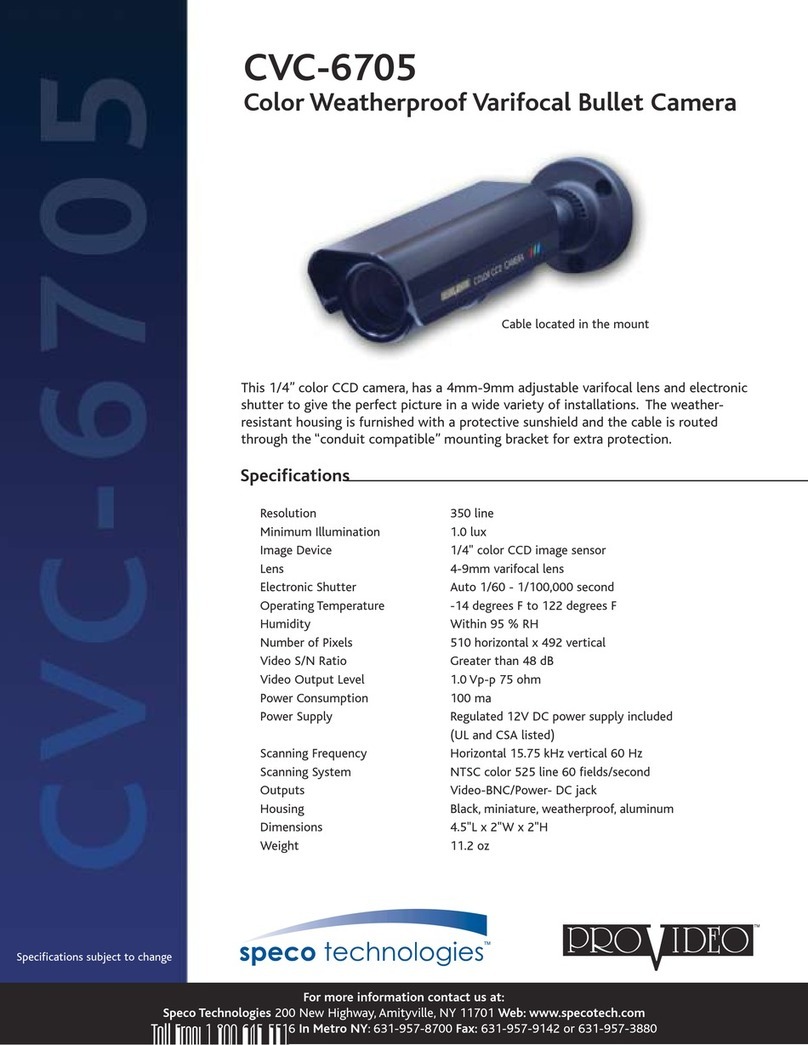
Speco
Speco ProVideo CVC-6705 User manual

Speco
Speco HT - INTB8/9/10 User manual

Speco
Speco HTB11FFi User manual
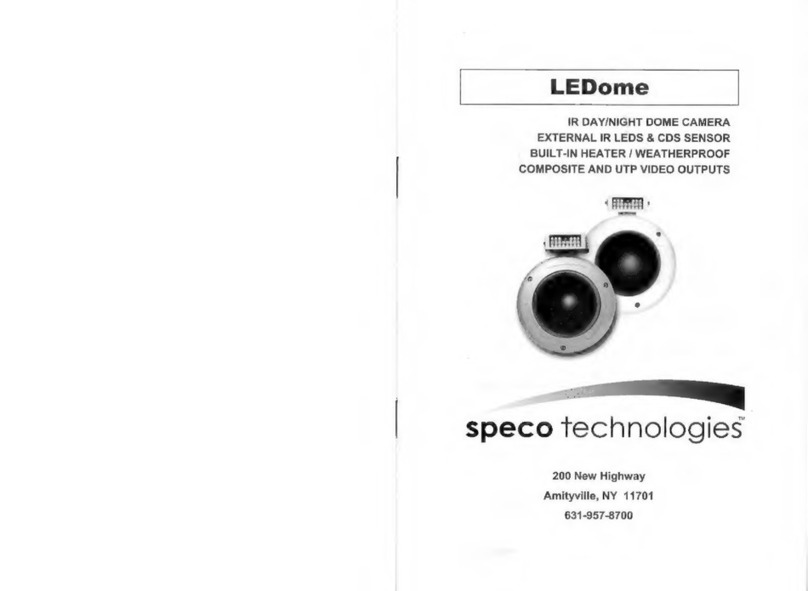
Speco
Speco LEDome User manual
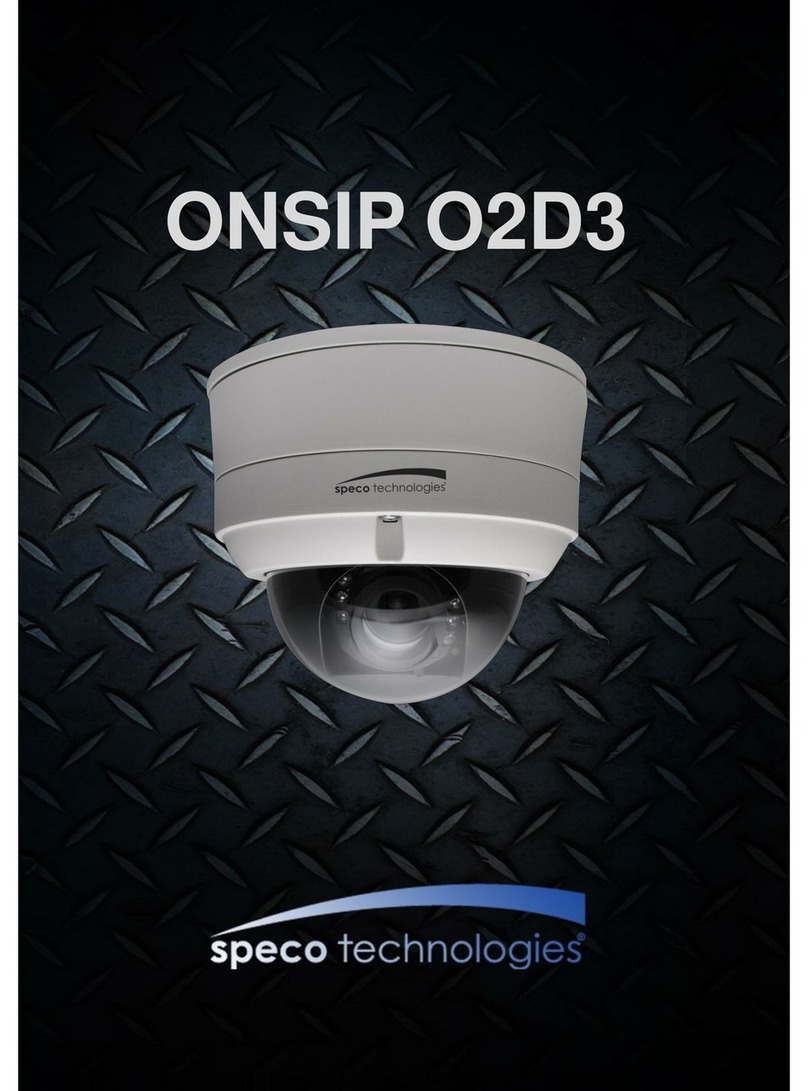
Speco
Speco ONSIP O2D3 User manual
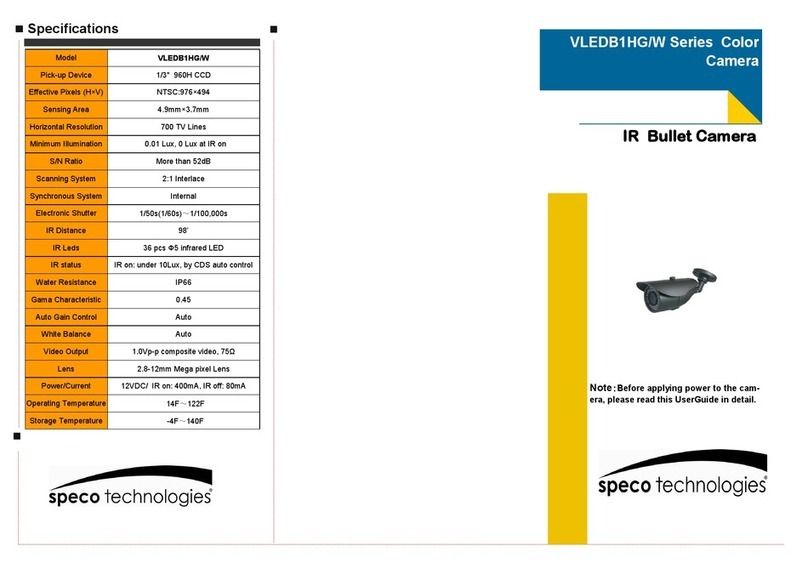
Speco
Speco VLEDB1HG/W Series User manual

Speco
Speco VLEDT2HG User manual

Speco
Speco O4VD1N User manual
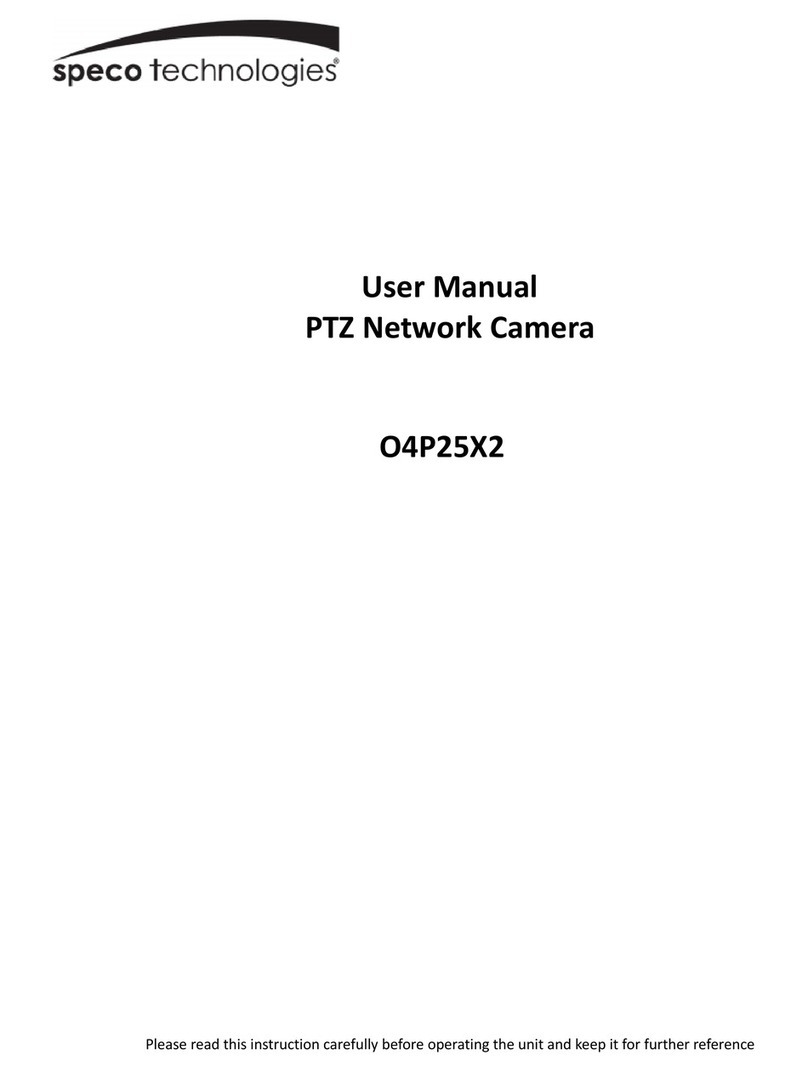
Speco
Speco O4P25X2 User manual

Speco
Speco O4B9 User manual
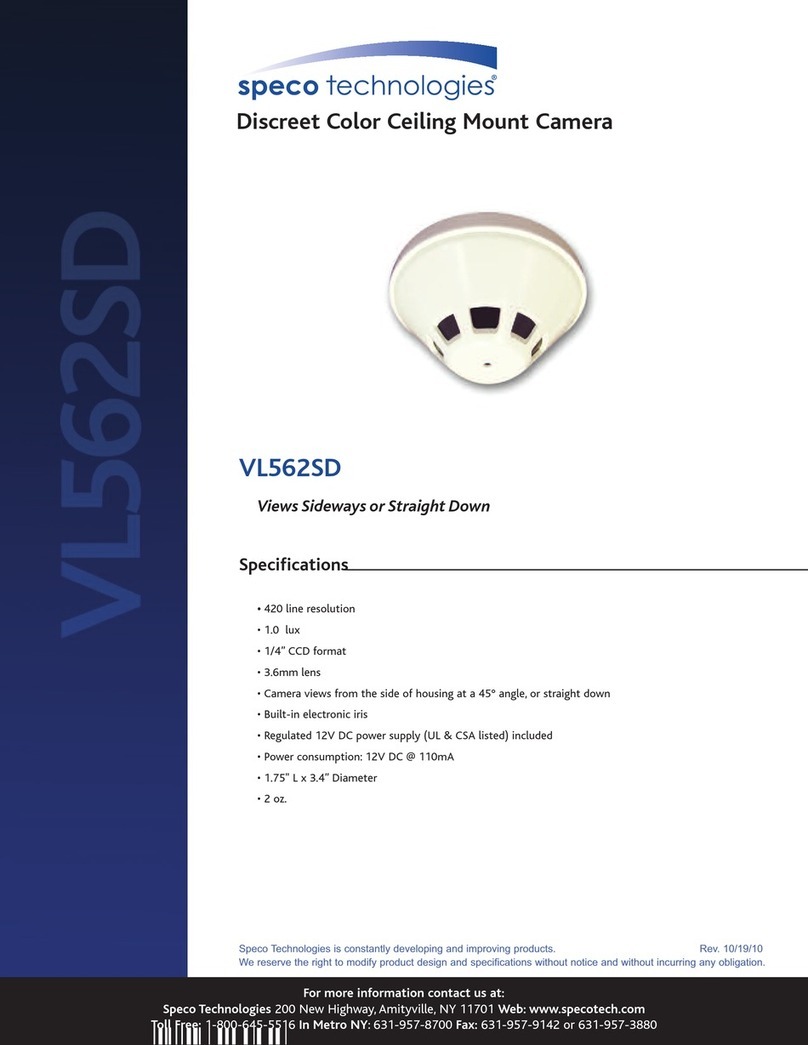
Speco
Speco VL-562SD User manual

Speco
Speco CVC6146SCS Series User manual
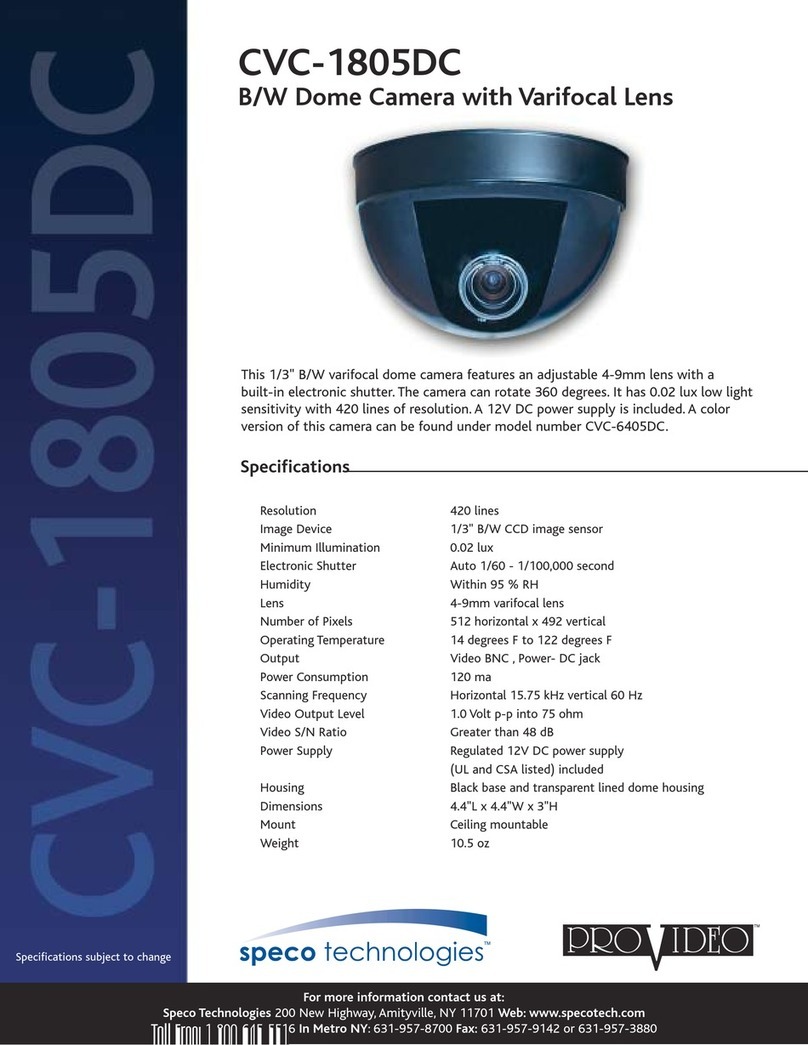
Speco
Speco CVC-1805DC User manual
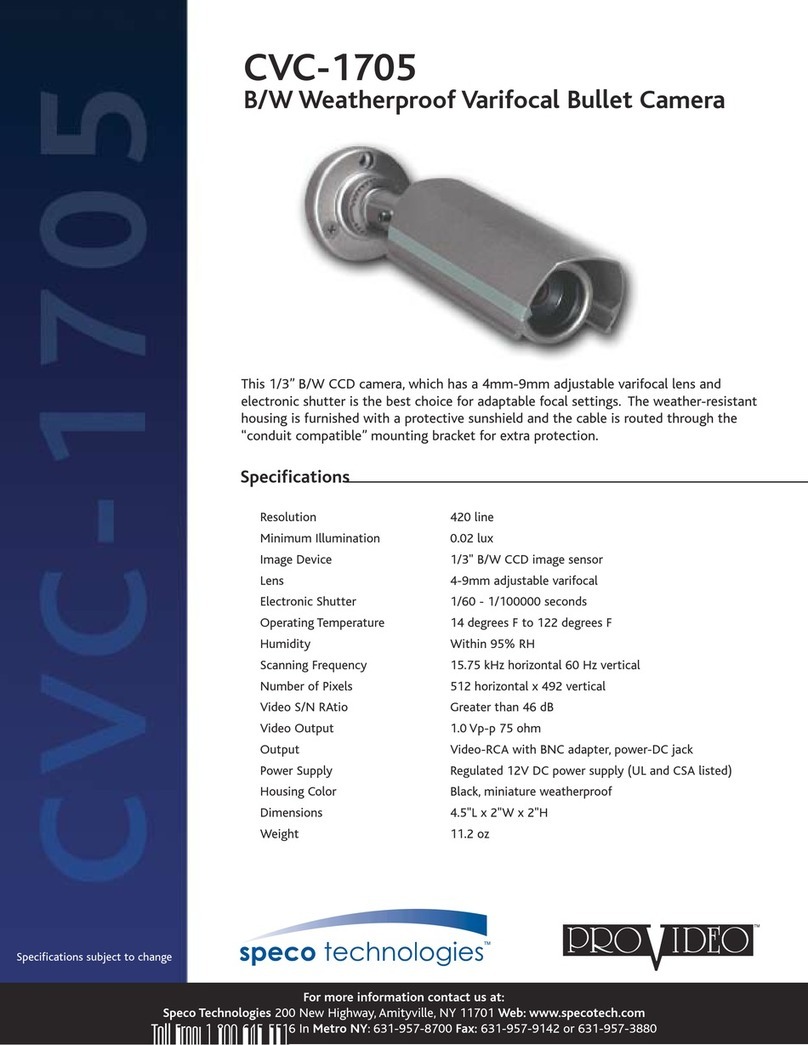
Speco
Speco CVC-1705 User manual
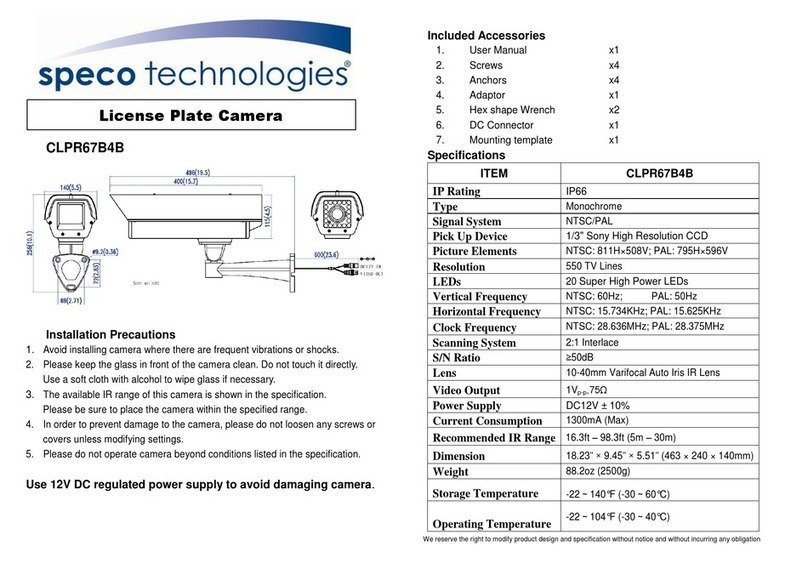
Speco
Speco CLPR67B4B User manual