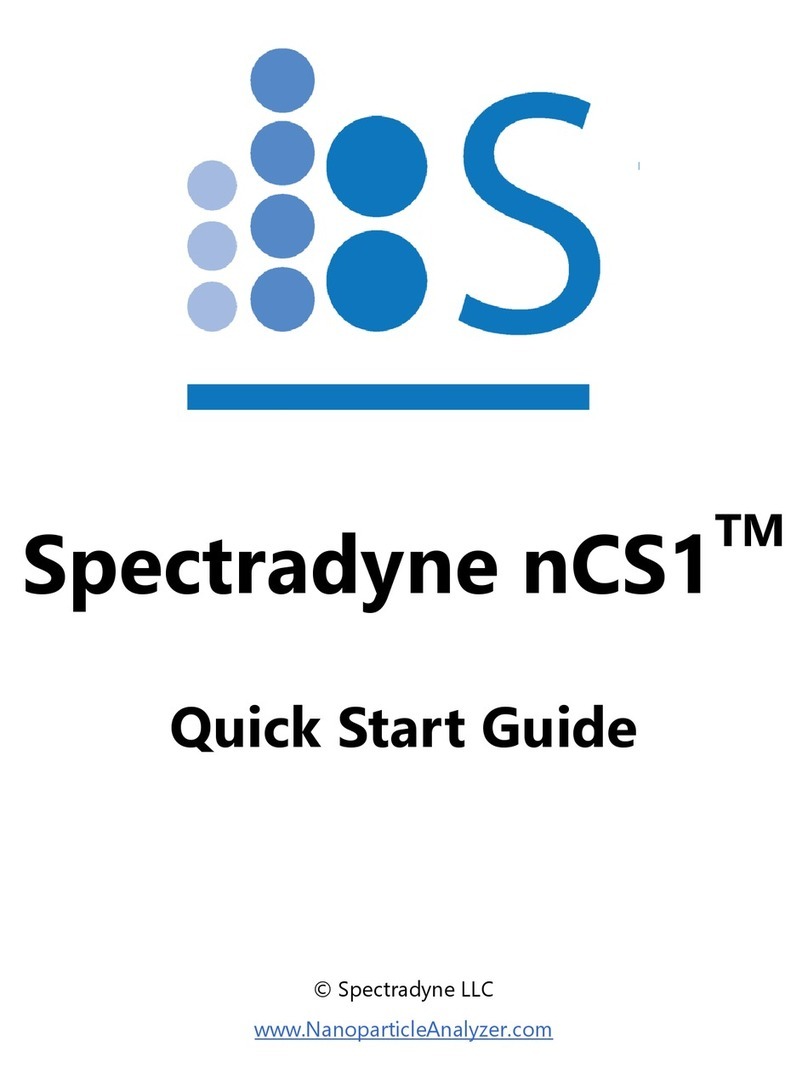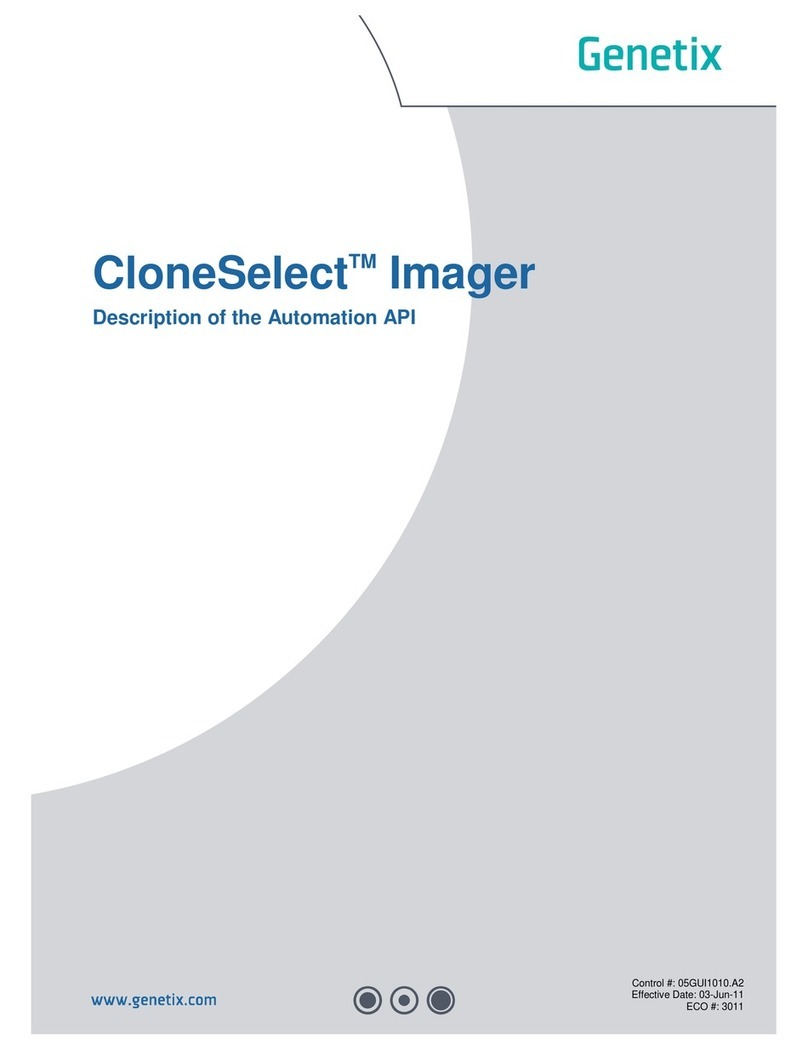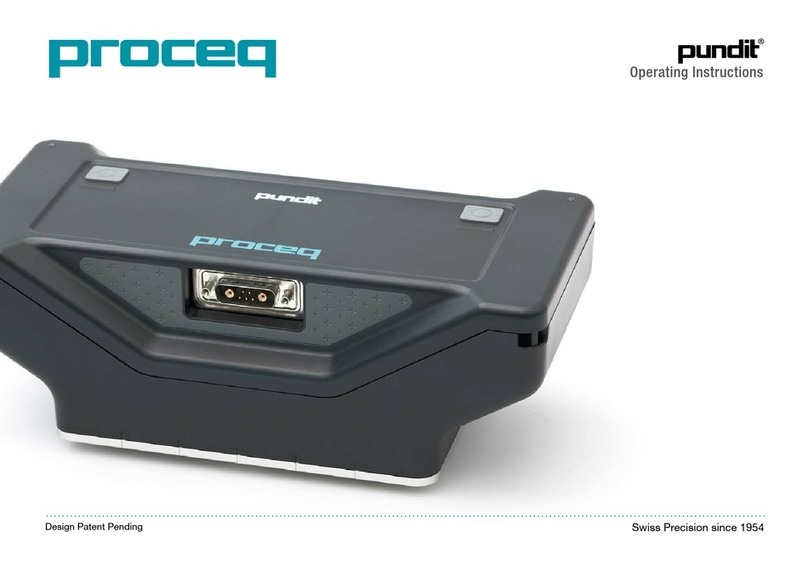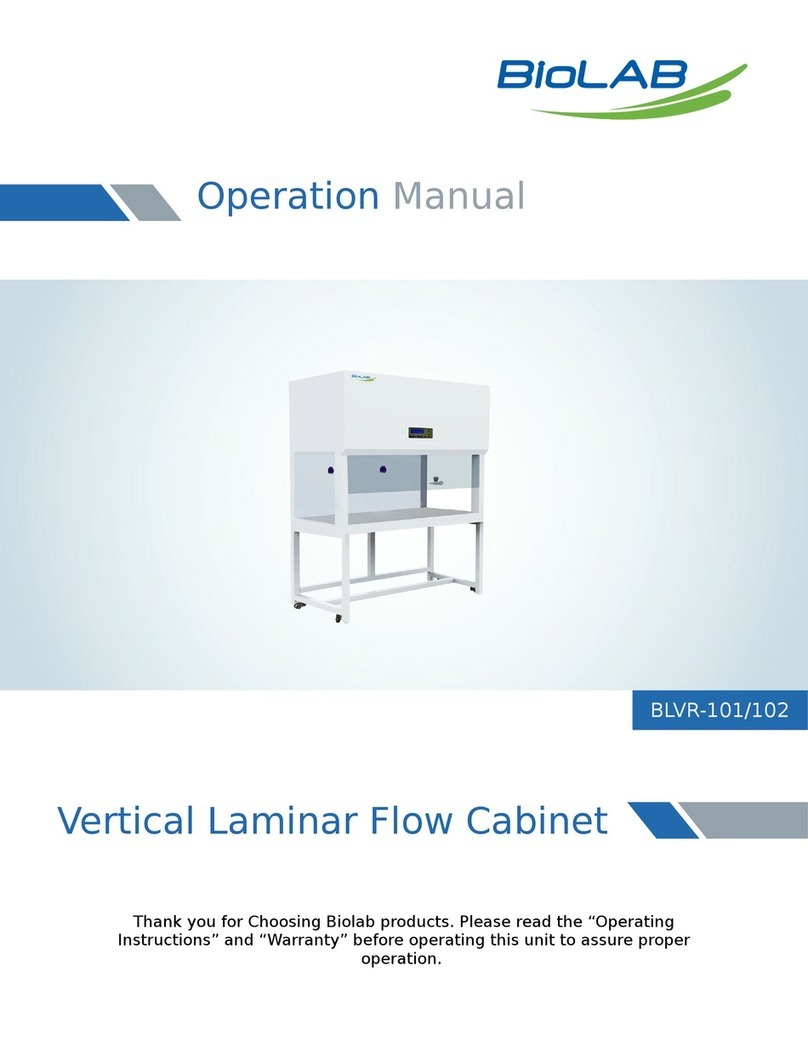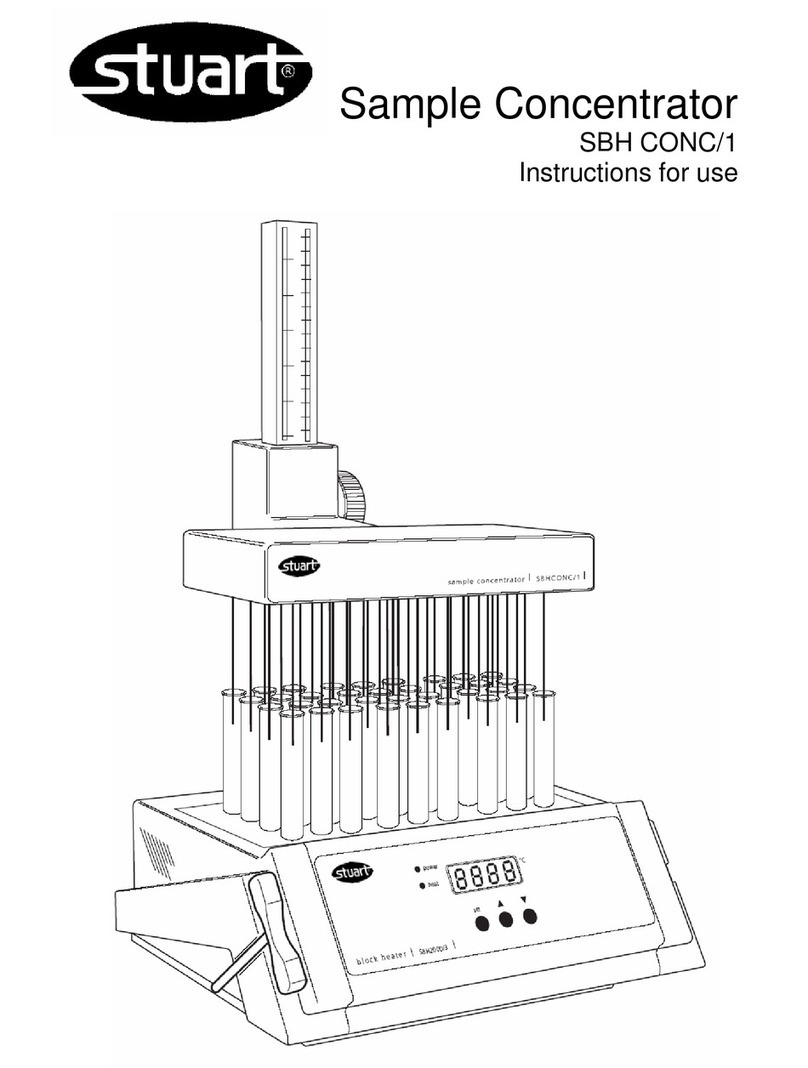Spectradyne nCS1 User manual

Spectradyne nCS1
Operation Manual
© Spectradyne LLC

Spectradyne Confidential 2Version 2.3.6 Revision 0, December 2017
Contents
The nCS1 Instrument: Overview & Specifications.........................................................................5
Specifications ................................................................................................................................5
Instrument Setup and Sample Prep...............................................................................................6
Setting up the nCS1 ......................................................................................................................6
Cleaning cartridge.........................................................................................................................6
Calibration Sample and First Run ...............................................................................................6
Loading the Cartridge...................................................................................................................7
Load the analyte into the cartridge.........................................................................................7
Load the cartridge into the nCS1 ............................................................................................7
nCS1 Control and Data Acquisition Software................................................................................9
Enter Run Details ......................................................................................................................9
Initializing the Cartridge...............................................................................................................9
Single-click to acquisition .........................................................................................................9
Fill Monitors: ............................................................................................................................10
Acquisition Control .....................................................................................................................11
Continuous-mode Data Acquisition......................................................................................11
Balance Monitor......................................................................................................................11
Single-mode Data Acquisition ...............................................................................................12
Assessing data quality ............................................................................................................12
Utilities .........................................................................................................................................13
Clear Constriction ...................................................................................................................13
Run Cleaning Cartridge & Shutdown ....................................................................................13
Less/More ................................................................................................................................14
Diagnostic Panel .........................................................................................................................14
Manual Pressure Control .......................................................................................................14

Spectradyne Confidential 3Version 2.3.6 Revision 0, December 2017
Bias Setting ..............................................................................................................................15
Sensors.....................................................................................................................................15
Manual Utilities .......................................................................................................................15
Run Cleaning Cartridge Only .................................................................................................15
Drain Bottle Lines....................................................................................................................16
Restarting the Auto-analysis Engine .....................................................................................16
The Auto-analysis Engine...........................................................................................................16
Automatic Processing of Raw Data .......................................................................................16
Live CSD – Quantitative Real-time Data Analysis.................................................................17
After Data Acquisition ................................................................................................................17
End measurement run ...........................................................................................................17
Prepare the next cartridge for analysis (if continuing with measurements) ...................17
Remove the used cartridge....................................................................................................18
Insert the next analysis cartridge (if continuing with measurements) .............................18
nCS1 Shutdown Procedure........................................................................................................18
Run the Cleaning Cartridge & Shutdown routine................................................................18
Remove the running buffer bottles and refrigerate ...........................................................18
Turn off power to the instrument.........................................................................................18
Maintenance and Sample Preparation Guidelines.....................................................................19
Buffer Maintenance....................................................................................................................19
Preparing for long periods of inactivity....................................................................................19
Aborting a measurement run....................................................................................................19
Guidelines for Sample Preparation ..........................................................................................20
Data Analysis and Viewer Software..............................................................................................21
Workflow Overview ....................................................................................................................21
Data Viewer Software User Interface .......................................................................................22
1.Select & Process Raw Data.................................................................................................23

Spectradyne Confidential 4Version 2.3.6 Revision 0, December 2017
Viewing and Selecting Raw Data for Analysis ......................................................................23
Processing raw data................................................................................................................24
Viewing the Results of Raw Data Processing .......................................................................25
2.Refine & Filter ......................................................................................................................28
2.1Refine the diameter and concentration scaling of the CSD....................................28
2.2Filter the Set of Detected Particles to Exclude False-positives ...............................29
3.Combine and Compare ......................................................................................................32
3.1Combine multiple Stats files into a single Combined file........................................32
3.2Compare Multiple Analyses........................................................................................32
Data Export..................................................................................................................................34
More Information and Technical Support ...................................................................................35

Spectradyne Confidential 5Version 2.3.6 Revision 0, December 2017
The nCS1 Instrument: Overview &
Specifications
The nCS1 is a powerful tool for obtaining detailed size and concentration information about
particle distributions in liquids. The core technology utilized in the nCS1 is called Resistive
Pulse Sensing (RPS), also referred to as the Coulter Principle, and is a truly orthogonal
method to both light scattering methods such as dynamic light scattering (DLS) or
nanoparticle tracking analysis (NTA) as well as to resonant mass measurement (RMM)
techniques. A clean disposable cartridge targets a specific size range of particles for each
analysis, eliminating concerns of contamination between samples.
Specifications
Dimensions: 12” x 12” x 15” (30.5cm x 30.5cm x 38.1cm)
Weight: 30 lbs (13.6 kg)
Power: North America: 110V, 5A, 60 Hz;
Europe: 230V, 16 A, 50 Hz
Nitrogen or CDA: 15 to 30 psi regulated supply
Min. analyte volume: 3 μl
Min. ionic strength of analyte: 1-10 mM
Concentration range: 5x105 – 5x1011 particles per ml, cartridge dependent
Running buffer: PBS buffer + 1% polysorbate 20 filtered to 0.2 µm
A computer is required to interface with the nCS1 through a standard USB link.
Figure 1. The nCS1 instrument and analysis cartridges.

Spectradyne Confidential 6Version 2.3.6 Revision 0, December 2017
Instrument Setup and Sample Prep
Setting up the nCS1
Unpack: Remove all packaging from the instrument and position it on the benchtop.
Power supply: Use the power cable provided with the instrument to connect the nCS1 to a
source of electrical power (North America: 110V, 5A, 60 Hz; Europe: 230V, 16 A, 50 Hz). The
power input connection is located on the back panel. The fuse drawer also provides a means
to set the instrument to run on 110V power (North America) or 230V (Europe). Align the
arrows for the desired AC voltage on the fuse drawer and the power entry module.
Pressure supply: Connect the instrument to a source of clean inert gas (e.g., filtered nitrogen
or air). The acceptable range of input pressures is 15-30 PSI. The pressure input is located
on the back panel.
Load running buffer: Running buffer is used to fill auxiliary portions of the analysis
cartridges during operation—it does not contact the sample to be analyzed until after
measurement. Recommended running buffer is PBS + 1% polysorbate 20 filtered at 0.2 μm.
Add approximately 50 mL to each of the two bottles labeled “Buffer” on the right side of the
instrument.
USB connection: Use the USB cable provided with the instrument to connect the nCS1 to a
computer with Spectradyne software installed. The USB port is located on the back panel.
Power on: Turn on the instrument with the switch located on the rear panel before running
the nCS1 software installed on the attached computer.
Software: Run the Spectradyne nCS1 software on the computer. Note that if the instrument
is powered off, the software will need to be restarted before next use. Make sure the
latest version.
Cleaning cartridge
After setting up the nCS1 for the first time, or after any significant period of inactivity, the
cleaning cartridge routine should be performed using the reusable cleaning cartridge
supplied with the instrument. Refer to page 15 of this guide for instructions.
Calibration Sample and First Run
A calibration sample is included with the nCS1. The calibration sample should be the first
sample run after unpacking the instrument, and can be used at any time by users wishing to
familiarize themselves with instrument operation. The calibration sample contains
polystyrene nanoparticles in filtered PBS + 1% Tween 20. Guidelines for preparing your own
sample for measurement can be found in the

Spectradyne Confidential 7Version 2.3.6 Revision 0, December 2017
Maintenance and Sample Preparation Guidelines section on page 19 of this guide.
Loading the Cartridge
A video demonstrating cartridge loading is available on Spectradyne’s website:
www.nanoparticleanalyzer.com.
Load the analyte into the cartridge
Pipette 3-5 microliters of the sample to be measured into the analyte reservoir on the
analysis cartridge (Figure 3).
IMPORTANT:
Ensure that any air bubbles in the sample are acceptably positioned in
the reservoir (see Figure 2).
Gently tap the cartridge on a flat surface to shift/remove any bubbles if
necessary.
Load the cartridge into the nCS1
Load the cartridge into the socket in the front of the nCS1.
IMPORTANT:
The outer glass edge of the cartridge MUST be flush with the edge of
the shelf on which it sits
The center indicator light (blue) and the cartridge engage button on the
front panel of the instrument must be illuminated before proceeding.
Ensure the nCS1 control software is running on the attached computer.
Press the cartridge engage button on the front of the nCS1 to raise the cartridge into
the instrument. The top indicator light (white) will illuminate to indicate that the
cartridge is ready for priming.
IMPORTANT:
Figure 2. Any air bubbles in the analyte must not occlude the bottom of the reservoir.

Spectradyne Confidential 8Version 2.3.6 Revision 0, December 2017
If the white light does not illuminate when the stage is raised to the top
of its travel, immediately depress the cartridge engage button to lower
the stage.
Call your customer service contact before continuing, or email
After this point, the nCS1 and data acquisition process are controlled entirely through
the Spectradyne Acquisition software on the computer.
Figure 3. Left panel shows the sample pipetted into the analysis cartridge. Right panel
shows the front panel of the Spectradyne nCS1: On the left side is the cartridge insertion
slot, and on the right are the cartridge engage button and indicator lights.

Spectradyne Confidential 9Version 2.3.6 Revision 0, December 2017
nCS1 Control and Data Acquisition Software
Enter Run Details
Description of fields (see Figure 4):
Save Location: Use the folder icon to specify a location for saving data.
Data File Prefix: Specify a prefix for all data files to be saved (optional).
Description: Enter a sample description, this will be stored with the data file.
Calibration: Size (nm): Enter the diameter (in nm) of calibration particles mixed in
with the sample. If no calibration particles are used, the entry may be left blank.
Conc. (1/mL): Enter the concentration of calibration particles in particles/mL (e.g.,
‘2E9’). This entry may be left blank.
Initializing the Cartridge
Single-click to acquisition
Prime and acquire data with a single click of the “GO!” button.
Enter the cartridge type in the “Cartridge Mold ID” entry (e.g., P15.2.3, or E16.1.2).
Press “GO!” to prime the cartridge and start data acquisition automatically (see
Figure 5).
Figure 4. Run Details frame.
Figure 5. Cartridge Initialization frame and fill monitors after successful priming.

Spectradyne Confidential 10 Version 2.3.6 Revision 0, December 2017
Fill Monitors:
The fill monitors are vertical sliders in the Cartridge Initialization frame that indicate
the fill status in various parts of the cartridge (see Figure 5).
The priming routine typically requires 1-2 minutes to complete. During the process,
it is normal for fill monitors to vary between all levels and show different colors.
After normal priming, the fill monitors should have approximately the pattern shown
in Figure 5.
When the routine is complete, the software beeps and data acquisition begins
automatically.
Troubleshooting Tip:
If the priming routine encounters an issue, one or more of the fill
monitors will remain in a red color and the priming routine will
not complete.
After 5 minutes, a red fill monitor indicates that a portion of the
cartridge was not successfully primed.
If Fill Monitor 1 or 3 is red:
An issue with the running buffer is likely.
Check that sufficient running buffer remains in the
reservoirs
Stop the priming by clicking “Cancel” and then “End Run”
to eject the cartridge.
IMPORTANT: Before attempting to disconnect
buffer bottles, run cleaning cartridge.
Replace the running buffer and use the cleaning cartridge
to flush the system with the new running buffer.
If Fill Monitor 2 or 4 is red:
There may be an issue with the sample:
Is there insufficient surfactant in the sample?
Is the conductivity of the sample too low?
Are the particles in the sample too highly
concentrated?
There may be an issue with the cartridge:
Try measuring the sample in a new cartridge.

Spectradyne Confidential 11 Version 2.3.6 Revision 0, December 2017
Acquisition Control
After priming of the cartridge is complete, continuous data acquisition will begin
automatically using bias values that are optimized for the cartridge type.
Continuous-mode Data Acquisition
Continuous-mode acquisition may be manually started by pressing the “Continuous”
button (Figure 6).
Repeat acquisitions are collected until the user presses the “Stop” button.
The length of each acquisition is specified using the “Acquisition Time” dropdown (10s
default).
In continuous mode, each acquisition is automatically flagged for processing unless a
significant number of defects are detected in the data (see page 16).
Interrupt continuous-mode acquisition by pressing “Stop”.
Balance Monitor
When the bias is ON, the Balance monitor indicates the electrical balance of the
system.
Figure 6. Acquisition Control frame.
Data Saving Tips:
Raw data files are saved to the folder specified by the user in the
Run Details frame.
Raw data file names have the following format:
<prefix>_YYYYMMDD_NNNN.h5
Record significant acquisition numbers in your notes for future
reference.

Spectradyne Confidential 12 Version 2.3.6 Revision 0, December 2017
The balance should remain approximately centered on the scale, within the range of
-0.800 V to +0.800 V, and the color of the balance indicator should be green.
If the scale moves outside the normal range, run the “Clear Constriction” routine (page
13).
Single-mode Data Acquisition
Press “Single” to acquire one acquisition of length specified by the “Acquisition Time”
dropdown (10 s default).
Interrupt the current acquisition with the “Stop” button. Partial acquisitions are not
saved.
Assessing data quality
Raw data should have the form shown in Figure 7—it has a smooth baseline with
particle detection events appearing as downward spikes from the baseline.
Drifting of the baseline is acceptable.
In some situations, there may be occasional steps in the baseline. These steps may
be acceptable, depending on their severity.
If the raw data shows too many steps, or poor display of calibration particles, click on
the “Clear Constriction” button (page 13), wait for completion, then reattempt
acquisition.
In single acquisition mode, the user may manually flag the most recent acquisition for
automatic processing by pressing the “ON” button in the Acquisition Control frame.
Flagged acquisitions are highlighted blue in the Viewer software for rapid
identification (refer to the Data Analysis and Viewer Software section on page 21 of
this guide).
Figure 7. Exemplary raw data: Smooth baseline with particle detection events appearing as
downward spikes.

Spectradyne Confidential 13 Version 2.3.6 Revision 0, December 2017
Utilities
Clear Constriction
This automatic sequence is used during a measurement run to clear the sensing constriction
of the cartridge in the event of a blockage.
Press the “Clear Constriction” button (Figure 8) and wait for the routine to complete.
Continue acquisitions as normal.
Run Cleaning Cartridge & Shutdown
This automatic sequence flushes the internal fluid lines of the nCS1 and subsequently
prepares the instrument for shutdown. It requires a reusable cleaning cartridge. This
routine must be run before the nCS1 is shut down.
Insert the reusable cleaning cartridge provided with the nCS1 and raise it into the
instrument.
Press the “Run Cleaning Cartridge & Shutdown” button (Figure 8) to begin the
automated process.
Wait for the first stage of the process to complete.
Follow the prompts:
How much data is enough?
The 1-σerror reported for a concentration measurement in a
given size range is derived from statistical error in counting
particle detection events.
Particle detection events are Poisson-distributed in time;
therefore, the error scales as 1/N
1/2
(with small corrections for N
< 5).
Example: N = 100 particles must be counted in a given size range
to obtain a concentration measurement on that range having
standard error of 10 %.
The particle concentration (with error) measured over any user-
defined size range can be obtained in real time using the Live
CSD feature of the Auto-analysis engine.
Figure 8. Utilities frame.

Spectradyne Confidential 14 Version 2.3.6 Revision 0, December 2017
oRemove the cleaning cartridge and store it in a safe place for re-use.
oClick OK to complete the routine.
Less/More
The “More” button opens an extra panel on the right for diagnostic/troubleshooting
purposes.
To hide the Diagnostic panel, press the “Less” button
Diagnostic Panel
This panel is used for diagnostic purpose and troubleshooting measurement issues. It can
be revealed by clicking the “More” button under the “Utilities” frame. Detailed
troubleshooting tips are available in the ‘Method Development Guide’.
Figure 9. Manual Pressure Control frame.
Manual Pressure Control
The Manual Pressure Control Frame allows individual pressure setting at each port
on the cartridge.
IMPORTANT: These controls should only be used after consultation with a
Spectradyne technician
IMPORTANT: P1 IN port must always have the higher pressure setting than the
rest of the ports
To set the pressure at a specific port, enter a PSI value (max 10 psi) into the
corresponding entry box and press the “SET” button
Closing air or fluid lines can be achieved using the Close All option for “Fluid Lines”
and “Air Lines”

Spectradyne Confidential 15 Version 2.3.6 Revision 0, December 2017
Pressing the “Zero All Pressures” button will depressurize all lines
“Set Measurement Pressures” button resets all port pressures to default pressure
settings for routine measurement.
Figure 10. Bias and Sensors frames.
Bias Setting
Negative and positive voltage bias can be changed by entering values (-6.0 V to +6.0
V) in their corresponding boxes (see Figure 10). Click “ON/SET” to apply the setting.
Check the bias slider to ensure balance.
Press the “OFF” button to turn off the voltage and turn on the fill monitor sensors
Sensors
“ON” and ”OFF” buttons control the Fill Monitors and the Balance sensor (Sensor
DC) as labeled.
Note: Fill monitors are automatically turned off once priming is successful and
acquisition has started.
Manual Utilities
Figure 11. Manual Utilities frame.
Run Cleaning Cartridge Only
This automatic sequence flushes the internal fluid lines of the nCS1 and requires a reusable
cleaning cartridge.
Click the “Run Cleaning Cartridge” button and follow the prompts.
Wait for the routine to complete.

Spectradyne Confidential 16 Version 2.3.6 Revision 0, December 2017
Remove the reusable cleaning cartridge and store it in a safe place for future use.
Drain Bottle Lines
This automatic sequence drains any remaining liquid in the lines back into the bottles
Click the “Drain Bottle Lines” button and follow the prompts.
Wait for the routine to complete.
Restarting the Auto-analysis Engine
In the rare event where the Auto-analysis engine freezes or fails to process the incoming
data and the Live CSD stops updating during acquisition, click the “Restart Auto-analysis
Engine” button to reboot the engine.
The Auto-analysis Engine
Automatic Processing of Raw Data
Flagged acquisitions are placed in the Auto-analysis Engine queue for automatic
processing into Spectradyne Stats files.
Raw data is processed using standard parameters (refer to page 24 for details):
oPeak Detection Threshold: 3.0 x the standard deviation of the baseline noise.
The threshold can be changed in the Auto-analysis engine interface.
oFit Width: 4.0 x the mean transit time of high signal-to-noise particle events.
Control the auto-processing engine using the “Pause”, “Go” and “Skip” buttons.
Figure 12. Auto-analysis Engine Interface.

Spectradyne Confidential 17 Version 2.3.6 Revision 0, December 2017
Live CSD – Quantitative Real-time Data Analysis
A live CSD plot enables quantitative evaluation of the current run in real-time.
The Live CSD feature displays a combined size distribution from the current cartridge
run.
The Live CSD is updated each time a new stats file is generated by the auto-analysis
engine.
Display Options (see Figure 12. Auto-analysis Engine Interface.):
o“ON” – Control display of the Live CSD.
o“Log Y” – Plot the y-axis in log scale to view concentrations over multiple orders
of magnitude in a single sample.
o“Show History” – Display all acquisitions that are included in the combined
distribution.
o“Reset Data” – Clear the history of acquisitions displayed in the Live CSD.
Concentration Measurements on the Live CSD:
oSpecify an integration range using the entries provided and click “Apply”.
oThe measured concentration for a specific size range (with statistical error) is
displayed.
Create a Combine File:
o“Combine Acquisitions Shown” – Create the combine file for all the acquisitions
displayed in the Live CSD for the current measurement run
Which data is included in the Live CSD?
oAll data from the current cartridge run and since the ‘Reset Data’ button was
last pressed.
oNo peak filtering is applied—false-positive detection events may be included. For
more in-depth data analysis use the Data Viewer (page 21).
After Data Acquisition
End measurement run
After acquiring sufficient data, press “End Run” (Cartridge Initialization frame, see
Figure 5).
Wait for the process to complete.
Follow the instructions in the prompts at the end of the routine.
NOTE: The cleaning cartridge routine must be performed before shutting down
the nCS1.
Prepare the next cartridge for analysis (if continuing with measurements)
Prepare the sample as necessary.
Load the new sample into a new analysis cartridge.

Spectradyne Confidential 18 Version 2.3.6 Revision 0, December 2017
Remove the used cartridge
After completion of the End Run routine, lower the stage by pressing the button on
the front panel of the instrument and remove the cartridge.
The nCS1 is now ready for the next measurement run—load a new cartridge for
analysis.
Insert the next analysis cartridge (if continuing with measurements)
Return to the section entitled, ‘Initializing the cartridge’ on page 7.
nCS1 Shutdown Procedure
Run the Cleaning Cartridge & Shutdown routine
This routine must be run before instrument shutdown.
Refer to Run Cleaning Cartridge & Shutdown page 13 for detailed instructions.
Wait for the procedure to complete and follow all prompts.
Reminder: store the reusable cleaning cartridge in a safe place for next use.
Remove the running buffer bottles and refrigerate
The running buffer bottles should be refrigerated during periods of inactivity (e.g.,
overnight).
Detach the buffer bottles from the supply lines using the quick-connect tube fittings
and store in the refrigerator until next use.
Running buffer should be replaced with fresh filtered buffer approximately every two
weeks.
Turn off power to the instrument
Power off the instrument during long periods of inactivity (e.g., overnight).
Use the power switch at the back of the instrument to power down.
The power indicator light (green) on the front of the instrument may take a few
seconds to turn off.

Spectradyne Confidential 19 Version 2.3.6 Revision 0, December 2017
Maintenance and Sample Preparation
Guidelines
Buffer Maintenance
Refrigerate the running buffer bottles
The running buffer should be refrigerated during long periods of inactivity (e.g.,
overnight) to minimize algae growth.
Running buffer should be replaced with fresh filtered buffer approximately every two
weeks.
Preparing for long periods of inactivity
Before long periods of inactivity (e.g., longer than about 1 week), the cleaning cartridge
routine should be performed using deionized water in place of the normal running
buffer.
Drain fluid lines using the “Instrument Shutdown” procedure described above.
Disconnect the running buffer bottles from the fluid lines using the quick-connect
tube fittings.
Empty the running buffer from the bottles (store refrigerated if intended for future
use).
Add approximately 25-50 mL of deionized water to each of the two buffer bottles, and
replace in the instrument.
Follow the steps of the nCS1 Shutdown Procedure described on page 18, using DI
water in place of running buffer.
Aborting a measurement run
End the measurement run using the steps described in “After Data Acquisition” on page 17.

Spectradyne Confidential 20 Version 2.3.6 Revision 0, December 2017
Guidelines for Sample Preparation
Some optimization of sample preparation may be required when analyzing a sample for the
first time. Once the best sample prep for the analyte in question is determined, that
procedure can be used for future analyses of that analyte and its variations. The parameters
below are suggested targets for first-run samples.
Optimal sample parameters:
Concentration: 109particles/ml below 300 nm, 108particles/mL above
300 nm
Calibration beads: Add calibration
beads to final concentration ~109/ml
below 300 nm, ~108/ml above 300 nm. Recommended
size ~30% below the cartridge max size.
Ionic strength: ~ 1 S/m (e.g., ~100 mM NaCl)
Surfactant: 1% polysorbate 20 or equivalent
Notes:
Sample diluent and calibration particles:
If ionic strength or surfactant in the diluent is a concern, then lower values
can be used.
For first-run analyses, Spectradyne highly recommends mixing calibration
particles of a known size (typically NIST-traceable polystyrene beads) with
the analyte.
Keep in mind that the sample diluent may be a source of nanoparticles!
Running buffer:
Important: Running buffer does not contact the analyte sample until after
its particle distribution has been analyzed. The user should not be
concerned that ionic strength or surfactant content of the running buffer
will affect the measurements.
Running buffer should be refrigerated during periods of inactivity (e.g.,
overnight)
Running buffer should be replaced approximately every 2 weeks in order
to avoid contamination of the fluid lines from algae, etc.
Other manuals for nCS1
2
Table of contents
Other Spectradyne Laboratory Equipment manuals
Popular Laboratory Equipment manuals by other brands

Thermo Finnigan
Thermo Finnigan LCQ Deca XP Plus Hardware manual
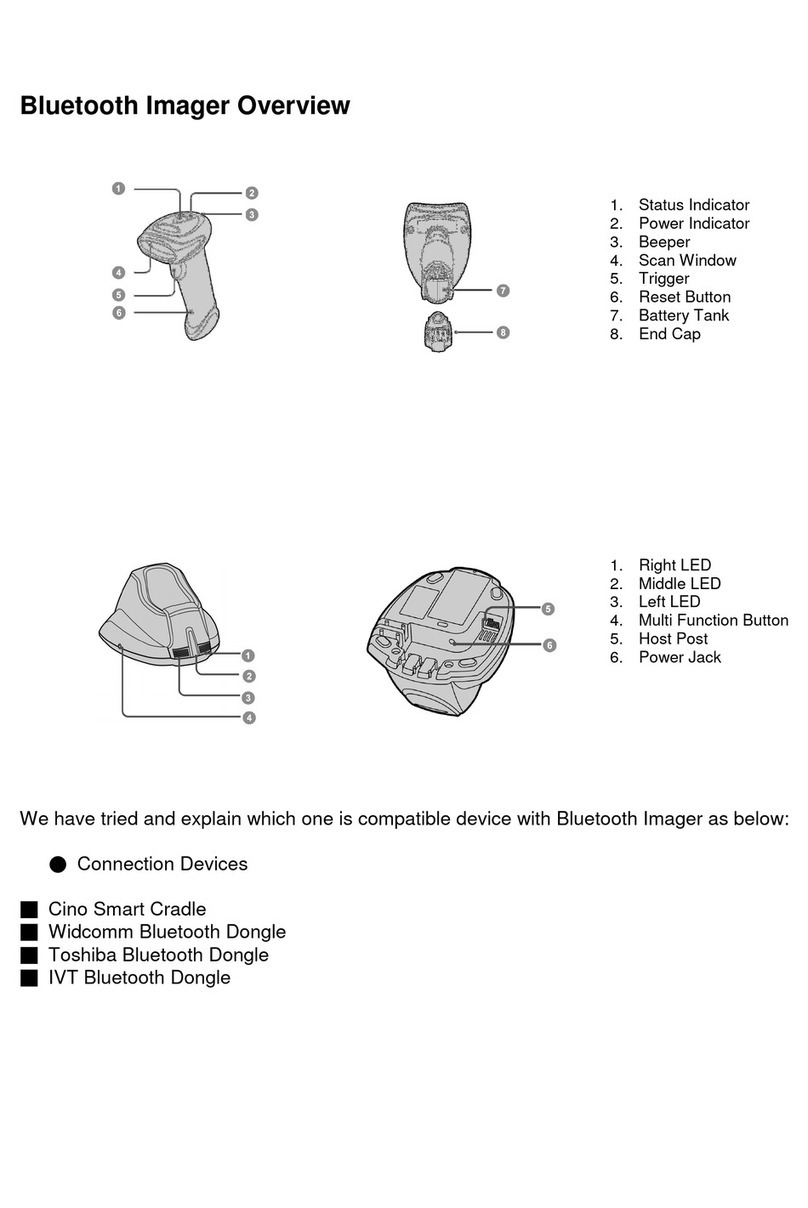
Cino
Cino FuzzyScan F780BT manual
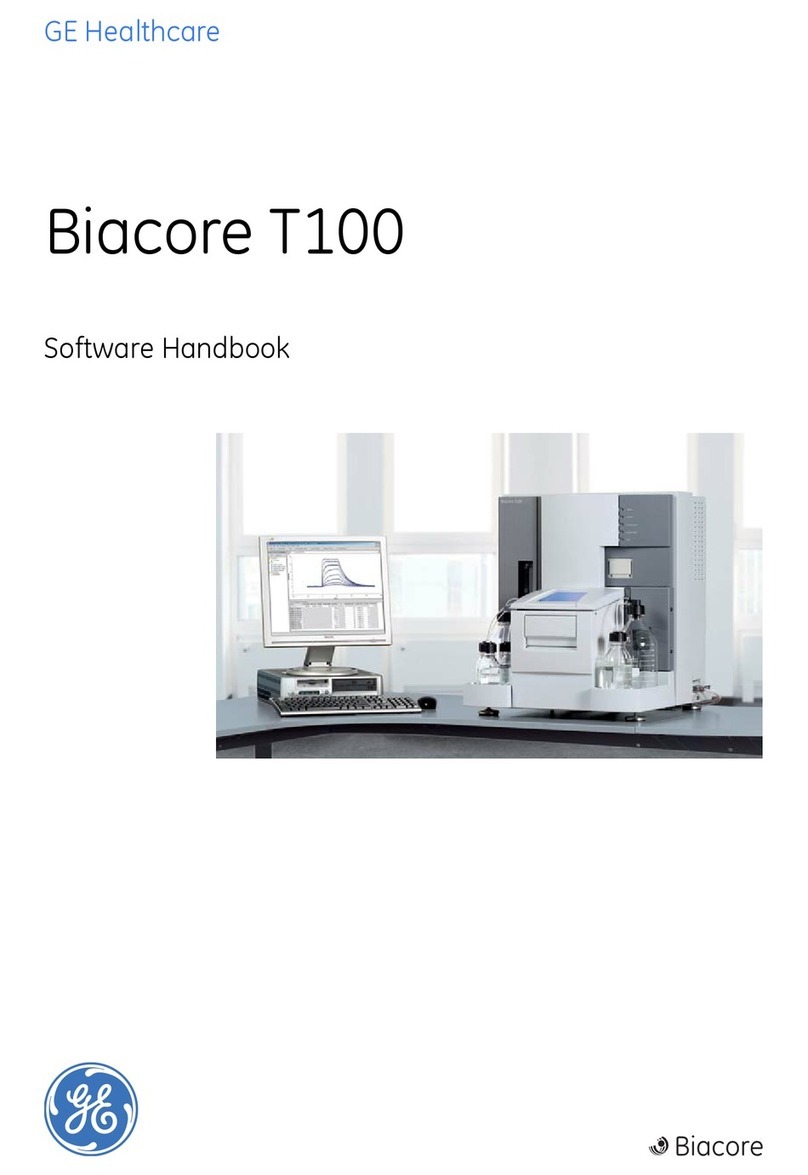
GE HEALTHCARE
GE HEALTHCARE Biacore T100 Handbook
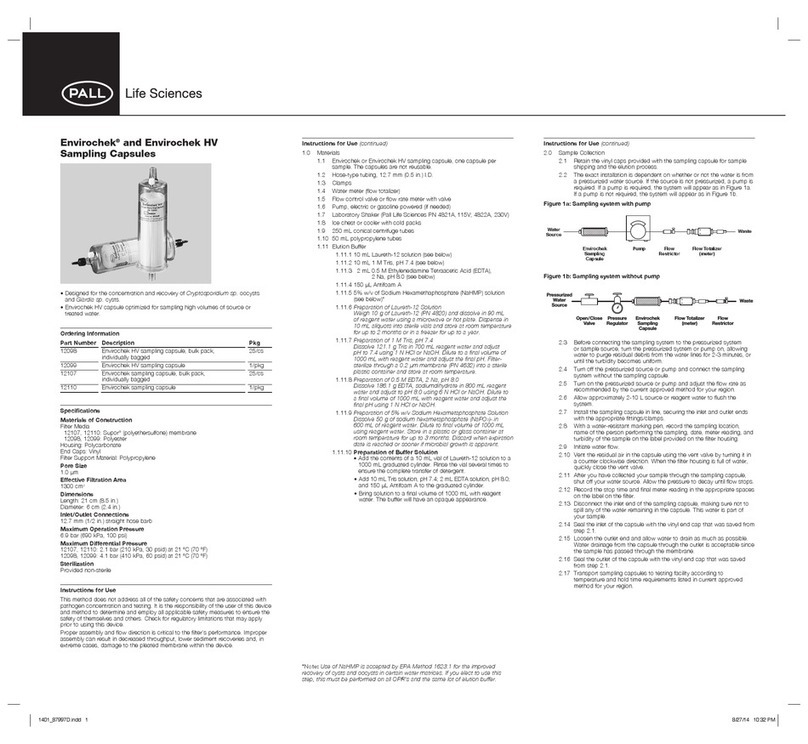
Pall
Pall Envirochek Instructions for use
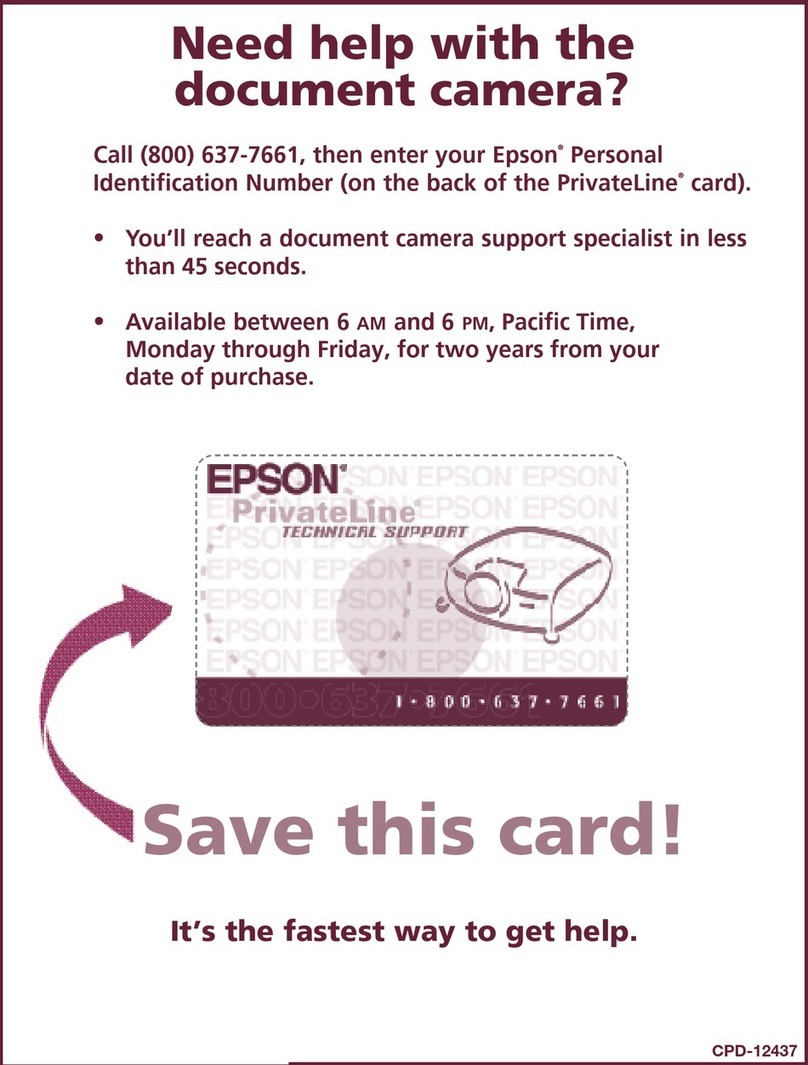
Epson
Epson ELPDC02 High Resolution Document Imager - High Resolution Document... manual

Cole Parmer
Cole Parmer Stuart SC6PLUS quick start guide
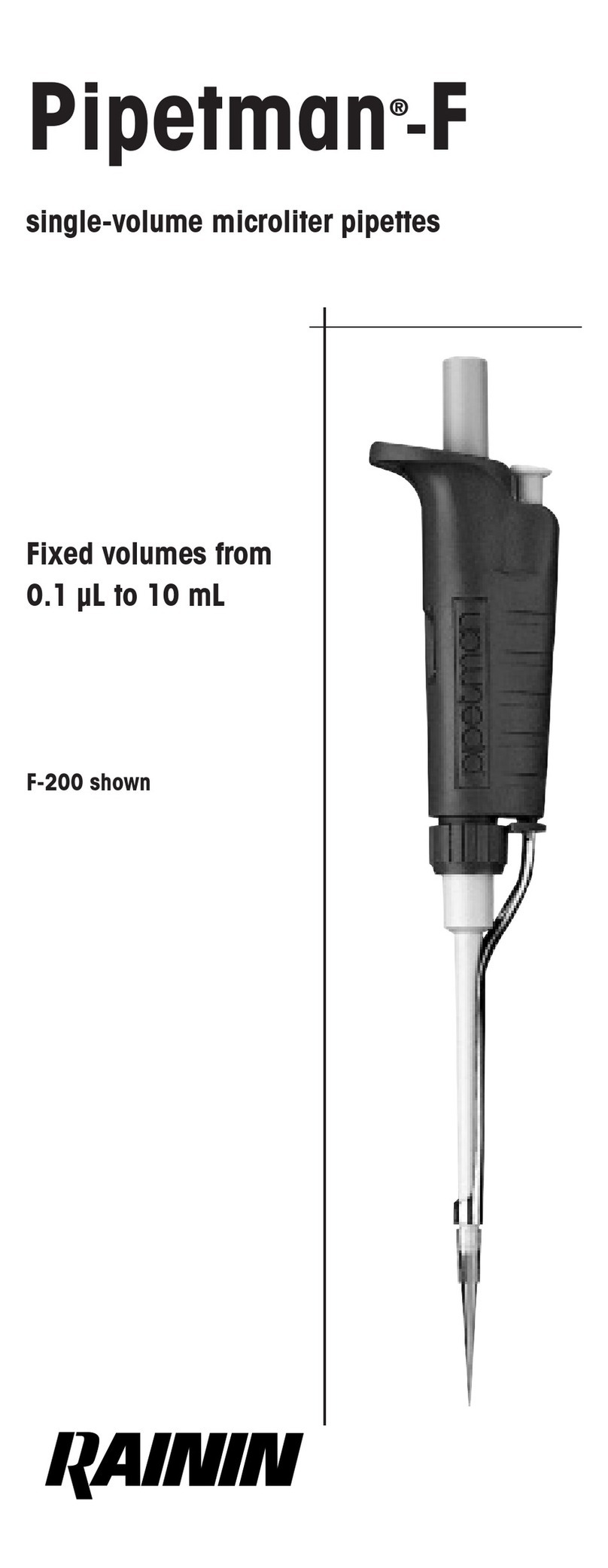
Rainin
Rainin Pipetman F Series manual

Shodex
Shodex GPC KD-800 Series Operation manual
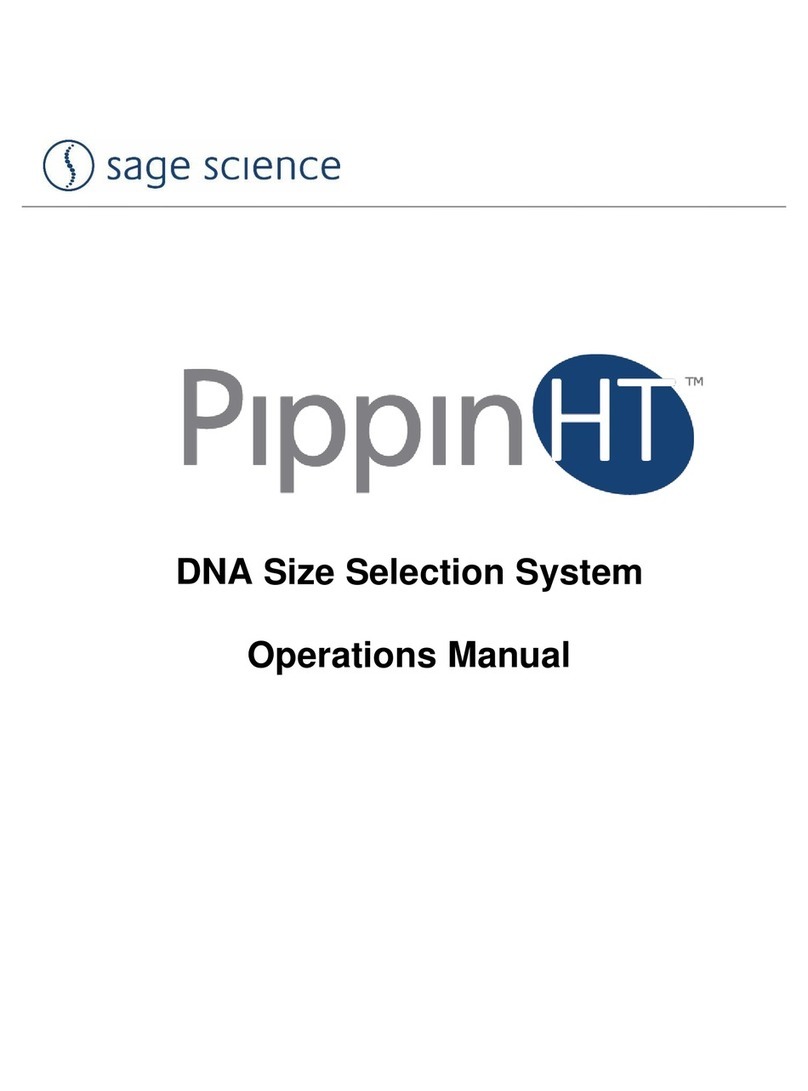
Sage Science
Sage Science PippinHT Operation manual
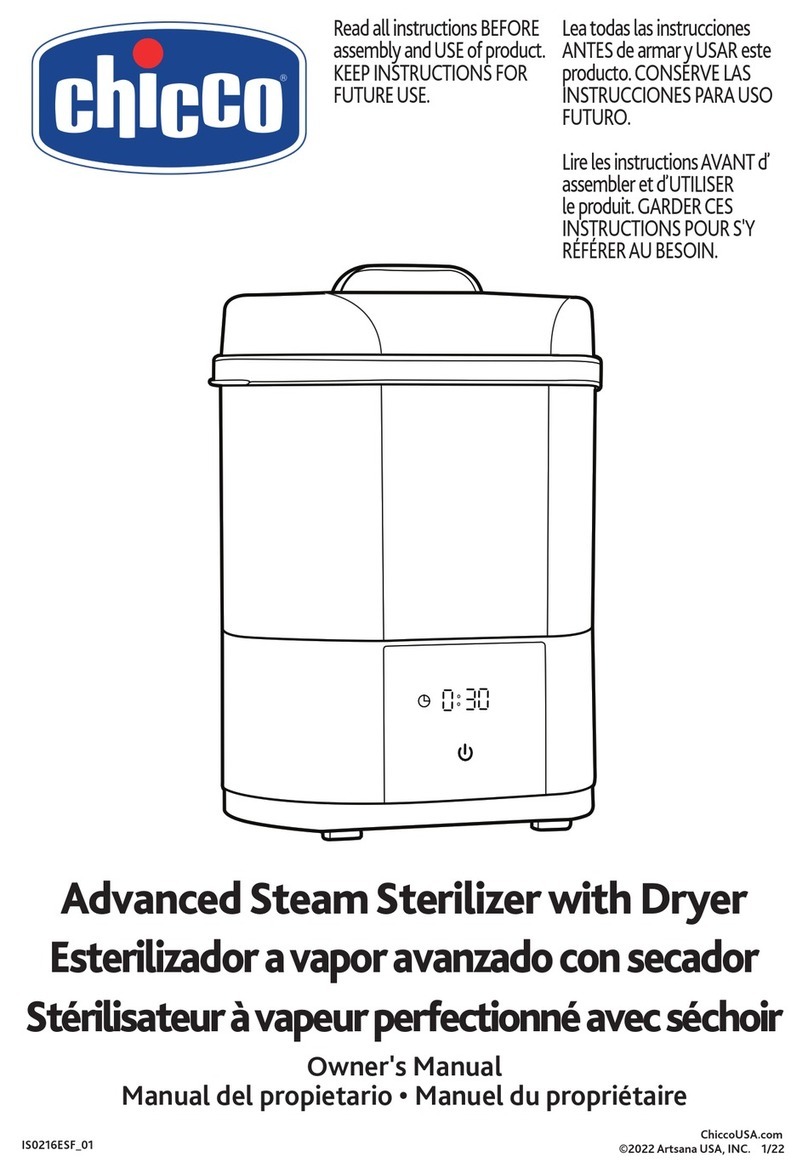
Chicco
Chicco Advanced Steam owner's manual
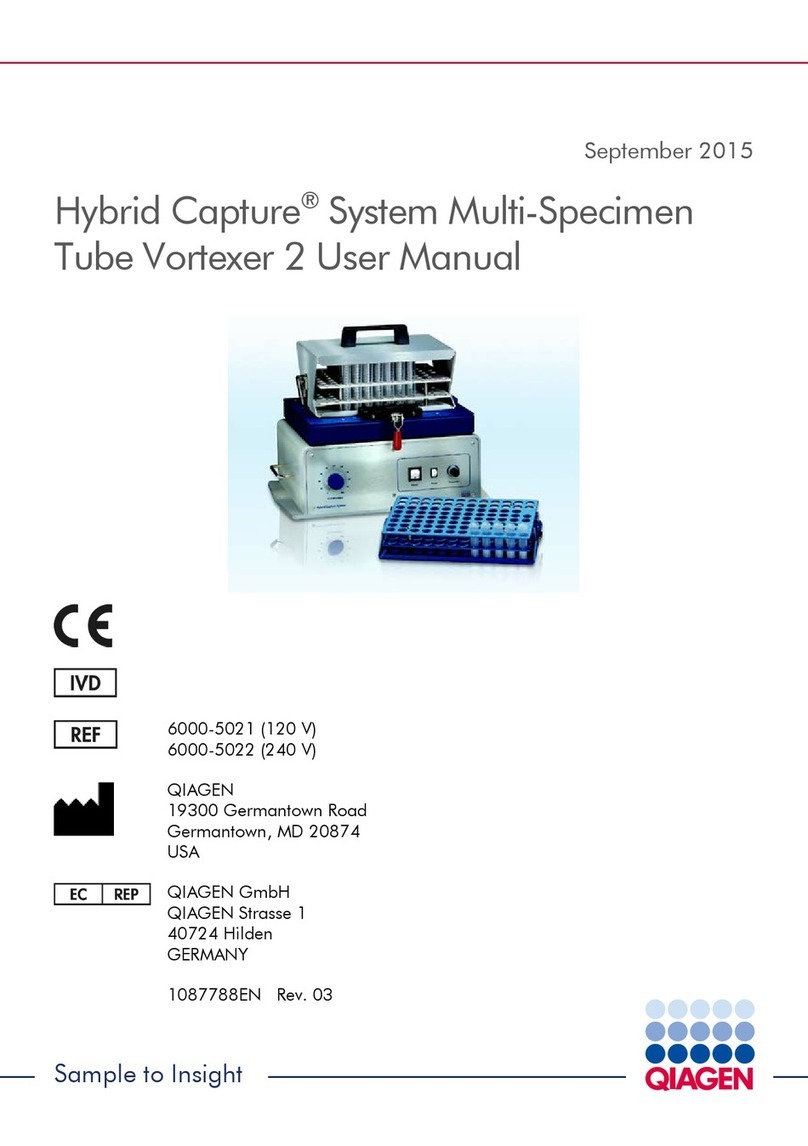
Qiagen
Qiagen Hybrid Capture System Multi-Specimen Tube Vortexer... user manual

Andersen Sterilizers
Andersen Sterilizers Anprolene AN74i Installation guidelines