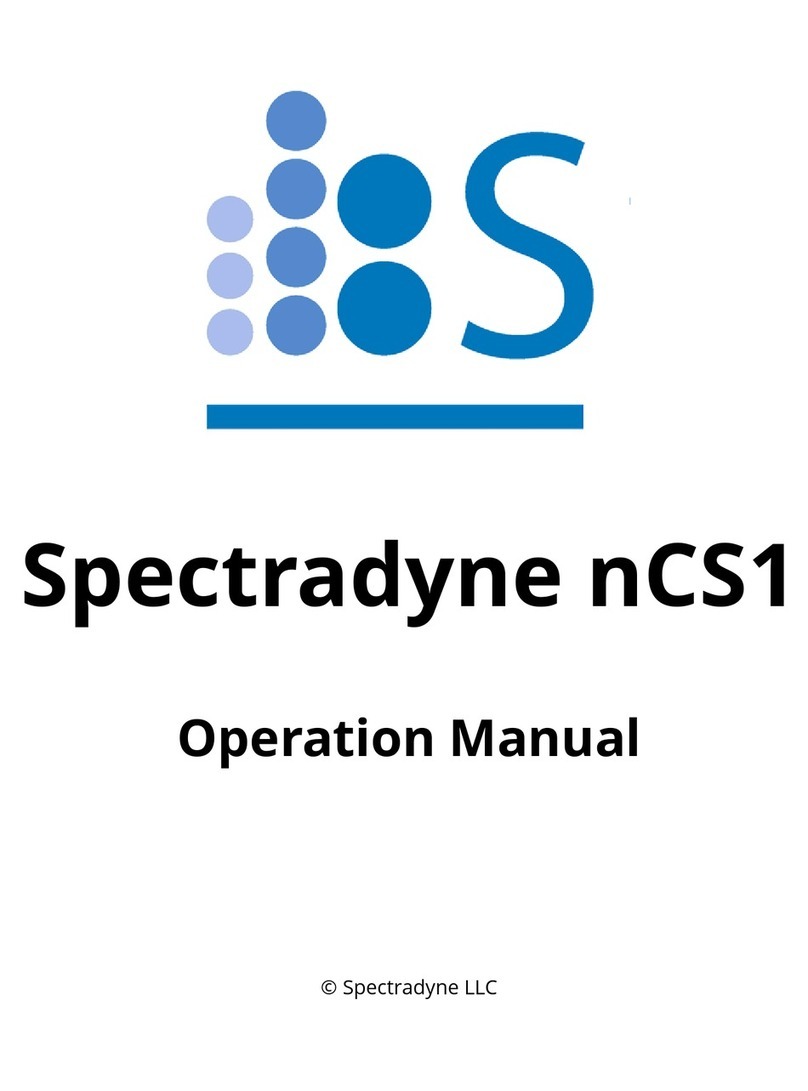Spectradyne nCS1 User manual

© Spectradyne LLC, All rights reserved 2Version 2.5.0 Revision 1, July 2020
Contents
Purpose of the Quick Start Guide.............................................................................................................................3
The nCS1 Instrument: Overview & Specifications...............................................................................................3
Specifications ...............................................................................................................................................................3
Running the nCS1 ...........................................................................................................................................................4
Workflow Process.......................................................................................................................................................4
1. Startup Instrument and Software................................................................................................................4
2. Prime the Instrument.......................................................................................................................................4
3. Load the Sample................................................................................................................................................5
Prepare the sample ...............................................................................................................................................5
Load the analyte into the cartridge.................................................................................................................5
Load the cartridge into the nCS1.....................................................................................................................6
4. Acquire Data........................................................................................................................................................8
Enter run details .....................................................................................................................................................8
Priming the cartridge............................................................................................................................................8
5. End the Measurement Run......................................................................................................................... 11
6. Shutdown the Instrument ........................................................................................................................... 11
Data Analysis.................................................................................................................................................................. 12
Cartridge Size and Concentration Coverage..................................................................................................... 12
More Information and Technical Support .......................................................................................................... 12

© Spectradyne LLC, All rights reserved 3Version 2.5.0 Revision 1, July 2020
Purpose of the Quick Start Guide
The purpose of this guide is to get the user quickly familiarized with the instrument operation and
data acquisition. For more detailed information on software features and in-depth data analysis,
refer to the Operation Manual.
The nCS1 Instrument: Overview & Specifications
The nCS1 is a powerful tool for obtaining detailed size and concentration information about
particle distributions in liquids. The core technology utilized in the nCS1 is called Resistive Pulse
Sensing (RPS). A clean disposable cartridge targets a specific size range of particles for each
analysis, eliminating concerns of contamination between samples.
Specifications
•Dimensions: 12” x 12” x 15” (30.5cm x 30.5cm x 38.1cm)
•Weight: 30 lbs (13.6 kg)
•Power: North America: 110V, 5A, 60 Hz;
Europe: 230V, 16 A, 50 Hz
•Nitrogen or CDA: 15 to 30 psi regulated supply
•Min. analyte volume: 3 µl
•Min. ionic strength of analyte: 1-10 mM
•Size Range: 50 nm –10 µm (Refer to cartridge coverage on page 12)
•Concentration range: 1x104 –5x1011 particles per ml, cartridge dependent
•Running buffer: PBS buffer + 1% polysorbate 20 filtered to 0.2 µm
A computer is required to interface with the nCS1 through a standard USB link.
Figure 1. The nCS1 instrument and analysis cartridges.

© Spectradyne LLC, All rights reserved 4Version 2.5.0 Revision 1, July 2020
Running the nCS1
Workflow Process
A typical process flow for a measurement run is as follows:
1. Startup instrument and software
2. Prime the instrument
3. Load the sample
4. Acquire data
5. End the measurement run
6. Shut down the instrument
1. Startup Instrument and Software
➢Make sure the instrument is connected to a source of clean inert gas (e.g., filtered nitrogen
or air) with input pressures 15-30 PSI.
➢Load the running buffer:
❖Add approximately 50 mL of running buffer to each of the two bottles labeled
“Buffer” on the right side of the instrument.
❖NOTE: Ensure all outer bottle caps and fittings are tight.
➢Turn ON the instrument with the switch located on the rear panel. The power indicator
light (green) on the front of the instrument should be illuminated.
➢Run the “nCS1”software on the computer.
❖Make sure the cartridge calibration file is up-to-date, please contact
support@spectradynellc.com for the latest version.
➢NOTE: The instrument should be turned on before running the nCS1 software. If the
instrument is powered off, the software will need to be restarted before next use.
2. Prime the Instrument
This sequence should be performed to prepare the instrument for running the first cartridge on
startup.
➢Load the cleaning cartridge into the instrument following the correct cartridge loading
procedure on page 6.
➢In the nCS1 control software, click on the “Instrument Prime” button (Utilities, Figure 2)
and follow the prompts from the software.
❖Lower the stage
❖Remove the reusable cleaning cartridge and store it in a safe place.
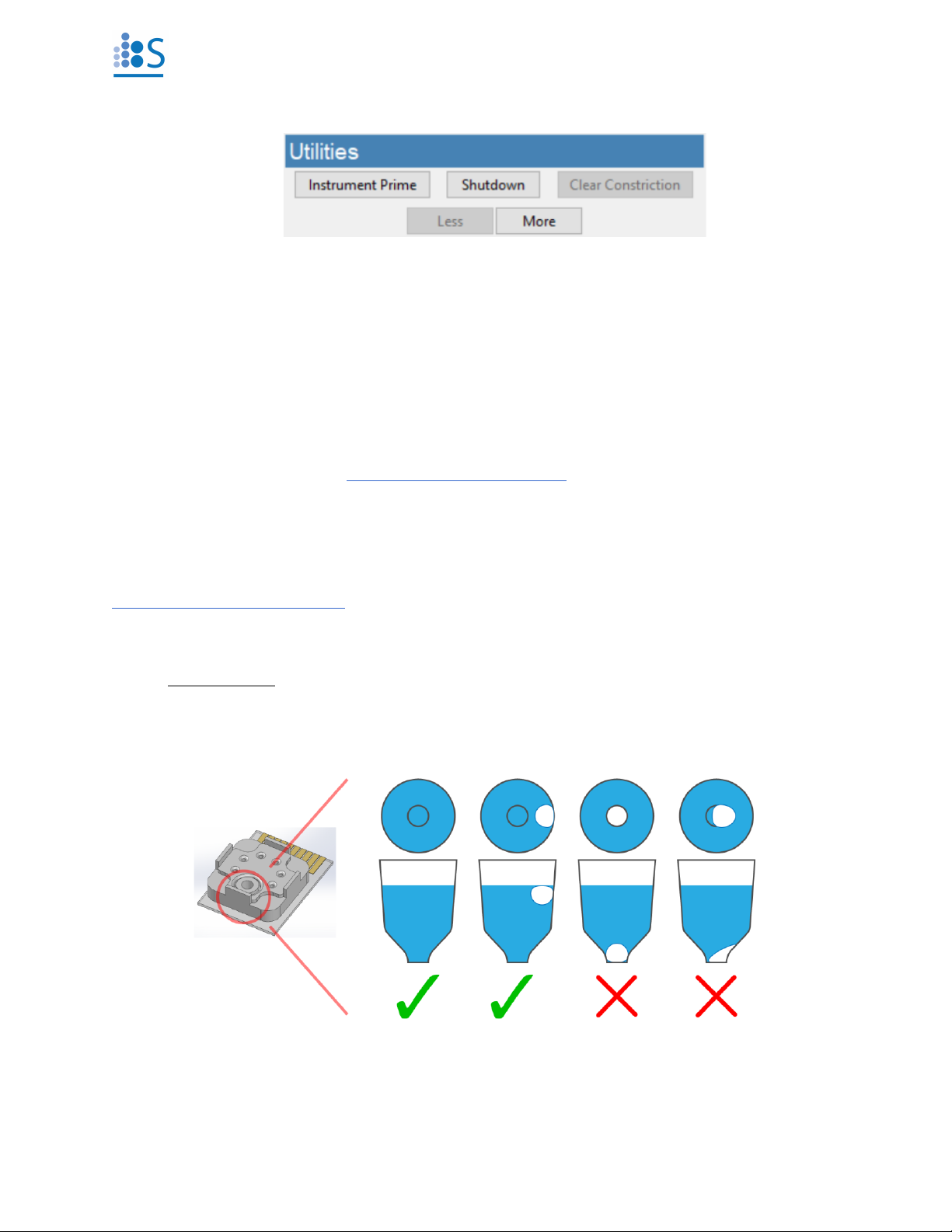
© Spectradyne LLC, All rights reserved 5Version 2.5.0 Revision 1, July 2020
3. Load the Sample
Prepare the sample
Prepare the sample according to specifications and cartridge coverage, refer to cartridge coverage
map on page 12.
For further details on method development, refer to the Operation Manual or contact
Spectradyne’s support team at support@spectradynellc.com.
Load the analyte into the cartridge
A video demonstrating cartridge loading is available on Spectradyne’s website:
www.nanoparticleanalyzer.com.
➢Pipette 3-5 microliters of the sample to be measured into the analyte reservoir on the
analysis cartridge (Figure 3).
➢IMPORTANT:
❖Ensure that any air bubbles in the sample are acceptably positioned in the reservoir
(see Figure 3).
❖Gently tap the cartridge on a flat surface to shift/remove any bubbles if necessary.
Figure 3. Any air bubbles in the analyte must not occlude the bottom of the reservoir.
Figure 2. Utilities frame
Other manuals for nCS1
2
Table of contents
Other Spectradyne Laboratory Equipment manuals
Popular Laboratory Equipment manuals by other brands

Belden
Belden HIRSCHMANN RPI-P1-4PoE installation manual

Koehler
Koehler K1223 Series Operation and instruction manual

Globe Scientific
Globe Scientific GCM-12 quick start guide

Getinge
Getinge 86 SERIES Technical manual

CORNING
CORNING Everon 6000 user manual

Biocomp
Biocomp GRADIENT MASTER 108 operating manual