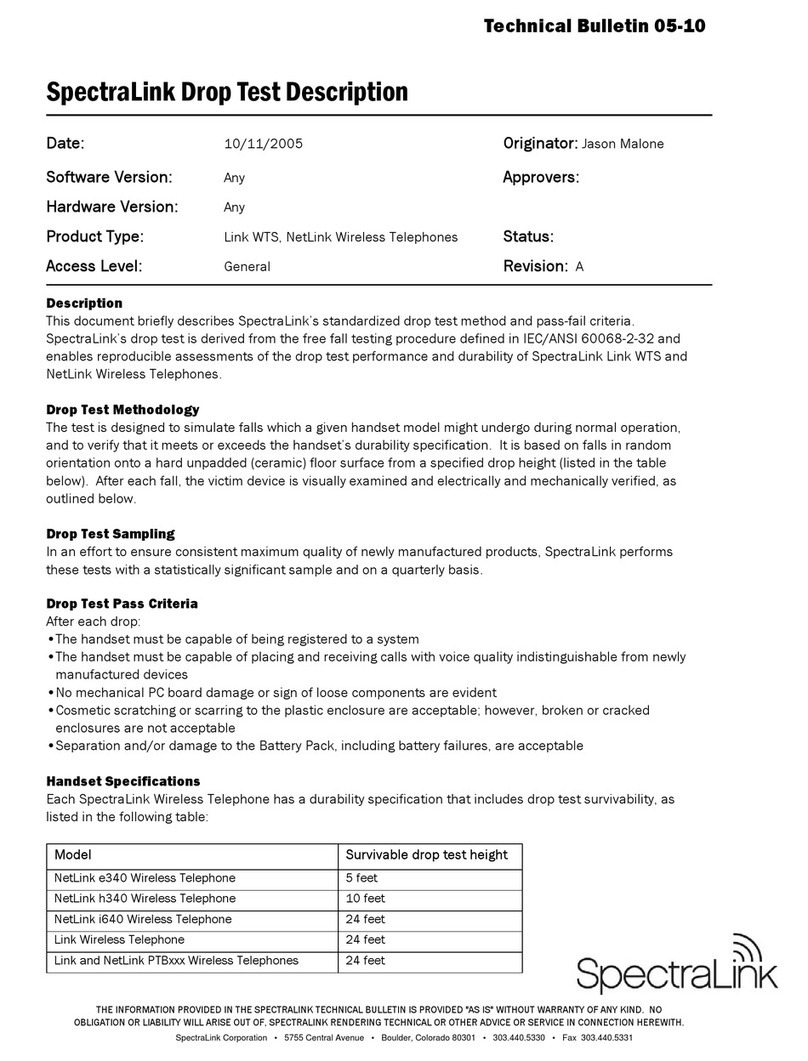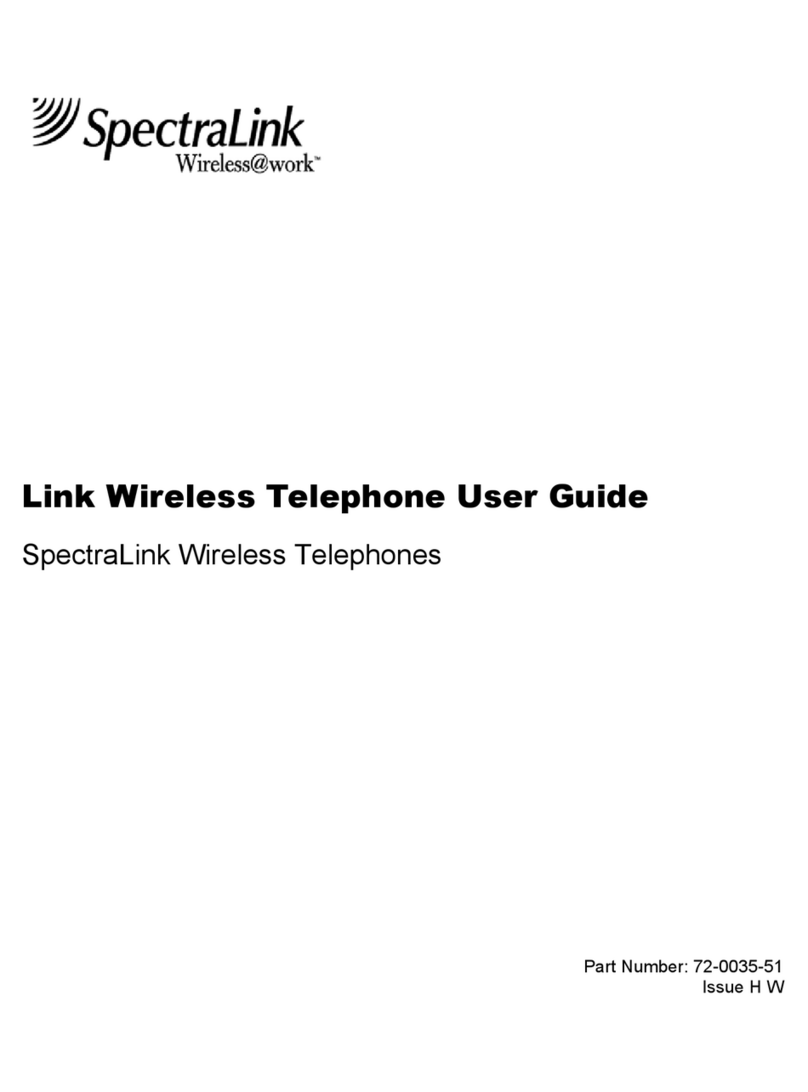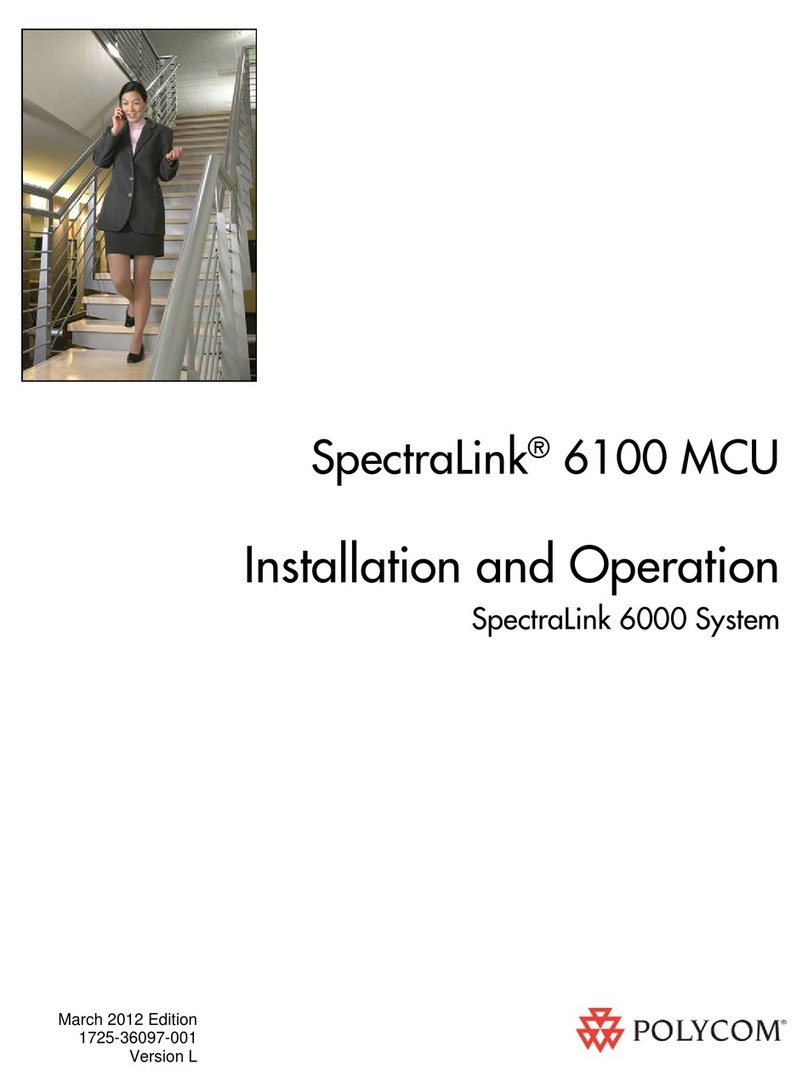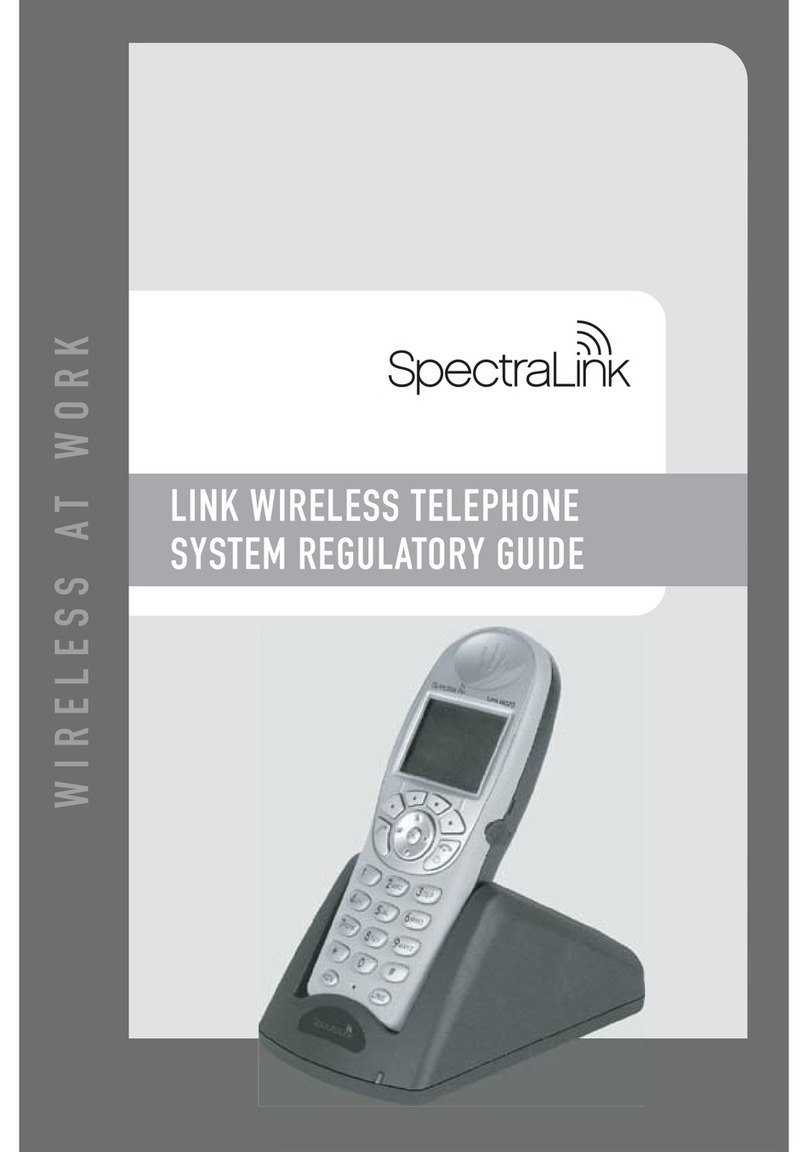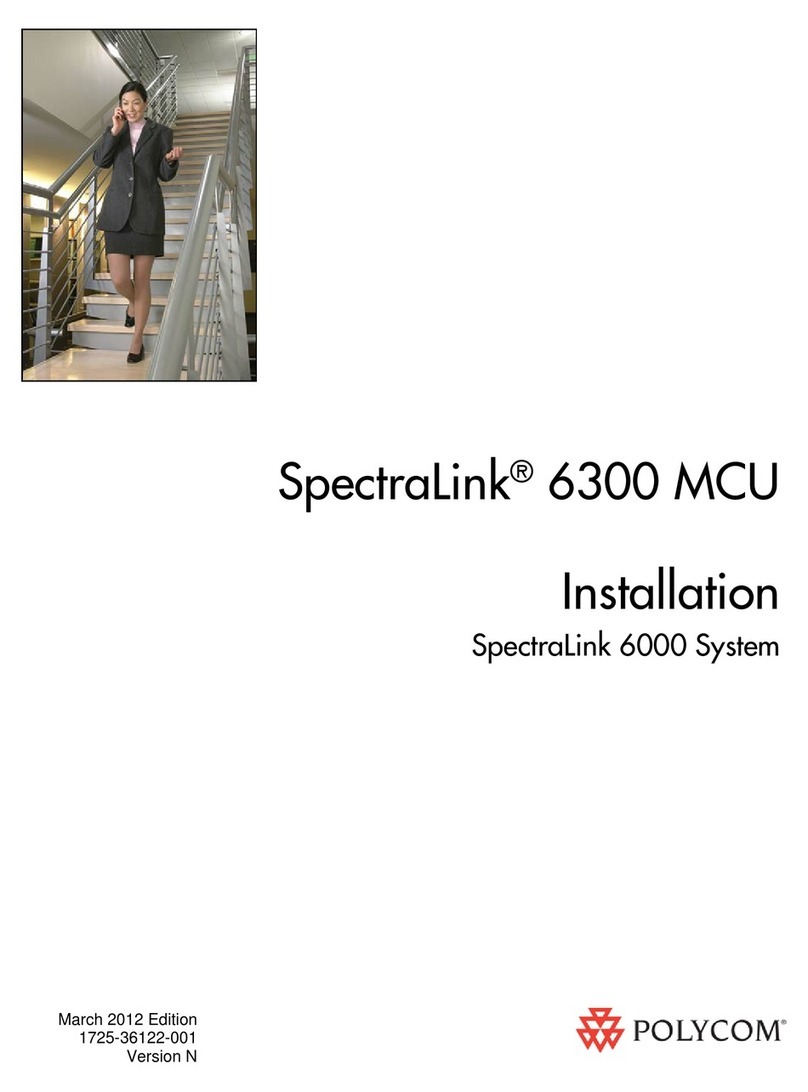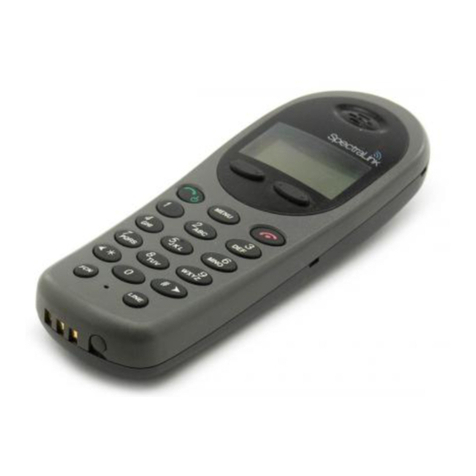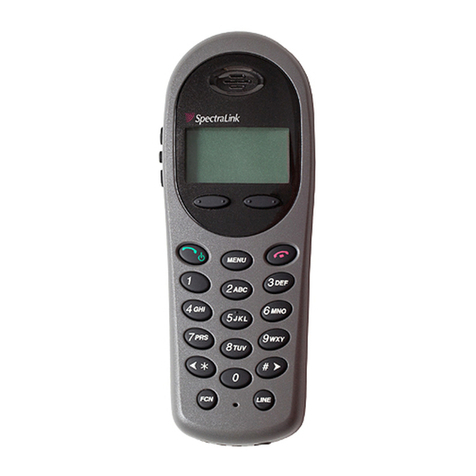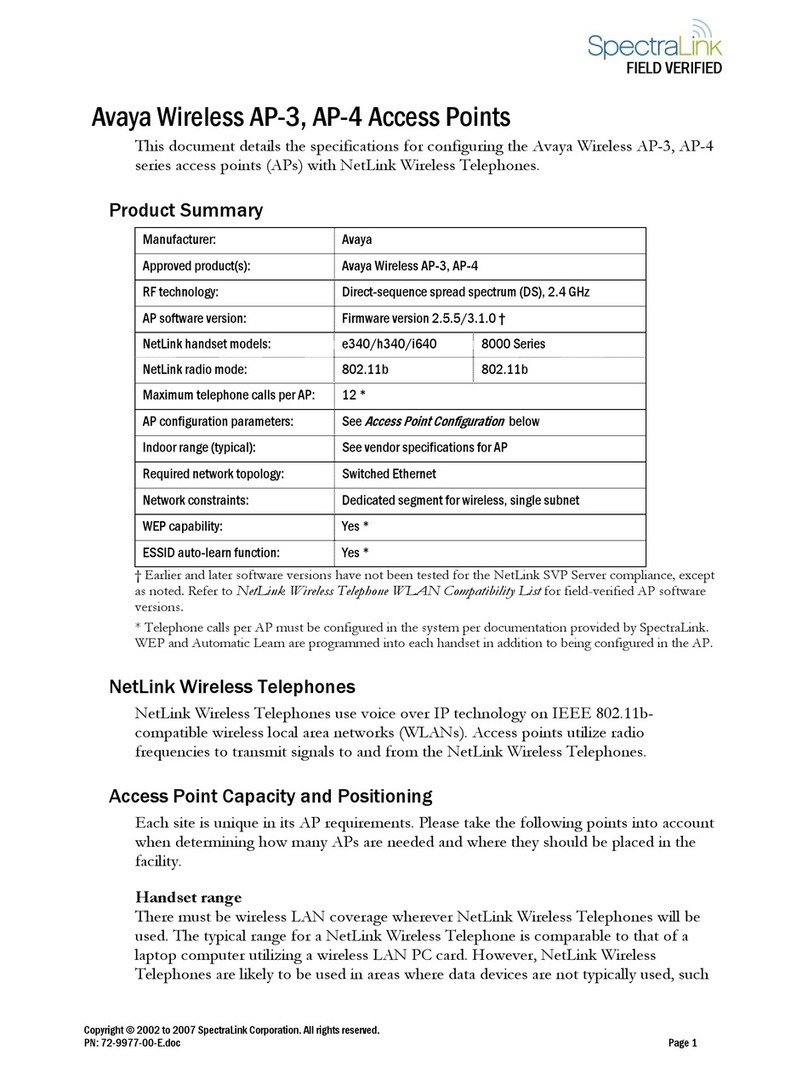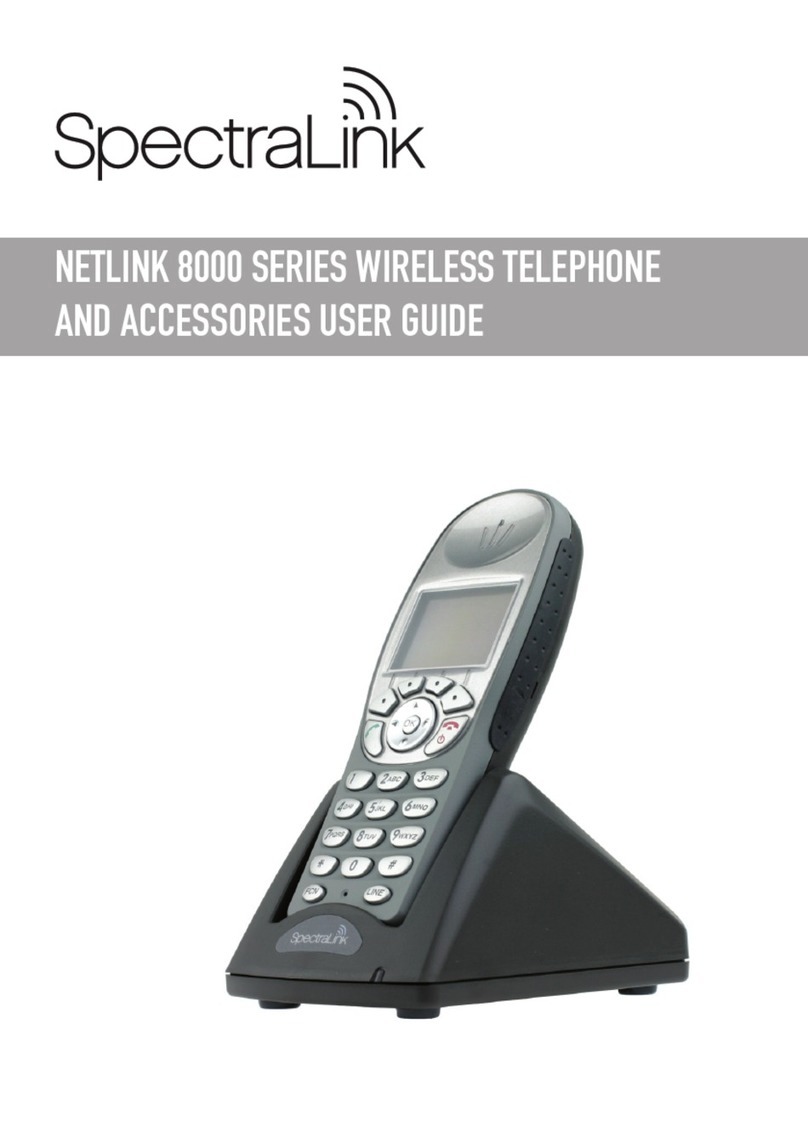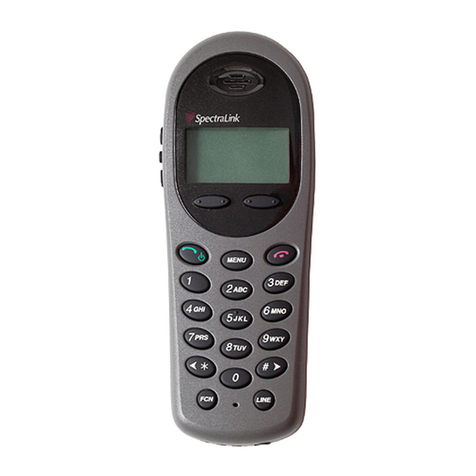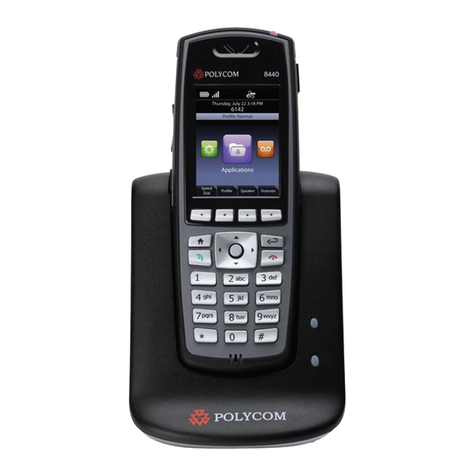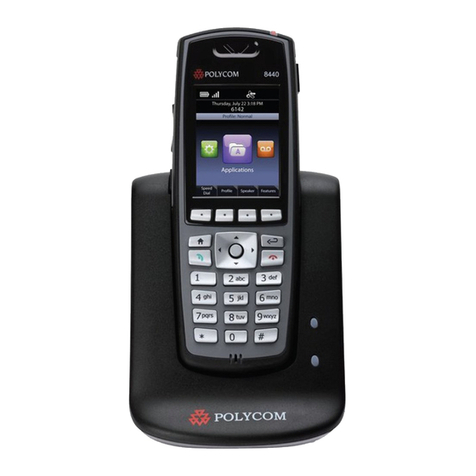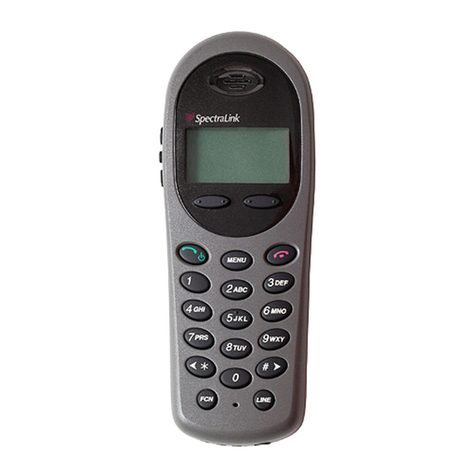PIVOT by Spectralink User Guide
721-0005-000_F.docx
May 2015 5
Charger Options ..............................................................................................................72
Using the USB Charger...............................................................................................72
Using the Quad Charger .............................................................................................73
About Battery Packs........................................................................................................74
Indications of Low Battery...........................................................................................74
Battery Pack Removal and Replacement....................................................................74
Battery Safety Notices.....................................................................................................76
Notes on Battery Packs...............................................................................................76
Chapter 10: Sync Calendar and Email .................................... 78
Chapter 11: Settings .......................................................... 83
Settings Options..............................................................................................................83
Sound .........................................................................................................................83
Display........................................................................................................................84
Battery ........................................................................................................................84
Language & input........................................................................................................85
Add an account...........................................................................................................86
Accessibility ................................................................................................................86
About phone................................................................................................................87
Updating Handset Software ............................................................................................88
Verifying the update....................................................................................................88
Chapter 12: Other Things You Should Know............................ 89
No camera? ................................................................................................................89
Can’t access the Web? ...............................................................................................89
Can’t connect to a computer?......................................................................................89
Can’t print?..................................................................................................................89
Appendix A: Care of the Handset .......................................... 90
Appendix B: Regulatory and Safety Information ....................... 92
Product Compatibility......................................................................................................92
FCC...................................................................................................................................93
Industry Canada Notice...................................................................................................94
CE Declaration of Conformity.........................................................................................95
Hearing Aid Compatibility...............................................................................................98
Chargers and Battery Packs ...........................................................................................98
Wireless Telephones.......................................................................................................99
Operational Warnings ...............................................................................................100
Electromagnetic Interference and Compatibility.........................................................100
Facilities....................................................................................................................100
Pacemakers..............................................................................................................100