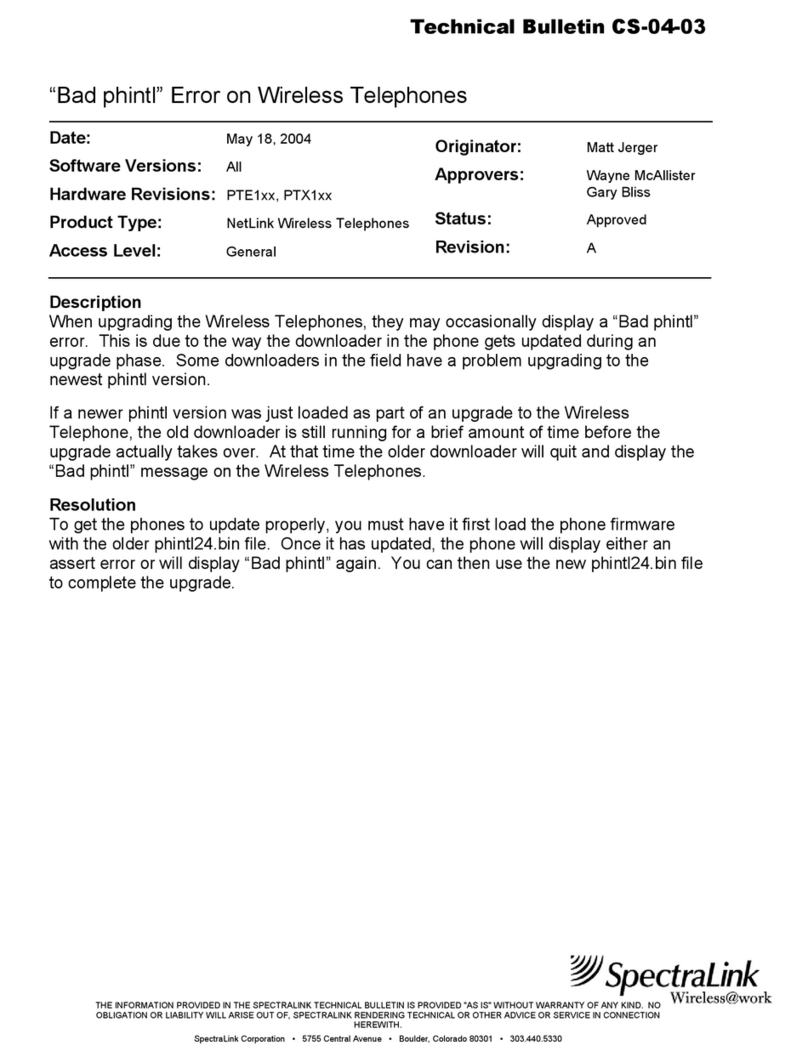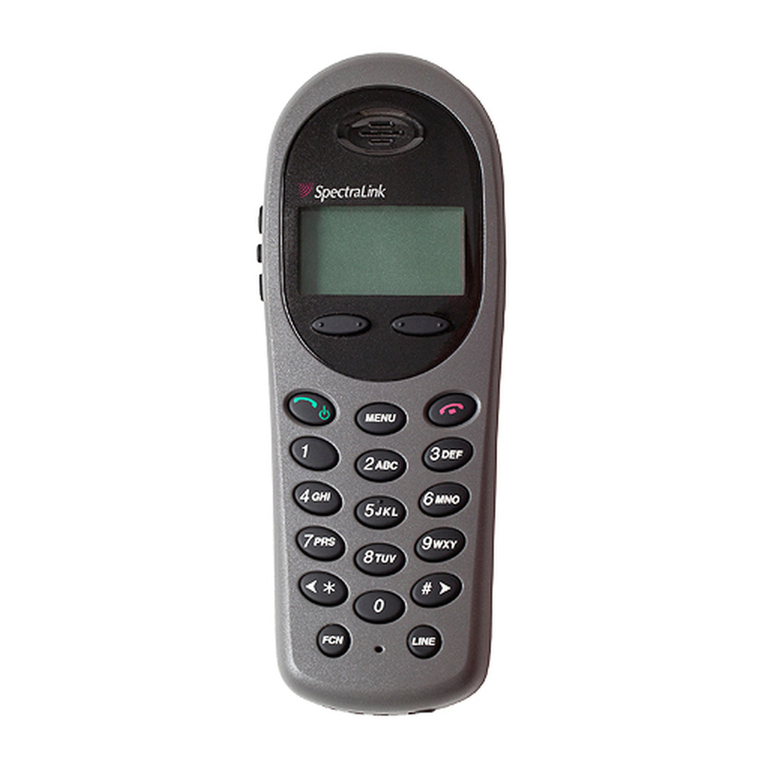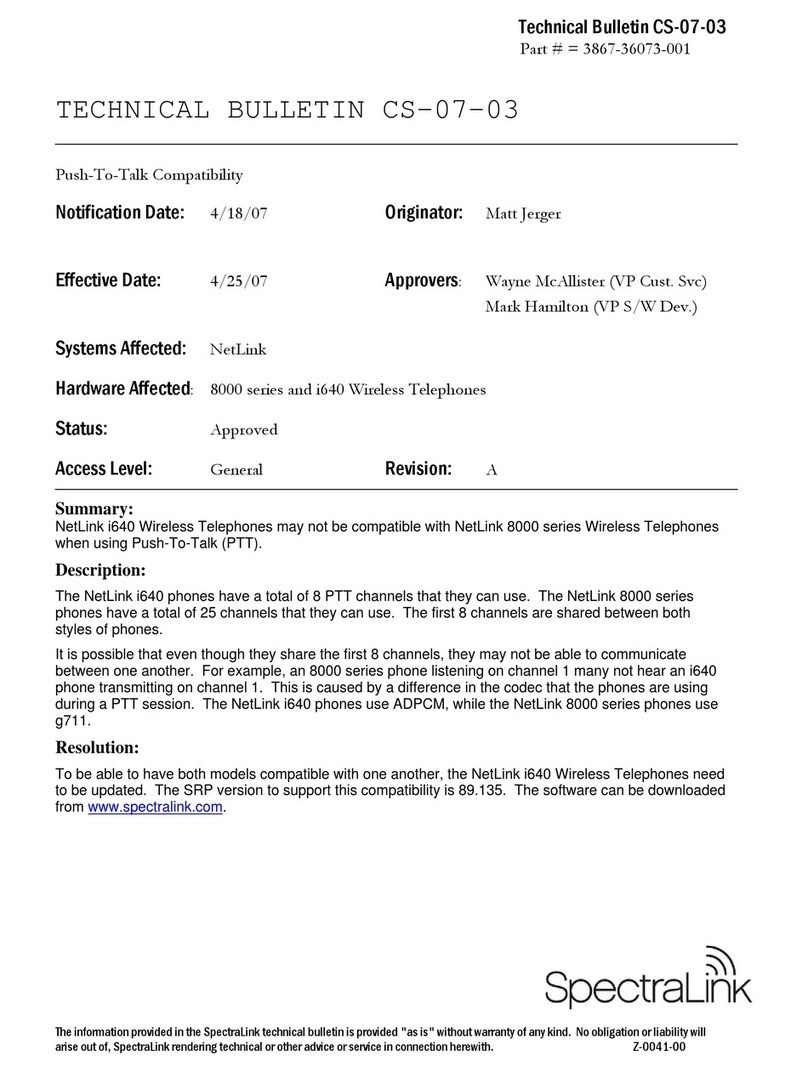SpectraLink IP-DECT SERVER 400 User manual
Other SpectraLink Telephone manuals
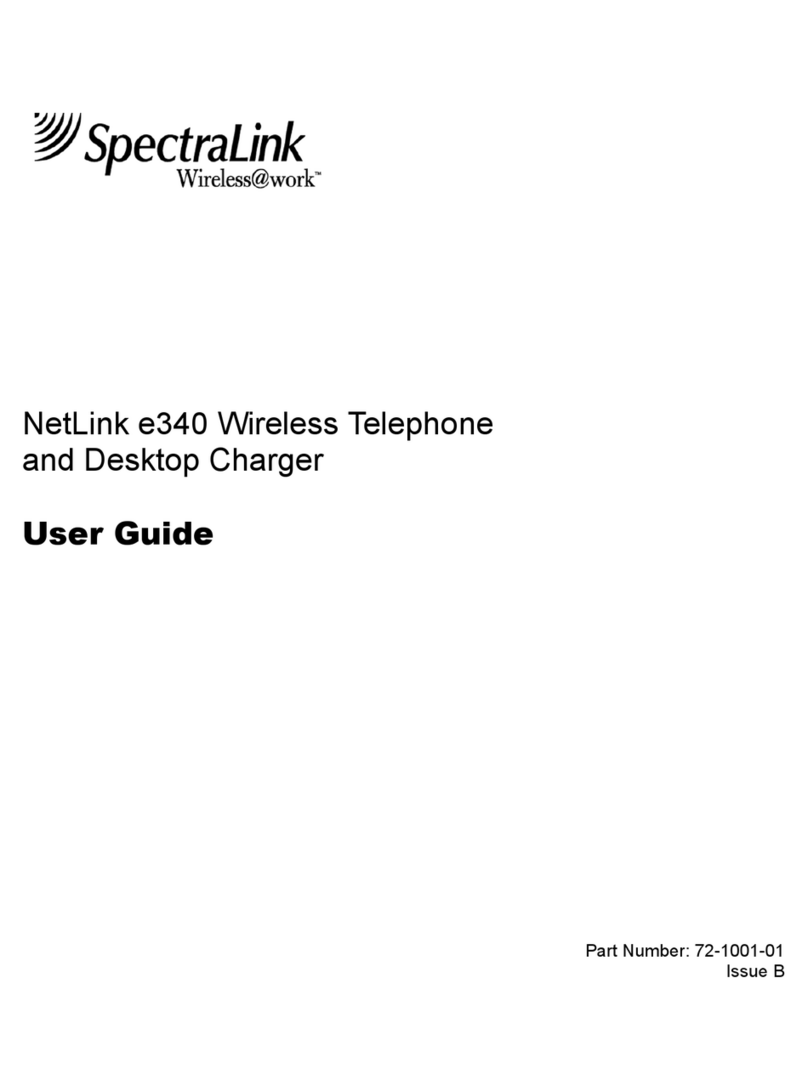
SpectraLink
SpectraLink NetLink e340 User manual
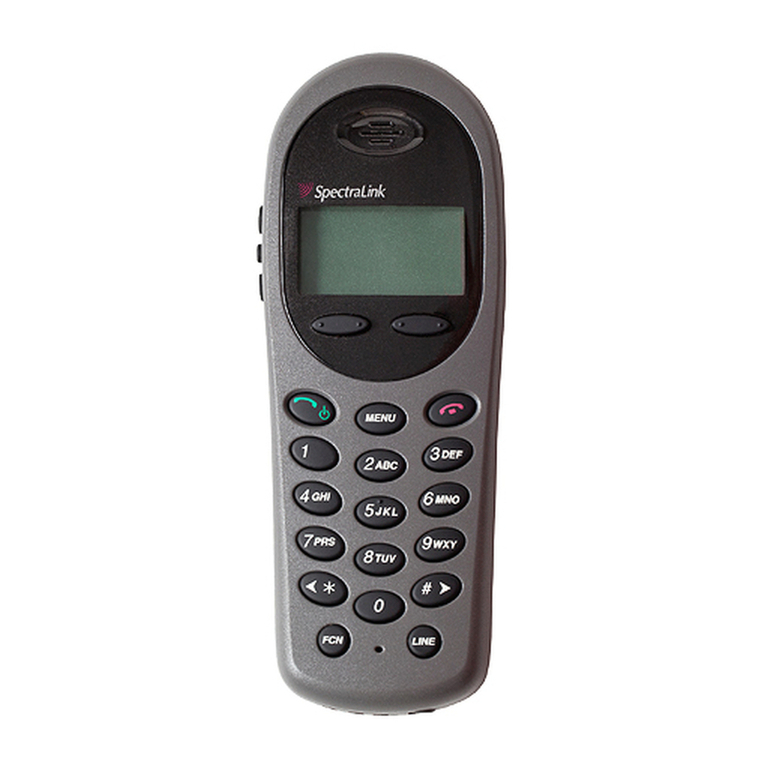
SpectraLink
SpectraLink NetLink e340 User manual

SpectraLink
SpectraLink SpectraLink SNP2400 User manual

SpectraLink
SpectraLink 84 Series Instruction Manual

SpectraLink
SpectraLink NetLink 8020 User manual

SpectraLink
SpectraLink NetLink e340 Instruction Manual
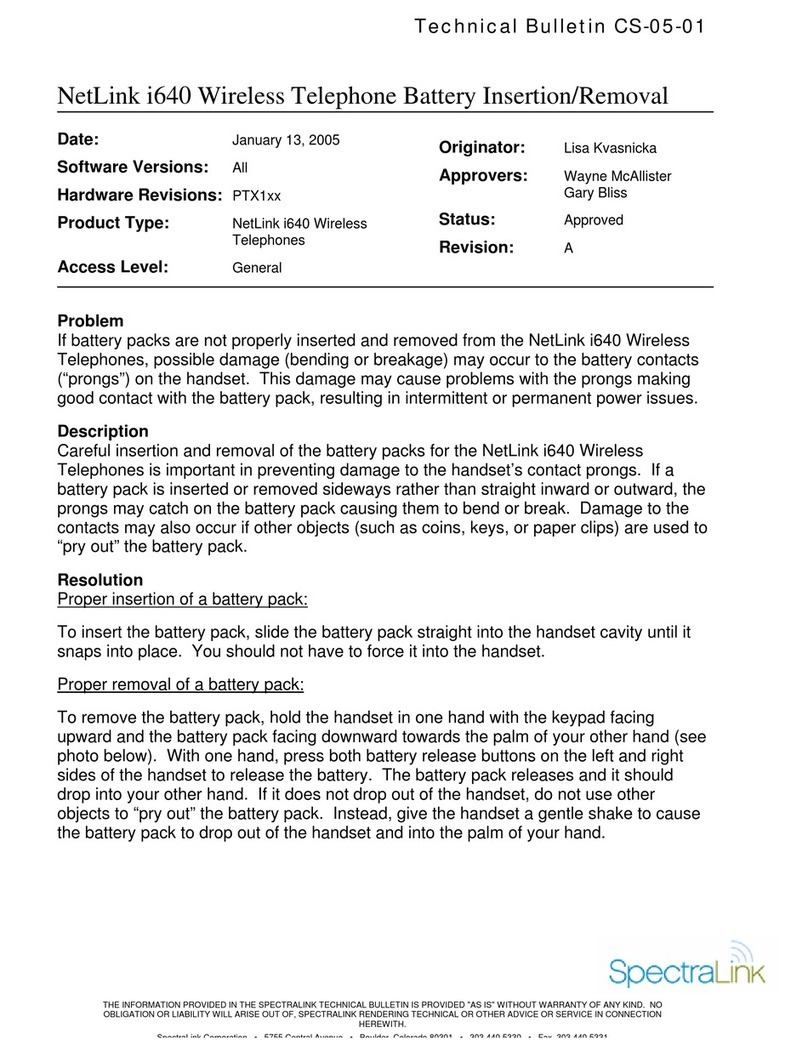
SpectraLink
SpectraLink NetLink i640 Service manual
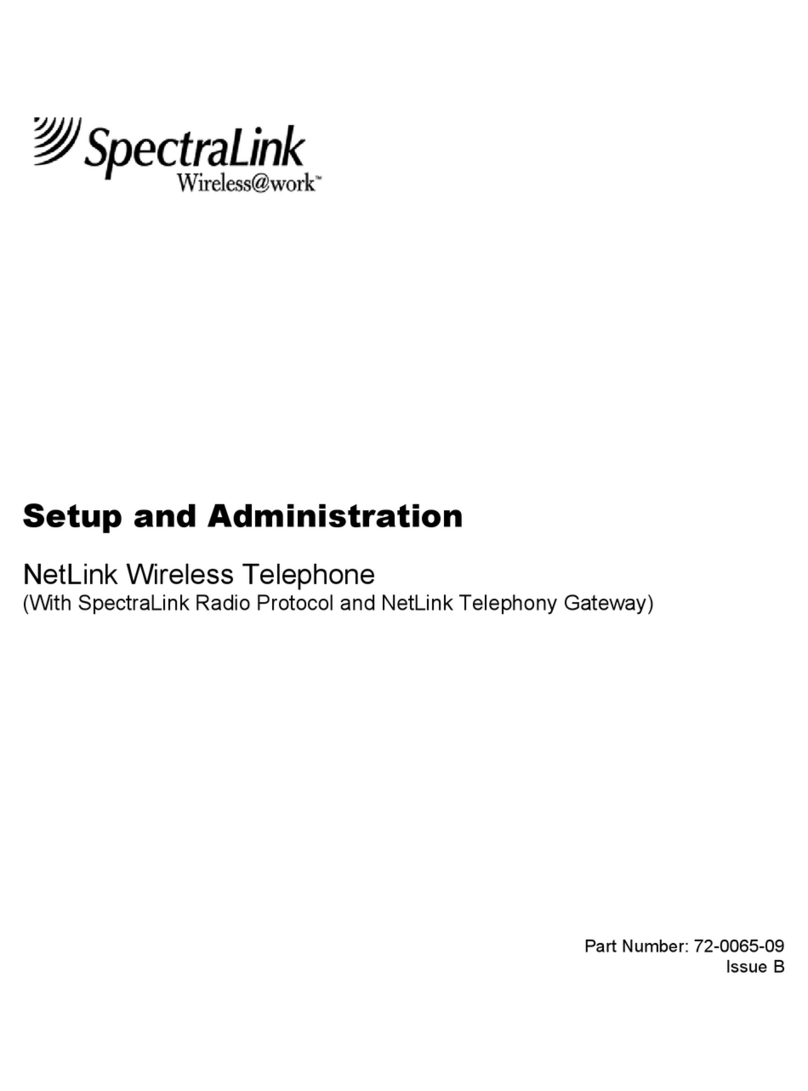
SpectraLink
SpectraLink NetLink Wireless Telephone Instruction Manual
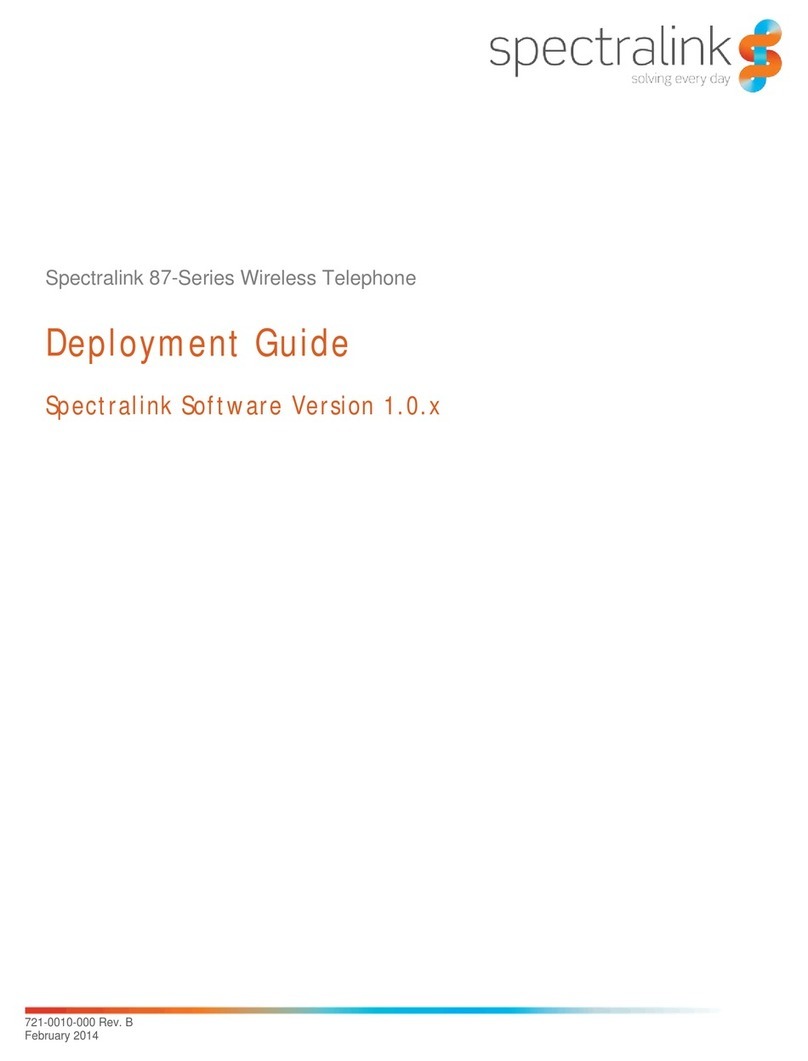
SpectraLink
SpectraLink PIVOT 87-series Quick reference guide

SpectraLink
SpectraLink NetLink e340 Instruction Manual

SpectraLink
SpectraLink 84 Series User manual

SpectraLink
SpectraLink 6020 User manual
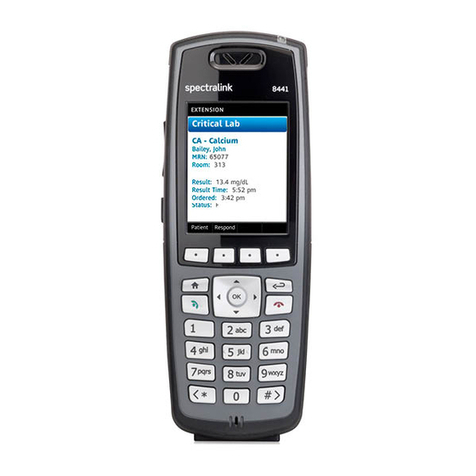
SpectraLink
SpectraLink 84 Series User manual
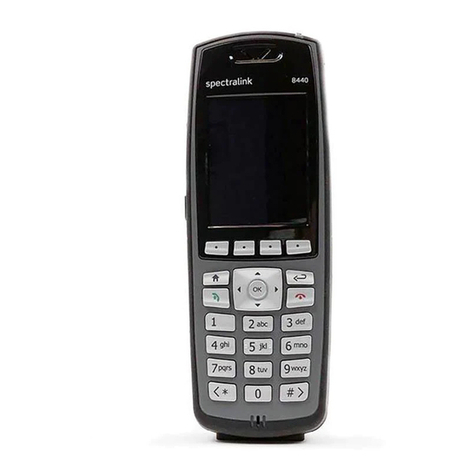
SpectraLink
SpectraLink RingCentral Office 84 Series User manual
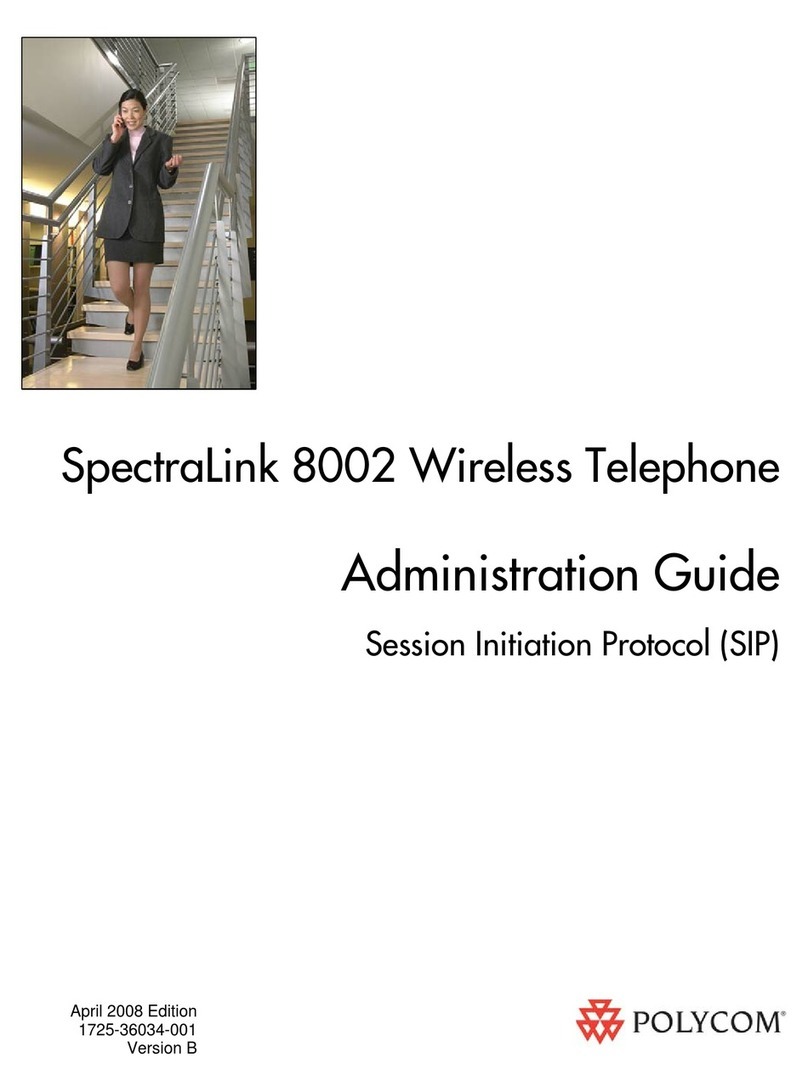
SpectraLink
SpectraLink SpectraLink 1725-36034-001 Instruction Manual
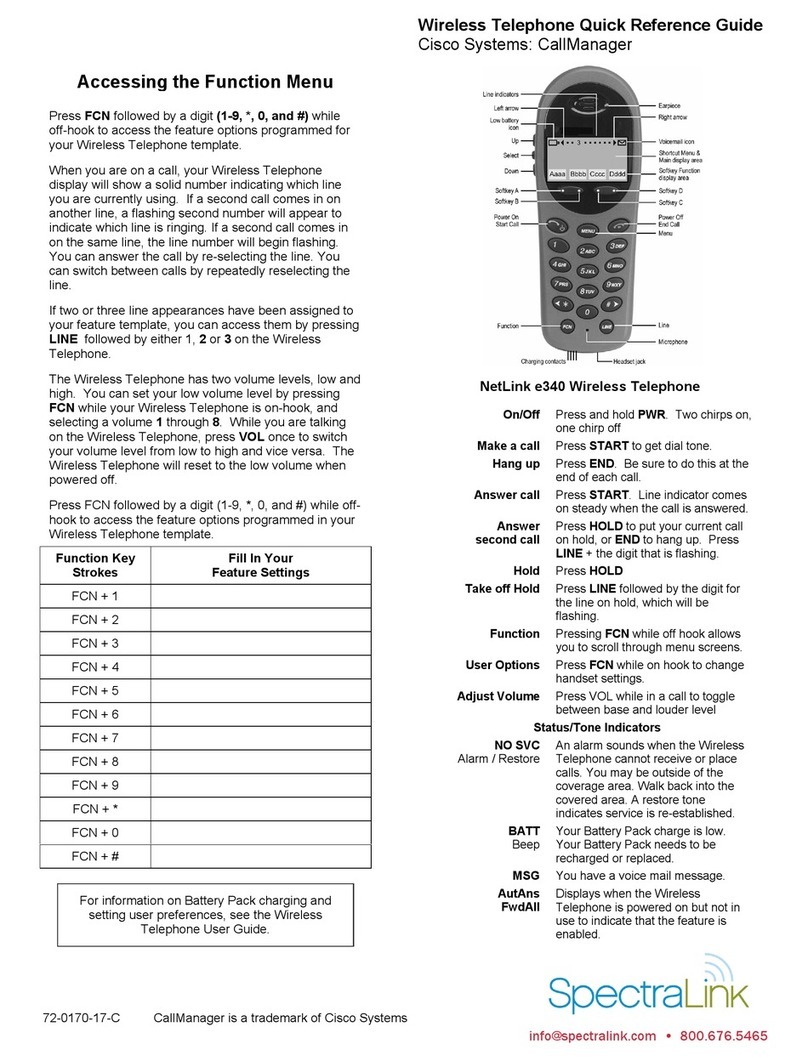
SpectraLink
SpectraLink NetLink e340 User manual
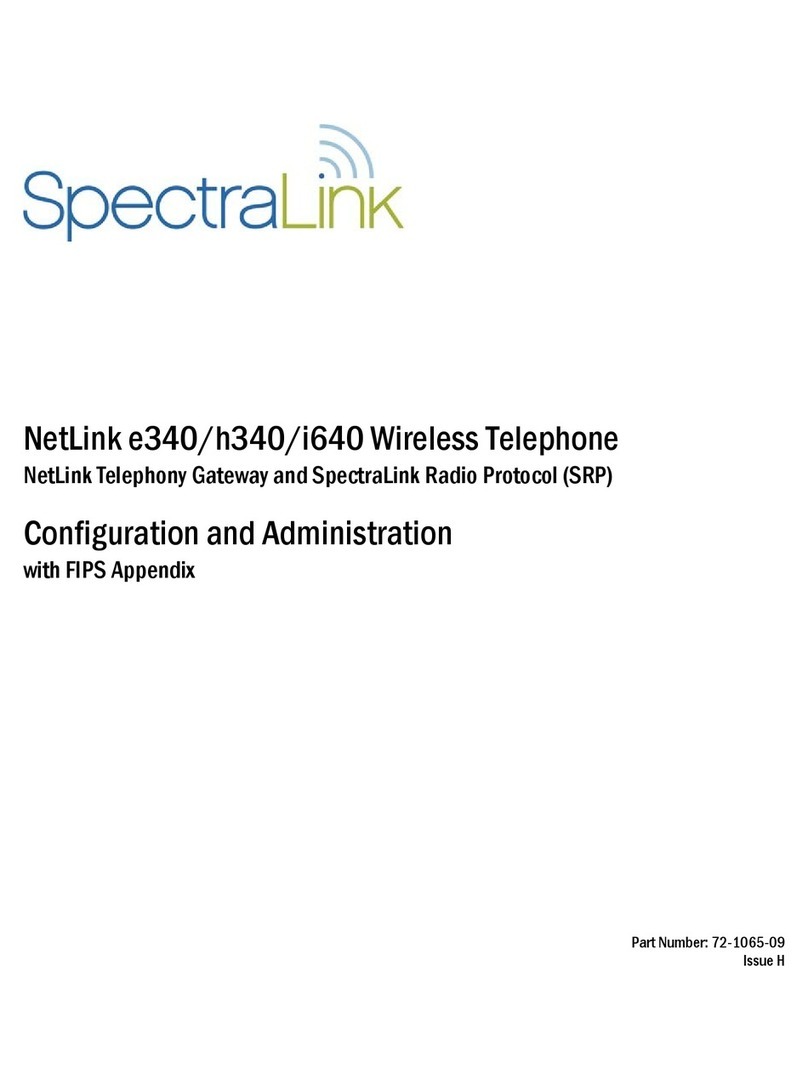
SpectraLink
SpectraLink NetLink e340 Instruction Manual
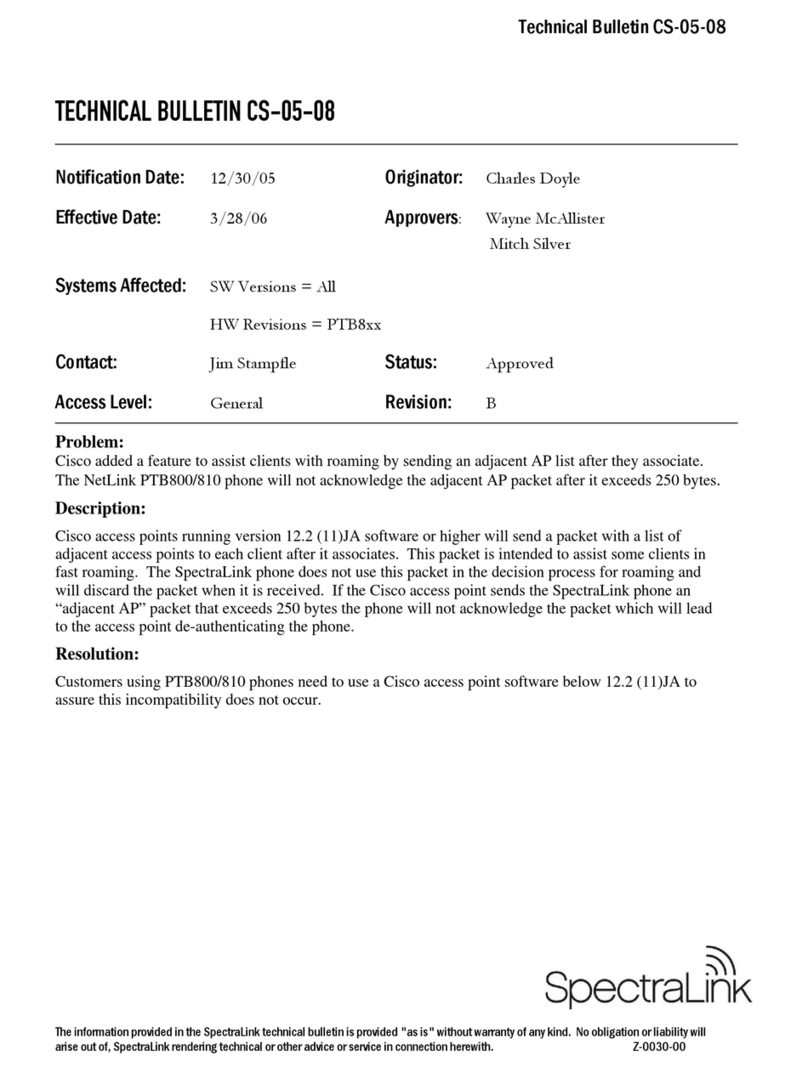
SpectraLink
SpectraLink NetLink PTB810 Service manual
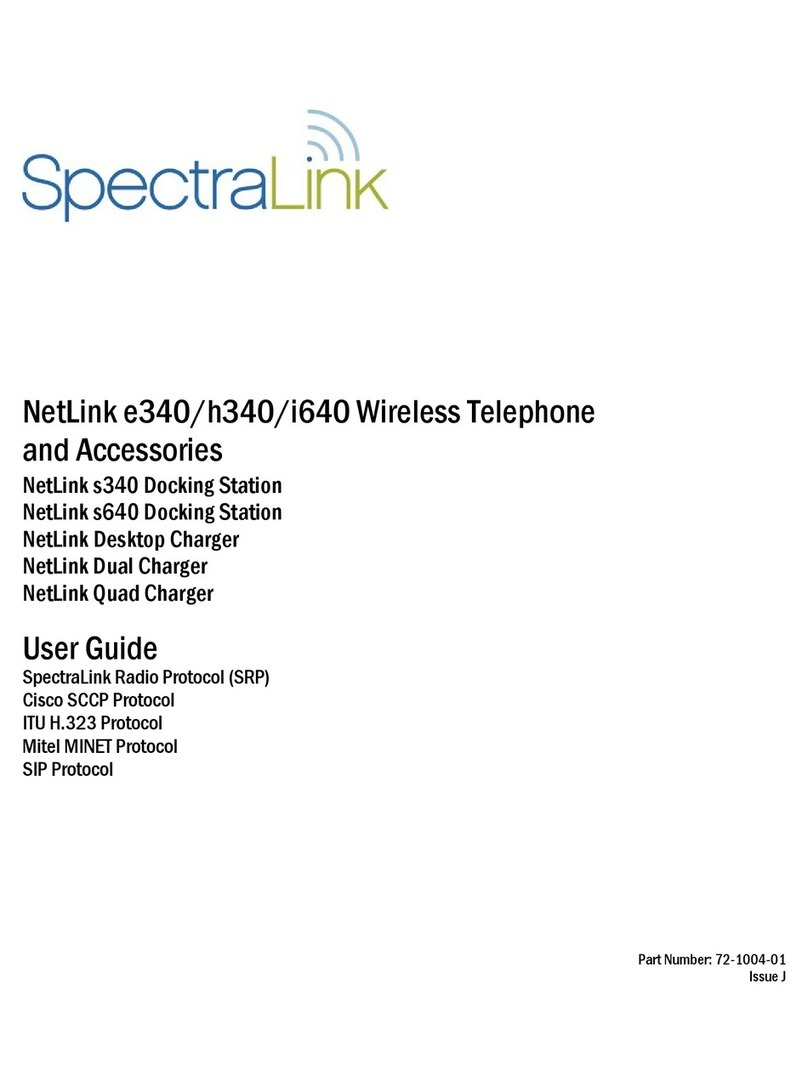
SpectraLink
SpectraLink BPX100 User manual

SpectraLink
SpectraLink 84 Series Instruction Manual