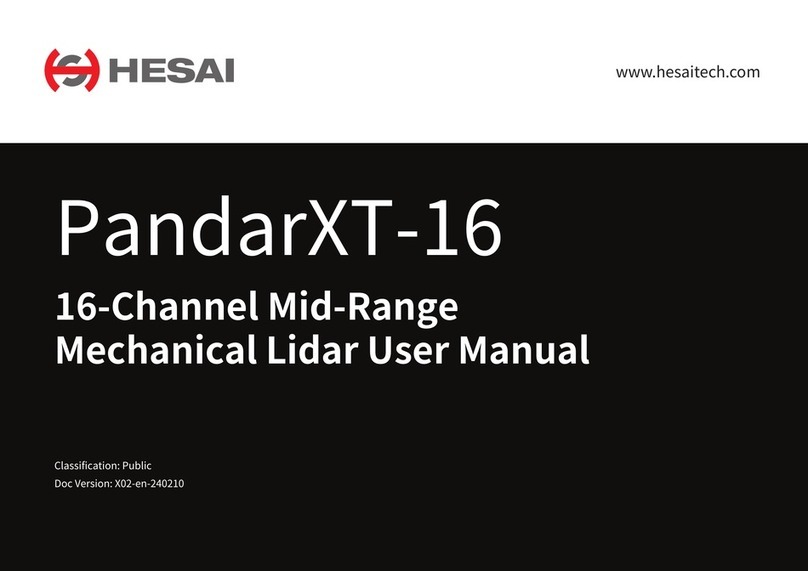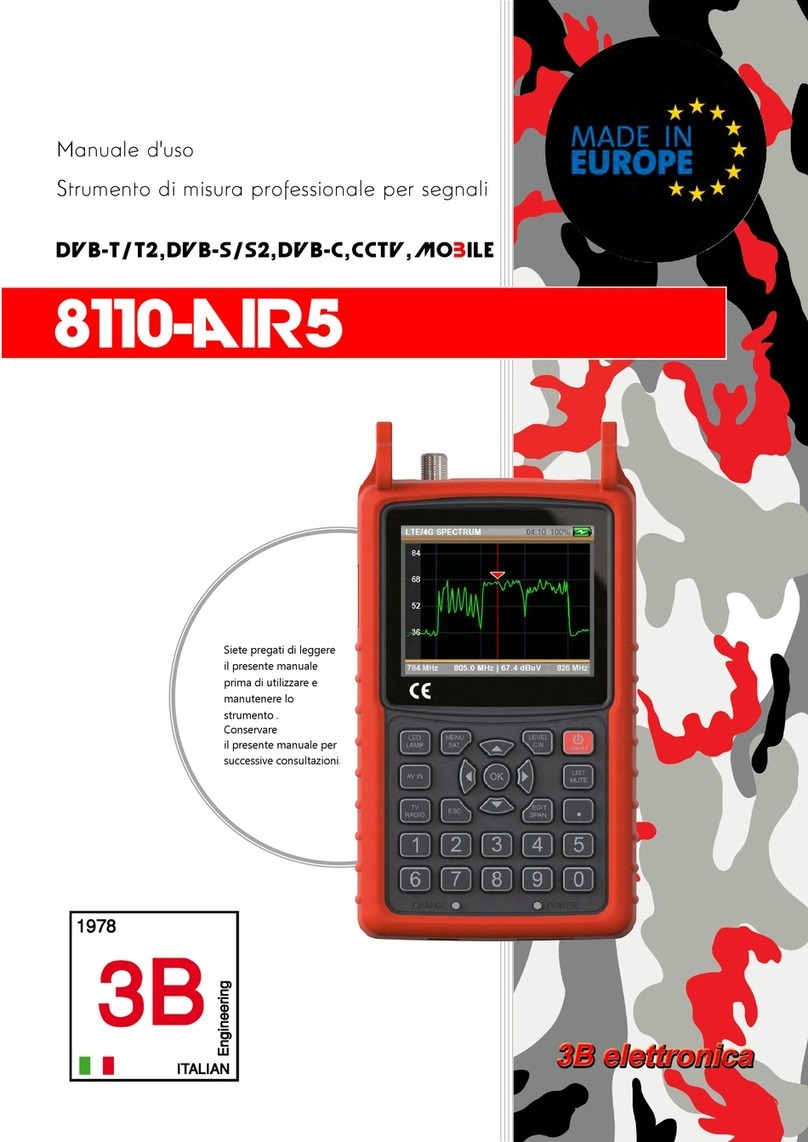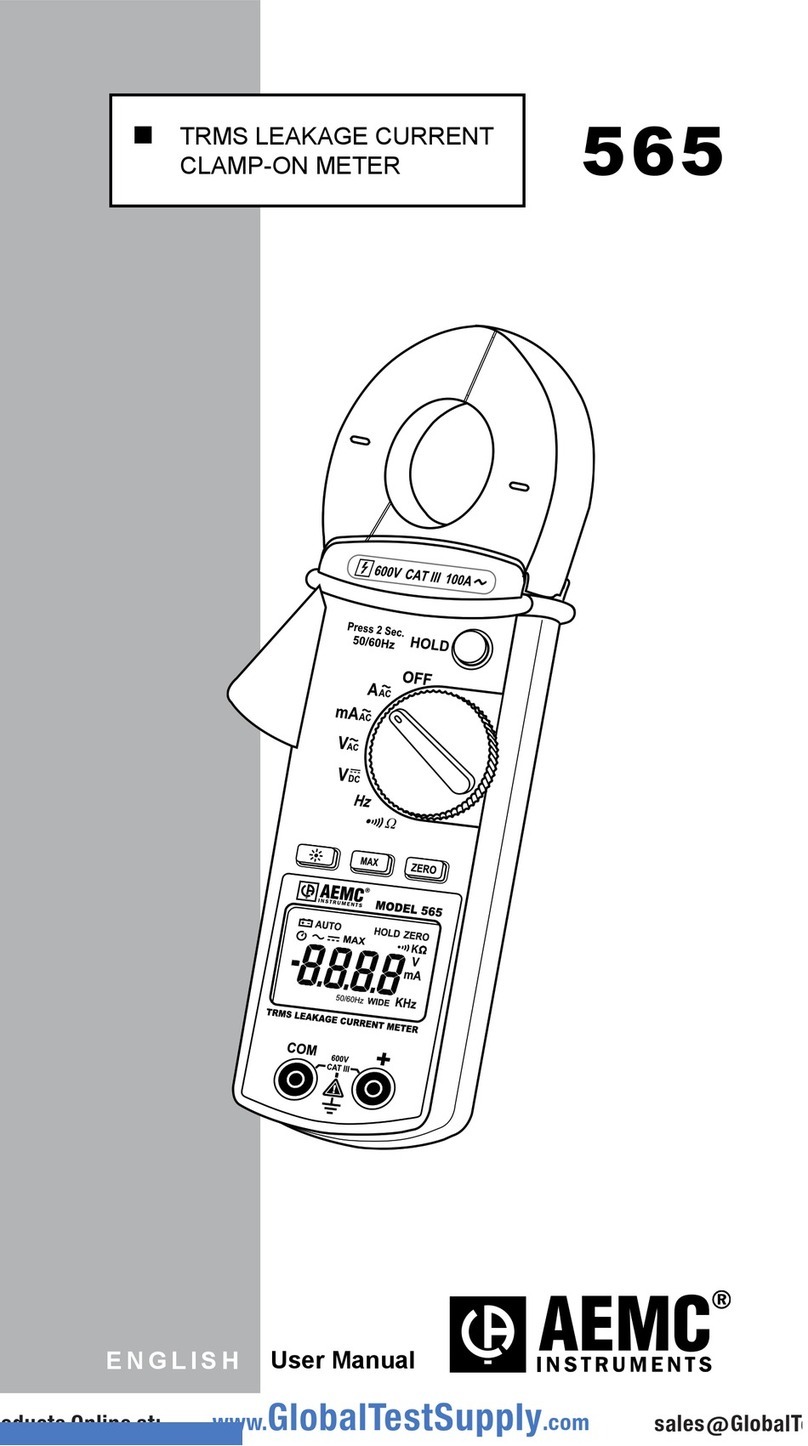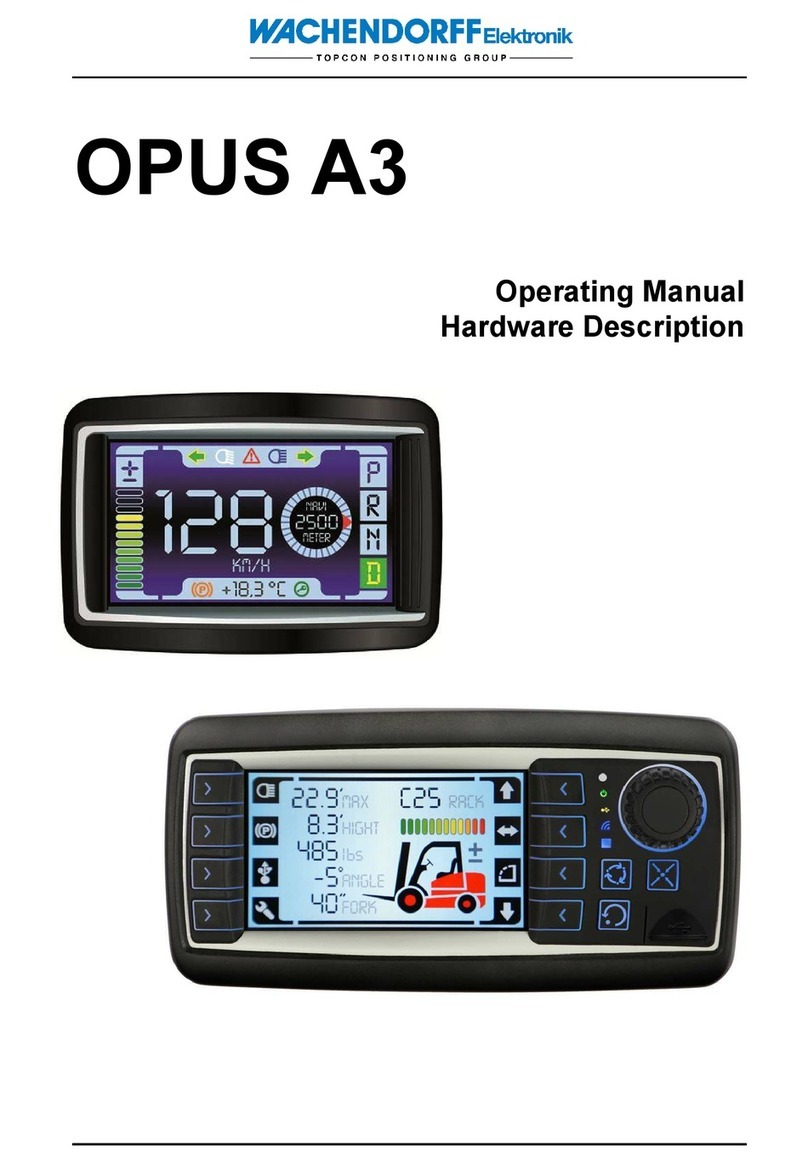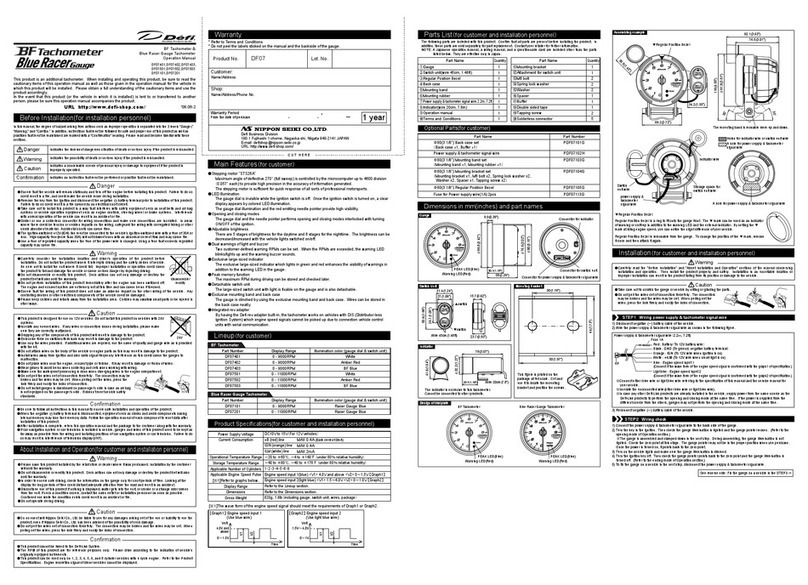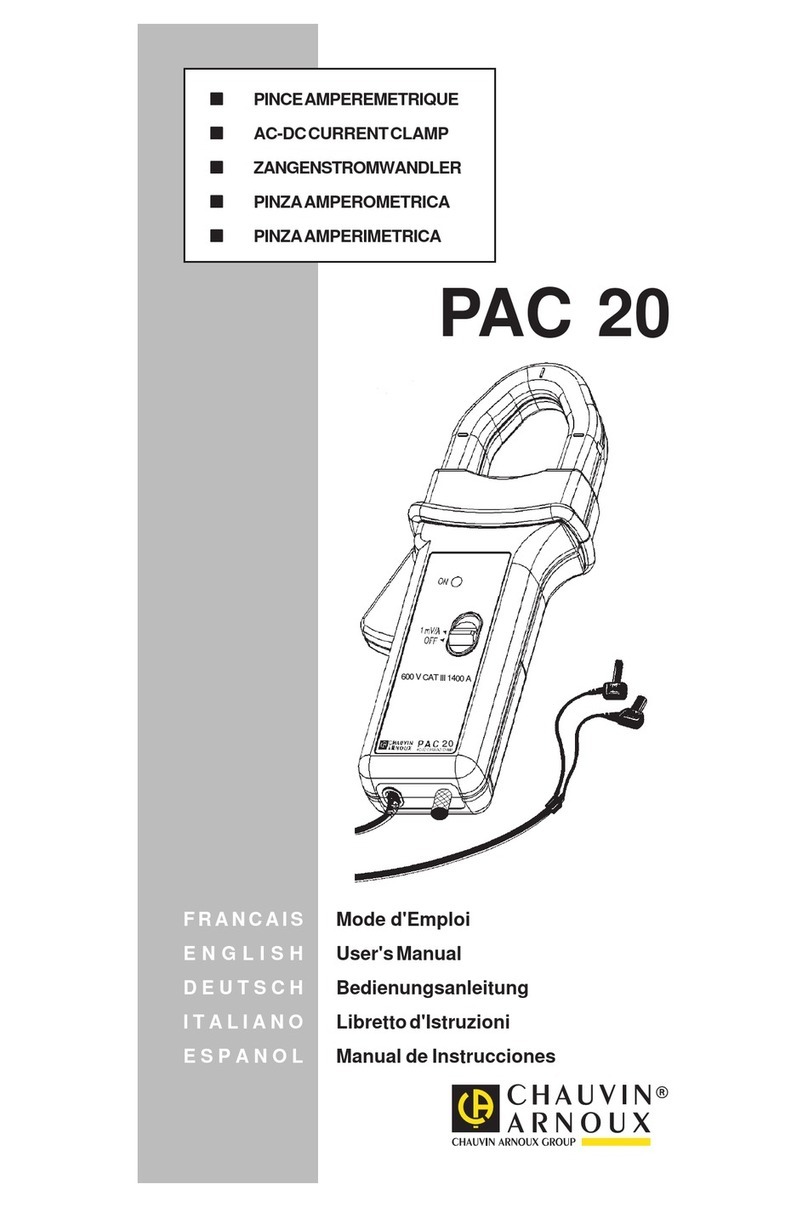Spectris SERVOPRO Chroma User manual

Part Number: 04400001A
Revision: 7
Language: UK English
SERVOPRO Chroma
OPERATOR MANUAL

SERVOPRO CHROMA Gas Analyser
1 04400001A / Revision 7

SERVOPRO CHROMA Gas Analyser
2 04400001A / Revision 7
TABLE OF CONTENT
Section Page
1Description and Definitions ........................................................................................ 9
1.1 Scope of this manual........................................................................................... 9
1.2 Safety information .............................................................................................. 9
1.3 Description of Chroma Gas Analyser ............................................................... 10
1.3.1 Introduction................................................................................................. 10
1.3.2 Plasma Emission Detector (PED) ............................................................... 11
1.3.3 Flame Ionisation Detector (FID)................................................................. 11
1.3.4 Thermal Conductivity Detector (TCD)....................................................... 12
1.3.5 Signal conditioning ..................................................................................... 12
1.3.6 Main PC and graphic display...................................................................... 12
1.3.7 Oven heater and control .............................................................................. 12
1.3.8 I/O board ..................................................................................................... 13
1.4 Description of Analyser Rear Connections....................................................... 14
1.4.1 SERVOPRO Chroma Complete Rear Connections.................................... 14
1.4.2 SERVOPRO Chroma Reduced Rear Connections ..................................... 15
1.5 Auxiliary Oven.................................................................................................. 17
1.5.1 Description of Auxiliary Oven.................................................................... 17
1.5.2 Auxiliary Oven Rear Connections .............................................................. 17
1.6 Standalone PC Rear Connections ..................................................................... 18
2Software license ........................................................................................................ 20
2.1 MICROSOFT SOFTWARE LICENSE TERM ............................................... 20
3Specifications............................................................................................................ 31
3.1 General.............................................................................................................. 32
3.2 Gas .................................................................................................................... 33
3.3 Ovens Specification .......................................................................................... 34
3.4 Environmental Limits ....................................................................................... 34
3.5 Digital Relay Outputs ....................................................................................... 34
3.6 4-20 mA Outputs............................................................................................... 35
3.7 Digital Inputs .................................................................................................... 35
3.8 Hydrogen Relay Output .................................................................................... 36
3.9 Ethernet Port ..................................................................................................... 36
3.10 RS-232 Port....................................................................................................... 36
3.11 RS-485 Port....................................................................................................... 37
3.12 USB Connector ................................................................................................. 37
3.13 Mains input cables (Master/Secondary/Standalone PC)................................... 37
4THE USER INTERFACE......................................................................................... 38
4.1 User Interface Controls ..................................................................................... 38
4.1.1 Edit Box control.......................................................................................... 38
4.1.2 Radio control............................................................................................... 38
4.1.3 Slide control ................................................................................................ 39
4.1.4 Push button control ..................................................................................... 39
4.1.5 Grid control................................................................................................. 40

SERVOPRO CHROMA Gas Analyser
3 04400001A / Revision 7
4.1.6 Combo control ............................................................................................ 40
4.1.7 Check Box control ...................................................................................... 41
4.1.8 Tab control .................................................................................................. 41
4.2 User Interface Menu Description...................................................................... 42
4.3 Run Menu.......................................................................................................... 42
4.3.1 Real Time Chromatogram Menu ................................................................ 42
4.3.2 Start Button (F2) ......................................................................................... 43
4.3.3 Injection Mode ............................................................................................ 44
4.3.4 Injection Status............................................................................................ 44
4.3.5 Historic Values (F3).................................................................................... 44
4.3.6 Historic Alarm (F4)..................................................................................... 44
4.3.7 Range (F5) .................................................................................................. 44
4.3.8 Save (F6)..................................................................................................... 45
4.3.9 Undo Zoom (F8) ......................................................................................... 45
4.3.10 Print (Alt F2)............................................................................................... 46
4.3.11 Remote Countdown .................................................................................... 46
4.4 Historic Menu ................................................................................................... 46
4.4.1 Alarm Menu ................................................................................................ 46
4.5 Diagnostic Menu............................................................................................... 49
4.5.1 Diagnostic ................................................................................................... 49
4.5.2 Analyse Chromatogram .............................................................................. 52
4.5.3 Trending...................................................................................................... 55
4.5.4 Advanced Diagnostic .................................................................................. 58
4.6 Configuration Menu.......................................................................................... 60
4.6.1 System......................................................................................................... 60
4.6.2 Proportional Integral Derivative (PID) ....................................................... 64
4.6.3 Flow ............................................................................................................ 65
4.6.4 Cycle ........................................................................................................... 66
4.6.5 Date & Time ............................................................................................... 73
4.6.6 Advanced Configuration............................................................................. 74
4.6.7 Alarm .......................................................................................................... 80
4.6.8 Printers ........................................................................................................ 81
4.6.9 Export the Analyser Configuration............................................................. 82
4.7 Analyser Calibration ......................................................................................... 83
4.7.1 Noise Threshold (THRSH) Calibration ...................................................... 83
4.7.2 Span calibration .......................................................................................... 84
4.8 Calibration of the 4-20mA outputs ................................................................... 87
4.9 Remote .............................................................................................................. 88
4.9.1 Report Software .......................................................................................... 88
4.9.2 Remote Control........................................................................................... 89
4.10 About................................................................................................................. 90
4.10.1 Chromatogram saving................................................................................. 91
4.10.2 Quit ............................................................................................................. 92
5UNPACK THE ANALYSER ................................................................................... 93
6Installation and Setup................................................................................................ 94
6.1 Electrical installation ........................................................................................ 94

SERVOPRO CHROMA Gas Analyser
4 04400001A / Revision 7
6.1.1 Electrical safety........................................................................................... 94
6.1.2 Master chassis electrical connections ......................................................... 95
6.1.3 Master chassis with Secondary chassis electrical connections ................... 97
6.1.4 Stand-alone PC with Secondary chassis electrical connections ................. 99
6.2 Master/Secondary Chassis rear panel electrical connections.......................... 102
6.2.1 Digital input .............................................................................................. 102
6.2.2 Digital output contacts .............................................................................. 102
6.2.3 4-20 mA outputs ....................................................................................... 103
6.2.4 RS-485 port............................................................................................... 105
6.2.5 RS-232 port............................................................................................... 105
6.2.6 Auxiliary oven port ................................................................................... 105
6.2.7 FID fuel shut-off relay/Hydrogen relay output......................................... 106
6.3 Gas installation................................................................................................ 107
6.3.1 Choosing the right materials for the sampling system.............................. 107
6.3.2 Carrier Gas Hardware Selection ............................................................... 108
6.3.3 Gas Connections - Rear Panel................................................................... 109
1. Master and Secondary Chassis.................................................................. 109
2. Auxiliary Oven.......................................................................................... 110
7START-UP AND SHUTDOWN PROCEDURE ................................................... 111
7.1 Equipment/Tools............................................................................................. 111
7.2 Installation requirements................................................................................. 111
7.3 Start-up procedure........................................................................................... 111
7.4 Shut-down procedure ...................................................................................... 113
8ROUTINE MAINTENANCE................................................................................. 114
9STORAGE AND DISPOSAL ................................................................................ 115
9.1 Storage ............................................................................................................ 115
9.2 Disposal........................................................................................................... 115
10 COMPLIANCE....................................................................................................... 116
11 RS-232 ADDENDUM ............................................................................................ 117
11.1 Start analysis ................................................................................................... 117
11.2 Analyser status ................................................................................................ 117
11.3 Send results ..................................................................................................... 118
11.4 Enable-Disable Calibration............................................................................. 119
11.5 Respan............................................................................................................. 119
11.6 Change Configuration..................................................................................... 119
12 FID ADDENDUM.................................................................................................. 120
12.1 FID Advanced Configuration –General Menu .............................................. 120
12.2 FID Advanced Configuration - FID Menu ..................................................... 121
12.3 FID Advanced Configuration –Detector Menu ............................................. 123
12.4 FID Advanced Configuration –Flow Menu................................................... 124
12.5 FID Advanced Configuration –Oven Menu .................................................. 125
12.6 FID Monitoring and Configuration Menus..................................................... 126
12.7 FID Diagnostic-Diagnostic Menu................................................................... 129
12.8 FID Cycle Configuration Menu ...................................................................... 130
12.9 FID Startup...................................................................................................... 131
12.10 FID System Errors .......................................................................................... 132

SERVOPRO CHROMA Gas Analyser
5 04400001A / Revision 7
12.11 FID Troubleshooting....................................................................................... 134
13 ANALYSER TROUBLE SHOOTING .................................................................. 135
14 PRODUCT DISPOSAL –WEEE Directive........................................................... 139
15 REACH REGULATION ........................................................................................ 139

SERVOPRO CHROMA Gas Analyser
6 04400001A / Revision 7
LIST OF TABLES
Table name Page
Table 1 : I/O board............................................................................................................ 13
Table 2 : General Specification......................................................................................... 32
Table 3 : Gas Specification ............................................................................................... 33
Table 4 : Ovens specification............................................................................................ 34
Table 5 : Environmental limits ......................................................................................... 34
Table 6 : Digital relay outputs .......................................................................................... 34
Table 7 : 4-20 mA outputs ................................................................................................ 35
Table 8 : Digital inputs ..................................................................................................... 35
Table 9 : Hydrogen relay output ....................................................................................... 36
Table 10 : Ethernet cable .................................................................................................. 36
Table 11 : RS-232 port..................................................................................................... 36
Table 12 : RS-485 port...................................................................................................... 37
Table 13 : USB port .......................................................................................................... 37
Table 14 : Mains cable...................................................................................................... 37
Table 15 : Diagnostic menu .............................................................................................. 51
Table 16 : Diagnostic menu –manual checks .................................................................. 51
Table 17 : Diagnostic-Analyse Chromatogram menu ...................................................... 54
Table 18 : Trending menu –summary of functions.......................................................... 57
Table 19 : Oven set point .................................................................................................. 62
Table 20 : Peak Configuration Columns........................................................................... 68
Table 21 : Peak Data......................................................................................................... 68
Table 22 : Peak Configuration Menu................................................................................ 68
Table 23 : Digital Output Contacts ................................................................................. 102
Table 24 : 4-20 mA connections and associated fuses ................................................... 104
Table 25 : RS-232 Start Analysis.................................................................................... 117
Table 26 : RS-232 Analyser Status................................................................................. 117
Table 27 : RS-232 Send Results ..................................................................................... 118
Table 28 : RS-232 Enable-Disable Calibration .............................................................. 119
Table 29 : RS-232 Respan .............................................................................................. 119
Table 30 : RS-232 Change Configuration ...................................................................... 119
Table 31 : Advanced FID menu parameters ................................................................... 121
Table 32 : Gas flow set point .......................................................................................... 131
Table 33 : Gas flow set point 2 ....................................................................................... 131
Table 34 : Gas ignition Point .......................................................................................... 131
Table 35 : FID Troubleshooting ..................................................................................... 134
Table 36 : Troubleshooting Typical Issues –Symptoms................................................ 135
Table 37 : Troubleshooting Typical Issues –Likely Causes .......................................... 136
Table 38 : Troubleshooting Typical Issues –Potential Solutions .................................. 138

SERVOPRO CHROMA Gas Analyser
7 04400001A / Revision 7
LIST OF FIGURES
Figure name Page
Figure 1 : SERVOPRO Chroma complete rear connections ............................................ 14
Figure 2 : SERVOPRO Chroma reduced rear connections .............................................. 15
Figure 3 : Gas connections when FID Detector fitted ...................................................... 16
Figure 4 : Auxiliary Oven rear connections...................................................................... 17
Figure 5 : Standalone PC rear connections ....................................................................... 18
Figure 6: Edit Box control ................................................................................................ 38
Figure 7 : Radio control .................................................................................................... 38
Figure 8 : Slide control ..................................................................................................... 39
Figure 9 : Button control................................................................................................... 39
Figure 10 : Grid control .................................................................................................... 40
Figure 11 : Combo Box control ........................................................................................ 40
Figure 12 : Check Box control.......................................................................................... 41
Figure 13 : Tab Box control.............................................................................................. 41
Figure 14 : Menu Structure ............................................................................................... 42
Figure 15 : Run - Real time menu..................................................................................... 43
Figure 16 : Peak Grid –Alarm Status display colours...................................................... 45
Figure 17 : Diagnostic menu............................................................................................. 49
Figure 18 : Diagnostic –Analyse Chromatogram ............................................................ 52
Figure 19 : Diagnostic - Trending menu........................................................................... 55
Figure 20 : Trending menu valve state ............................................................................. 57
Figure 21 : Diagnostic - Advanced Diagnostic menu....................................................... 58
Figure 22 : Configuration - System menu......................................................................... 60
Figure 23 : Configuration-PID menu................................................................................ 64
Figure 24 : Configuration-Flow menu .............................................................................. 65
Figure 25 : Configuration-Cycle menu ............................................................................. 66
Figure 26 : Cycle-Peak Configuration menu .................................................................... 67
Figure 27 : Peak detection configuration menu ................................................................ 69
Figure 28 : Valve configuration menu .............................................................................. 70
Figure 29 : Typical sequence for valve timing ................................................................. 70
Figure 30 : Flow timing configuration menu.................................................................... 71
Figure 31 : Date and Time menu ...................................................................................... 73
Figure 32 : Advanced configuration-General menu ......................................................... 74
Figure 33 : Advanced configuration-Detector menu ........................................................ 76
Figure 34 : Advanced configuration-Flow menu.............................................................. 77
Figure 35 : Advanced configuration-Valve menu ............................................................ 78
Figure 36 : Advanced configuration-Oven menu ............................................................. 79
Figure 37 : Configuration Alarm menu ............................................................................ 80
Figure 38 : Printers configuration menu ........................................................................... 81
Figure 39 : Calibration menu ............................................................................................ 83
Figure 40 : Calibration-Span menu................................................................................... 85
Figure 41 : Calibration- 4-20 mA outputs calibration menu............................................. 87

SERVOPRO CHROMA Gas Analyser
8 04400001A / Revision 7
Figure 42 : Remote-Remote software menu ..................................................................... 88
Figure 43 : Remote-Remote control menu........................................................................ 89
Figure 44 : About menu .................................................................................................... 90
Figure 45 : Historic-Chromatogram saving menu ............................................................ 91
Figure 46 : Master chassis electrical connections............................................................. 95
Figure 47 : Master with secondary chassis, electrical connections .................................. 97
Figure 48 : Master with 2 Secondary Chassis, electrical connections.............................. 98
Figure 49 : Stand-alone PC with secondary, electrical connections............................... 100
Figure 50 : Stand-alone PC with two Secondarys, electrical connections...................... 101
Figure 51 : Digital input connection ............................................................................... 102
Figure 52 : Digital outputs connection............................................................................ 103
Figure 53 : 4-20 mA schematic and external connections.............................................. 104
Figure 54 –Connecting a fuel shut-off valve ................................................................. 106
Figure 55: Advanced menu............................................................................................. 120
Figure 56: Advanced Configuration FID menu .............................................................. 121
Figure 57: Advanced Detector menu .............................................................................. 123
Figure 58: Advanced Configuration Flow menu ............................................................ 124
Figure 59: Advanced oven menu .................................................................................... 125
Figure 60: Monitoring System Configuration menu....................................................... 126
Figure 61: Monitoring Real Time Chromatogram menu................................................ 126
Figure 62: Monitoring Trending menu ........................................................................... 127
Figure 63: Monitoring PID Configuration menu............................................................ 127
Figure 64: Monitoring Flow Configuration menu .......................................................... 128
Figure 65 : Diagnostic menu........................................................................................... 129
Figure 66: Cycle Configuration menu ............................................................................ 130
Figure 67 :The WEEE label............................................................................................ 139

SERVOPRO CHROMA Gas Analyser
9 04400001A / Revision 7
1 DESCRIPTION AND DEFINITIONS
1.1 Scope of this manual
This manual provides installation, operation and routine maintenance instructions
for the SERVOPRO Chroma Online Trace Gas analyser, abbreviated to
“SERVOPRO Chroma”or “analysers” where applicable in the reminder of this
manual.
1.2 Safety information
Read this manual and ensure that you fully understand its content before you
attempt to install, use or maintain the SERVOPRO Chroma. Important safety
information is highlighted in this manual as WARNINGs and CAUTIONs, which
are used as follows.
WARNING
Warnings highlight specific hazards which, if not addressed, may
result in personal injury or death.
CAUTION
Cautions highlight hazards which, if not addressed, can result in damage
to the SERVOPRO Chroma or other equipment or property.
This manual also incorporates “Be aware of” information, which is used as follows:
This highlights information which it is useful for you to be aware
of (for example, specific operating conditions, and so on).

SERVOPRO CHROMA Gas Analyser
10 04400001A / Revision 7
1.3 Description of Chroma Gas Analyser
1.3.1 Introduction
The SERVOPRO Chroma is a 19” rack mounted online trace gas analyser,
shipped pre-configured and requires little operator intervention. The analyser
measures impurities in bulk gases, such as H2, O2, N2, Ar, CH4, CO, CO2and
NMHC impurities in H2, O2, N2, Ar or He background gas.
The analyser configuration - form factor, detector(s), column(s), and valves - is
application dependent. The analyser can be fitted with a number of detector types
–Plasma Emission Detector (PED), TCD (Thermal Conductivity Detector), or
FID (Flame Ionisation Detector). The SERVOPRO Chroma consists of a master
chassis, which may be fitted with one or more secondary chassis, or a PC with one
or more secondary chassis, and may also have an auxiliary oven. The master
chassis/PC provides the User Interface and communications. Each master chassis
and secondary chassis is fitted with an electronic system to control its detector(s)
and data acquisition.
All instrument parameters are controlled by the SERVOPRO Chroma analytical
software package. Each impurity peak is reported on screen with its process value.
The software offers advanced diagnostic tools and trending features, to ease the
configuration parameter definition and support the trouble shooting process.
The analyser is provided with a 4-20 mA isolated output for each impurity peak
as standard (up to eight 4-20 mA outputs for the main chassis).
There are two operating ranges per peak with a user selectable multiplication
factor between ranges of 2, 5 or 10. There is a dry contact remote range
identification output for each impurity peak.
Two process alarm dry contact outputs are included, and two alarm set points per
peak can be entered. A fail-safe dry contact output is provided for the system
status alarm; this contact will be activated when there is a risk that the reported
value may prove unreliable.
There is an isolated digital input for a remote start function.

SERVOPRO CHROMA Gas Analyser
11 04400001A / Revision 7
1.3.2 Plasma Emission Detector (PED)
The plasma emission detector (PED) is based on a spectroscopic emission cell,
which is an established technique to measure impurities from the ppb to ppm level.
The characteristics which make the plasma system stable and selective are the
frequency, intensity, regulation, the coupling technique and the focusing
(stabilizing) electrodes.
The carrier gas flows at atmospheric pressure through a proprietary pure quartz
cell. The cell is submitted to a high frequency high intensity electromagnetic field.
This ionizes the carrier gas which becomes the centre of a luminous phenomenon
(electroluminescence), a collection of charged particles called the plasma.
Once the carrier gas is ionized many spectral lines are emitted. Excitation results
mostly from electron or ion collision; that is, the kinetic energy of electrons or
ions accelerated in an electric field in which the atoms or molecules of a gas are
subjected to, which cause the emission of light.
The presence of the impurities in the sample gas to be analysed will alter the
spectrum of emitted lines. Characteristic emission spectra can be obtained for
carrier gas and each substance in it.
1.3.3 Flame Ionisation Detector (FID)
The low noise flame ionization detector (FID) is designed to measure
hydrocarbons from the sub ppm to percentage level. The sample gas is
introduced into a hydrogen flame. Any hydrocarbons in the sample will produce
ions when they are burnt. The ions are detected using a collector, which
generates a very small current that is proportional to the rate of ionisation, and
which in turn depends on the concentration of hydrocarbons.
The SERVOPRO Chroma uses the logarithm feature of transistors to produce an
electrometer that is not only extremely stable with variations in temperature but
also offers low noise performance. The use of transistors has eliminated the need
for high value resistances, and hence the noise and drift that they cause. The
SERVOPRO Chroma can measure a broad range of currents, from
femtoamperes (10-15) to milliamperes (10-3).
Information on how to set up and operate the FID is given in Section 12.

SERVOPRO CHROMA Gas Analyser
12 04400001A / Revision 7
1.3.4 Thermal Conductivity Detector (TCD)
The Thermal Conductivity Detector (TCD) is a universal technique suitable to
determine mixture of gases at percentage levels. The TCD compares the thermal
conductivity of two gas flows –the pure carrier (reference) gas and the impurity
eluting from the GC column. Changes in the temperature of the electrically-
heated wires in the detector are affected by the thermal conductivity of the gas
which flows around this. The changes in this thermal conductivity are sensed as
a change in electrical resistance and are measured. The sensitivity is close
related to the nature of the impurity and the selection of the carrier gas.
1.3.5 Signal conditioning
The signal conditioning module offers very high gain with minimum drift and
noise. A special design low noise high stability analogue power supply is used.
The signal conditioning board can accept signals from up to 7 detectors. The
various signals can be monitored from the diagnostic menu. The signal
conditioning module has its own microcontroller to communicate with the main
PC.
1.3.6 Main PC and graphic display
The main PC board manages all User Interface I/O and sends the information to
the I/O board and the Signal Conditioning board via RS-485. The keypad and
colour graphic display are directly connected to it.
1.3.7 Oven heater and control
Up to 6 ovens can be fitted into the main chassis. The temperature electronic
control hardware is mounted on the I/O board. There are 6 temperature control
loops (PID) in the software. The temperature is measured with a RTD. The
analogue to digital resolution uses 24 bit A/D converters. The heater is controlled
in a Pulse with Modulation (PWM) scheme.
There are 8 electronic relays mounted on the I/O board. These relays turn ON at
zero crossing voltage and turn OFF at zero crossing current thus eliminating EMI.
Oven circuits are also protected by a fuse mounted on the I/O board.

SERVOPRO CHROMA Gas Analyser
13 04400001A / Revision 7
1.3.8 I/O board
The I/O board holds all the I/O functions of the instrument, shown in the table
below.
Table 1 : I/O board
All digital inputs and outputs, analogue inputs and outputs are transient and fuse
protected. The I/O board is connected to an external 40 pin I/O connector
through a flat cable connector
The 40 pin I/O connector mounted on the rear panel of the instrument may be
disconnected from the analyser without the need to unscrew each wire
individually.
The I/O board holds the fuses for the I/O. Each fuse is socket mounted to make
replacement easy.
Digital I/O
Analogue I/O
❖1 isolated digital input
❖8 remote range dry contact outputs
❖2 alarm dry contact outputs
❖1 system status dry contact output
❖1 extra relay
❖10 G.C. valve contact outputs
❖6 oven power relays
❖6 oven temperature RTD input
❖8 isolated process 4-20 mA output

SERVOPRO CHROMA Gas Analyser
14 04400001A / Revision 7
1.4 Description of Analyser Rear Connections
1.4.1 SERVOPRO Chroma Complete Rear Connections
Figure 1 : SERVOPRO Chroma complete rear connections
This rear panel is fitted to the master chassis, and to the secondary chassis in a
system with a stand-alone PC.
1. Power inlet with switch and fuse
2. Gas trap inlet
3. RS-232/RS-485 socket
4. Auxiliary oven
5. RS-485 socket
6. Gas trap outlet
7. Ethernet port
8. USB port
9. Analogue 4-20 mA outputs
10. Digital outputs
11. Digital input
12. Earth terminals for cable screens
13. Carrier gas inlet to detector 1
14. Carrier gas inlet to detector 2
15. Carrier gas vent
16. Detector 1 vent
17. Detector 2 vent
18. Detector 3 vent
19. Supporting gas inlet
20. Sample gas vent
21. Sample gas inlet to detector 1
22. Sample gas inlet to detector 2
Several of the ports shown above are optional, and may be fitted depending on
the analyser configuration and intended use.
WARNING
Any Connections on the Rear Panel to the Analogue 4-20mA
Outputs, Digital Outputs (Relay Outputs) and Digital Input shall
be connected to voltage sources derived from suitably approved
double isolated power supply or system with voltages not
exceeding 30Vac or 60Vdc and shall be from a limited energy
circuit as defined in EN61010 -1. UNDER NO
CIRCUMSTANCES SHALL THESE CONNECTIONS BE
CONNECTED DIRECTLY TO MAINS VOLTAGES.

SERVOPRO CHROMA Gas Analyser
15 04400001A / Revision 7
1.4.2 SERVOPRO Chroma Reduced Rear Connections
Figure 2 : SERVOPRO Chroma reduced rear connections
This rear panel is fitted to the secondary chassis in a system with a master
chassis.
1. Power inlet with switch and fuse
2. RS-485
3. Carrier gas inlet
4. Carrier gas vent
5. Detector 1 vent
6. Detector 2 vent
7. Sample gas vent
8. Sample gas inlet 1 (process)
9. Sample gas inlet 2 (span)
Note: the RS-232 port is replaced with a RS-485 port on Secondary Chassis 1 on
an analyser with multiple secondary chassis.

SERVOPRO CHROMA Gas Analyser
16 04400001A / Revision 7
Gas connections when FID Detector is fitted
Figure 3 : Gas connections when FID Detector fitted
When a FID detector is installed in the SERVOPRO Chroma, the function of
some of the rear gas connections are changed, as shown in Figure 3.
1. FID Detector vent
2. Fuel inlet
3. Air inlet
4. H2 contacts to control the fuel shut-off valve (see section 6.2.7)
See Section 12 for more information on the FID detector.

SERVOPRO CHROMA Gas Analyser
17 04400001A / Revision 7
1.5 Auxiliary Oven
1.5.1 Description of Auxiliary Oven
The Auxiliary Oven is an external module used when analysing N2 impurity in
either H2 or O2 background gas. It is connected to the specific channel making
the N2 determination, and removes the small volume of interfering background
gas which has co-eluted with the N2 prior to the passing to the detector.
1.5.2 Auxiliary Oven Rear Connections
Figure 4 : Auxiliary Oven rear connections
1. Power inlet
2. Oven inlet (connect to Trap In gas connector on Master or Secondary
Chassis)
3. Oven outlet (connect to Trap Out gas connector on Master or Secondary
Chassis)

SERVOPRO CHROMA Gas Analyser
18 04400001A / Revision 7
1.6 Standalone PC Rear Connections
Figure 5 : Standalone PC rear connections
1. Power inlet with switch and fuse
2. RS-232 port for remote terminal (marked “AUX”)
3. RS-232 port for secondary unit (marked “TO ANALYSER”)
4. USB port
5. Ethernet port
CAUTION
To comply with the requirements of the EU EMC Directive, data cables used with the
standalone PC (USB, Ethernet,) must be fitted with ferrite beads (Würth 74271131 or
74271221, depending on cable size), which should be clamped around 2 turns of cable.
CAUTION
To comply with the requirements of the EU EMC Directive, the front USB port should
be use with a USB memory stick only. Rear USB port to be used with Keyboard mouse
or USB memory stick only. Only keyboard supplied by Servomex shall be used.
CAUTION
To comply with the requirements of the EU EMC Directive, a single turn ferrite
(Wurth type 742-711-31) shall be fitted to the RS232 output cable.

SERVOPRO CHROMA Gas Analyser
19 04400001A / Revision 7
WARNING
This analyser is not a medical device as defined in the medical
devices directive 93/42/EEC and is not intended to be used on
human beings for the diagnosis, prevention, monitoring,
treatment or alleviation of disease, injury or replacement or
modification of the anatomy.
WARNING
The SERVOPRO Chroma must not be used as personal
protective equipment.
WARNING
Improper installation, operation or service of this analyser may
cause damage to the analyser and void the manufacturer’s
warranty
WARNING
All connections must be properly connected and leak free.
Improper gas connection could result in explosion or death.
WARNING
Do not operate unless the cabinet is securely closed. Servicing
this instrument implies possible exposure to shock hazard level
voltages which cause death or serious injury.
WARNING
Any equipment connected to standalone PC shall be separated
from any mains voltage by at least double insulation.
Table of contents
Other Spectris Measuring Instrument manuals

Spectris
Spectris Malvern Panalytical MASTERSIZER 3000 User guide

Spectris
Spectris OMEGA OM-EL-21CFR User manual
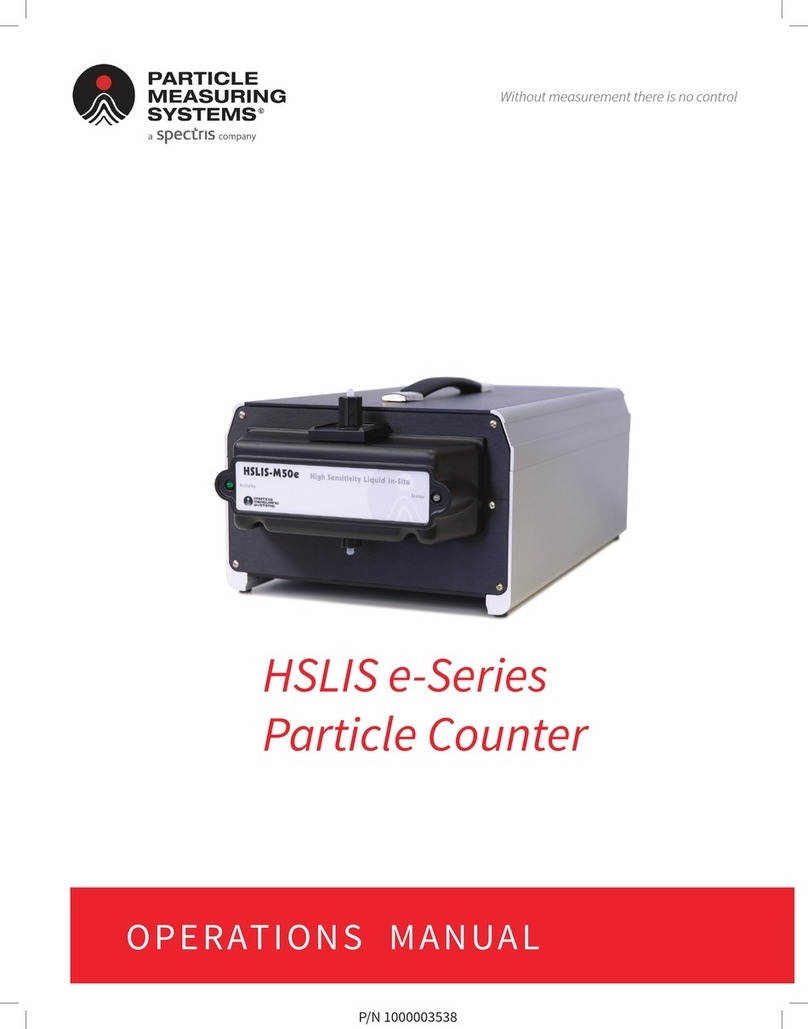
Spectris
Spectris PARTICLE MEASURING SYSTEM HSLIS e-Series User manual
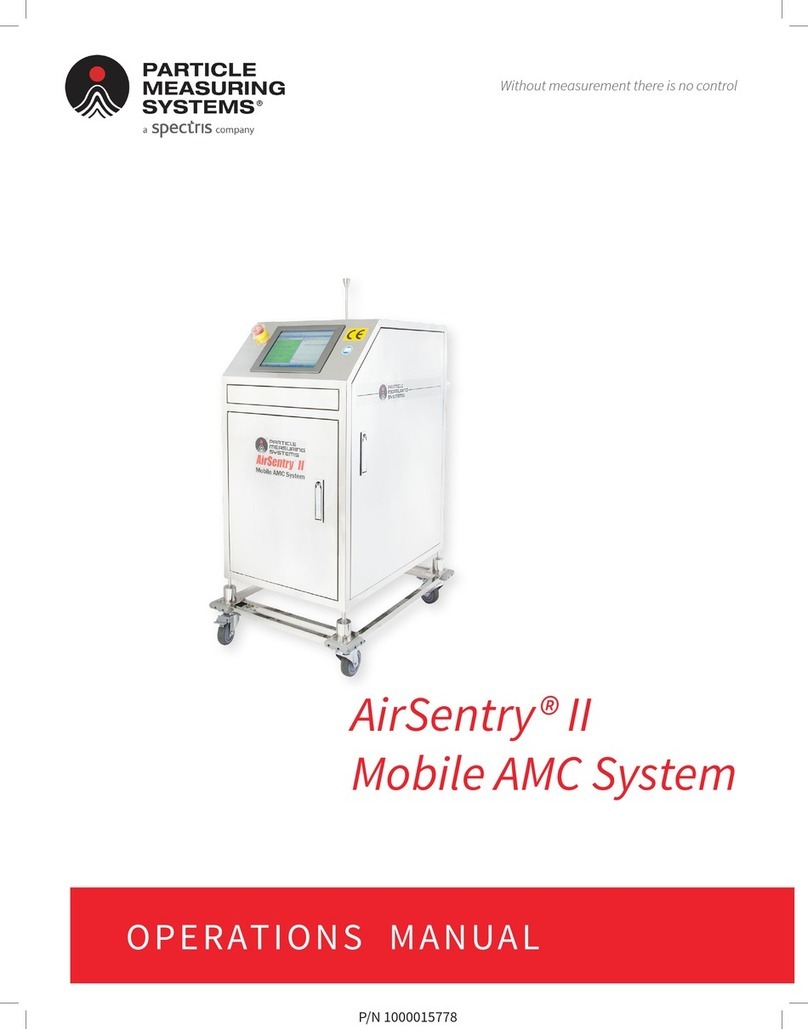
Spectris
Spectris PARTICLE MEASURING SYSTEMS AirSentry II User manual
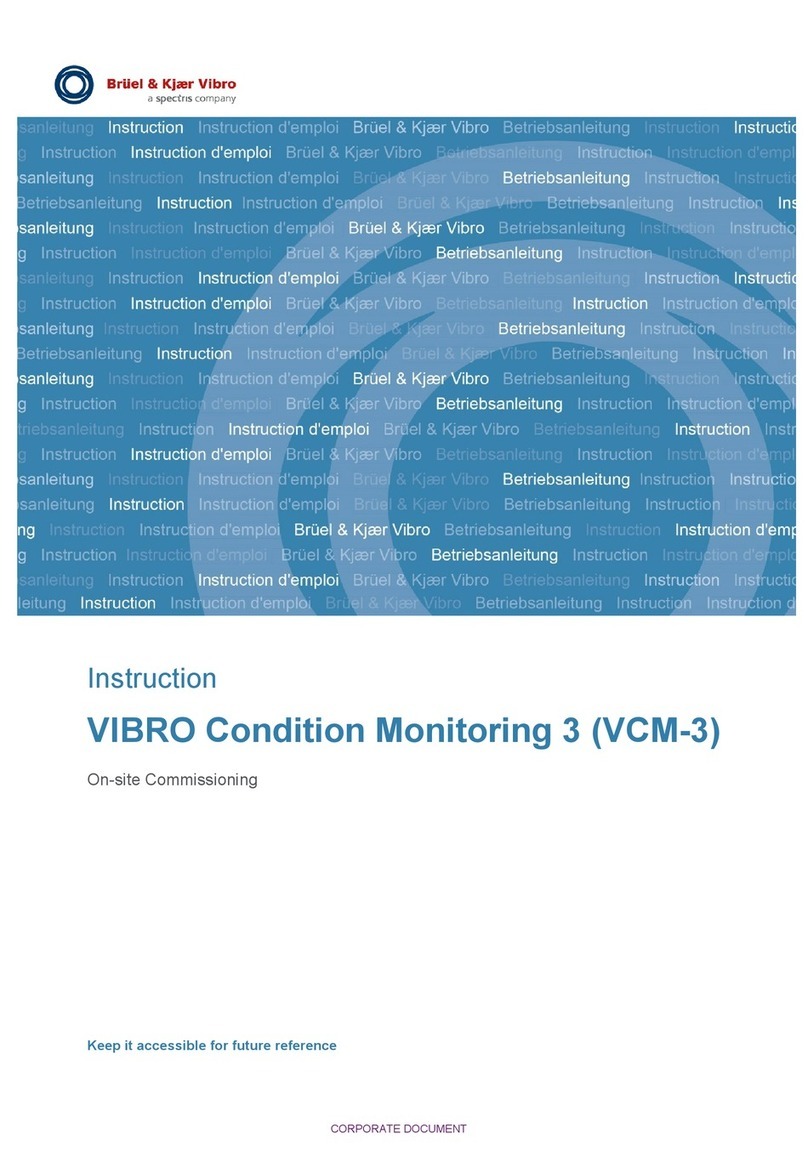
Spectris
Spectris Bruel & Kjaer VIBRO Condition Monitoring 3 User manual

Spectris
Spectris Malvern Panalytical ZETASIZER NANO User guide
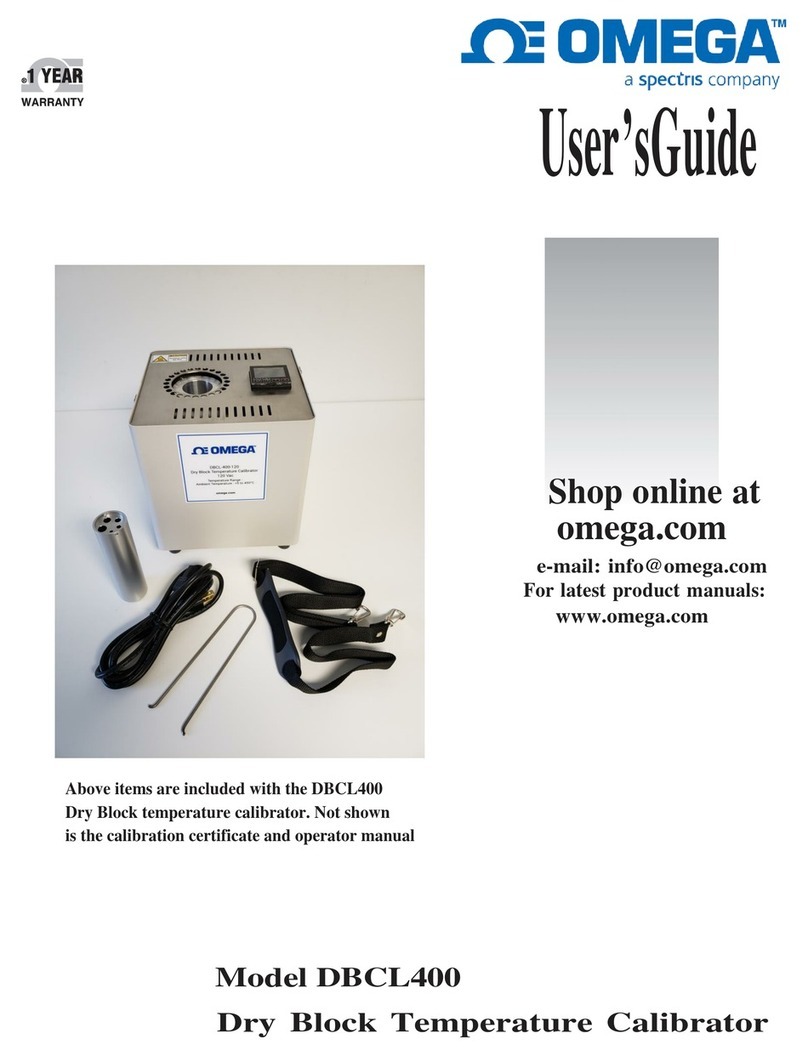
Spectris
Spectris Omega DBCL400 User manual

Spectris
Spectris Servomex SERVOPRO NanoChrome User manual

Spectris
Spectris Omega DBCL130 User manual

Spectris
Spectris PARTICLE MEASURING SYSTEMS MiniCapt User manual