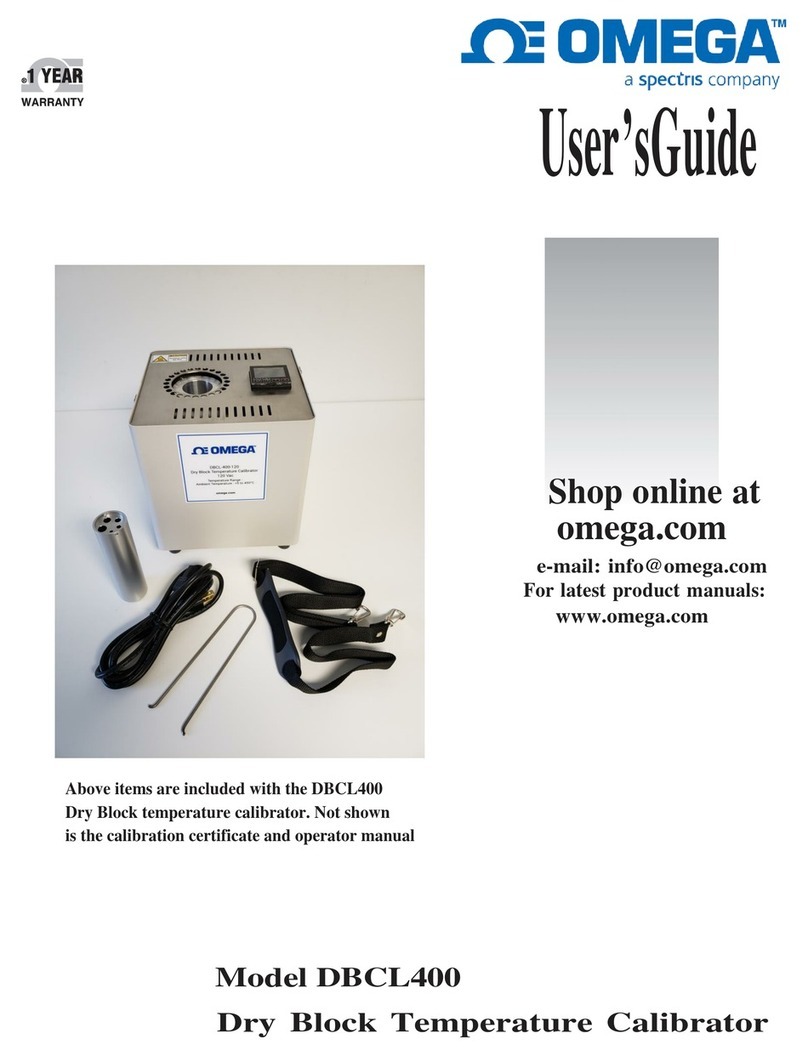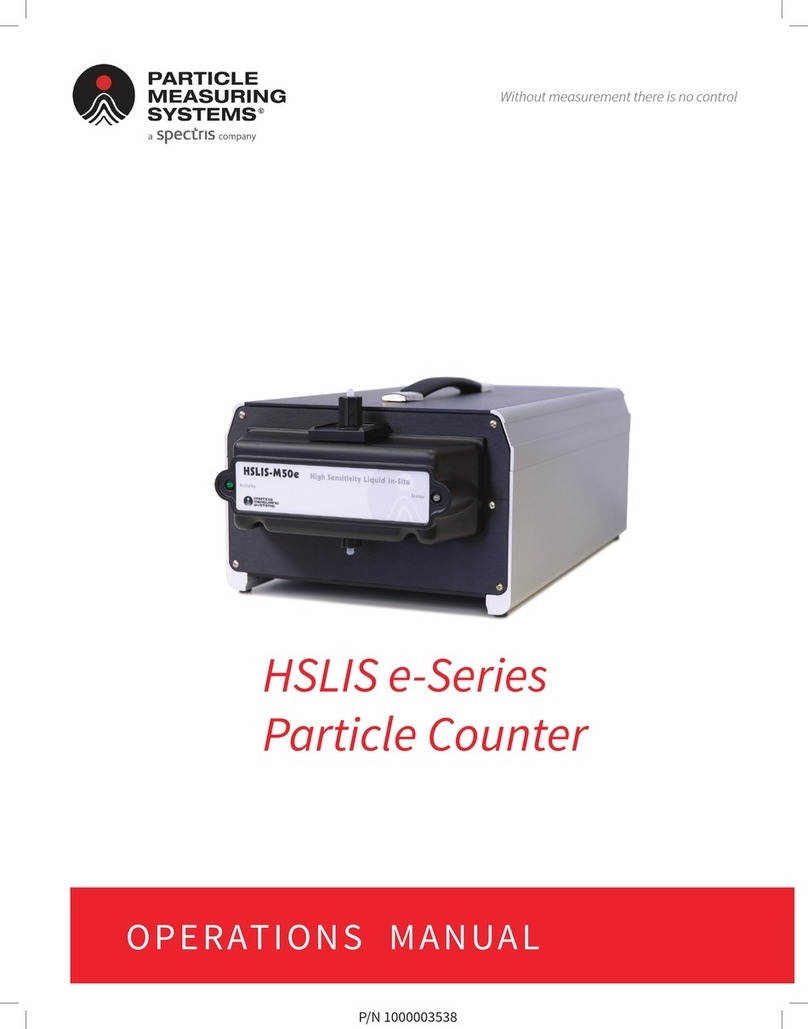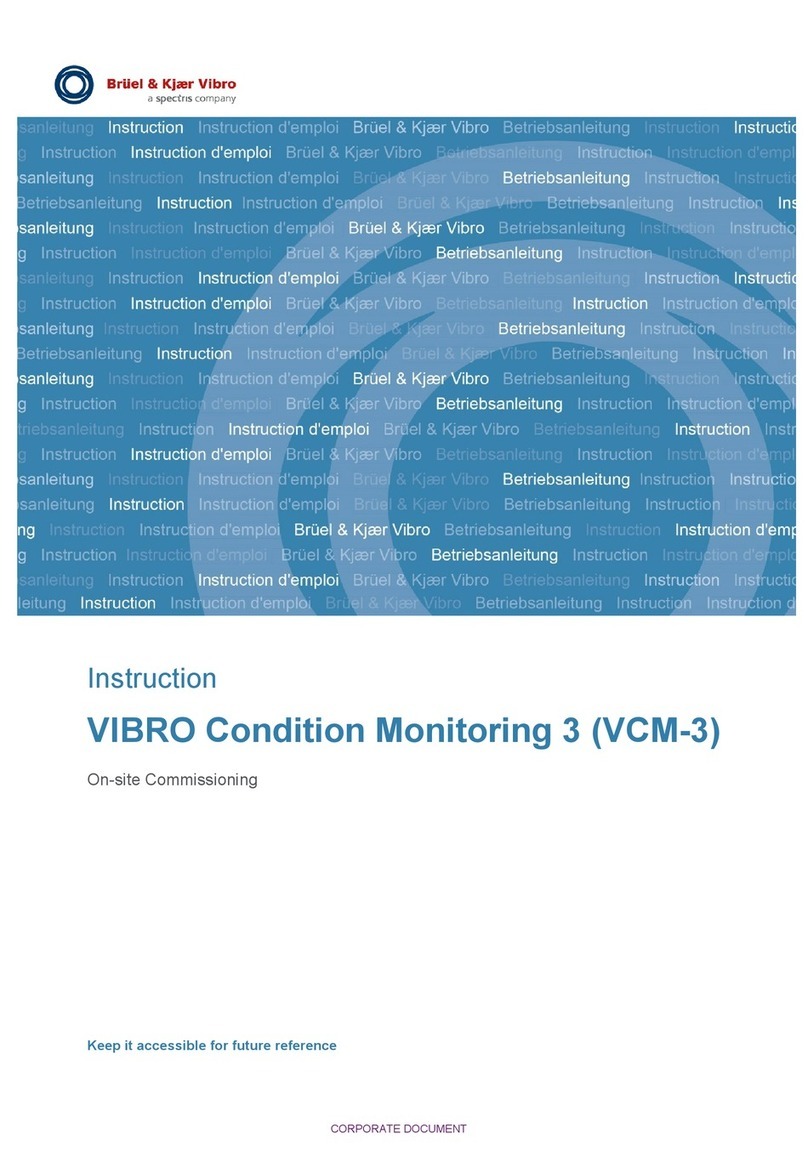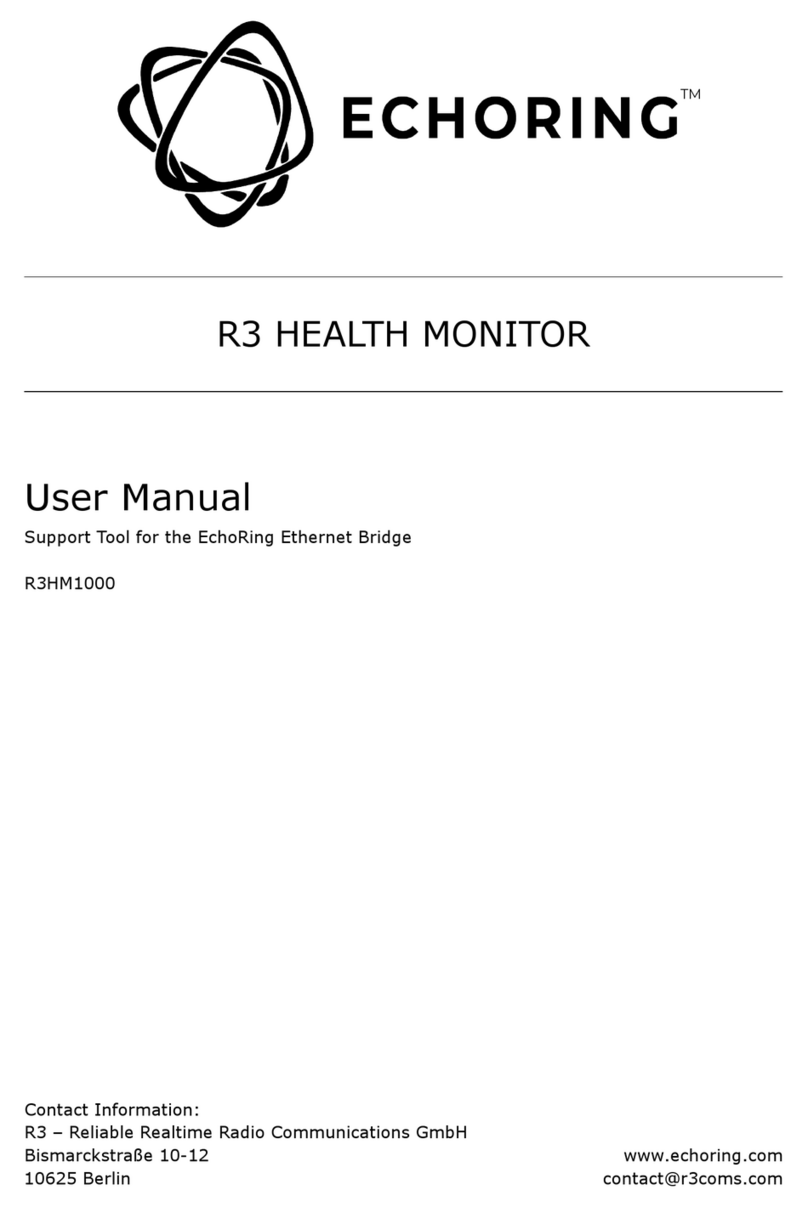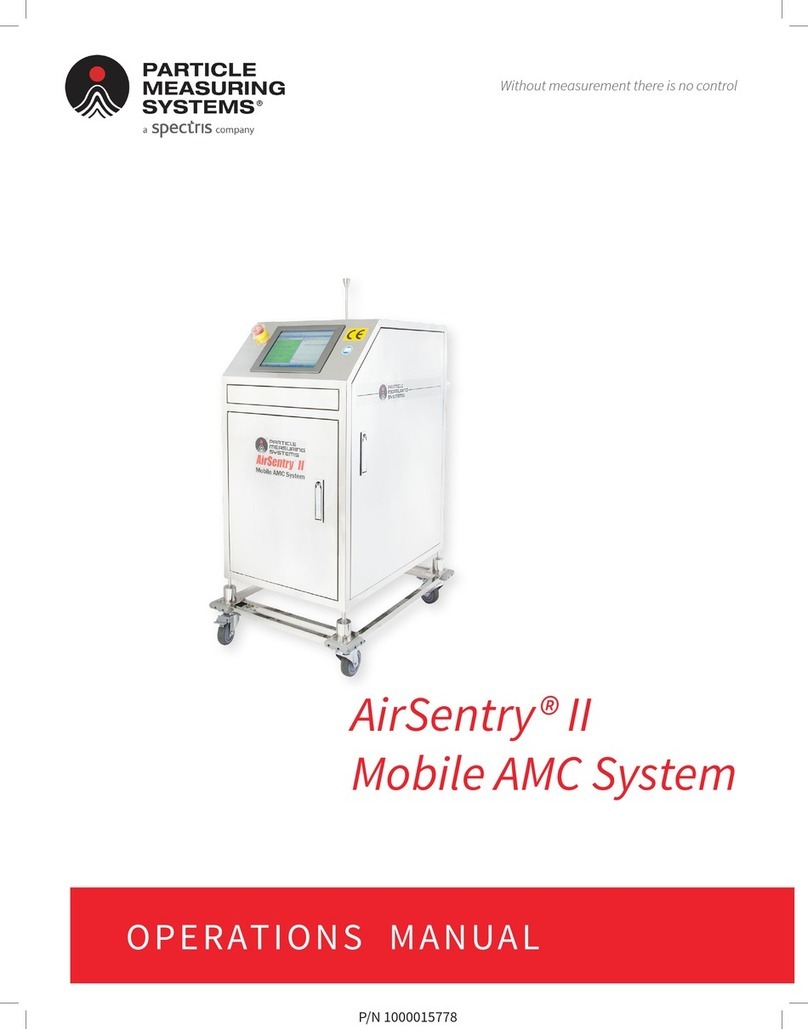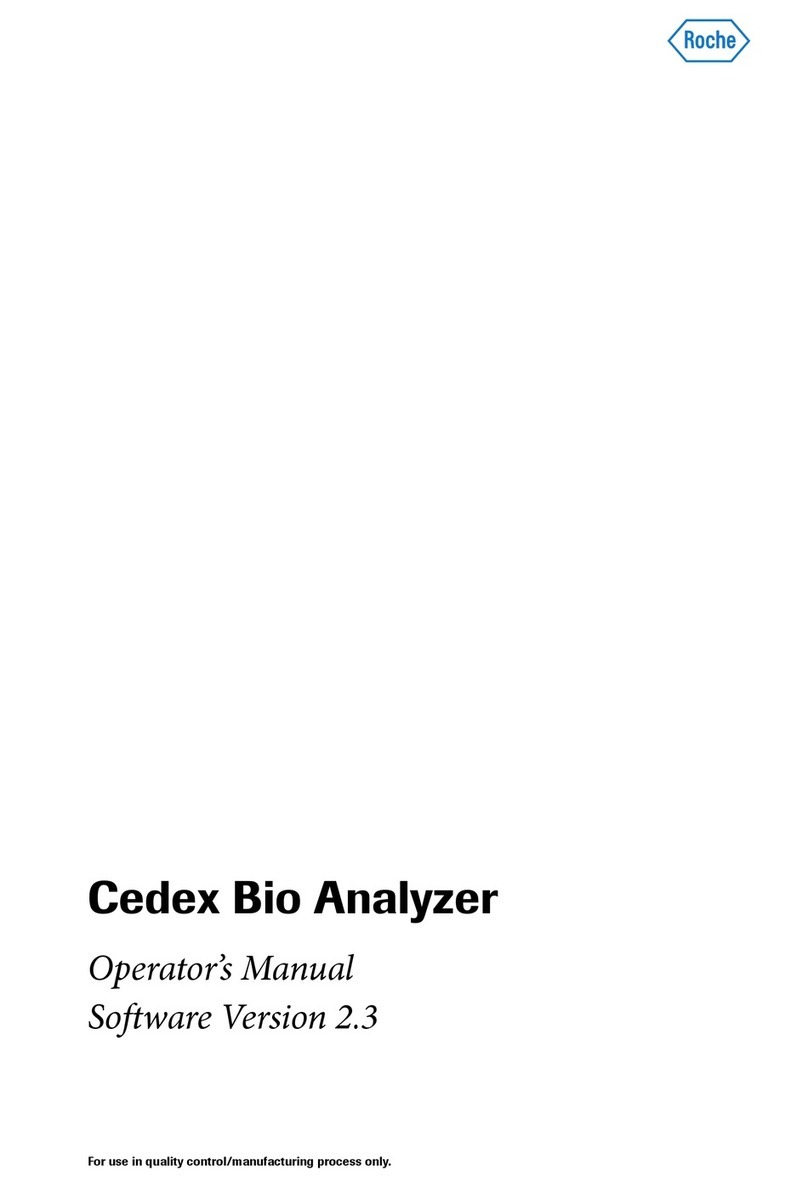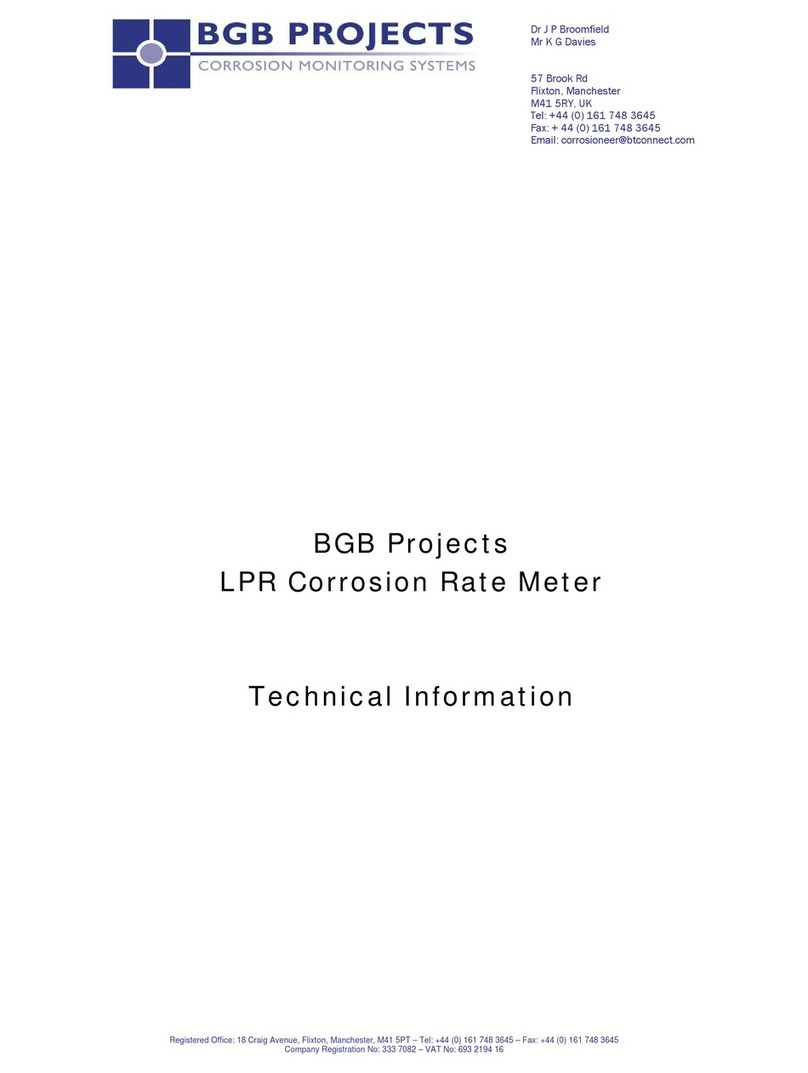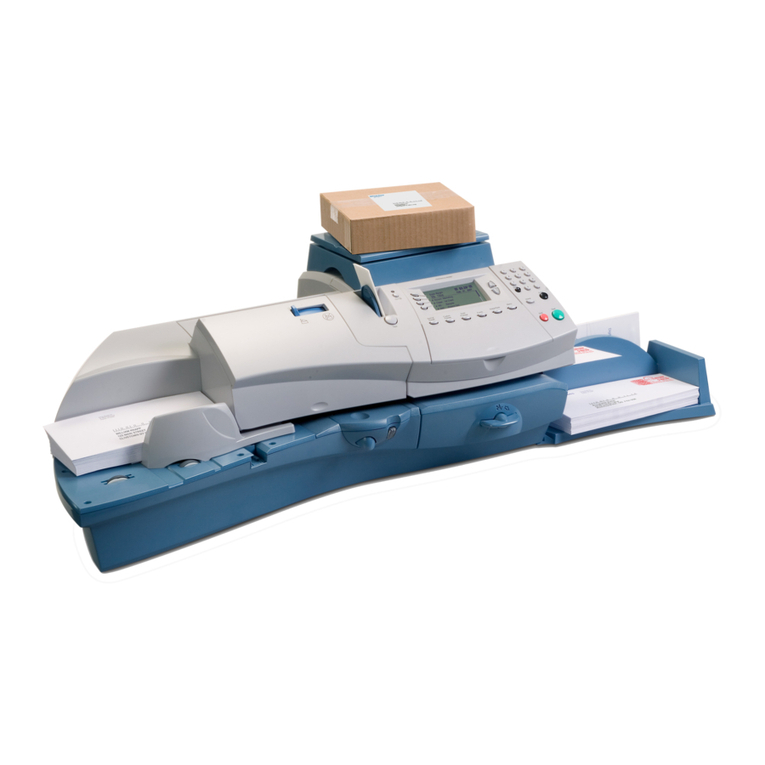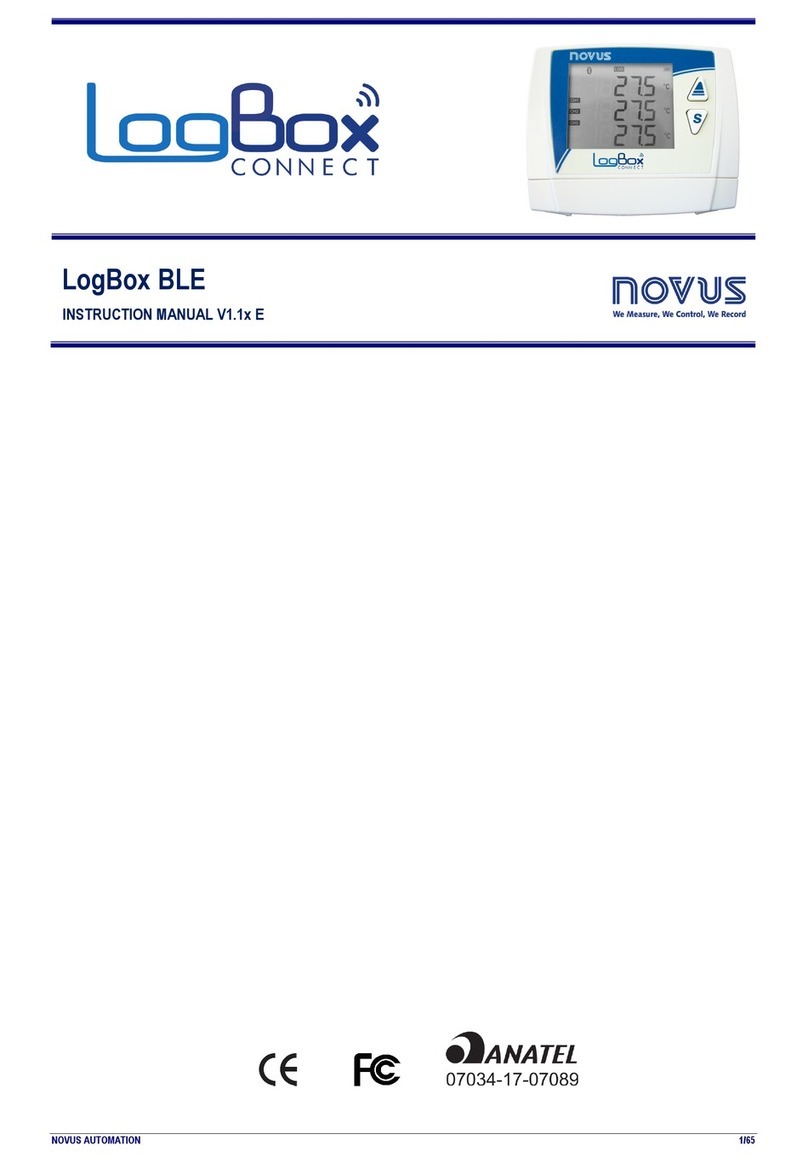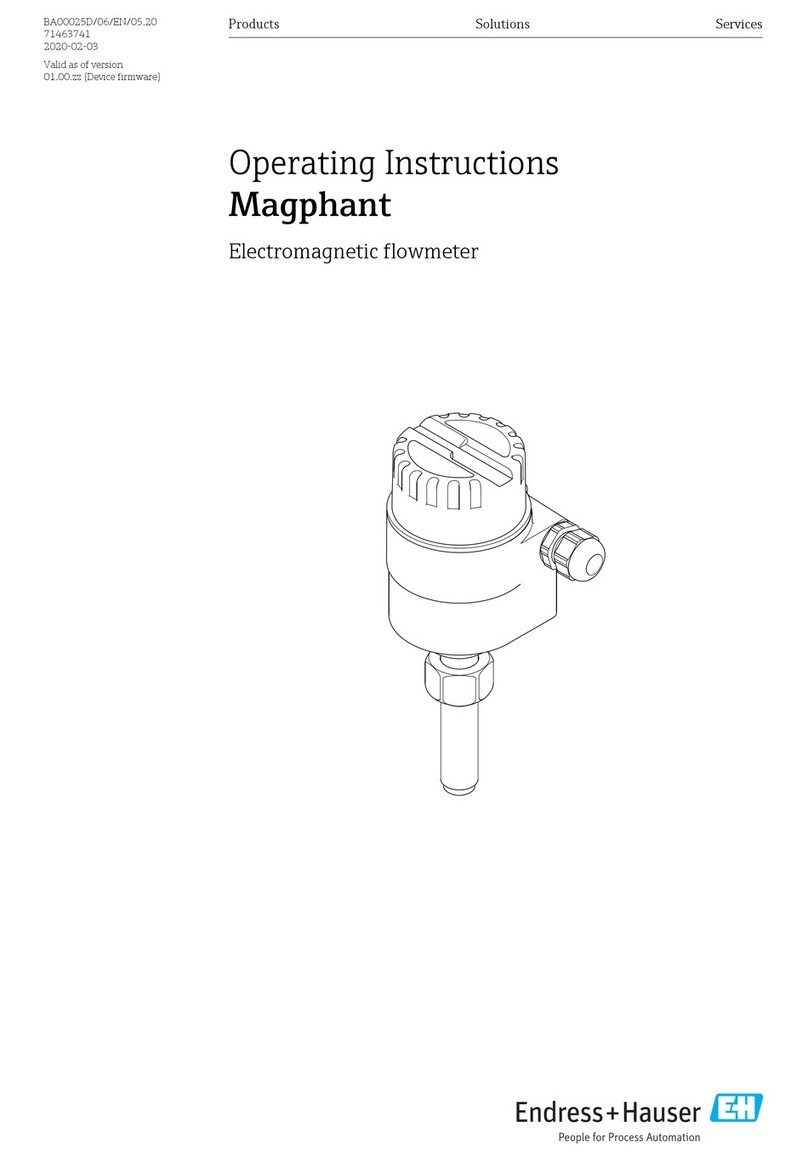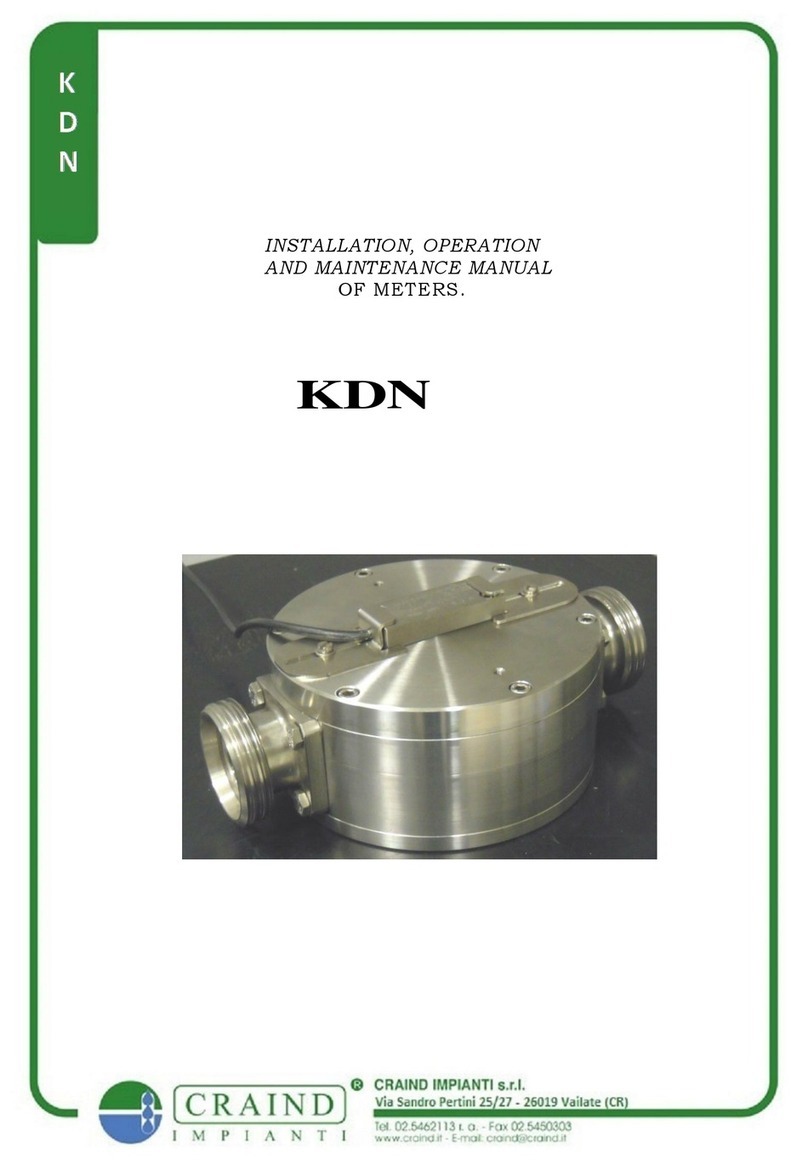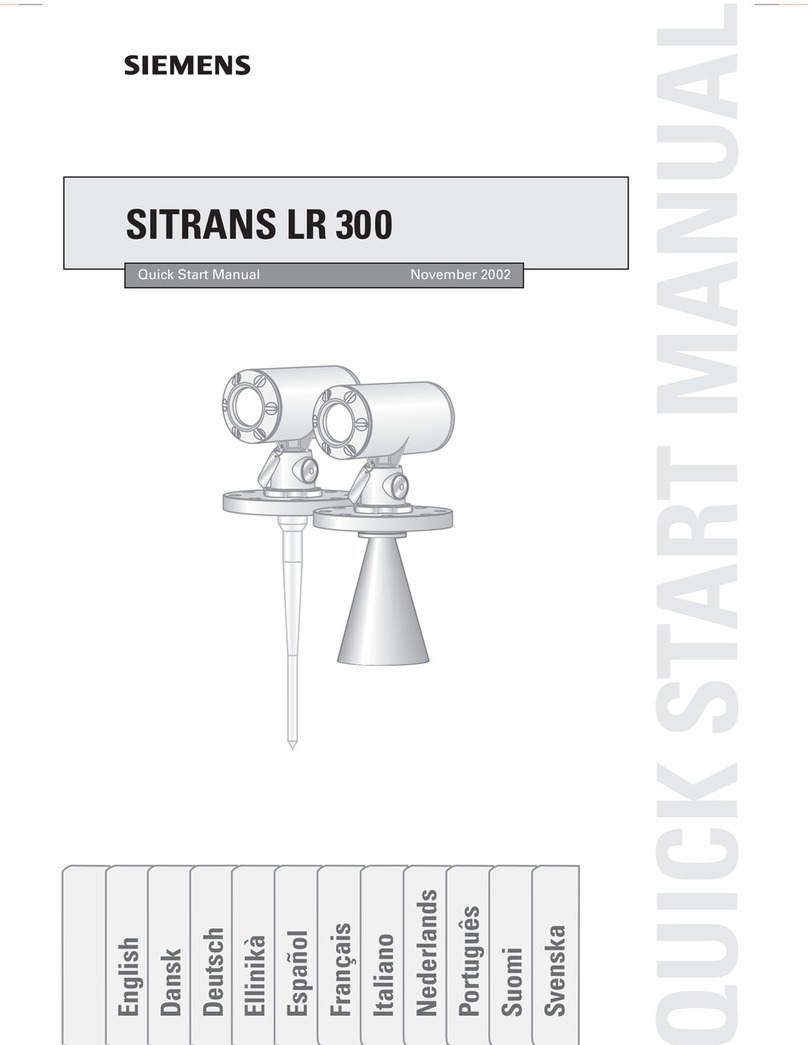vi Airnet II Particle Sensor Operations Manual
Setting Configuration Addresses for Ethernet- - - - - - - - - - - - - - - - - - 3-3
Configuration Commands - - - - - - - - - - - - - - - - - - - - - - - - - - - - - - - - - 3-4
Viewing Configuration Settings - - - - - - - - - - - - - - - - - - - - - - - - - - - - - 3-7
Connecting the Ethernet Cable - - - - - - - - - - - - - - - - - - - - - - - - - - - - - 3-7
Chapter 4: 4-20 mA Signal Configuration / Operation- - - - - - - - - - - - - - - - - - - - - - 4-1
Overview - - - - - - - - - - - - - - - - - - - - - - - - - - - - - - - - - - - - - - - - - - - - - - - - - 4-1
4-20 mA Outputs - - - - - - - - - - - - - - - - - - - - - - - - - - - - - - - - - - - - - - - - - - - 4-2
Configuring 4-20 mA Outputs - - - - - - - - - - - - - - - - - - - - - - - - - - - - - - - - - 4-3
Required Hardware and Software - - - - - - - - - - - - - - - - - - - - - - - - - - - 4-3
Establishing HyperTerminal Communications - - - - - - - - - - - - - - - - - 4-4
Configuration Commands - - - - - - - - - - - - - - - - - - - - - - - - - - - - - - - - - 4-5
Viewing Configuration Settings - - - - - - - - - - - - - - - - - - - - - - - - - - - - - 4-6
Connecting to a SCADA Data Collection System - - - - - - - - - - - - - - - - - - - 4-7
Adjusting the 4-20 mA Outputs - - - - - - - - - - - - - - - - - - - - - - - - - - - - - - - - 4-8
Chapter 5: Maintenance and Performance Checks - - - - - - - - - - - - - - - - - - - - - - - - 5-1
Cleaning the Sensor’s Housing - - - - - - - - - - - - - - - - - - - - - - - - - - - - - - - - 5-1
Cable Connectors- - - - - - - - - - - - - - - - - - - - - - - - - - - - - - - - - - - - - - - - - - - 5-1
Performance Checks - - - - - - - - - - - - - - - - - - - - - - - - - - - - - - - - - - - - - - - - 5-1
Airflow Rate Check- - - - - - - - - - - - - - - - - - - - - - - - - - - - - - - - - - - - - - - 5-1
Background Count Check - - - - - - - - - - - - - - - - - - - - - - - - - - - - - - - - - - - - 5-2
Chapter 6: Troubleshooting - - - - - - - - - - - - - - - - - - - - - - - - - - - - - - - - - - - - - - - - - - 6-1
Troubleshooting Matrix - - - - - - - - - - - - - - - - - - - - - - - - - - - - - - - - - - - - - - 6-1
Airflow Rate Errors- - - - - - - - - - - - - - - - - - - - - - - - - - - - - - - - - - - - - - - - - - 6-2
Isolating and Repairing Leaks - - - - - - - - - - - - - - - - - - - - - - - - - - - - - - - - - 6-2
Particle-Induced Counts - - - - - - - - - - - - - - - - - - - - - - - - - - - - - - - - - - - - - 6-3
Transient-Induced Counts- - - - - - - - - - - - - - - - - - - - - - - - - - - - - - - - - - - - 6-3
Appendix A: TCP/IP Protocol: A Brief Overview - - - - - - - - - - - - - - - - - - - - - - - - - - A-1
TCP/IP's Network Layer - - - - - - - - - - - - - - - - - - - - - - - - - - - - - - - - - - - - - - A-1
Ping - - - - - - - - - - - - - - - - - - - - - - - - - - - - - - - - - - - - - - - - - - - - - - - - - - - - - A-1
Appendix B: Modbus Protocol - - - - - - - - - - - - - - - - - - - - - - - - - - - - - - - - - - - - - - - - B-1
Modbus Overview - - - - - - - - - - - - - - - - - - - - - - - - - - - - - - - - - - - - - - - - - - B-1
Input Registers- - - - - - - - - - - - - - - - - - - - - - - - - - - - - - - - - - - - - - - - - - - - - B-2
Holding Registers- - - - - - - - - - - - - - - - - - - - - - - - - - - - - - - - - - - - - - - - - - - B-5
Coils - - - - - - - - - - - - - - - - - - - - - - - - - - - - - - - - - - - - - - - - - - - - - - - - - - - - - B-5
Data Packet Processing - - - - - - - - - - - - - - - - - - - - - - - - - - - - - - - - - - - - - - B-6
Associated Values for Specific Registry Entries- - - - - - - - - - - - - - - - - - - - B-7
Appendix C: RJ45 Data Connector Installation - - - - - - - - - - - - - - - - - - - - - - - - - - - C-1
Appendix D: International Precautions - - - - - - - - - - - - - - - - - - - - - - - - - - - - - - - - - D-1
WARNING - - - - - - - - - - - - - - - - - - - - - - - - - - - - - - - - - - - - - - - - - - - - - - - - - D-1