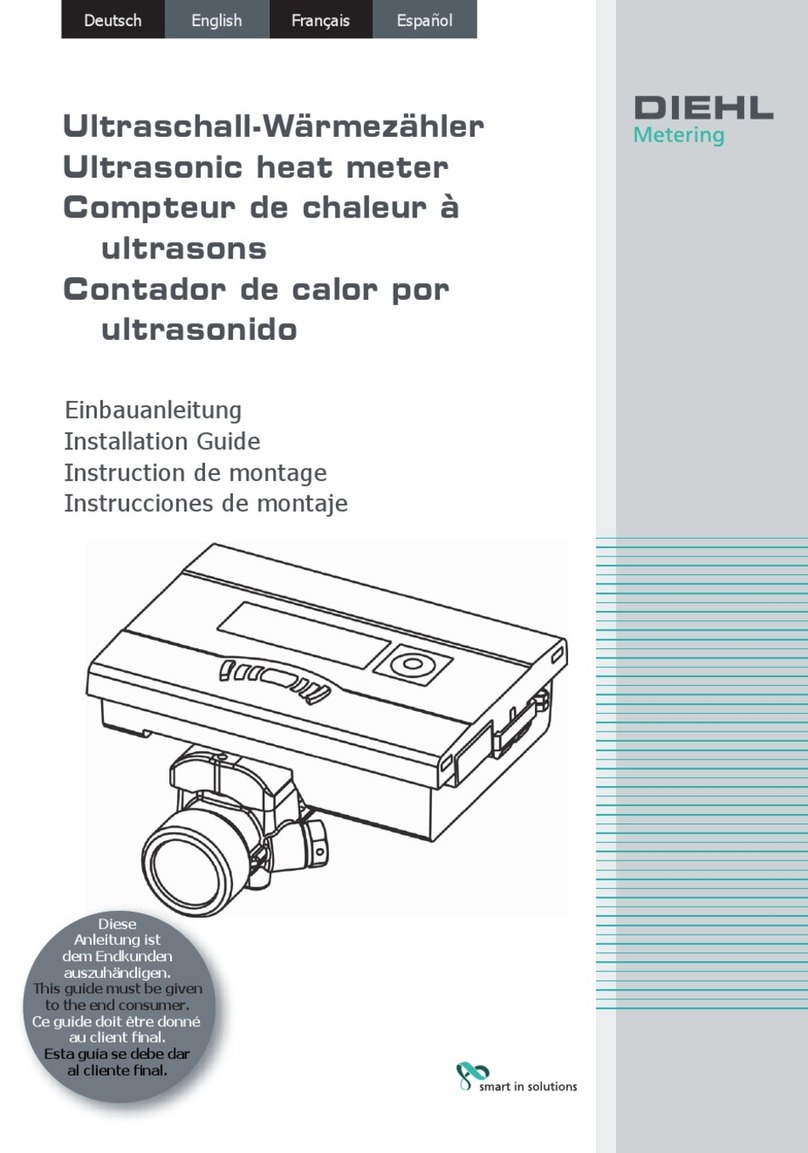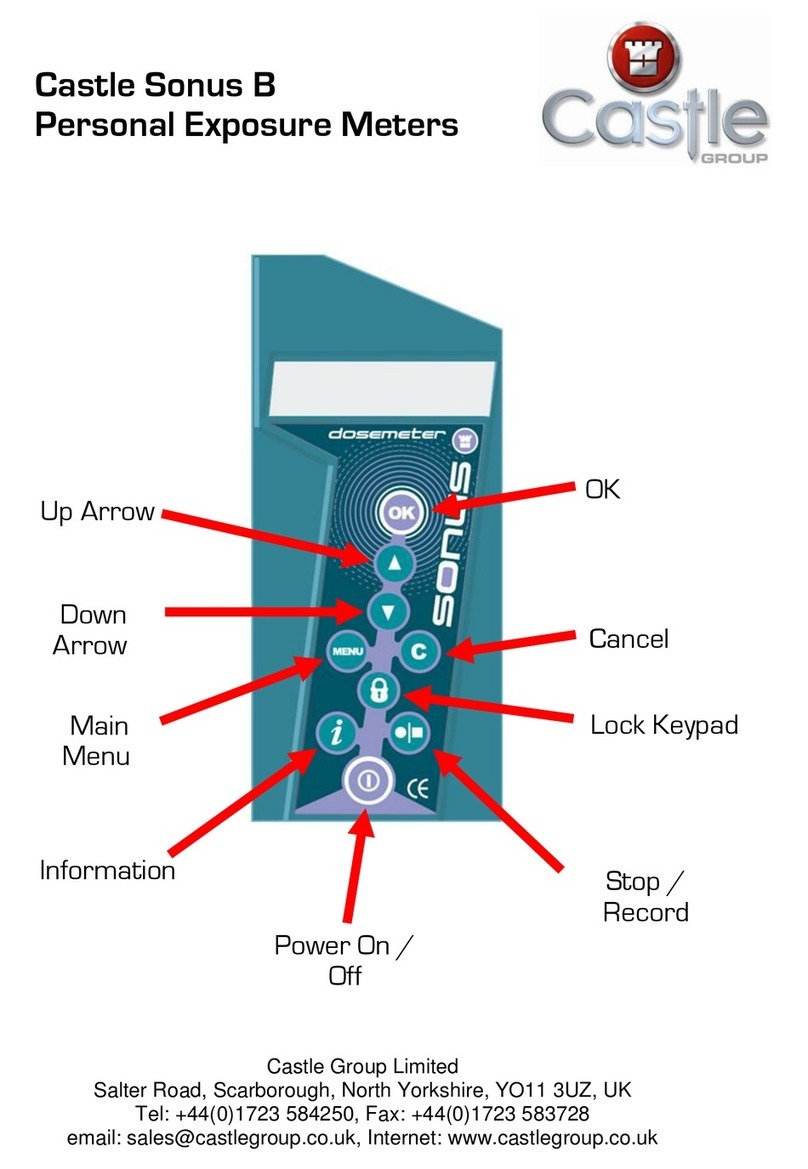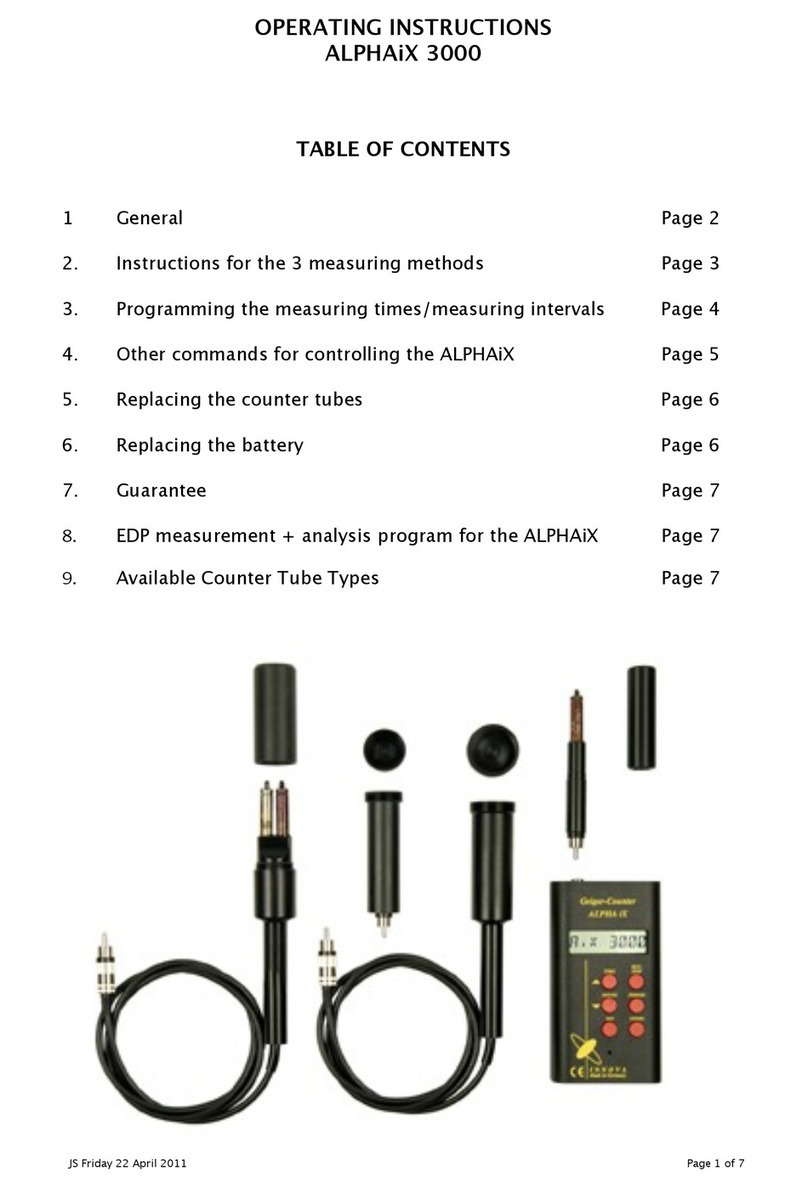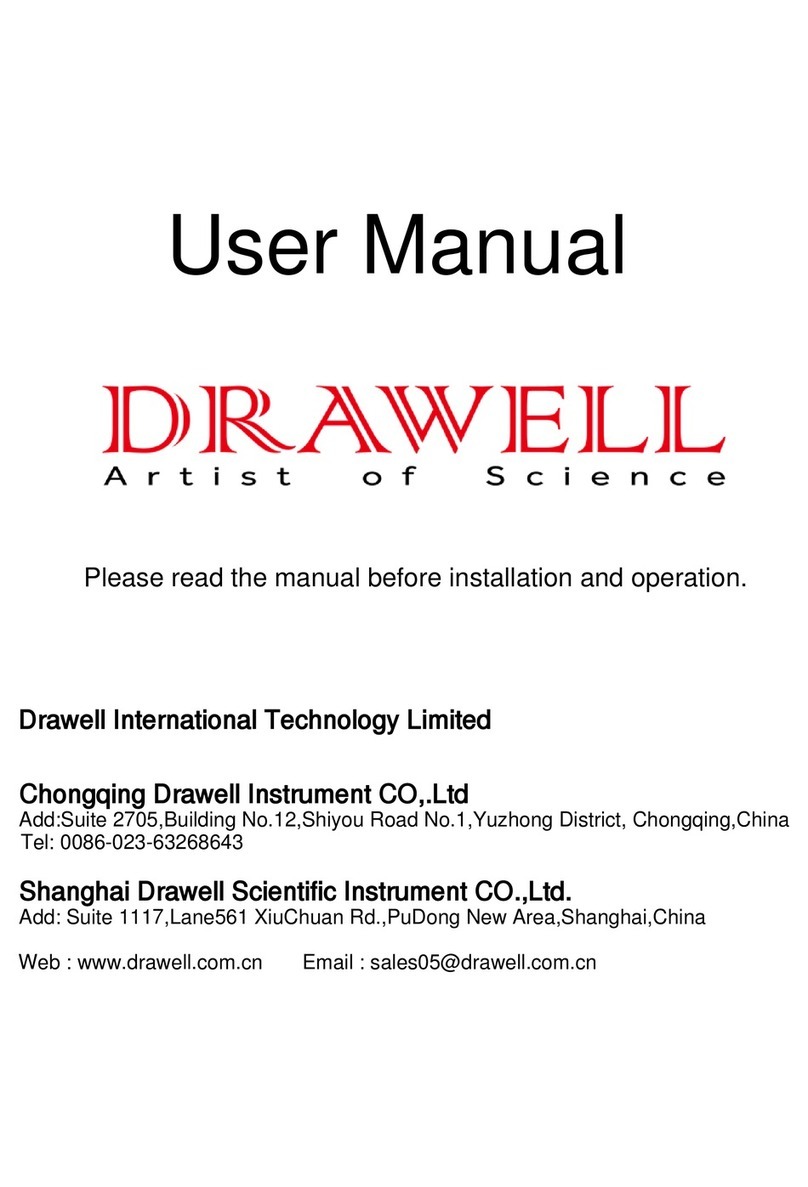Spectris Malvern Panalytical ZETASIZER NANO User guide

ZETASIZER NANO
BASICGUIDE


BASIC GUIDE
Publication date: Monday, October 15, 2018
MAN0486-02-EN
ZETASIZER NANO

DISCLAIMER
Although diligent care has been used to ensure that the information in this material is
accurate, nothing herein can be construed to imply any representation or warranty as
to the accuracy, correctness or completeness of this information and we shall not be
liable for errors contained herein or for damages in connection with the use of this
material. Malvern Panalytical reserves the right to change the content in this material
at any time without notice.
COPYRIGHT NOTICE
© 2018 Malvern Panalytical. This publication or any portion thereof may not be
copied or transmitted without our express written permission.
Malvern Panalytical Ltd.
Grovewood Road, Malvern,
Worcestershire, WR14 1XZ,
United Kingdom
Tel +44 1684 892456
Fax +44 1684 892789
Malvern Panalytical B.V.
Lelyweg 1, 7602 EA Almelo,
The Netherlands
Tel +31 546 534 444
Fax +31 546 534 598
info@malvernpanalytical.com
www.malvernpanalytical.com
Zetasizer Nano® is a registered trademark in the UK and /or other countries, and is
owned by Malvern Panalytical.
Windows® is a registered trademark of the Microsoft Corporation.

CONTENTS
Chapter 1 Introduction 1
About the Zetasizer Nano 2
About this manual 2
Zetasizer Nano range options 3
Cells and cuvettes 5
Access to the instrument 5
Assumed information 6
Where to get help 7
Chapter 2 Health and Safety 9
General safety issues 10
General maintenance warnings 17
Optical unit warnings 18
Sample handling warnings 18
Fumes 19
Chapter 3 Site requirements 21
Environmental conditions 22
Space required 23
MPT-2 titrator services 24
Computer specification 24
i

Chapter 4 System overview 25
Overview 26
Optical unit 28
Connecting the Zetasizer Nano 34
Chapter 5 Software overview 37
Zetasizer software 38
Measurement display 40
Menu bar 42
Installing the software 42
Chapter 6 Quick start: Using the system 45
Turning on the system 46
Running the installation test macro 47
Running a SOP 56
Chapter 7 Maintenance 59
About maintenance procedures 60
Cleaning cells and accessories 60
Cleaning the covers 60
Replacing the system fuse 61
Chapter 8 Regulatory information 63
EU Declaration of Conformity 64
Canadian Regulatory Information (Canada only) 64
VCCI acceptance (Japan only) 64
FCC Notice (US only) 65
Disposal of Electrical & Electronic Equipment 65
ii


2
About the Zetasizer Nano
The Zetasizer Nano range of instruments provides the ability to measure three fundamental
characteristics of particles or molecules in a liquid medium:particle size, zeta potential and
molecular weight. Depending upon the accessories used, the system also has the ability to
perform:microrheology, autotitration and trend measurements.
The system enables measurement over a wide concentration range and offers the precise tem-
perature control necessary for reproducible, repeatable and accurate measurements.
The Zetasizer Nano range has been designed so that a minimal amount of user interaction is
necessary to achieve excellent results. The use of Standard Operating Procedures (SOPs) and
features such as the Folded capillary cell alleviate the need for constant attention.
About this manual
This manual covers the following instruments:
Instrument Model Number Measurement Types
Nano S (Red badge) ZEN1600 Particle size and molecular weight
Nano S (Green badge) ZEN1500 Particle size and molecular weight
Nano Z (Red badge) ZEN2600 Zeta potential
Nano Z (Green badge) ZEN2500 Zeta potential
Nano ZS (Green badge) ZEN3500 Particle size, molecular weight and zeta potential
Nano S90 (Red badge) ZEN1690 Particle size - 90° optics
Nano ZS90 (Red badge) ZEN3690 Particle size and zeta potential - 90° optics
Nano ZSP (Red badge) ZEN5600 Particle size, molecular weight and zeta potential,
microrhelology
This manual provides the essential information necessary for ensuring safe and efficient oper-
ation of the Zetasizer Nano. This manual:
lProvides essential health and safety information, which all users must read.
lProvides information on the site requirements of the system.
lDescribes the Zetasizer Nano hardware components and setup procedures.
CHAPTER1 INTRODUCTION

3
lProvides a brief description of the measurement process.
lDescribes the basic maintenance procedures.
lProvides the specifications of the instrument.
Product documentation structure
This manual fits into the following information structure for this product:
lBasic Guide — provides the essentials required to get started, including health and safety.
All users must read this manual before using the system.
lUser Manual — provides detailed information on how to use the system.
lAccessories Guide — in-depth information about the optional accessories.
lHelp system — integrated with the Zetasizer Nano software, provides information on all
software features.
Read this manual in conjunction with the main Zetasizer Nano User Manual and the Zetasizer Nano
Accessories Guide.
If using the MPT-2 Titrator and Vacuum Degasser, refer to the Titrator and Degasser User Manual
where necessary.
!
WARNING!
The instrument and the samples measured may be hazardous if misused. Users must
read the Health and Safety information in this guide before operating this system.
Zetasizer Nano range options
The Zetasizer Nano series of particle analyzers consists of a range of different instrument mod-
els fitted with a choice of ‘red’ or ‘green’ lasers. The models and their measurement spe-
cifications are described in the table below. For details on the accessory options, see the
Zetasizer Nano Accessories Guide.
CHAPTER1 INTRODUCTION

4
Zetasizer
Nano
Size range
maximum
(diameter)
Size range for Zeta poten-
tial (diameter)
Molecular weight range
(Daltons)
S 0.3 nm to 10 µm - 342 Da to 2x107Da
Z - 3.8 nm to 100 μm -
ZS 0.3 nm to 10 μm 3.8 nm to 100 μm 342 Da to 2x107Da
S90 0.3 nm to 5 μm - 342 Da to 2x107Da
ZS90 0.3 nm to 5 μm 3.8 nm to 100 μm 342 Da to 2x107Da
Nano ZSP 0.3 nm to 10 μm 3.8 nm to 100 μm 342 Da to 2x107Da
* Compatible but not recommended because of low sensitivity.
The S90 and ZS90 instruments use optics that have a 90° scattering detector angle for size
measurements.
A complete list of measurement specifications is included later in this manual.
Laser type
The laser fitted is identified by the color on the oval badge on the cover.
lInstruments with a black and red badge on the instrument cover either have a 4 mW 632.8
nm ‘red’ laser or a 10 mW 632.8 nm ‘red’ laser (Nano ZSP only).
lInstruments with a black and green badge have a 532 nm 'green' laser.
Generally, red lasers are least suitable for blue samples, while green lasers are least suitable
for red samples.
High Temperature instruments have HT on the main instrument label. High Temperature and
other build options exist for all the instruments in the table above.
Note:
To view the Zetasizer model, serial number, software and firmware version, left-click the
Nano icon in the right corner of the status bar on the Zetasizer software.
CHAPTER1 INTRODUCTION

5
Cells and cuvettes
A range of cells and cuvettes are available to use with the Zetasizer instrument. The following
table lists the cells and their application. For more details, see the Zetasizer Nano Accessories
Guide.
Cell Application
Disposable polystyrene cuvettes – Standard and
Small volume Size and Zeta potential (with dip-cell)
Folded capillary cell Size and Zeta potential
High concentration cell Size and Zeta potential
Quartz glass cuvettes – Square, Standard, Low and
Ultralow Volume, Flow
Size, Molecular weight and Zeta potential (with
dip-cell)
Universal Dip cell Zeta potential
Surface Zeta Potential cell Zeta potential
Access to the instrument
Malvern Panalytical personnel
Malvern Panalytical personnel (service engineers and representatives) have full access to the
instrument and are the only people authorized to perform all service procedures that may
require the removal of the covers.
!
WARNING!
Removal of the main covers by unauthorized personnel, even a supervisor, will void the
warranty of the instrument.
Supervisor
The supervisor is responsible for the management and safety of the instrument and its oper-
ation. The supervisor also trains the operators and can perform user maintenance routines.
CHAPTER1 INTRODUCTION

6
Operator
An operator is a person trained in the use of the system. The operator can perform some user
maintenance routines identified.
!
WARNING!
Failure to follow these guidelines could result in exposure to hazardous voltages and laser
radiation.
Assumed information
General
The Zetasizer Nano can be used with a variety of Zetasizer Nano accessories that allow it to
measure a variety of samples. The basic function of these is to prepare and deliver the sample
to the optical unit for measurement.
For more details of any accessory, refer to the Zetasizer Nano Accessories Guide.
Naming convention
Within this manual:
lThe Zetasizer Nano is referred to as “the optical unit” or “the instrument.”
lThe accessories are referred to directly, for example as the “MPT-2 Titrator,” “the Vacuum
Degasser,” or as “the accessory”
lThe combination of the optical unit, one or more accessories, and the computer is
referred to as “the system.”
Menu commands
Software menu commands are referred to in the form main menu-menu item. As an example,
the command Configure-New SOP refers to selecting the New SOP item in the Configure menu.
Menu commands are shown in bold text.
CHAPTER1 INTRODUCTION

7
Where to get help
This section provides information on how to get help with your system.
Help desk
All queries regarding the system should initially be directed to your local Malvern Panalytical rep-
resentative, providing the following information:
lModel and serial number of the instrument. The serial number is shown on the Zetasizer
software status bar — roll over the Nano icon to display.
lThe software version. To find this, select Help-About in the software. Alternatively, move
the mouse over the instrument status bar icon. The Application Version is the main firm-
ware version number to note.
Contact the International Helpdesk if the local Malvern Panalytical representative is not avail-
able:
Telephone: +44 (0) 1684 891800 or email: helpdesk@malvernpanalytical.com.
If located in the United States, contact the United States Helpdesk if the local Malvern Pana-
lytical representative is not available:
Telephone: 1 508 768 6450 or email: support.us@malvernpanalytical.com.
Note:
The help lines are primarily English speaking.
Remote support
Malvern Panalytical offers a remote support service, delivered by an Internet connection. Bene-
fits include fast and efficient fault diagnosis and reduced downtime and costs.
CHAPTER1 INTRODUCTION

8
www.malvernpanalytical.com
The Malvern Panalytical website offers a comprehensive range of resources for customer use
24 hours a day, 7 days a week.
CHAPTER1 INTRODUCTION

10
General safety issues
!
WARNING!
Use of the system in a manner not specified by Malvern Panalytical may impair the pro-
tection provided by the system.
Site requirements
The system has specific site requirements that must be enforced to ensure safe operation of
the instrument. Refer to Site requirements on page21.
Positioning the instrument
!
WARNING!
Do not position the instrument such that the power cord, where it exits the product, is
unreachable for disconnection.
!
WARNING!
Do not obstruct the ventilation slots underneath the instrument or the fans on the rear
panel. Restricting airflow can damage the instrument or cause overheating.
Purge warnings (MPT-2 Titrator)
!
WARNING!
lIf a Nitrogen supply is used, the system must be located in a well ventilated envir-
onment.
lTurn off the supply when not in use.
CHAPTER2 HEALTH AND SAFETY

11
Temperature warnings
WARNING!
The warning triangles on the cuvette lid and thermal cap warn of potentially hazardous
temperatures within the cell area. The temperature range of the cell area is 2 °C to 90 °C
for the standard instrument, 2 °C to 120 °C for the High Temperature option.
Laser safety warnings
The Zetasizer Nano optical unit is a Class 1 laser product and, as such, there is no exposure to
laser radiation in its normal operation. The laser passes through the cell area but this area is
enclosed when the cell is fitted. When the cell area lid is open, a mechanical laser shutter pre-
vents exposure to laser radiation.
!
WARNING!
Use of controls or adjustments or performance of procedures other than those specified
herein may result in hazardous radiation exposure.
The following diagram shows the location of the laser warning labels and the table below lists
the specfications:
CHAPTER2 HEALTH AND SAFETY

12
CLASS 1
LASER PRODUCT
CAUTION
LASER RADIATION WHEN OPEN
AVOID DIRECT EYE EXPOSURE
CLASS 1
LASER PRODUCT
CAUTION - CLASS 3R LASER
RADIATION WHEN OPEN
AVOID DIRECT EYE EXPOSURE
CAUTION - CLASS 3B LASER
RADIATION WHEN OPEN
AVOID EXPOSURE TO BEAM
12
1. 532 nm 'Green' laser (Class 3B) (Nano S, S90) and 633 nm 'Red' laser (Class 3B) (Nano ZSP)
2. 633 nm 'Red' laser (Class 3R) (NanoZ, S, ZS, S90, ZS90)
Item Specification
Zetasizer Nano Z, S, ZS, S90, ZS90 specification for 'Red' laser
Light source He-Ne Laser
Power Internal laser maximum output of less than 4 mW (CW)
Beam wavelength 632.8 nm
Zetasizer Nano S, S90 specification for 'Green' laser
Light source Frequency doubled DPSS Nd:YAGLaser
Power 50 mW
Beam wavelength 532 nm
Zetasizer Nano ZSP specification laser
Light source He-Ne Laser
Power 10 mW
Beam wavelength 633 nm
CHAPTER2 HEALTH AND SAFETY
Table of contents
Other Spectris Measuring Instrument manuals
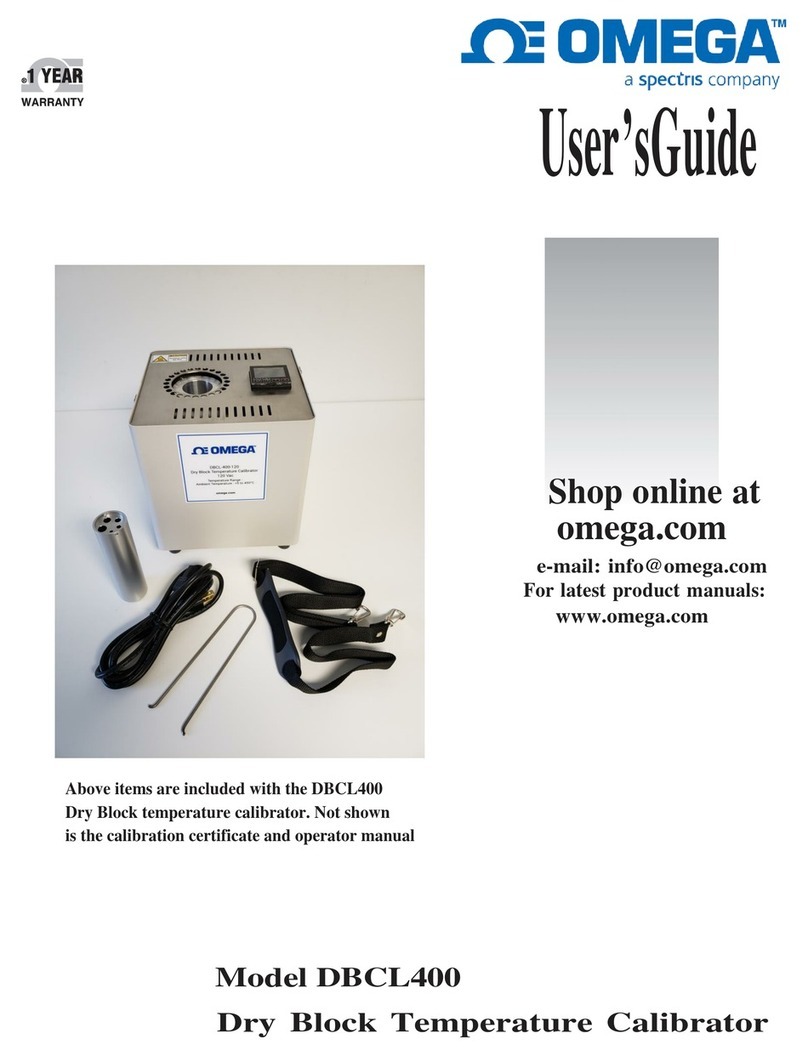
Spectris
Spectris Omega DBCL400 User manual
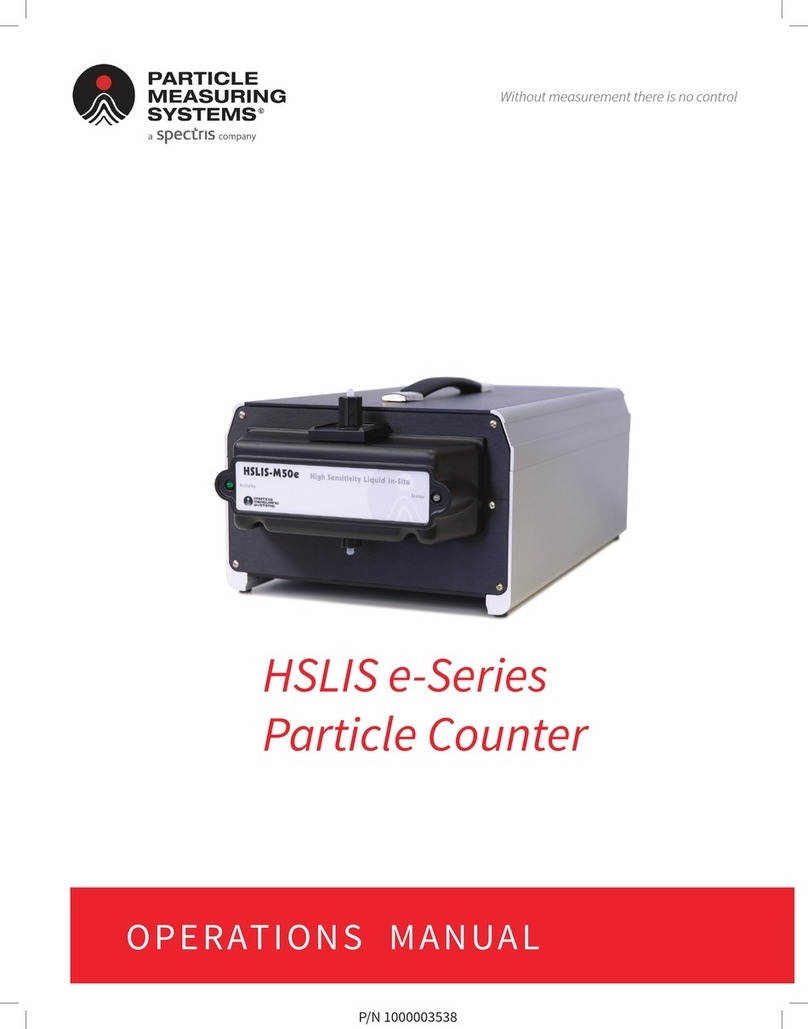
Spectris
Spectris PARTICLE MEASURING SYSTEM HSLIS e-Series User manual

Spectris
Spectris SERVOPRO Chroma User manual
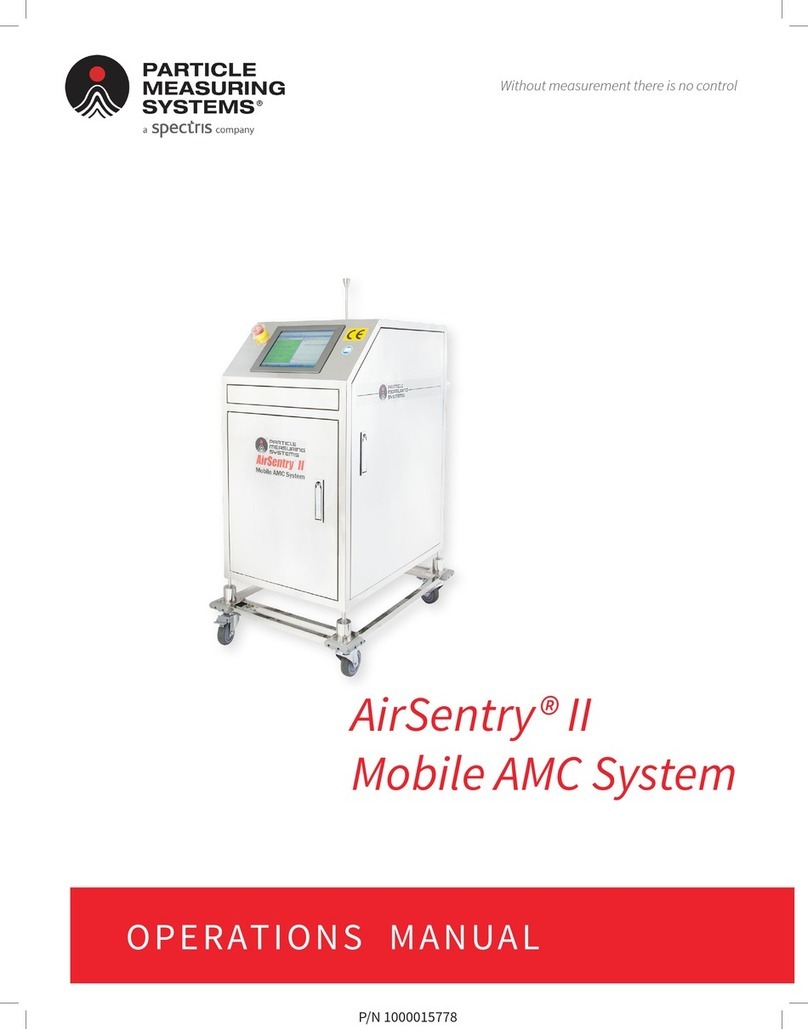
Spectris
Spectris PARTICLE MEASURING SYSTEMS AirSentry II User manual

Spectris
Spectris OMEGA OM-EL-21CFR User manual

Spectris
Spectris Particle Measuring Systems Airnet II 301 User manual
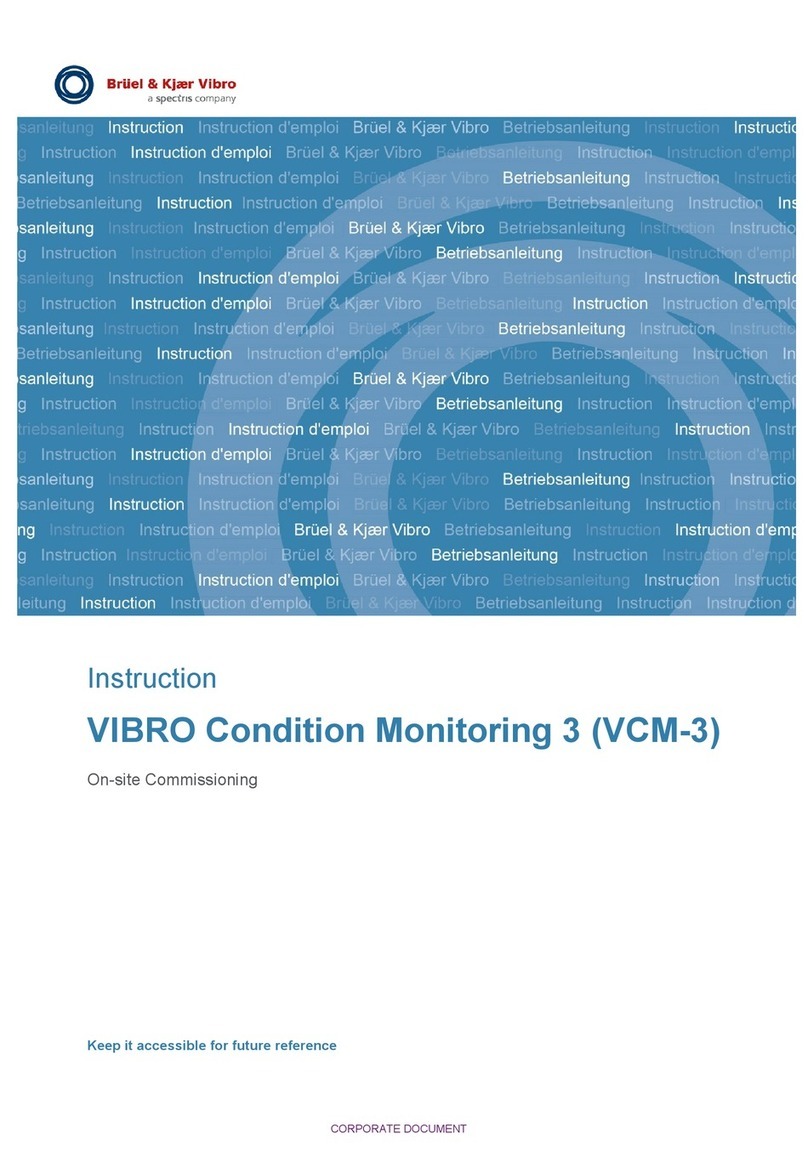
Spectris
Spectris Bruel & Kjaer VIBRO Condition Monitoring 3 User manual

Spectris
Spectris PARTICLE MEASURING SYSTEMS MiniCapt User manual

Spectris
Spectris Servomex SERVOPRO NanoChrome User manual

Spectris
Spectris Omega DBCL130 User manual