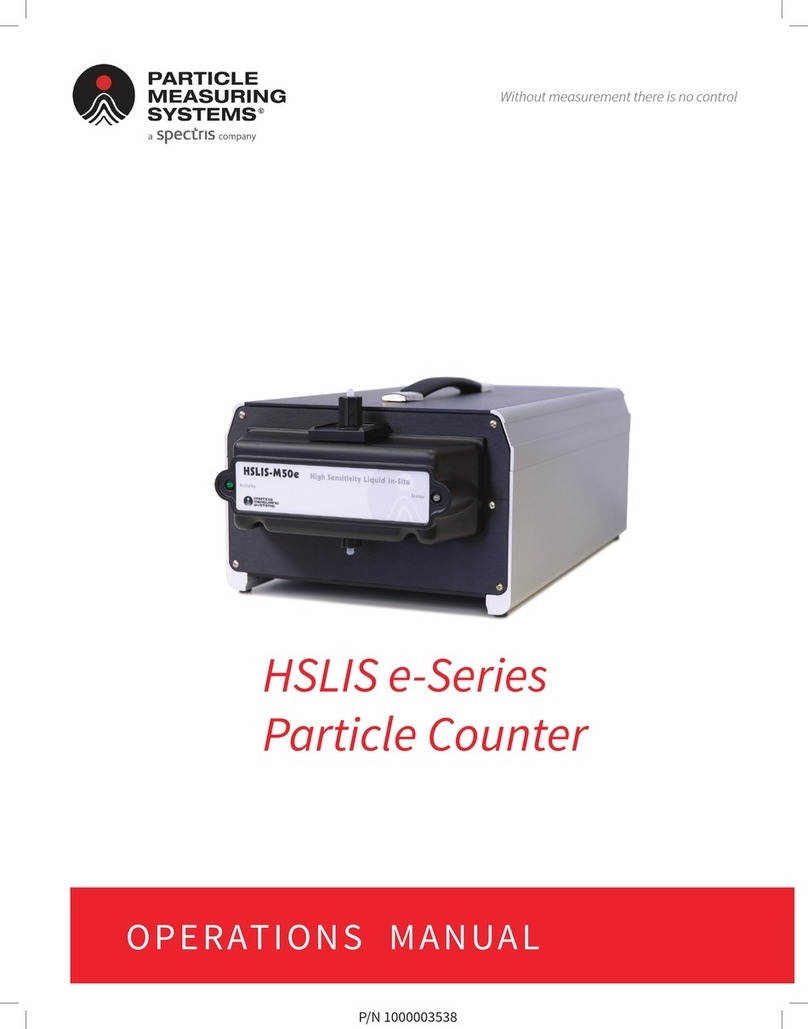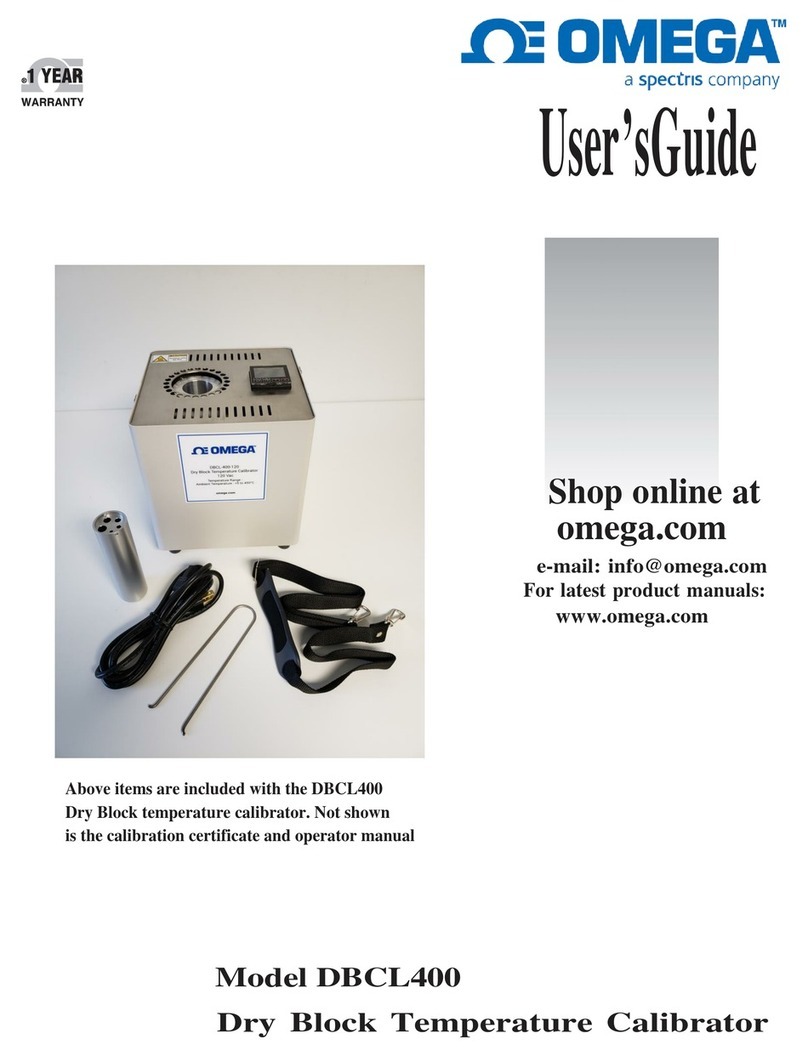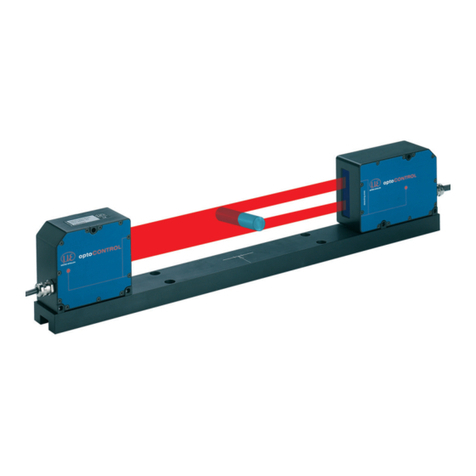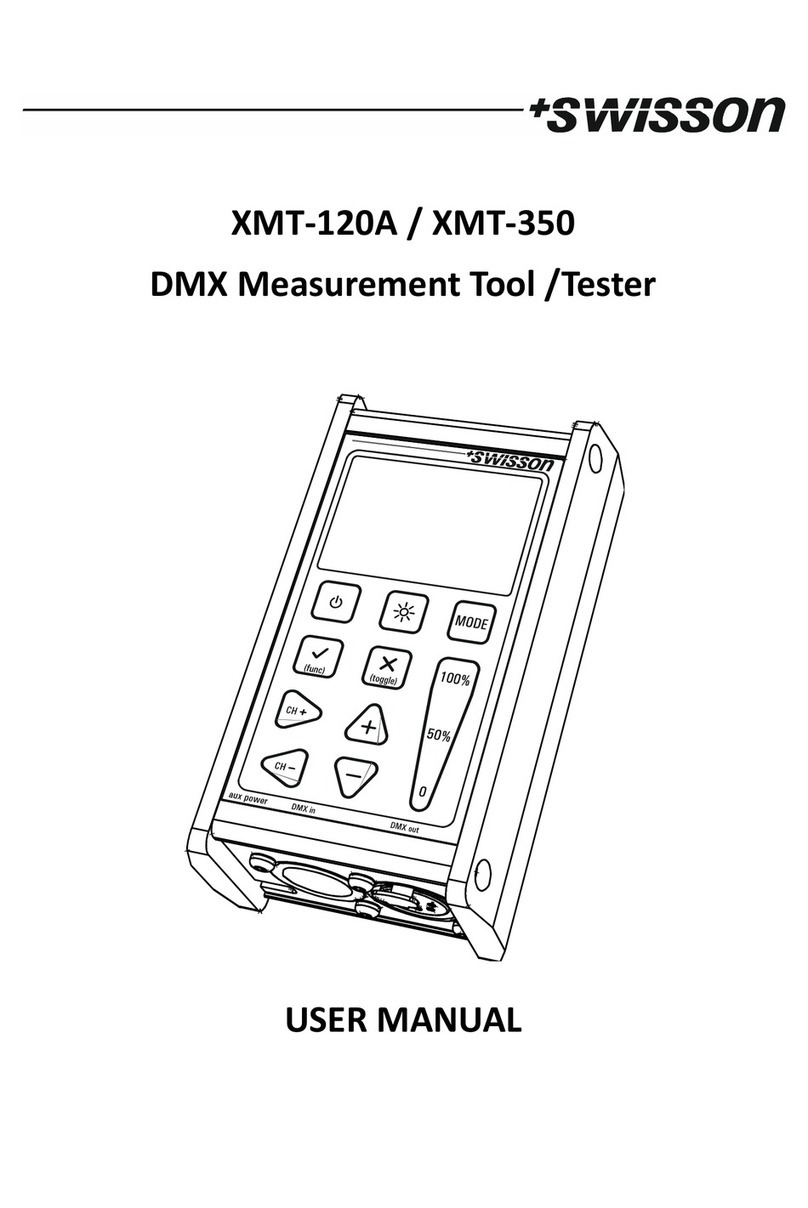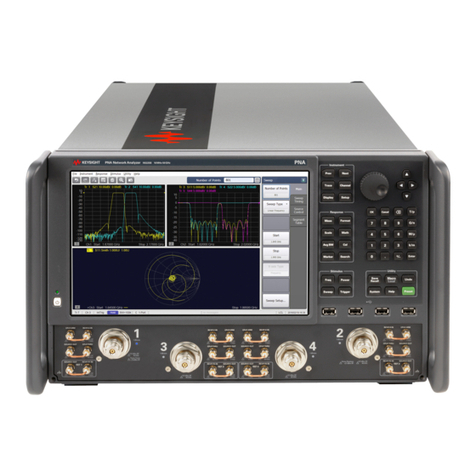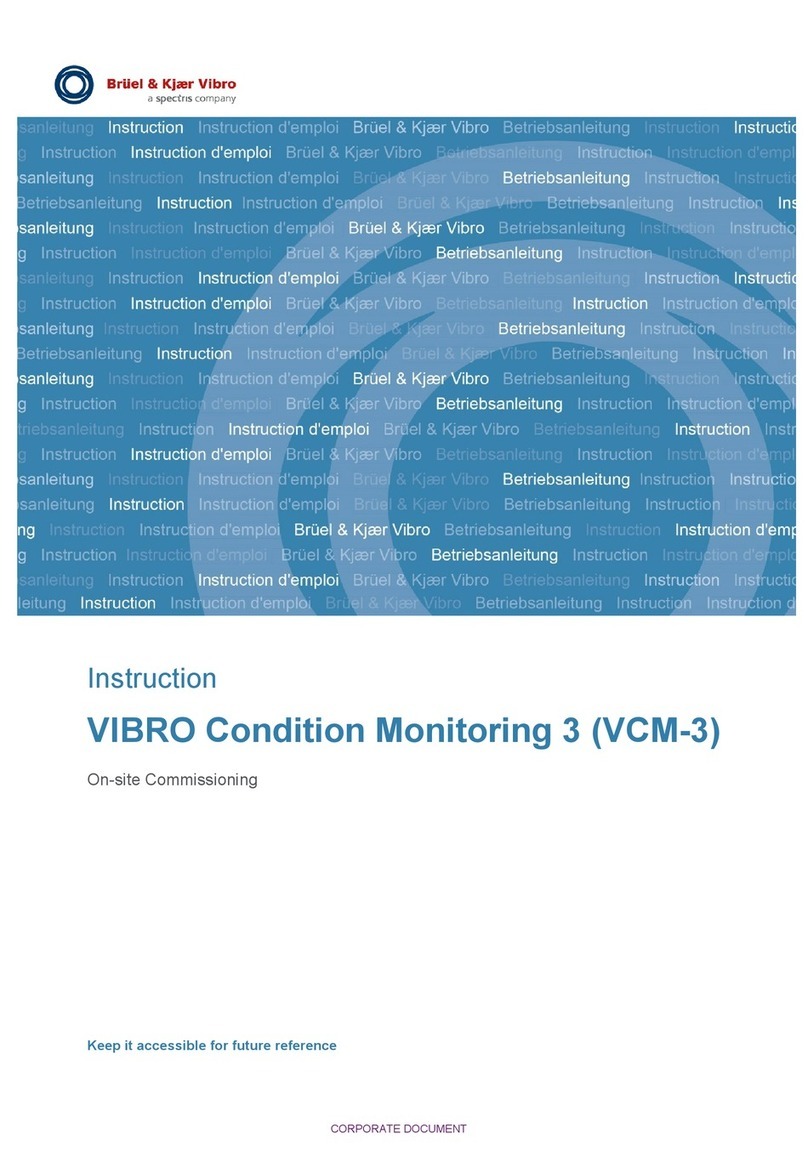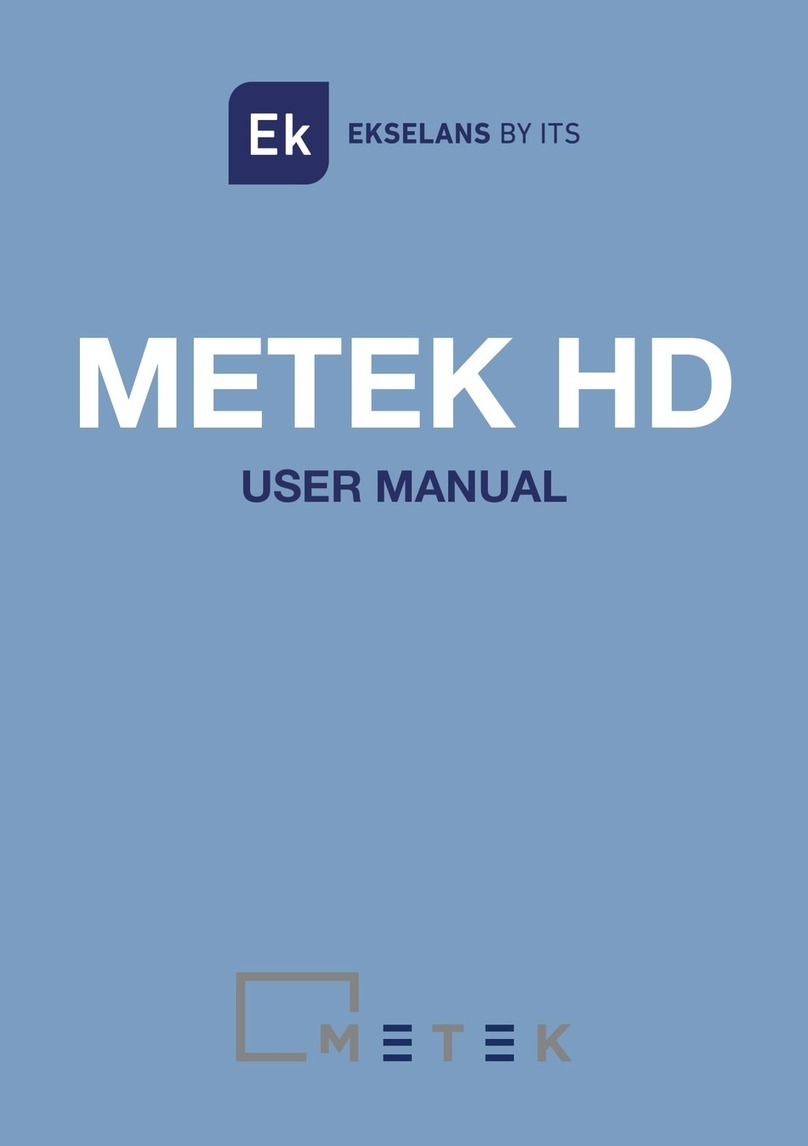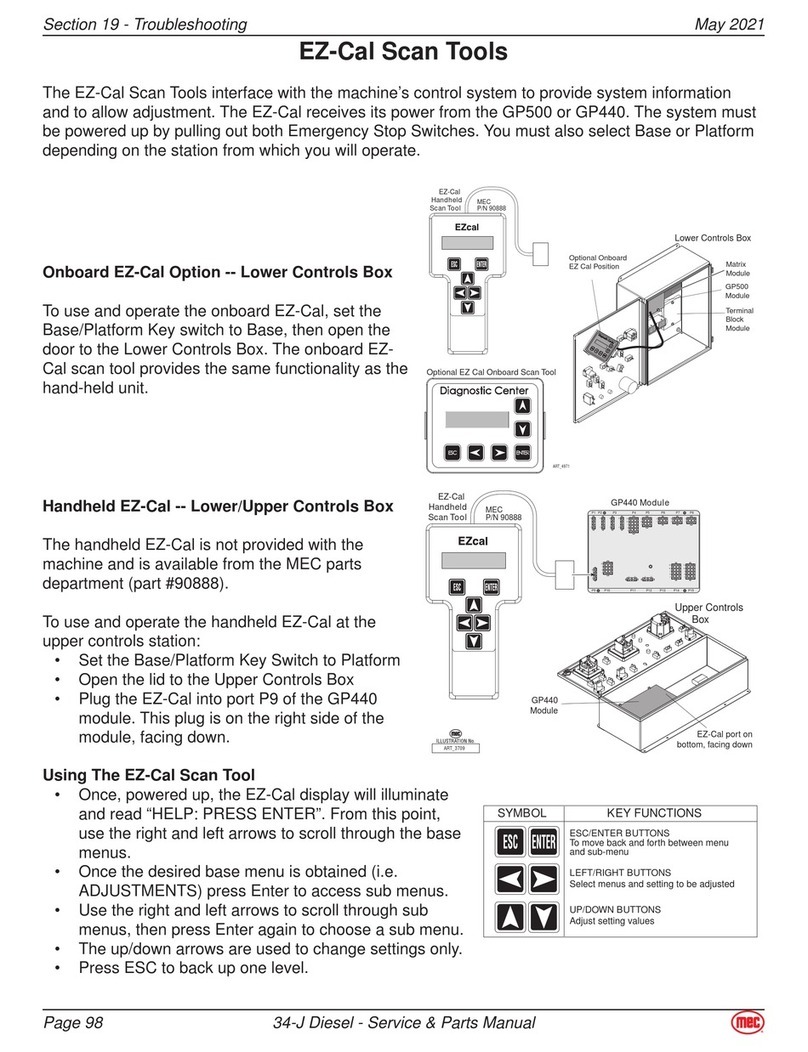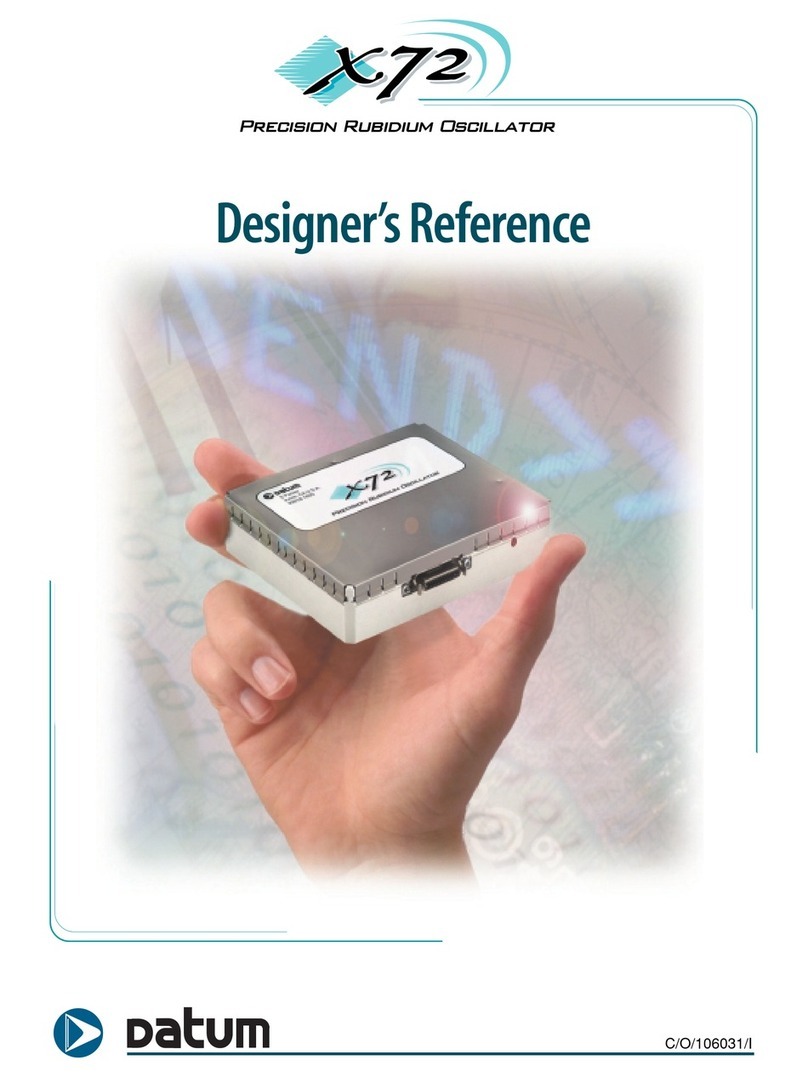xAirSentry® II Mobile AMC System Operations Manual
Figure 5-20 Exposed wires (left), female spade plugs (right) - - - - - - - - - - - - - - - - - - - - - - - - - - - - - - 5-16
Figure 5-21 Compressor replacement components - - - - - - - - - - - - - - - - - - - - - - - - - - - - - - - - - - - - - 5-17
Figure 5-22 Bolts on top of pump for dual chamber compressor - - - - - - - - - - - - - - - - - - - - - - - - - - 5-17
Figure 5-23 Bottom of middle plate, red gasket and reeds - - - - - - - - - - - - - - - - - - - - - - - - - - - - - - - 5-18
Figure 5-24 Top of middle plate, irregular gasket and reeds - - - - - - - - - - - - - - - - - - - - - - - - - - - - - - 5-18
Figure 5-25 Gray circular piston plate and screws - - - - - - - - - - - - - - - - - - - - - - - - - - - - - - - - - - - - - - 5-19
Figure 5-26 Centered yellow diaphragm- - - - - - - - - - - - - - - - - - - - - - - - - - - - - - - - - - - - - - - - - - - - - - 5-19
Figure 5-27 Screws on piston plate- - - - - - - - - - - - - - - - - - - - - - - - - - - - - - - - - - - - - - - - - - - - - - - - - - 5-20
Figure 5-28 Silencer housing- - - - - - - - - - - - - - - - - - - - - - - - - - - - - - - - - - - - - - - - - - - - - - - - - - - - - - - 5-20
Figure 5-29 Internal housing surface inspection - - - - - - - - - - - - - - - - - - - - - - - - - - - - - - - - - - - - - - - 5-21
Figure 5-30 Air dryer and relief valve - - - - - - - - - - - - - - - - - - - - - - - - - - - - - - - - - - - - - - - - - - - - - - - - 5-22
Figure 5-31 Valve housing - - - - - - - - - - - - - - - - - - - - - - - - - - - - - - - - - - - - - - - - - - - - - - - - - - - - - - - - - 5-22
Figure 5-32 Diaphragm and relief valve components- - - - - - - - - - - - - - - - - - - - - - - - - - - - - - - - - - - - 5-22
Figure 5-33 CDA tube (left), output PFA tube (right)- - - - - - - - - - - - - - - - - - - - - - - - - - - - - - - - - - - - - 5-23
Figure 5-34 Power leads - - - - - - - - - - - - - - - - - - - - - - - - - - - - - - - - - - - - - - - - - - - - - - - - - - - - - - - - - -5-23
Figure 5-35 Compression tubing- - - - - - - - - - - - - - - - - - - - - - - - - - - - - - - - - - - - - - - - - - - - - - - - - - - - 5-25
Figure 5-36 Using hands to unscrew filter housing- - - - - - - - - - - - - - - - - - - - - - - - - - - - - - - - - - - - - - 5-25
Figure 5-37 Using wrench to unscrew compression fitting - - - - - - - - - - - - - - - - - - - - - - - - - - - - - - - 5-26
Figure 5-38 Using a wrench to unscrew drain kit nut - - - - - - - - - - - - - - - - - - - - - - - - - - - - - - - - - - - - 5-26
Figure 5-39 New parts and filter housing - - - - - - - - - - - - - - - - - - - - - - - - - - - - - - - - - - - - - - - - - - - - - 5-27
Figure 5-40 New drain - - - - - - - - - - - - - - - - - - - - - - - - - - - - - - - - - - - - - - - - - - - - - - - - - - - - - - - - - - - -5-27
Figure 5-41 Filter housing with new drain inserted - - - - - - - - - - - - - - - - - - - - - - - - - - - - - - - - - - - - - 5-28
Figure 5-42 Filters - - - - - - - - - - - - - - - - - - - - - - - - - - - - - - - - - - - - - - - - - - - - - - - - - - - - - - - - - - - - - - - 5-29
Figure 5-43 Black fitting on filter tube bottom - - - - - - - - - - - - - - - - - - - - - - - - - - - - - - - - - - - - - - - - - 5-29
Figure 5-44 Filter removed - - - - - - - - - - - - - - - - - - - - - - - - - - - - - - - - - - - - - - - - - - - - - - - - - - - - - - - - 5-30
Figure 5-45 Bottom fitting screwed on - - - - - - - - - - - - - - - - - - - - - - - - - - - - - - - - - - - - - - - - - - - - - - - 5-30
Figure 5-46 Filter housings reinstalled - - - - - - - - - - - - - - - - - - - - - - - - - - - - - - - - - - - - - - - - - - - - - - - 5-31
Figure 5-47 Drain tubing and compression fittings - - - - - - - - - - - - - - - - - - - - - - - - - - - - - - - - - - - - - 5-31
Chapter 6: Troubleshooting - - - - - - - - - - - - - - - - - - - - - - - - - - - - - - - - - - - - - - - - - - - - - - - - 6-1
Appendix A: Reference Pictures - - - - - - - - - - - - - - - - - - - - - - - - - - - - - - - - - - - - - - - - - - - - - A-1
Figure A-1 Side door open on the AirSentry II mobile cart - - - - - - - - - - - - - - - - - - - - - - - - - - - - - - - - A-2
Figure A-2 AirSentry II mobile cart’s inside shelf - - - - - - - - - - - - - - - - - - - - - - - - - - - - - - - - - - - - - - - A-3
Figure A-3 CDA, vacuum, sample tees, and 24 VAC connectors with removable end caps - - - - - - - A-3
Figure A-4 Pneumatic enclosure - - - - - - - - - - - - - - - - - - - - - - - - - - - - - - - - - - - - - - - - - - - - - - - - - - - - A-4
Figure A-5 UPS controls- - - - - - - - - - - - - - - - - - - - - - - - - - - - - - - - - - - - - - - - - - - - - - - - - - - - - - - - - - - A-5
Appendix B: WiFi Configuration - - - - - - - - - - - - - - - - - - - - - - - - - - - - - - - - - - - - - - - - - - - - - B-1
Figure B-1 Attachment of WiFi antenna onto back of mobile cart - - - - - - - - - - - - - - - - - - - - - - - - - - B-2
Figure B-2 Wireless network connection dialogue box- - - - - - - - - - - - - - - - - - - - - - - - - - - - - - - - - - - B-3
Figure B-3 Connecting to proper wireless network - - - - - - - - - - - - - - - - - - - - - - - - - - - - - - - - - - - - - B-4
Figure B-4 Entering wireless network security key - - - - - - - - - - - - - - - - - - - - - - - - - - - - - - - - - - - - - - B-4
Figure B-5 Confirmation of wireless network connection - - - - - - - - - - - - - - - - - - - - - - - - - - - - - - - - B-5
Appendix C: International Precautions - - - - - - - - - - - - - - - - - - - - - - - - - - - - - - - - - - - - - - - C-1
Appendix D: 有毒或有害的物质和元素 - - - - - - - - - - - - - - - - - - - - - - - - - - - - - - - - - - - - - - - - D-1