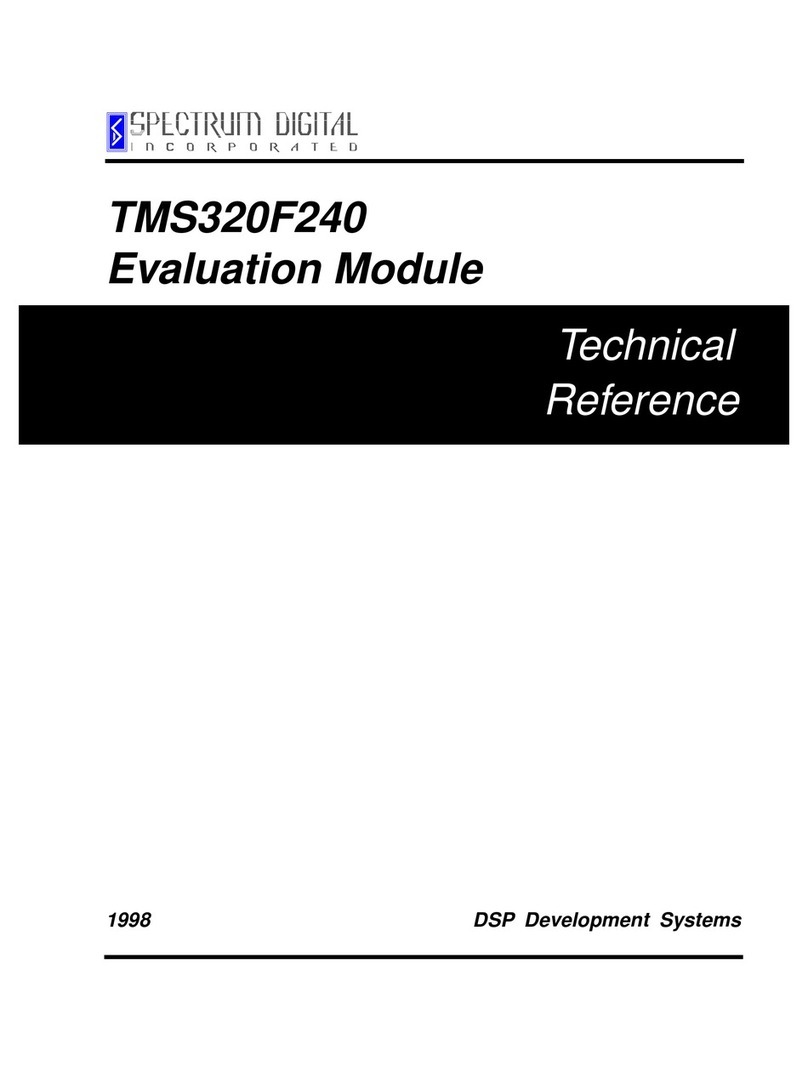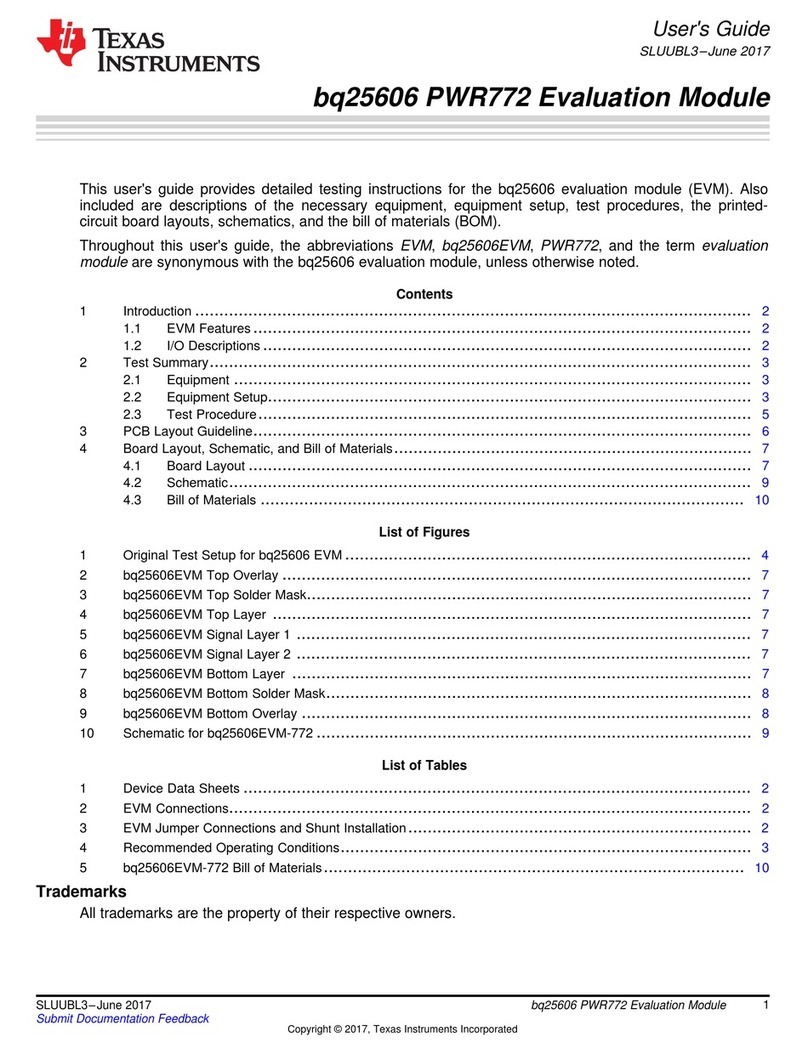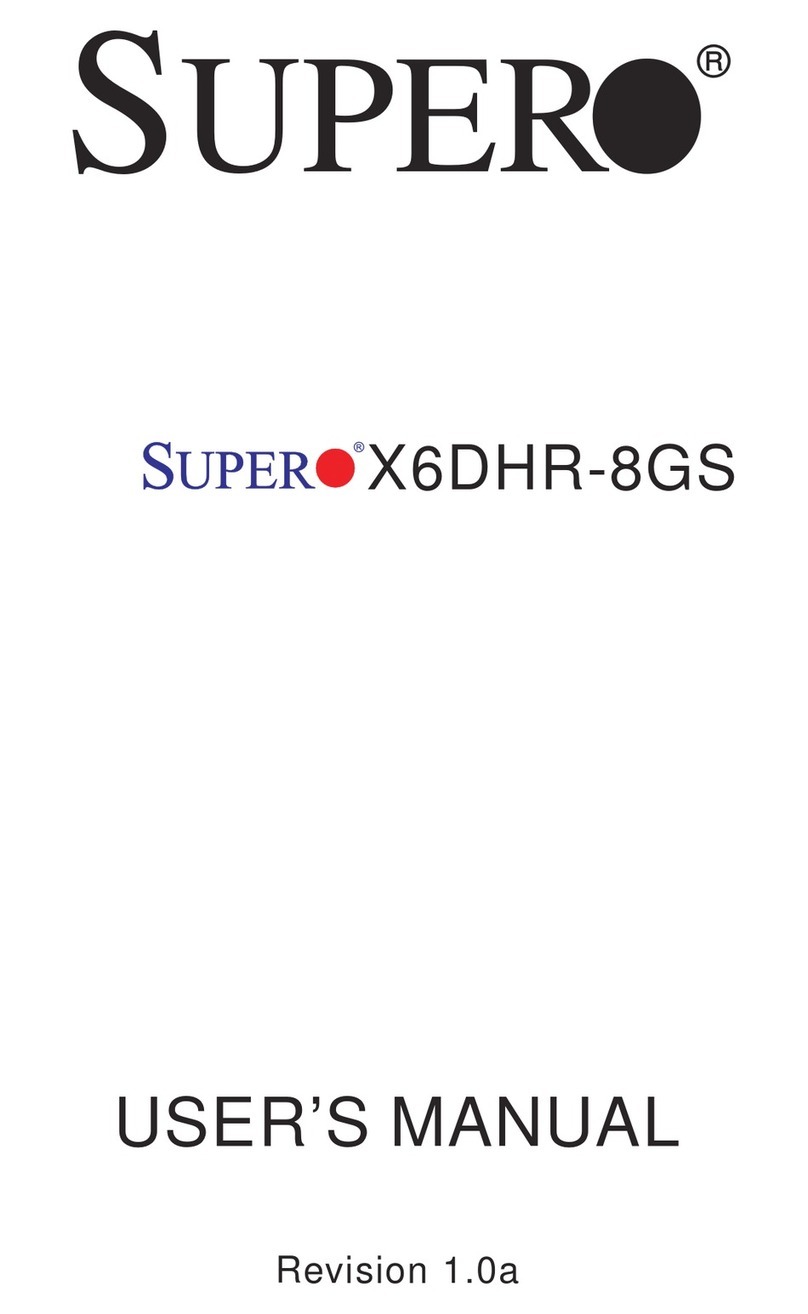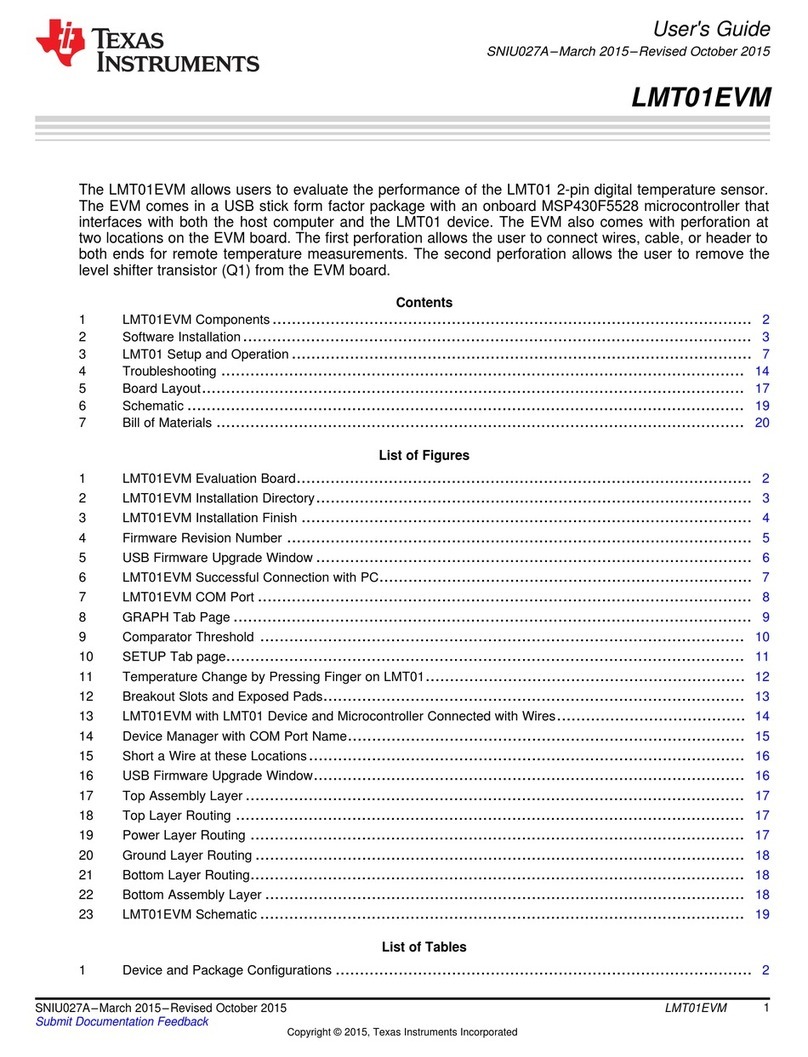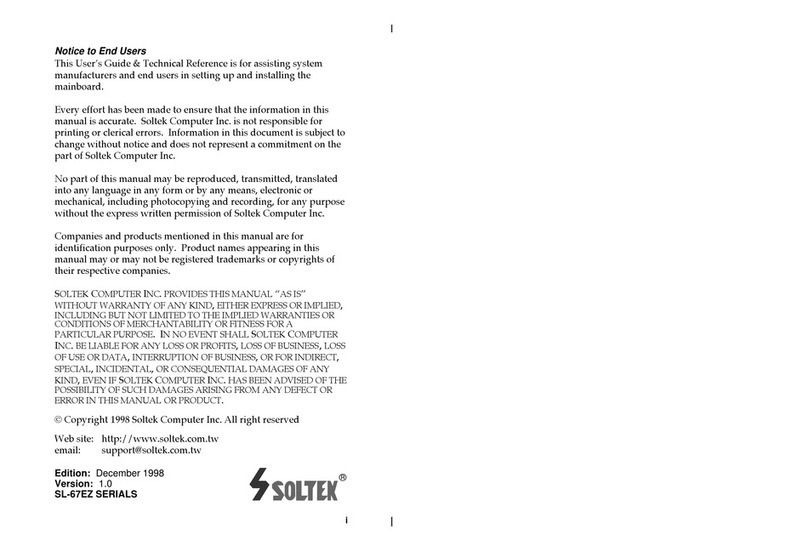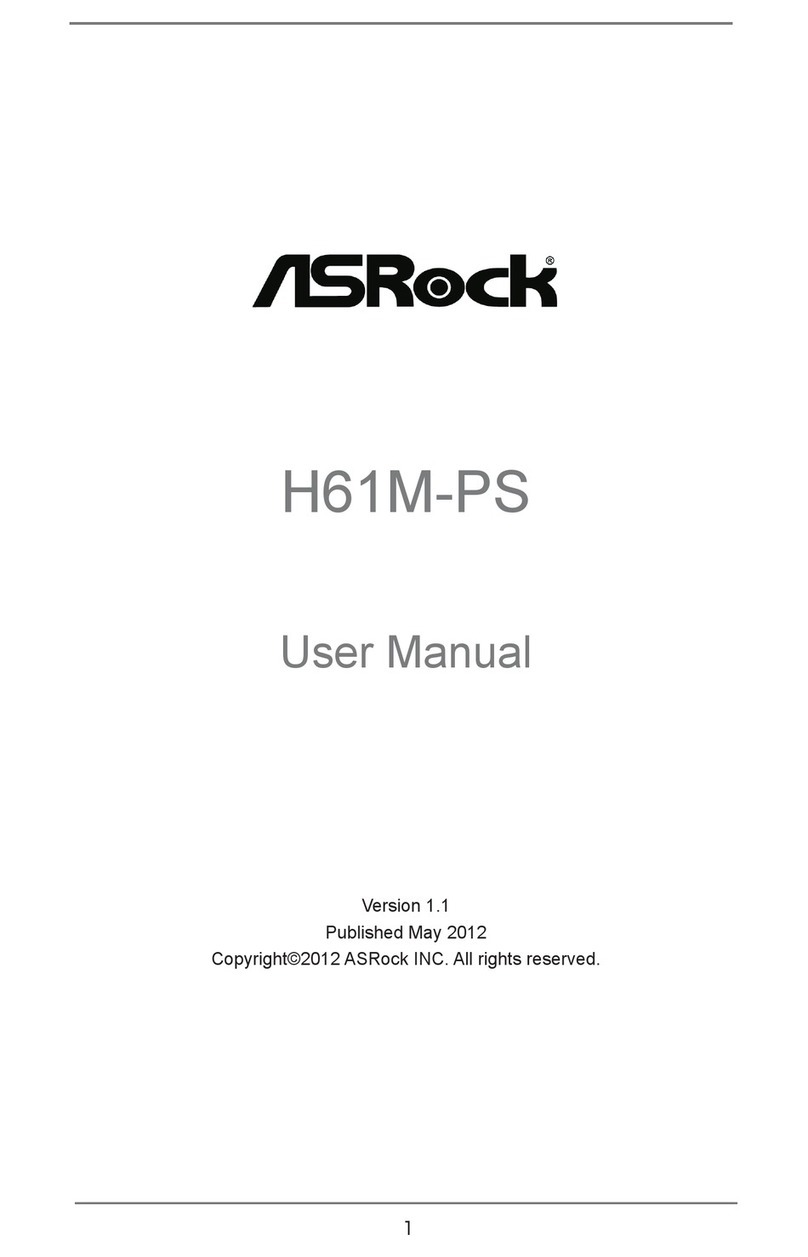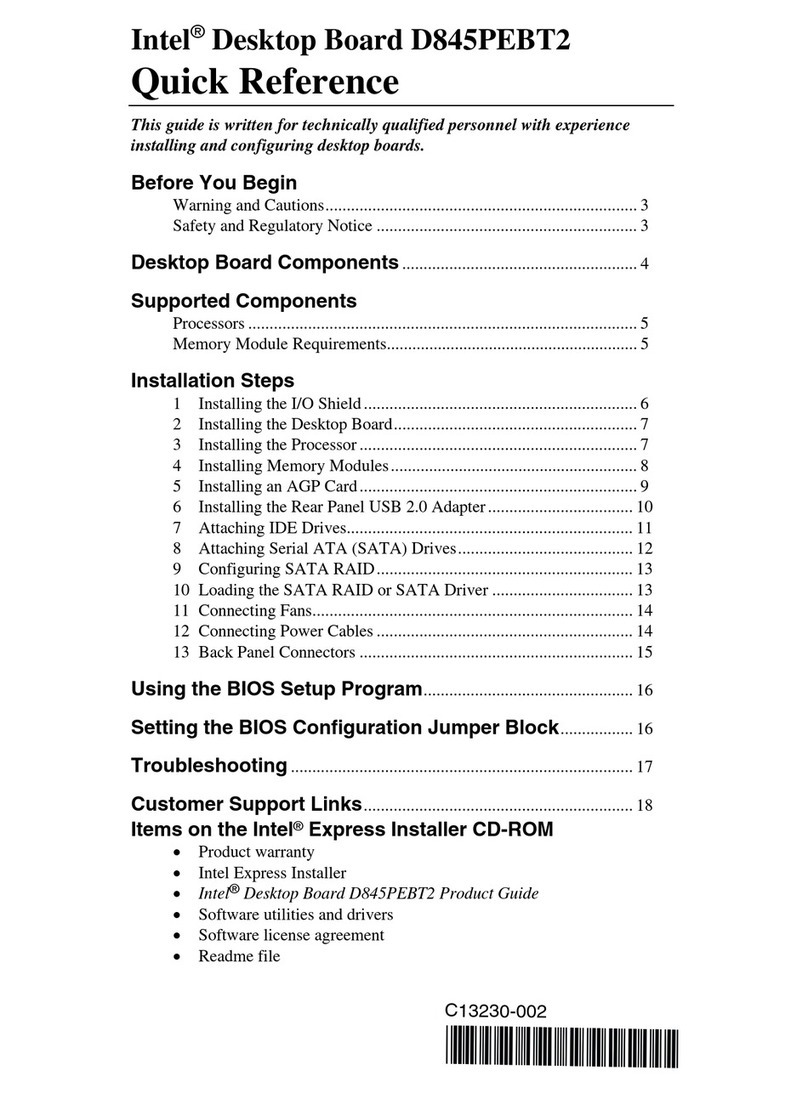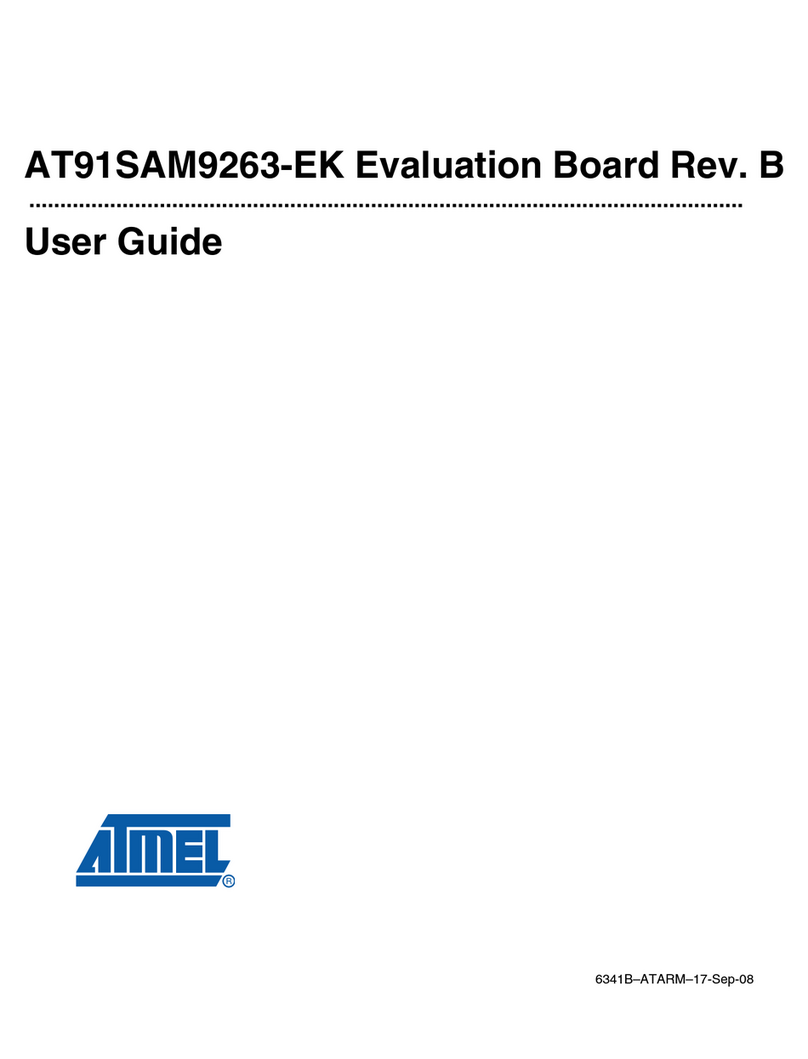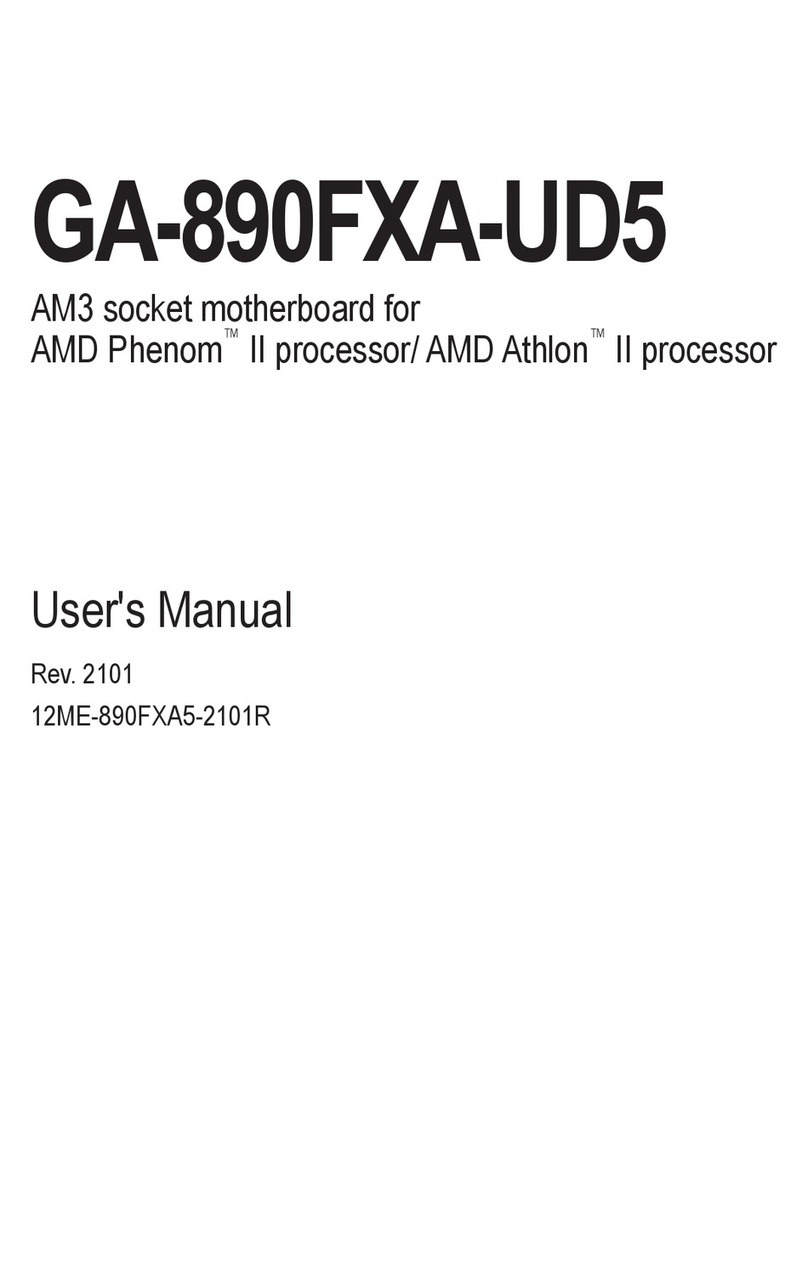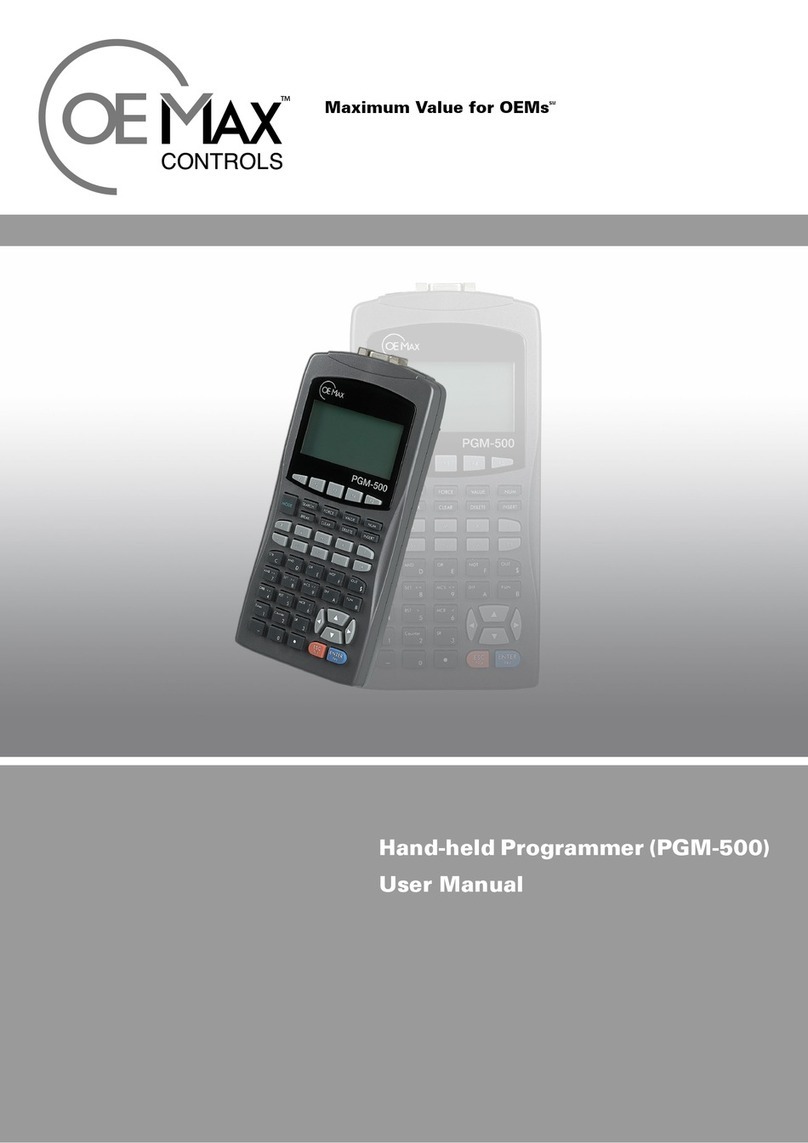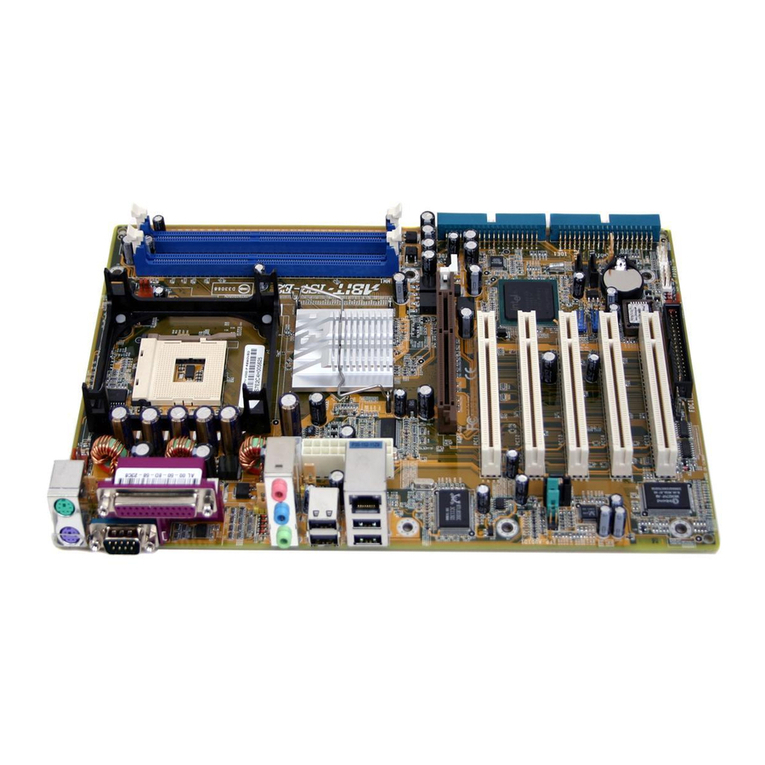Spectrum Digital XDS560v2 Use and care manual
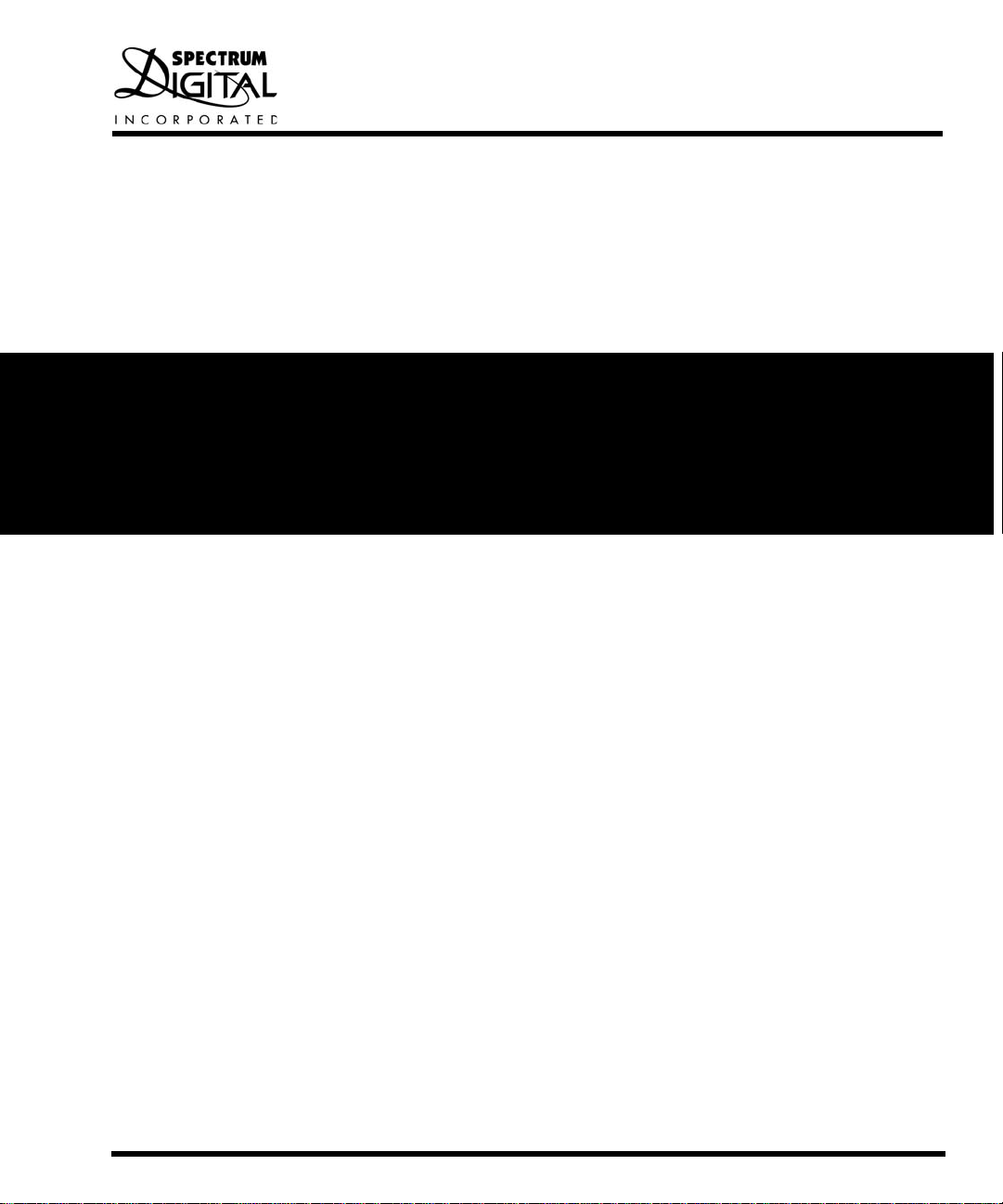
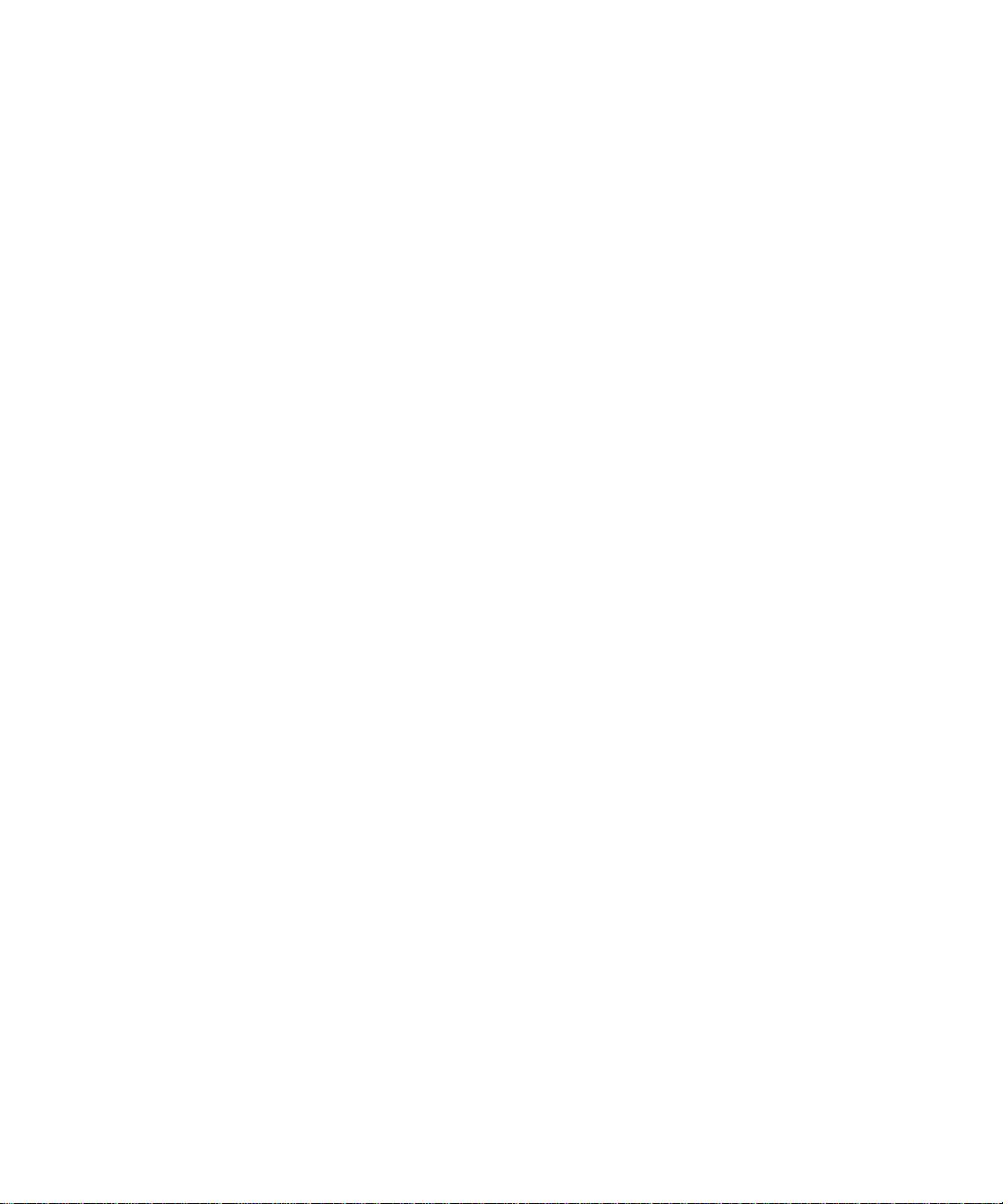


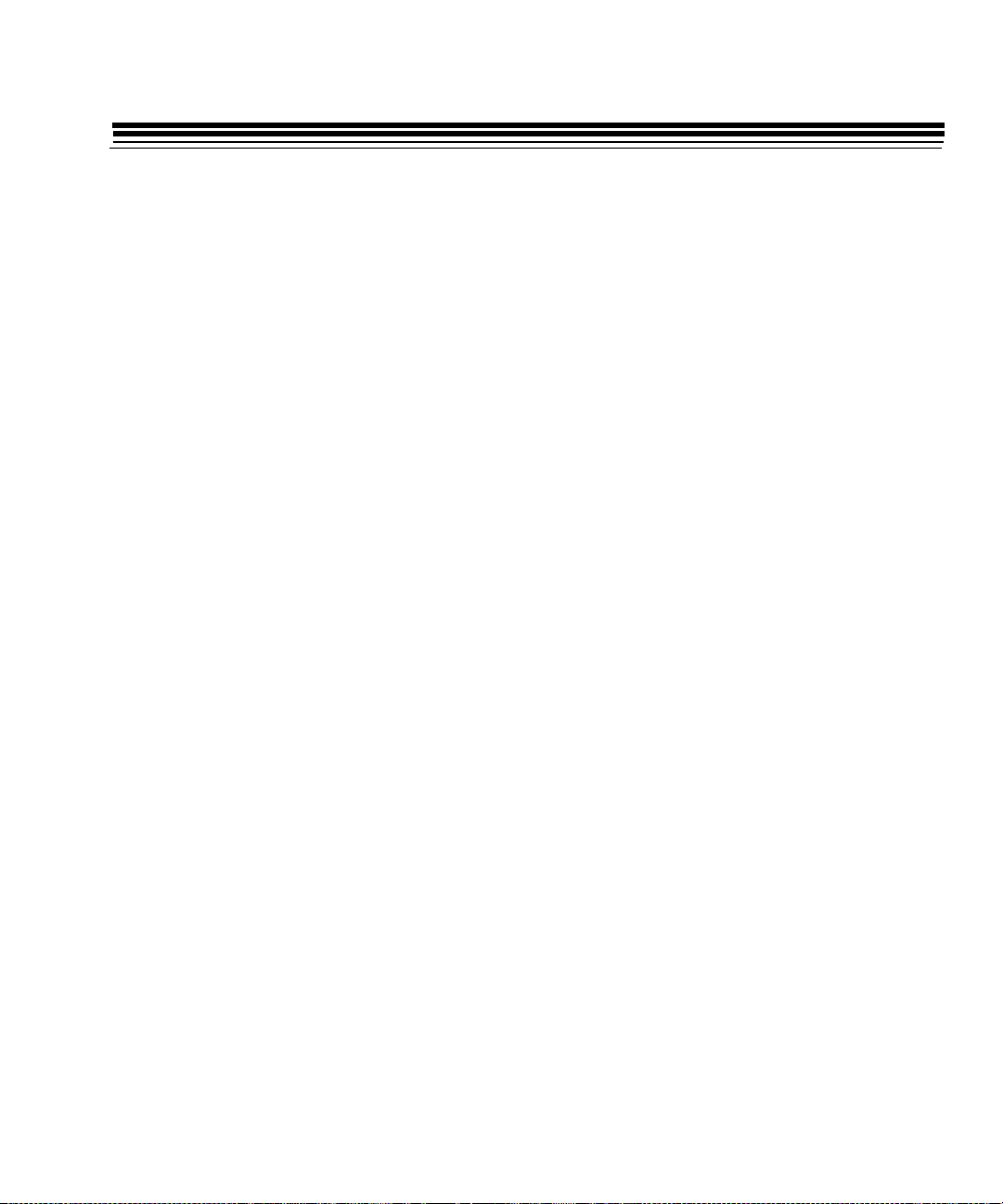
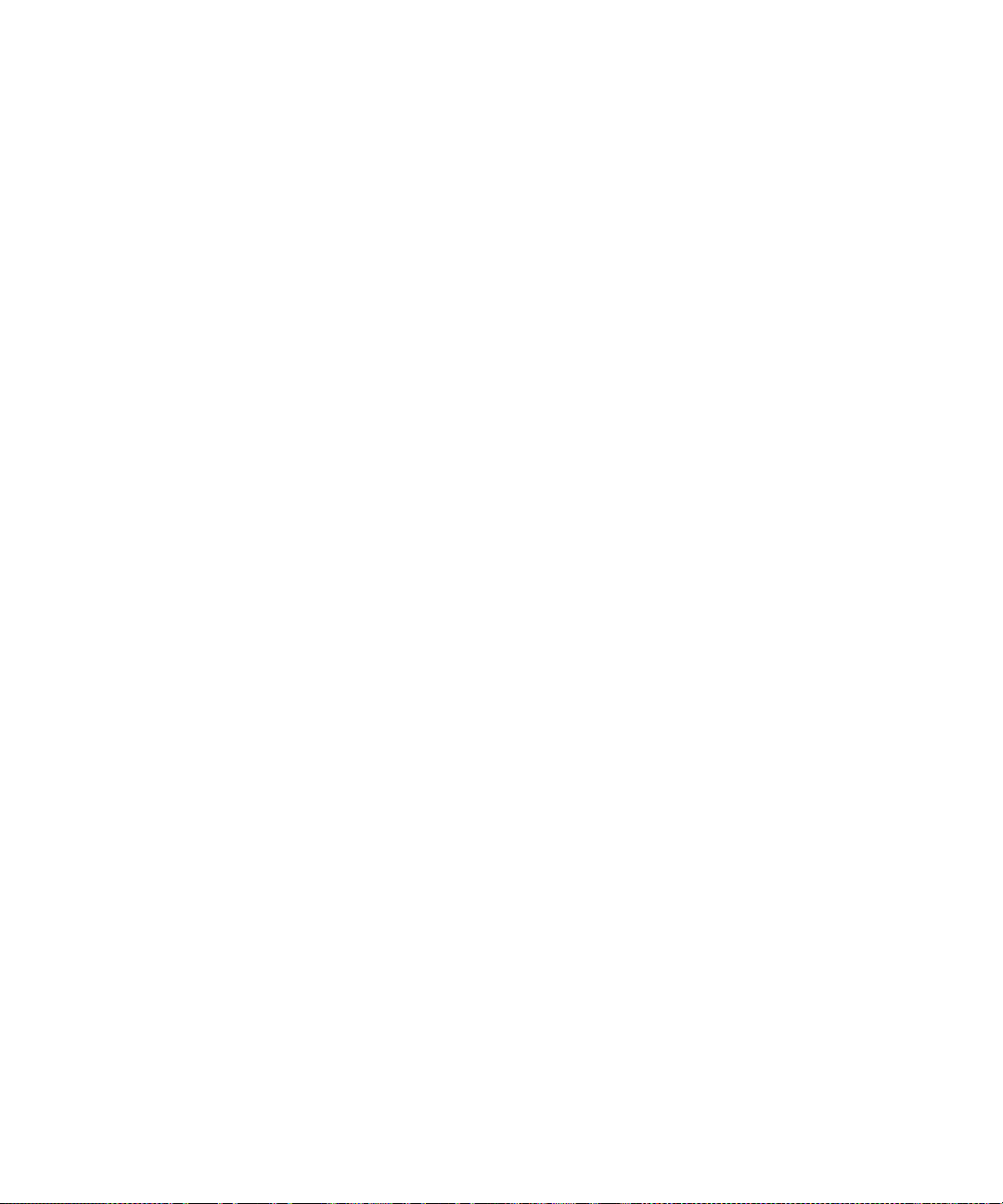









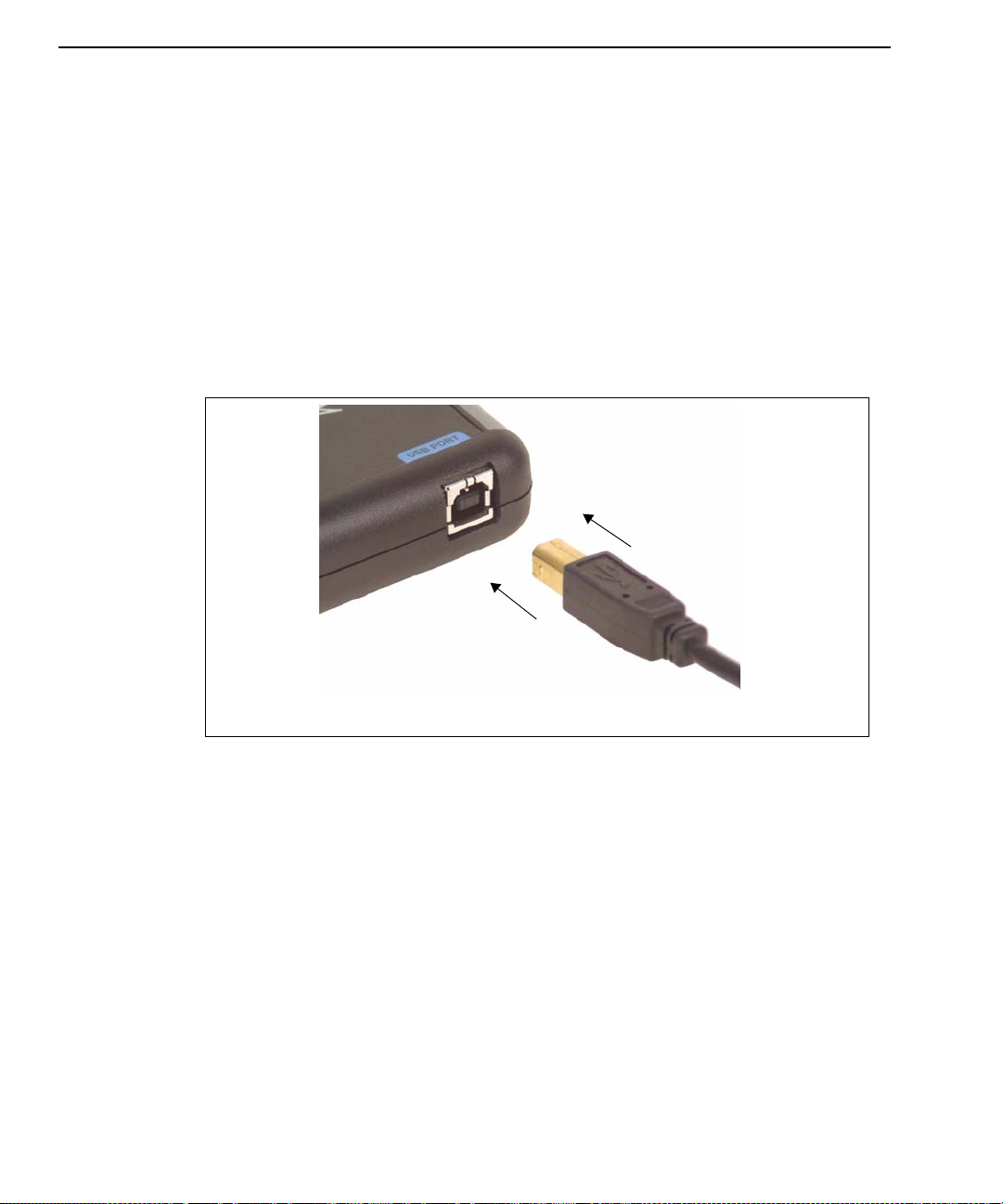
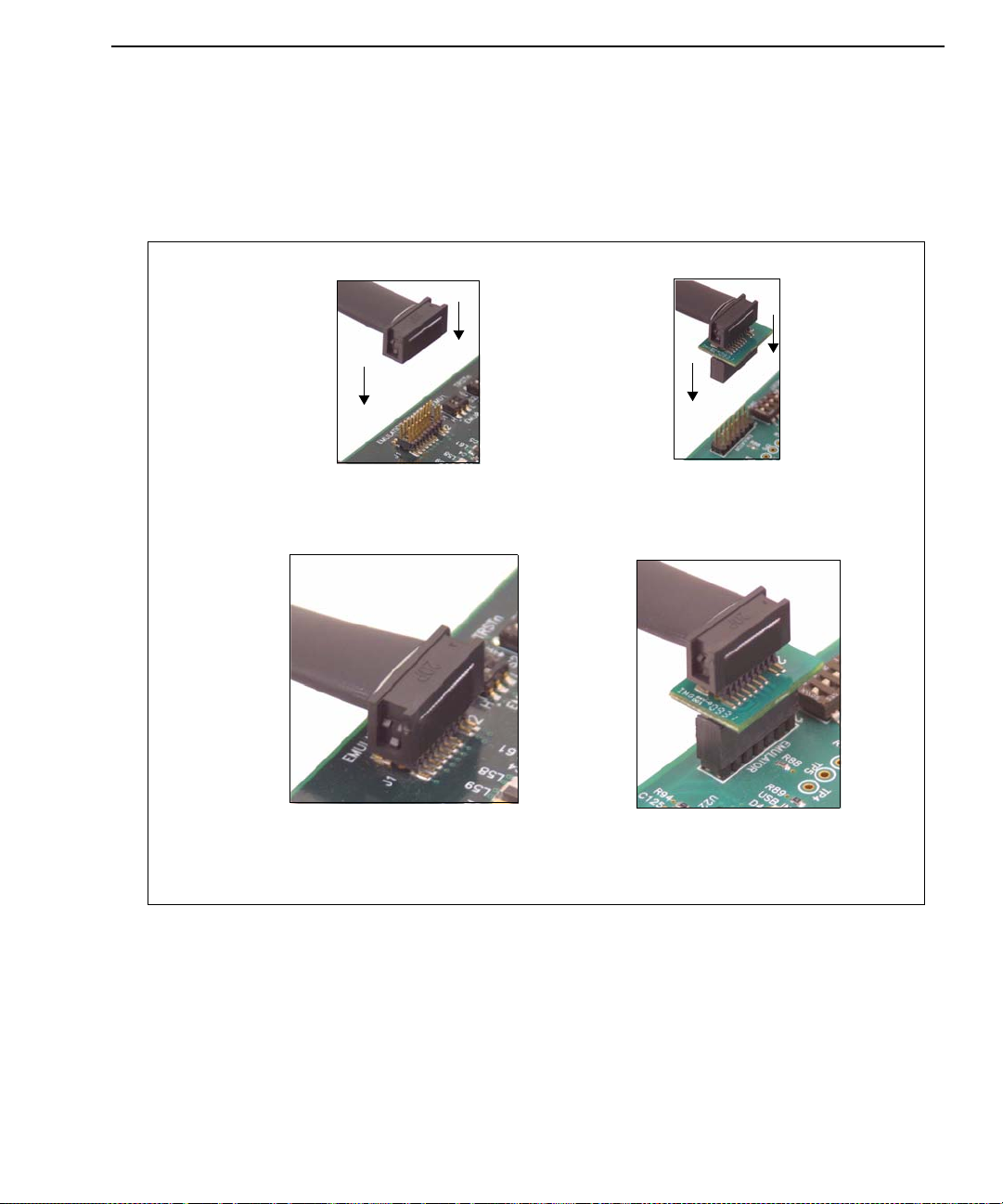
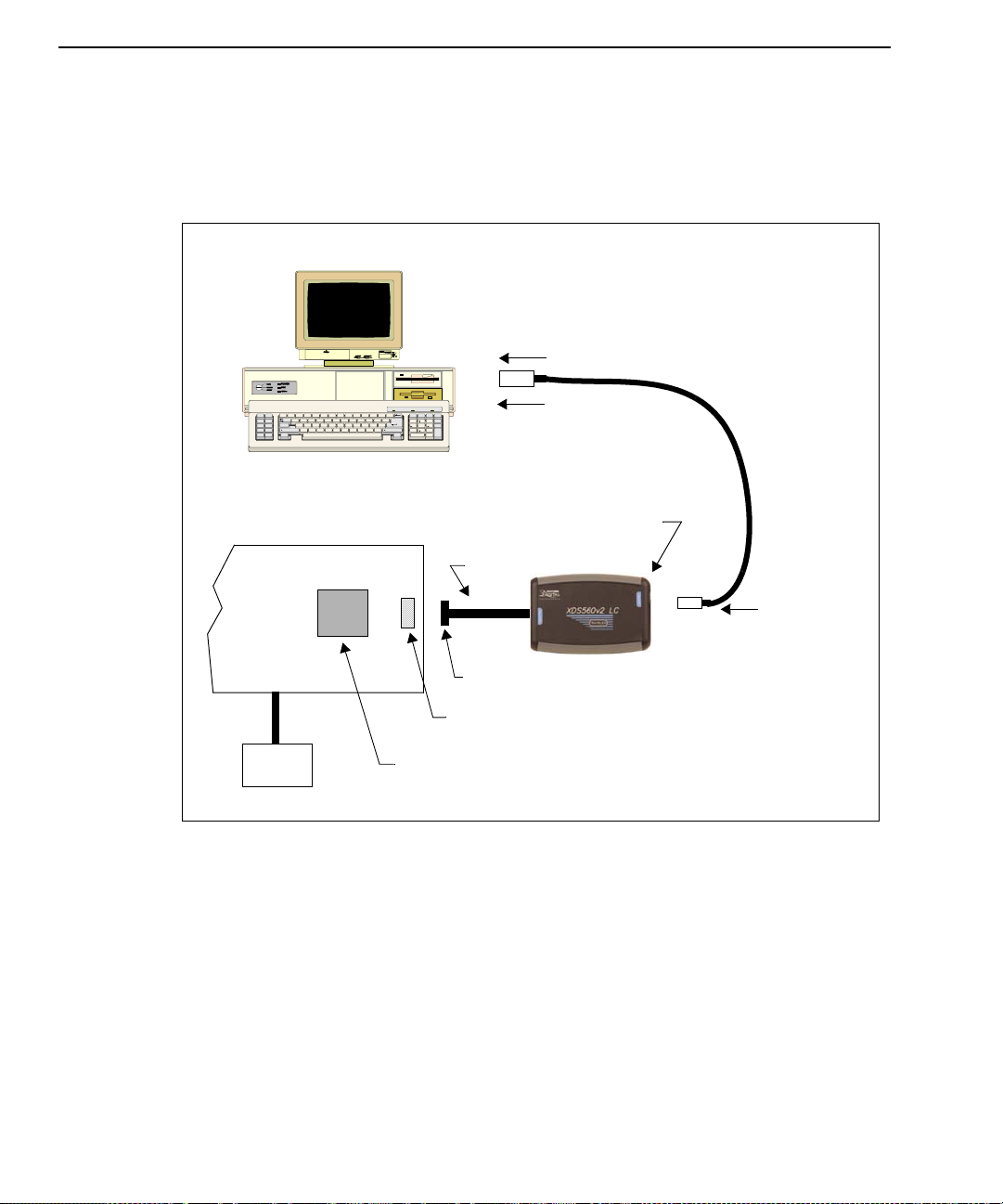

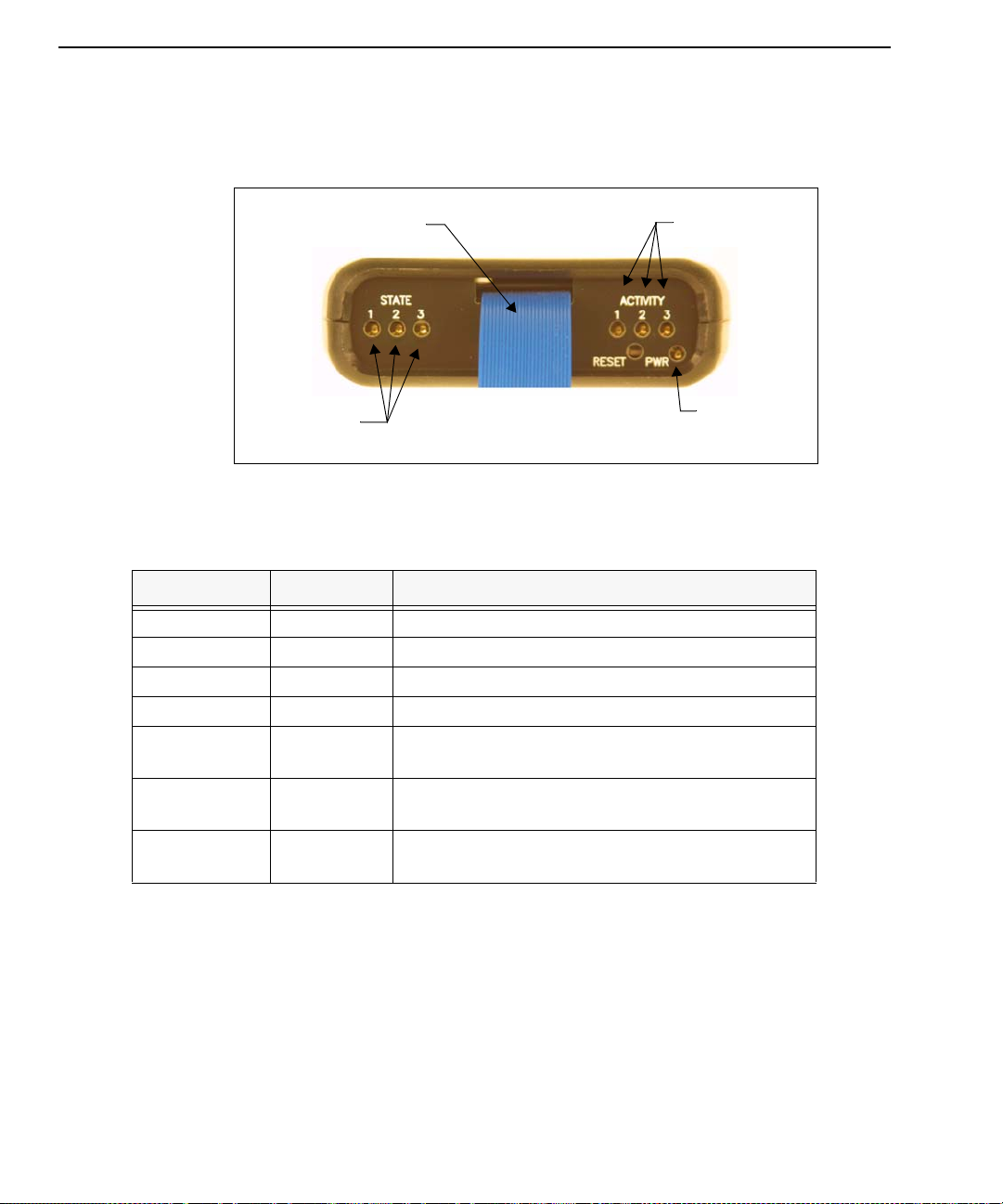
Other manuals for XDS560v2
1
Table of contents
Other Spectrum Digital Motherboard manuals
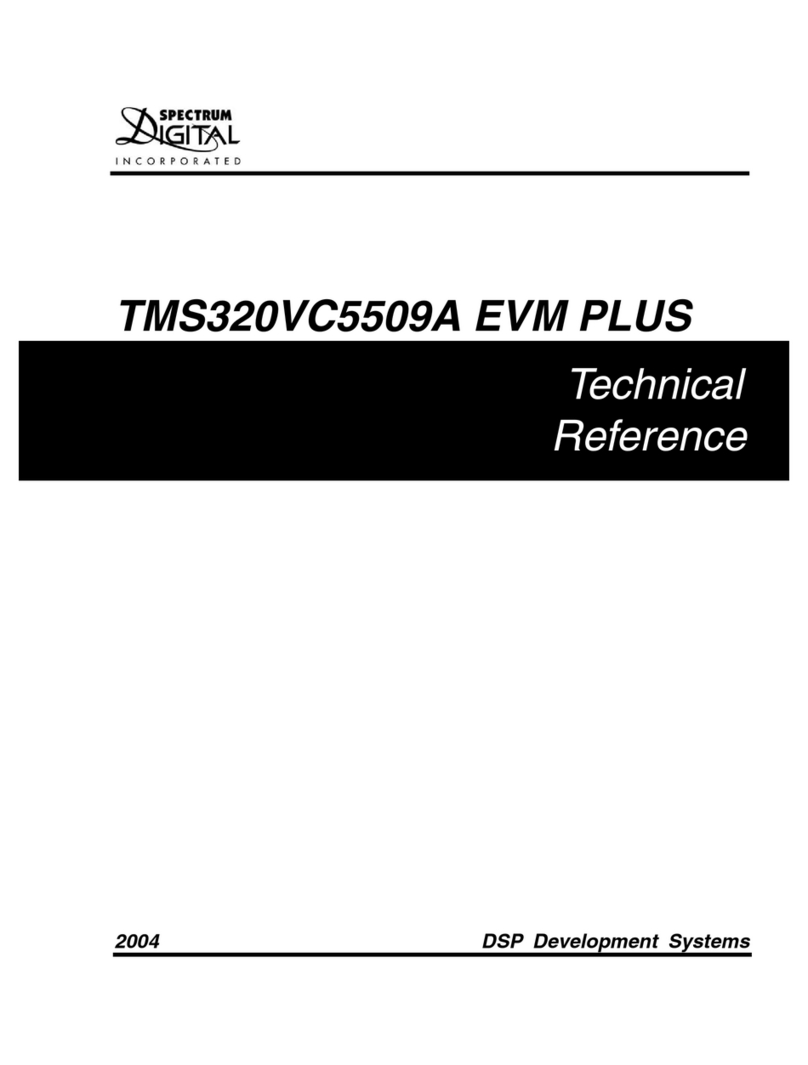
Spectrum Digital
Spectrum Digital TMS320VC5509A EVM PLUS Use and care manual

Spectrum Digital
Spectrum Digital TMS320VC5505 Use and care manual
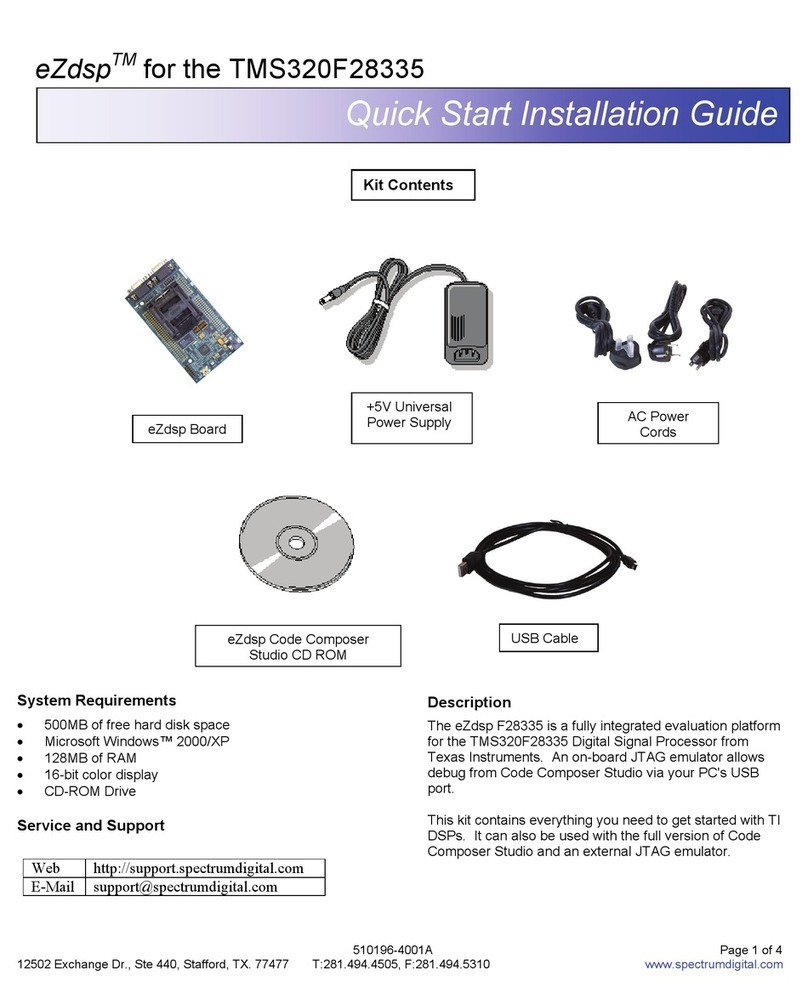
Spectrum Digital
Spectrum Digital eZdsp F28335 Instruction Manual
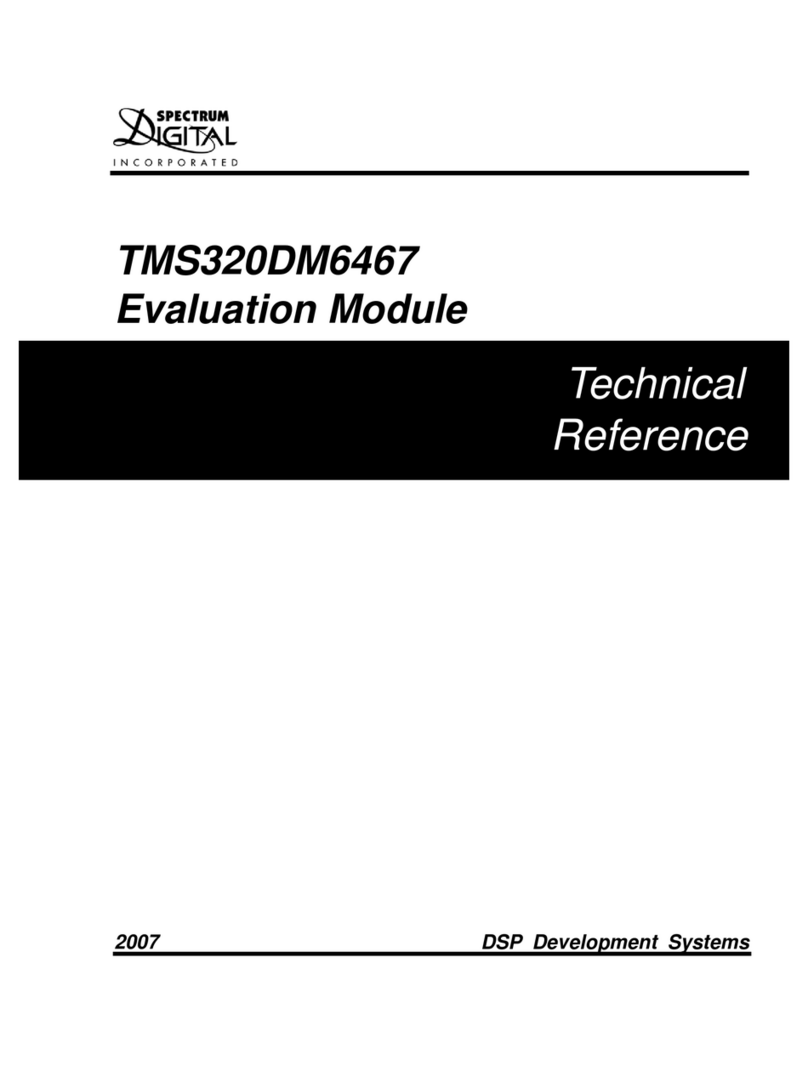
Spectrum Digital
Spectrum Digital TMS320DM6467 Use and care manual
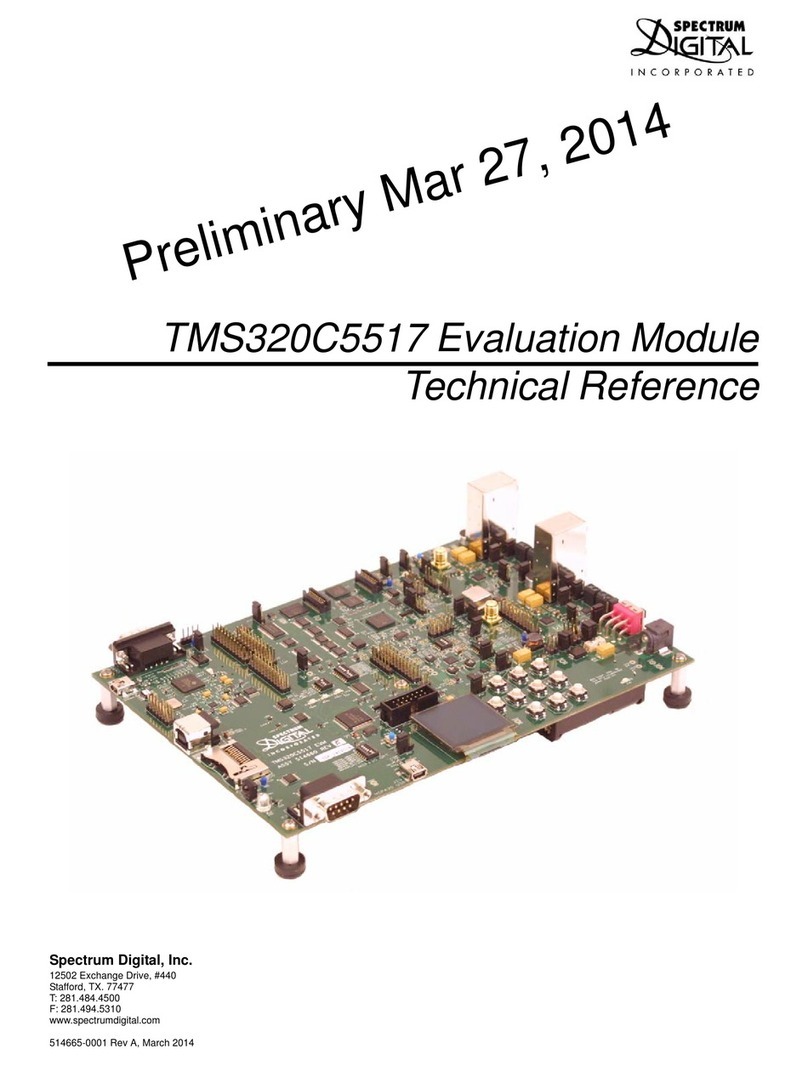
Spectrum Digital
Spectrum Digital TMS320C5517 Use and care manual

Spectrum Digital
Spectrum Digital eZdsp R2812 USB Use and care manual

Spectrum Digital
Spectrum Digital TMS320LF2407 Use and care manual
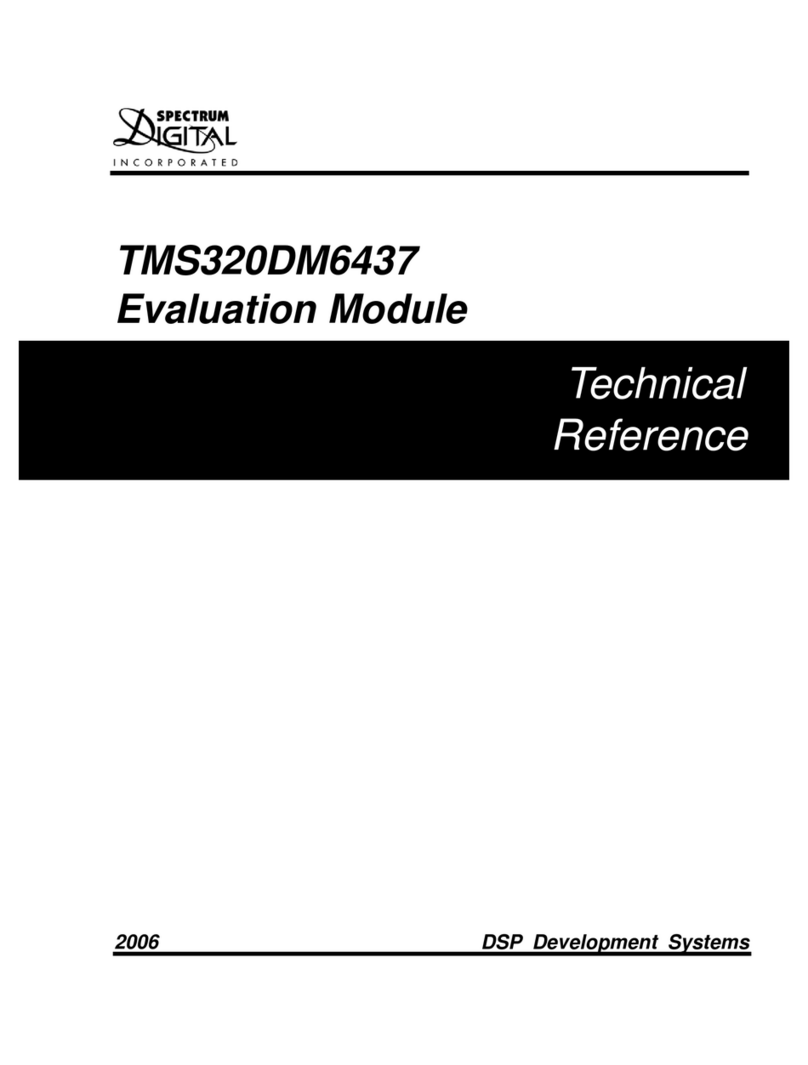
Spectrum Digital
Spectrum Digital TMS320DM6437 Use and care manual

Spectrum Digital
Spectrum Digital eZdsp F28 Series Instruction Manual
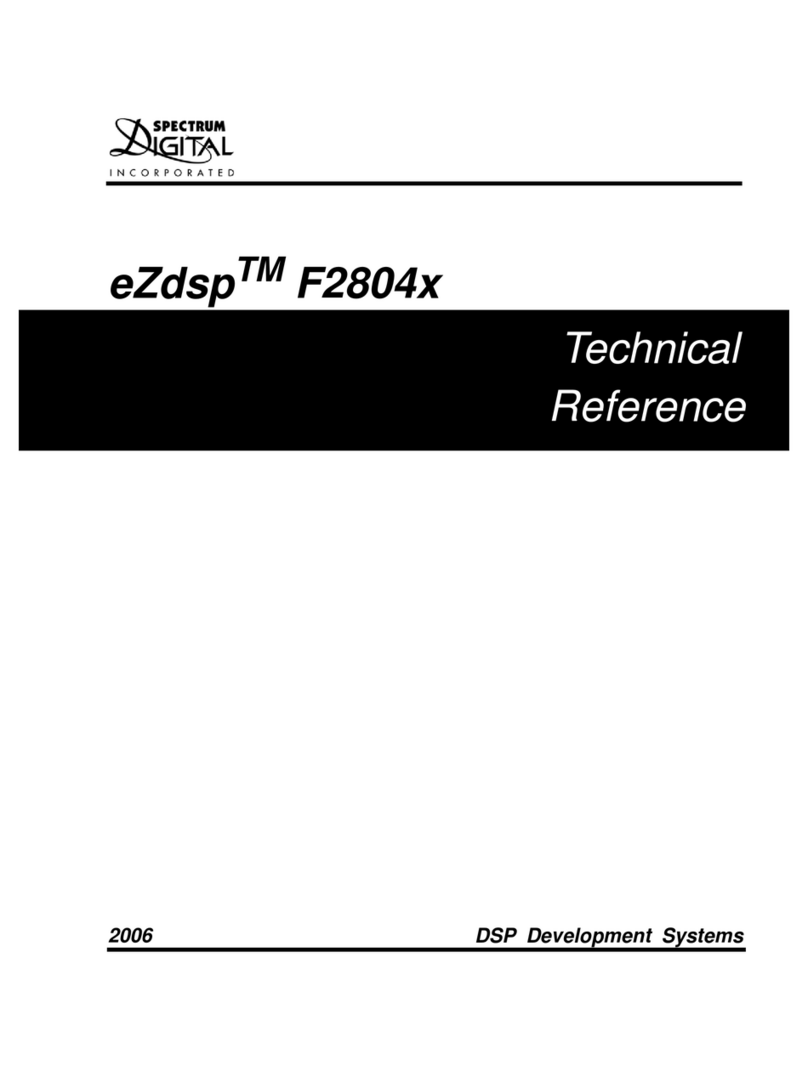
Spectrum Digital
Spectrum Digital eZdsp F2804 Series Use and care manual
Popular Motherboard manuals by other brands

Semtech
Semtech SX1211SK915 user guide

Rohm
Rohm SENSEKIT1-EVK-101 user manual
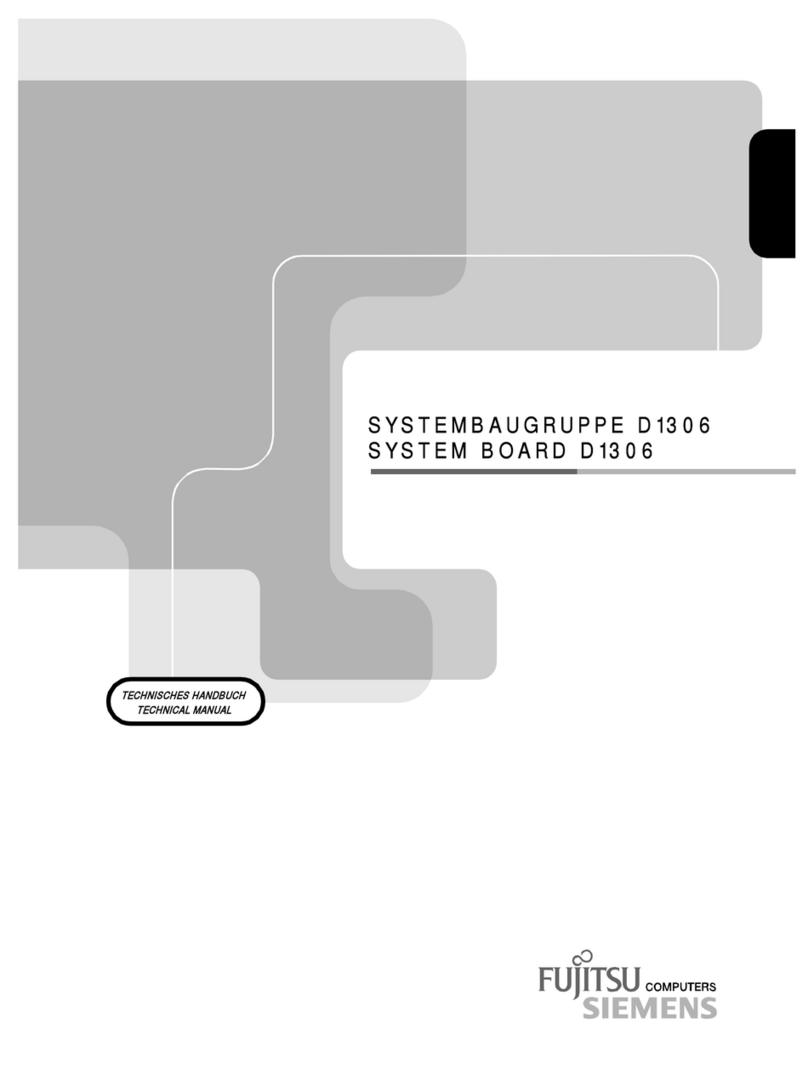
Fujitsu Siemens Computers
Fujitsu Siemens Computers D1306 manual
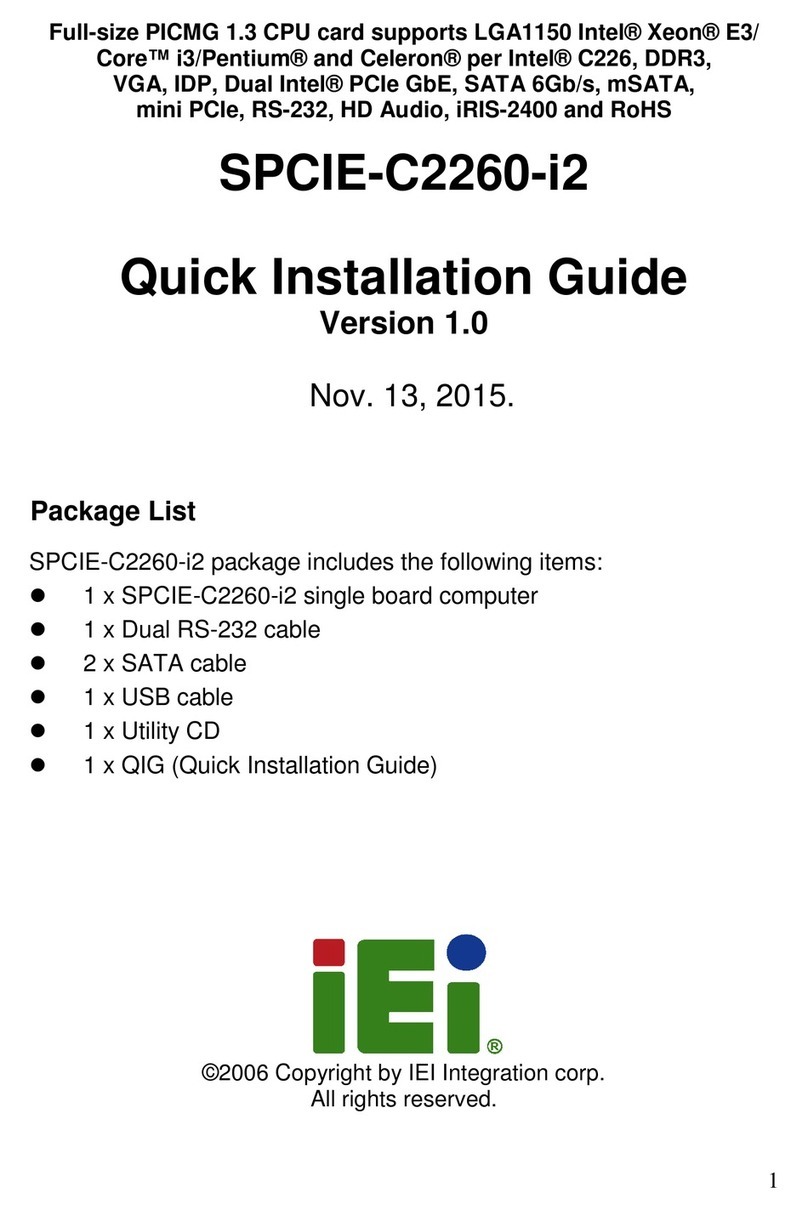
IEI Technology
IEI Technology SPCIE-C2260-i2-R10 Quick installation guide
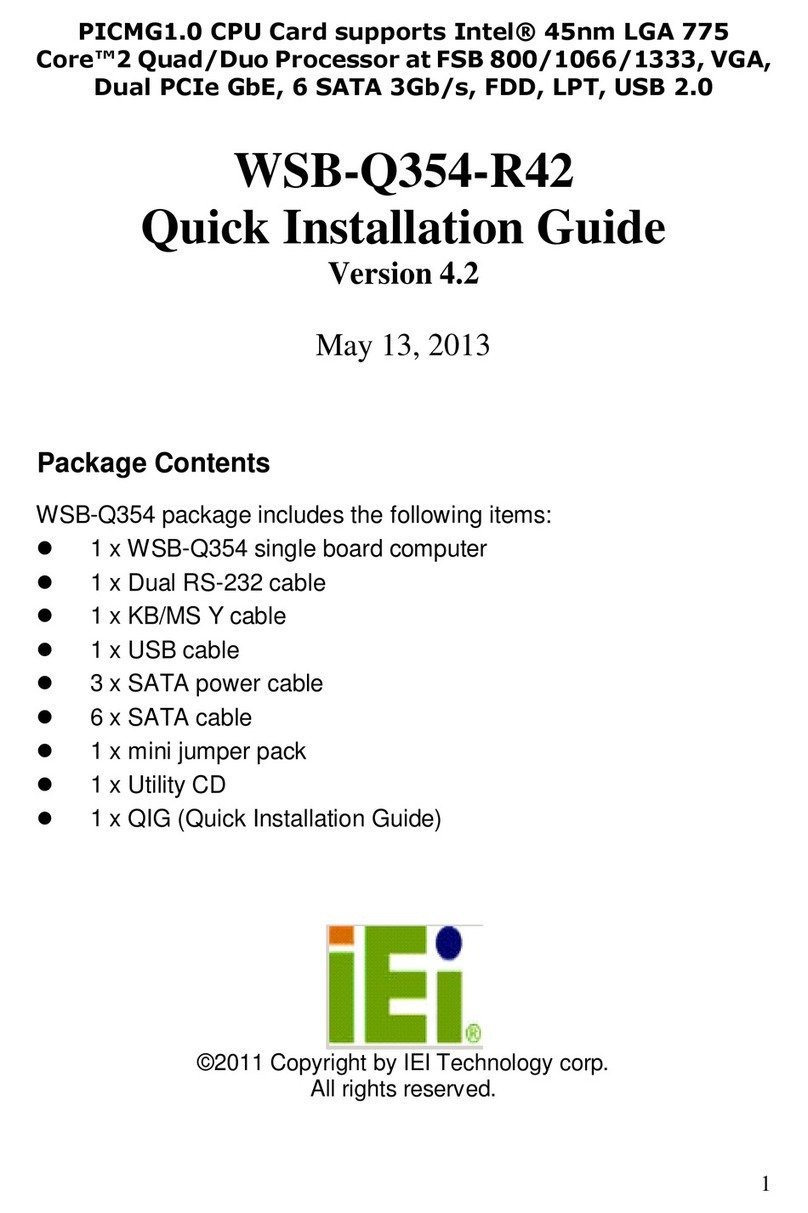
IEI Technology
IEI Technology WSB-Q354-R42 Quick installation guide
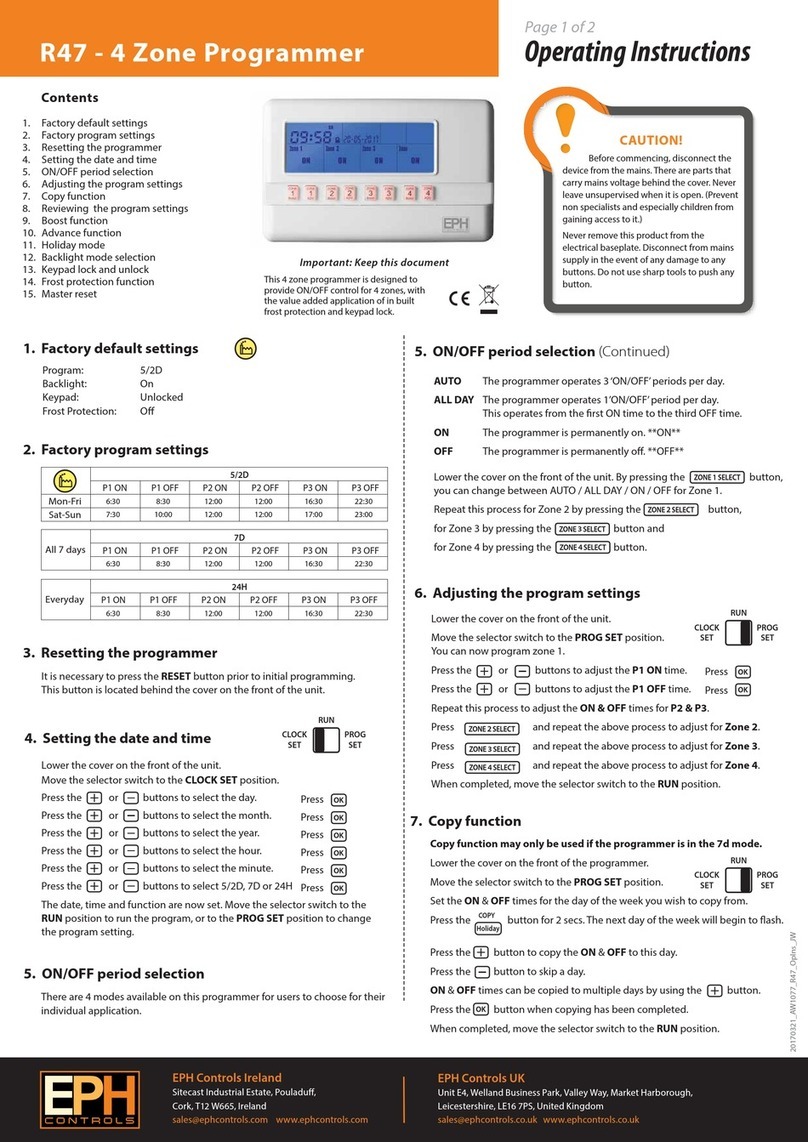
EPH Controls
EPH Controls R47 operating instructions