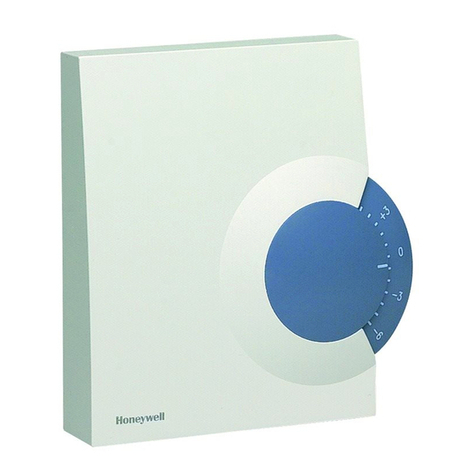Honeywell SILENT KNIGHT RA-2000 User manual
Other Honeywell Remote Control manuals
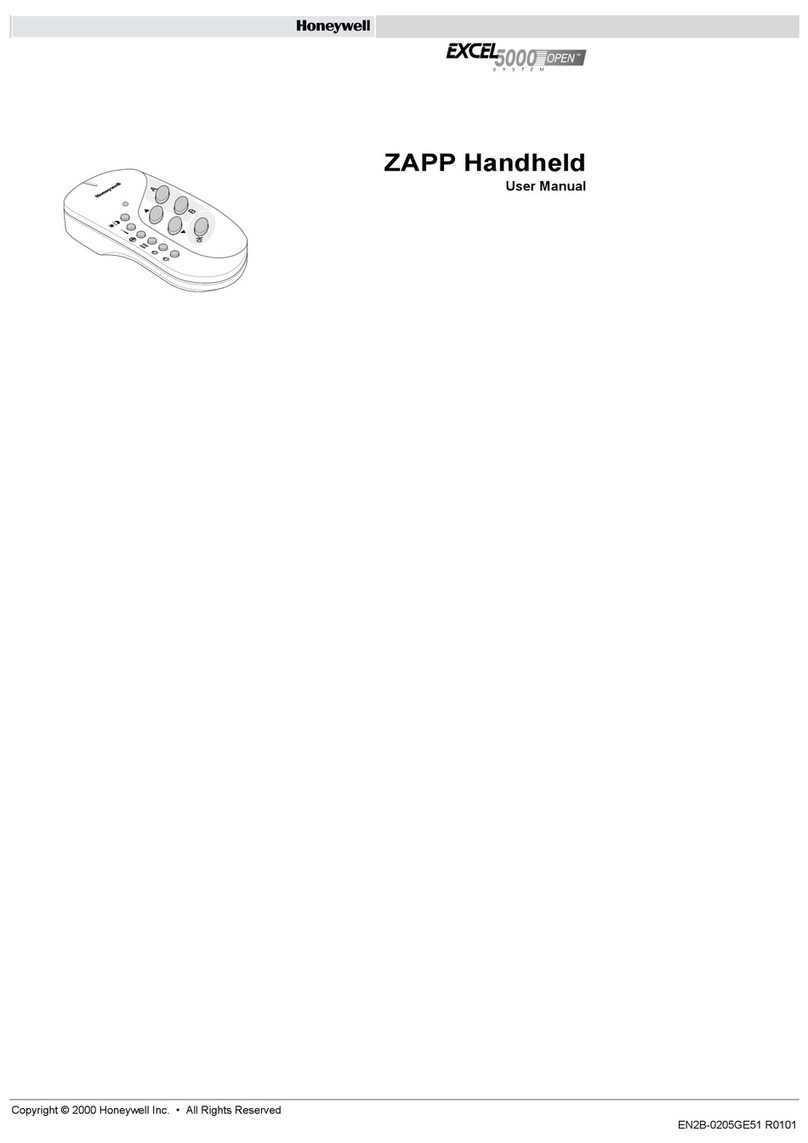
Honeywell
Honeywell EXCEL 5000 OPEN ZAPP User manual

Honeywell
Honeywell TCC800MS User manual
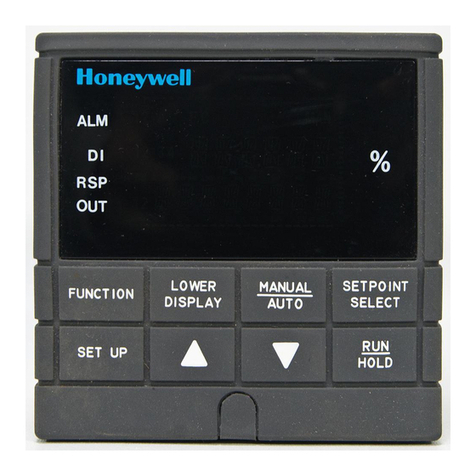
Honeywell
Honeywell Versa-Pro UDC3000 User manual

Honeywell
Honeywell REM5000R01 User manual

Honeywell
Honeywell ADEMCO 5804BDV-CN User manual

Honeywell
Honeywell 5804BD User manual

Honeywell
Honeywell ADEMCO 5804BDV User manual

Honeywell
Honeywell 42136 User manual

Honeywell
Honeywell TCC800M User manual
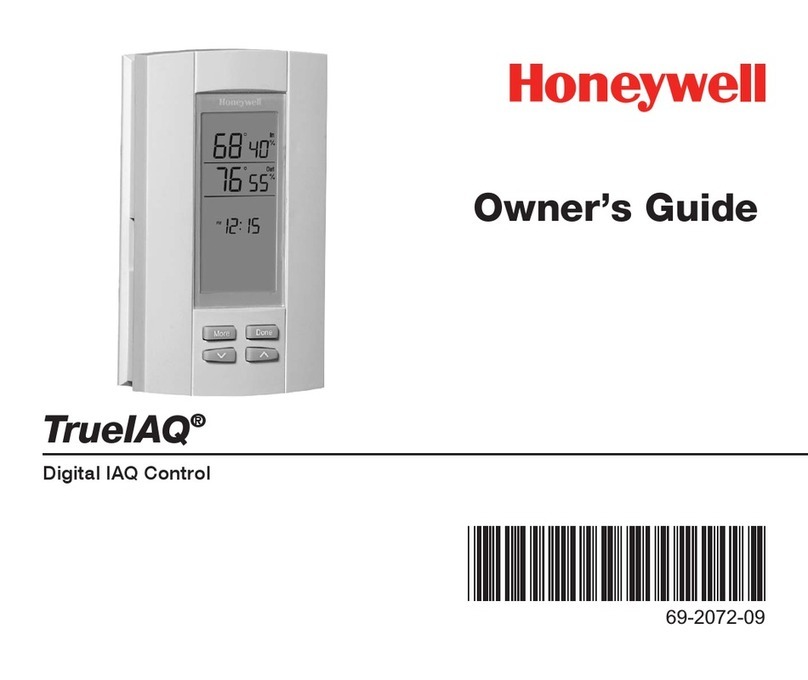
Honeywell
Honeywell DG115EZIAQ - TrueIAQ Digital IAQ Control User manual

Honeywell
Honeywell HVC0001 User manual
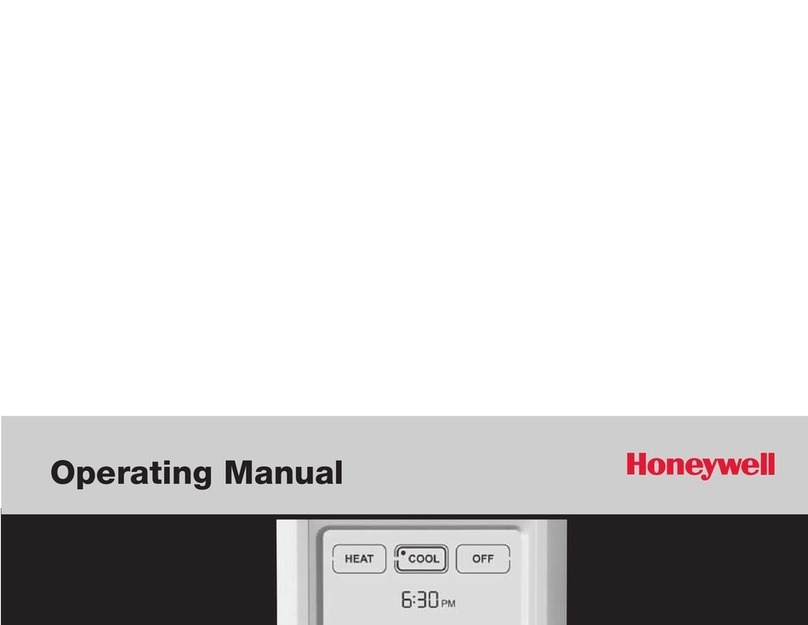
Honeywell
Honeywell Wireless Remote Control User manual

Honeywell
Honeywell TS607 User manual

Honeywell
Honeywell REDLINK ERM5220R User manual

Honeywell
Honeywell NOTIFIER LCD6000A Instruction Manual

Honeywell
Honeywell HS3FOB1S User manual

Honeywell
Honeywell Silent Knight 6860 Technical manual

Honeywell
Honeywell TrueIAQ User manual
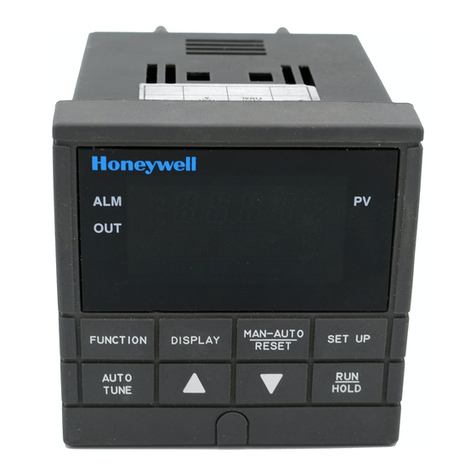
Honeywell
Honeywell UDC 2300 User manual

Honeywell
Honeywell 40015 User manual