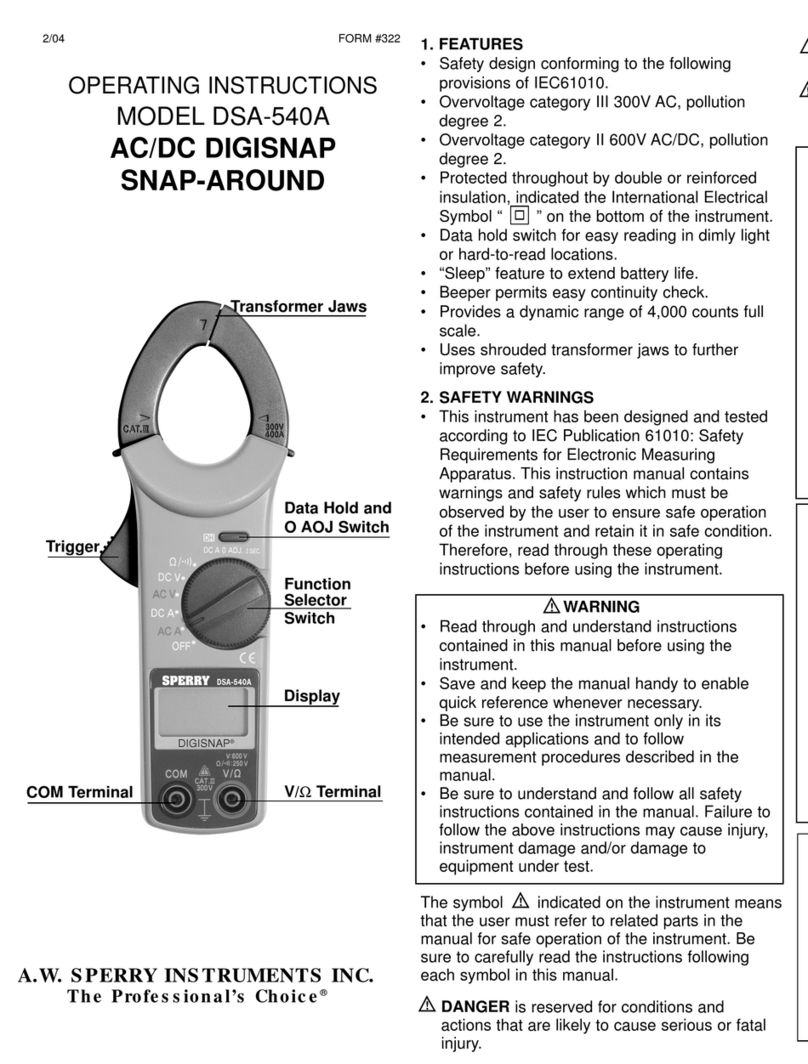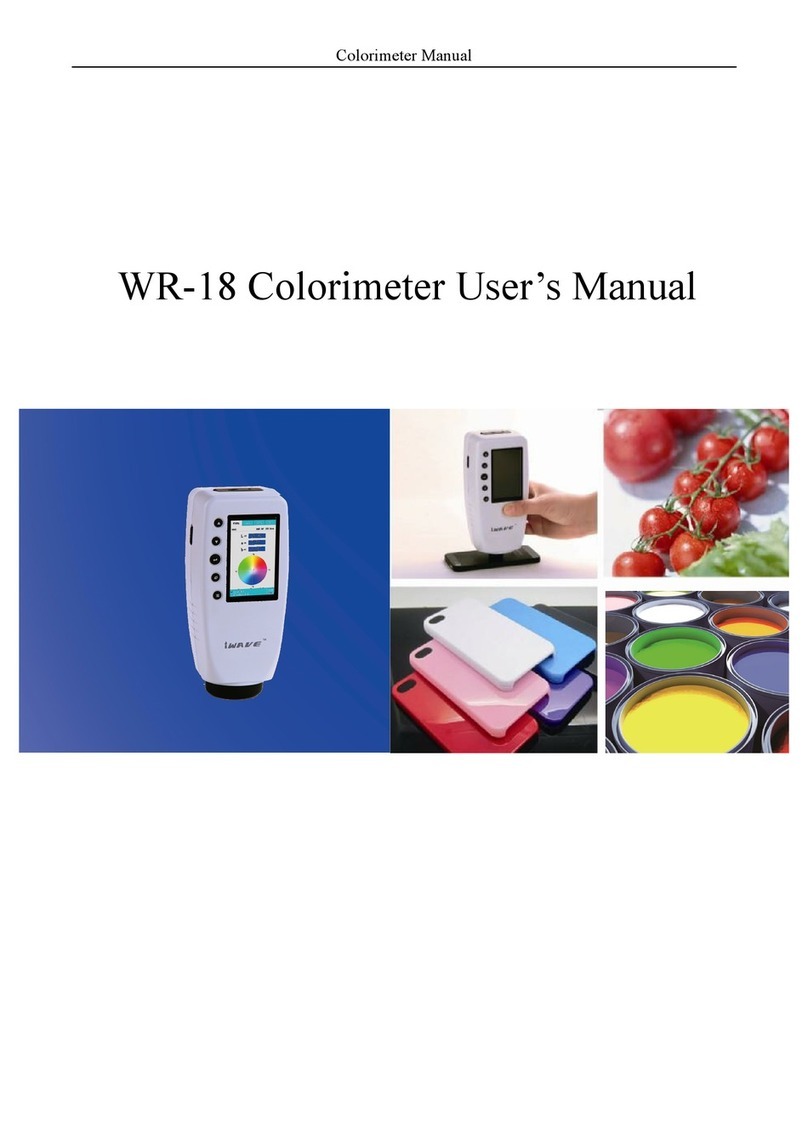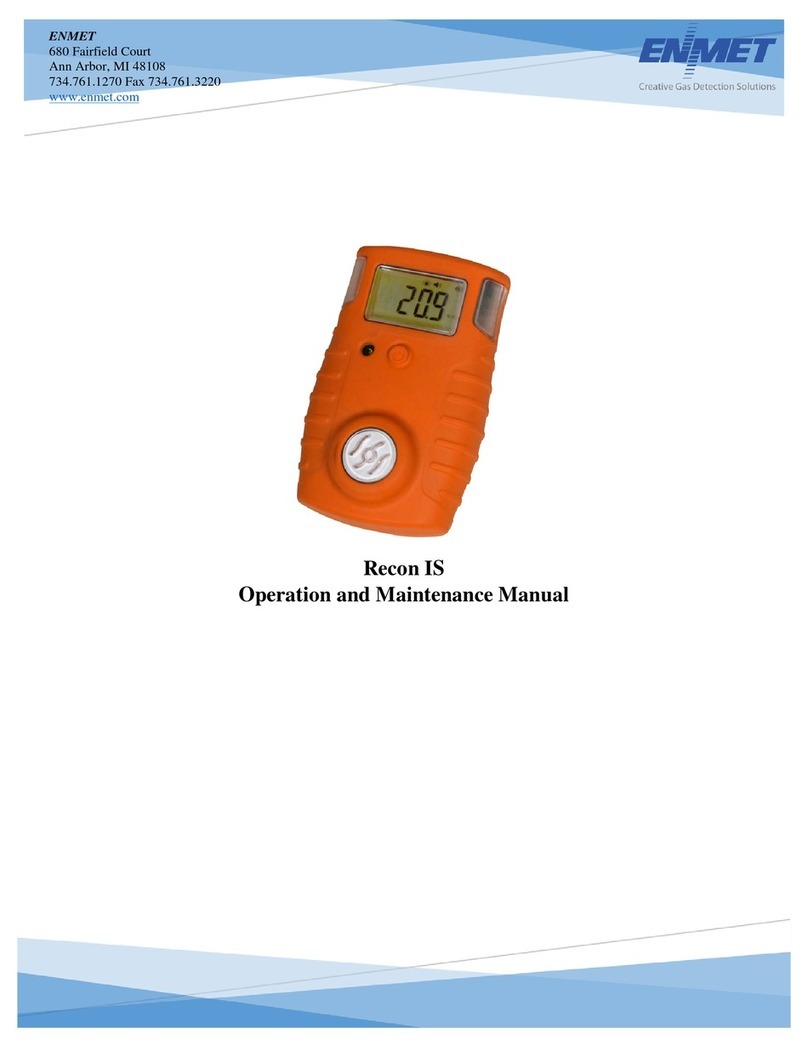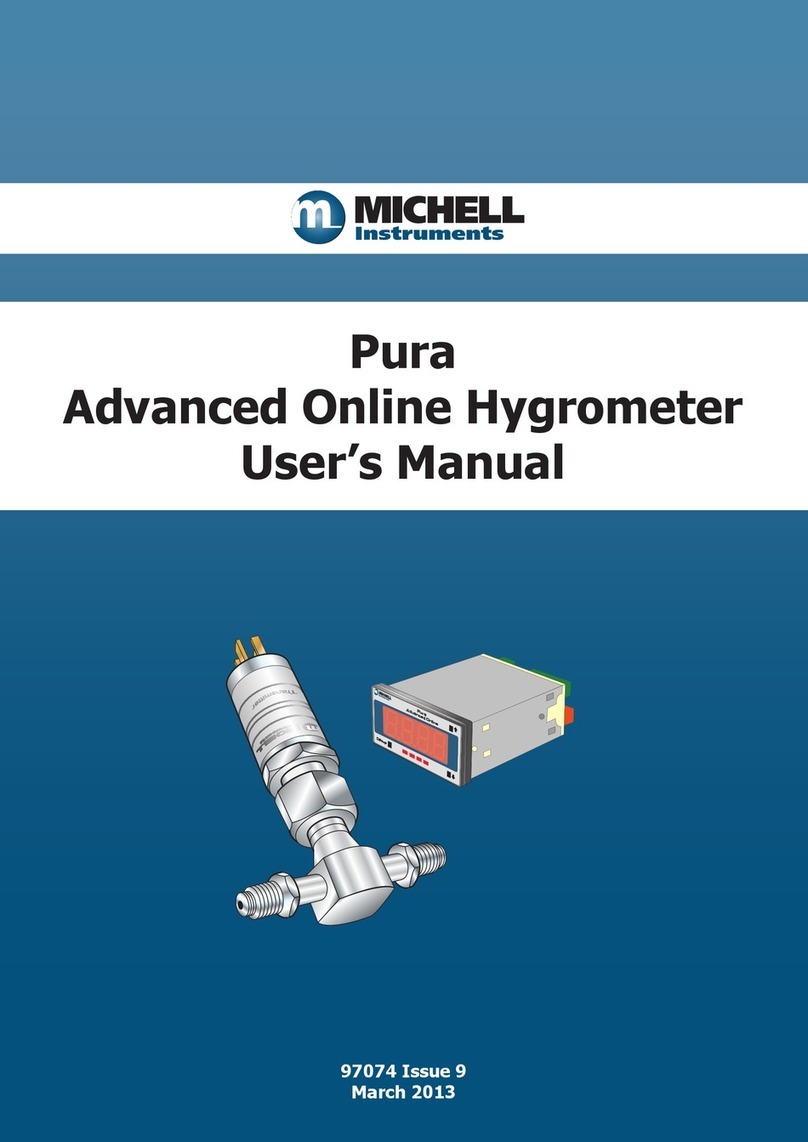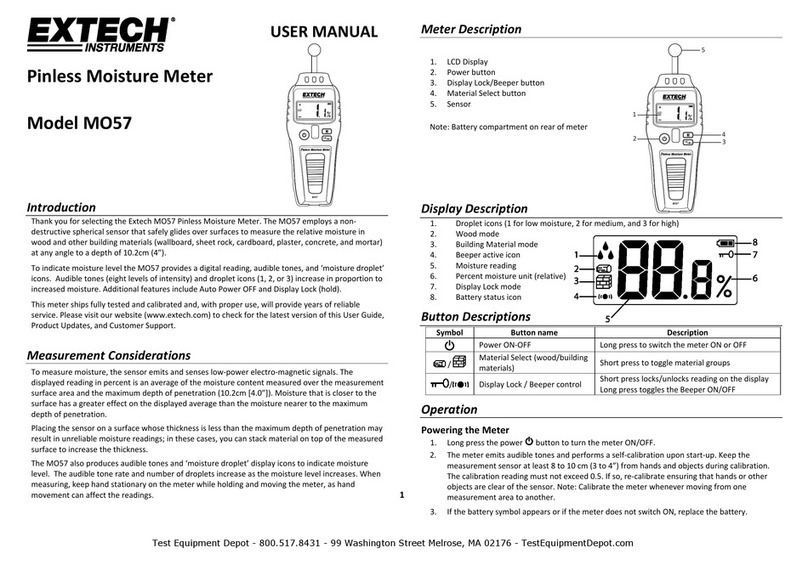Sperry instrument DM6850T User manual

UsersManual
Readthismanualthoroughlybefore use
Digital Multimeter


SAFETYINFORMATION
Thismeterhasbeendesignedaccording toIEC 61010 concerning
electronicmeasuringinstrumentswithameasurementcategory
(CATIII600V) and pollution degree2.
Warning
WARRANTY
Thisinstrumentiswarrantedtobe free fromdefectsinmaterialand
workmanshipforaperiod ofone year.Anyinstrumentfound
defectivewithinone yearfrom the deliverydateand returned tothe
factorywithtransportation chargesprepaid,will be repaired,
adjusted,orreplaced atno charge tothe originalpurchaser. This
warrantydoesnotcoverexpandableitemssuchasbatteryorfuse.If
the defecthasbeen caused byamisuseorabnormaloperating
condition,therepairwill bebilledatanominalcost.
Toavoidpossibleelectricshock orpersonal injury, followthese
guidelines:
Donotusethe meterifitisdamaged.Beforeyou usethe meter,
inspectthe case.Payparticularattention tothe insulation
surrounding theconnectors.
Inspectthe testleadsfordamaged insulation orexposed metal.
Check the testleadsfor continuity.Replacedamaged testleads
beforeyou usethe meter.
1

Donotusethemeterifitoperatesabnormally.Protectionmaybe
impaired.When indoubt, havethe meterserviced.
Donotoperatethe meteraround explosivegas,vapor, ordust.
Donotapplymorethan the ratedvoltage,asmarked on the
meter,between terminalsorbetween anyterminaland earth
ground.
Beforeuse,verifythe meter'soperationbymeasuringaknown
voltage.
When measuring current,turnoff circuitpowerbeforeconnecting
themeter inthecircuit.Remembertoplacethe meterinseries
withthe circuit.
When servicing themeter,useonlyspecified replacement parts.
Usecaution whenworking withvoltage above30Vacrms,42V
peak,or60Vdc.Suchvoltagesposeashockhazard.
When usingthe probes,keep yourfingersbehind thefinger
guardson the probes.
When making connections,connectthe common testlead before
you connectthelivetestlead.When you disconnecttestleads,
disconnectthelivetestlead first.
Removethe testleadsfromthe meterbeforeyou open the
batterycoveror the case.
Donotoperatethe meterwiththe batterycoveror portionsofthe
caseremoved orloosened.
Toavoidfalsereadings,whichcouldleadtopossibleelectric
shockor personalinjury,replacethebatteriesassoon asthe low
batteryindicator( )appears.
2

3
Warning:Anychangesormodificationstothisunitnotexpressly
approved bythe partyresponsibleforcompliancecouldvoidthe
user'sauthoritytooperatethe equipment.
Thisdevicecomplieswithpart15 of the FCC Rules. Operationis
subjecttothe followingtwoconditions:(1)Thisdevicemaynot
causeharmfulinterference,and (2)thisdevicemustaccept any
interferencereceived,including interferencethatmaycause
undesiredoperation.
NOTE:Thisequipmenthasbeen tested andfound tocomply
withthe limitsfor aClass Bdigitaldevice, pursuanttopart15 of
the FCC Rules.Theselimitsaredesigned toprovide reasonable
protectionagainst harmfulinterferenceinaresidential
installation. Thisequipmentgenerates,usesand can radiate
radiofrequencyenergyand,ifnotinstalledand used in
accordancewiththeinstructions,maycauseharmful
interferencetoradiocommunications.However,thereisno
guarantee thatinterferencewillnotoccur inaparticular
installation.Ifthisequipmentdoescauseharmfulinterferenceto
radioortelevision reception, whichcanbe determined byturning
the equipmentoff and on, the userisencouraged totrytocorrect
the interferencebyone ormoreofthe following measures:
Reorientorrelocatethe receiving antenna.
Increasetheseparation between theequipmentand receiver.
Connectthe equipmentintoan outlet on acircuit different
from thattowhichthe receiverisconnected.
Consultthe dealeroran experienced radio/TVtechnicianfor
help.

Toavoidelectricshock,do nottouchanyconductorwithhand or
skin; and do notground yourselfwhileusing thismeter.
When inDataHoldmode,thesymbol" "isdisplayed.Caution
mustbe used becausehazardousvoltage maybepresent.
Donotusethe meterinamannernotspecified bythe
manufacturerorthe safetyfeaturesprovided bythe metermay
be impaired.
Adheretolocaland nationalsafetycodes.Individualprotective
equipmentmustbe used topreventshock and arcblastinjury
wherehazardousliveconductorsareexposed.
Donotusethe meterifthe meter,atestlead oryourhandiswet.
Formeasurementson mainor withinMeasurementCategory
III/IVcircuits,the attached testprobesmustbe setin
MeasurementCategoryIII/IVmode;otherwiseelectricshock
mayoccur!
Remaining endangerment:
When aninputterminalisconnected todangerouslivepotential
itistobe noted that thispotentialcanoccuratall otherterminals.
CATIII
-
MeasurementCategoryIII isformeasurements
performed inthe buildinginstallation.Examplesare
measurementson distribution boards,circuitbreakers,wiring,
includingcables,bus-bars,junctionboxes,switches,socket-outlets
inthe fixed installation,and equipmentforindustrialuseand
someotherequipment, forexample,stationarymotorswith
permanentconnection tothefixed installation.
DonotusethemeterformeasurementswithinMeasurement
CategoryIV.
4

Alternating Current
DirectCurrent
DC orAC
Caution,riskof danger,refer tothe operating manualbefore
use.
Caution,riskof electricshock.
Earthground
Fuse
ConformstoEuropean Union directives
Theequipmentisprotected throughoutbydoubleinsulation or
reinforced insulation.
Symbols
5
Caution
Toavoidpossibledamagetothemeterortothe equipment
undertest, followtheseguidelines:
Disconnectcircuitpowerand discharge allcapacitorsthoroughly
beforetesting resistance,diode,continuity,temperatureor
capacitance.
Usethe properterminalsand function foryour measurements.
Beforemeasuringcurrent,check themeter'sfuseandturnoff
powertothe circuitbeforeconnectingthe metertothe circuit.
Beforeturning the rotaryswitchtochange function,removethe
testleadsfromthe circuitundertest.

Figure 1
INTRODUCTION
Thisinstrumentisacompact3 3/4digitsautorange true-rmsdigital
multimeterdesigned tomeasureDCand AC voltage,DC and AC
current, resistance,continuity,diode,capacitance,frequency,duty
cycleand temperature.Itfeaturesdatahold,relativemeasurement,
MINMAX recording mode,backlight, non-contactacvoltage
detection,Bluetoothcommunication, datarecording,and etc.It iseasy
tooperateand isausefultesttool.
6
FRONTPANEL
1
2
3
7
8
9
4 5 6

1.Display
3 3/4digitsLCD,4000 counts.
2."SELECT" Button
This" SELECT "button can be used toswitchthe meter
between:
DC voltageand AC voltage measurement functions.
DC current and AC current measurementfunctions.
Resistance,diode andcontinuitytestfunctions.
Frequencyand dutycyclemeasurementfunctions.
CelsiustemperatureandFahrenheittemperaturemeasurement
functions.
Inaddition, you can holddownthis" SELECT "button forabout
2secs toenableordisablethe Bluetoothcommunication
function.When the Bluetoothcommunication function isenabled,
theautomaticpower-offfunction isdisabled automatically.
3."
RELATIVE
" Button
This"
RELATIVE
"button can be used toenterorexitRelative
mode.Inaddition, you can holddownthisbutton forabout2secs
tostart orstop recording readingsinthe memoryofthemeter.
Whenthe recording starts,themeter'sautomaticpower-off
function isdisabled automatically.
For detailedinformationaboutthe recordingfunction, pleaseread
therelevantsection oftheoperation instruction ofthe
communication application.
7

8
4."10A" Terminal
Inputterminalforcurrentmeasurements.
5."COM "Terminal
Common (return)terminalforvoltage,current,resistance,
diode,continuity,frequency,dutycycle,capacitanceand
temperaturemeasurements.
6."INPUT"Terminal
Inputterminalforvoltage,resistance,diode,continuity,duty
cycle,frequency,capacitanceand temperaturemeasurements.
7.RotarySwitch
Used toselectdesired function aswell astoturnon oroffthe
meter.
Tosavebatterypower,setthisrotaryswitchinthe" OFF "
position toturnoff the meterwhen themeterisnotinuse.
8."MAX/MIN"Button
Used toenter orexitMINMAX recording mode.
The meter'sautomaticpower-offfunction will bedisabled
automaticallywhen the meterentersMINMAX recording mode.
9."HOLD"Button
This" HOLD "buttoncanbe used toenterorexitDataHold
mode. Inaddition,youcanholddownthisbutton forabout2secs
toturnon oroff the backlight. The backlightwill turnoff
automaticallyabout30 secslaterafteritisturned on.

Figure 2
9
UNDERSTANDINGTHE DISPLAY
123
4
5
6
7
8
910 11 12131415
16
17
Explanations:
1......Continuitytest isselected.
2......Diode testisselected.
3......Autorange modeisselected.
4...... Relativemode isactive.
5......Dataholdisenabled.
6......Negativesign

10
7......AC
8......DC
9...... Maximum reading isbeing displayed.
10......Minimumreading isbeing displayed.
11......Non-contactacvoltage detection isselected.
12......The batteriesarelowand must be replaced
immediately.
13......Automaticpower-offfunction isenabled.
14......Bluetoothcommunication function isenabled.
15......Datarecording isongoing and the meterissaving
readingsinthe memoryofthe meter.
16......Dangerousvoltage ispresent,be cautious.

11
17. Units:
mV,V
A
Unit of voltage
mV: Millivolt; V: Volt
1V=10
3
mV
Unit of current
A:Ampere
, k ,
M
nF,
F
°C
,
°F
Hz, kHz,
MHz
Unit of resistance
: Ohm; k
: Kilohm; M
: Megohm
1M =10
3
k =10
6
Unit of capacitance
nF: Nanofarad;
F: Microfarad
1
F=10
3
nF
Unit of temperature
°C
: Celsiusdegree;
°F
: Fahrenheit degree
Unit of frequency
Hz: Hertz; kHz: Kilohertz; MHz: Megahertz
1MHz=10
3
kHz=10
6
Hz
%: Percent
Unit of dutycycle
%

GENERALSPECIFICATION
Display: 3 3/4digitsLCD
Negative PolarityIndication: Negativesign "
-
"shownon the
displayautomatically
Sampling Rate:About 2to3timespersecond
LowBatteryIndication: " "shownon thedisplay
Memory: 2MB
Max.RecordLength: Continuous36hours;the meterrecords
readingone timepersecond
Battery: 1.5Vbattery,AAAor equivalent,2pieces
OperatingEnvironment:Temperature:0°Cto40°C
RelativeHumidity:<75%
Storage Environment:Temperature:-10°Cto50°C
RelativeHumidity:<85%
IPDegree:IP20
OperatingAltitude: 0~2000m
Dimensions: 176 X81X17.5mm
Weight: About194g (includingbatteries)
12
SPECIFICATIONS
Accuracyisspecified foraperiod ofone yearaftercalibration and
at18°Cto28°C,withrelativehumidity<75%.
Accuracyspecificationstaketheformof:
([%of Reading]+[numberofLeast SignificantDigits])

13
Exceptwherespecified specially,accuracy isspecified from5%to
100%ofrange.
DC Voltage
Input Impedance: About10M
Overload Protection: 600VDC/AC
[1]When the voltage being measured ismorethan 600V,the
built-inbuzzerwillsound.When the voltage ismorethan 610V,
"OL"will beshownon thedisplay.
4V
40V
400V
±(1.0% +5)0.001V
0.01V
0.1V ±(1.2% +8)
ResolutionRange Accuracy
ACVoltage
Overrange
Indication
[1]
Input Impedance: About10M
600V 1V
400mV
4V
40V
600V
±(0.8%+5)
0.1mV
0.001V
0.01V
1V ±(1.0%+5)
ResolutionRange Accuracy Overrange
Indication
[1]
400V 0.1V

14
FrequencyRange: 50Hz~1kHz
Reading: True rms
CrestFactor: 3.0
Overload Protection: 600VDC/AC
[1]When thevoltage beingmeasured ismorethan 600V,the
built-inbuzzerwillsound.When the voltage ismorethan610V,
"OL"willbe shownon the display.
DC Current
Overload Protection: 12A/600VFastfuse
Max.AllowableInputCurrent: 10A( Formeasurements>2A:
duration <10seconds,interval>15 minutes)
[1]When thecurrentbeing measured ismorethan 10A,the
built-inbuzzerwillsound.When the currentismorethan 10.1A,
"OL"will beshownon thedisplay.
±(1.2%+5)
±(2.0%+10)
4A 0.001A
10A 0.01A
ResolutionRange Accuracy Overrange
Indication
[1]
AC Current
±(1.5% +5)
±(3.0% +10)
4A 0.001A
10A 0.01A
ResolutionRange Accuracy Overrange
Indication
[1]

15
Frequency Range: 50Hz~1kHz
Reading: True rms
CrestFactor: 3.0
Overload Protection: 12A/600VFastfuse
Max.AllowableInputCurrent: 10A(For measurements>2A:
duration <10seconds,interval>15minutes)
[1]When thecurrentbeing measured ismorethan 10A,the
built-inbuzzerwill sound.Whenthe currentismorethan 10.1A,
"OL"willbe shownon the display.
Resistance
±(1.5% +5)
400
4k
40k
400k
4M
40M 0.01M
0.001M
0.1k
0.001k
0.01k
0.1 ±(1.2% +5)
±(1.0% +5)
±(1.2% +5)
ResolutionRange Accuracy
OpenCircuitVoltage:About1V
Overload Protection:600VDC/AC
[1]When the resistancebeing measuredis>40M ,"OL"willbe
shownonthe display.
Overrange
Indication
[1]

16
ResolutionRange Accuracy
Frequency
ResolutionRange Accuracy
DutyCycle
5%
-
95% 0.1% ±(2.0% +5)
InputVoltage: 4Vp-p~10Vp-p
FrequencyRange: 4Hz~1kHz
InputVoltage: 1Vrms~20Vrms
Overload Protection: 600VDC/AC
±(1.0% +5)
9.999Hz
99.99Hz
999.9Hz
99.99kHz 0.01kHz
0.001kHz
0.1Hz
0.01Hz
0.001Hz
9.999kHz
999.9kHz 0.1kHz
9.999MHz 0.001MHz ±(2.0% +5)

ResolutionRange Accuracy
Overload Protection:600VDC/AC
±(5.0%+5)
9.99nF
99.99nF
999.9nF
99.99 F 0.01 F
0.001 F
0.1nF
0.01nF
0.01nF
9.999 F
999.9 F 0.1 F
±(3.5%+20)
±(2.5%+5)
±(3.5%+5)
17
Resolution
Range Accuracy
-20°C ~1000°C
-4°F~1832°F
1°C
1°F
-4°F~32°F:±(5.0%+8°F)
32°F~752°F: ±(1.0%+6°F)
752°F~1832°F:±(2.0%+6°F)
-20°C~0°C: ±(5.0%+4°C)
0°C ~400°C: ±(1.0%+3°C)
400°C~1000°C: ±(2.0%+3°C)
Temperature
TemperatureSensor: KType thermocouple
Overload Protection:600VDC/AC
Note:
1.Accuracy doesnotinclude errorofthe thermocoupleprobe.
2.Accuracy specification assumesambienttemperatureisstableto
±1°C.Forambienttemperaturechangesof ±5°C, rated accuracy
appliesafter1hour.
Capacitance

Overload Protection: 600VDC/AC
DiodeandContinuityTest
Range
Open Circuit Voltage:
about 2.2V
Thebuilt-in buzzerwillsound
if theresistanceisless than
about 30 .
If the resistanceisbetween
30 and 100 , the buzzer
mayormaynot sound.
If the resistanceismore than
100 , the buzzerwillnot
sound.
RemarkDescription
18
Open Circuit Voltage:
about 4V
Theapprox.forwardvoltage
dropof the diode willbe
displayed.
3.The meter'soperatingtemperaturemustbe between 18°Cand
28°C;otherwisemeasurementaccuracyisnotguaranteed.
4.Whenthe measured temperatureislowerthan -55°C(or-68°F)
thedisplaywill show"OL"and the negativesign "-".When the
measured temperatureishigherthan1010°C(or1851°F), the
displaywill show"OL".
Table of contents
Other Sperry instrument Measuring Instrument manuals