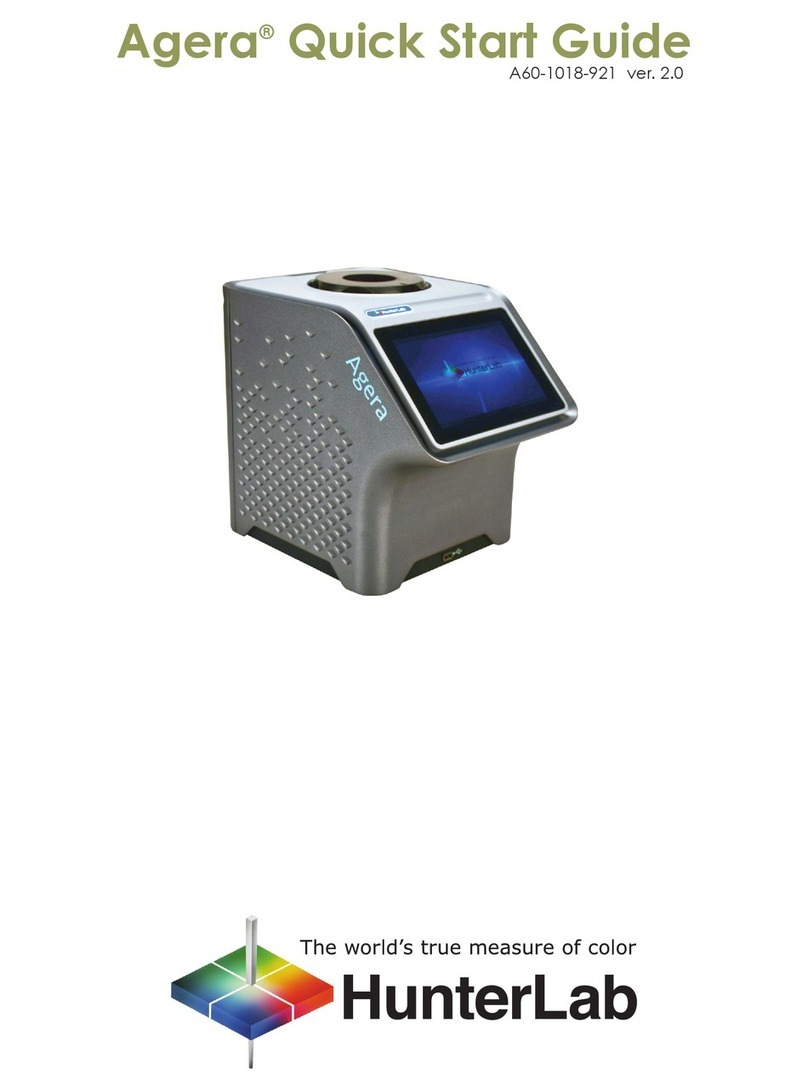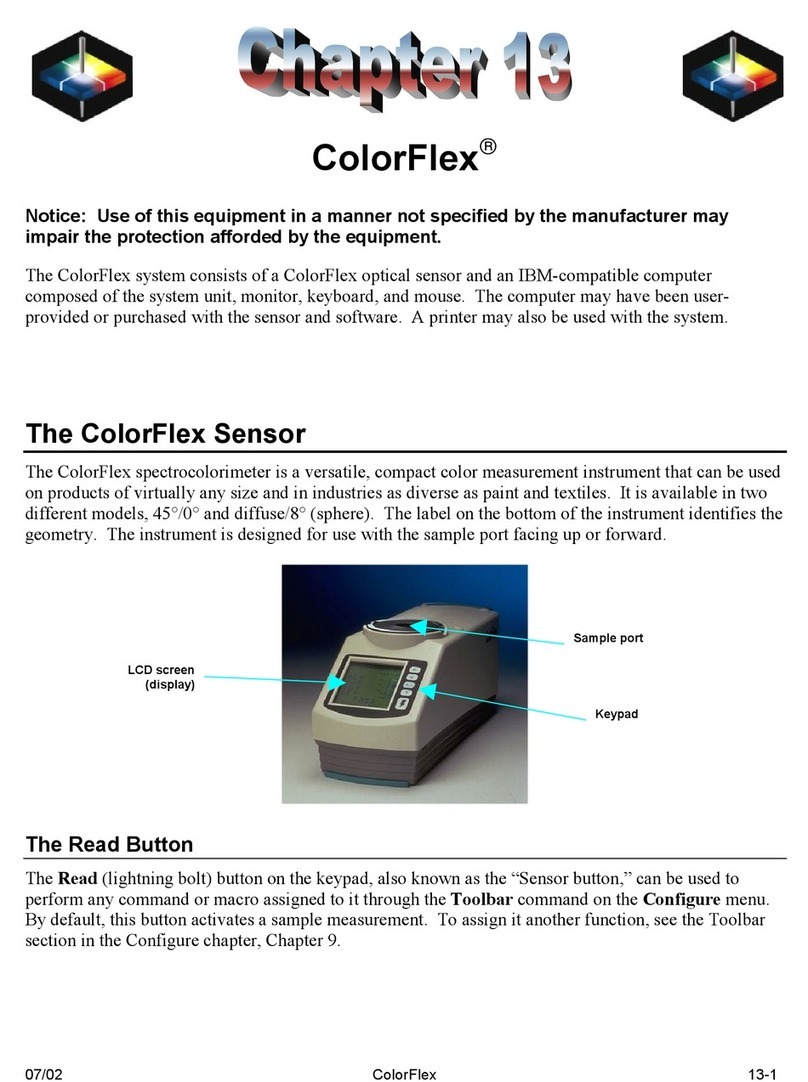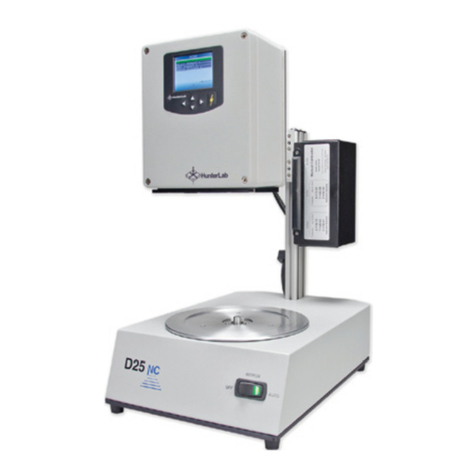Agera Supplemental Manual for EasyMatch QC ver. 1.2
3
Contents
SETTING UP THE AGERA............................................................................................... 5
Standard Accessories .....................................................................................................................5
Selecting a Space for the Agera ......................................................................................................5
Power Jack.....................................................................................................................................6
Power Switch.................................................................................................................................6
Front and Rear USB Connectors......................................................................................................6
Port Forward Orientation...............................................................................................................6
Ethernet Port.................................................................................................................................7
Agera Options and Sample Devices ................................................................................................7
AGERA INSTALLATION ................................................................................................. 9
Install EasyMatch® QC Software .......................................................................................................9
Activate the SoftKey License .........................................................................................................11
Connect the Agera to a Computer ................................................................................................13
Sensor > Install and Setup ............................................................................................................13
Sensor > Standardize....................................................................................................................15
TAKE SAMPLE OR STANDARD MEASUREMENT ...........................................................17
Using Agera and Easymatch QC to Take Measurements................................................................17
Agera Multiple Read Modes.........................................................................................................18
Gloss Measurements ...................................................................................................................24
AGERA MAINTENANCE AND TESTING .........................................................................27
Routine Maintenance ..................................................................................................................27
System Warm-Up.........................................................................................................................27
Cleaning the Instrument Standards ..............................................................................................27
Diagnostics on the Agera..............................................................................................................28
Green Tile Test ................................................................................................................................... 28
Repeatability Test............................................................................................................................... 30
Gloss Test ........................................................................................................................................... 33
AGERA SPECIFICATIONS..............................................................................................35
Operating Conditions...................................................................................................................35
Physical Characteristics................................................................................................................35
Conditions of Illumination and Viewing........................................................................................36
Instrument Performance..............................................................................................................36
Measurement..............................................................................................................................36
Regulatory Notice ........................................................................................................................37
Agera Sample Accessories............................................................................................................37
HunterLab Flash Drive (A10-1013-423).............................................................................................. 37
USB Flexible Keyboard (A13-1014-294) ............................................................................................. 37
USB Barcode Scanner (A13-1018-566)............................................................................................... 37
USB Adapter Cable (A21-1014-375)................................................................................................... 38
Disk Assembly (02-4522-00)............................................................................................................... 38