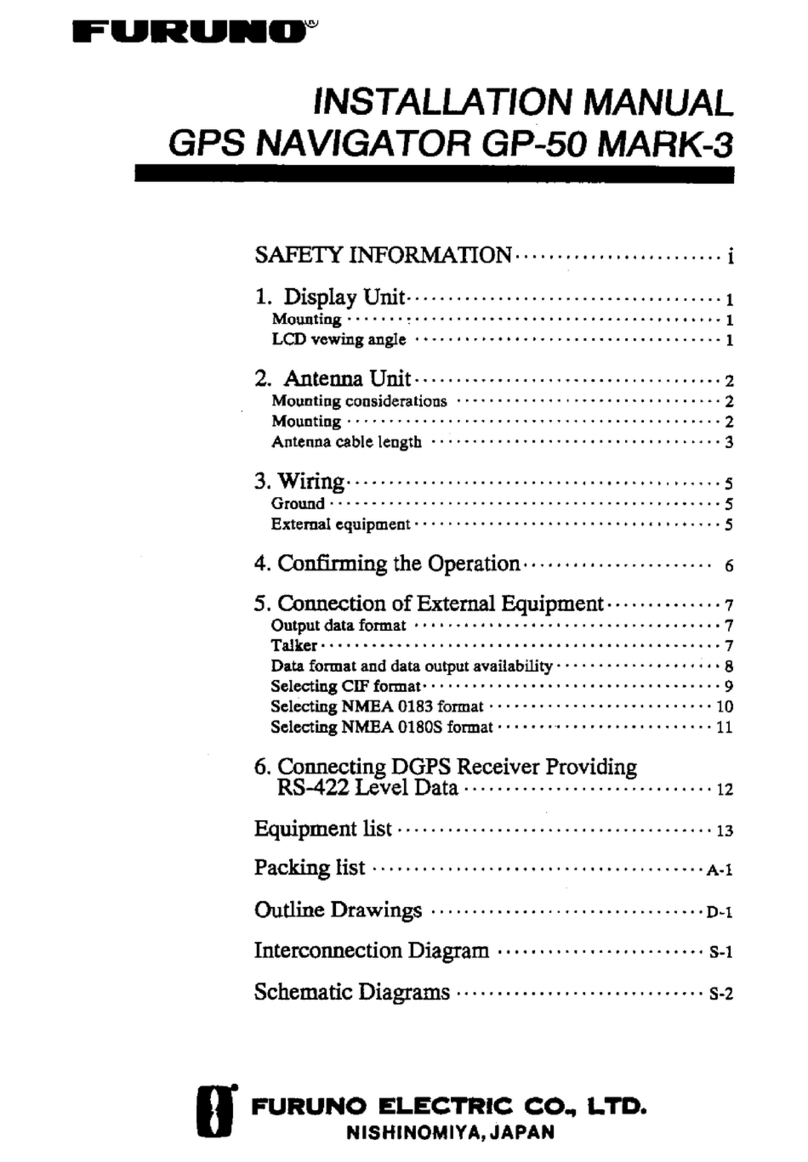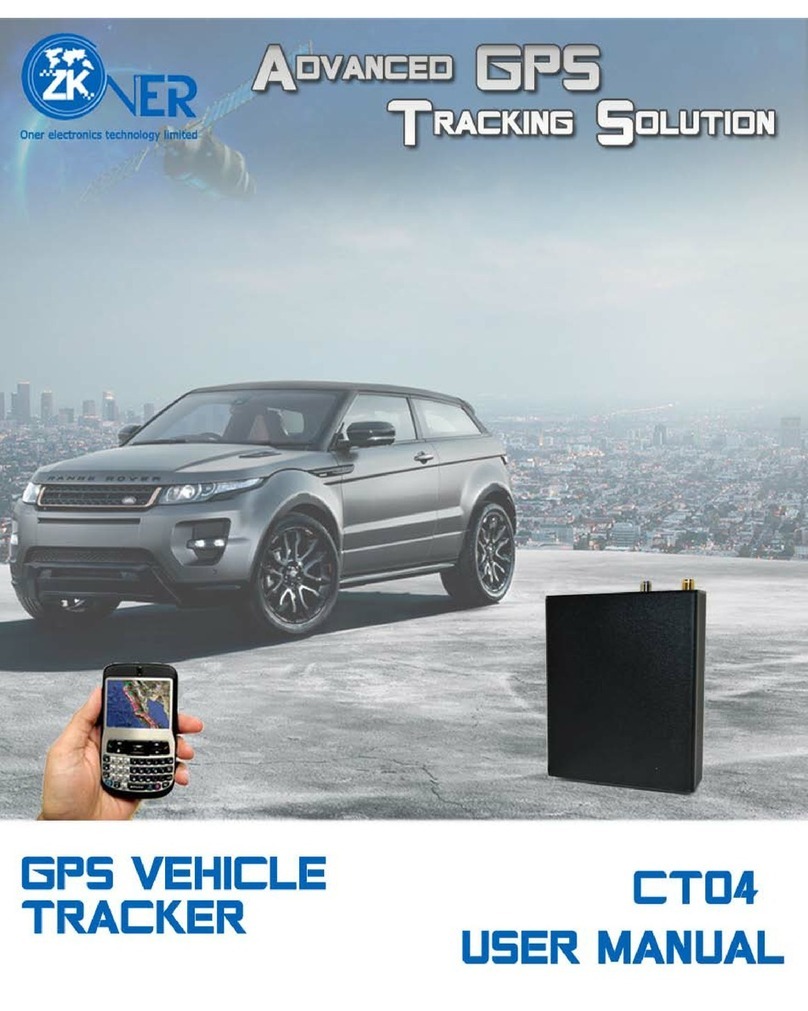Spireon FL4 User manual
Other Spireon GPS manuals

Spireon
Spireon GoldStar ATS300 User manual
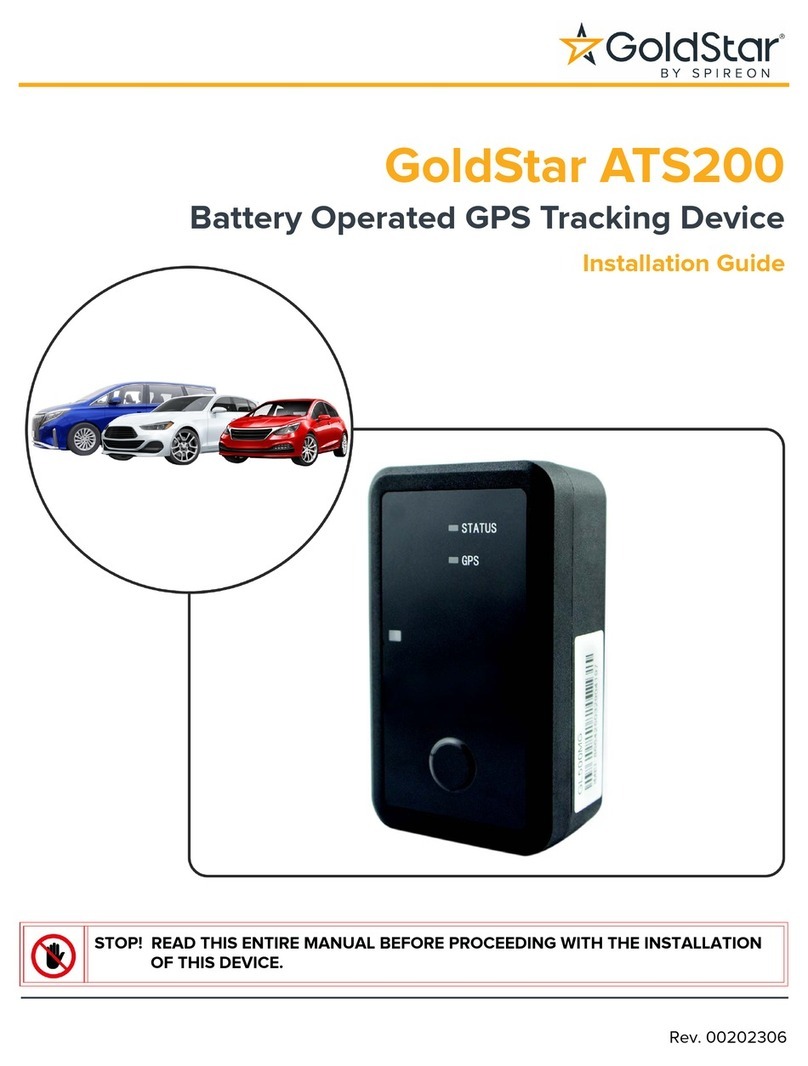
Spireon
Spireon GoldStar ATS200 User manual
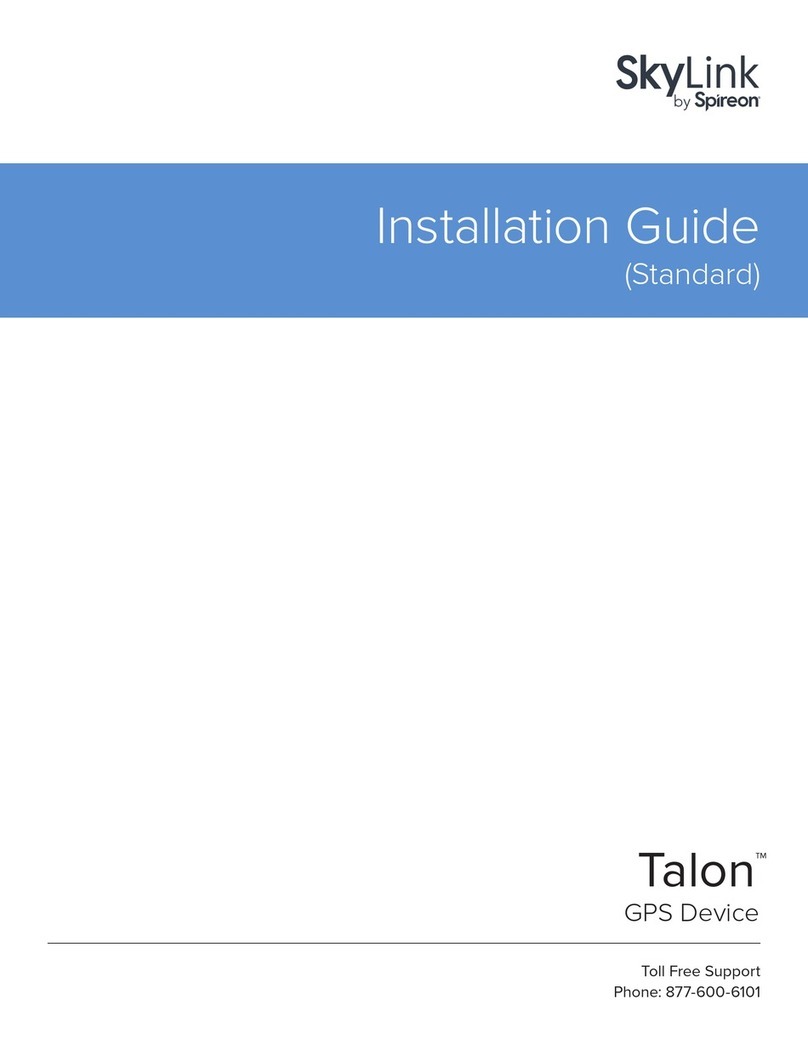
Spireon
Spireon SkyLink Talon User manual

Spireon
Spireon FleetLocate FL18 User manual
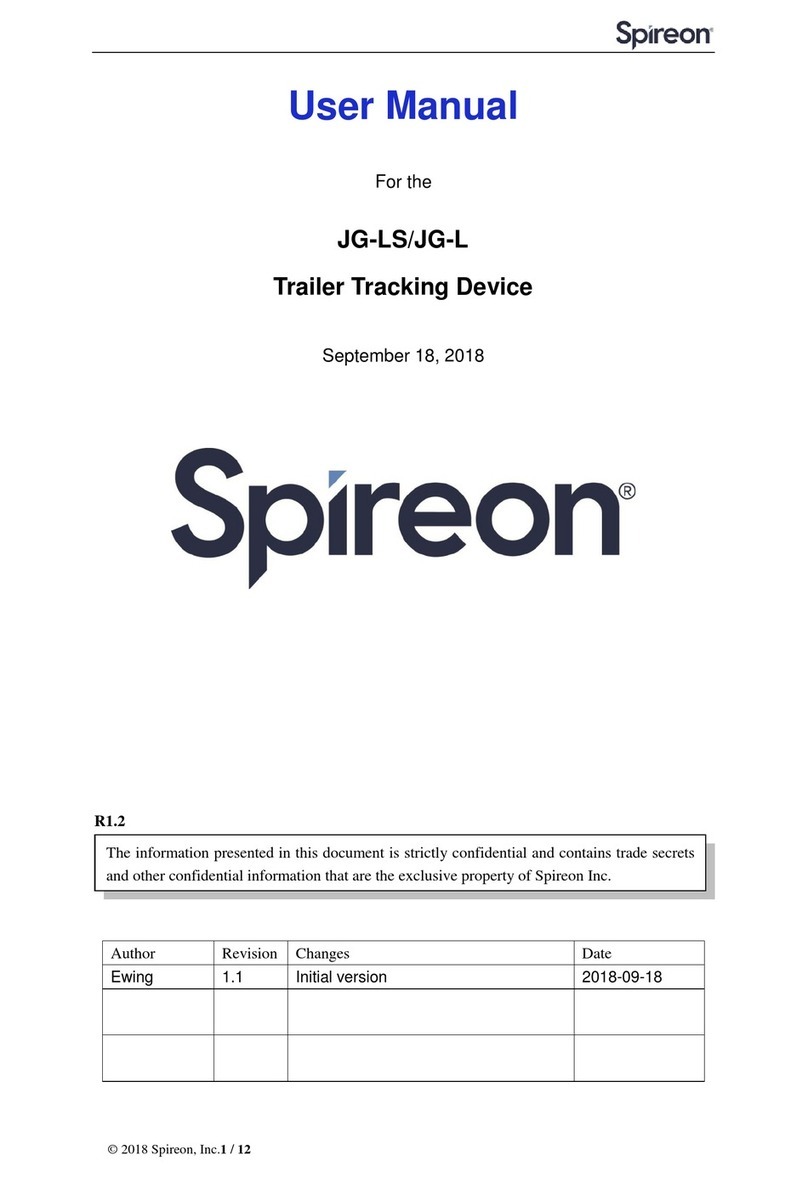
Spireon
Spireon JG-LS User manual

Spireon
Spireon JKS3 User manual

Spireon
Spireon LoJack ATS200 User manual

Spireon
Spireon FL4 User manual

Spireon
Spireon Flex2-L User manual

Spireon
Spireon FleetLocate FL12 User manual
Popular GPS manuals by other brands

Kenwood
Kenwood DNX5220 installation manual

Pioneer
Pioneer AVIC-505 installation manual
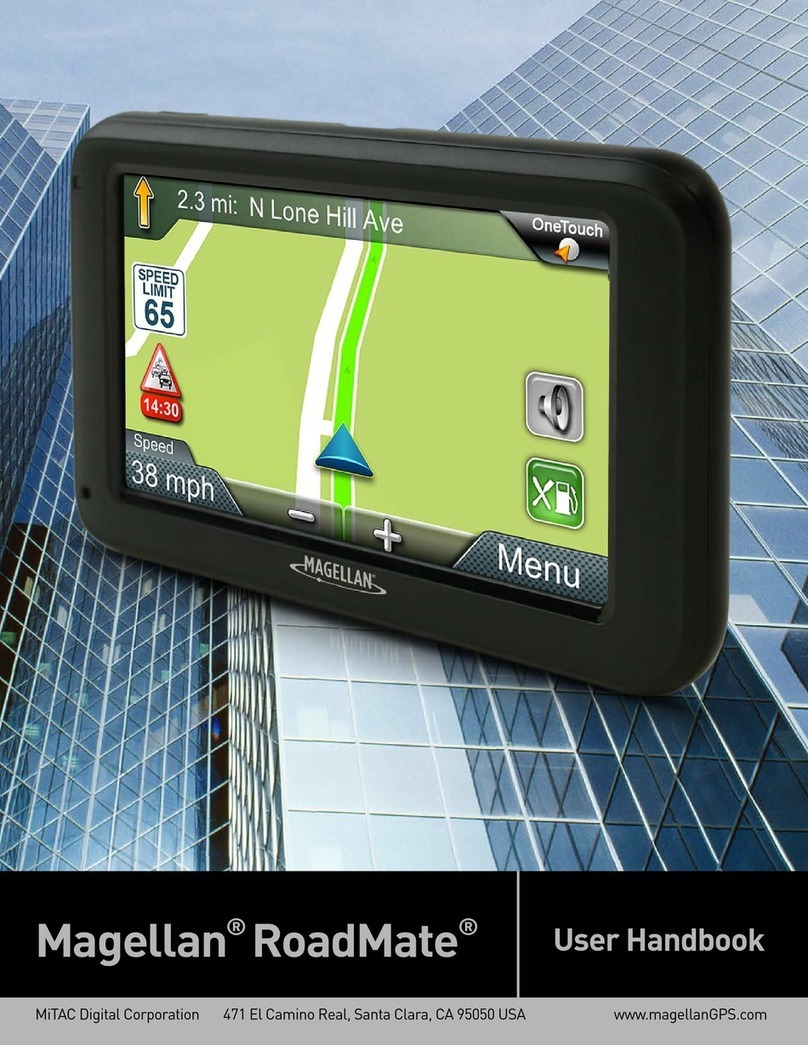
Magellan
Magellan RoadMate 2240 User handbook
SAT CONTROL
SAT CONTROL Solar Tracker Instructions for installation and use

Furuno
Furuno FAP-50 Operator's manual

Akron Brass
Akron Brass 9315 Installation & operating instructions