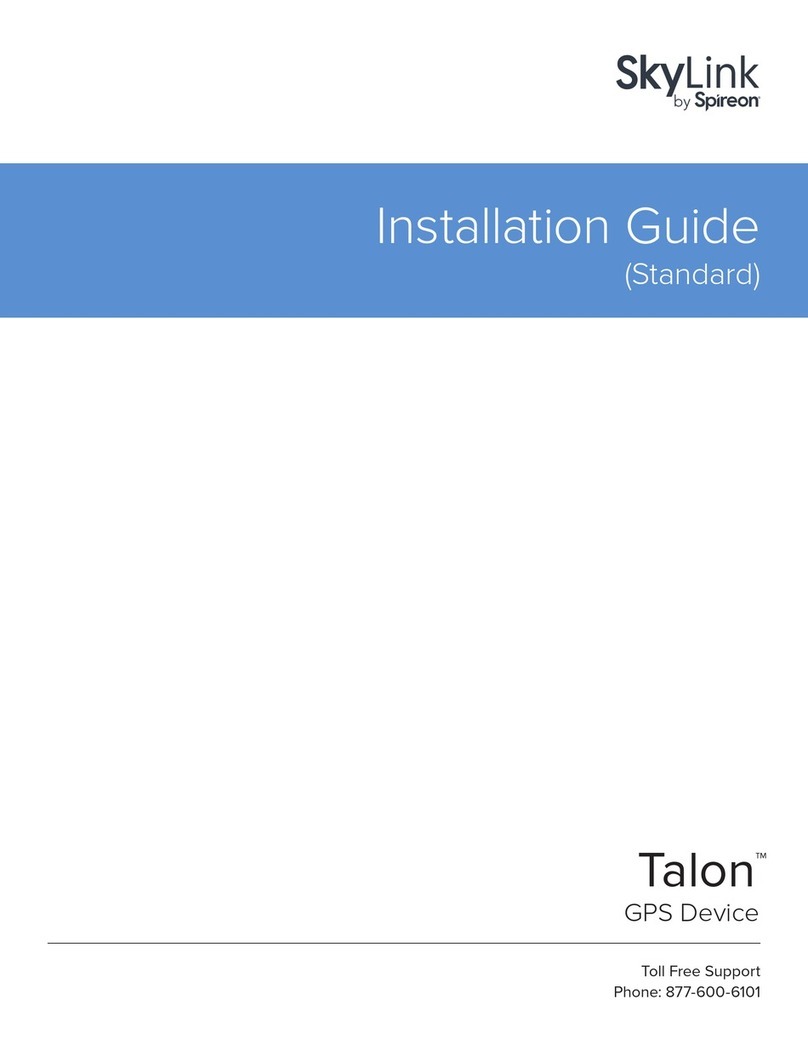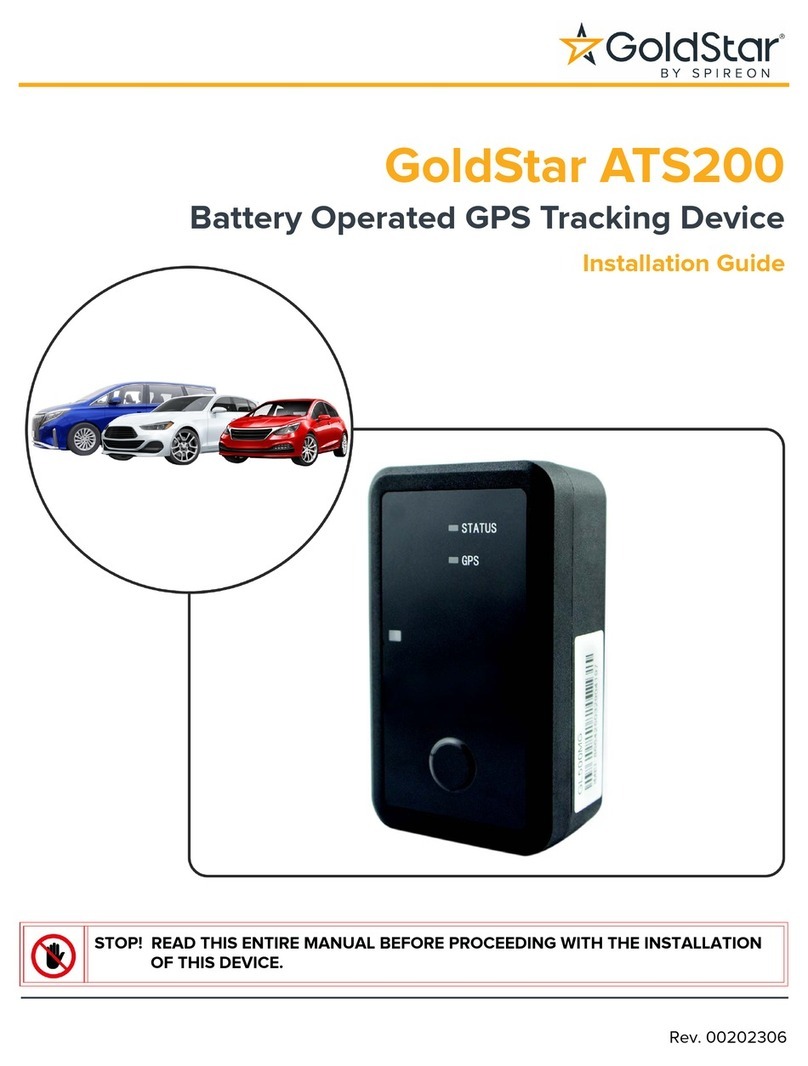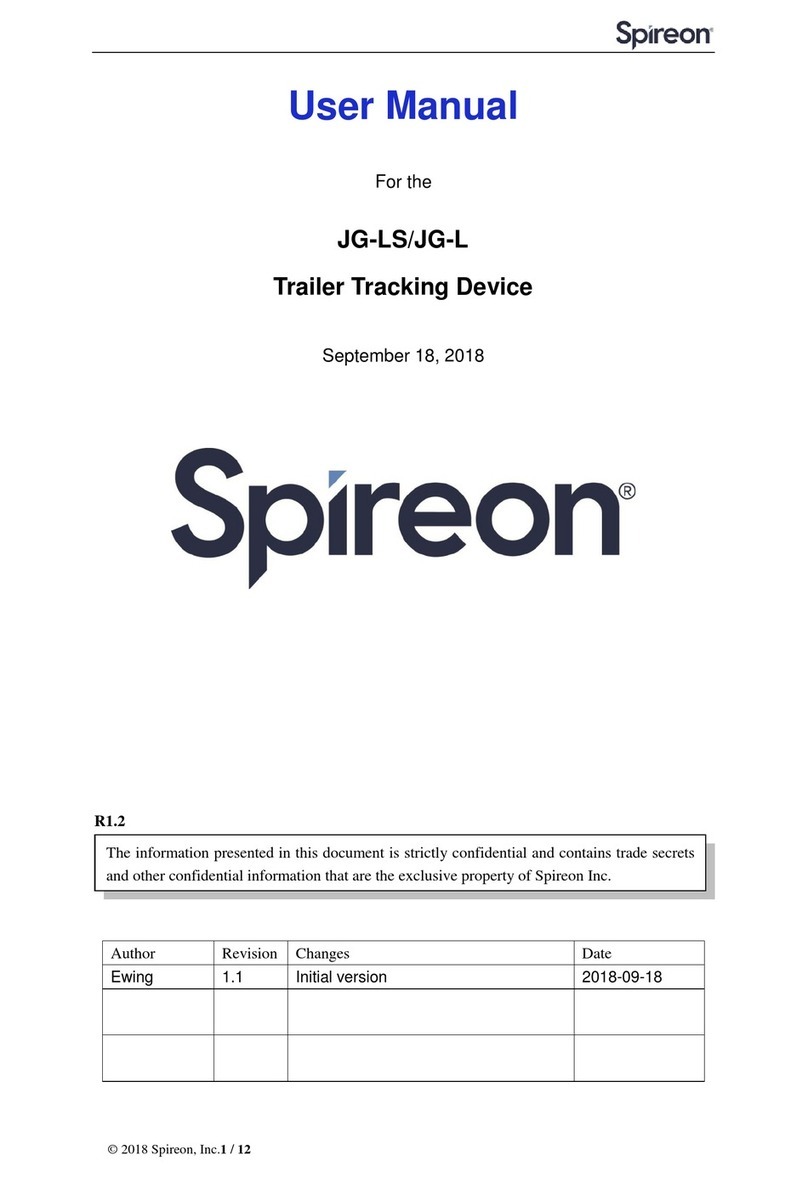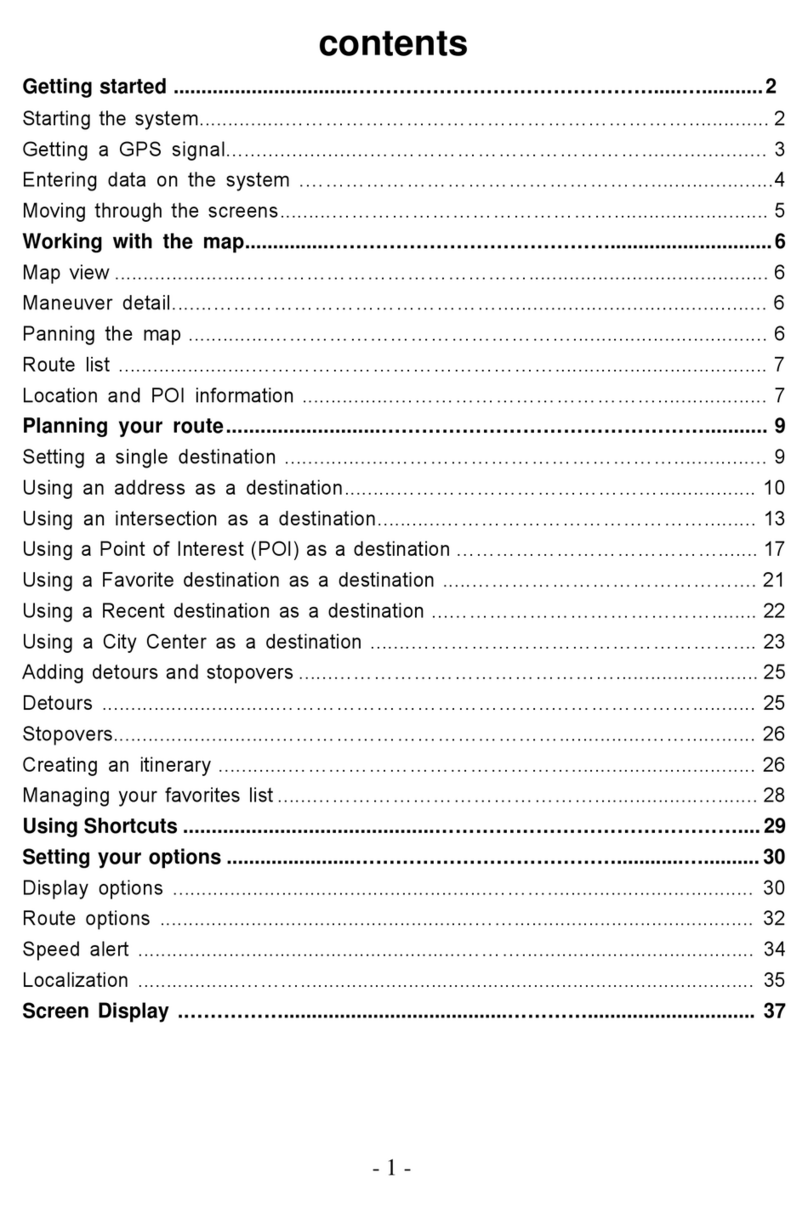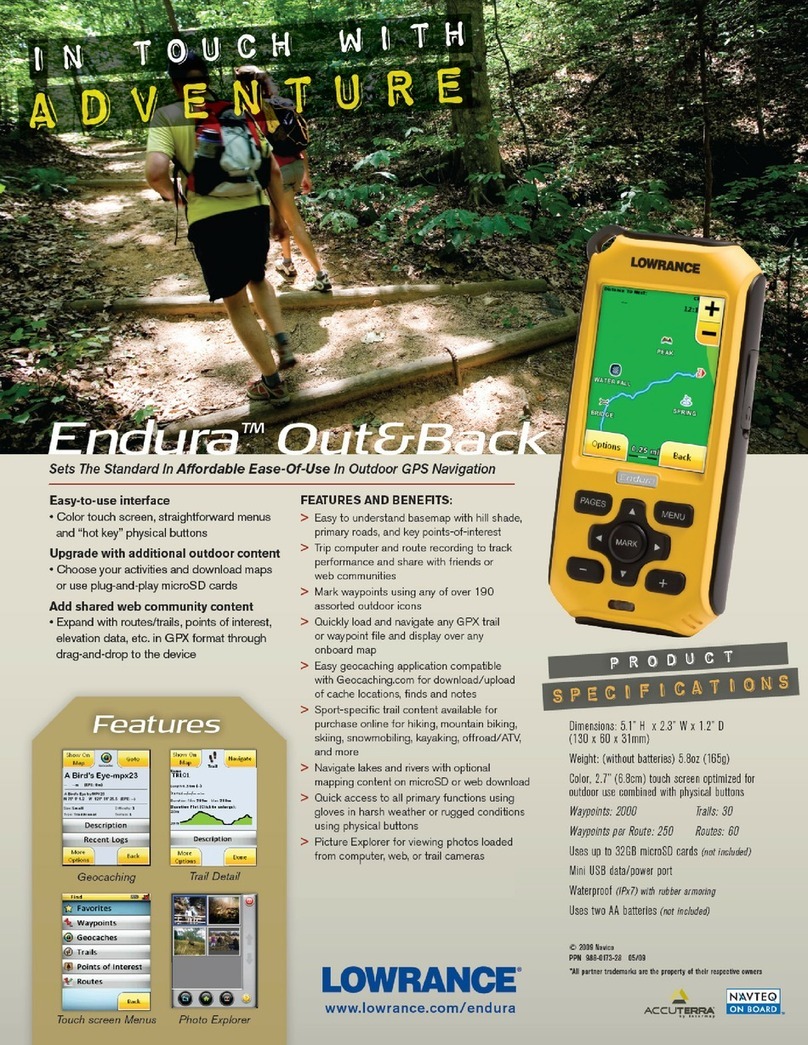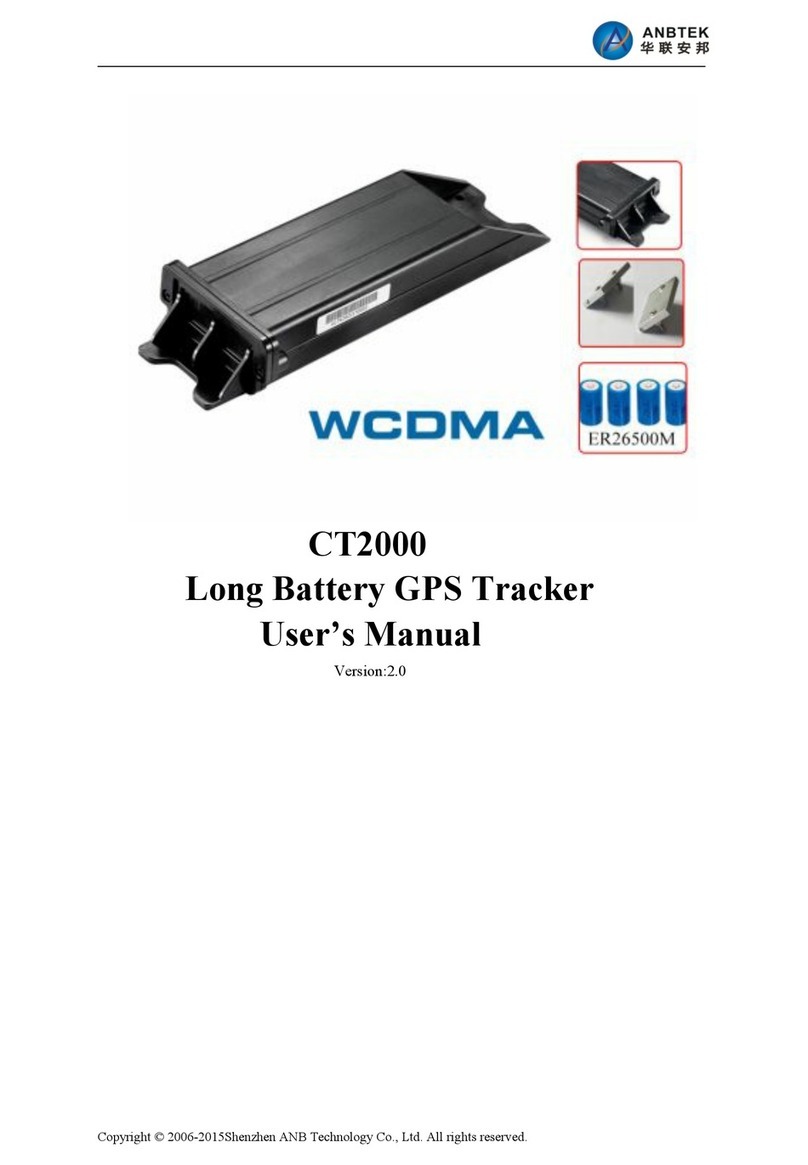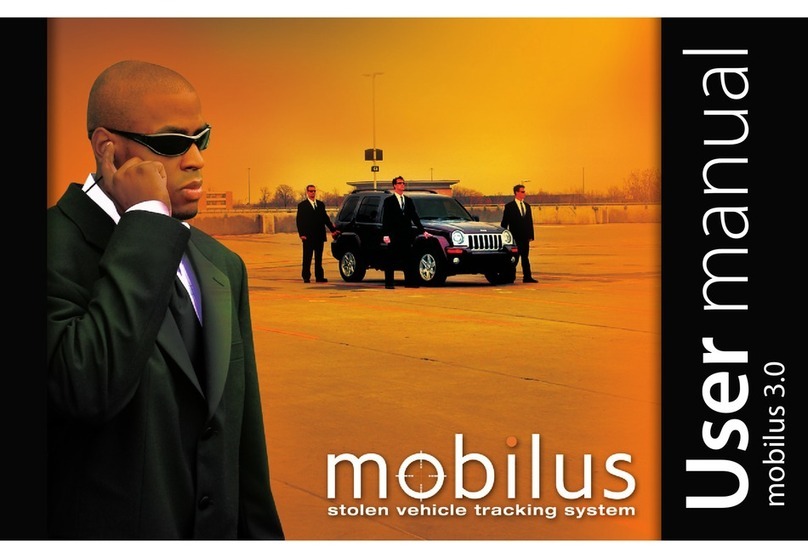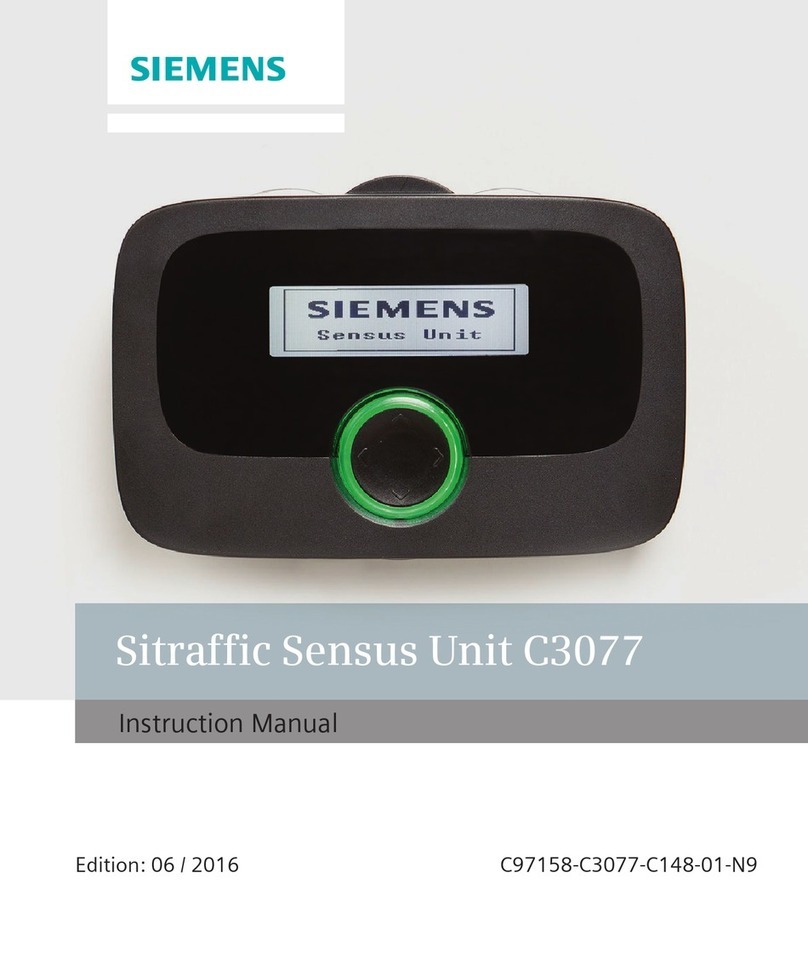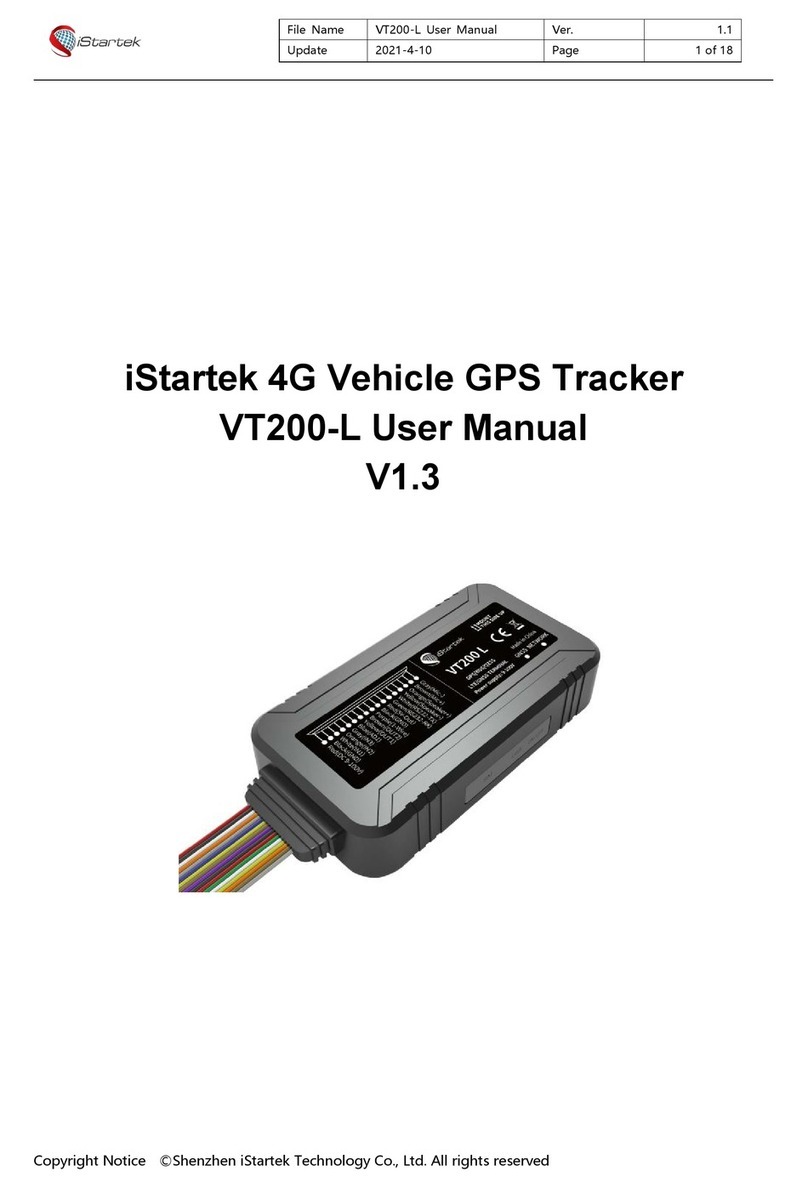Standard Installation
GPS Fleet Tracking
Locate Your Power Source:
Device requires constant 12 or 24 VDC power source to operate and
recharge internal battery. Ground wire must be attached to an asset
ground.
UÊ V>ÌiÊ18É-ÊÌiÀ>Ê>`ÊViÌiÀÊ«ÊÌiÀ>ÊÃ`iÊÌiÊÊ
Ê ÇÜ>ÞÊÌÀ>iÀÊ«Õ}°ÊÊ/iÊ18É-ʳ®ÊÃÕ`ÊLiÊÌiÊÌ«ÊÌiÀ>°ÊÊÊ
Ê /iÊViÌiÀÊ«ÊÌiÀ>ÊÜÊLiÊÊÌiÊ``iÊ®
ÊÊÊÊ Ìi\Ê/iÊ18É-ÊiÊÃÊÌiÊ«ÀiviÀÀi`Ê«ÜiÀÊÃÕÀVi°ÊvÊÊ
ÊÊÊÊÕÃÕÀiÊ>LÕÌÊVÃÌ>ÌÊ«ÜiÀÊÀÊ18É-ÊiÃÊV>½ÌÊLiÊ
located, use a digital voltmeter to locate an alternate power
terminal.
Connecting to POWER and GROUND:
UÊ *"7,\ÊÊ-iVÕÀiÊ,ÊÜÀiÊvÀÊÜÀ}Ê>ÀiÃÃÊÌÊ18É-Ê
Ê ÌiÀ>ÊLÕiÊÜÀiÊvÊÇÜ>ÞÊÀÊÌiÀÊVÃÌ>ÌÊ«ÜiÀÊÃÕÀVi®Ê
using wire stripper/cutters and ring terminals.
UÊ ,"1 \ÊÊ-iVÕÀiÊÊÜÀiÊvÀÊÜÀ}Ê>ÀiÃÃÊÌÊÜÌiÊÜÀiÊ
in 7-way receptacle using wire strippers/cutters and ring terminals
UÊ -iVÕÀiÊiiVÌÀV>ÊViVÌÃÊwÀÃÌ]ÊÌiÊ>««ÞÊ`iiVÌÀVÊ}Ài>ÃiÊÌÊ
both power and ground terminals to protect connections.
Confirm Connectivity:
UÊ wÀÊ>ÊëViÃÊ>`iÊvÀÊ«ÜiÀÊEÊ}ÀÕ`ÊViVÌÃÊ>ÀiÊÊ
Ê wÀÞÊ>ÌÌ>Vi`°
UÊ wÀÊ>ÊëViÃÊ>ÀiÊÜiÃÕ>Ìi`ÊvÀÊÌiÀÊViVÌÃÊÀÊÊ
potential shorts.
UÊ wÀÊ>ÊÃiÊÜÀ}Ê>`ÊÃ>VÊ>ÃÊLiiÊÀi`ÕVi`Ê>`ÊÃiVÕÀi`°
UÊ *>ViÊÌiÊÇÜ>ÞÊÀiVi«Ì>ViÊVÛiÀÊÊÌiÊÕÃ}°
UÊ Beware! Do not pinch wires during re-assembly.
Operation Verification:
UÊ iVÌÊ>ÊiÝÌiÀ>Ê£ÓÊ6Ê«ÜiÀÊÃÕÀViÊÌÊÌiÊÇÜ>ÞÊÀiVi«Ì>ViÊ
and power on. You must have 12V to wake each device from the
shipping hibernation mode.
UÊ Ê-"Ê,ÊÊÊÌiÊ*-Ê`iÛViÊÃÕ`ÊÕ>Ìi°ÊÊ
UÊ 7iÊ`iÛViÊÃÊ«ÜiÀi`]ÊÌiÊ9"7Ê*-®Ê>`Ê,ÊVi®ÊÊ
LEDs will flash on and off while searching for signals. When full
Ê Ã}>ÊÃÌÀi}ÌÊÃÊ>ViÛi`Ê}iiÀ>ÞÊÓÊxÊÕÌiî]ÊLÌÊÃÊÜÊ
continuously illuminate.
UÊ }ÊÌÊÌiÊÜiLL>Ãi`ÊVÌÀÊ«>iÊÌÊÛiÀvÞÊÌiÊÃÌ>>ÌÊÊ
Ê >vÌiÀÊÌiÊ9"7Ê>`Ê,ÊÃÊ>ÀiÊÃ`ÞÊÌ°
GPS and Cell Signal Basic Information:
UÊ *-ÊÃ}>ÊÃÌÀi}ÌÊÃÊi>ÃÕÀi`ÊLÞÊÌiÊÕLiÀÊvÊÃ>ÌiÌiÃÊ
detected by the device. A minimum of six satellites should be
reporting when the vehicle is in the open with fewer satellites
reporting when tested in or near buildings.
UÊ iÕ>ÀÊÃ}>ÊÃÌÀi}ÌÊÃÊÀi«ÀÌi`Ê>ÃÊ,--Ê,iViÛi`Ê-}>Ê
Ê -ÌÀi}ÌÊ`V>Ì®°ÊVVi«Ì>LiÊ,--ÊÀi>`}ÃÊ>ÀiÊ>ÞÊÛ>ÕiÊÊ
Ê }Ài>ÌiÀÊÌ>Ê££ä`°
^Óä£ÓÊ-«Ài]ÊV°ÊÊÊÊÊÊÊÊÓä£Ó6*£ääÎ