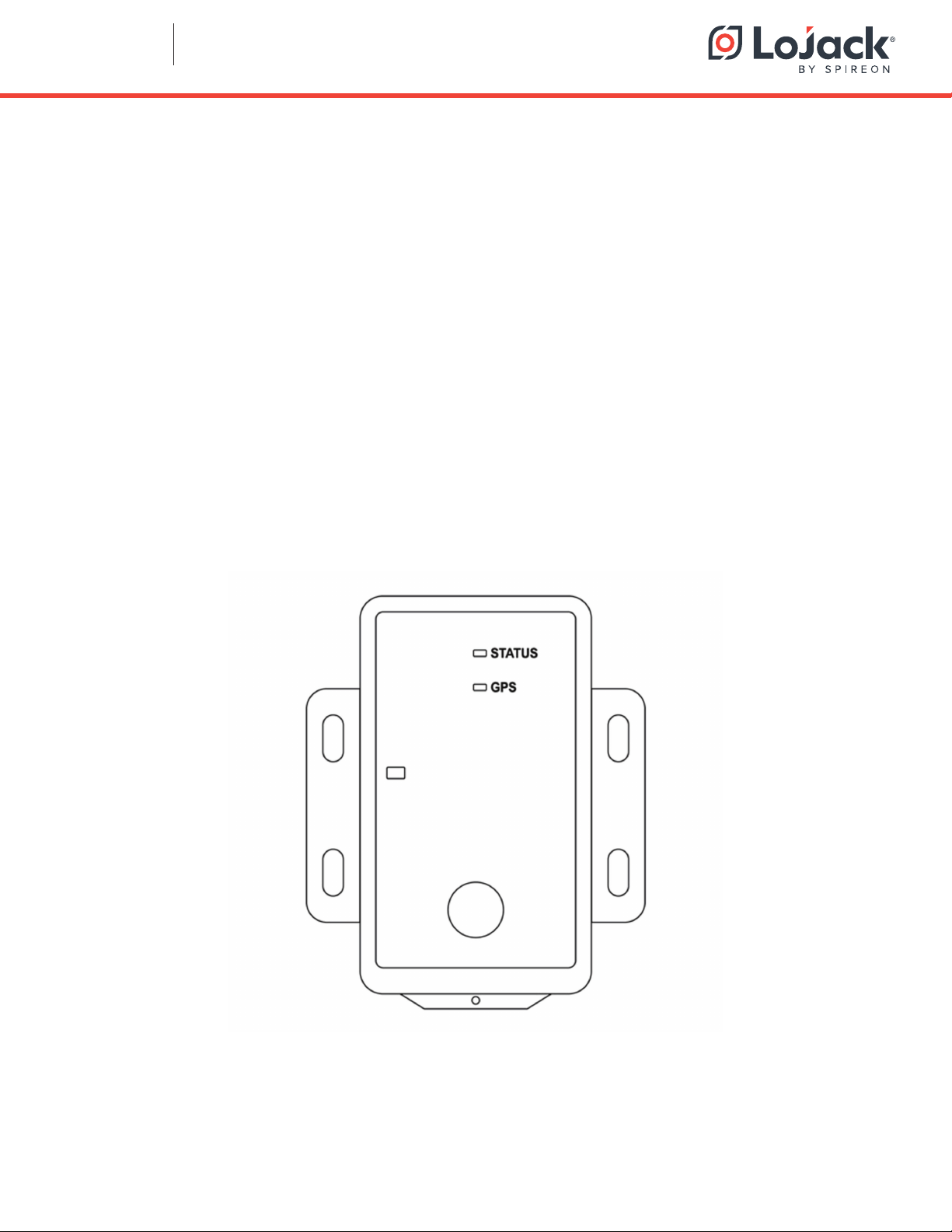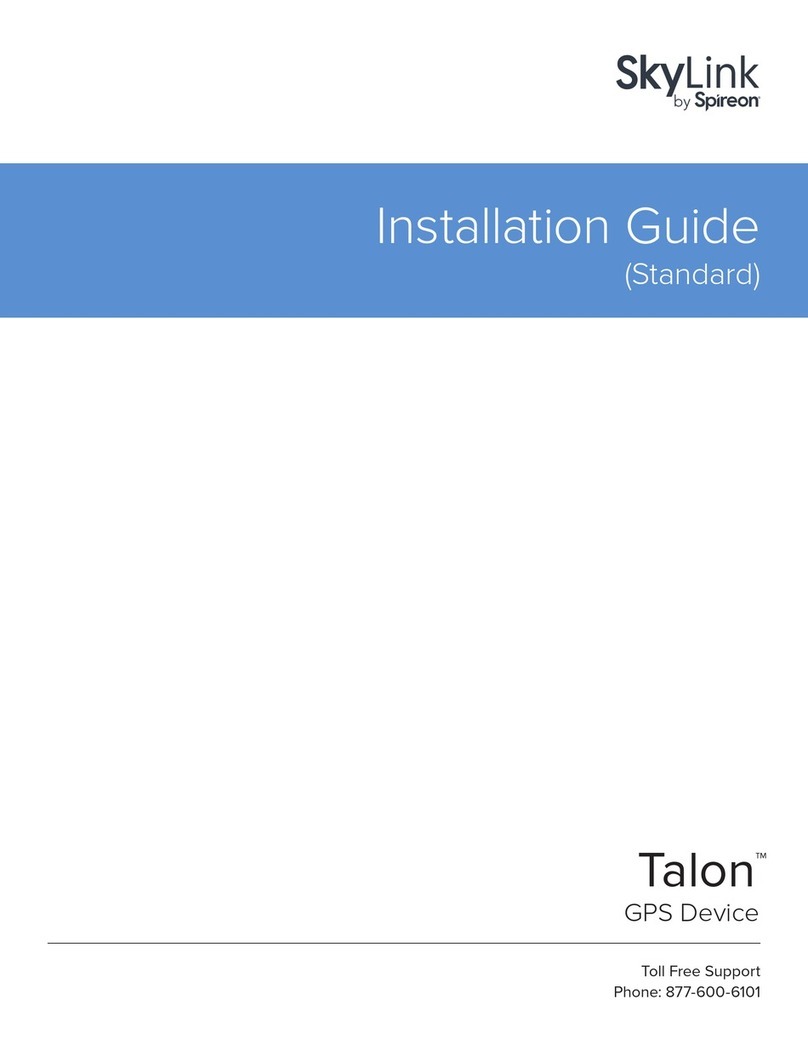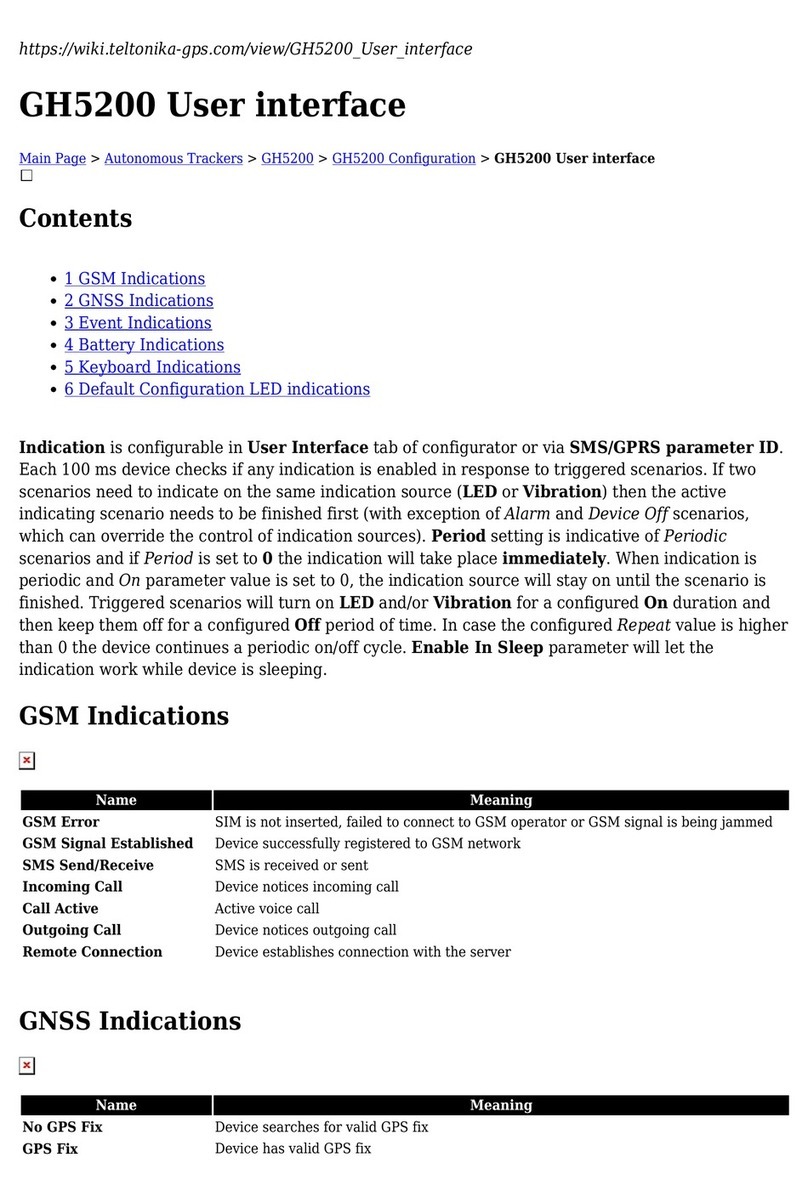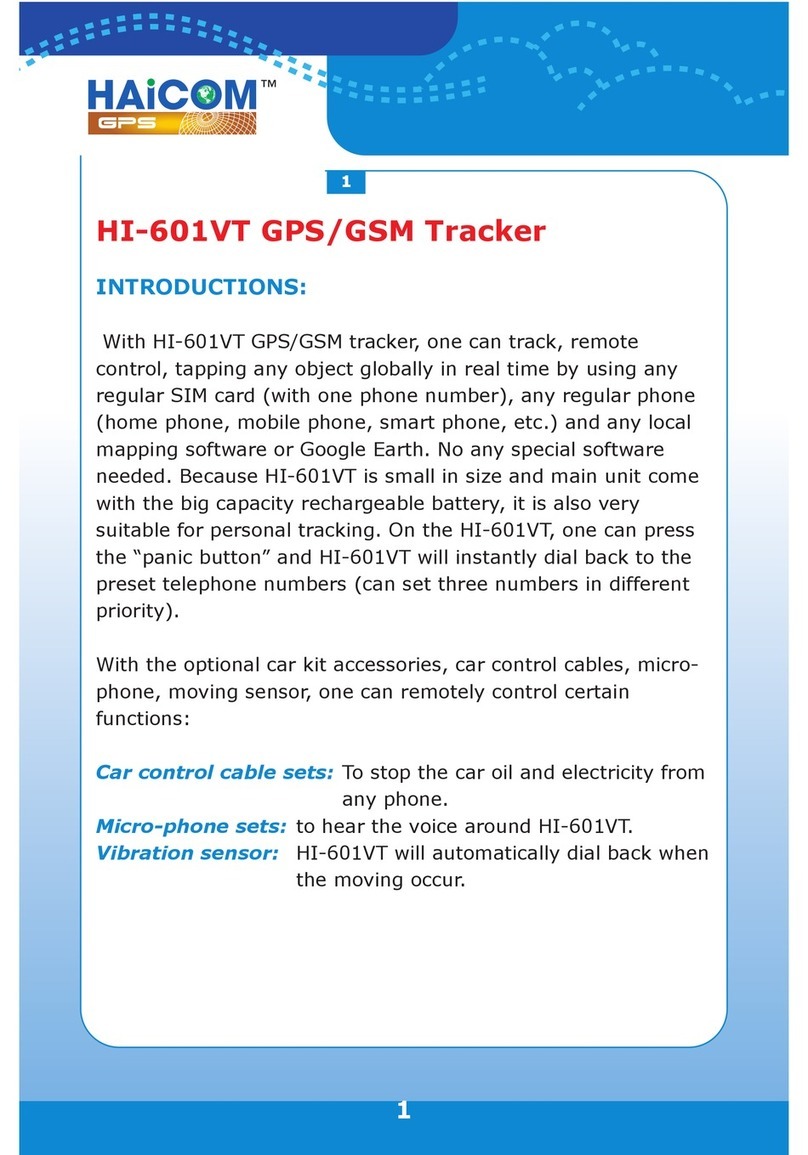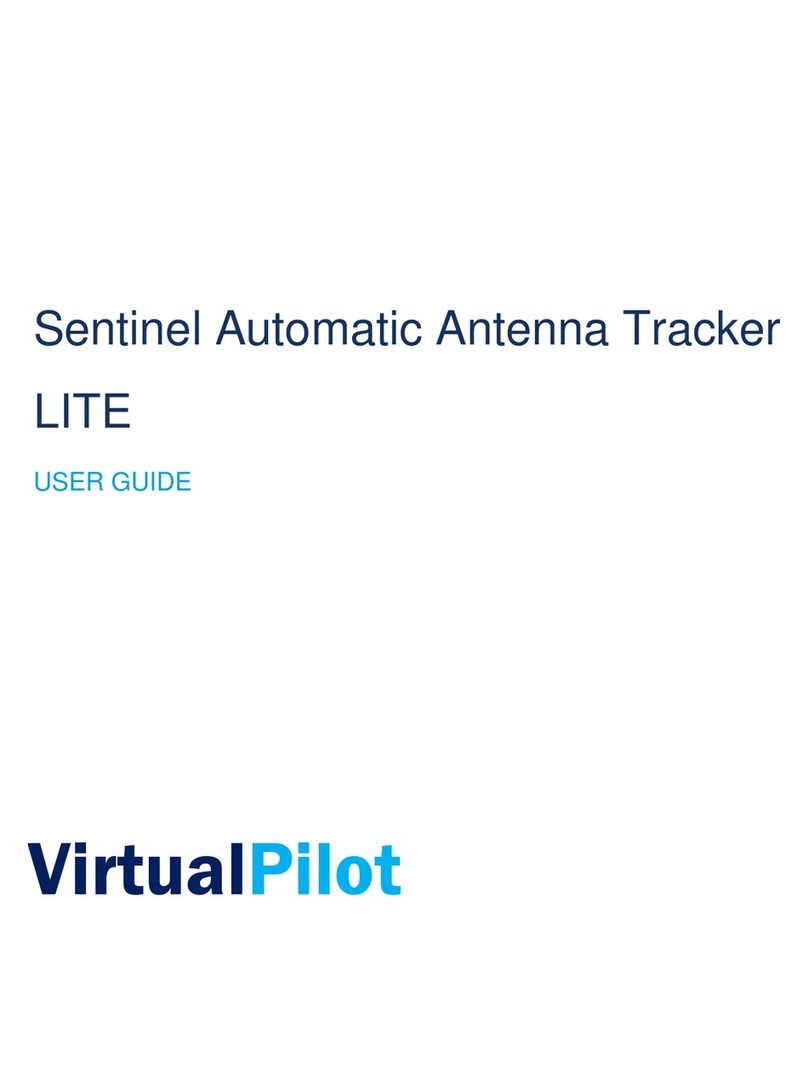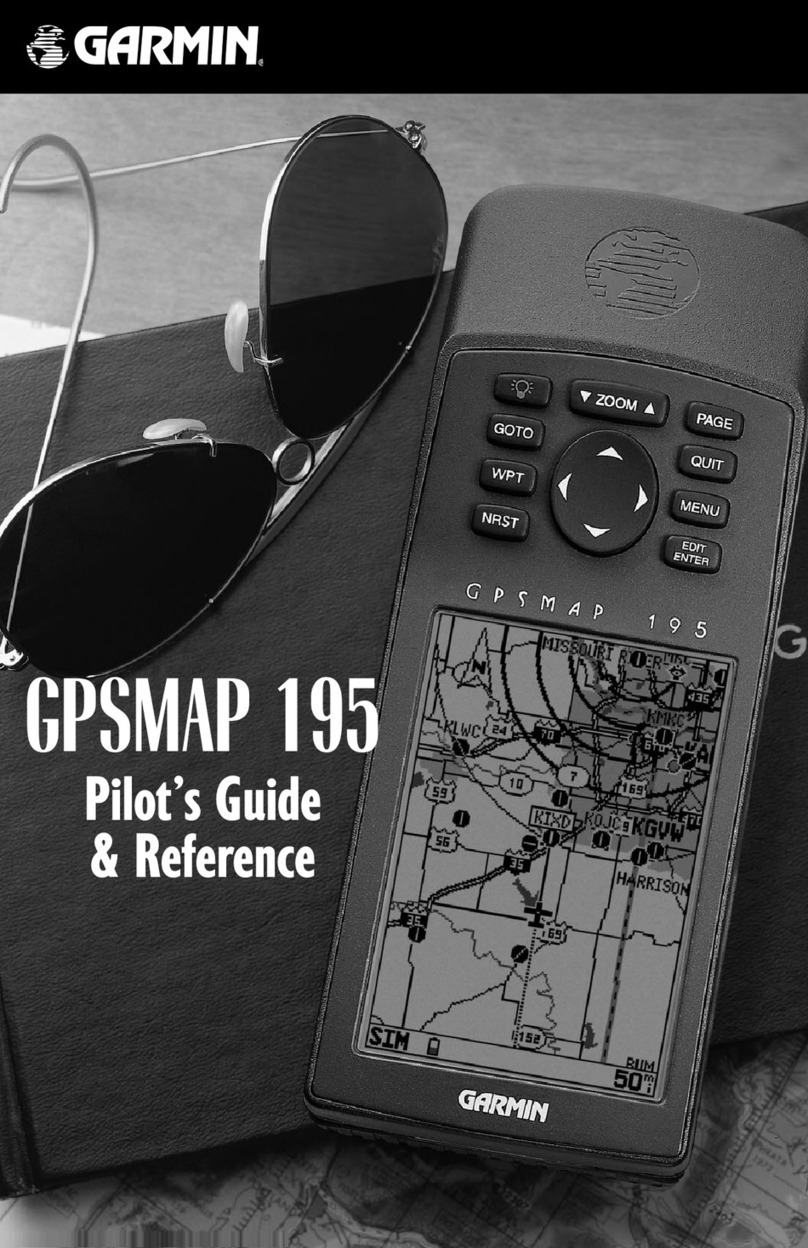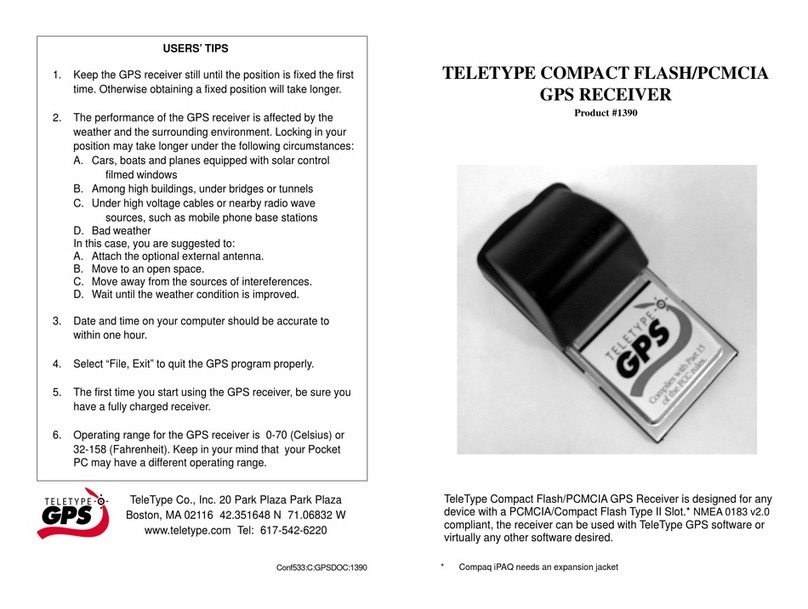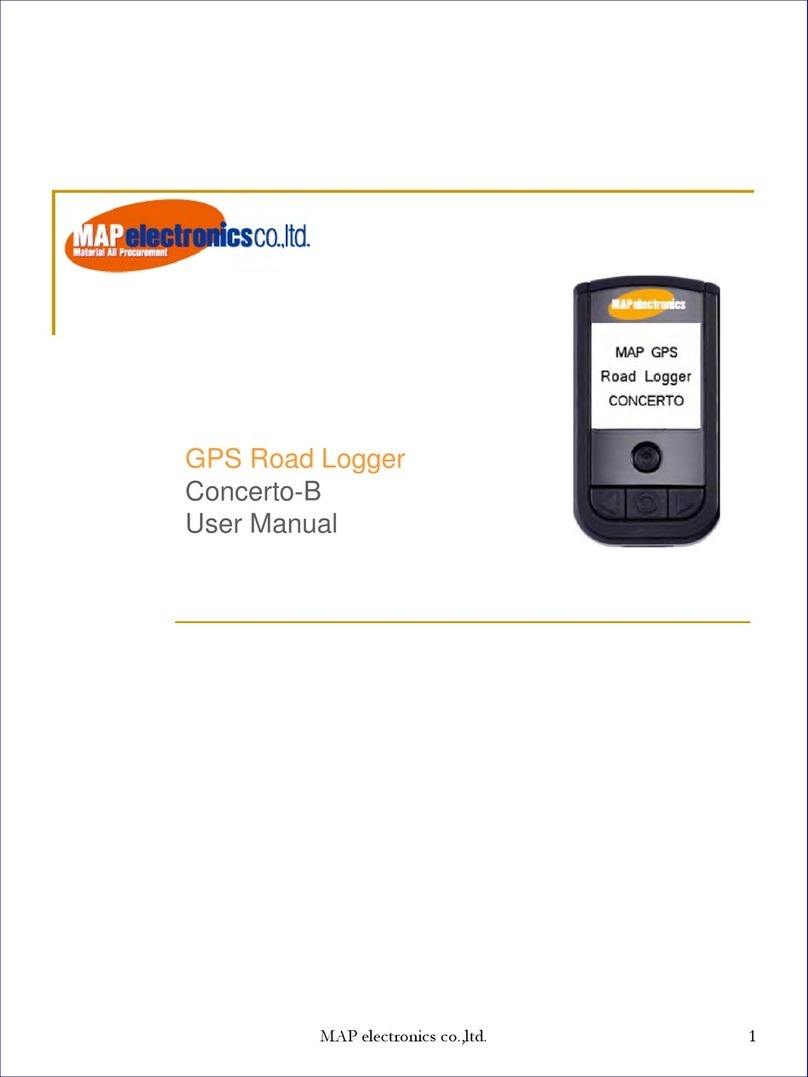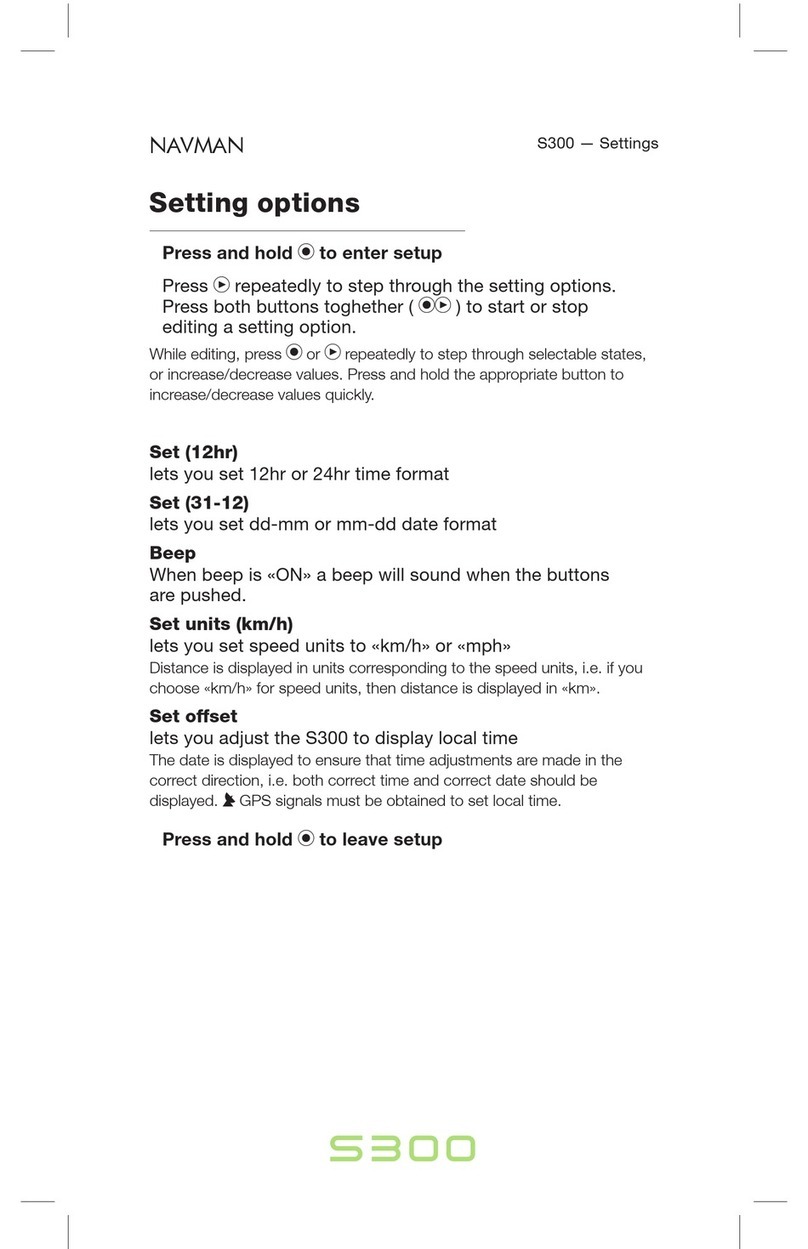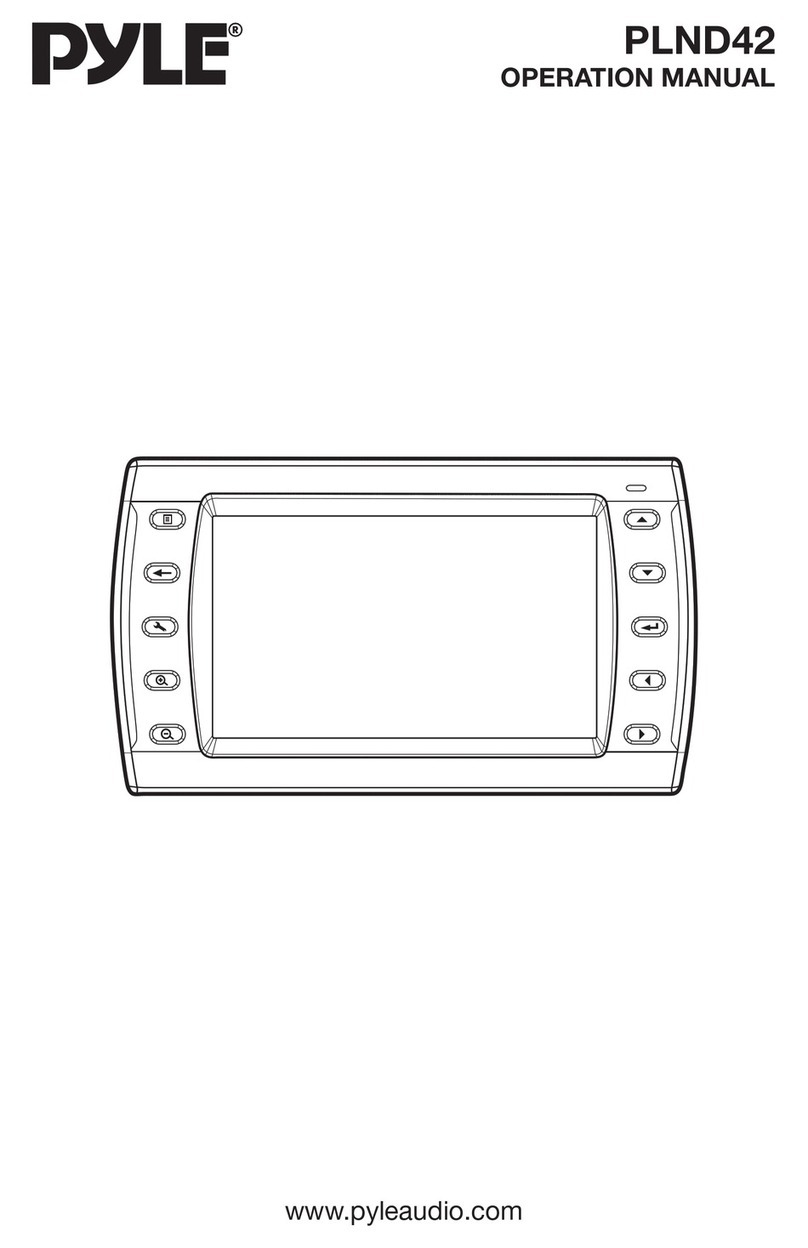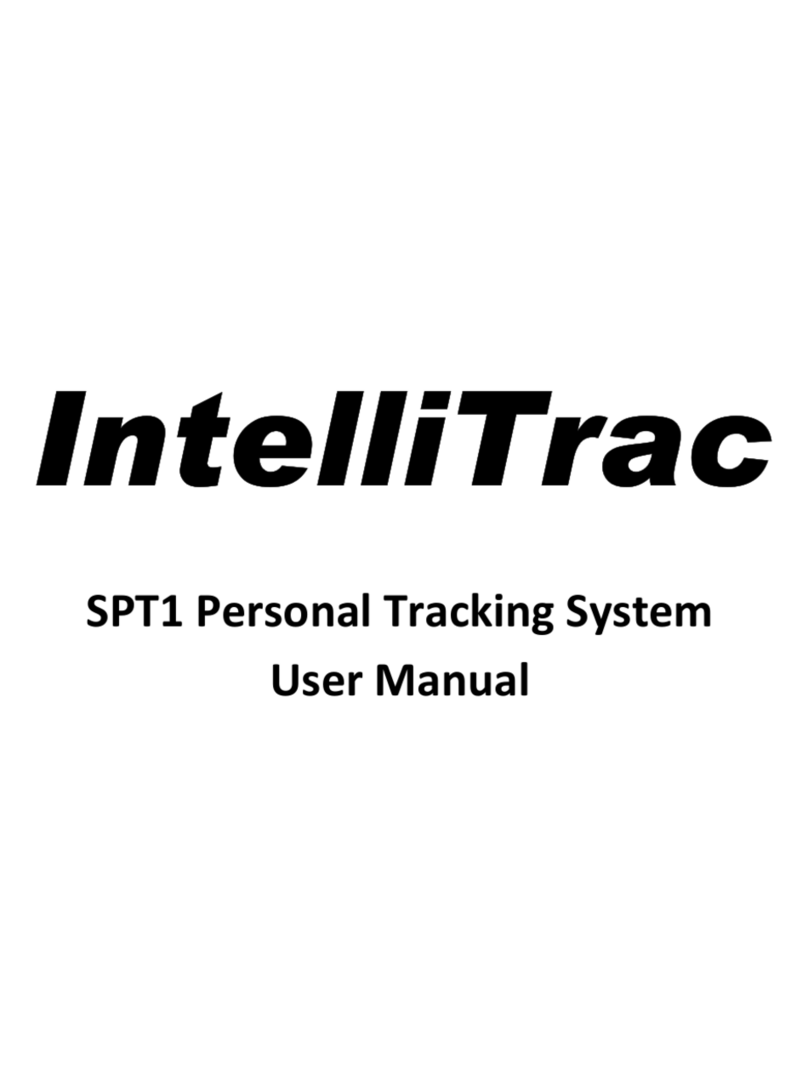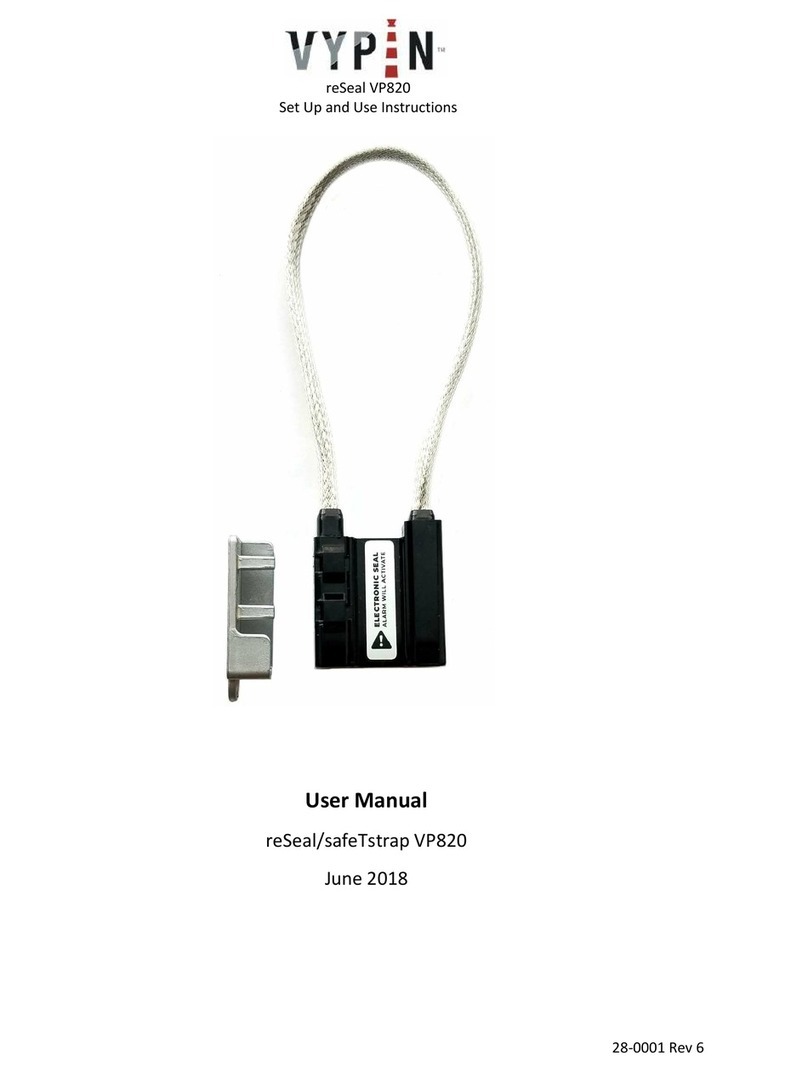Spireon LoJack ATS200 User manual
Other Spireon GPS manuals

Spireon
Spireon GoldStar ATS300 User manual

Spireon
Spireon VehiclePath AT312 TT User manual
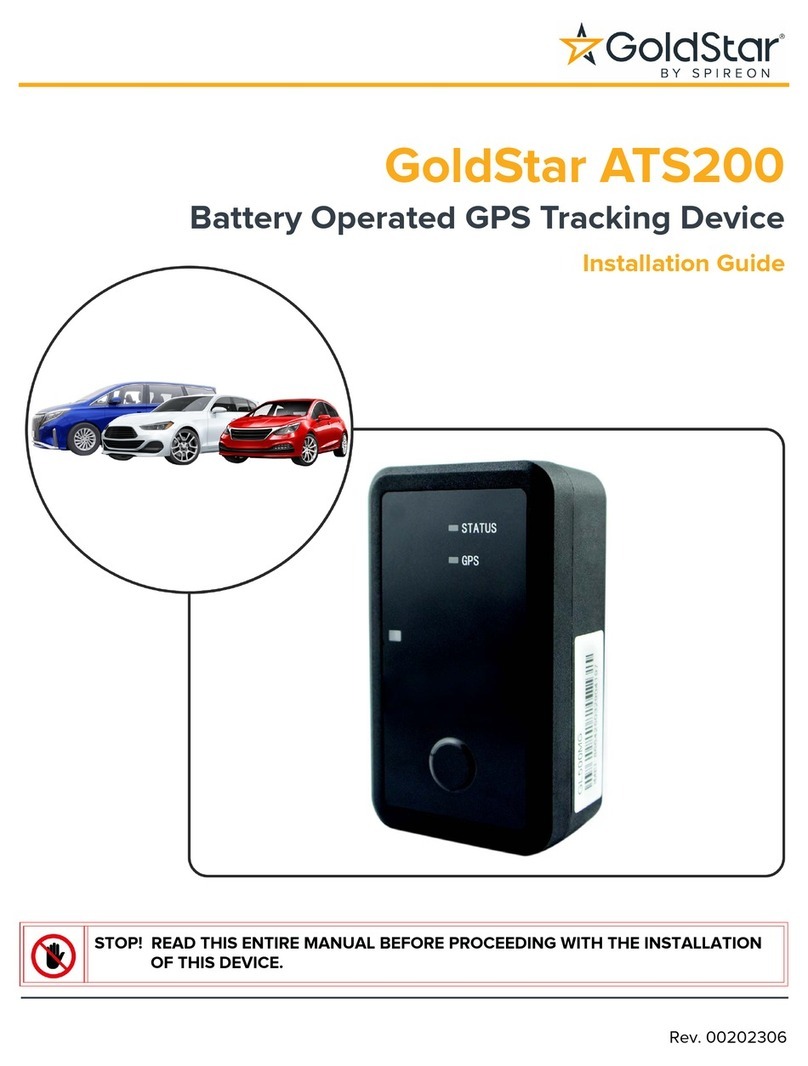
Spireon
Spireon GoldStar ATS200 User manual

Spireon
Spireon Flex2PL User manual

Spireon
Spireon FleetLocate FL12 User manual

Spireon
Spireon FleetLocate FL1 User manual
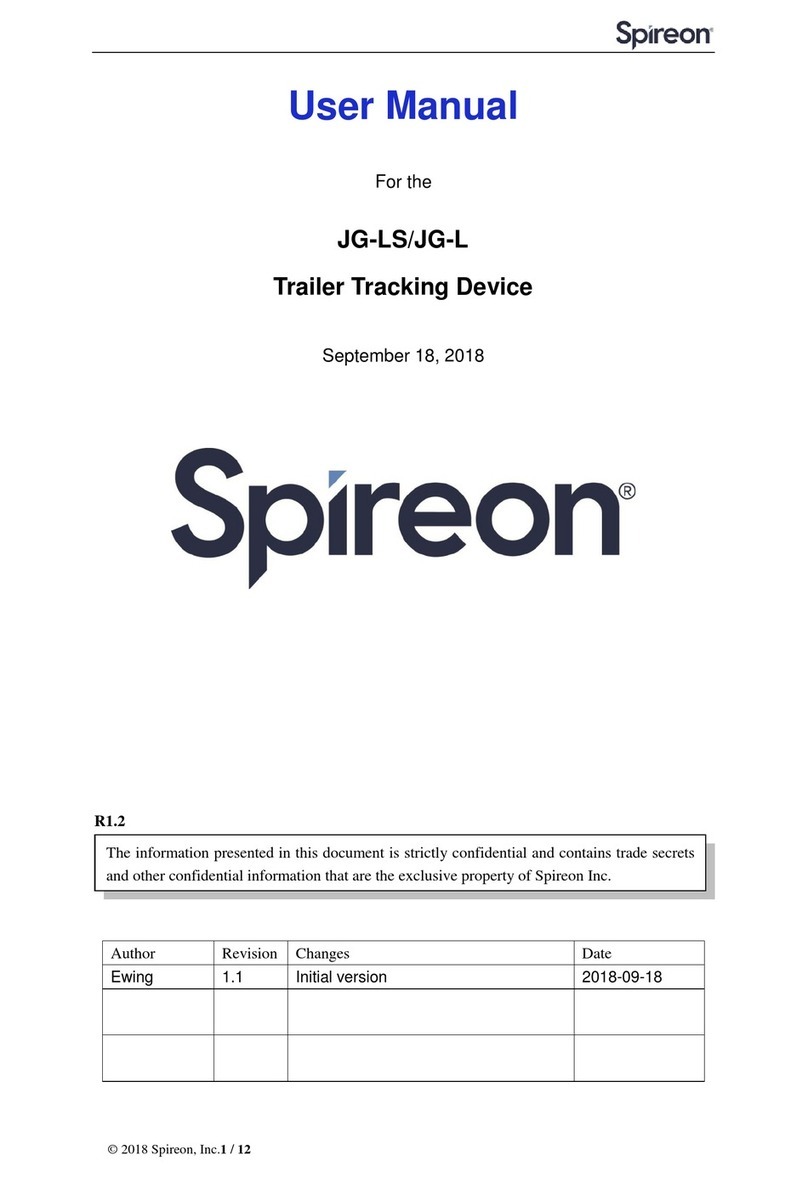
Spireon
Spireon JG-LS User manual

Spireon
Spireon JKS3 User manual

Spireon
Spireon FleetLocate FL18 User manual

Spireon
Spireon FL18 User manual