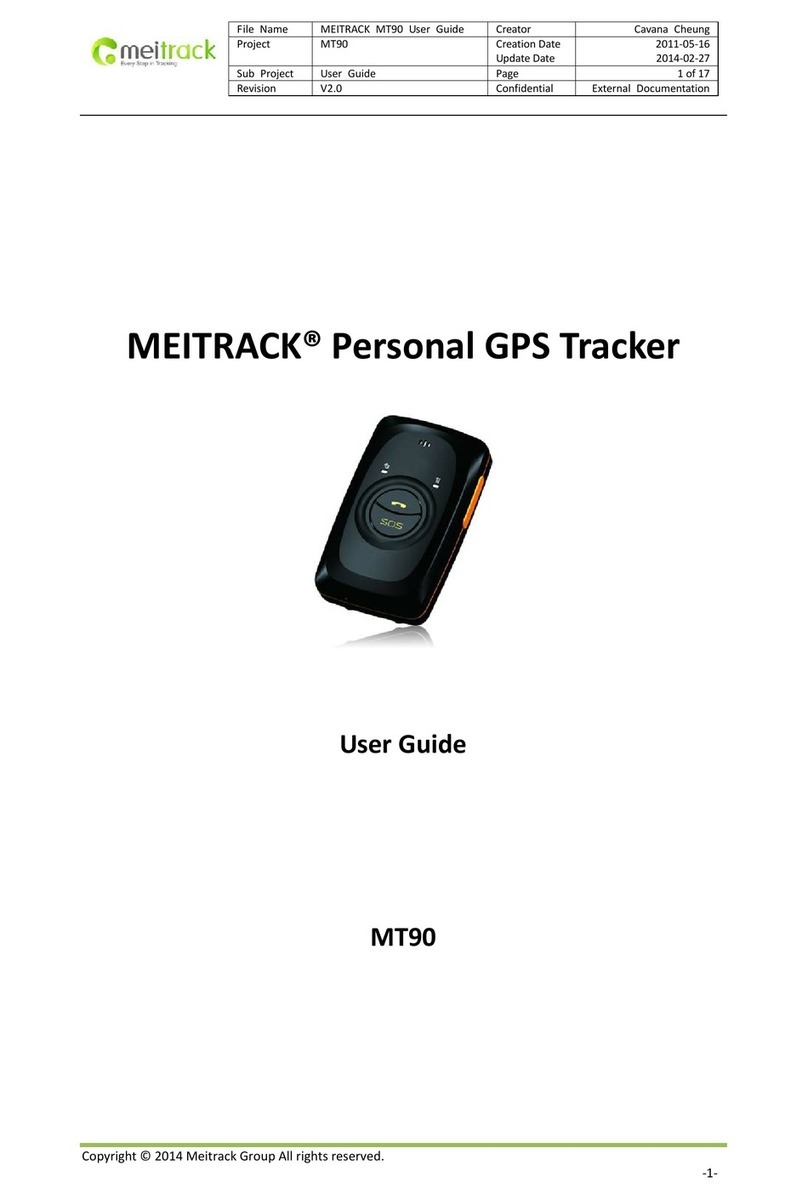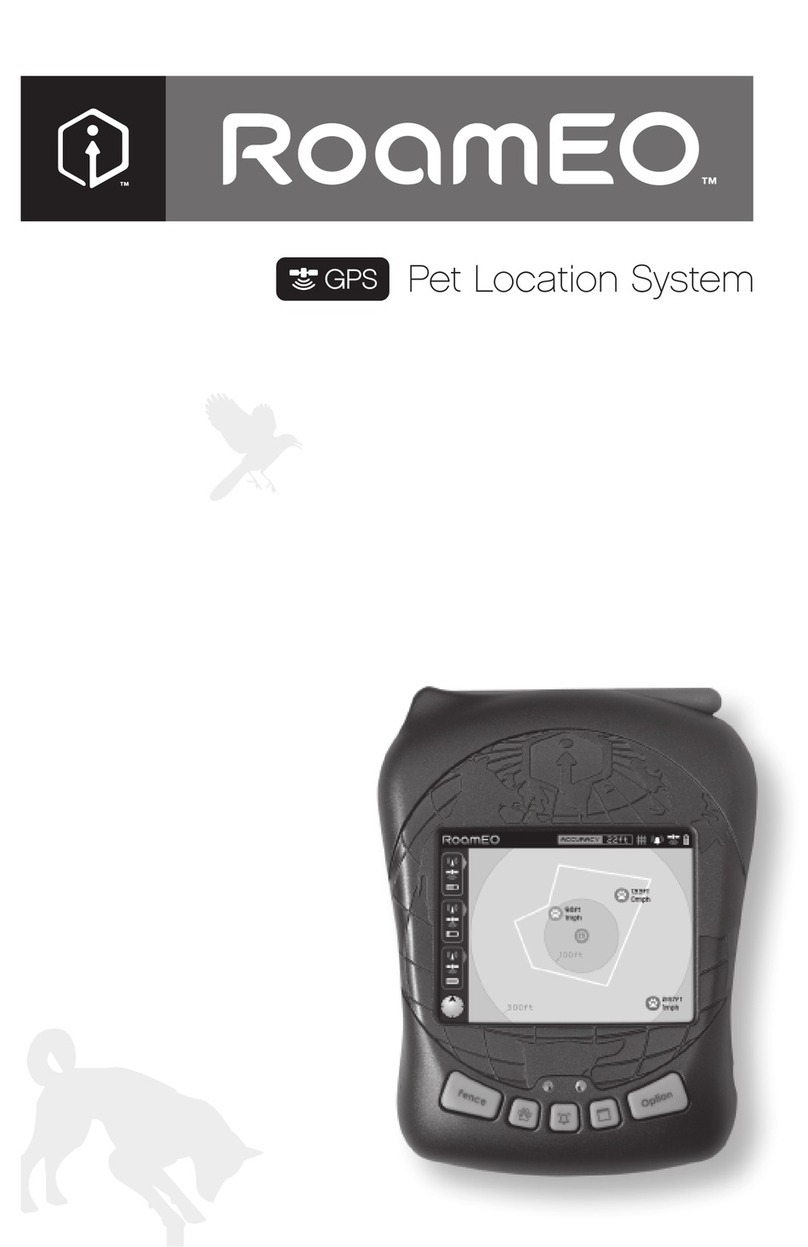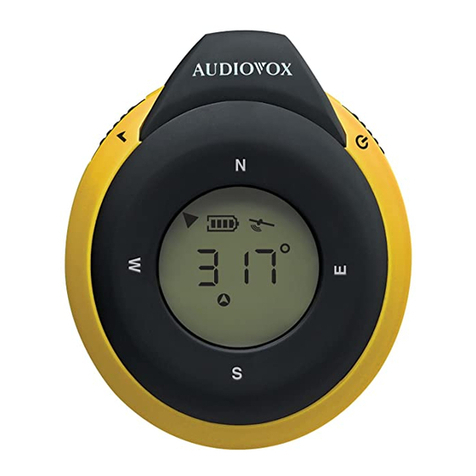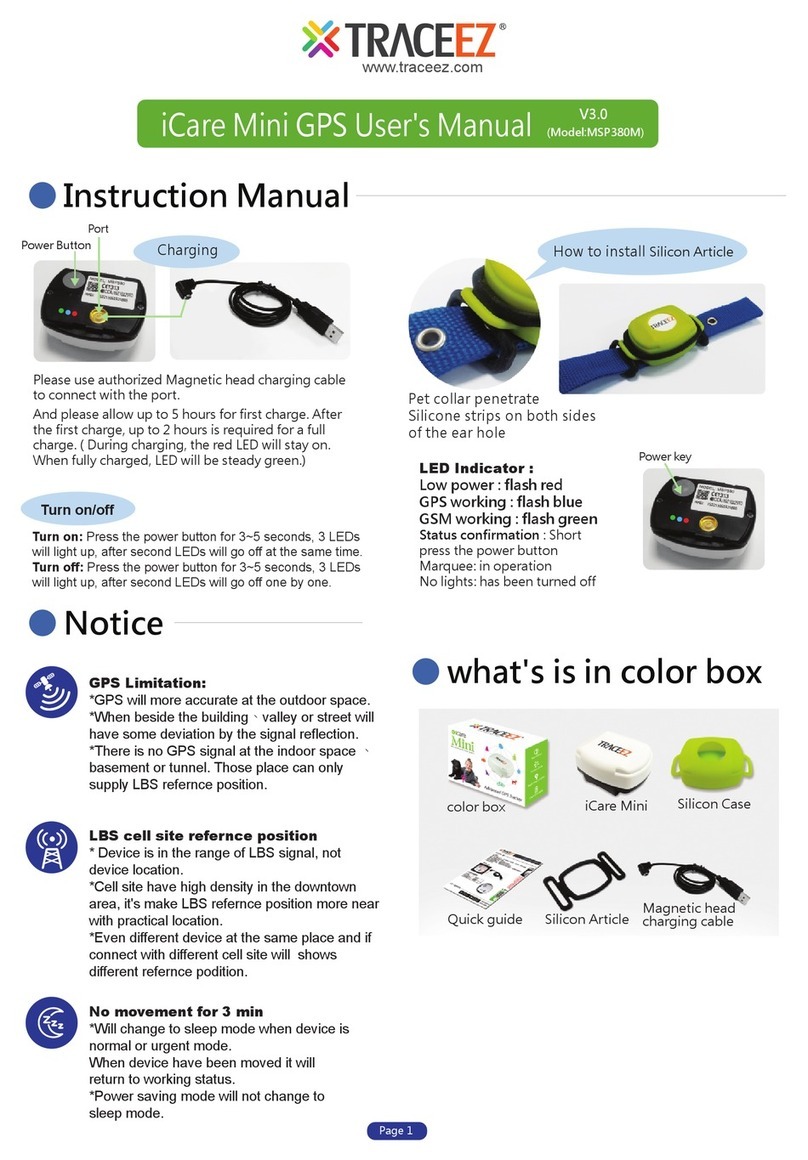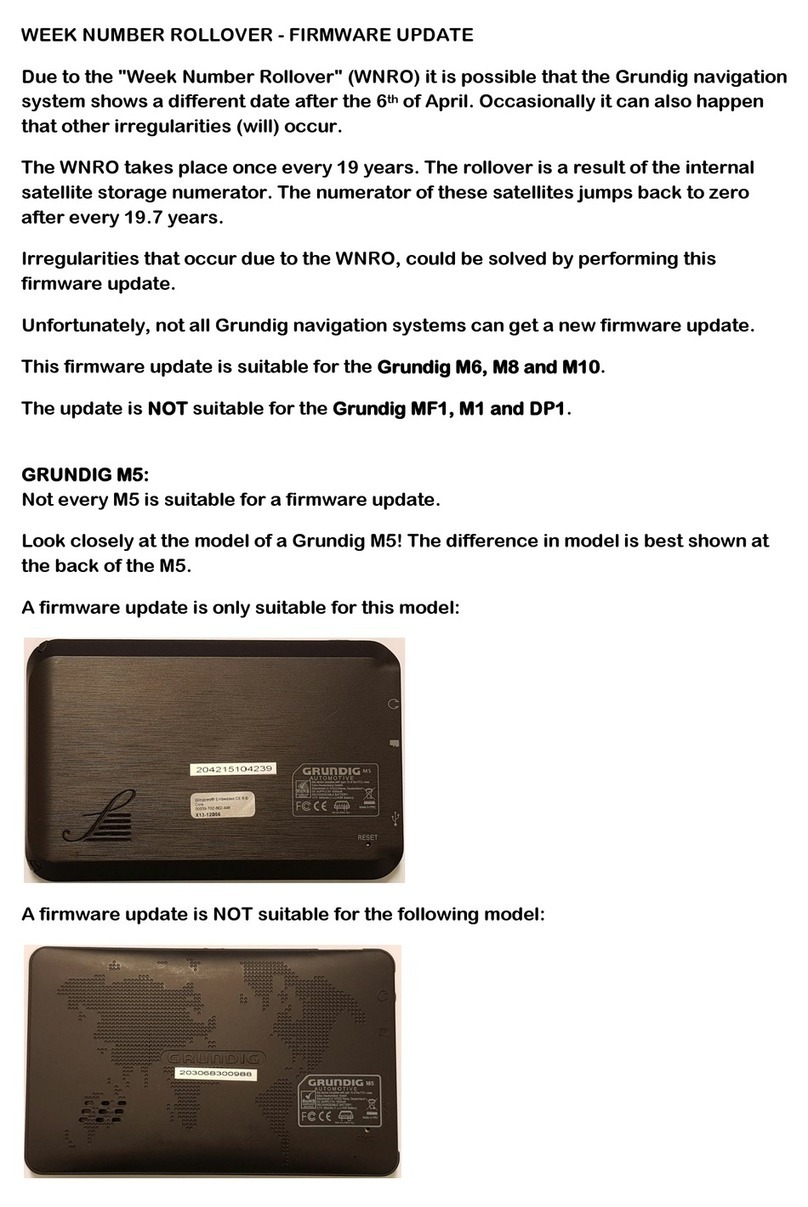Spireon Flex2-L User manual

1
Flex2-L User Manual
CAT.1
Revision 1.0

2
Index
FLEX2-L USER MANUAL........................................................................................................................................1
1INTRODUCTION ..............................................................................................................................................3
2PHYSICAL AND ELECTRICAL SPECIFICATIONS ..................................................................................3
3WIRE HARNESS ...............................................................................................................................................4
4DESCRIPTION ..................................................................................................................................................5
5LED INDICATORS............................................................................................................................................6
6PROGRAMMING AND CONFIGURATION SUMMARY...........................................................................7
7TRACKING BEHAVIOR SUMMARY ...........................................................................................................8

3
1Introduction
The Flex2-L is a remote start and security tracking device that uses a GPS satellite
receiver to determine location information and an LTE transceiver to communicate
information to and from a land based server. This document outlines the operation and
configuration of the FLEX2-L product line using the supplied tracking application.This
document is user manual for FLEX2-L.This device contains Bluetooth, battery, and three
LED lights. The colors are red, blue, and orange.
2Physical and Electrical Specifications
Input Voltage: 10-30VDC
Power consumption:
- Active mode: 70mA @12VDC
- Low power mode: 5mA @ 12VDC
- Sleep mode: 100uA@ 12VDC
Operating temperature: -30℃to 80℃
Storage temperature: -40℃to 85℃
3Wire Harness
UART test and equipment power supply harness. Test line, this harness is used for connecting
equipment debugging. The specific use of the wiring harness can be changed according to the
customer's choice. This shipment only has equipment and no harness.

4
1) TheFLEX2-LPCB devices. For PCB equipment, the PCB of this equipment is divided into two, one is
the daughter board of FLEX2-L, and the other is the mother board. As shown below.
2) Complete equipment of Flex2-L. For the complete equipment, as shown below. After installation, the
device sometimes connects the harness, and some will not connect the harness.
4Description
1) Connect the UART cable to the UART interface of MCU on the device, the other side connect to PC,
you can communication to MCU with UART cable. Just like this.

5
2) Connect the DC 12V cable to the connector of 12 PINon the device, the other side connect to DC
12V, you can use the DC 12v cable to supply power
3) The other interfaces of theFLEX2-L device are shown in the following pictures.(The Modem USB
PORT on device is for modem debug and update firmware)
5LED Indicators
There are 3 indicator LEDs on the device, which are used to indicate the status of cellular communications
and GPS, and to indicate when messages are created and transmitted.
The orange LED indicates communications status:
●Off indicates modem is off
●The device enters a sleep low-power state
The RED LED indicates GPS status:
●Off indicates GPS is off
●Indicates network status
●The device starts normally
The green LED indicates GPS status:
●Instruct to turn on the GPS, and the GPS works normally.
●Implies that GPS has been successfully located
6Programming and Configuration Summary
1) DMAN Server

6
FLEX2-L is programmed and configured either via the serial UART connection or via
anOver the Air (OTA) process on the cellular data network.
A Device Manager Server on the Positioning Universal infrastructure automatically
updates Applications and Settings files for groups of devices. When an updateof the
application or new settingsare released, they are loaded into the DMAN server and assigned
to the Groups of devices that are to receive the update. The DMAN server automatically
updates devices to the latest assigned versions. In normal operation, devices “check in” to
the DMAN server regularly to report their health, and to check whether they are due to get
updates.
2) Applications
The application provides standard tracking functionality to the FLEX2-L. The specific
operation and variations in behavior are provided via parameters included in a Settings file.
These parameter values may vary depending on the nature of the specific tracking
application that the device is employed in.
The Tracking Application is software developed to run on the VSM550 device family
and provide functions that are typically used in vehicle and asset tracking. Updates to the
application are provided by Positioning Universal to provide improvements, corrections,
and add new functionality when it is ready for release.
7 Tracking Behavior Summary
FLEX2-L applications address the needs of typical vehicle and asset tracking. Variations
in functional behavior for specific applications is controlled via parameters in the settings
file.
1) Power State Reporting
The FLEX2-L can be configured to report power up and rebooting behavior in a variety
of ways depending on what is desired. Cold Boot, Warm Boot, and first GPS Acquisition are
reported if so configured following Power Up events, power cycling, commanded reboots,
and configured periodic reboots. In addition, there is an option to report a Stop event
following a reboot of a non-moving device to address some customer needs to ensure that
the corner case of a reboot occurring at the end of a trip doesn’t result in an error in trip or
idle reporting by the server.

7
If the device is equipped with a backup battery, then it will also report Power
Disconnected and Power Connected events when primary power is removed and restored.
2) Moving State
A device enters Moving state either due to detection of a hardwired Ignition signal, an
increase in the supply voltage, detection of movement by the GPS, or an “Absolute G”
detection. While in Moving state, the device reports periodically as configured. Both
primary Moving interval reports with full data, and “minor intervals” (with only latitude,
longitude, speed, and time) for data compression can be reported while in Moving state.
3) Sleeping State
A device enters Sleeping state from Stopped state when all of vibration, GPS movement, and
primary voltage are quiescent for a sufficient duration. The qualifying duration of
quiescence, and the degree of sleep encountered, are controlled by parameters in the
Settings file.
4) Heartbeat Reporting
The device reports a Heartbeat message at an interval specified regardless of state. If the
device is sleeping when the Heartbeat timer expires, it will wake up and generate the
Heartbeat message. Whether the device attempts a GPS fix for each Heartbeat message can
be specified.

1
FCC Regulations:
This device complies with part 15 of the FCC Rules. Operation is subject to the
following two conditions: (1) This device may not cause harmful interference, and (2)
this device must accept any interference received, including interference that may
cause undesired operation.
This equipment has been tested and found to comply with the limits for a Class B
digital device, pursuant to part 15 of the FCC Rules. These limits are designed to
provide reasonable protection against harmful interference in a residential
installation. This equipment generates, uses and can radiate radio frequency energy
and, if not installed and used in accordance with the instructions, may cause harmful
interference to radio communications. However, there is no guarantee that
interference will not occur in a particular installation. If this equipment does cause
harmful interference to radio or television reception, which can be determined by
turning the equipment off and on, the user is encouraged to try to correct the
interference by one or more of the following measures:
—Reorient or relocate the receiving antenna.
—Increase the separation between the equipment and receiver.
—Connect the equipment into an outlet on a circuit different from that to which the
receiver is connected.
—Consult the dealer or an experienced radio/ TV technician for help.
Changes or modifications not expressly approved by the manufacturer could void
the user’s authority to operate the equipment.

2
FCC RF Radiation Exposure Statement
This equipment complies with FCC radiation exposure limits set forth for an
uncontrolled environment. To comply with FCC RF Exposure compliance
requirements, this grant is applicable to only Mobile Configurations. The antennas
used for the transmitter must be installed to provide a separation distance of at least
20cm from all persons and must not be co‐located or operating in conjunction with
any other antenna or transmitter.
Table of contents
Other Spireon GPS manuals

Spireon
Spireon FL4 User manual
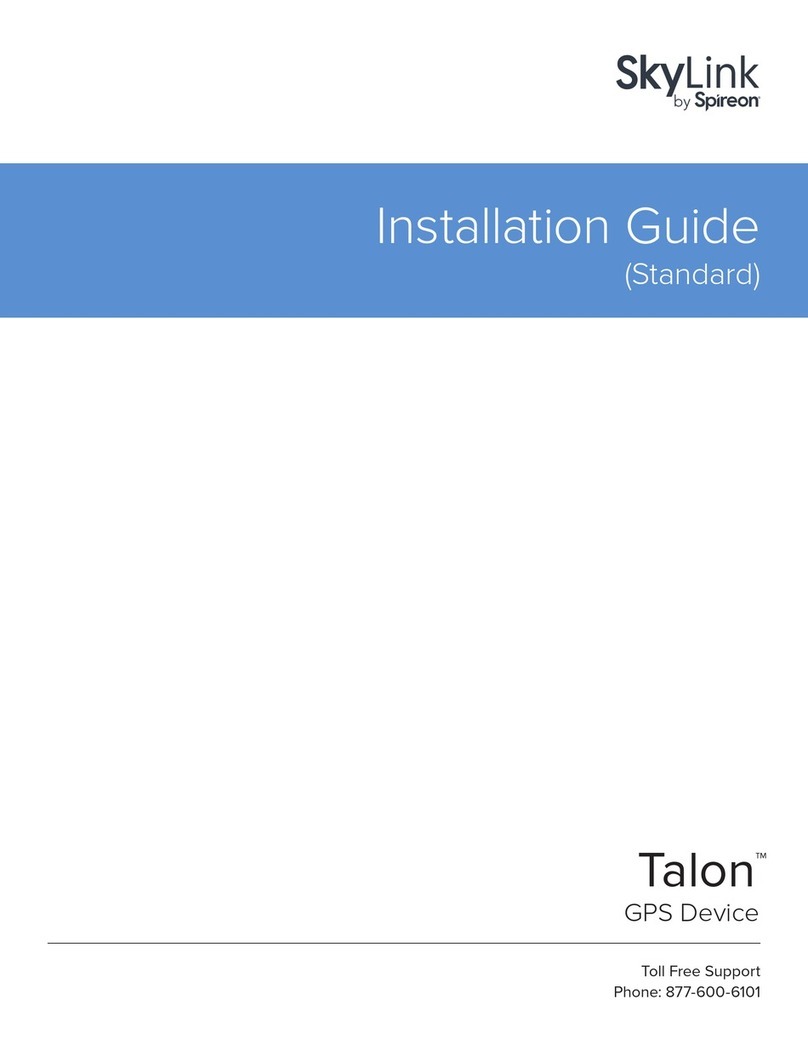
Spireon
Spireon SkyLink Talon User manual

Spireon
Spireon JKS3 User manual

Spireon
Spireon LoJack ATS200 User manual

Spireon
Spireon Flex2PL User manual

Spireon
Spireon FL4 User manual
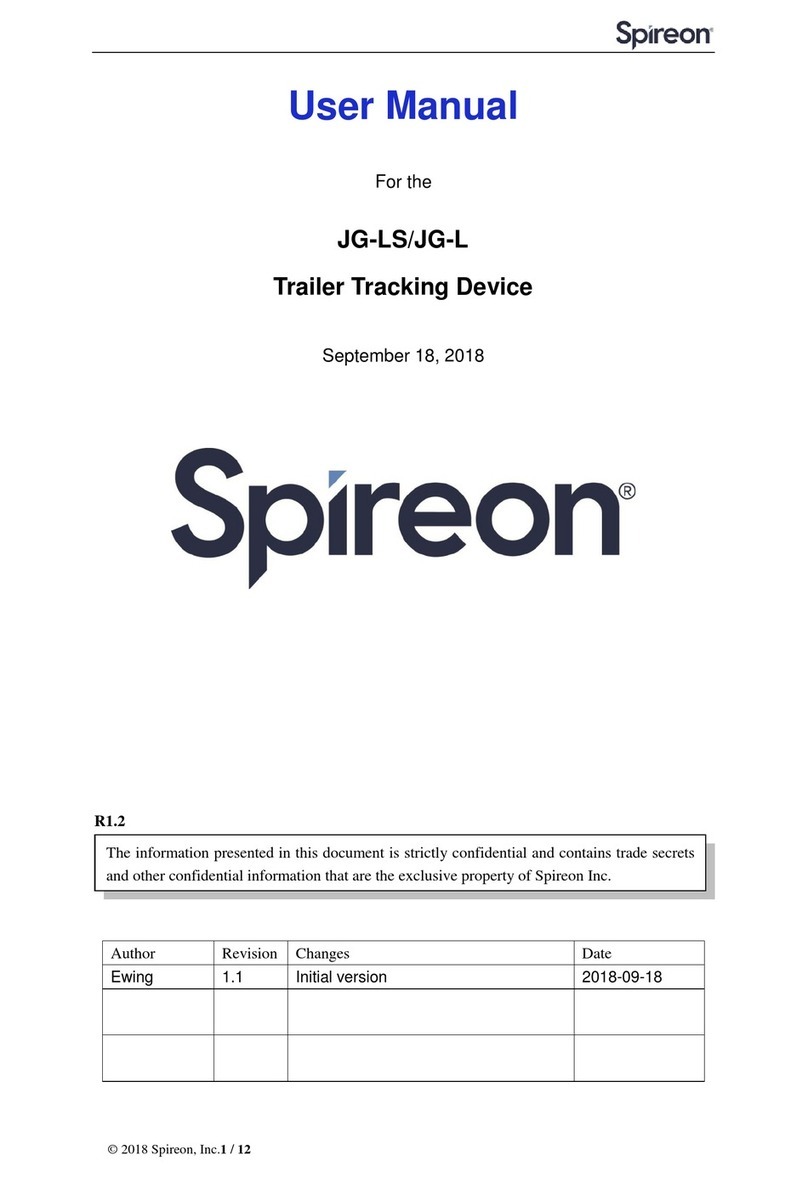
Spireon
Spireon JG-LS User manual

Spireon
Spireon FleetLocate FL12 User manual

Spireon
Spireon FleetLocate FL1 User manual
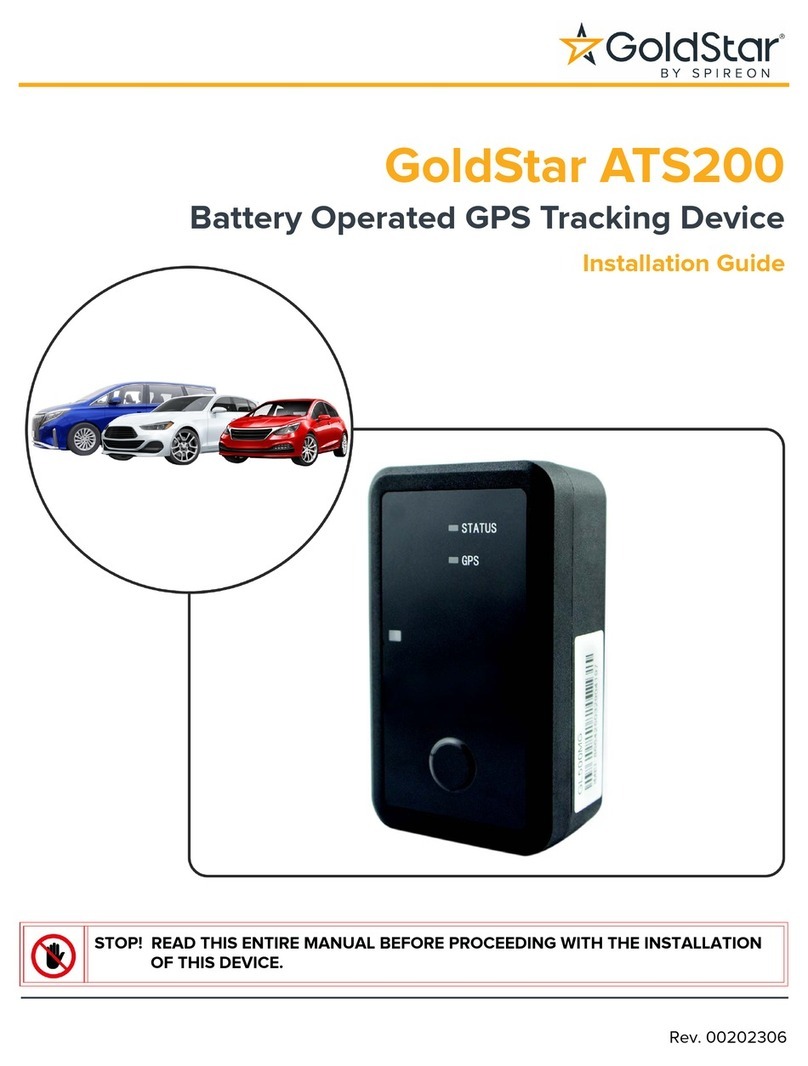
Spireon
Spireon GoldStar ATS200 User manual