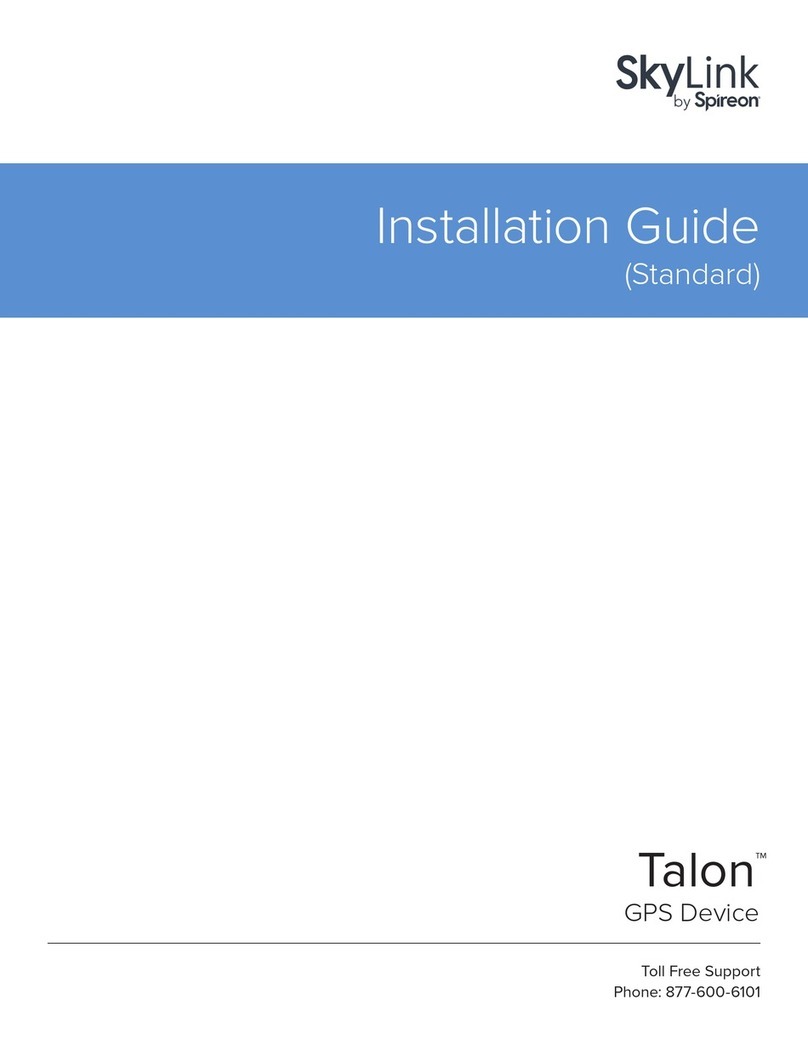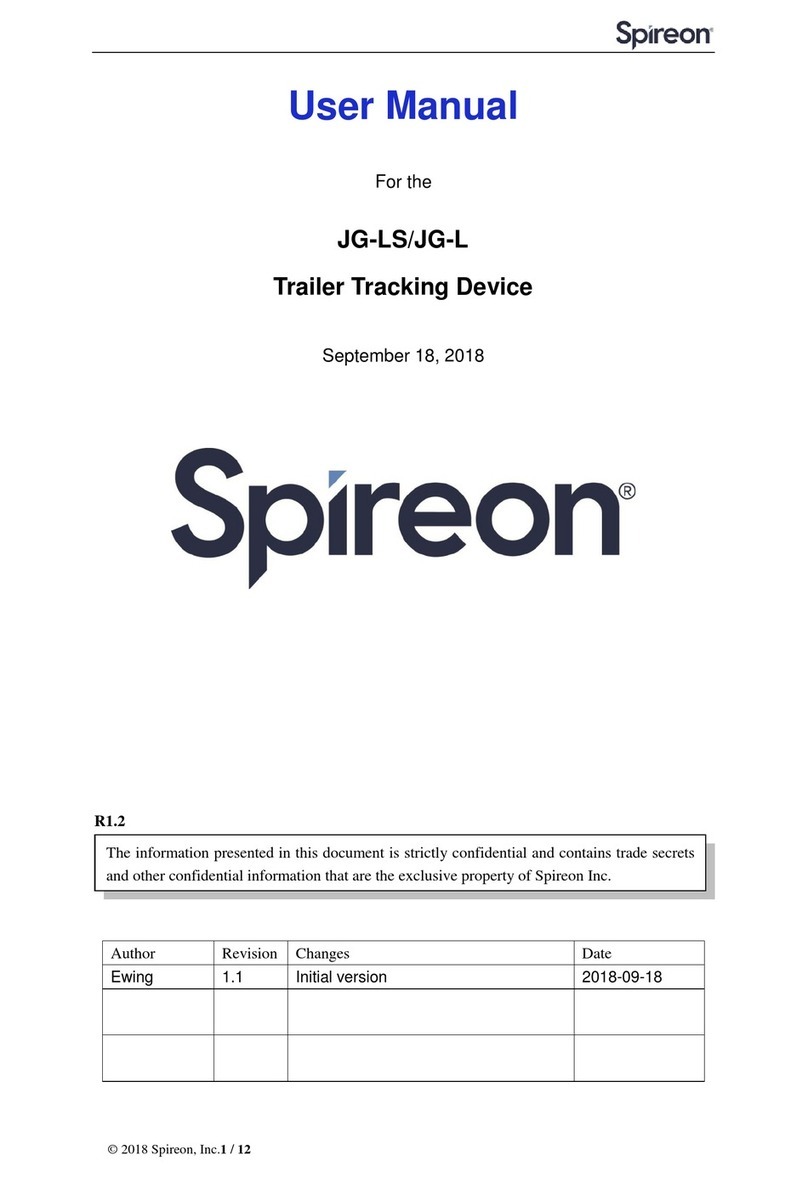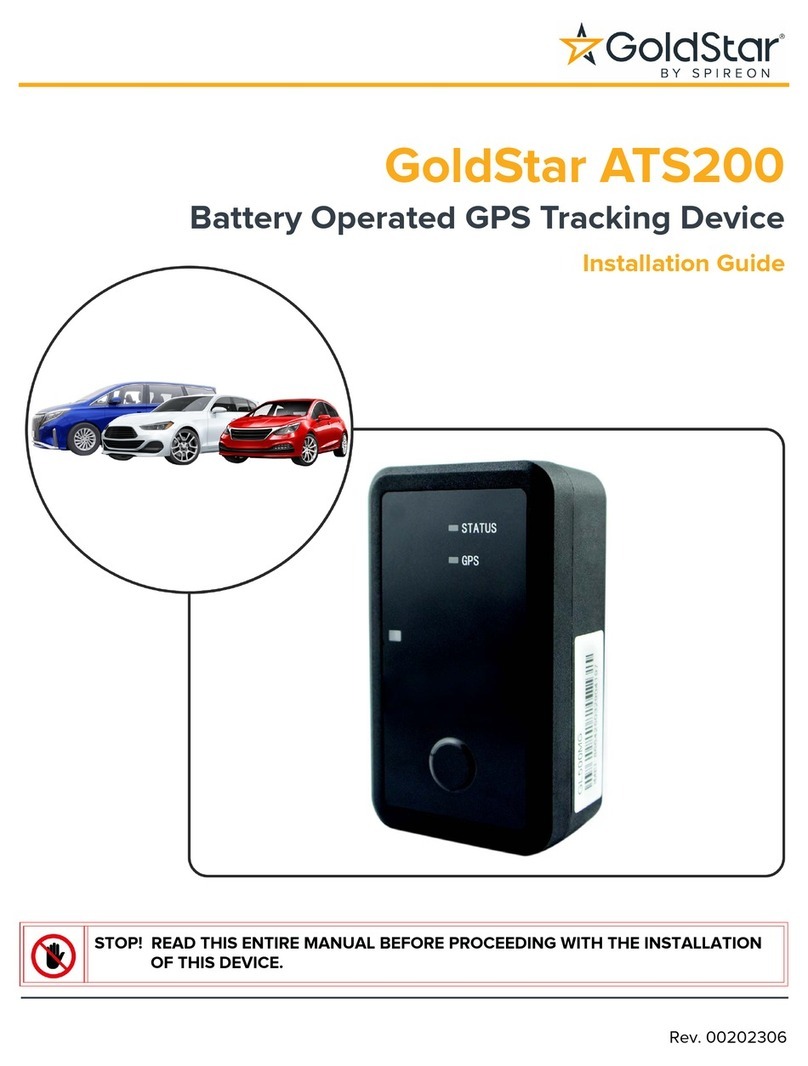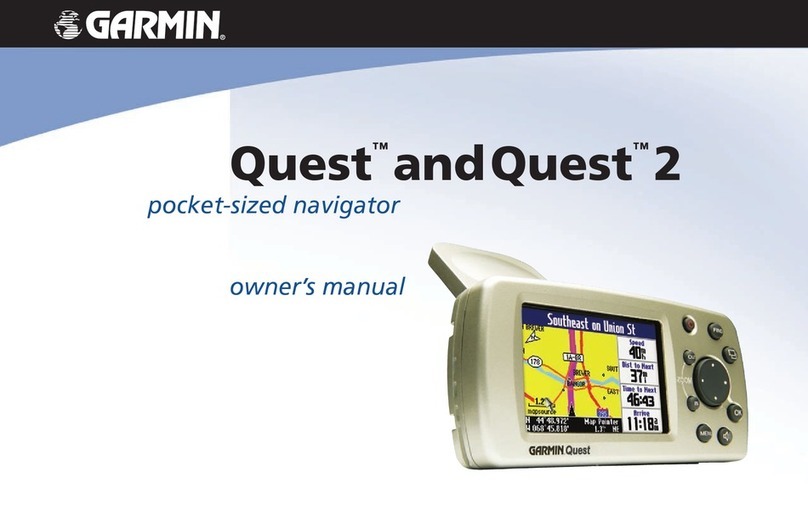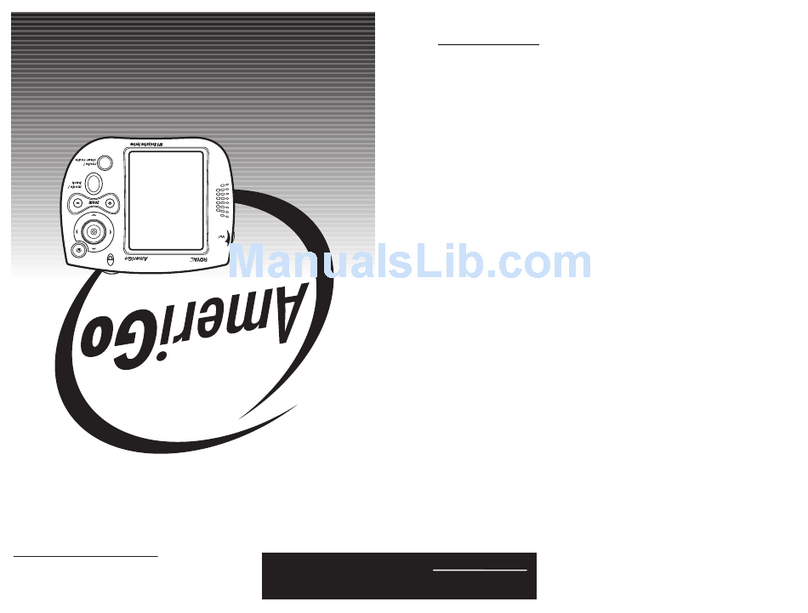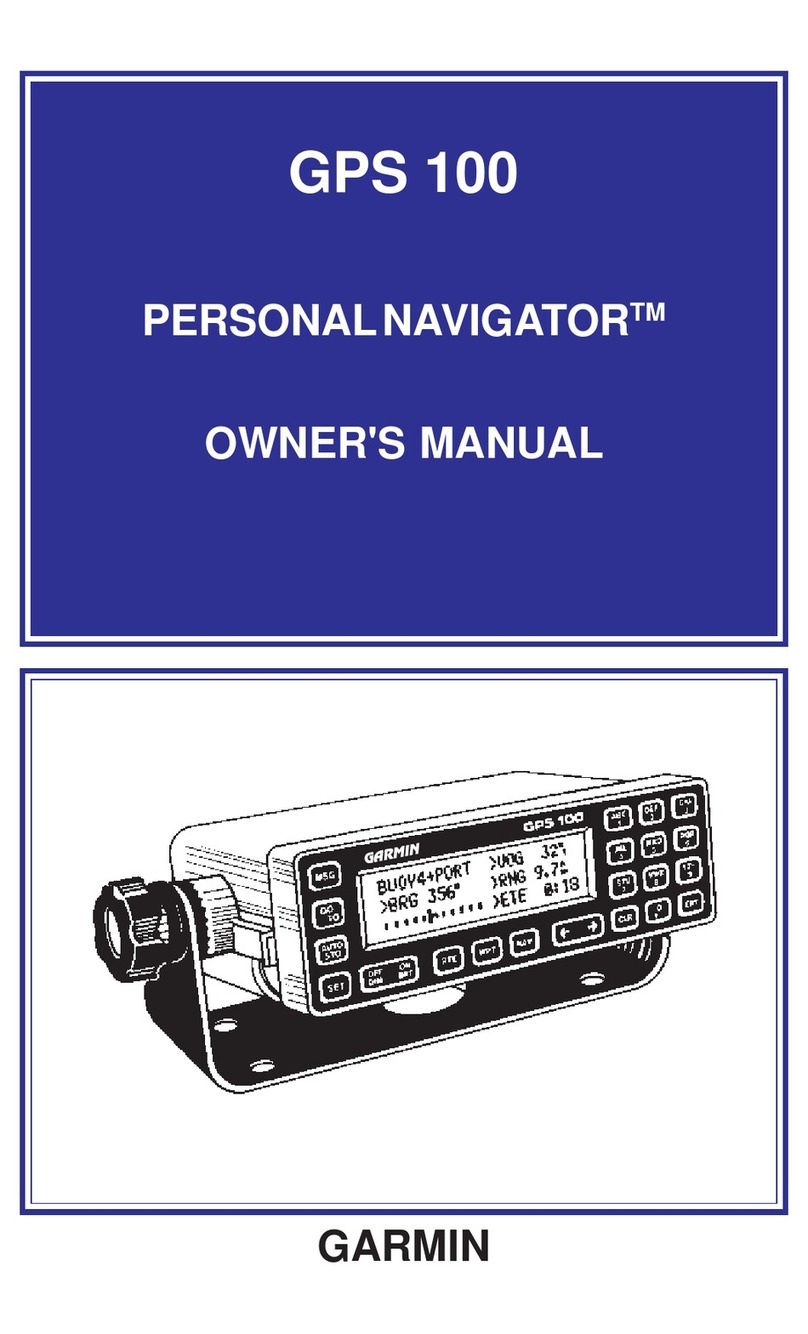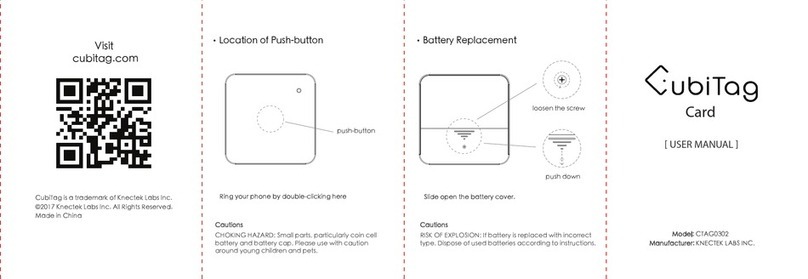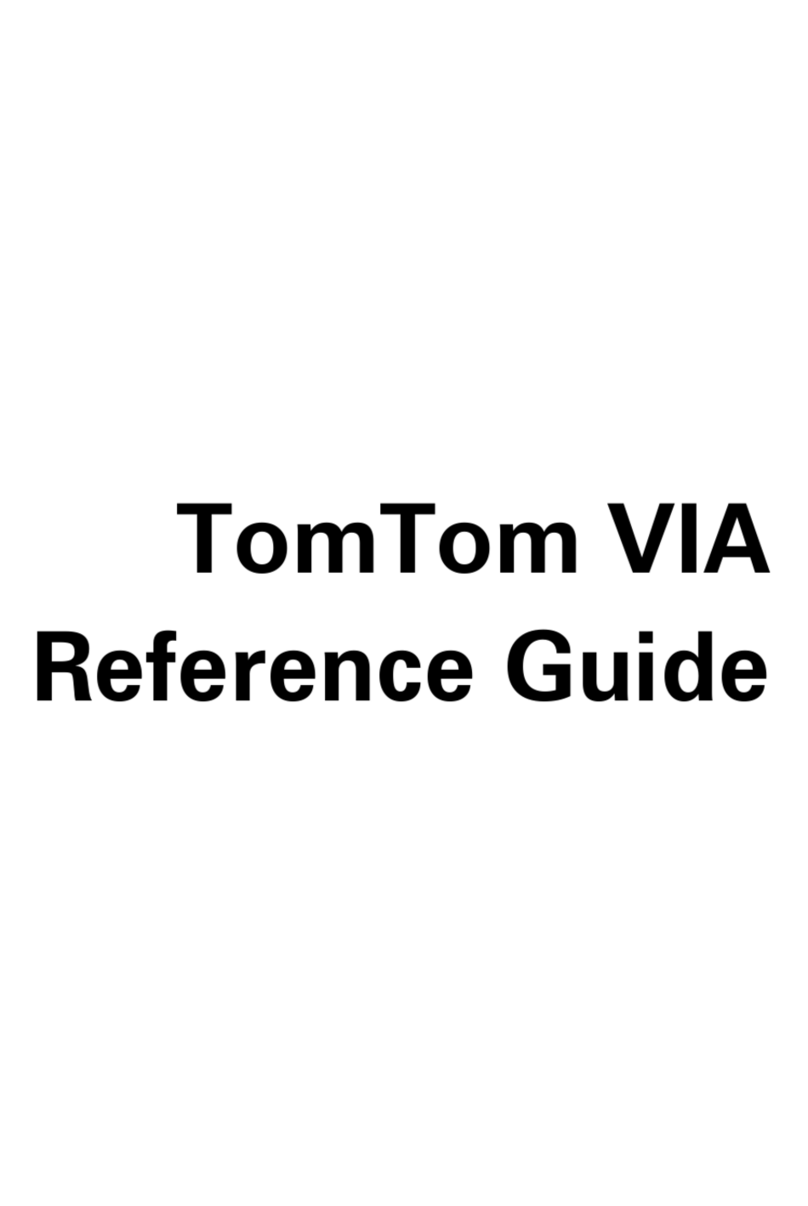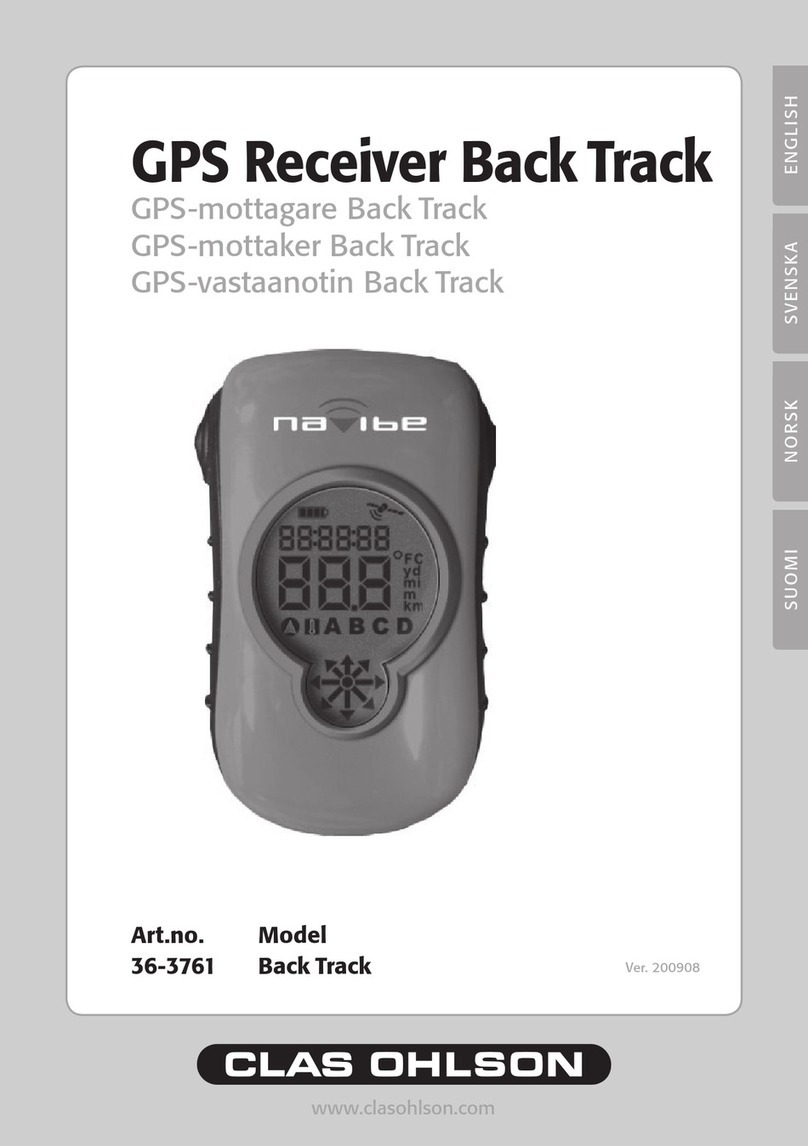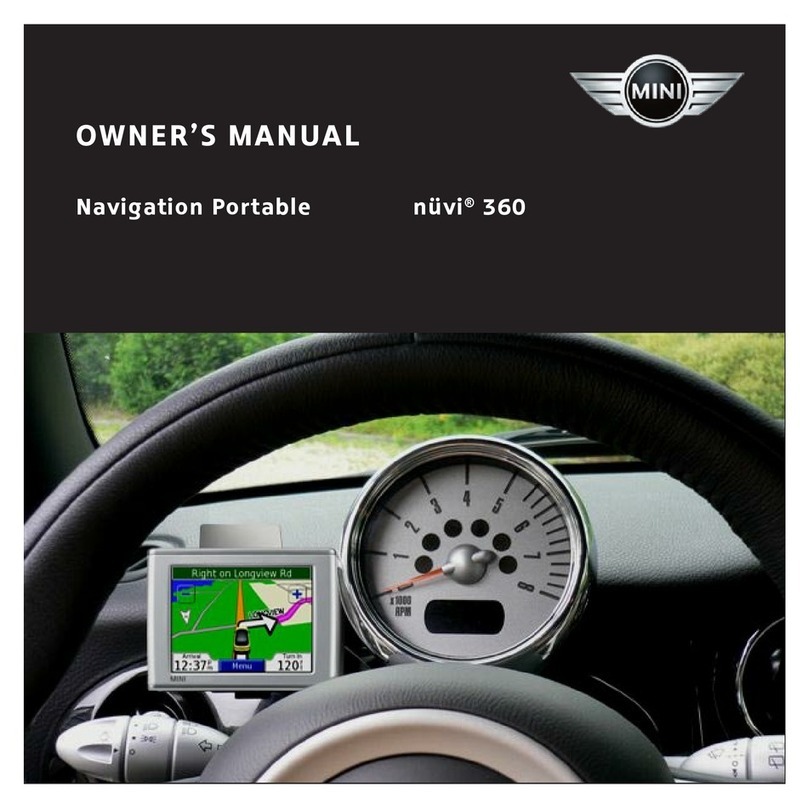©2018 Spireon, Inc. All rights reserved.
FL4™
GPS Tracking Device
KIT CONTENTS:
·FL4™ GPS tracking device
OBDII VS. HARDWIRED:
• Check the FL4 labeling. If it is marked as “Wired”,
skip to “Standard Device Installation (Wired)”.
Otherwise, continue.
FINDING THE OBDII PORT:
• Most vehicle’s OBDII ports are typically located near
the base of the steering column, on either side of
the center console, or in the driver’s side kick-panel
• Note that some vehicles and installation types
require an extension or an adaptor
STANDARD DEVICE INSTALLATION (ODBII):
• With the ignition o, align the socket-end
of the FL4 with the vehicle’s OBDII port and push
into place
• Be sure the FL4 is securely connected to
the vehicle’s OBDII port
STANDARD DEVICE INSTALLATION (WIRED):
• The ground line (black wire) must be
connected to chassis ground
• The power input (red wire) must be
connected to a constant (un-switched)
+12VDC supply; recommend the ignition
switch or fuse box. must be connected to
a constant (un-switched) +12VDC supply;
recommend the ignition switch or fuse box.
• Once these two wires are connected, plug
the harness into the FL4 device.
• Make sure the device is secure and not
moving.
• NOTE: This configuration will not have OBDII
data
INSTALLATION VALIDATION:
• Cycle the vehicle’s ignition on and back o
• Log in to the user interface
• Find the device in the vehicle list
• Check for ignition on and ignition o events
• When the FL4 has been properly connected,
you should hear a number of quick beeps
and see all three LEDs flash briefly