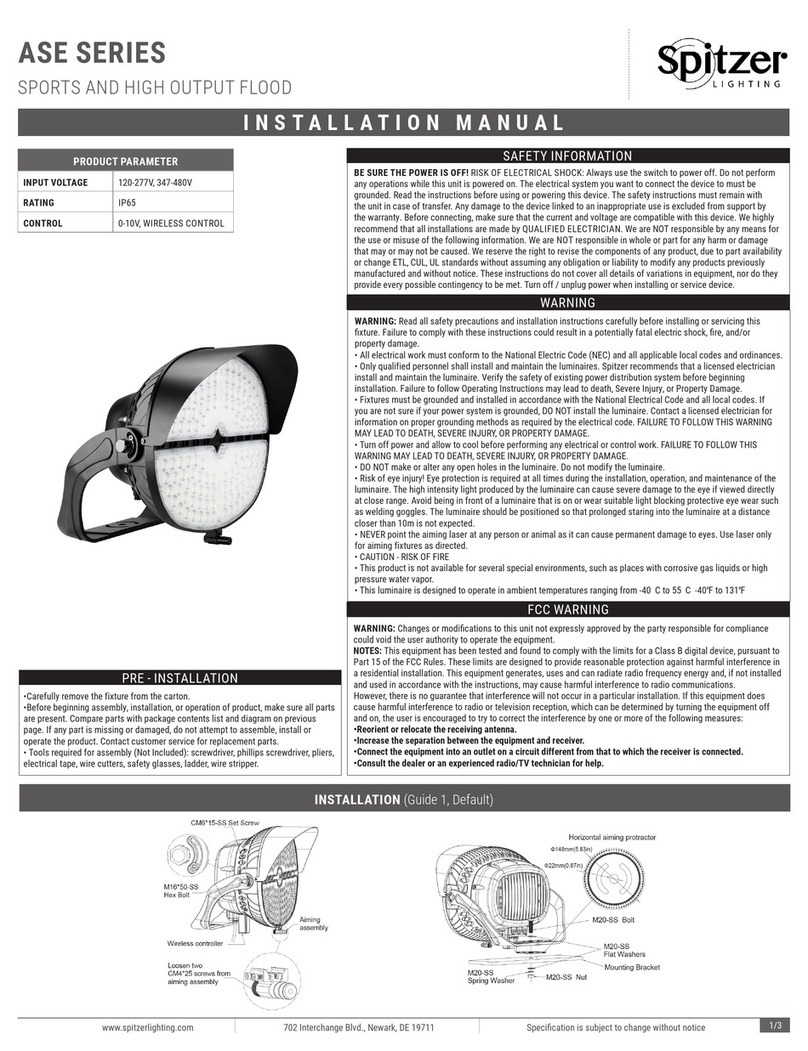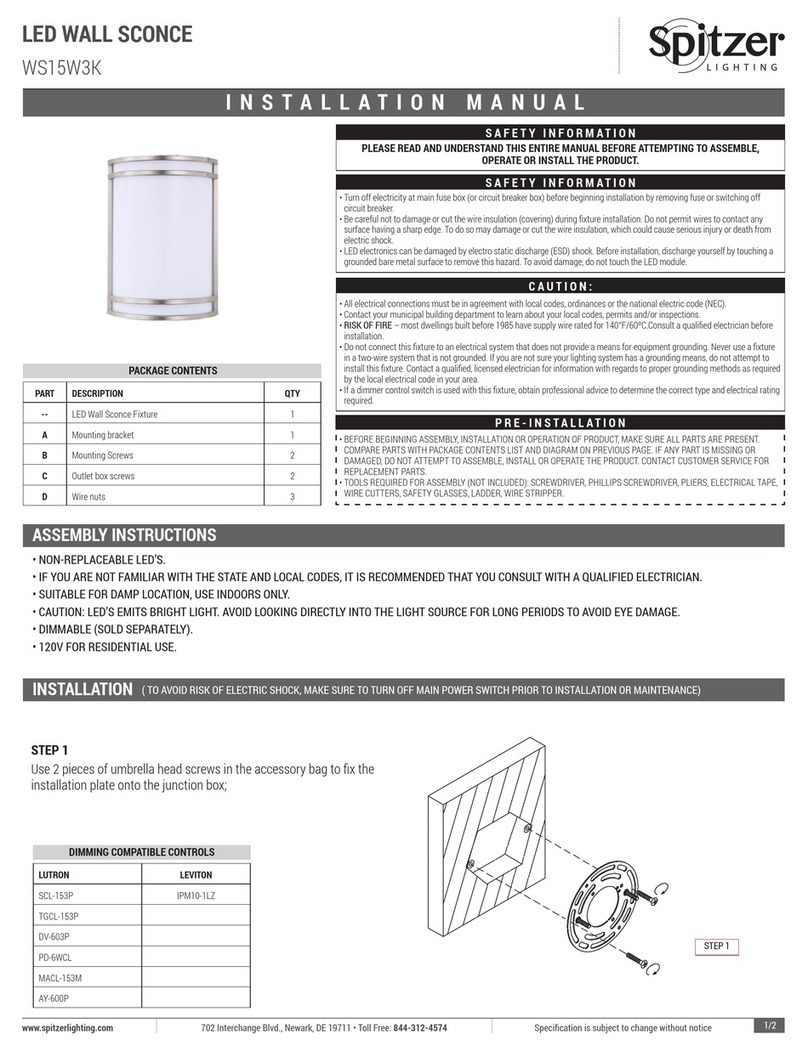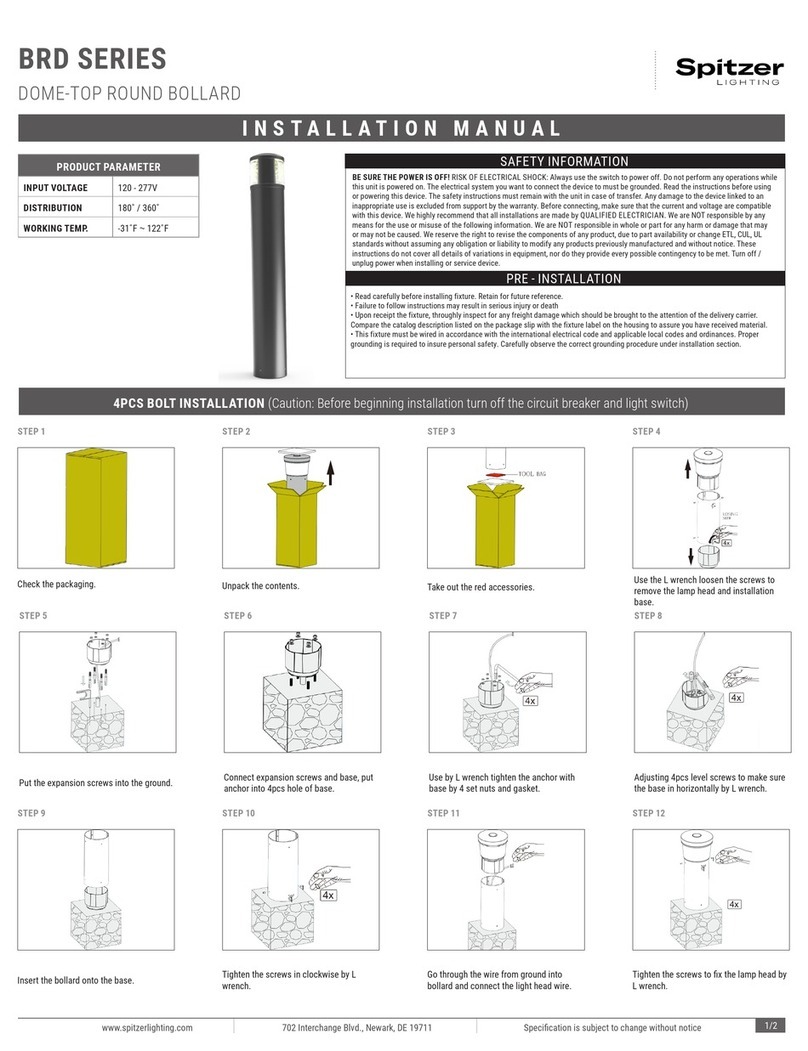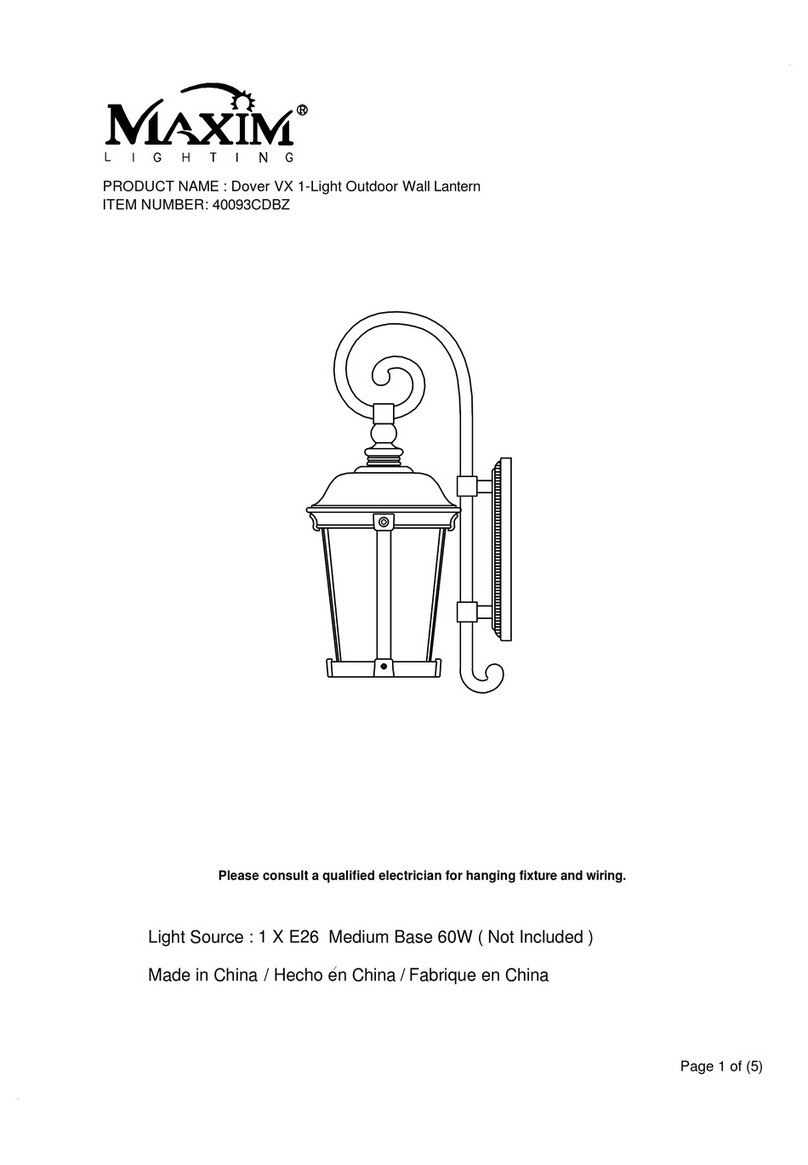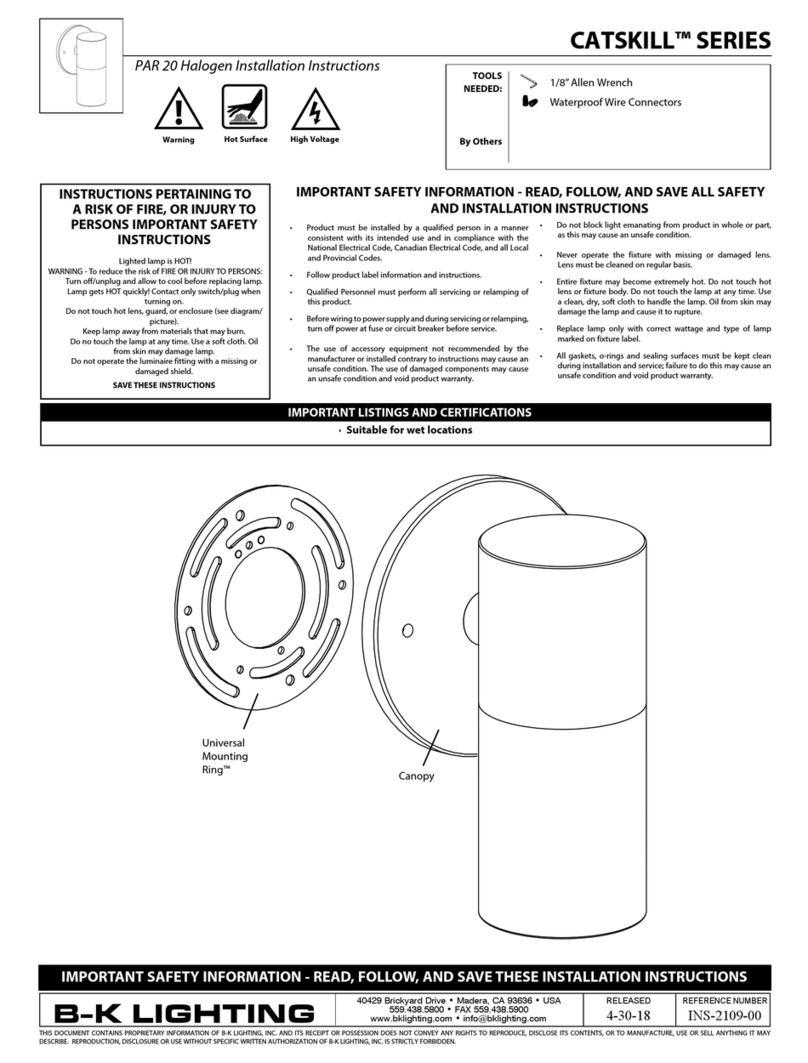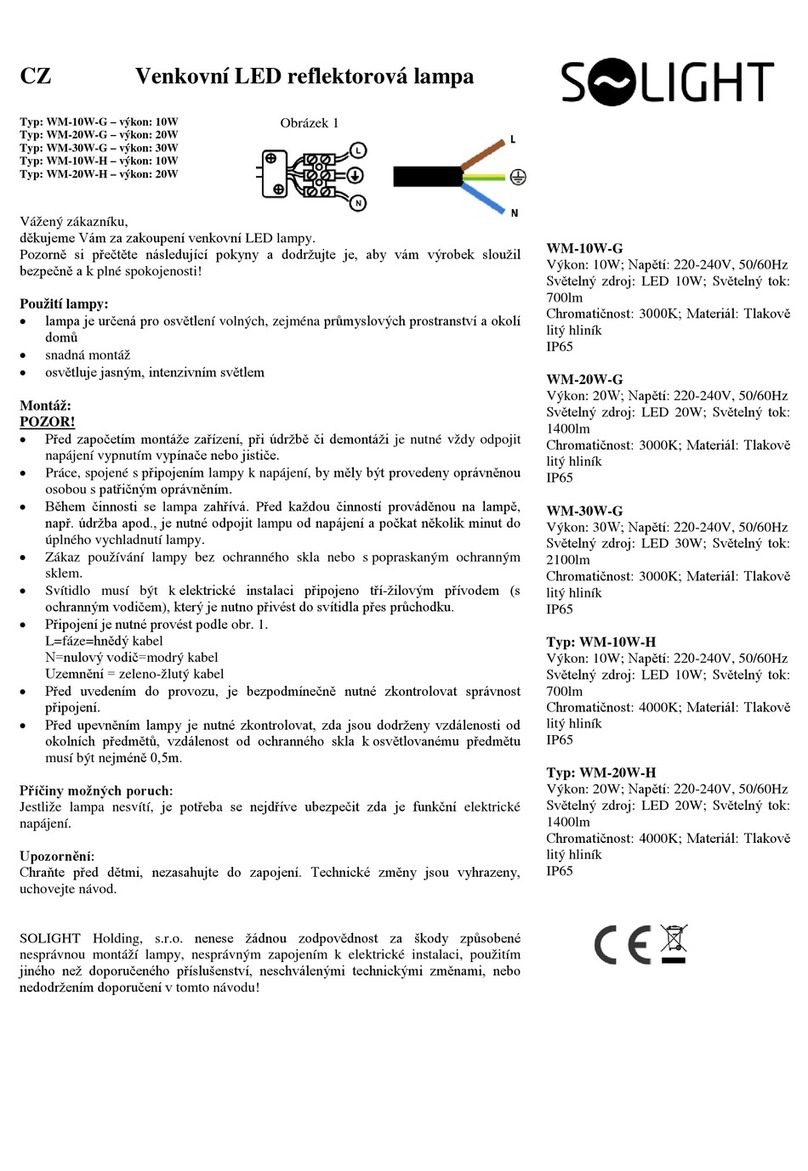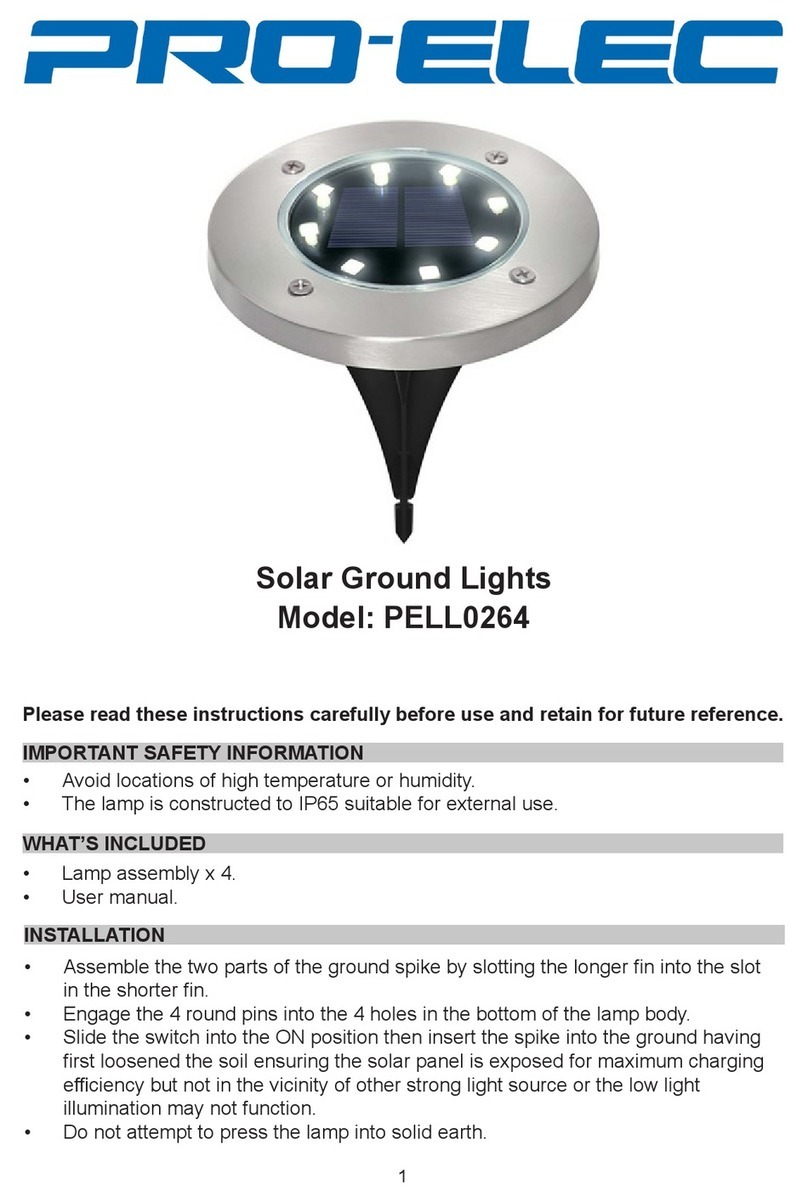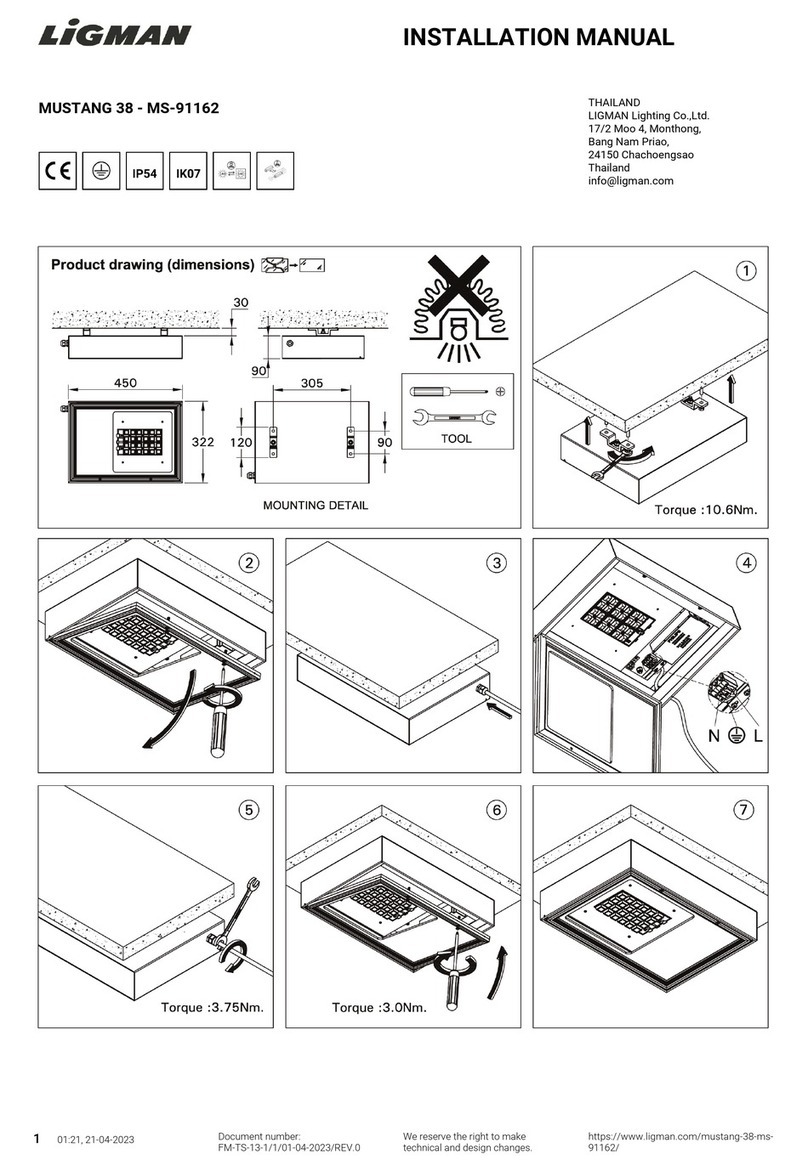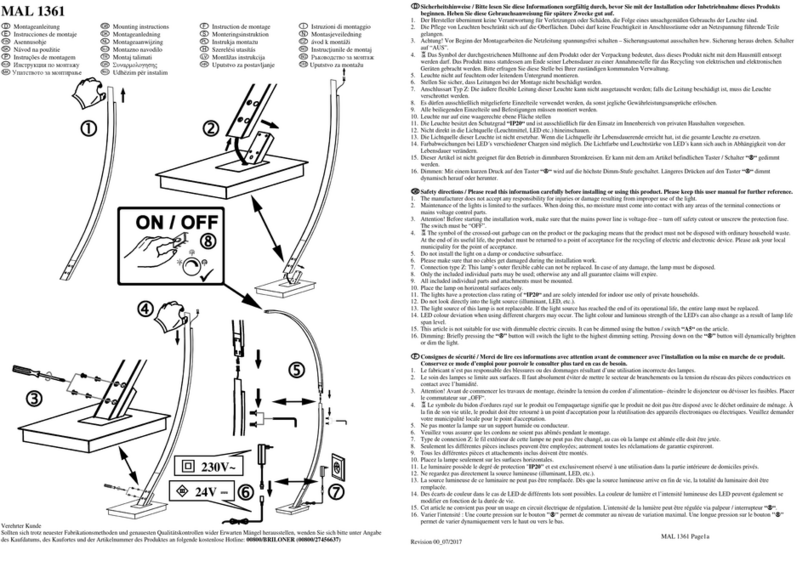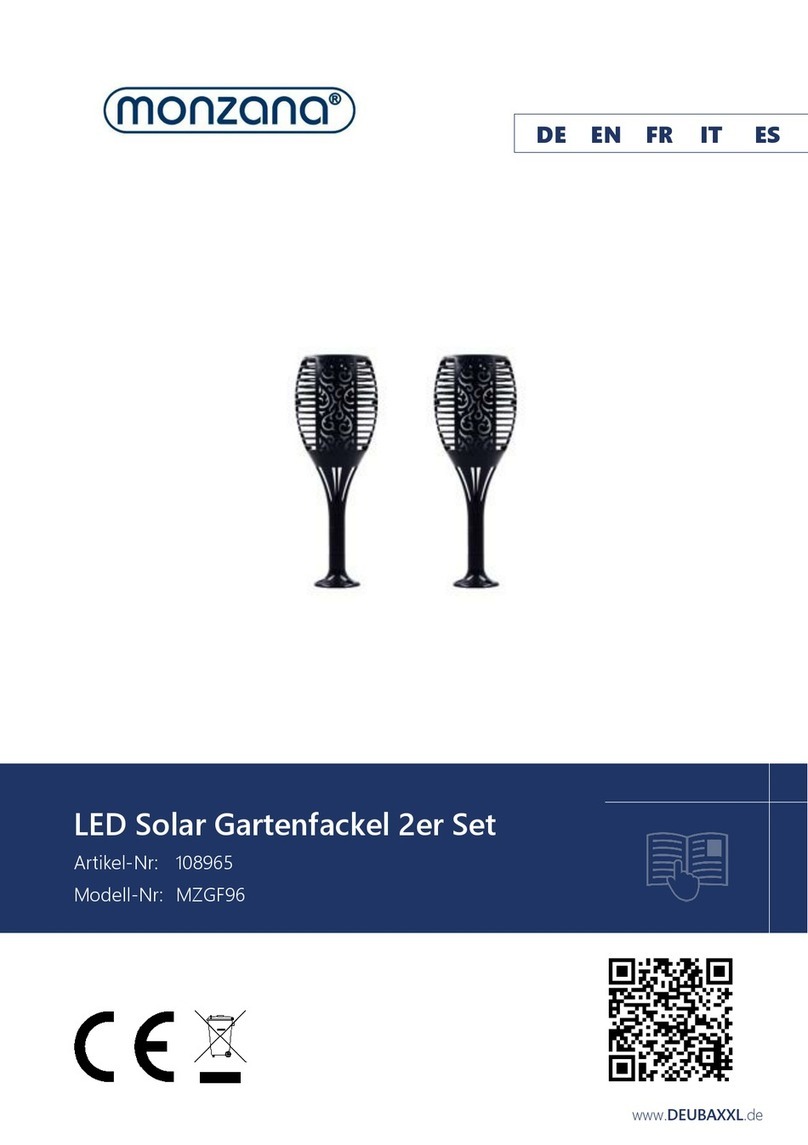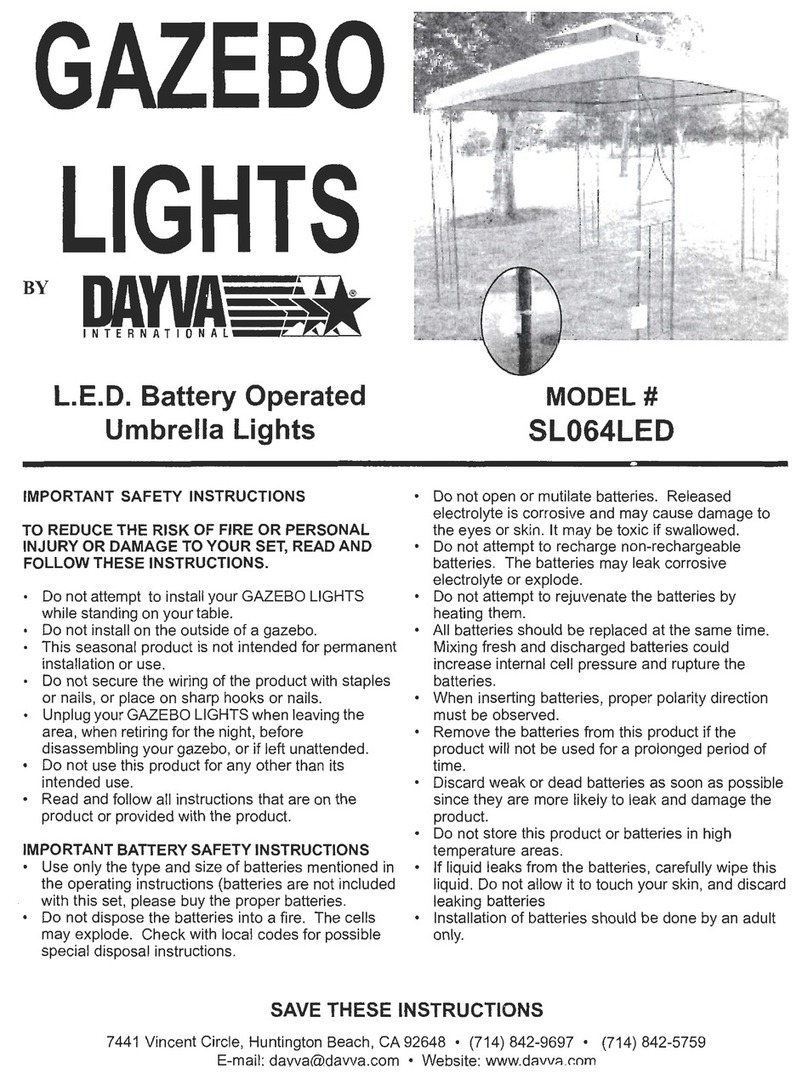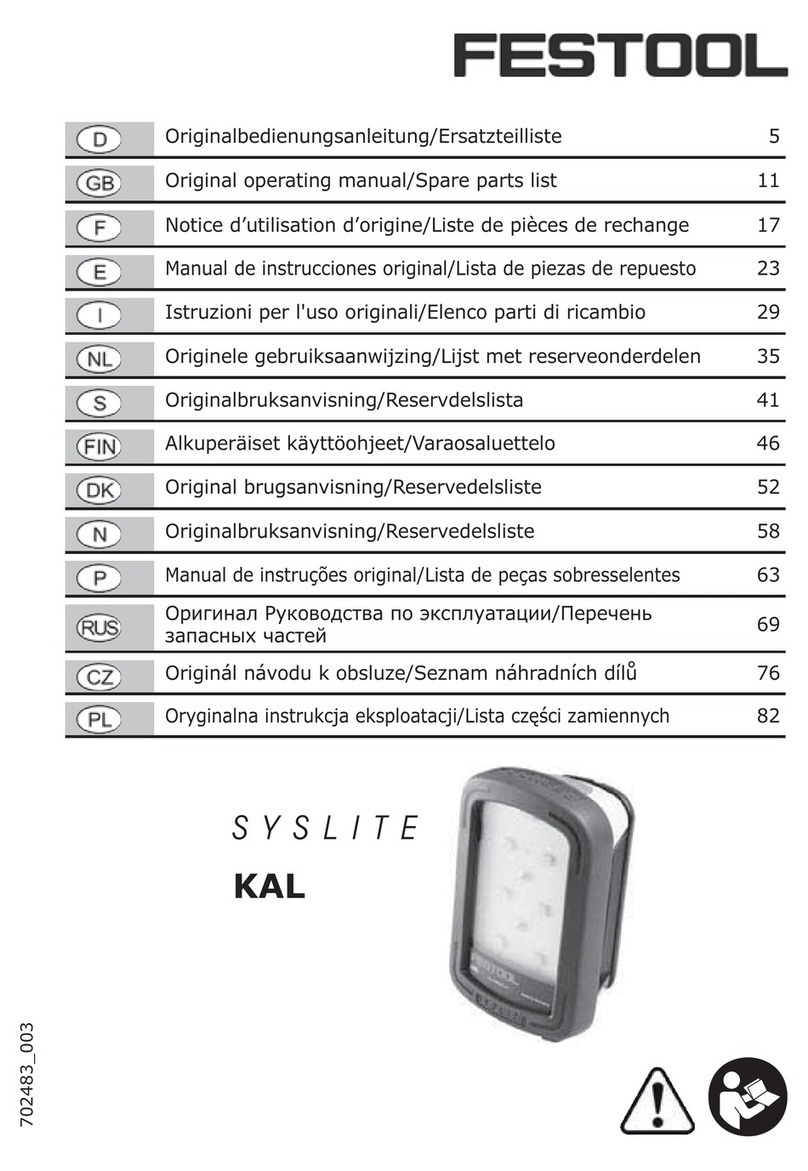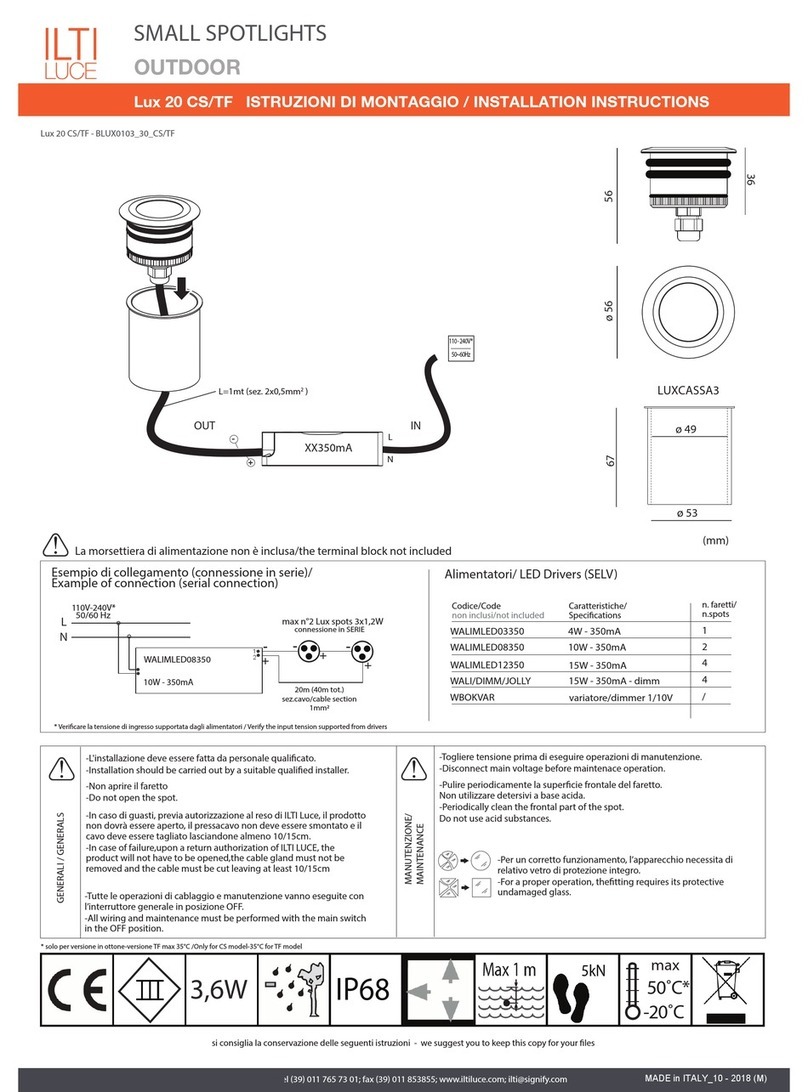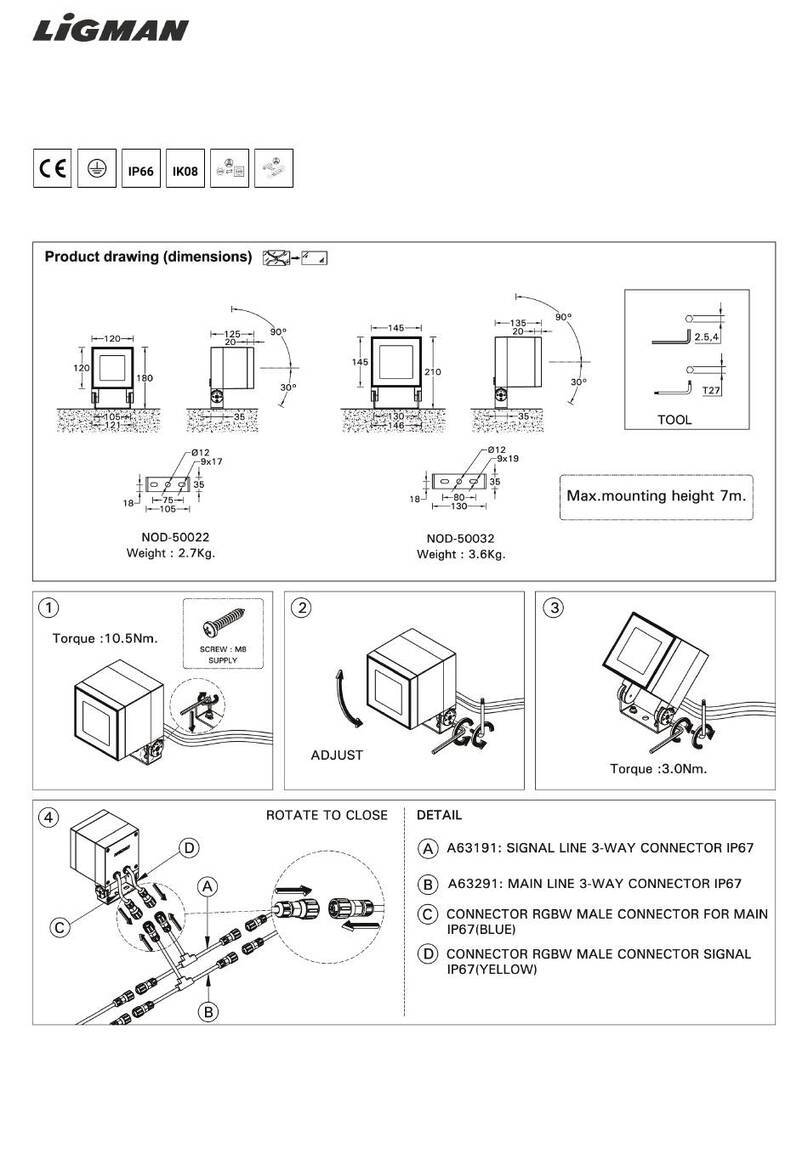BOLLARD SERIES
SQUARE BOLLARD LUMINAIRE
INSTALLATION MANUAL
SAFETY INFORMATION
BE SURE THE POWER IS OFF! RISK OF ELECTRICAL SHOCK: Always use the switch to power off. Do not perform
any operations while this unit is powered on. The electrical system you want to connect the device to must be
grounded. Read the instructions before using or powering this device. The safety instructions must remain with
the unit in case of transfer. Any damage to the device linked to an inappropriate use is excluded from support by
the warranty. Before connecting, make sure that the current and voltage are compatible with this device. We highly
recommend that all installations are made by QUALIFIED ELECTRICIAN. We are NOT responsible by any means for
the use or misuse of the following information. We are NOT responsible in whole or part for any harm or damage
that may or may not be caused. We reserve the right to revise the components of any product, due to part availability
or change ETL, CUL, UL standards without assuming any obligation or liability to modify any products previously
manufactured and without notice. These instructions do not cover all details of variations in equipment, nor do they
provide every possible contingency to be met. Turn off / unplug power when installing or service device.
WARNING: Read all safety precautions and installation instructions carefully before installing or servicing this
xture. Failure to comply with these instructions could result in a potentially fatal electric shock, re, and/or
property damage.
• Cut off the power source before installation and ensure the installation position to withstand the weight of lamps
• To prevent lamps falling off, please be sure the installation is correct
• Don’t use these lamps where with corrosive gas
• Do no cover any material on the lamps
• Ensure connection with earth wire is stable
• Don’t install this product in water-logged ground and rough road it is not our warranty cause fault by reason of
decomposition and modified without our authorized or improper construction
WARNING
FCC WARNING
WARNING: Changes or modications to this unit not expressly approved by the party responsible for compliance
could void the user authority to operate the equipment.
NOTES: This equipment has been tested and found to comply with the limits for a Class B digital device, pursuant to
Part 15 of the FCC Rules. These limits are designed to provide reasonable protection against harmful interference in
a residential installation. This equipment generates, uses and can radiate radio frequency energy and, if not installed
and used in accordance with the instructions, may cause harmful interference to radio communications.
However, there is no guarantee that interference will not occur in a particular installation. If this equipment does
cause harmful interference to radio or television reception, which can be determined by turning the equipment off
and on, the user is encouraged to try to correct the interference by one or more of the following measures:
•Reorient or relocate the receiving antenna.
•Increase the separation between the equipment and receiver.
•Connect the equipment into an outlet on a circuit different from that to which the receiver is connected.
•Consult the dealer or an experienced radio/TV technician for help.
PRE - INSTALLATION
•Carefully remove the fixture from the carton.
•Before beginning assembly, installation, or operation of product, make sure all parts
are present. Compare parts with package contents list and diagram on previous page.
If any part is missing or damaged, do not attempt to assemble, install or operate the
product. Contact customer service for replacement parts.
•Tools required for assembly (Not Included): screwdriver, phillips screwdriver, pliers,
electrical tape, wire cutters, safety glasses, ladder, wire stripper.
INSTALLATION (Caution: Before beginning installation turn off the circuit breaker and light switch)
PRODUCT PARAMETER
INPUT VOLTAGE 100-277VAC
OPTICS CCT CHANGEABLE
MATERIAL DIE-CAST ALUMINUM
STEP 1 STEP 2
Fix the pedestal on
concrete column.
Connect driver wire and
Bollard wire. Then next
connect the lamp head
and Bollard by M6 socket
screw bolt.
Then connect the BOLS
Bollard and Pedestal by
M6 socket screw bolt.
STEP 3
www.spitzerlighting.com 702 Interchange Blvd., Newark, DE 19711 Specication is subject to change without notice 1/2