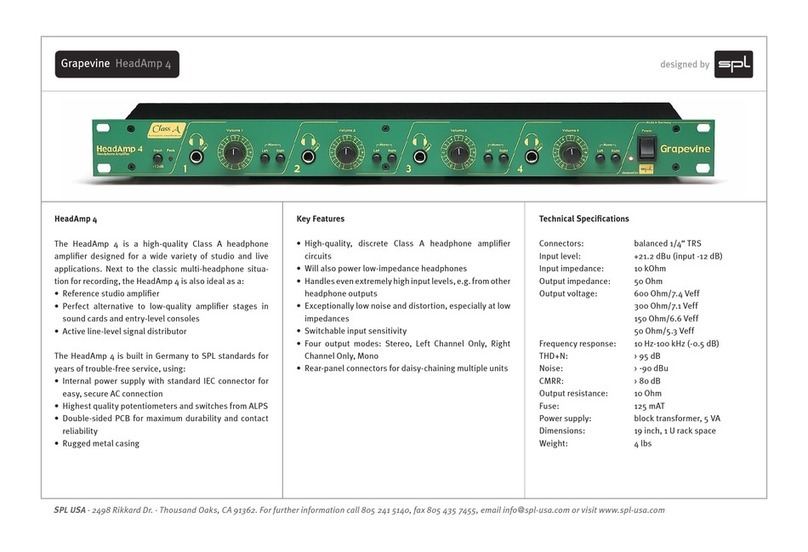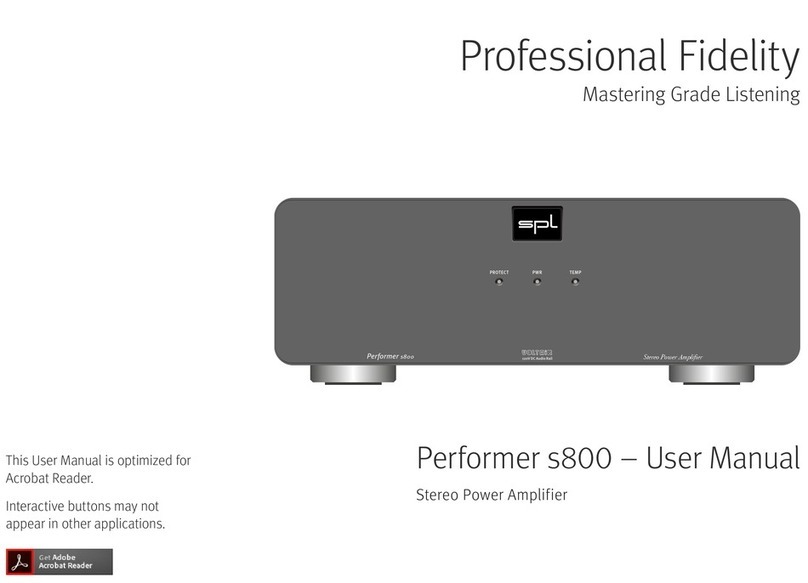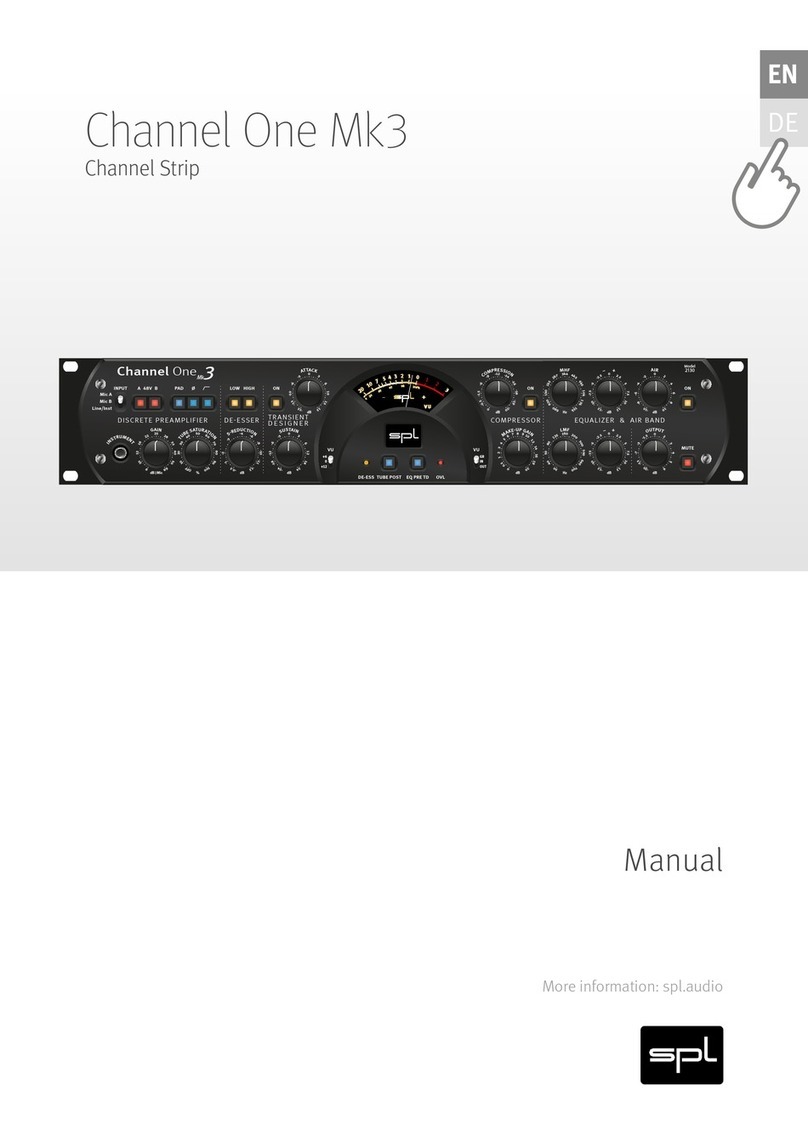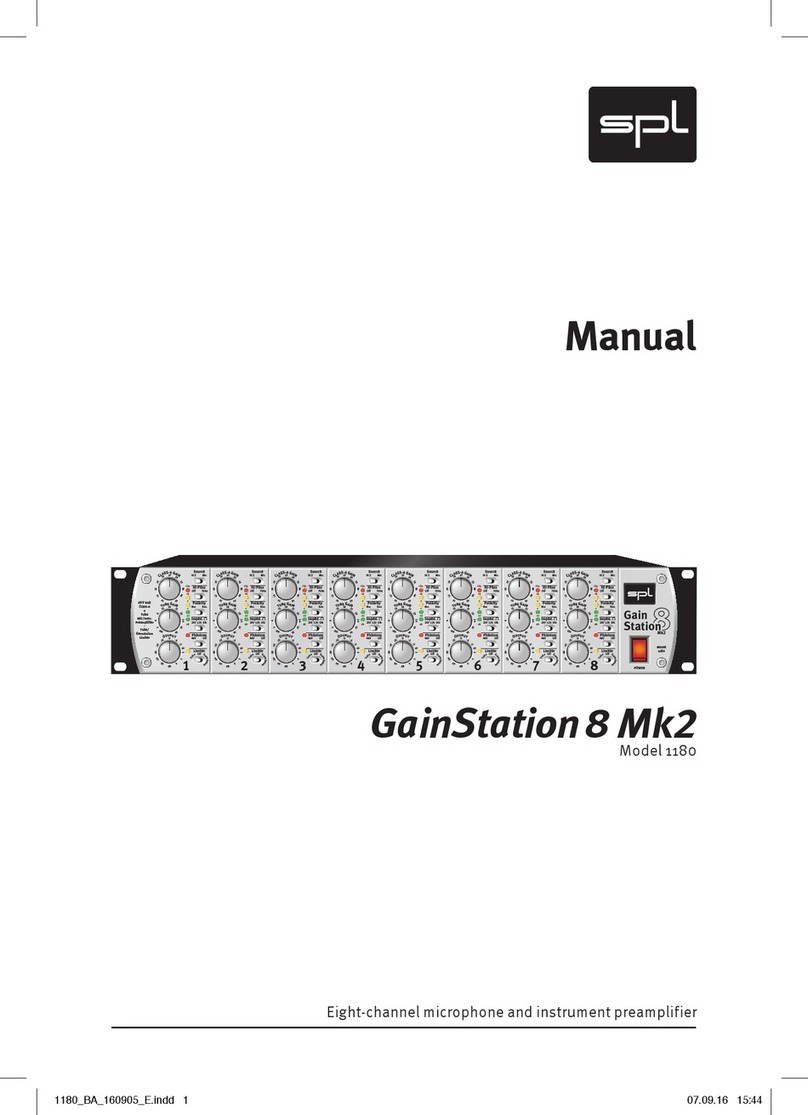2
Welcome
and thank you for choosing the Phonitor.
The Phonitor is the ultimate headphone monitoring amplifier and delivers up to . W output power.
The Phonitor is also an excellent preamplifier that can drive power amplifiers or active speakers.
The SPL V Rail Technology makes the Phonitor an outstandig device in terms of dynamic range, signal-to-noise
ratio and headroom delivering an exceptional sound experience with invincible serenity, transparancy and realness.
VU Cal
L
a
t
e
r
a
l
i
t
y
+6dB
+12
Mono
Stereo
IR
0
V
o
l
u
m
e
M
I
N
2
3
4
5
M
A
X
Cr/A All
Output
120 V Audio Rail Pre amplifier
Headphone Monitoring Amplifier
Matrix
Ø
L R
OffMute
L R
Off
Off
-
9
7
-
5
9
-
5
0
-
4
2
-
3
5
-
2
9
-
2
5
-
2
1
-
1
9
-
1
7
-
1
6
-
1
5
-
1
4
-
1
2
-
1
0
-
8
-
6
-
4
-
2
-
1
0
Source
RCA
XLR 1
XLR 2
C
e
n
t
e
r
-
2
.
0
-
1
.
6
-
1
.
2
-
0
.
9
-
0
.
6
-
0
.
3
C
r
o
s
s
f
e
e
d
1
5
°
2
2
°
3
0
°
4
0
°
5
5
°
7
5
°
A
n
g
l
e
L
e
f
t
C
e
n
t
e
r
R
i
g
h
t
Solo
Model 1280 • M ade in Germany
Phonitor
2
IR REMOTE
IR REMOTE
OUTPUT
OUTPUT
L
R
R
L
LEARN
RLRLRL
SOURCES
SOURCES
2
2
LR 1
1
LR
Learning Volume Up/Down:
1. Press LE ARN butto n below
2. Point you r remote at VUs
and press a but ton for
VOLUME DOWN (LEDs f lash 1x)
3. Repeat unt il LEDs fla sh 3x
4. Press a bu tton for
VOLUME U P (LEDs fla sh 1x)
5. Repeat unt il LEDs fla sh 3x
XLRs: balanced , Pin 2 = Hot (+)
For unbalanced operation
bridge Pi n 3 to GND.
RCAs: Unbalanced, T ip = Hot (+)
AVIS: RISQ UE DE CHOC ÉLEC TRIQUE • NE PA S OUVRIR
RISK OF ELE CTRIC SHOCK
DO NOT OPEN
CAUTION
ON BOT TOM SIDE:
DIP SWITCH WIRING
This output can also drive balancedheadphones
(Gender changer may be required). 3
3
Phonitor
2
~ 115V AC / ~230V AC
50Hz / 60 Hz, P ma x. 35 W
Fuses:
Voltage Selection:
115V AC: T 1 A L 250 V
230V AC: T 500 m A L 250 V
1. Remove Fus e Holder
2. Flip O ver 3. Reinsta ll 1 ON: Output +12dB
2 ON: Outpu t + 6dB
3 ON: RCA -10dBV t o +4dBu
4 ON: Source s 1:1t o Output
Serial
Number
Made in Germany
PGM
With the optional Expansion Rack you can mount the Phonitor into a inch rack and switch between four dif-
ferent audio outputs (see more information here).