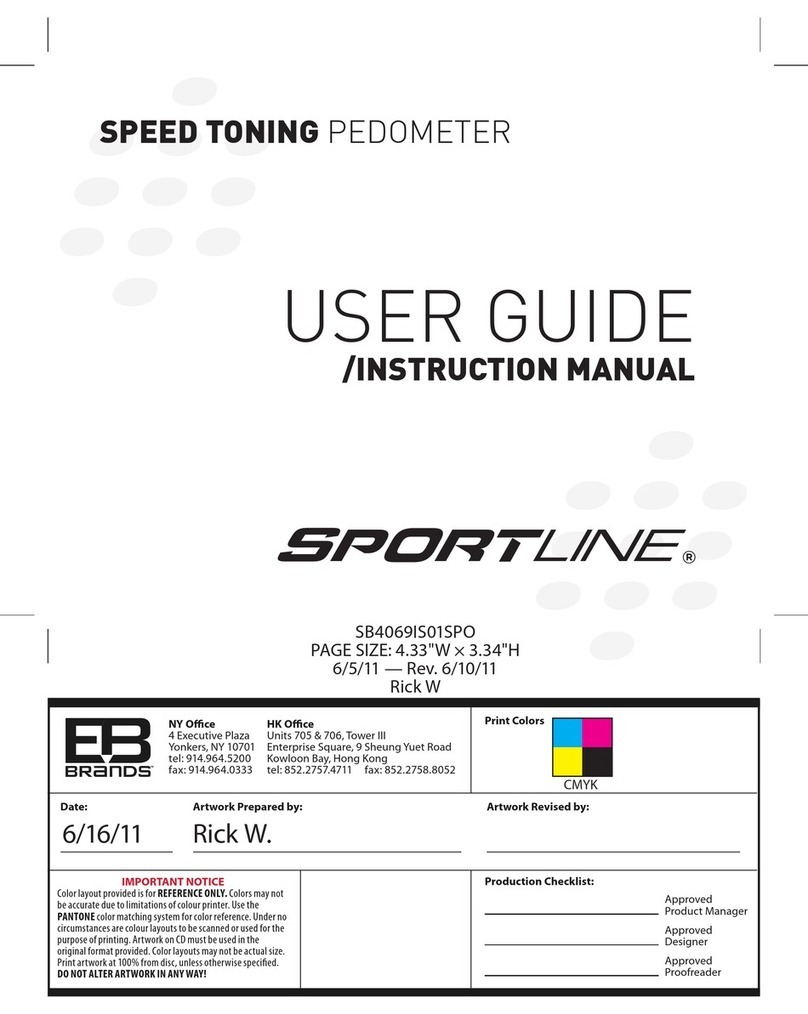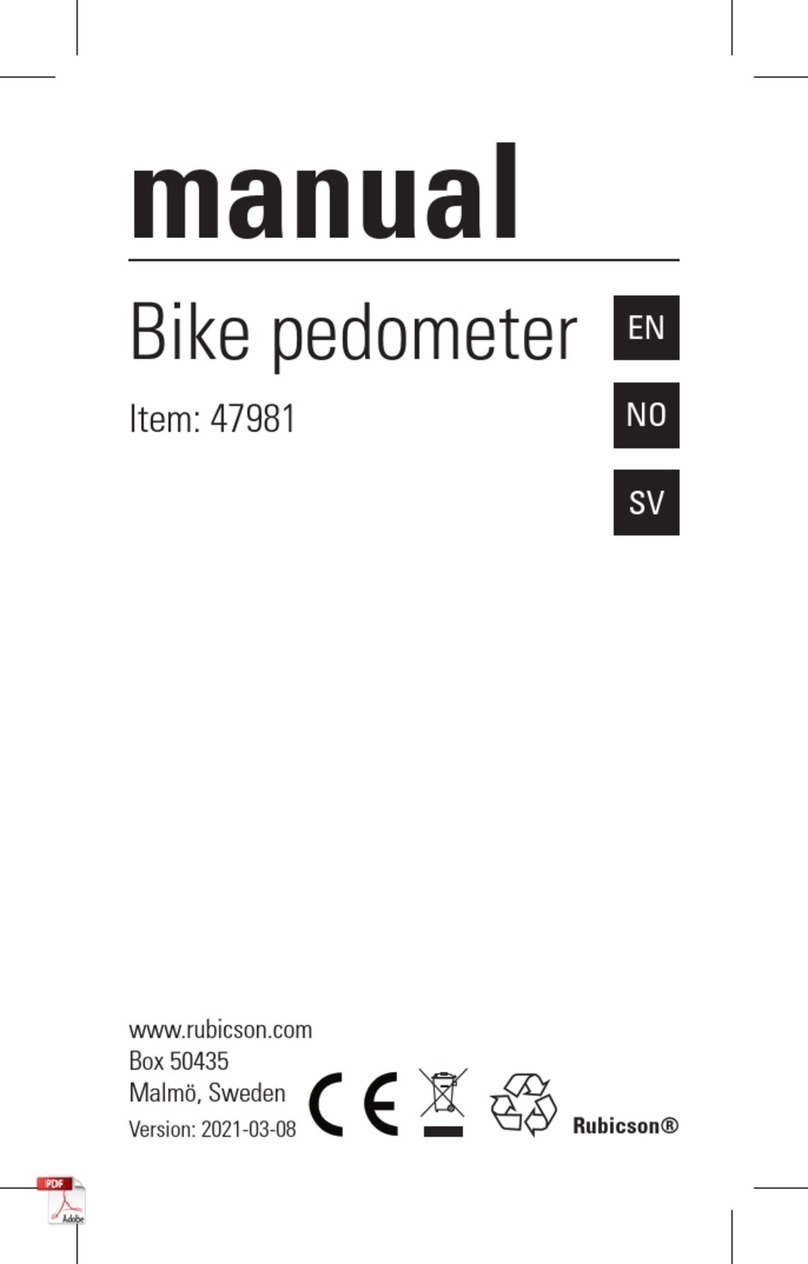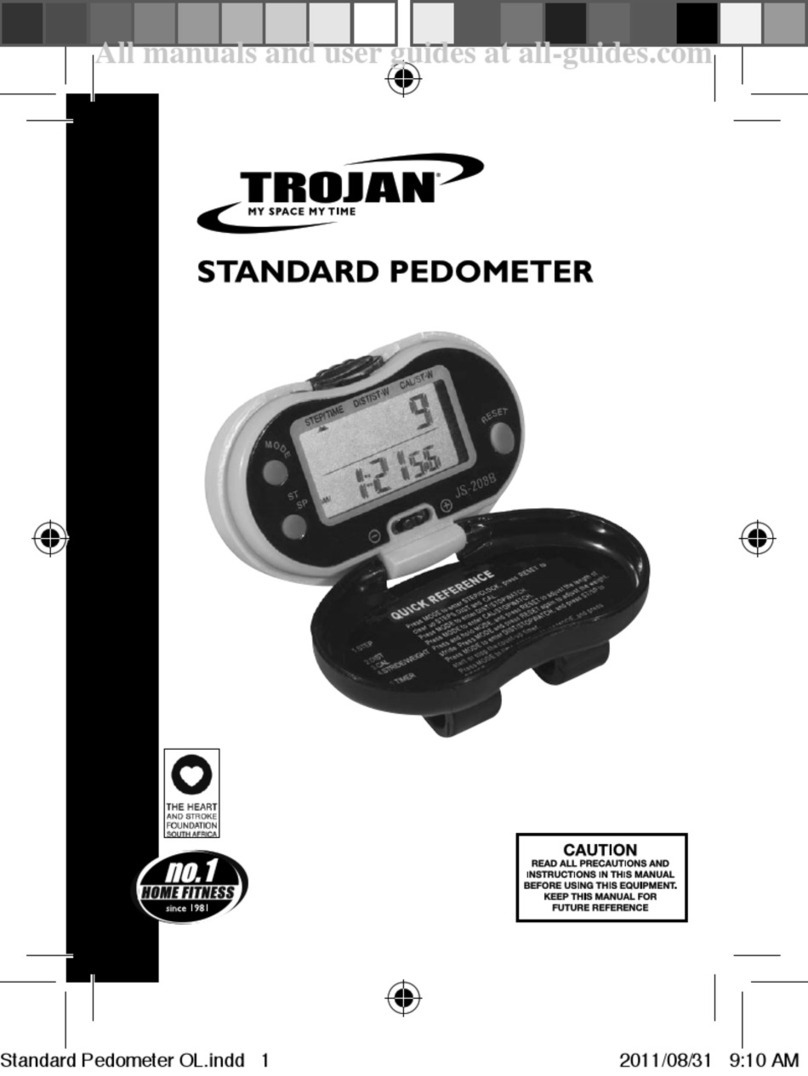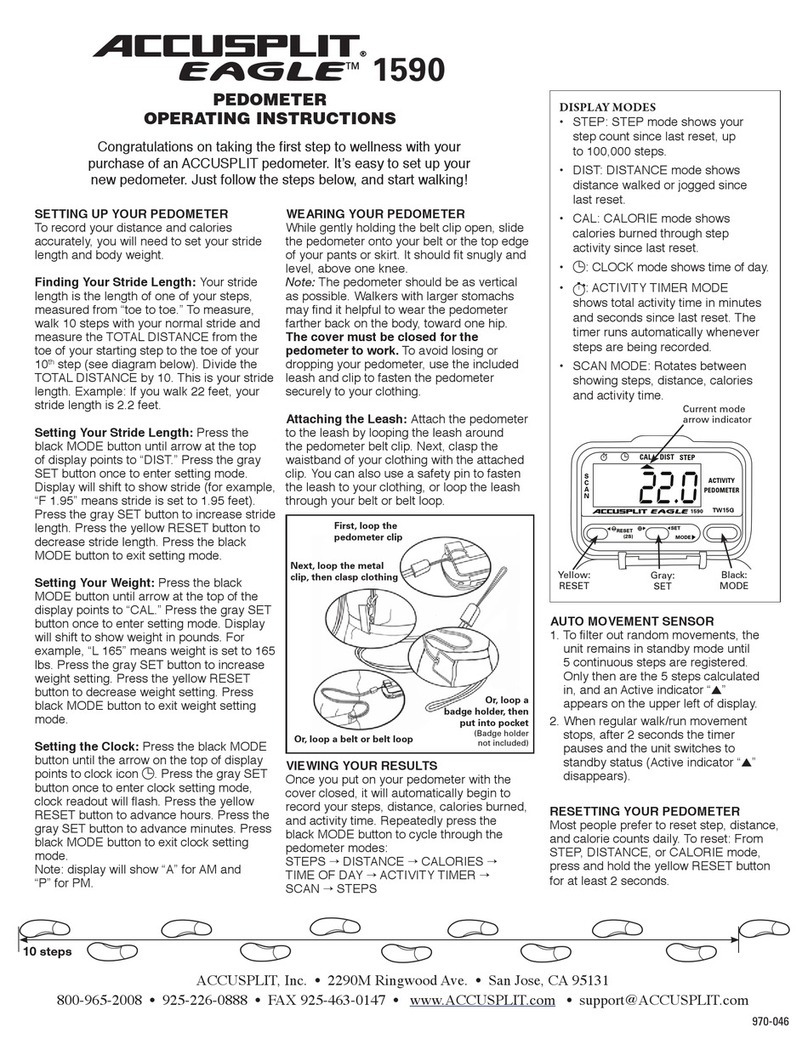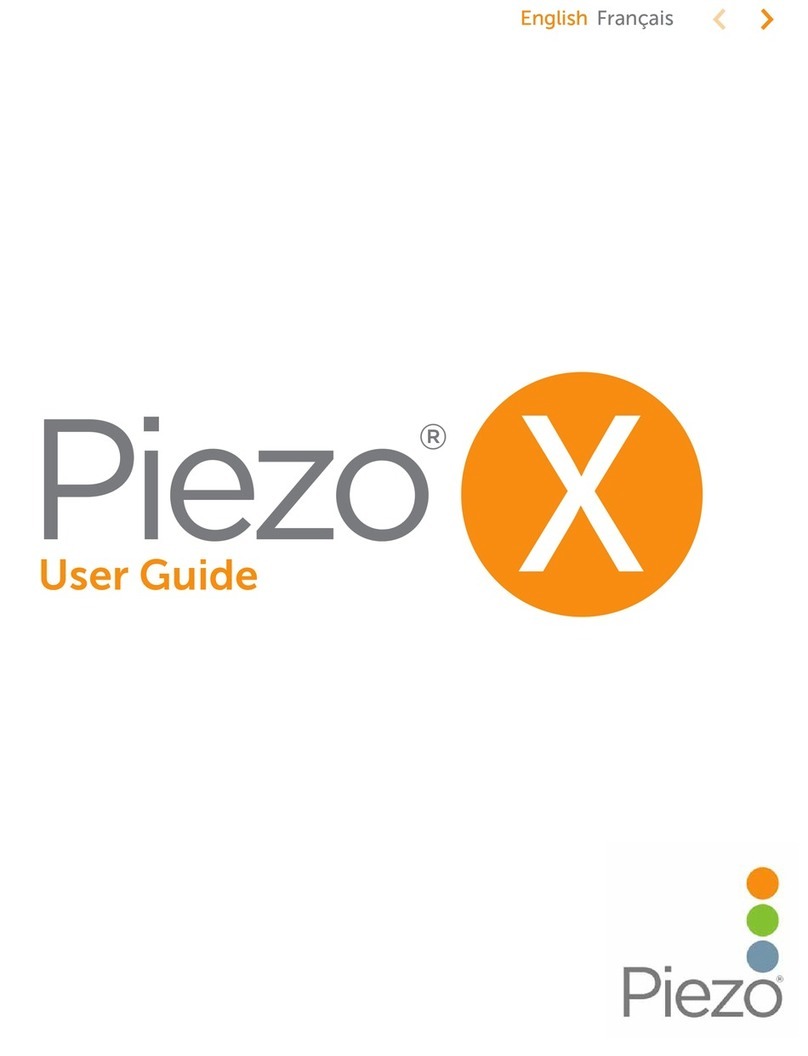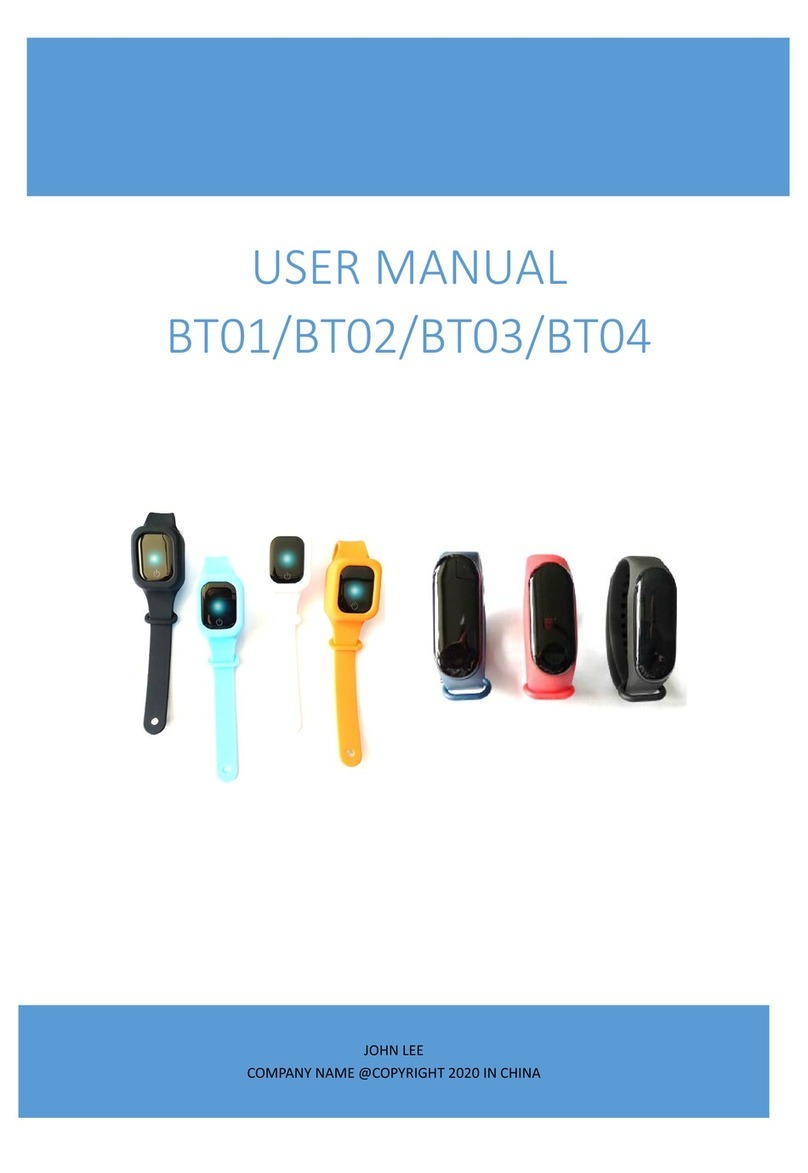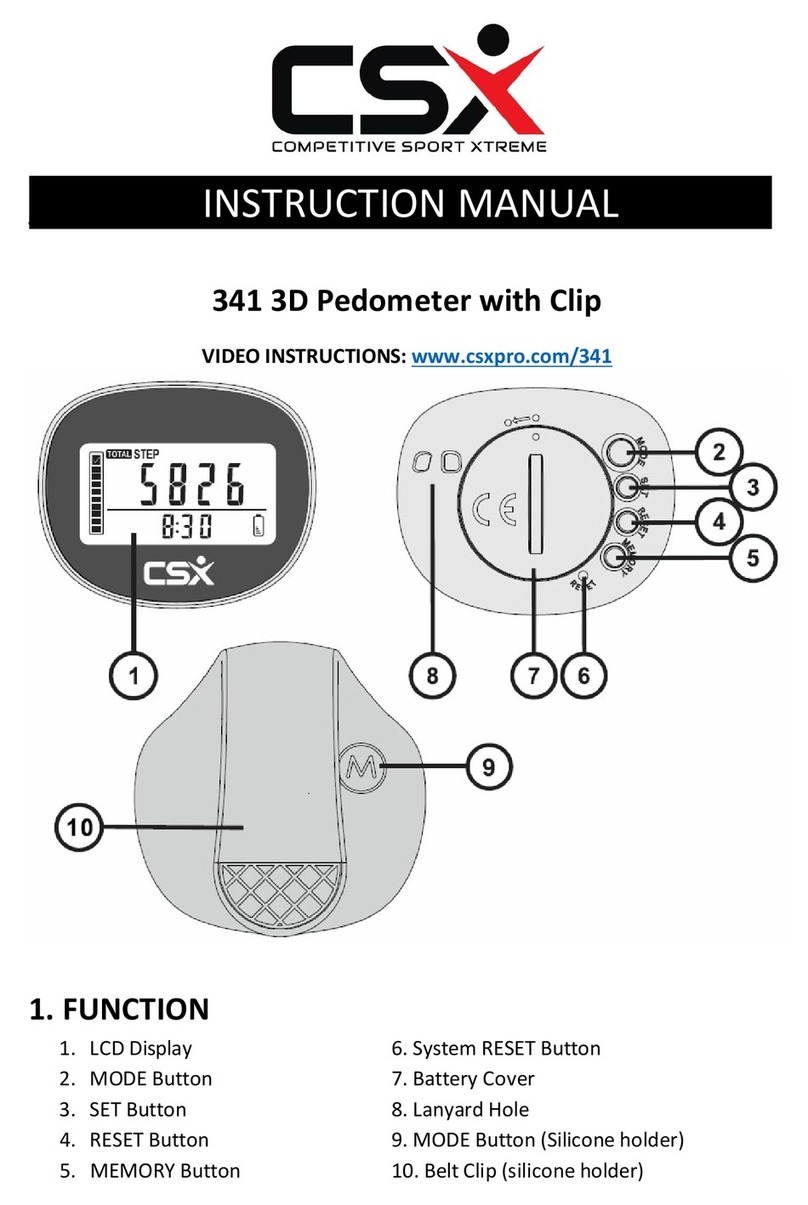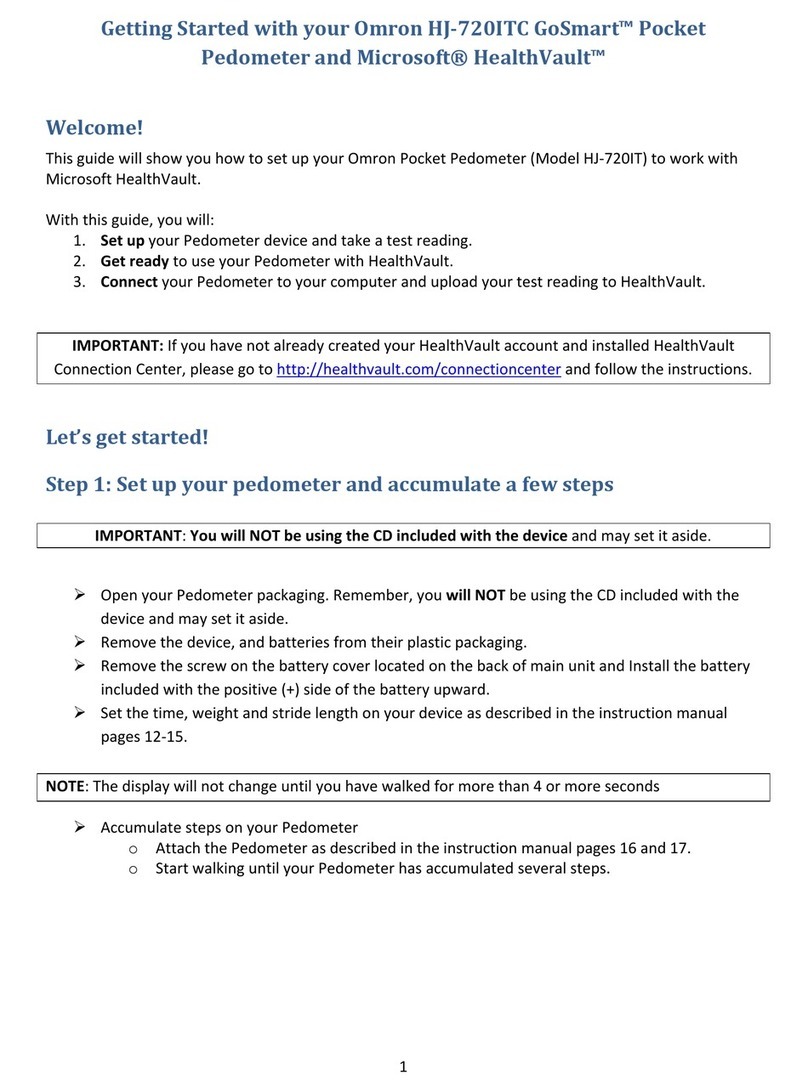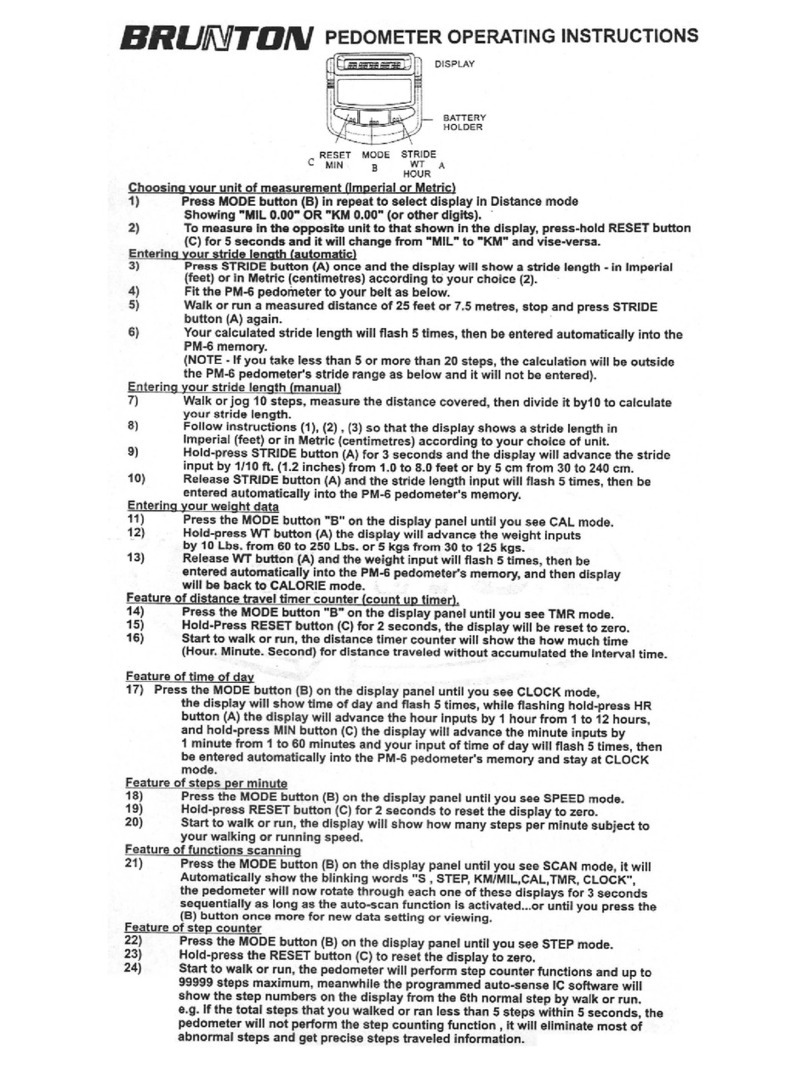346 NIGHT VIEW PEDOMETER
IMPORTANT: READ THROUGH ALL INSTRUCTIONS BEFORE BEGINNING TO USE YOUR PEDOMETER
BATTERY CAUTION:
• Non-rechargeable batteries are not to be recharged
• Rechargeable batteries must be removed before recharging
• Rechargeable batteries only to be recharged under adult supervision
• Different types of batteries must not be mixed
• New and used batteries not to be mixed
• Exhausted batteries to be removed
• Do not dispose of battery in fire; battery may explode or leak
• Do not dispose of product in fire; battery may explode or leak
TO OPERATE YOUR NEW PEDOMETER
1. Remove the plastic film from the LCD display on the front of the pedometer.
2. Slowly pull the battery protector from the battery door located n the back to activate your pedometer.
EXPLANATION OF BUTTON FUNCTIONS
Your new pedometer has been designed for your easy use and the accurate measurement of the distance you travel and the steps you take while you walk or jog or hike.
Also included is a convenient "automatic stride measurement" feature or "manual stride measurement" to assist you with accurate stride length setting.
The pedometer will measure your distance in MILES and fractions of MILES as well as in KILOMETERS.
This pedometer also includes a bright electro-luminescent blue light for easy viewing of the display in poor lighting conditions.
EXPLANATION OF SYMBOLS
BUTTONS:
Button A – SET: Used for setting your personal stride length either manually or automatically.
Button B – MODE: Allows you to choose between STEP and DISTANCE modes.
Button C – RESET: Resets your pedometer to zero in both STEP and DISTANCE modes.
This button is also used to switch from the Imperial Measurement System (Miles/Feet) to the Metric Measurement System (Kilometers/Centimeters).
Button D – LIGHT: Light up the display for easy viewing.
DISPLAY:
STEP – You are in STEP mode (Counts up to 99999 Steps).
MIL – You are in DISTANCE mode with MILE measurement (Measures up to 999.99 miles).
FT – You are in STRIDE setting mode for MILES.
KM – You are in DISTANCE mode with KM measurement (Measures up to 999.99 kilometers).
CM – You are in STRIDE setting mode for KM.
TO SET YOUR PEDOMETER
1. Decide first whether you want your pedometer’s DISTANCE mode to operate in miles or kilometers.
2. Determine if the DISTANCE mode is currently set to MILE or KM by hitting the MODE button. If already set to your desired measurement, please skip to "HOW TO MEASURE YOUR STRIDE LENGTH”
3. If you need to change from MILE to KM or vice versa, press and hold the RESET button for 5 seconds. This will change STRIDE setting measurements from feet to centimeters.
4. You will need to give your pedometer some information for it to operate properly. In the sections below, you will see how to enter your personal Stride Length and properly use your pedometer.
HOW TO MEASURE YOUR STRIDE LENGTH
Manual Stride Adjustment (Range 1 – 8 ft or 30 – 240 cm; defaults are 2.5 ft or 75 cm)
1. Walk 10 steps.
2. Measure the distance you have walked either from heel-to-heel or toe-to-toe.
3. Divide the distance covered by the number of steps.
4. Example: Distance covered in 10 steps = 360 inches. Divide the number of inches by the number of steps (360 inches divided by 10) = 36 inches.
IMPORTANT: Please remember that the length of your stride while walking is different than the length of your stride while running. If you plan to use this pedometer for both types of exercise, you will have to reprogram your stride length when
you go from one to the other.
HOW TO ENTER YOUR "MANUAL" STRIDE LENGTH INTO THE PEDOMETER (as determined above)
1. Press the MODE button (B) on the display panel to show MIL/KM mode.
2. Press the SET button (A) to enter the STRIDE setting mode, and then PRESS repeatedly to enter your personal stride length. Each press advances your stride by .1 foot (1.2 inches) or 5 centimeters depending on which measurement system you
have chosen.
NOTES: After five seconds, the display will return to the MIL (or KM) mode. If you want to go to the MIL mode immediately, simply press the RESET button (C) to exit or MODE button (B) back to STEP mode.
The pedometer will only count up. It will count up to 8.0 feet or 240 cm before dropping to 1.0 foot or 30 cm to count up again.
HOW TO MEASURE YOUR STRIDE LENGTH
Automatic Stride Adjustment
This pedometer allows a quick set up to enter your stride length automatically as an alternative to measuring your footsteps to determine your personal stride length.
1. Press the MODE button (B) on the display panel to show MIL/KM mode
2. Press SET button (A) to show stride length window. "FT" or "CM" will be displayed.
3. Walk a measured 25-foot (7.62 meters) distance, and then press the SET button (A). Your personal stride length is now automatically entered into your pedometer. The display will flash for 5 seconds and then stop.
NOTES: If you walk or jog less than five (5) steps, or greater than twenty (20) steps the pedometer will keep the previously entered stride length.
TO START YOUR EXERCISE
1. Press and hold the RESET button (C) for 2 sec. The display will show all 0.00 in STEP and MILE/KM measurement.
2. Press SET button (A) repeatedly to set your average stride length (in FT or CM) in DISTANCE mode. The digits will flash 5 times and then be entered into the pedometer’s "memory".
3. Start your exercise.
TO RESET YOUR PEDOMETER
Press and hold RESET button (C) to reset all the accumulated data to zero.
HOW TO SET DISTANCE COUNTER
Your Stride Length and How to Measure It
Your pedometer automatically records your exercise distance based upon your walking or hiking movements. It's important to walk or hike consistently. If you vary your walking pace, your stride length will vary and distance traveled will be
different. The maximum distance reading is 999.99 MILES or KILOMETERS. The numbers to the right of the decimal point are fractions of MILES or KILOMETERS (just like your car's odometer).
10
9
8
7
6
5
4
3
20
1
Step Distance
Ideal Distance
A
B
C
D
346 NIGHT VIEW PEDOMETER Instructions Cont…