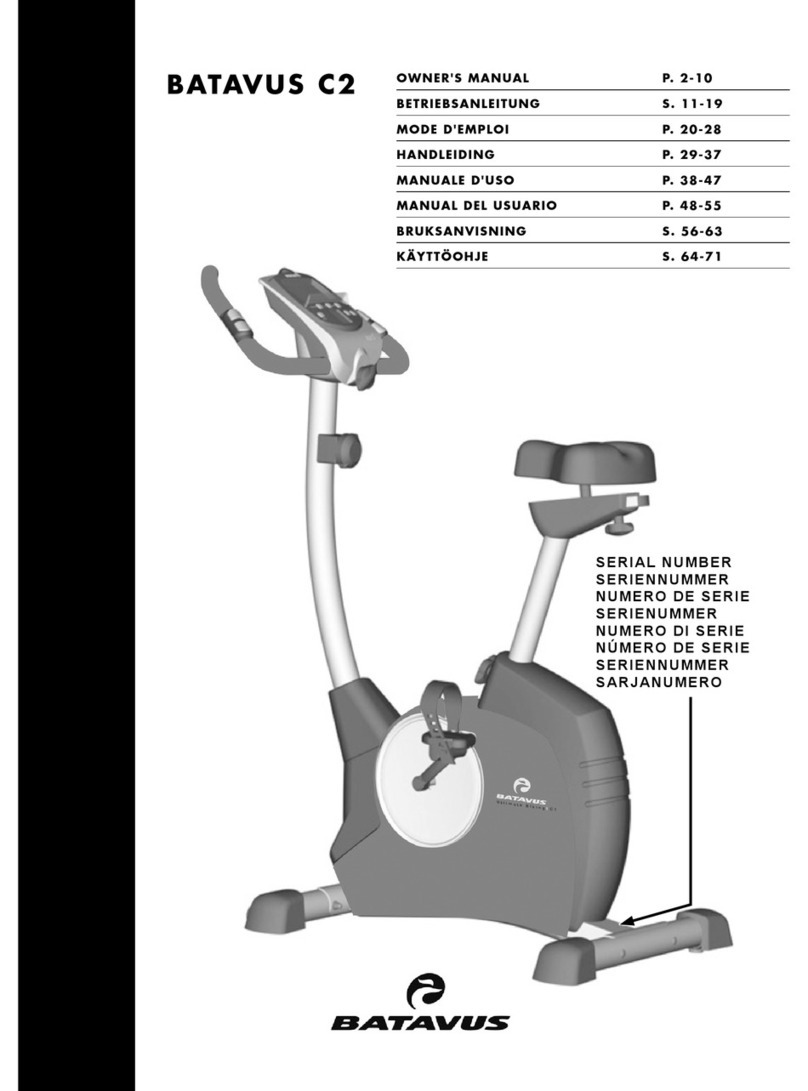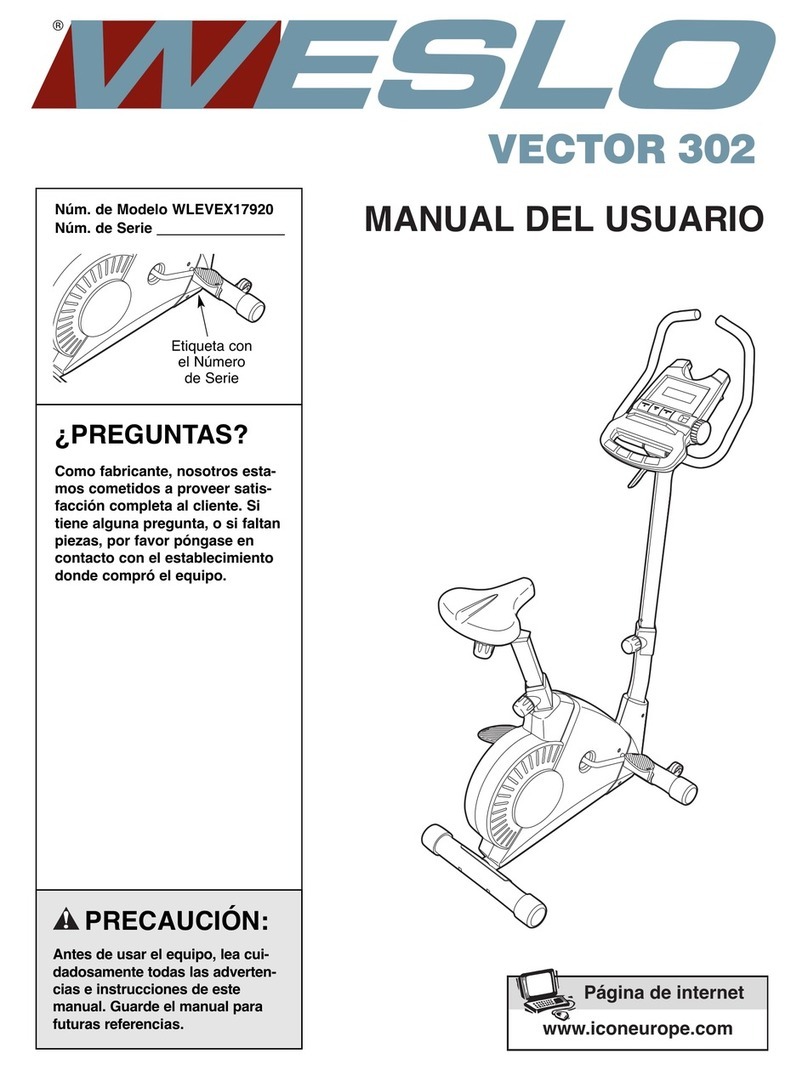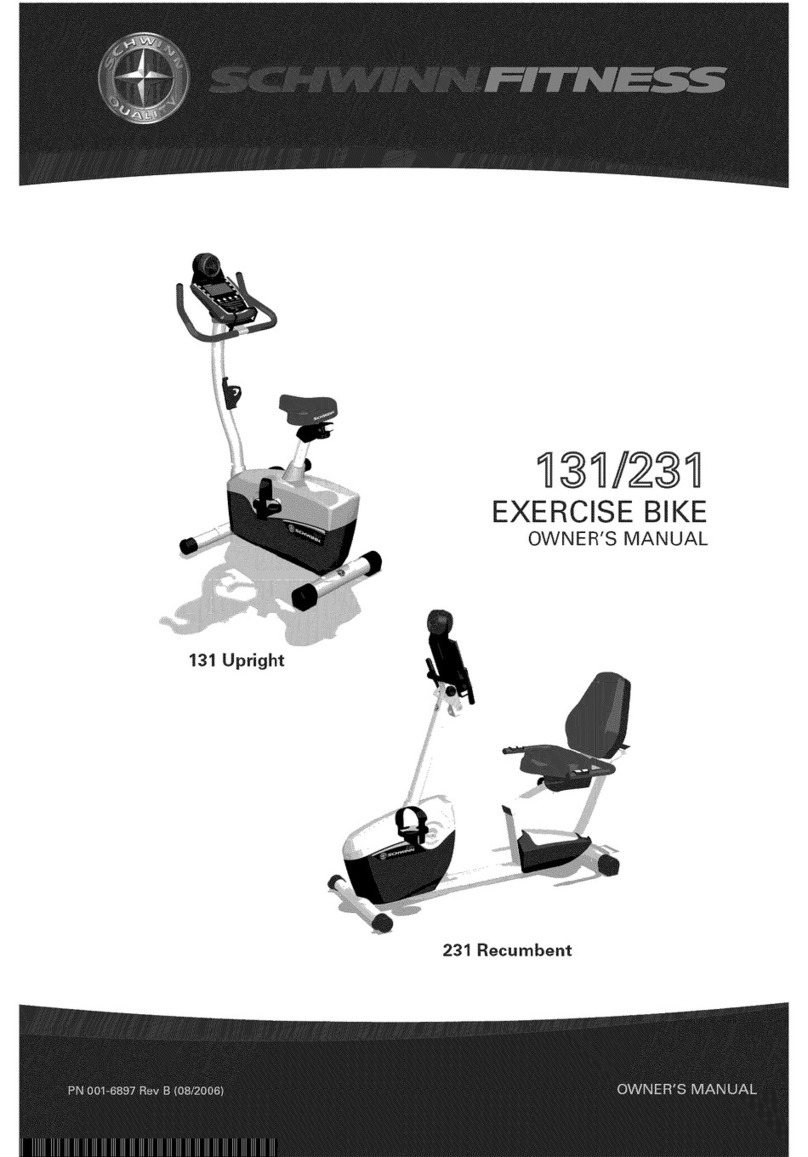SPORTS ART 5002B User manual
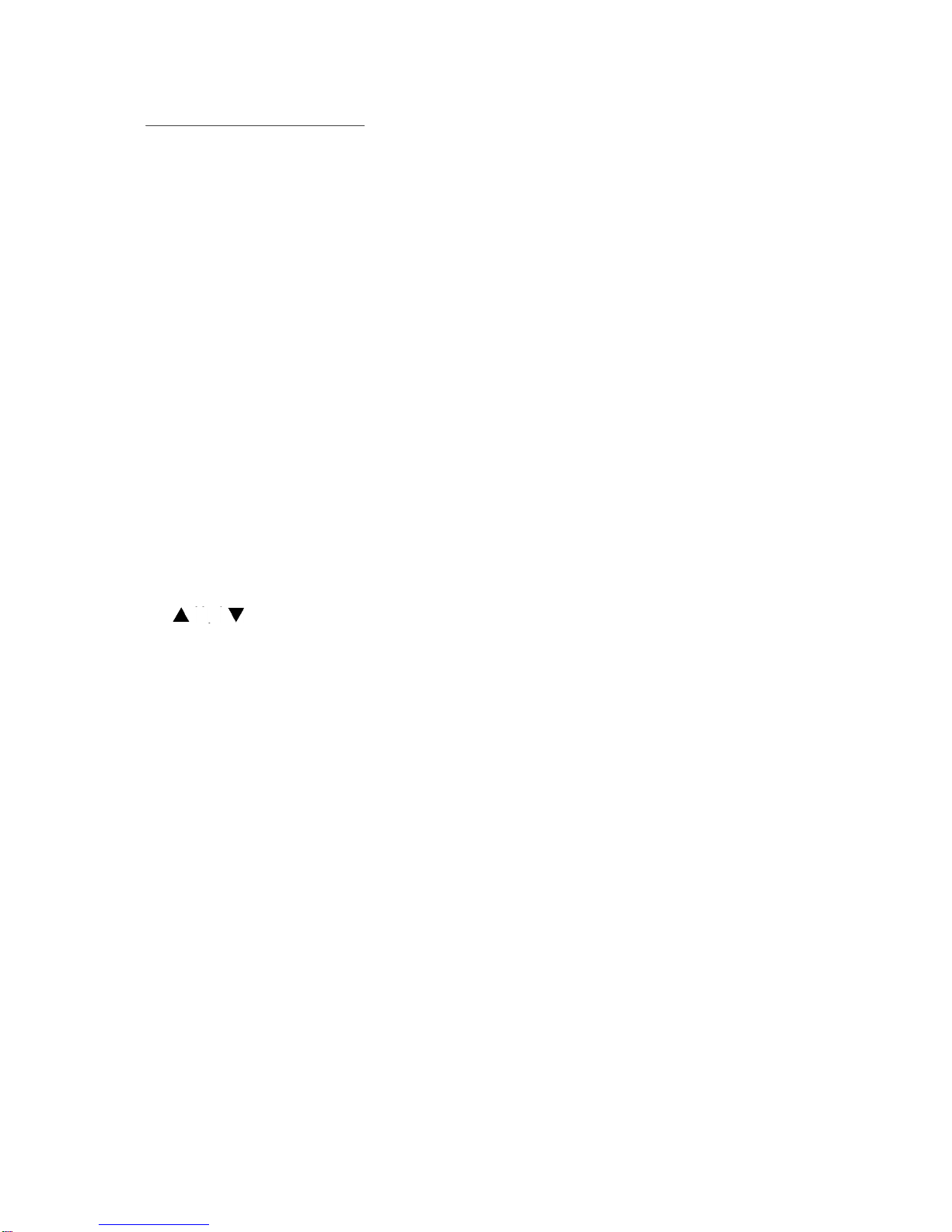
TABLE OF CONTENTS
A. SAFETY GUIDELINES...........................................................................................
B. INTRODUCTION....................................................................................................
C. ASSEMBLING YOUR CYCLE
List of parts.............................................................................................................
Step by step instructions........................................................................................
Floor level adjustment............................................................................................
Seat adjustment.....................................................................................................
D. EXERCISING ON YOUR CYCLE
Using the Handlebar Remote Control...................................................................
Understanding the Electronics Package...............................................................
Set.........................................................................................................................
Choosing between Program and Manual mode....................................................
Manual..................................................................................................................
Mode (What each of these categories means) ....................................................
INTERVAL.............................................................................................................
PROGRAM...........................................................................................................
E. KEY FUNCTIONS
Up/ Down.....................................................................................................
Enter/Mode............................................................................................................
Reset.....................................................................................................................
F. MAINTAINING YOUR CYCLE
Cleaning The Cycle...............................................................................................
G. TROUBLE SHOOTING
Blank Display........................................................................................................
No Tension............................................................................................................
No "RPM" Reading...............................................................................................
Battery Removal and Installation Procedure........................................................
1
2
3
4
7
8
9
9
9
10
10
10
11
12
13
13
13
13
14
15
15
16

Sports Art- 5002B/5002H Recumbent cycle
SAFETY GUIDELINES:
Please read and follow the following safety guidelines:
. Read this owner's manual and follow the instructions.
. Always unplug the cycle from the electrical outlet immediately after using and
.
. Assemble and operate the cycle on a solid, level surface.
. Never allow children on or near the cycle.
. Check the cycle before every use. Make sure all parts are assembled, and all nuts
and bolts are tightened. Do not use the cycle if the unit is disassembled in any
way.
. Keep your hands away from moving parts.
. Wear proper workout clothing: do NOT wear loose clothing. Do not wear shoes
with leather soles or high heels. Tie all long hair back.
. Don't rock the unit from side to side, and use care when mounting and dismounting
the unit.
. Don't stand on the unit.
. Do not use any accessories that aren't specifically recommended by the
manufacturerthese might cause injuries or cause the unit to fail.
. Work within your recommended exercise leveldo NOT work to exhaustion.
. If you feel any pain or abnormal sensations, STOP YOUR WORKOUT and
consult your physician immediately.
Before beginning any exercise program, you should consult with your doctor. It is
recommended that you undergo a complete physical examination.
before cleaning
Caution:
1

INTRODUCTION:
Congratulations on purchasing one of the finest pieces of exercise equipment on the
market today. Constructed of high quality materials and designed for years of
troublefree usage, you will find the unit very easy to assemble and use.
Before using your cycle, we recommend that you familiarize yourself with this
Owner's Manual. Whether you are a first time user of an exercise cycle or a
seasoned "pro," understanding the correct use of the equipment will enhance your
ability to achieve your exercise goals safely and successfully.
2

ASSEMBLING YOUR CYCLE:
List of parts:
. Six 5/16"x 3/4" bolts Rear - cross tube support
. Six 5/16" Spring washers Rea r- cross tube support
. Six 5/16" flat washers Rear - cross tube support
. Four 5/16"x 3/4" bolts - Handlebar mounting plate
. Four 5/16" Spring washers - Handlebar mounting plate
. Four 5/16" flat washers - Handlebar mounting plate
. Four 5/16" x 3/4" bolts - Seat
. Four 5/16" flat washers - Seat
. One pair of foot pedals
. One set of screw drivers
. One hex allen wrench
. One combination wrench
. One spare 1A fuser
3

Step by step instructions
Before assembling your cycle, make sure that you have all the above parts. The
following steps explain how to assemble your exercise cycle. Please read every step
thoroughly, and follow the directions completely to ensure correct assembly.
1. Make sure all packing materials are removed from the cycle frame.
2. Place the cycle on a level, flat surface.
3. Place the end of the cycle frame over the rear cross tube support.
Attach the cycle frame to the rear cross tube support using two bolts, two spring
washers and two flat washers on each side. Make sure that the front and rear
legs sit flat on the floor before tightening the bolts securely (see Fig. 1).
4. Attach the handlebar mounting plate to the cycle frame, using four bolts, four
spring washers and four flat washers. Tighten the four bolts securely (see Fig. 2).
(FIG.1)
4
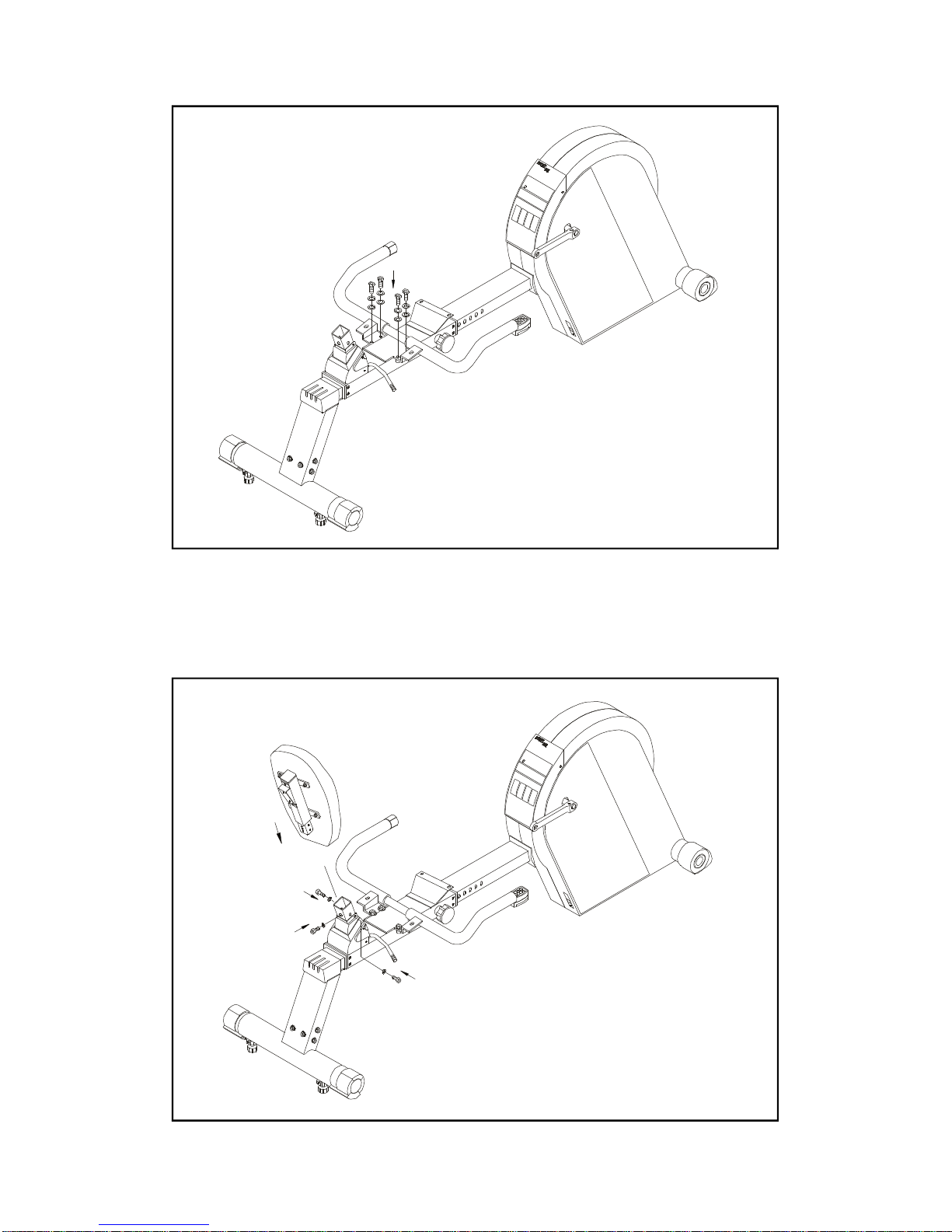
5. Insert the post seat back into the mounting plate and tighten securely using the
screws and washers provided (see Fig. 3)
(FIG.2)
(FIG.3)
5

Attach the seat base to the handlebar mounting plate, using the screws and
washers provided. Insert the screws from underneath the seat--two in back and
two in front, through the handlebar mounting plate. Tighten the screws securely
(see Fig.4)
Attach the seat back adjustment handgrip to the seat back adjustment lever, using
the wrench provided.Also attach the water bottle/personal stereo holder to the
back of the seat, using the screws and washers provided (see Fig.5)
Attach the foot pedals to the crank arms on the cycle using the wrench provided.
Be careful to install the pedals on the correct crank arm. A"R" or "L" on the foot
pedal indicates the correct side. Install the pedal marked "R" on the right-hand
crank arm (as you stand at the rear of the cycle facing front). When you install the
pedal on the left hand crank arm, rotate the pedal counterclockwise to tighten
since the pedal has left-hand screw threads (see Fig.5). Tighten the pedals
securly.
(FIG.4)
(FIG.5)
6

Floor level adjustment
If the cycle is unsteady on your floor, turn the floor level adjustment either on the rear
feet or at the front of cycle (see Fig.6).
(FIG.6)
7
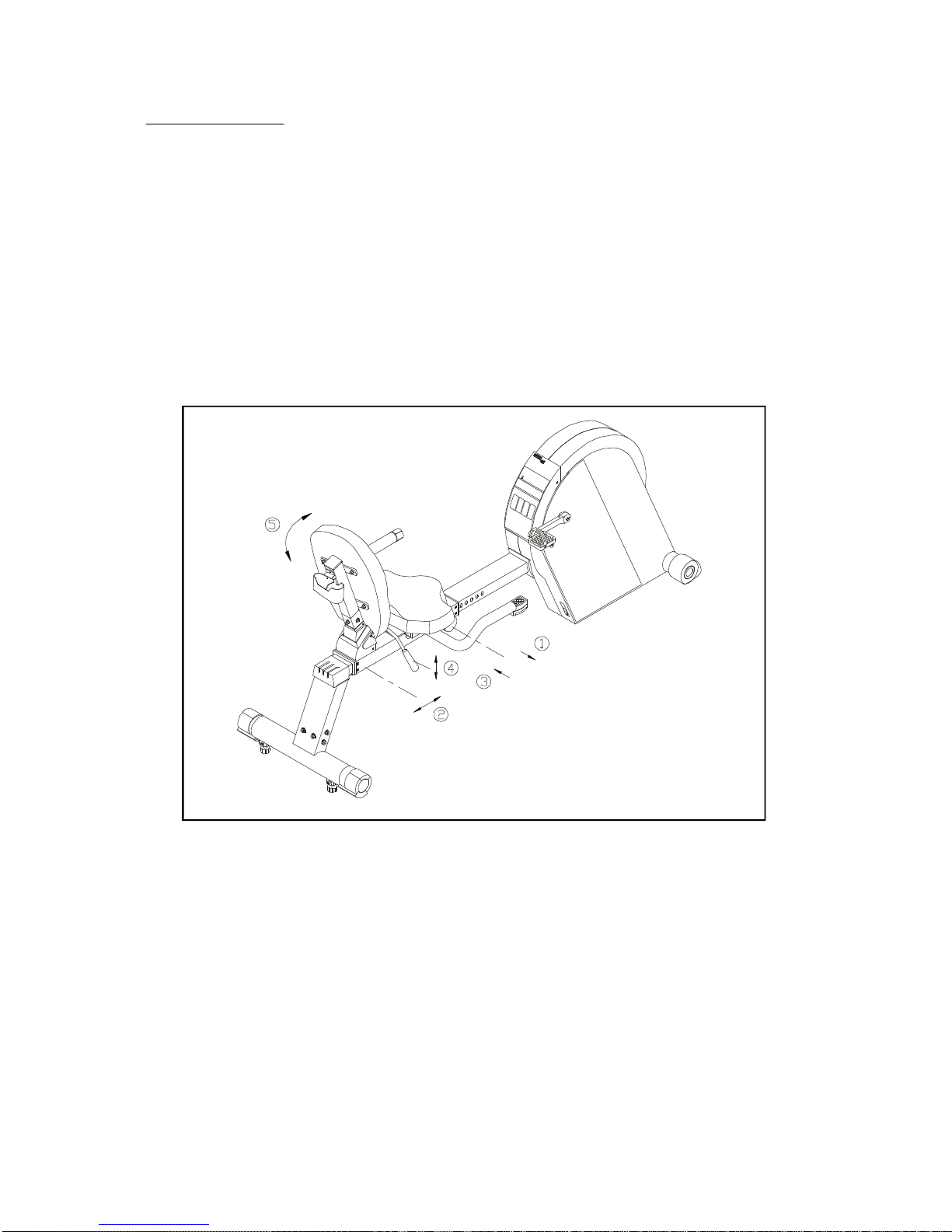
Seat Adjustment
Before your workout, you might need to adjust the seat to the appropriate position
for your back or leg length. Sit on the cycle with both feet in the pedals and one leg
extended as far as possible, pull up on the seat adjustment lvevr, and move the seat
forward or backward until the pedal distance is comfortable. Release the seat
adjustment lever (see Fig.7).
The 5002H is equipped with a two piece seat, allowing you to adjust the seat back's
angle of incline. Pull on the seat back adjustment lever and move the seat up and
back to find the most comfortable position for you, then release the lever (see Fig.7).
Your Semi-Recumbent Cycle is assembled and ready to use.
(FIG.7)
8
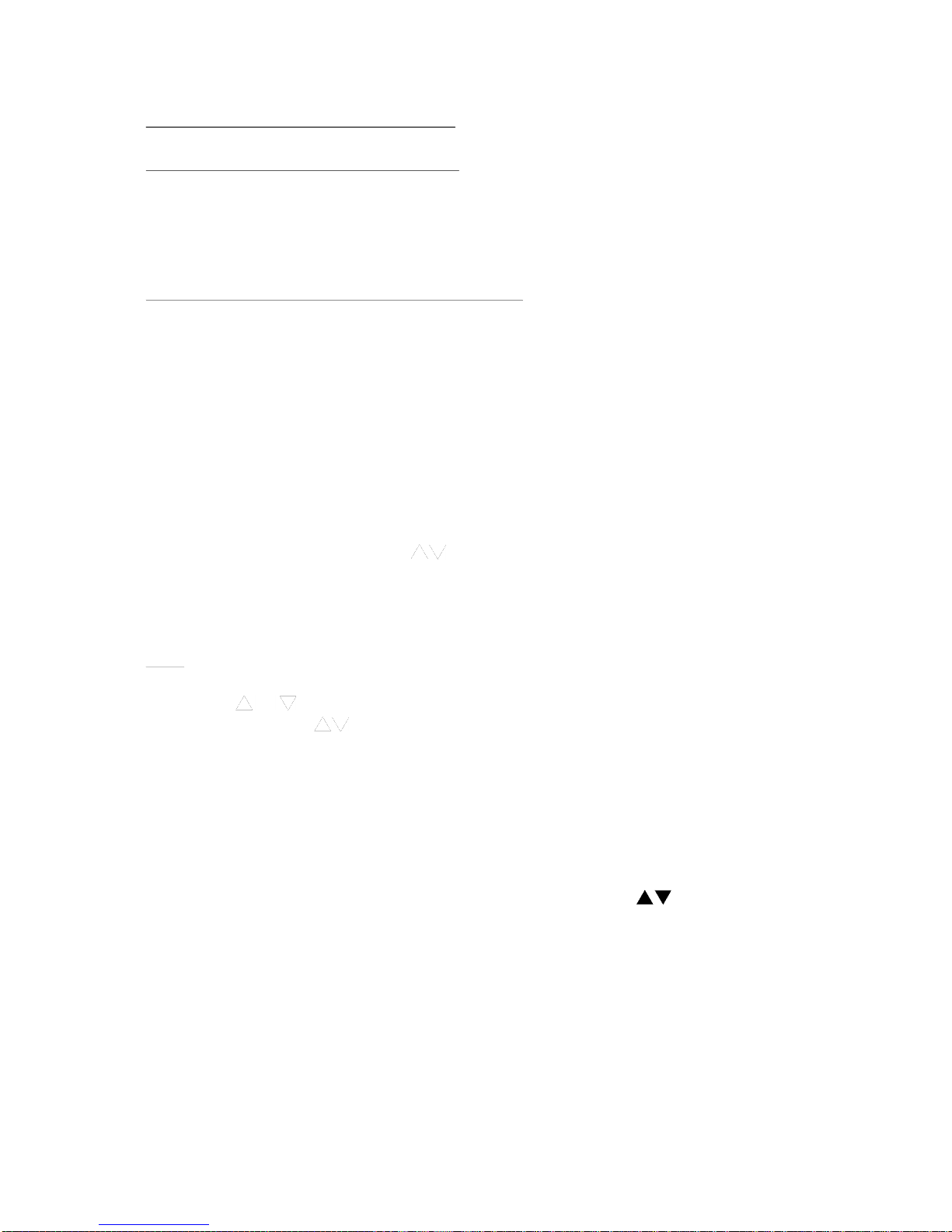
EXERCISING ON YOUR CYCLE:
Using the Handlebar Remote Control:
Understanding the ELECTRONICS PACKAGE
SET:
For your convenience while your workout, the 5002H comes equipped with the
remote control switch at the right end of the handlebars provide the same function as
the and Enter/Mode on the electronics package.
The electronics package lets you control your workout. It is designed for safely and
easy to use. You may simply press the Enter/Mode key at any time and follow the
scrolled message. If you do not press Enter/Mode to enter your selection, after 5
seconds the display will remind you with "PRESS ENTER". This reminder continues
to scroll across the display every 5 seconds until Enter/Mode pressed.
1. Plug the POWER CORD into the electrical outlet, then turn the power switch to "I"
(on) position.
2. The legend "Mile & 130 LB" or "Kilo & 60 KG" will scroll from right to left across
the screen, followed by "Press to Select Course" and "MAN'L" on screen.
3. Use the or key to select either "Set", "MAN'L", "INTV" or Programs 1
through 6.
1. Use the or key to select "Set", then press "Enter/Mode". And the read out
will display "press to select Mile or Kilo". Once you have set, press
"Enter/Mode" to save your selection.
Note: Choosing Mile will automatically select pounds in the weight calculation,
and choosing Kilo will automatically select kilograms in the weight
calculation.
2. To enter your weight, wait until "Enter Weight" scrolls across the screen.
The numbers will start at either "130LB" or "60KG". Use the to set the
desired weight.
The range of the display is from 50 LB to 250 LB, or 22 KG to 114 KG.
Once you have set the desired weight, press "Enter/Mode". This will allow the unit
to calculate calorie expenditure.
Your selection is retained in memory even when the unit is turned off, or
unplugged. You may reprogram your selection by repeating these steps.
9

Choosing Between PROGRAM And MANUAL Mode:
MANUAL:
MODE
After your weight is set, the screen will read "MAN'L". Pressing an p key will scroll
through "PRO 1 6", "MAN'L" and "INTV".
Once you have set your desired program, then press Enter/Mode.
You can use the Enter/Mode key to switch to LEVEL (or WATTS), PACER/RPM,
DISTANCE, CAL., TIME, SCAN or PULSE. Use the keys to set the desired load,
TIME or DISTANCE.
(What each of these categories means):
SCAN: Pressing the "SCAN" key will result in the display alternating between Mode
readouts every 4 seconds.
TIME: The range available in TIME mode is 00:00-99:59 minutes. Use the or
key to set the desired time.
The electronics package will beep for 10 seconds when your desired time is
reached, then will start to count up if your workout continues.
CAL: This readout gives you the amount of calories burned per minute, based on
the weight entered and distance/load ridden.
The range of calories is from 0-999.9 KCAL.
DIST: The distance of the cycle will register goes from 0-99.00 miles or 0-999.9
kilometers. Use the or key to set the desired distance.
Each press of the key changes the distance by 0.05 mile (0.1 km). If you hold
down the key, the numbers will increase or decrease by 0.5 miles or 1 km
every .5 seconds.
PACER/REM:
A sensor counts the number of revolutions the flywheel makes in one minute,
and this is displayed on the screen.
The range for RPM is 0-999.
10
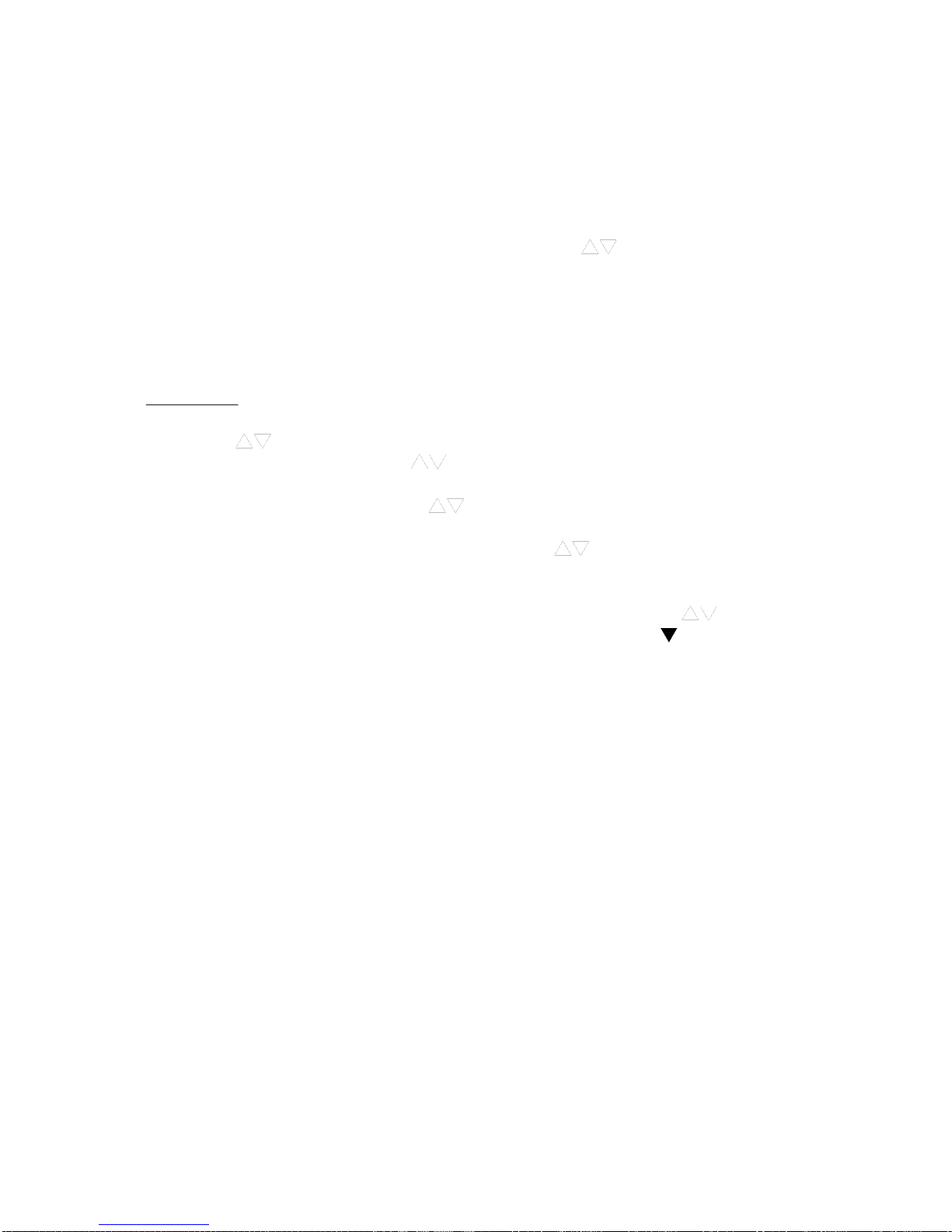
LOAD (There are two expression of load):
LEVEL: There are 14 levels, with Level 1 being the lightest, and LEVEL 14 being
the heaviest. Use the keys to chose the desired level.
WATTS: The watts range from 50-320 watts, with the watts 50 being the lightest,
and the watts 320 being the heaviest. Use the keys to chose the
desired watts.
PULSE: If your electronics package included a pulse meter to monitor your
heart rate either measure by fingertip or earlap. This meter readout
measures your heart rate per minute, with a range of 0-999.
1. Use the keys to chose the INTV mode, then press Enter/Mode, the LED will
display the message: "PRESS TO SET REST LEVEL (or WATTS). "
2. Adjust the desired load using the keys. Then press ENTER.
3. Next, the LED will display the message: "PRESS TO SET REST TIME".
Select the desired REST time (second), then press ENTER.
4. After the REST level have been set, the display will read "PRESS TO SET
WORK LEVEL (or WATTS). " Adjust the desired load using the keys, then
press "Enter/Mode". If you don't press the "ENTER" key , the display will remind
you to press the "ENTER" key.
5. The cycle will automatically adjust the load according to your entered preferences.
The lower LED lights indicates the REST load, the height of the LED lights
indicates the variations in WORK load, the load workout alternating between the
REST and WORK every minute.
The numbers on the right indicate the time remaining for the current
segment.
When the REST interval is over, the display will show "GOING TO WORK LOAD",
and the machine will adjust to the settings you chose for the work interval. When
the WORK time is over, the display will show "GOING TO REST LOAD ", and
return to the settings you chose for the rest interval.
6. You can change the level (or watts) at any time during the workout.
INTERVAL:
11
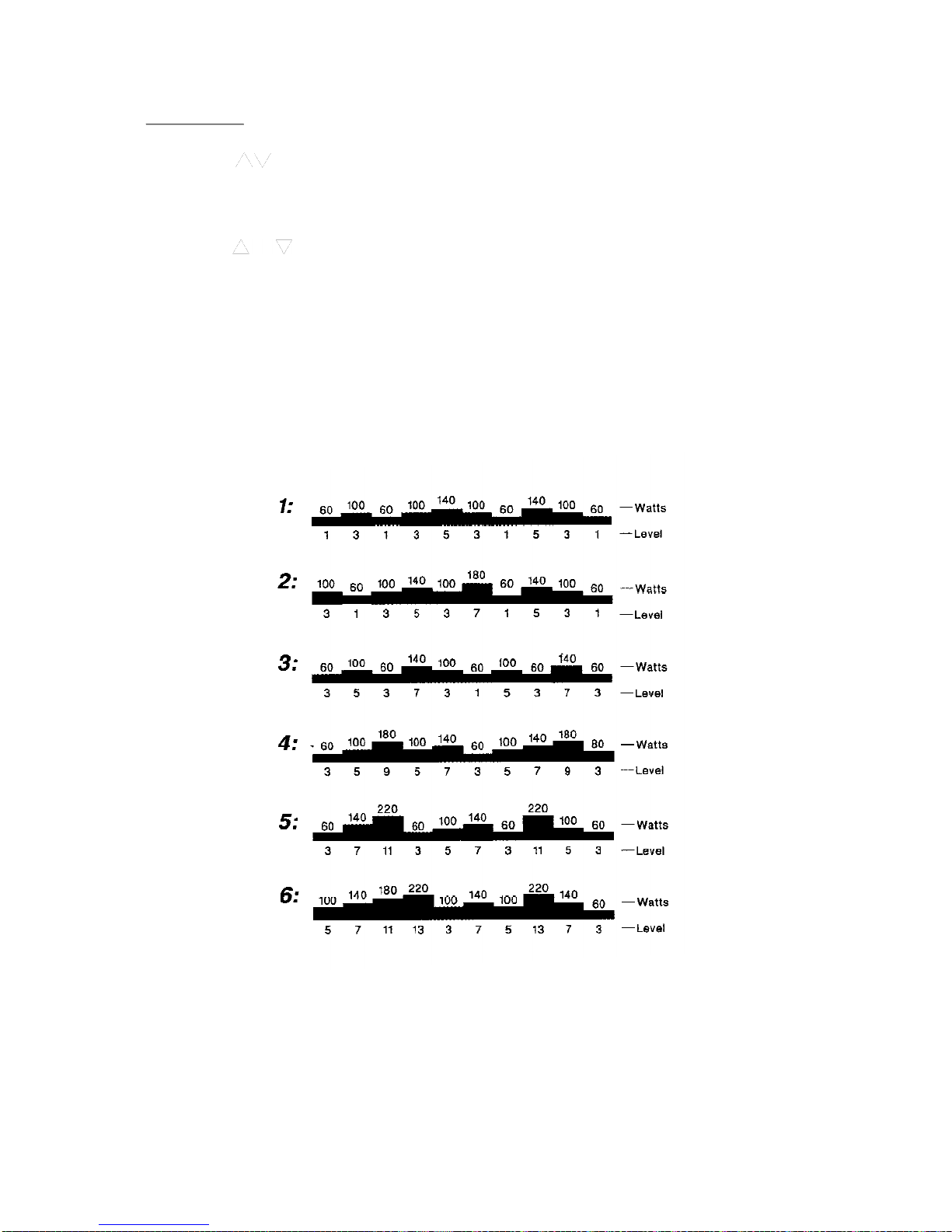
PROGRAM:
1. Use the keys to chose between Programs 1-6, then press "Enter/Mode"
when they are displayed. When you press the Program of your choice, you must
select either the DIST or the TIME.
Use the or key to set the desired distance or time. After you have set this,
press "Enter/Mode". Your choice will be followed by a graph of the program itself.
After you have set this, start to pedal the cycle and the program will begin after
the third revolution.
2. The program will advance in line increments, scrolling from right to left across the
screen every 30 seconds, the electronics package will automatically SCAN
through the various Modes, then return to the program display.
12

MAINTAINING YOUR CYCLE
This cycle requires little maintenance. The cycle's low friction operation is dependent
on keeping the unit as clean as possible. See "Cleaning the cycle" for more
information.
CAUTION: Turn off unit and disconnect AC cord before cleaning.
Regular cleaning is recommended to keep your cycle at peak performance.
Before your workout, use a dry cloth to clean the surface of the electronics package.
Note: Never pour liquids on the electronics package. Should water, for some reason,
get on the electronics package, immediately blow dry the electronics package.
To clean the plastic parts, use a mild detergent and make sure the unit is completely
dry before operating.
It is recommended that you keep all liquids away from the unit during operation.
Spillage of liquids onto or into the machine will void the warranty.
Cleaning The Cycle
13
KEY FUNCTIONS:
UP/ DOWN: These keys are used to choose the desired TIME, DIST,
MILE/KILO as well as to choose SET, MAN'L, INTV or PROGRAM
16.
In PROGRAM Mode, they are used to set the TIME or the
DISTANCE.
ENTER/MODE:After setting a preference, press these key to record and save
your choice.
RESET:After choosing either PROGRAM, INTV or MAN'L. pressing this key will
return the display to the other selection (e.g. If you choose MAN'L. then
change your mind, press RESET and the display will return to "Press
To Select Course".

TROUBLE SHOOTING:
A. Blank Display:
1. If you turn on the POWER switch and the switch is not lit:
a. Check if the power cord is plugged securely into the wall socket.
b. After the above step performed, if the power switch is still not lit, replace a new
fuse.
Make sure to unplug the power cord from the wall socket before replacing
the fuse.
Find the 1A fuse holder on the front of the machine, push on the fuse holder and turn
the fuse holder counterclockwise to remove the damaged fuse (see Fig.8-1~8-2).
Insert a new fuse into the holder. Push the fuse and holder in, and then turn
clockwise to secure the fuse holder (see Fig.8-3~8-4)..
CAUTION:
To remove:
To install:
14
Fig. 8-1
Fig. 8-3 Fig. 8-4
Fig. 8-2

c. Plug the power cord into the wall socket and turn on the machine again. If the
power switch is still not lit, please contact your dealer for more information..
2. If you turn on the power and the switch is lit, but there is no display, please contact
your dealer for more information.
If there is no tension while pedaling, please contact your dealer for more details.
If your display has no "RPM" reading while you are pedaling, please contact your
dealer for more details.
B. No Tension:
C. No "RPM" Reading:
15

D. Battery Removal and Installation Procedure:
To replace the batteries, remove battery cover, remove the spent batteries, then
insert two new or recharged batteries, and replace cover (see Fig.9-10)
16
(FIG.9)
(FIG.10)

Wiring Schematic:
17
This manual suits for next models
1
Table of contents
Other SPORTS ART Exercise Bike manuals

SPORTS ART
SPORTS ART SENZA Elite C574U-13 User manual

SPORTS ART
SPORTS ART C521u User manual

SPORTS ART
SPORTS ART C51U User manual
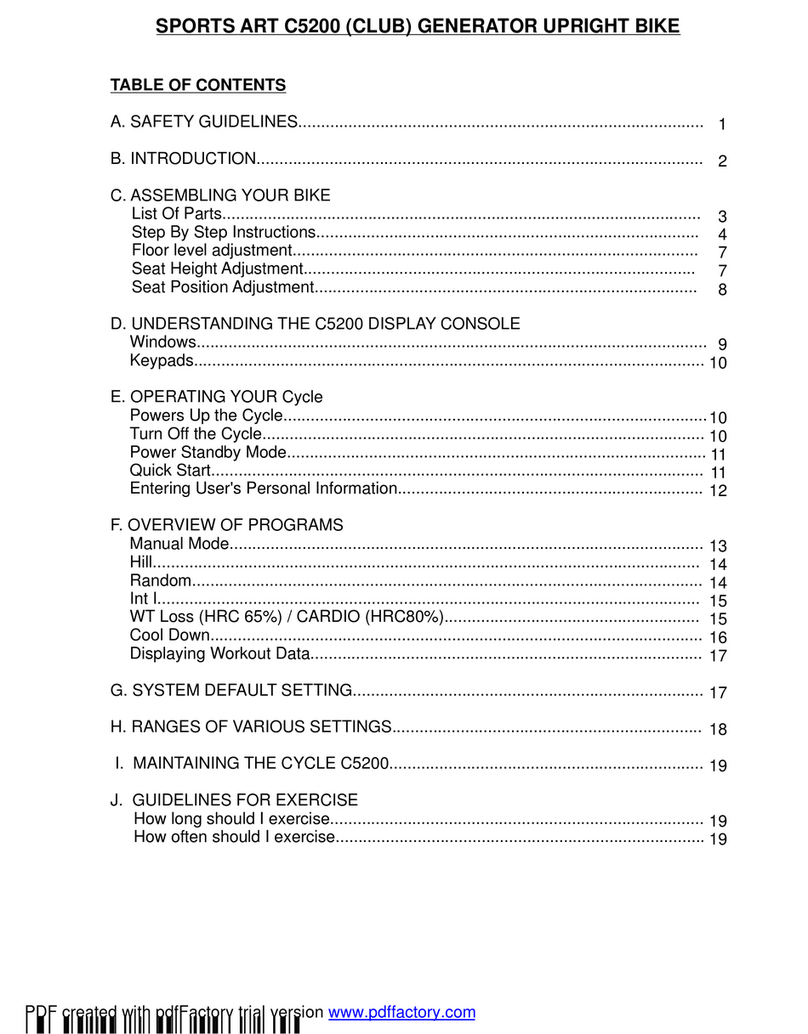
SPORTS ART
SPORTS ART C5200 User manual

SPORTS ART
SPORTS ART C545U User manual

SPORTS ART
SPORTS ART 506P User manual

SPORTS ART
SPORTS ART 5007 User manual
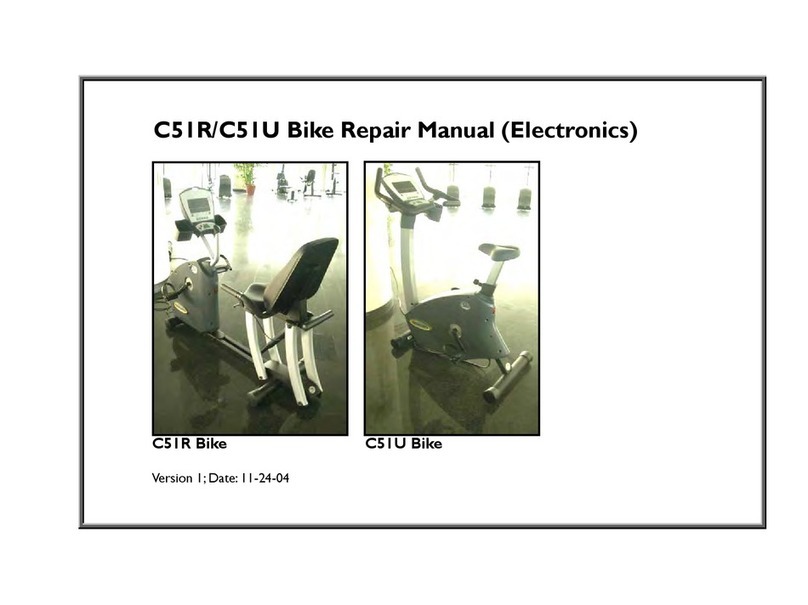
SPORTS ART
SPORTS ART C51R Operating instructions