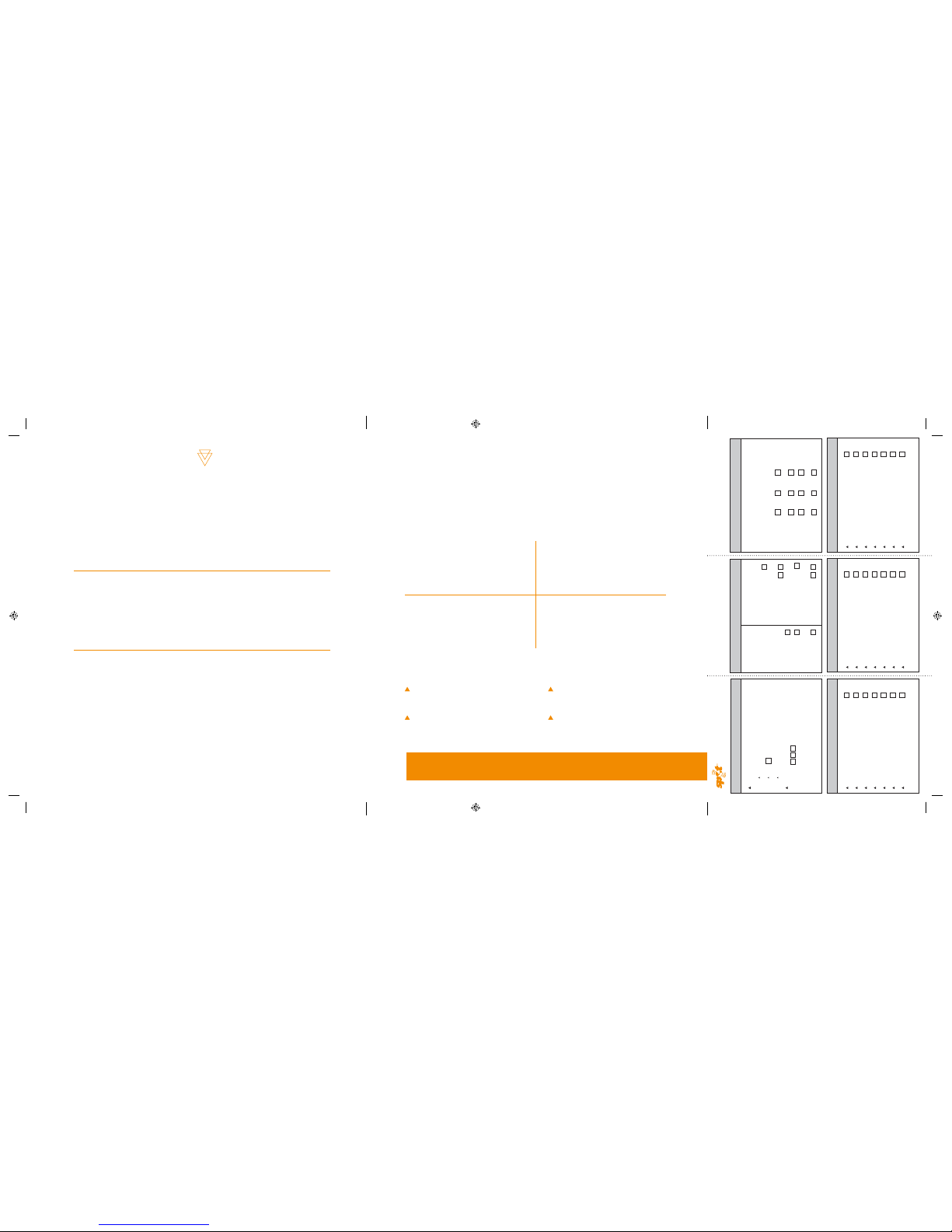To set-up SPOT Global Phone voicemail
Call your number from any touchtone phone
Dial
1when you hear the greeting
Follow the prompts
To access your voicemail from your SPOT Global
Phone dial
*
8
6
SPOT GLOBAL PHONE
QUICK REFERENCE GUIDE
1. Voicemail Access
Replay message
1
Envelope information
5
Erase message
7
Save message
9
Voicemail help
0
Skip message #
EXIT sub-process
*
4. Retrieve Messages
Power Keys
Controls that are
frequently available
depending on the
process:
HELP
0
Finish/Skip #
Cancel/Exit to
previous menu
*
2. Legend
Additional Play Control
Rewind 8 seconds
back
1
Rewind to start
of message
1
1
Fast forward 8
seconds forward
3
Fast forward to
end of message
3
3
Delivery option
1
Replays message
2
Re-record message
3
Continue recording message
4
Voicemail help
0
Finish/complete #
Recording cancelled/exit
*
5. Send Message
Controls that can be used while listening to a
message. Some controls are available while
recording messages.
Rewind Pause/Restart Forward
Position
1
2
3
Rewind Pause/Restart Forward
Speed
4
5
6
7
8
9
Rewind Pause/Restart Forward
Power Keys
*
0#
3. Playback Controls
Notification
1
General option
2
Greeting
3
Language profile
4
Voicemail help
0
Cancel/exit the system #
Cancel/exit to previous menu
*
6. Personal Options
Start exploring with your SPOT Global Phone.
Thank you for purchasing the new SPOT Global Phone. Now you’ll be able to stay in
touch with family, friends, work and emergency response services, if you need them,
from virtually anywhere in the world. Get to know your SPOT Global Phone and carry
it wherever your adventures take you.
Get more from your SPOT Global Phone with these accessories.
Go beyond the call with voice and data services.
The SPOT Global Phone offers you several ways beyond traditional calling
to stay connected with family, friends, work and emergency services.
Take the Quick Reference Guide with you.
For fast access to the functions and features of your new SPOT Global Phone, detach the
Quick Reference Guide and take it with you on your travels. From tips on making calls to
checking your voicemail, this compact guide has the information you’ll need.
Please review the Satellite Service Agreement General Terms & Conditions and familiarize
yourself with the 9-1-1 emergency service function. If you disagree with terms of service,
please return this product to the retailer or dealer. By using your SPOT Global Phone, you
accept and agree to all terms of service and the satellite service agreement.
9-1-1
24/7/365 response with calls routed
directly to GEOS International Emergency
Response Coordination Center
Email
Check and respond to emails
(Data Kit required)
Voicemail
Don’t miss an important connection when
you are unavailable, access your voicemail
from virtually anywhere in the world
Text Messages
Receive 35-character
text messages
For more information on your SPOT Global Phone features, coverage,
airtime rates and accessories, visit FindMeSPOT.com or call us at 1.866.OK1.SPOT.
ACTIVATE YOUR SPOT GLOBAL PHONE.
After activating your SPOT Global Phone,
read the user manual and perform a few
test calls so you’re comfortable with the
phone. In order to make a call with your
SPOT Global Phone, the antenna must
be fully extended and you must have an
unobstructed view of the sky.
Visit FindMeSPOT.com
for instructions and information about
the activation process or to activate your
SPOT Global Phone today.
Data Kit
Connects your phone to any USB A port for easy
access to the Internet, email or data networks
Backup Lithium-Ion Battery
Stay connected even longer by carrying
an extra SPOT Global Phone battery
Vehicle Charger
Keep your SPOT Global Phone fully charged
while you’re in your car, truck or boat
Hands-Free Vehicle Kit
Make driving or boating safer by turning your
SPOT Global Phone into a hands-free device