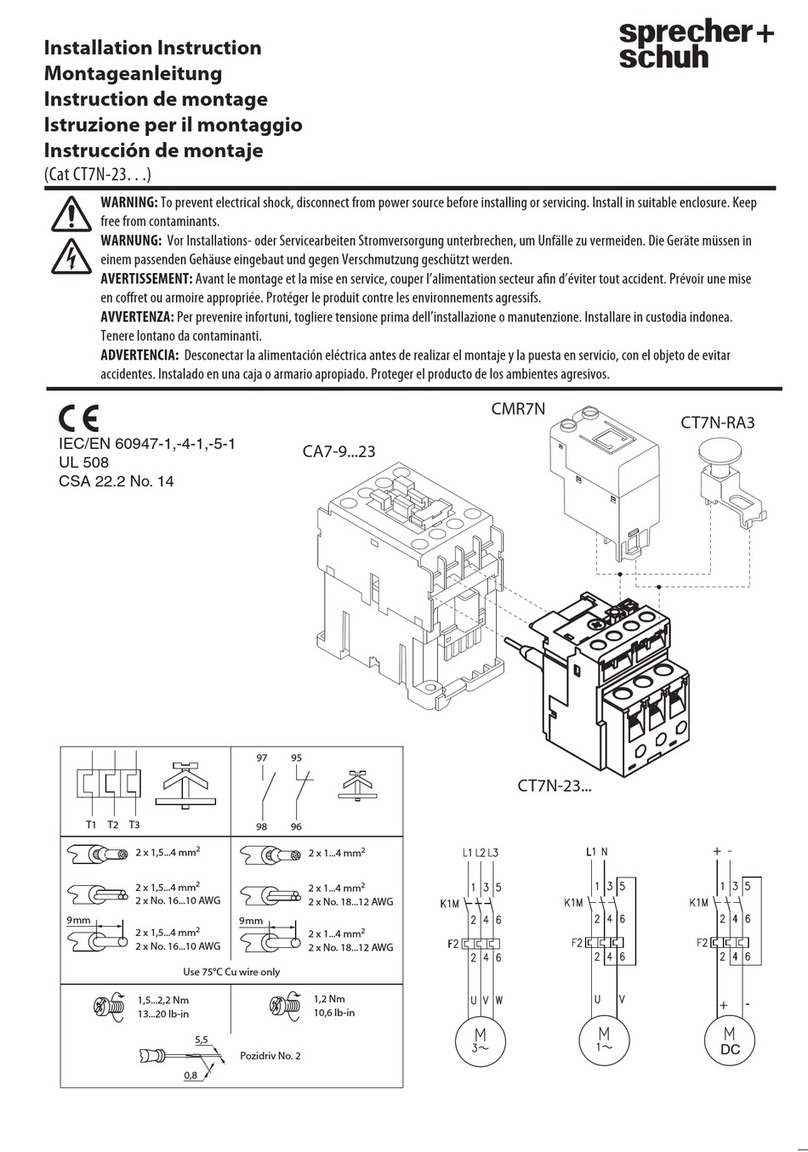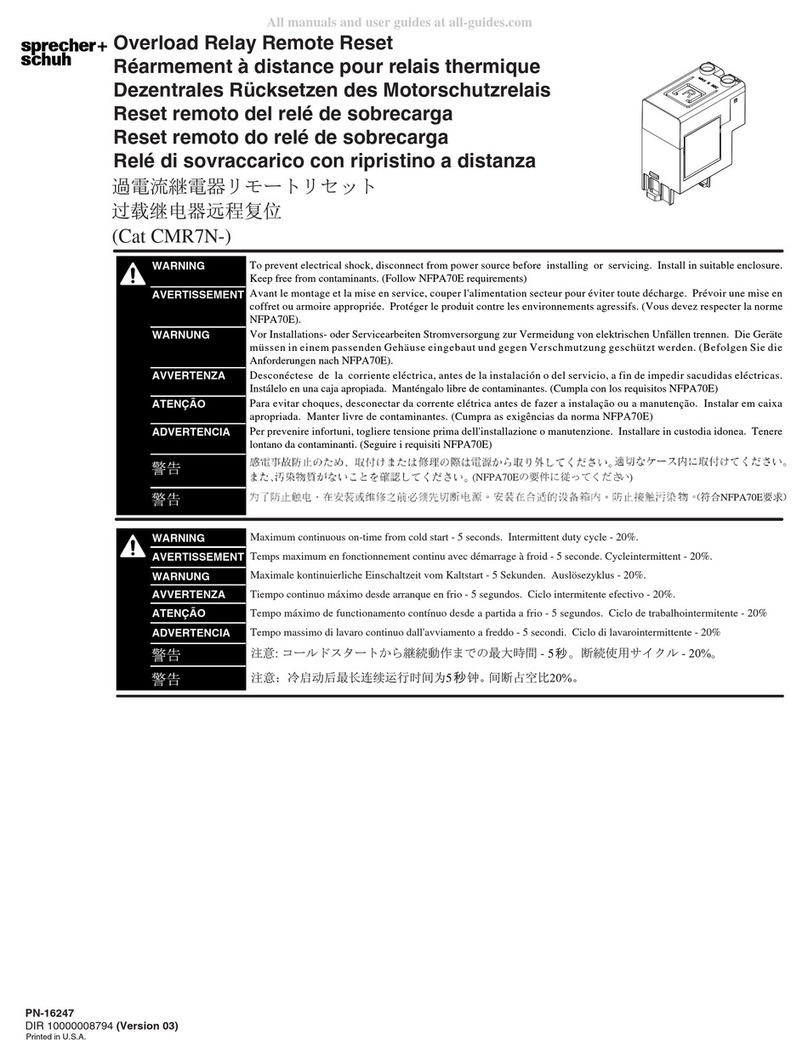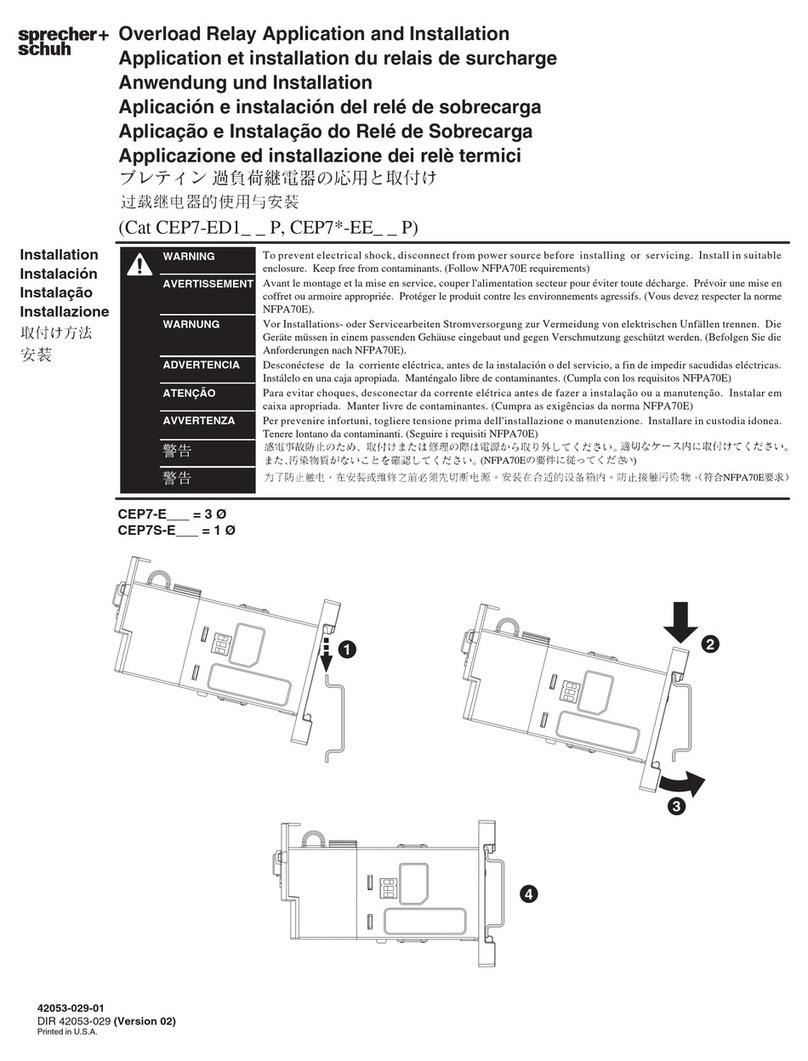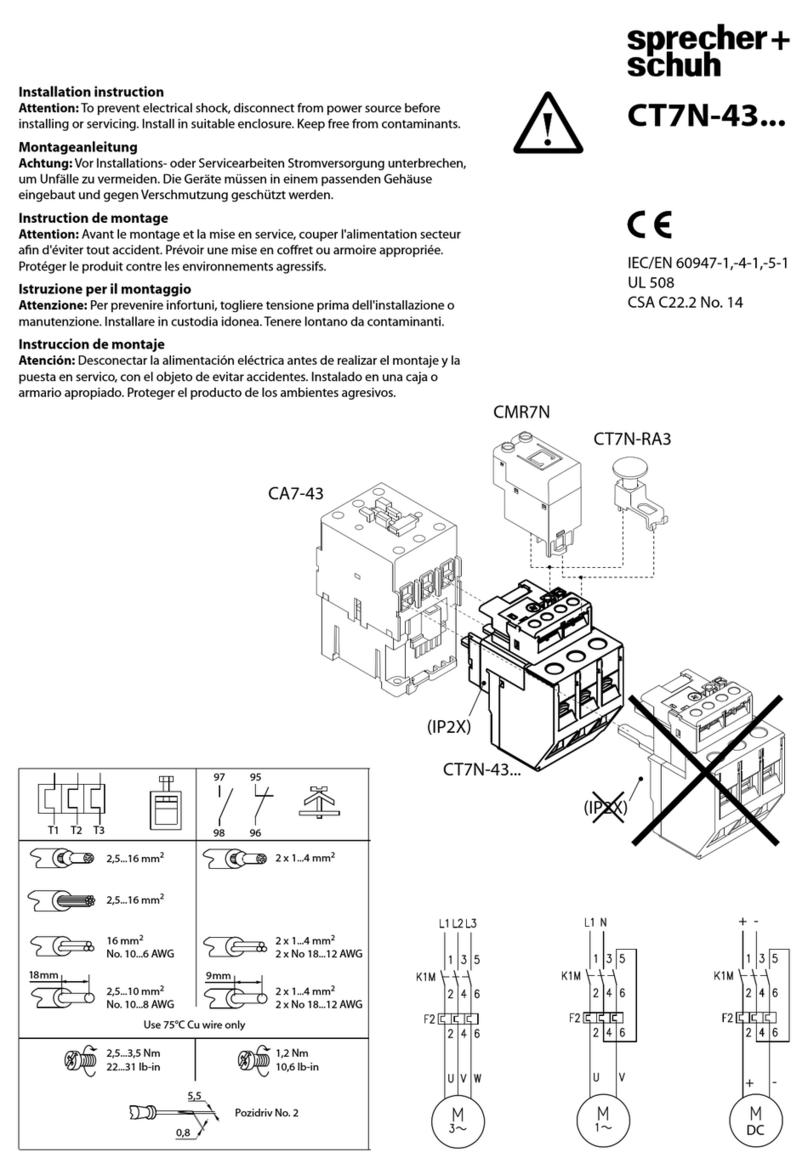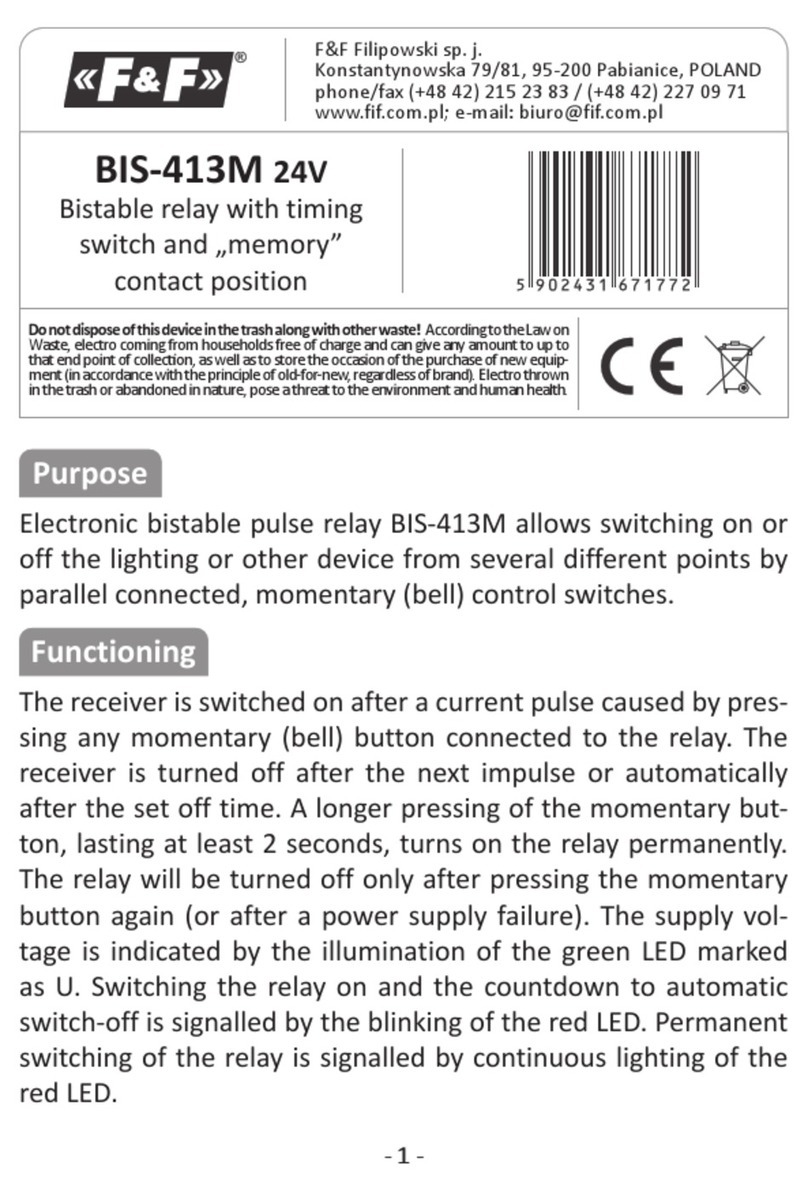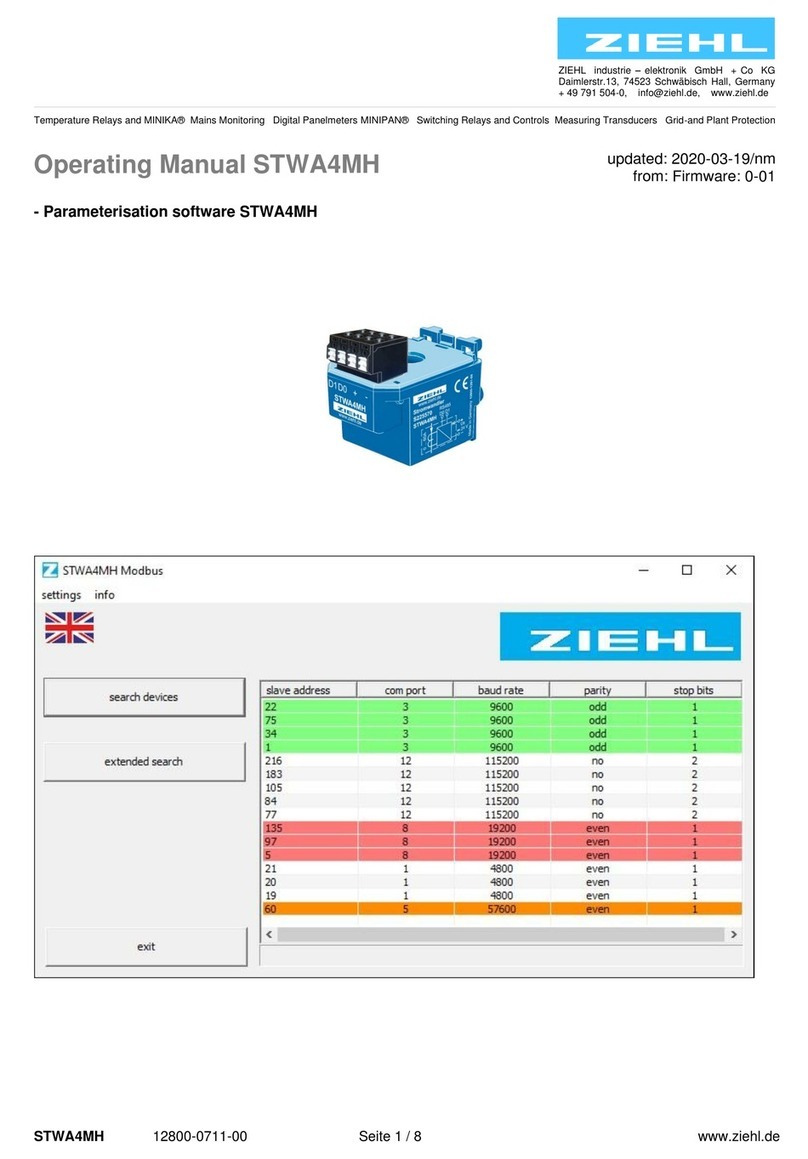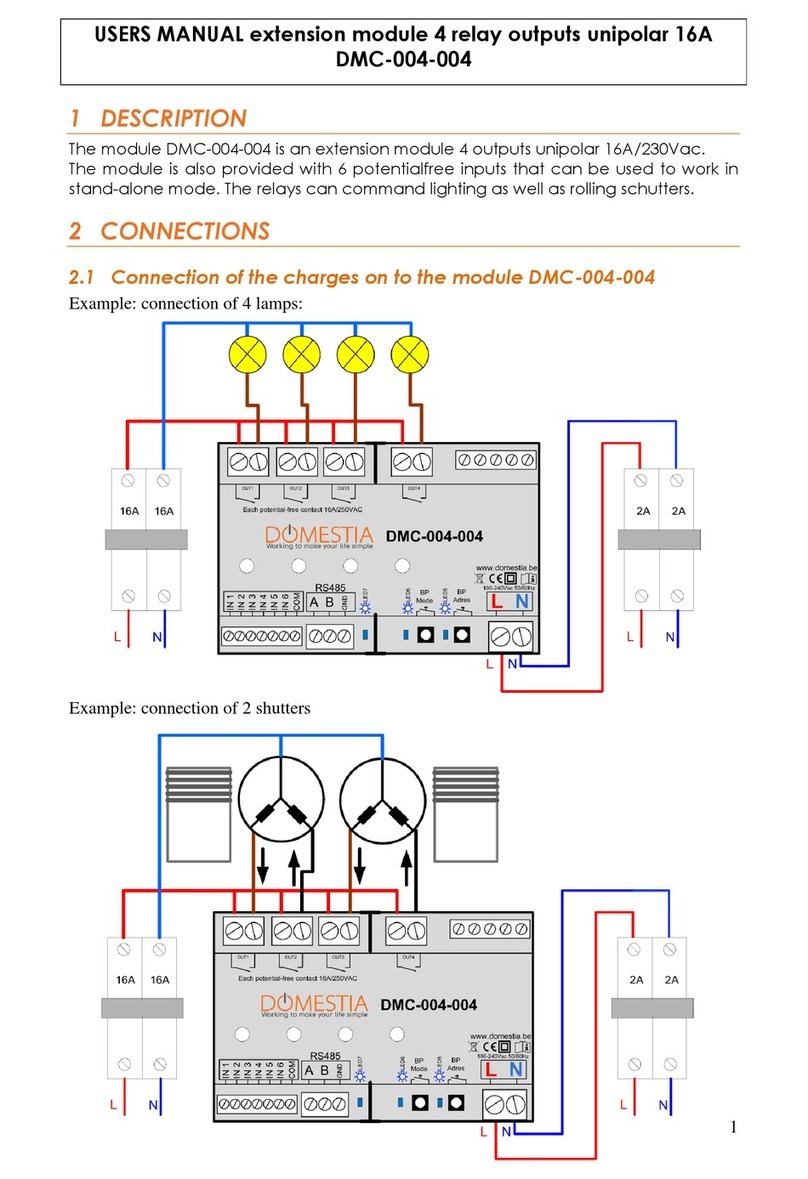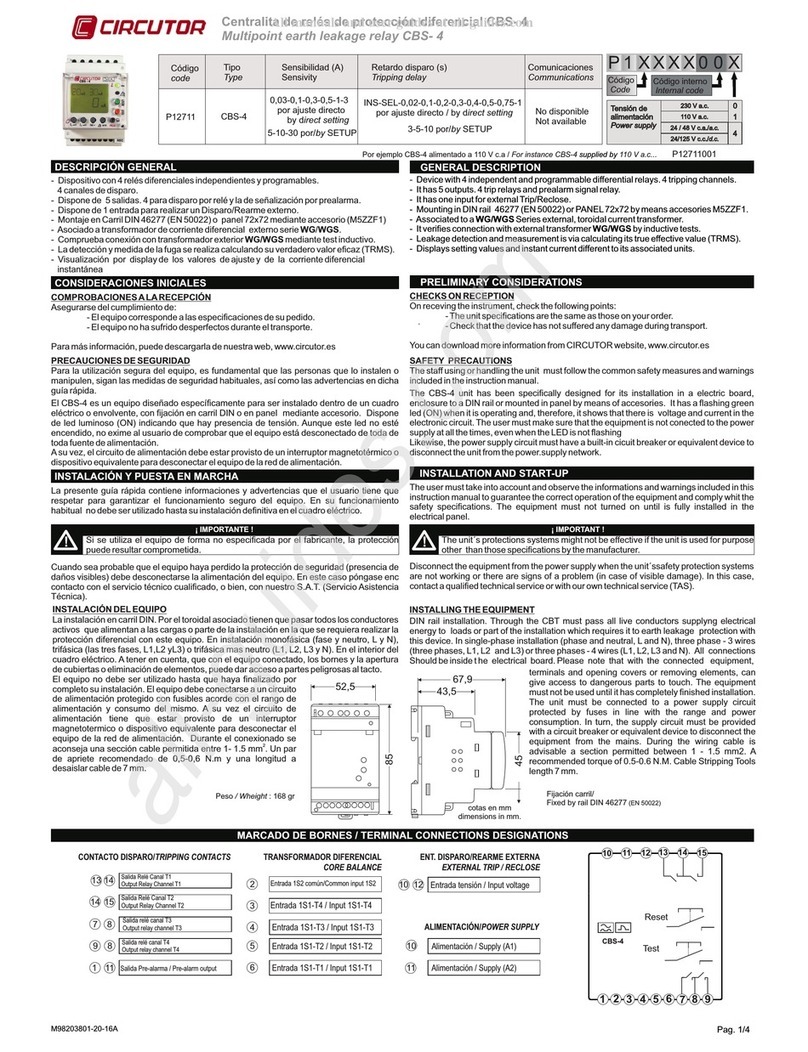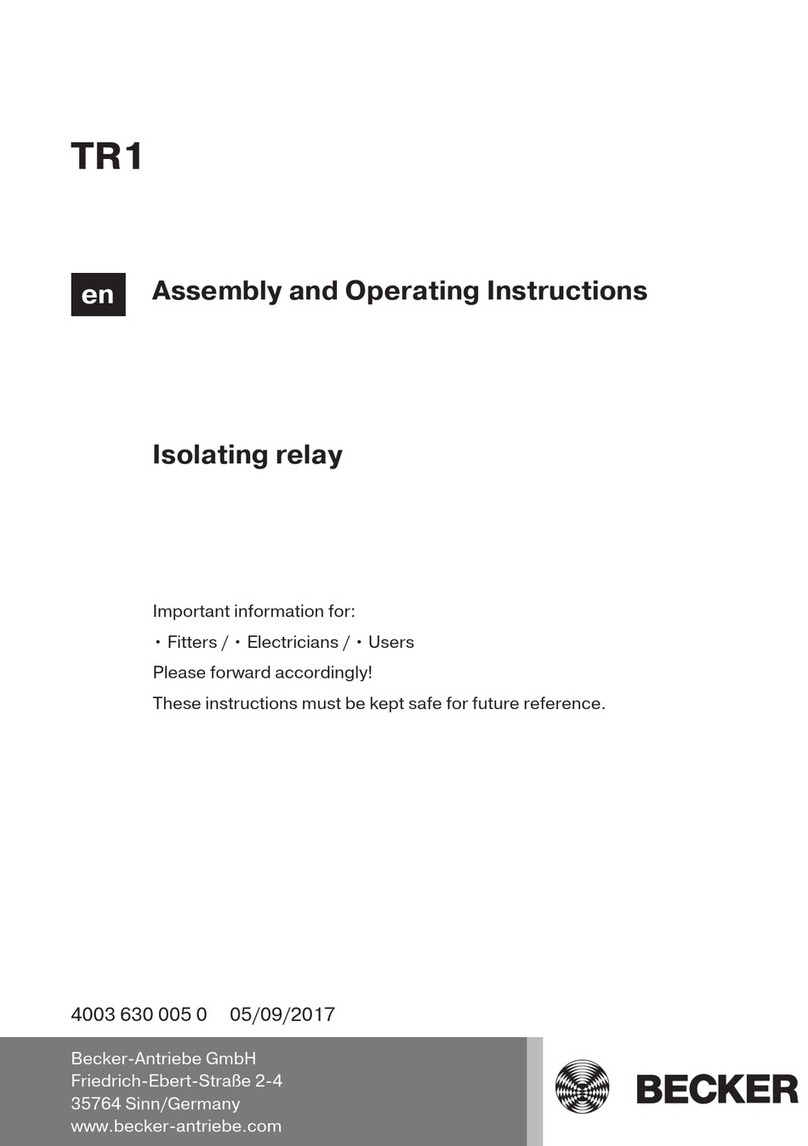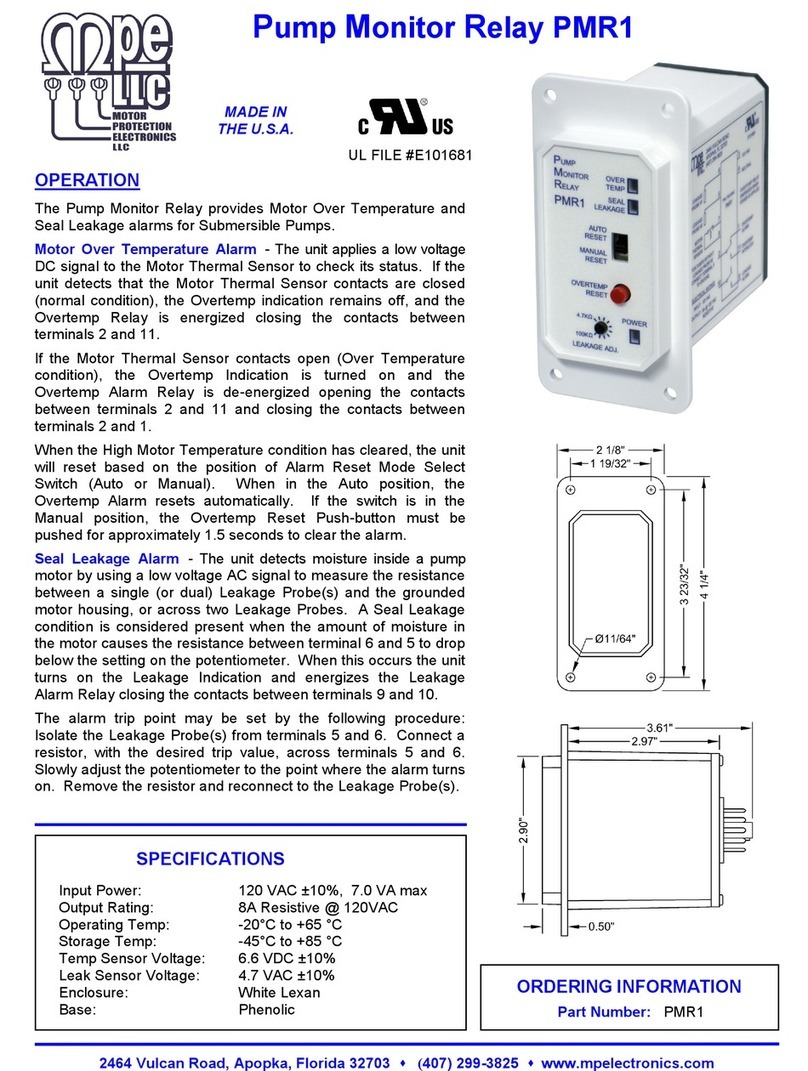sprecher + schuh CEP7 Series User manual

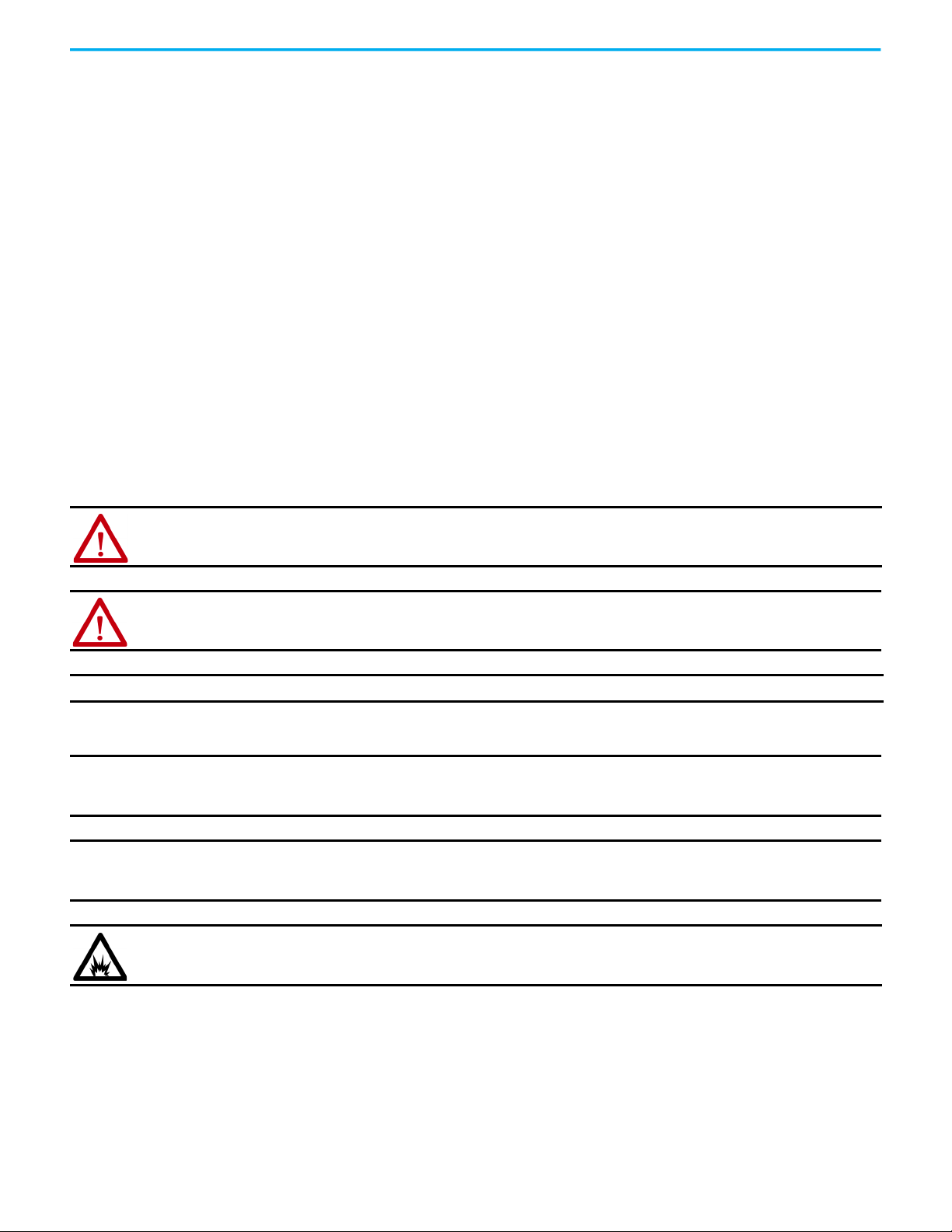
2Sprecher+Schuh Publication CEP7-UM013B-EN-P - March 2022
CEP7 Solid-state Overload Relay User Manual
Important User Information
Read this document and the documents listed in the additional resources section about installation, configuration, and
operation of this equipment before you install, configure, operate, or maintain this product. Users are required to familiarize
themselves with installation and wiring instructions in addition to requirements of all applicable codes, laws, and standards.
Activities including installation, adjustments, putting into service, use, assembly, disassembly, and maintenance are required to
be carried out by suitably trained personnel in accordance with applicable code of practice.
If this equipment is used in a manner not specified by the manufacturer, the protection provided by the equipment may be
impaired.
In no event will Sprecher+Schuh be responsible or liable for indirect or consequential damages resulting from the use or
application of this equipment.
The examples and diagrams in this manual are included solely for illustrative purposes. Because of the many variables and
requirements associated with any particular installation, Sprecher+Schuh cannot assume responsibility or liability for actual use
based on the examples and diagrams.
No patent liability is assumed by Sprecher+Schuh with respect to use of information, circuits, equipment, or software described
in this manual.
Reproduction of the contents of this manual, in whole or in part, without written permission of Rockwell Automation, Inc., is
prohibited.
Throughout this manual, when necessary, we use notes to make you aware of safety considerations.
Labels may also be on or inside the equipment to provide specific precautions.
WARNING: Identifies information about practices or circumstances that can cause an explosion in a hazardous environment,
which may lead to personal injury or death, property damage, or economic loss.
ATTENTION: Identifies information about practices or circumstances that can lead to personal injury or death, property
damage, or economic loss. Attentions help you identify a hazard, avoid a hazard, and recognize the consequence.
IMPORTANT Identifies information that is critical for successful application and understanding of the product.
SHOCK HAZARD: Labels may be on or inside the equipment, for example, a drive or motor, to alert people that dangerous
voltage may be present.
BURN HAZARD: Labels may be on or inside the equipment, for example, a drive or motor, to alert people that surfaces may
reach dangerous temperatures.
ARC FLASH HAZARD: Labels may be on or inside the equipment, for example, a motor control center, to alert people to potential
Arc Flash. Arc Flash will cause severe injury or death. Wear proper Personal Protective Equipment (PPE). Follow ALL Regulatory
requirements for safe work practices and for Personal Protective Equipment (PPE).

Sprecher+Schuh Publication CEP7-UM013B-EN-P - March 2022 3
Table of Contents
Preface
About This Publication . . . . . . . . . . . . . . . . . . . . . . . . . . . . . . . . . . . . . . . . . . . 5
Terminology. . . . . . . . . . . . . . . . . . . . . . . . . . . . . . . . . . . . . . . . . . . . . . . . . . . . . 5
Additional Resources . . . . . . . . . . . . . . . . . . . . . . . . . . . . . . . . . . . . . . . . . . . . . 5
Chapter 1
Product Overview Description. . . . . . . . . . . . . . . . . . . . . . . . . . . . . . . . . . . . . . . . . . . . . . . . . . . . . . 7
Chapter 2
System Operation and
Configuration
Before You Begin . . . . . . . . . . . . . . . . . . . . . . . . . . . . . . . . . . . . . . . . . . . . . . . . 9
Configure the Device . . . . . . . . . . . . . . . . . . . . . . . . . . . . . . . . . . . . . . . . . . . . . 9
Set the Trip Current . . . . . . . . . . . . . . . . . . . . . . . . . . . . . . . . . . . . . . . . . 10
Configure Accessory Modules . . . . . . . . . . . . . . . . . . . . . . . . . . . . . . . . . . . . 10
Cat. No. CEP7-1EGJ Universal Protection Expansion Module. . . . . 10
Cat. No. CEP7-1ERR Electronic Reset and Indication
Display Module. . . . . . . . . . . . . . . . . . . . . . . . . . . . . . . . . . . . . . . . . . . . . . 12
Cat. No. CEP7-ERID or CEP7-1ERIDN Remote Indication and
Display Module. . . . . . . . . . . . . . . . . . . . . . . . . . . . . . . . . . . . . . . . . . . . . . 13
Chapter 3
Troubleshooting CEP7 Solid-state Overload Relay. . . . . . . . . . . . . . . . . . . . . . . . . . . . . . . . . . 15
Accessory Modules . . . . . . . . . . . . . . . . . . . . . . . . . . . . . . . . . . . . . . . . . . . . . . 15
Universal Protection Module and Remote Reset Module. . . . . . . . . 15
Remote Indication Display . . . . . . . . . . . . . . . . . . . . . . . . . . . . . . . . . . . 16
Appendix A
Wiring Diagrams CEP7 Wiring Configurations. . . . . . . . . . . . . . . . . . . . . . . . . . . . . . . . . . . . . 19

4Sprecher+Schuh Publication CEP7-UM013B-EN-P - March 2022
Table of Contents
Notes:

Sprecher+Schuh Publication CEP7-UM013B-EN-P - March 2022 5
Preface
About This Publication This manual describes how to install, configure, operate, and troubleshoot the
CEP7 Solid-state Overload Relay.
Terminology Throughout this publication, we also refer to the CEP7 Solid-state Overload
Relay as the CEP7 overload relay and CEP7 relay. These terms are
interchangeable.
Additional Resources These documents contain additional information concerning related products
from Sprecher+Schuh.
You can view or download publications at www.sprecherschuh.com.
Resource Description
Bulletin CEP7 Core Balanced Ground Fault Sensor
Application and Installation Instructions, publication
42053-002-01 (2)
Provides instruction about how to install and apply
CEP7-CBCT core balanced ground fault sensors.
CEP7 Overload Relay Application and Installation
Instructions, publication CEP7-IN041
Provides instruction about how to install the CEP7
Overload Relay onto CA7 contactors.
CEP7 Ground Fault/Jam and Remote Reset Module
Application and Installation, publication CEP7-IN043
Provides instruction about how to install and apply
the ground fault/jam and remote reset module.
CEP7 Overload Relay Remote Reset Installation ,
publication CEP7-IN044
Provides instruction about how to install and set up
the remote reset module.
CEP7 Panel Or DIN Rail Mount Overload Relay
Application and Installation, publication CEP7-IN042
Provides instruction about how to install the CEP7
relay onto DIN Rail or the panel adapter.
CEP7 Remote Indication Display Application and
Installation, publication CEP7-IN046
Provides instruction about how to install and set up
the remote status indication module.
Product Certifications website: Sprecherschuh.com Provides declarations of conformity, certificates,
and other certification details.

6Sprecher+Schuh Publication CEP7-UM013B-EN-P - March 2022
Preface
Notes:

Sprecher+Schuh Publication CEP7-UM013B-EN-P - March 2022 7
Chapter 1
Product Overview
This chapter provides an overview of the CEP7 Solid-state Overload Relay.
Description The CEP7 Solid-state Overload Relay is the newest technology for overload
protection, and supports both single- and three-phase operation in a single
component.
The device is split between two offerings: a Basic (Cat. No. CEP7-1EE) and
Advanced (Cat. No. CEP7-1EF) version. The Basic offering allows adjustable
trip current and limited trip class selection. The Advanced version offers the
same adjustable trip current, a larger selection of trip classes, and the ability to
add additional accessory modules.
The CEP7 relay provides the following benefits:
• Electronic overload detection
• Simple configuration
• Selectable trip class
• Adjustable trip current
• Integration with both CA7/ CAN7 contactors
• Test and Reset buttons
• Auto/Manual reset selection
• RMS Current sensing (50/60 Hz)
• External current transformers
• Direct and Pass-through mounting
The CEP7 relay lets you add accessory modules through the front-mounted
communication port. Accessories include:
• Ground Fault/Jam Protection Module (CEP7-1EF only)
• Remote Reset Solenoid
• Anti-Tamper Shield
• Reset Adapter
• Panel Adapter
• Remote Indication Display, with or without Reset (CEP7-1EF only)

8Sprecher+Schuh Publication CEP7-UM013B-EN-P - March 2022
Chapter 1 Product Overview
Notes:

Sprecher+Schuh Publication CEP7-UM013B-EN-P - March 2022 9
Chapter 2
System Operation and Configuration
This chapter provides instructions about how to operate and configure an
CEP7 Solid-state Overload Relay system. It contains instructions about how to
set the Trip Current and Trip Class. This chapter also describes the accessory
modules that are available for the Advanced (CEP7-1EF) CEP7 relay.
Before You Begin Before you configure the CEP7 relay, you must install it onto a contactor or
DIN Rail, or mount it on a panel. See page 5 for a list of related installation
instructions. You can search for and download literature at
sprecherschuh.com.
Configure the Device Use the rotary dials on the front of the unit to select the trip class and adjust
the trip current.
Figure 1 - CEP7 Overload Relay Settings
Basic Unit, CEP7-1EE… Advanced Unit, CEP7-1EF…
Trip Current Selection (1)
Trip Current
Selection(1)
Trip Class Selection (2)
Trip Class Selection (2)
Reset Reset
Push to Stop Push to Stop
Push to Test
Push to Test
Trip Indicator Window (3)
Trip Indicator
Window(3)
Note Number Feature Information
1Trip Current Selection To adjust the trip current, turn the dial until the desired current is aligned with the pointer. Trip rating is 120% of dial
setting value. Minimum setting is 0.1 FLA.
2Trip Class Selection
Use this setting to select the desired trip class. Basic units only support manual reset operations. Manual DIP switch
position is independent of relay function and trip class. On advanced units, use this setting to select between automatic
and manual reset modes.
3Trip Indicator Window The red status light-emitting diode (LED) indicator is illuminated when the unit has tripped.
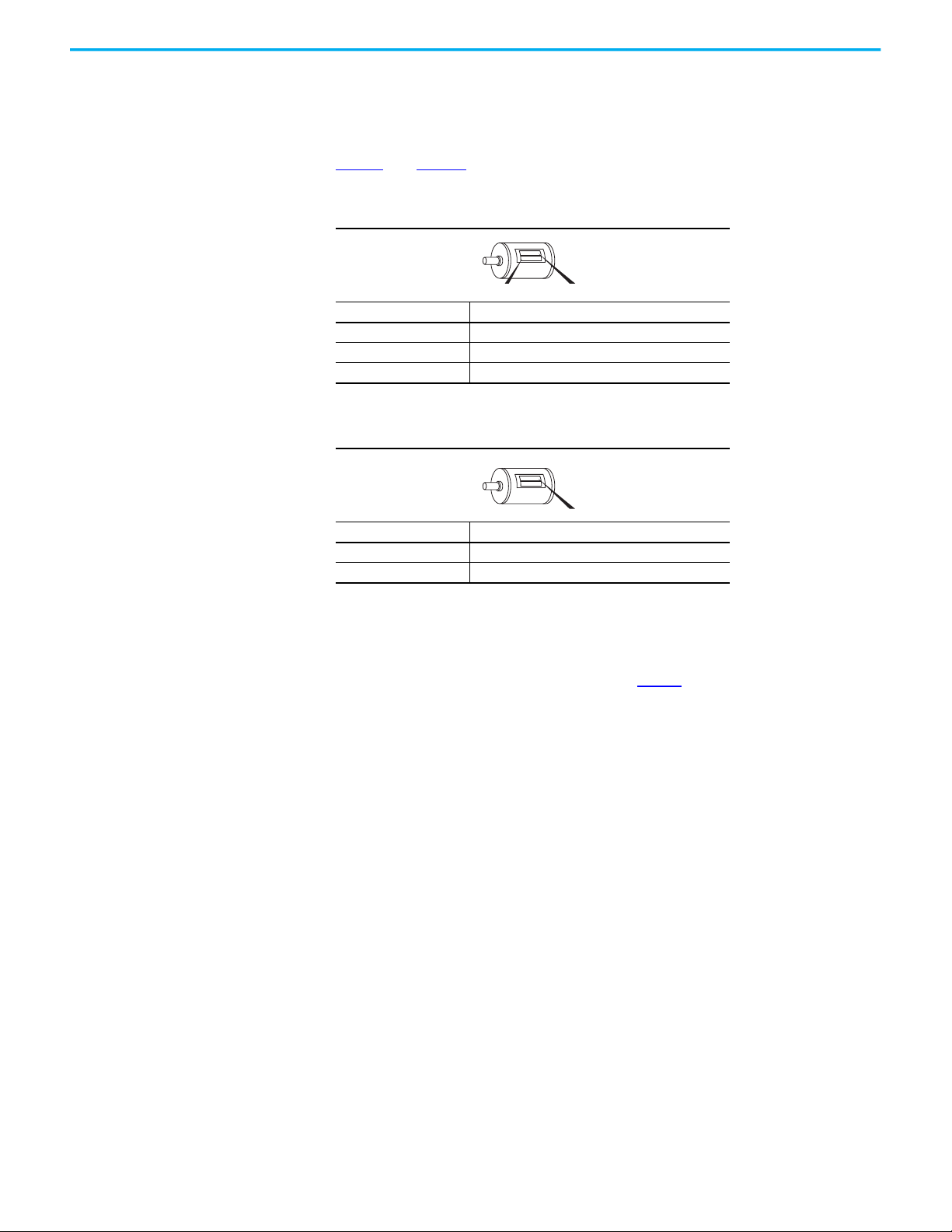
10 Sprecher+Schuh Publication CEP7-UM013B-EN-P - March 2022
Chapter 2 System Operation and Configuration
Set the Trip Current
When you set the trip current, you must consider the motor service factor and
FLA. You can find this information on the motor nameplate, as shown in
Table 1 and Table 2.
Configure Accessory
Modules
This section describes how to configure the accessory modules for the
Advanced version (CEP7-1EF) of the CEP7 relay. You must correctly install the
accessories before you configure them. See page 5 for a list of related
installation instructions.
Cat. No. CEP7-1EGJ Universal Protection Expansion Module
The Cat. No. CEP7-1EGJ Universal Protection expansion module adds Ground
fault and Jam protection to the Advanced version (CEP7-1EF) of the CEP7 relay.
The add-on module lets you select the jam current level, jam trip delay, and
ground fault level.
Table 1 - Service Factor/Motor FLA Dial Settings
Service Factor Trip Current Setting
<1.15 0.9 x FLA
≥ 1.15 1 x FLA
YΔ(Star-Delta) FLA/1.73
Table 2 - Service Factor/Motor FLA Dial Settings
Service Factor Trip Current Setting
YΔ(Star-Delta) FLA/1.73
Direct-on-line 1 x FLA
Service Factor FLA
FLA

Sprecher+Schuh Publication CEP7-UM013B-EN-P - March 2022 11
Chapter 2 System Operation and Configuration
Figure 2 - Cat. No. CEP7-1EGJ Universal Protection Expansion Module Settings
Wiring
Figure 3 and Figure 5 show the basic wiring for the CEP7-1EGJ Module.
Figure 3 - Cat. No. CEP7-1EGJ Universal Protection Expansion Module Wiring
Note Number Feature Information
1Jam Level
Selection Set the FLA percentage for Jam Protection. Selectable from 125…600% FLA.
2Jam Delay
Selection
Set the time delay for a Jam Trip to occur. Customizable from 0.1…10
seconds.
3Ground Fault Level
Selection
Set the current level for a Ground Fault Trip to occur. Customizable from
0.02…5 A.
4Accessory
Diagnostic LED For more information about the diagnostic LED codes, see Chapter 3.
Note Number Information
1Terminals R1 and R2 are used with CEP7-ERID and CEP7-1ERIDN modules.
2External power must be user supplied. 24…240V, 47…63 Hz or DC.
3Reserved for CEP7-CBCT external ground fault current sensor.
Jam Level (1)
Jam Delay (2)
Ground Fault Level (3)
Accessory Diagnostic LED (4)
R1
R2 S1
S2
A1
A2
(1)
(2)
(3)

12 Sprecher+Schuh Publication CEP7-UM013B-EN-P - March 2022
Chapter 2 System Operation and Configuration
Cat. No. CEP7-1ERR Electronic Reset and Indication Display Module
The Cat. No. CEP7-1ERR Electronic Reset and Indication Display Module lets
you use the Cat. No. CEP7-ERID and CEP7-ERIDN Remote Indication and
Display module with your Advanced version (CEP7-1EF) of the CEP7 relay.
Figure 4 - Cat. No. CEP7-1ERR Electronic Reset and Indication Display Module
Wiring
Figure 3 and Figure 5 show the basic wiring for the CEP7-1ERR Module.
Figure 5 - Cat. No. CEP7-1ERR Electronic Reset and Indication Display Module Wiring
Note Number Feature Information
1Accessory Diagnostic LED For more information about the diagnostic LED codes, see Chapter 3.
Note Number Information
1Cat. No. CEP7-ERID or CEP7-1ERIDN Remote Indication and Display module.
2External power must be user supplied. 24…240V, 47…63 Hz or DC.
Accessory Diagnostic LED (1)
R2 R1
A1
A2
(1)
(2)

Sprecher+Schuh Publication CEP7-UM013B-EN-P - March 2022 13
Chapter 2 System Operation and Configuration
Cat. No. CEP7-ERID or CEP7-1ERIDN Remote Indication and Display
Module
The remote indication and display modules let you view the status of the
CEP7 relay from the front of a panel. Cat. No. CEP7-ERID also features a
reset button. The light-emitting diode (LED) status indicators notify you of the
status of the overload relay.
Figure 6 - Cat. No. CEP7-ERID and CEP7-1ERIDN Remote Indication and Display Module Features
See page 17 for information about the fault and status codes for the remote
indication and display modules.
Figure 3 and Figure 5 show the basic wiring for the CEP7-ERID and
CEP7-1ERIDN Modules.
Reset (CEP7-ERID only)
Module Power/Status
Fault Status
Phase Loss
Overload

14 Sprecher+Schuh Publication CEP7-UM013B-EN-P - March 2022
Chapter 2 System Operation and Configuration
Notes:
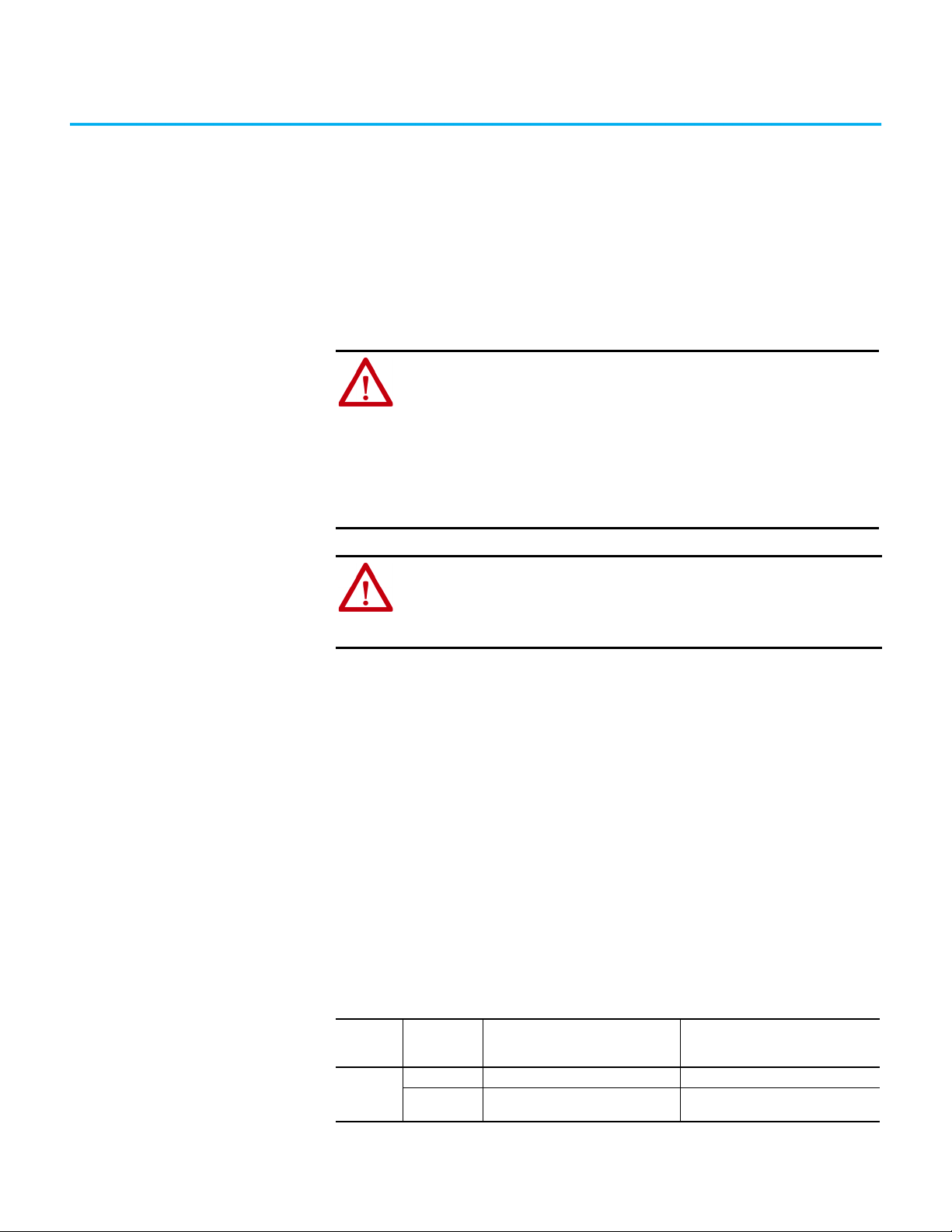
Sprecher+Schuh Publication CEP7-UM013B-EN-P - March 2022 15
Chapter 3
Troubleshooting
This chapter helps you troubleshoot the CEP7 Solid-state Overload Relay by
using the diagnostic LED status indicators. It also guides you through
troubleshooting associated accessory modules.
CEP7 Solid-state Overload
Relay
All CEP7 relay units include a trip indicator window on the front of the unit
labeled “Status”. If the red indicator is not visible, the overload relay is not
tripped. If the red indicator is visible, the overload relay is tripped.
Accessory Modules Universal Protection Module and Remote Reset Module
The Universal Protection Module and the Remote Reset Module both include
an LED status indicator that shows the state of the CEP7 relay. The modules
are supplied with external power, so in the event of a fault event, the status
LEDs still operate.
ATTENTION: Servicing energized industrial control equipment can be
hazardous. Electrical shock, burns, or unintentional actuation of controlled
industrial equipment may cause death or serious injury. For safety of
maintenance personnel and others who may be exposed to electrical hazards
associated with the maintenance activities, follow the local safety-related
work practices (for example, the NFPA 70E, Part II, Electrical Safety for
Employee Workplaces, in the United States) when working on or near
energized equipment. Maintenance personnel must be trained in the safety
practices, procedures, and requirements that pertain to their respective job
assignments. Do not work alone on energized equipment.
ATTENTION: Do not attempt to defeat or override fault circuits. The cause of
a fault indication must be determined and corrected before attempting
operation. Failure to correct a control system or mechanical malfunction may
result in personal injury and/or equipment damage due to uncontrolled
machine system operation.
Table 3 - CEP7-1EGJ and CEP7-1ERR Remote Indication and Display Module Fault/Status
Codes
Status
Indicator
Color
Solid/Flashing Description Solution
Green
Flashing Module powered —
Solid Module powered and motor current
present —

16 Sprecher+Schuh Publication CEP7-UM013B-EN-P - March 2022
Chapter 3 Troubleshooting
The status LED indicates the module status by flashing a red trip code. The
number of flashes followed by a pause identifies the specific trip code as shown
in Table 4.
Remote Indication Display
There are four LED status indicators on the front of the Cat. No. CEP7-ERID
and CEP7-1ERIDN modules. These status indicators show Module Power/
Status, Overload, Phase Loss, and Fault Status. See Figure 7.
Figure 7 - Cat. No. CEP7-ERID and CEP7-E1ERIDN Remote Indication and Display Module Features
Amber Flashing Warning —
Red
Flashing Fault detected and overload relay
tripped —
Solid
Hardware fault; internal hardware fault
detected and overload relay trip
attempted
Recover fault by cycling overload relay
accessory supply voltage
Verify that the supply voltage is within
limits
Verify the wiring to the terminals is
correct
Verify that the pins that connected the
accessory to the overload relay are not
damaged or misaligned
Verify the operating temperature of the
devices is within specification limits
Table 4 - Trip Code Identification
No. of Flashes Trip Type
1OverloadTrip
2PhaseLoss
3GroundFault
5Jam
8 Short Circuit
10 COM Loss(1)
(1) If you experience repeated COM Loss trips, this may be due to a damaged
communication interface cable. To test whether this is the case, unplug the
communication interface cable from the communication port and wait at least 3
seconds before re-connecting. If the issue persists, consider replacing the
communication interface cable.
11 Test Trip
Table 3 - CEP7-1EGJ and CEP7-1ERR Remote Indication and Display Module Fault/Status
Codes (Continued)
Status
Indicator
Color
Solid/Flashing Description Solution
Reset (CEP7-ERID only)
Module Power/Status
Fault Status
Phase Loss
Overload

Sprecher+Schuh Publication CEP7-UM013B-EN-P - March 2022 17
Chapter 3 Troubleshooting
Table 8 lists the fault and status codes for the remote indication and display
modules.
1
Figure 8 - CEP7-ERID and CEP7-1ERIDN Remote Indication and Display Module Fault/Status Codes
Status Indicator Symbol Status Indicator Color Solid/
Flashing Description
Module Power/
Status
Green
Flashing Module powered
Solid Module powered and motor current
present
Red Solid Hardware fault
Overload Red Solid Overload trip
Amber Flashing Overload warning(1)
(1) An Overload warning occurs when the CEP7 overload reaches 90% thermal capacity utilization (TCU ). The overload trips at
100% TCU.
Phase Loss Red Solid Short Circuit Trip
Flashing Phase Loss Trip
Amber Flashing Phase Loss Warning(2)
(2) Phase Loss warning is active if the overload detects a Phase Loss condition. The warning is maintained for 3 seconds before
a Phase Loss Trip occurs.
Fault Status
Red 3 Flashing Ground Fault Trip(3)
(3) A Ground Fault trip occurs if the configured Ground Fault Level is reached for 100 ms.
Amber 3 Flashing Ground Fault Warning
Red 5 Flashing Jam Trip
Amber 5 Flashing Jam Warning(4)
(4) A Jam warning is active if the measured FLA is greater than the set Jam Level. The warning is active until the Jam Delay is
reached. At this point, the overload relay trips.
Red 9 Flashing Welded Contact(5)
(5) Does not apply to the CEP7 relay.
Red 10 Flashing Comm Loss
Amber 10 Flashing Comm Warning
Red 11 Flashing Test Trip

18 Sprecher+Schuh Publication CEP7-UM013B-EN-P - March 2022
Chapter 3 Troubleshooting
Notes:

Sprecher+Schuh Publication CEP7-UM013B-EN-P - March 2022 19
Appendix A
Wiring Diagrams
CEP7 Wiring Configurations The following pages illustrate various wiring configurations for the CEP7
Solid-state Overload Relay.
Figure 9 - 3-Phase, Full-voltage Direct-on-line Starter, NEMA Symbology
Figure 10 - 3-Phase, Full-voltage Direct-on-line Starter, IEC Symbology
95
L2 L3 13L1
14
A1
A2
T2 T3T1
96 97 98
T1 T3
T2
Connection must be
fitted by the user
Short-circuit
Protection Device
95
3
13
1
14
A1
A2
46296
U
V
5
97 98
W
Connection must be
fitted by the user
Short-circuit
Protection Device

20 Sprecher+Schuh Publication CEP7-UM013B-EN-P - March 2022
Appendix A Wiring Diagrams
Figure 11 - 1-Phase, Full-voltage Direct-on-line Starter, NEMA Symbology
Figure 12 - 1-Phase, Full-voltage Direct-on-line Starter, IEC Symbology
Figure 13 - CEP7 Overload Relay with External Current Transformer
95
L2 L3 13L1
14
A1
A2
T2 T3T1
96 97 98
T1 T2
Connection must be
fitted by the user
Short-circuit
Protection Device
Connection must be
fitted by the user
95
35
13
1
14
A1
A2
462
96 97 98
U1 U2
Connection must be
fitted by the user
Short-circuit
Protection Device
Connection must be
fitted by the user
M
L1/1
L1/1
T1/2 T2/4 T3/6
L2/3 L3/5
L2/3 L3/5
H1(Dot) H1(Dot) H1(Dot)
H2 H2 H2
X1 X1 X1
X2X2X2
CT1
T1/2 T2/4 T3/6
CT2 CT3
Overload Relay
For more information about how to install an external Current Transformer, see Bulletin CEP7 Core Balanced Ground
Fault Sensor Application and Installation Instructions, publication 42053-002-01 (2).
Other manuals for CEP7 Series
2
Table of contents
Other sprecher + schuh Relay manuals