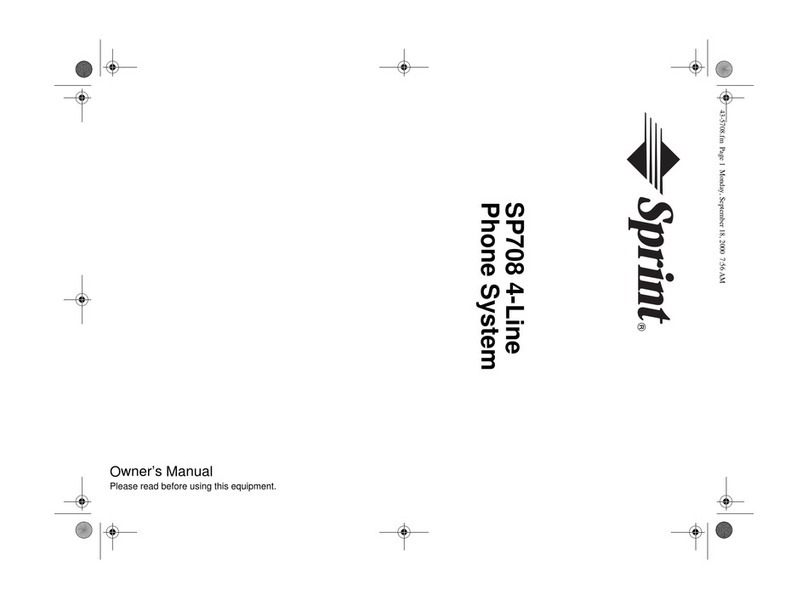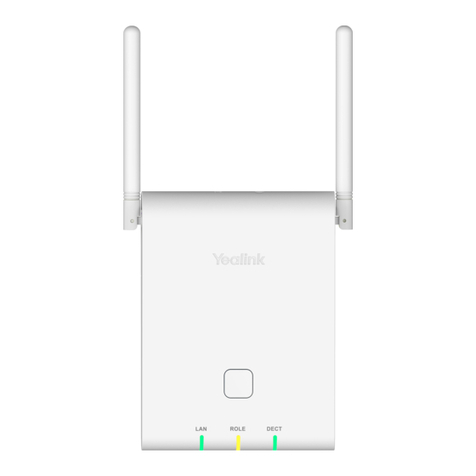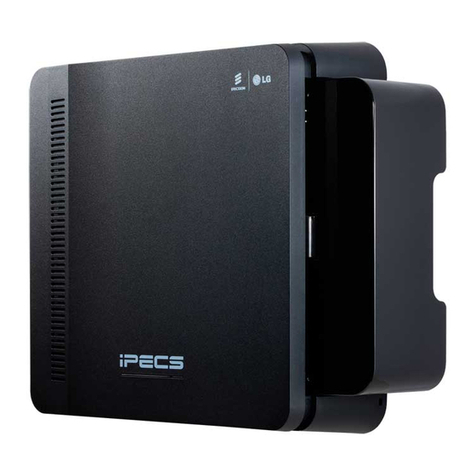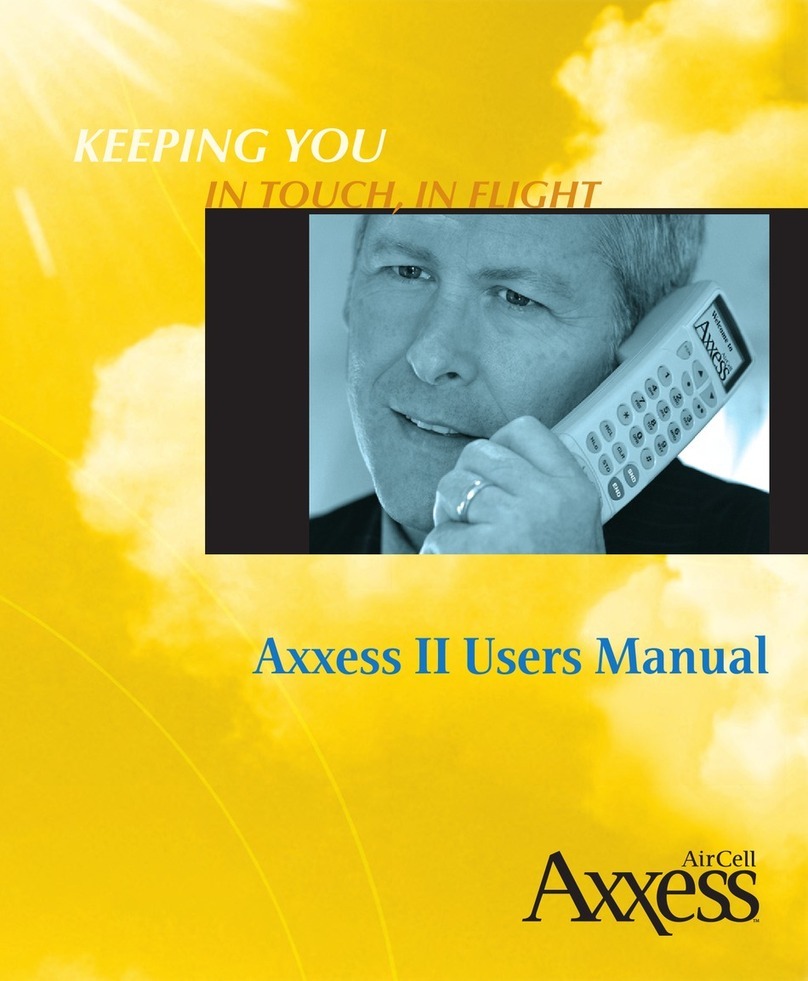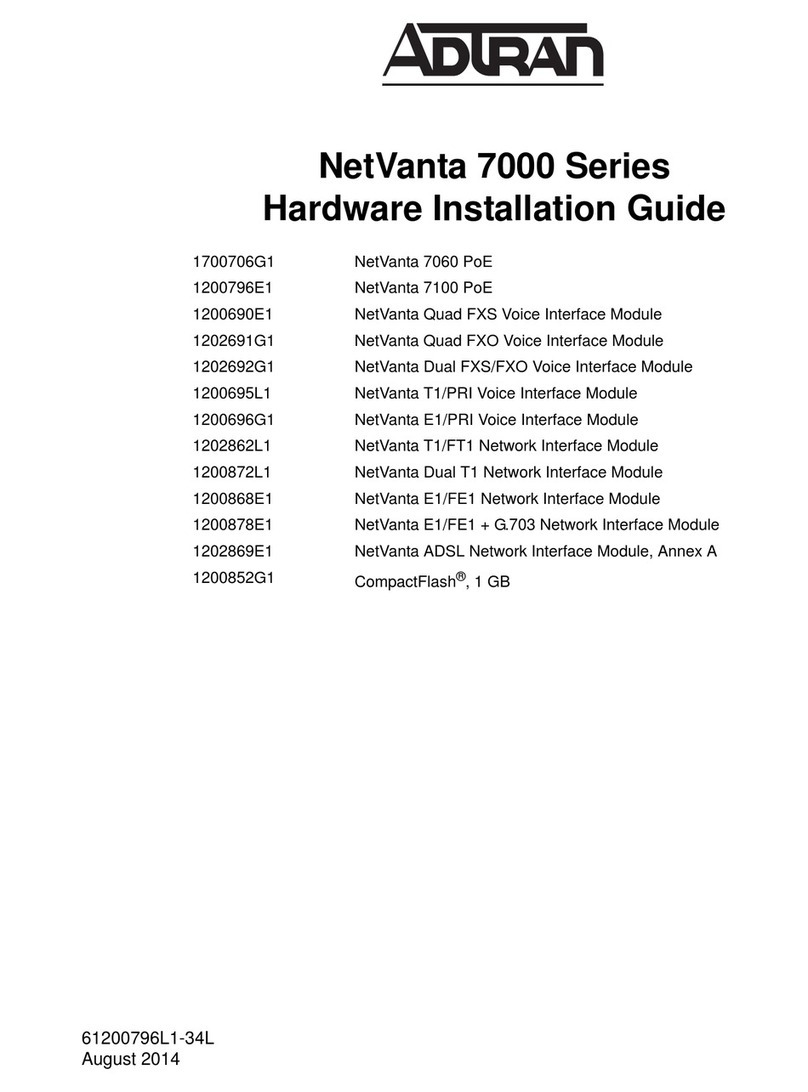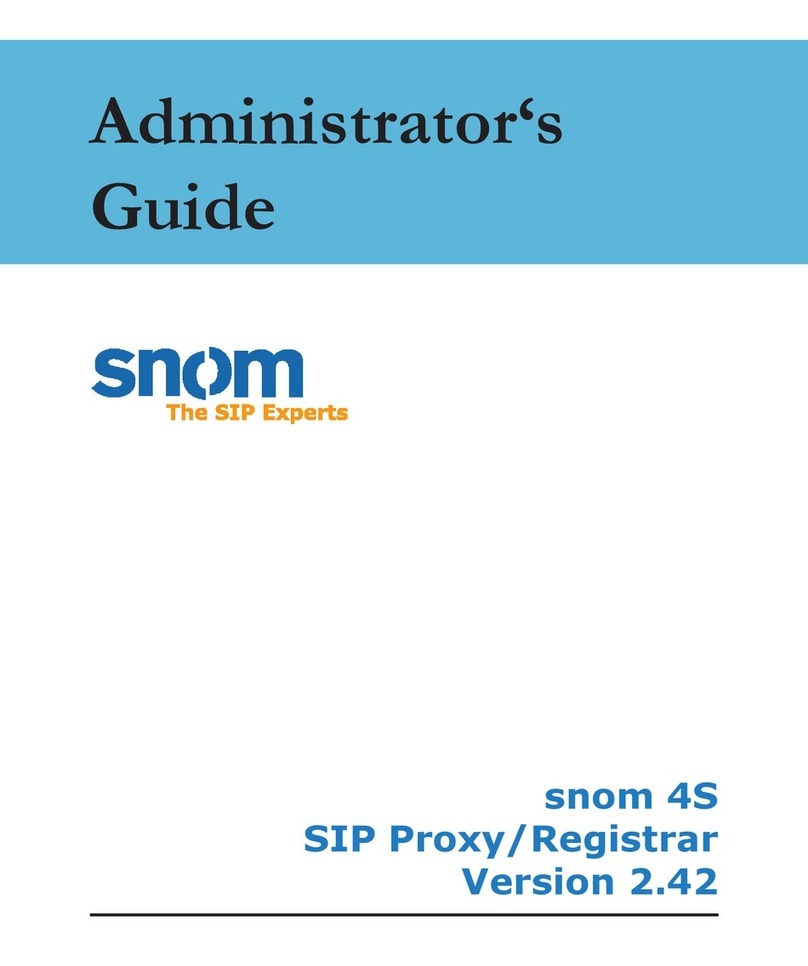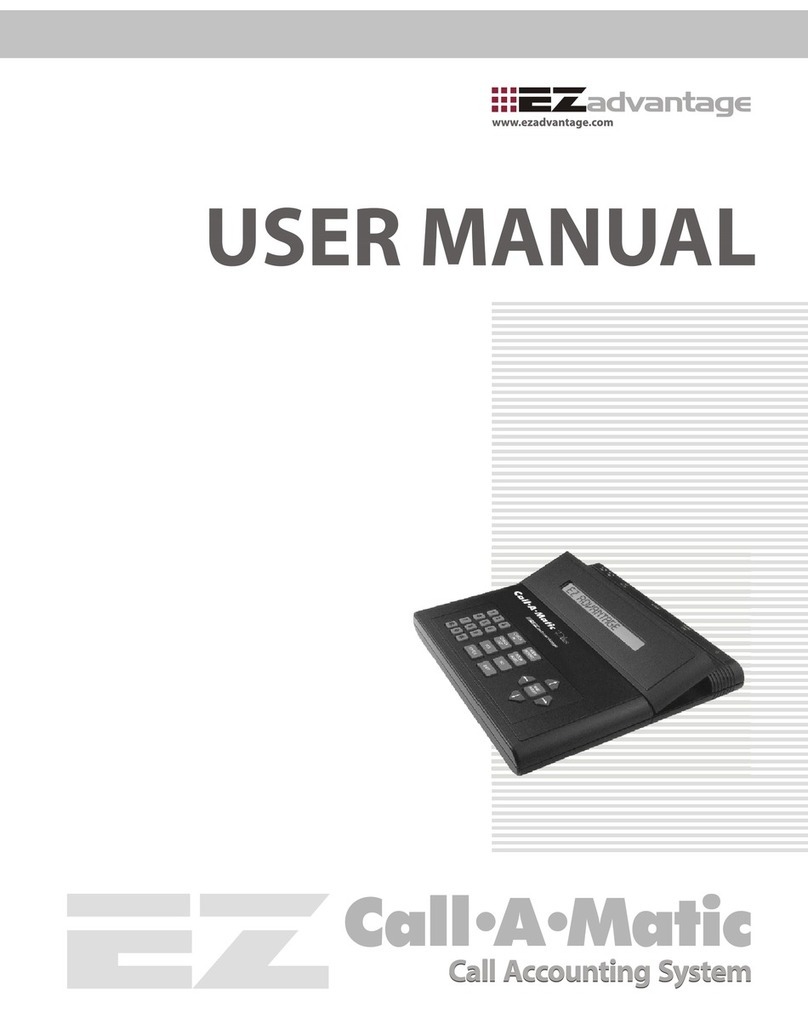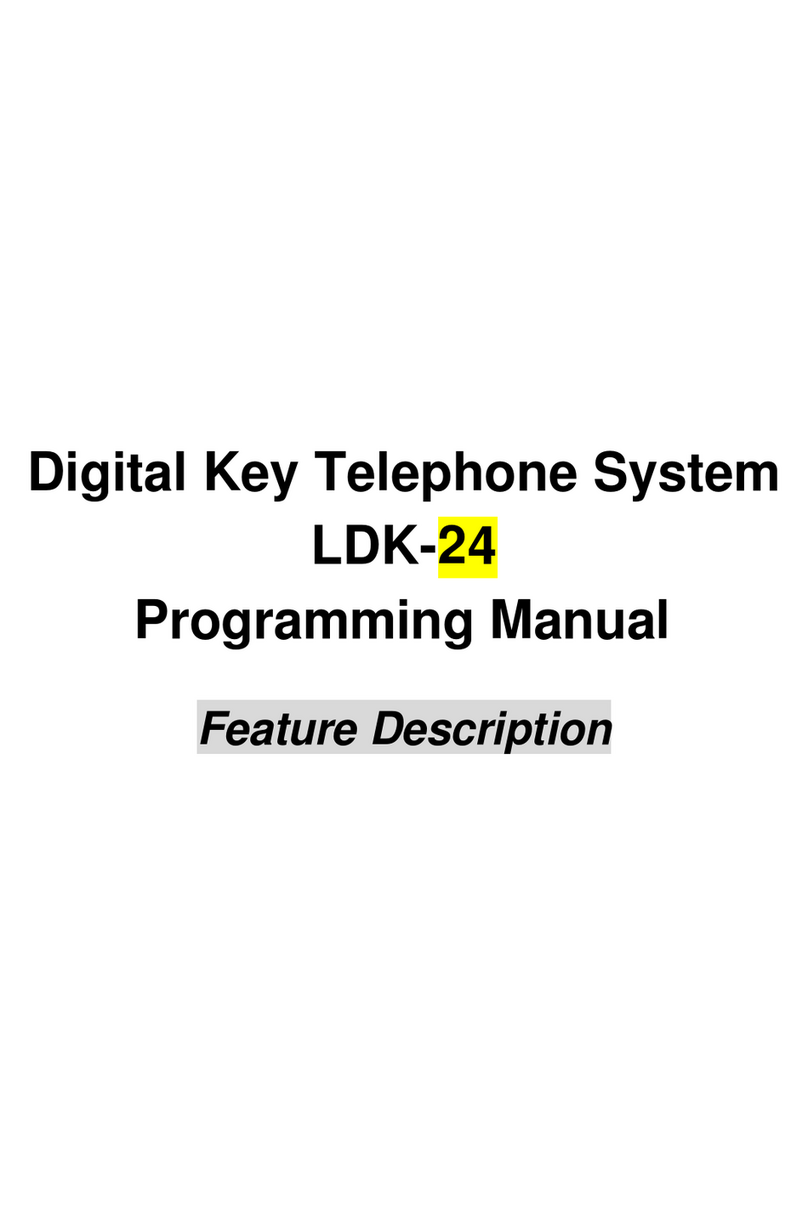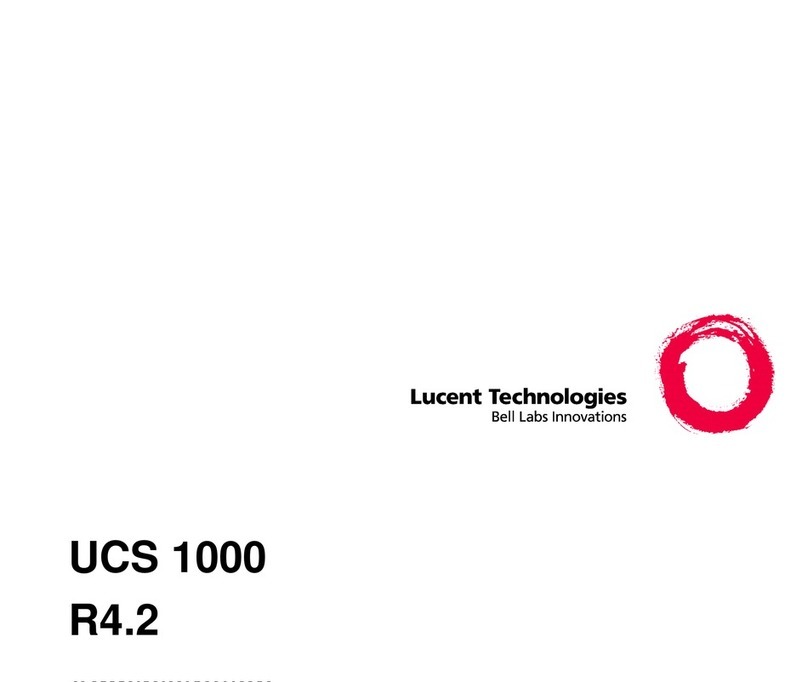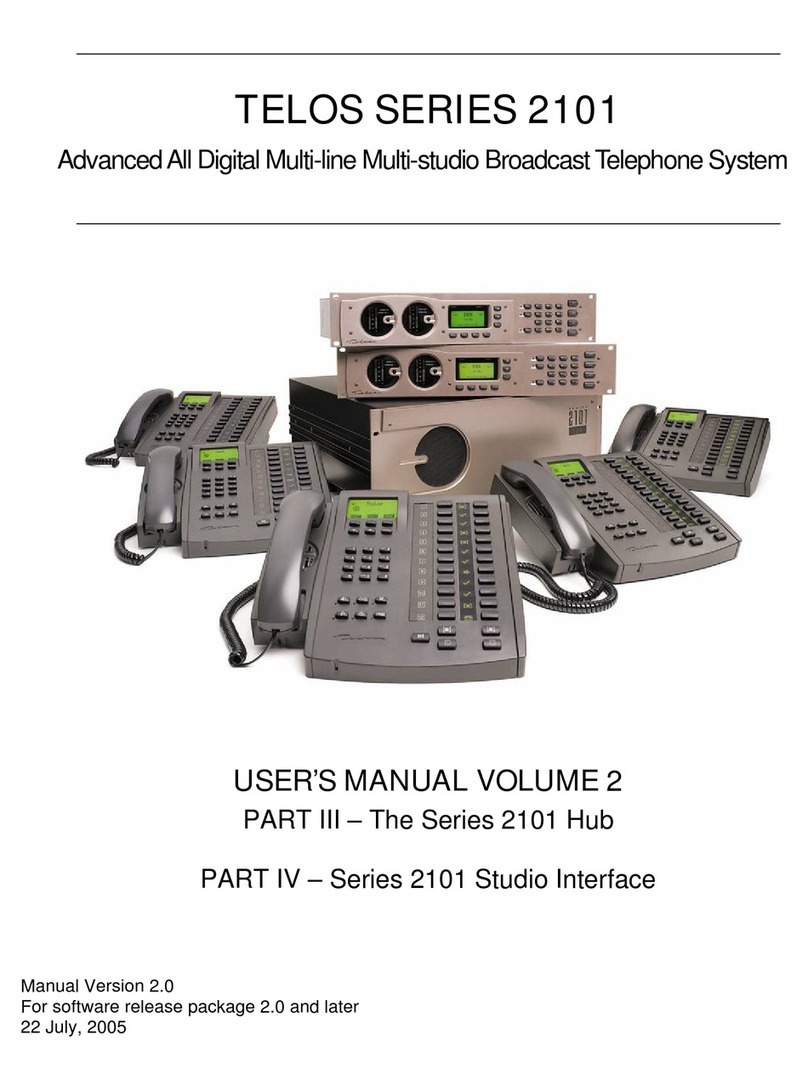Sprint Protege 616 Manual

Protegé®616
Installation and
Maintenance
Manual
699066
Version 3.0

Copyright © 2000, Sprint Products Group, Inc. All Rights Reserved.

i
PROTEGɮ616 INSTALLATION AND MAINTENANCE MANUAL, FEBRUARY 2001
Chapter 1 Introduction
1. 616 System Overview . . . . . . . . . . .1-1
2. Hardware Summary . . . . . . . . . . . .1-1
3. Software Summary . . . . . . . . . . . . .1-2
4. Installation, Programming and
Maintenance . . . . . . . . . . . . . . . . .1-2
Chapter 2 Specifications
1. System Resource Capacity . . . . . . . .2-1
2. Cabling and MDF . . . . . . . . . . . . . . .2-2
2.1 Wiring Overview . . . . . . . . . . . . . . .2-2
2.2 Station Wiring . . . . . . . . . . . . . . . . .2-2
2.3 Interface Cable . . . . . . . . . . . . . . . . .2-2
2.4 Grounding Cables . . . . . . . . . . . . . .2-2
2.5 Station Modular Jacks . . . . . . . . . . . .2-2
2.6 Terminal Block . . . . . . . . . . . . . . . . .2-2
2.7 Phone Jack Connections . . . . . . . . . . .2-2
3. Equipment Cabinet . . . . . . . . . . . . . .2-3
3.1 Protegé 616 KSU . . . . . . . . . . . . . . .2-3
3.2 Protegé 616 Power Supply . . . . . . . . .2-3
4. Internal Components . . . . . . . . . . . .2-3
4.1 3x8 Interface Board
& 3x8 Expansion Board . . . . . . . . . .2-3
4.2 Central Control Board . . . . . . . . . . . .2-4
4.3 Auxiliary Board . . . . . . . . . . . . . . . .2-4
5. Optional System
Components . . . . . . . . . . . . . . . . .2-4
5.1 3x8 Expansion Board . . . . . . . . . . . . .2-4
5.2 Analog Adapter . . . . . . . . . . . . . . . .2-4
5.3 Station Instruments . . . . . . . . . . . . . .2-4
6. Optional Equipment . . . . . . . . . . . . .2-4
6.1 Music on Hold/Background Music . . .2-4
6.2 Voice Mail . . . . . . . . . . . . . . . . . . . .2-4
6.3 Fax . . . . . . . . . . . . . . . . . . . . . . . . .2-4
6.4 External Paging . . . . . . . . . . . . . . . .2-4
6.5 Power Failure Transfer . . . . . . . . . . . .2-4
7. Station Instruments . . . . . . . . . . . . .2-4
7.1 Common Keyset Features . . . . . . . . . .2-5
7.2 Business Keyset with Display . . . . . . .2-5
7.3 Business Keyset . . . . . . . . . . . . . . . . .2-5
Chapter 3 Installation
1. Installation Overview . . . . . . . . . . . .3-1
1.1 Installation Steps . . . . . . . . . . . . . . .3-1
1.2 Preliminary Checklist . . . . . . . . . . . . .3-1
1.3 Location . . . . . . . . . . . . . . . . . . . . . .3-1
1.4 Power Requirements . . . . . . . . . . . . .3-2
1.5 Environmental Conditions . . . . . . . . . .3-2
1.6 Installation Safety Guidelines . . . . . . .3-2
1.7 Tools and Supplies . . . . . . . . . . . . . .3-2
1.8 Install MDF . . . . . . . . . . . . . . . . . . . .3-2
2. Installation . . . . . . . . . . . . . . . . . . . .3-3
2.1 Unpack and Inspect Cabinet . . . . . . .3-3
2.2 EPROM Installation . . . . . . . . . . . . . .3-4
2.3 Install Expansion Board . . . . . . . . . . .3.5
2.4 Install KSU . . . . . . . . . . . . . . . . . . . .3-5
2.5 Power Connections . . . . . . . . . . . . . .3-6
2.6 Attach KSU Cables . . . . . . . . . . . . . .3-7
2.7 Station Cabling . . . . . . . . . . . . . . . .3-7
2.8 Running Station Cable . . . . . . . . . . . .3-7
2.9 Terminating Station Cable . . . . . . . . .3-8
2.10 Station Loop Resistance Test . . . . . . .3-8
2.11 CO Line Connections . . . . . . . . . . . .3-8
2.12 Power Failure Transfer . . . . . . . . . . .3-8
3. Install Protegé Digital Keysets . . . . .3-9
3.1 Insert Overlay and Directory Card . . . .3-9
Contents

3.2 Desk Mounting . . . . . . . . . . . . . . . . .3-9
3.3 Wall Mounting . . . . . . . . . . . . . . . . .3-9
3.4 Install Single-Line Phones and Analog
Devices . . . . . . . . . . . . . . . . . . . . .3-10
4. Optional Peripheral Equipment . . . .3-10
5. System Initialization . . . . . . . . . . . .3-10
Chapter 4 Features
1. System Features . . . . . . . . . . . . . . . .4-1
1.1 Alphanumeric Display . . . . . . . . . . . .4-1
1.2 Alternate Answering Position
(Overflow Attendant) . . . . . . . . . . . . .4-1
1.3 Analog Adapter . . . . . . . . . . . . . . . .4-1
1.4 Attendant . . . . . . . . . . . . . . . . . . . . .4-2
1.5 Background Music . . . . . . . . . . . . . .4-2
1.6 Barge In . . . . . . . . . . . . . . . . . . . . . .4-2
1.7 Battery Back Up . . . . . . . . . . . . . . . .4-2
1.8 Calling Party Identification . . . . . . . . .4-2
1.9 Call Operator (Call Attendant) . . . . . .4-2
1.10 Class Of Service . . . . . . . . . . . . . . .4-3
1.11 Database Programming . . . . . . . . . .4-3
1.12 Dialing Type Selection . . . . . . . . . . .4-3
1.13 Dial Intercom Non-blocking . . . . . . .4-3
1.14 Discriminating Ringing . . . . . . . . . . .4-3
1.15 External Music Source . . . . . . . . . . .4-3
1.16 External Page . . . . . . . . . . . . . . . . .4-3
1.17 Flexible Line Assignment . . . . . . . . .4-3
1.18 Flexible Receive Assignment . . . . . . .4-3
1.19 Flexible Ring Assignment . . . . . . . . .4-4
1.20 Hold Reminder . . . . . . . . . . . . . . . .4-4
1.21 Hour Mode . . . . . . . . . . . . . . . . . .4-4
1.22 Incoming Call Identification (ICLID) . . .4-4
1.23 Line Group Assignment . . . . . . . . . .4-4
1.24 Line Interface . . . . . . . . . . . . . . . . .4-4
1.25 Line Signaling . . . . . . . . . . . . . . . . .4-4
1.26 Line Type Assignment . . . . . . . . . . .4-4
1.27 Music On Hold . . . . . . . . . . . . . . . .4-4
1.28 Night Service Station . . . . . . . . . . . .4-5
1.29 Pause . . . . . . . . . . . . . . . . . . . . . .4-5
1.30 PBX Compatibility . . . . . . . . . . . . . .4-5
1.31 Power Failure Transfer . . . . . . . . . . .4-5
1.32 Privacy . . . . . . . . . . . . . . . . . . . . .4-5
1.33 Private Line . . . . . . . . . . . . . . . . . . .4-5
1.34 Recall . . . . . . . . . . . . . . . . . . . . . .4-5
1.35 Ringing Line Preference . . . . . . . . . .4-5
1.36 Soft Key . . . . . . . . . . . . . . . . . . . . .4-5
1.37 Speed Dialing (System) . . . . . . . . . .4-6
1.38 Station Group Assignment . . . . . . . .4-6
1.39 Station Numbering Plan . . . . . . . . . .4-6
1.40 System Time . . . . . . . . . . . . . . . . . .4-6
1.41 Toll Restriction . . . . . . . . . . . . . . . . .4-6
1.42 Tone Duration Selection . . . . . . . . . .4-6
1.43 User Name Programming . . . . . . . . .4-7
1.44 Voice Mail . . . . . . . . . . . . . . . . . . .4-7
2. User Features . . . . . . . . . . . . . . . . . .4-8
2.1 Alarm . . . . . . . . . . . . . . . . . . . . . . .4-8
2.2 Auto Answer . . . . . . . . . . . . . . . . . .4-8
2.3 Automatic Hold . . . . . . . . . . . . . . . . .4-8
2.4 Automatic Line Selection . . . . . . . . . .4-8
2.5 Busy Ring . . . . . . . . . . . . . . . . . . . . .4-8
2.6 Callback . . . . . . . . . . . . . . . . . . . . .4-8
2.7 Call Forward . . . . . . . . . . . . . . . . . .4-9
2.8 Call Park . . . . . . . . . . . . . . . . . . . . .4-9
2.9 Call Pick Up (Group/Direct) . . . . . . . .4-9
2.10 Call Waiting . . . . . . . . . . . . . . . . .4-9
2.11 Camp On Busy Line . . . . . . . . . . .4-10
2.12 Camp On Busy Station . . . . . . . . .4-10
2.13 Conference . . . . . . . . . . . . . . . . .4-10
2.14 Dial Access to Features . . . . . . . . .4-10
2.15 Dial Pulse to DTMF Conversion . . . .4-10
2.16 Direct Station Selection (DSS) . . . . .4-10
2.17 Distinctive Ringing (Station) . . . . . .4-10
2.18 DND (Do Not Disturb) . . . . . . . . . .4-10
2.19 DND Override . . . . . . . . . . . . . . .4-11
2.20 Exclusive Hold . . . . . . . . . . . . . . .4-11
2.21 Feature Cancellation . . . . . . . . . . .4-11
2.22 Flash . . . . . . . . . . . . . . . . . . . . . .4-11
2.23 Hold . . . . . . . . . . . . . . . . . . . . . .4-11
2.24 Hold Indication . . . . . . . . . . . . . . .4-11
2.25 Hot Dial Pad . . . . . . . . . . . . . . . .4-11
2.26 ICM Voice to Ring Call Interchange .4-11
2.27 In Use Indication . . . . . . . . . . . . . .4-11
2.28 Key Inquiry . . . . . . . . . . . . . . . . .4-12
2.29 Last Number Redial (LNR) . . . . . . .4-12
2.30 Line Pool (Group) . . . . . . . . . . . . .4-12
2.31 Manual Line Access . . . . . . . . . . . .4-12
2.32 Meet Me Answer . . . . . . . . . . . . .4-12
2.33 Message Waiting . . . . . . . . . . . . .4-12
2.34 Messaging (Advisory Message) . . .4-12
2.35 Mixed Dialing . . . . . . . . . . . . . . .4-13
2.36 Mute (Voice Mute) . . . . . . . . . . . . .4-13
2.37 Night Service . . . . . . . . . . . . . . . .4-13
ii PROTEGɮ616 INSTALLATION AND MAINTENANCE MANUAL, FEBRUARY 2001

2.38 On Hook Dialing . . . . . . . . . . . . .4-13
2.39 Paging . . . . . . . . . . . . . . . . . . . . .4-13
2.40 Programmable User Feature Keys . .4-13
2.41 Release . . . . . . . . . . . . . . . . . . . .4-13
2.42 Saved Number Redial (SNR) . . . . .4-13
2.43 Service Mode . . . . . . . . . . . . . . . .4-14
2.44 Speed Dialing (Station) . . . . . . . . .4-14
2.45 Station Feature Status Check . . . . .4-14
2.46 Transfer . . . . . . . . . . . . . . . . . . . .4-14
2.47 Transfer Beep . . . . . . . . . . . . . . . .4-14
2.48 Unanswered Call Management . . . .4-14
2.49 Voice Call . . . . . . . . . . . . . . . . . . .4-14
2.50 Volume Control . . . . . . . . . . . . . . .4-15
Chapter 5 Programming
1. Software License . . . . . . . . . . . . . . .5-1
2. System Requirements . . . . . . . . . . . .5-1
3. Power Up Initialization . . . . . . . . . . .5-1
4. Protegé 616 Software . . . . . . . . . . .5-1
5. Selecting Database Items . . . . . . . . .5-2
6. Entering Data
and Settings . . . . . . . . . . . . . . . . .5-2
7. Database Records . . . . . . . . . . . . . .5-2
8. Rebooting the System . . . . . . . . . . . .5-2
9. Database Feature Programming
Categories . . . . . . . . . . . . . . . . . . .5-4
9.1 Extension - Category 1 . . . . . . . . . .5 - 4
9.2 Trunkline - Category 2 . . . . . . . . . . .5 - 4
9.3 Call Handling - Category 3 . . . . . . .5 - 4
9.4 Resource - Category 4 . . . . . . . . . . .5 - 5
9.5 Restriction - Category 5 . . . . . . . . . .5 - 5
9.6 Control - Category 6 . . . . . . . . . . . .5 - 5
10. System Parameter Settings . . . . . . .5-5
11. Enter Database Programming . . . . .5-7
11.1 Category 1 - Extension . . . . . . . . . .5 - 8
11.1.1 - Class of Service (COS) . . . . .5 - 8
11.1.2 - Flexible Line Assignment . . . .5 - 9
11.1.3 - Receive Assignment . . . . . . .5 - 9
11.1.4 - Ring Assignment . . . . . . . .5 - 10
11.1.5 - Extension Group . . . . . . . .5 - 10
11.1.6 - Location . . . . . . . . . . . . . .5 - 11
11.1.7 - Extension Position . . . . . . . .5 - 11
11.1.8 - Function Key Allow . . . . . . .5 - 11
11.1.9 - System Speed Check . . . . . .5 - 12
11.1.10 - ICM Mode . . . . . . . . . . . .5 - 12
11.2 Category 2 - Trunkline . . . . . . . . .5 - 13
11.2.1 - Voice Mail Group Answer . .5 - 13
11.2.2 - Dialing . . . . . . . . . . . . . . . .5 - 13
11.2.3 - Call Abandon . . . . . . . . . . .5 - 14
11.2.4 - Line Type . . . . . . . . . . . . . .5 - 14
11.2.5 - Line Group . . . . . . . . . . . . .5 - 14
11.2.6 - Private To . . . . . . . . . . . . . .5 - 15
11.2.7 - ICLID . . . . . . . . . . . . . . . . .5 - 15
11.3 Category 3 - Call Handling . . . . . .5 - 16
11.3.1 - Intrusion . . . . . . . . . . . . . . .5 - 16
11.3.2 - Intrusion Tone . . . . . . . . . . .5 - 16
11.3.3 - Exclusive Hold . . . . . . . . . .5 - 17
11.3.4 - Abandon Time . . . . . . . . . .5 - 17
11.3.5 -CO Flash . . . . . . . . . . . . . .5 - 17
11.3.6 - Remind Time . . . . . . . . . . . .5 - 18
11.3.7 - Pause Time . . . . . . . . . . . .5 - 18
11.3.8 - PBX Code . . . . . . . . . . . . . .5 - 18
11.3.9 - PBX Auto Pause . . . . . . . . . .5 - 19
11.3.10 - Tone Duration . . . . . . . . . .5 - 19
11.3.11 - Voice Mail Dialing Ratio . .5 - 19
11.3.11.1 - Tone Time . . . . . . . . . . .5 - 20
11.3.11.2 - Inter_Digit Time . . . . . . .5 - 20
11.3.12 - Recall Time . . . . . . . . . . . .5 - 20
11.3.13 - Alternate Ring Time . . . . . .5 - 21
11.3.14 - SLT Hookflash . . . . . . . . . .5 - 21
11.3.15 - Operator Code . . . . . . . . .5 - 22
11.3.16 - Dial Wait Time . . . . . . . . .5 - 22
11.4 - Category 4 - Resource . . . . . . . .5 - 23
11.4.1 - System Time . . . . . . . . . . . .5 - 23
11.4.2 - User Names . . . . . . . . . . . .5 - 24
11.4.3 - Attendant . . . . . . . . . . . . . .5 - 24
11.4.4 - Alternate Attendant . . . . . . .5 - 25
11.4.5 - Night Switching . . . . . . . . .5 - 25
11.4.6 - Database Password . . . . . . .5 - 26
11.4.7 - Premises Message . . . . . . . .5 - 26
11.4.8 - System Speed Dial . . . . . . .5 - 27
11.4.9 - Line Copy . . . . . . . . . . . . . .5 - 27
11.4.10 - Extension Copy . . . . . . . . .5 - 28
11.4.11 - KSU Revision . . . . . . . . . .5 - 28
11.4.12 - Feature Key Copy . . . . . . .5 - 29
11.5 - Category 5 - Restriction . . . . . . . .5 - 30
11.5.1 - Dialing Table . . . . . . . . . . .5 - 30
11.5.1.1 - Dialing Table - Dgt Interval 5 - 31
iii
PROTEGɮ616 INSTALLATION AND MAINTENANCE MANUAL, FEBRUARY 2001

11.5 Category 5 - Restriction (cont’d.)
11.5.1.2 - Dialing Table - Ext. COS . .5 - 32
11.6 Category 6 - Control . . . . . . . . . .5 - 33
11.6.1 - Voice Mail . . . . . . . . . . . . .5 - 33
11.6.1.1 - Prefix Code . . . . . . . . . . .5 - 34
11.6.1.2 - Suffix Code . . . . . . . . . . .5 - 34
11.6.1.3 - Disconnect Digits . . . . . . .5 - 35
11.6.2 - System Warm Start . . . . . . .5 - 35
11.6.3 - System Cold Start . . . . . . . .5 - 36
11.6.4 - System Type . . . . . . . . . . . .5 - 36
Chapter 6 Troubleshooting
1. Normal Operation . . . . . . . . . . . . . .6-1
2. Upgrading the System Software . . . .6-1
3. Cold Starting the System (upgrading the
database) . . . . . . . . . . . . . . . . . . . .6-1
4. Troubleshooting . . . . . . . . . . . . . . . .6-2
4.1 Extensions . . . . . . . . . . . . . . . . . .6-2
4.1.1 Accessing An Outside Line . . . . . .6-2
4.1.2 Answering ICM or Incoming Call .6-2
4.1.3 Busy Display Phone Does Not Ring 6-2
4.2 System . . . . . . . . . . . . . . . . . . . . .6-2
4.2.1 Heartbeat LED Is Not Lit . . . . . . . .6-2
4.2.2 DB Setup Failure . . . . . . . . . . . . .6-2
4.2.3 LED Is Lit Solid Red . . . . . . . . . . .6-2
Figures
1 - 1: Protegé®616 Key Service Unit . . . . . . . .1-2
2 - 1: Protegé®616 Key Service Unit Side View .2-3
3 - 1: Protegé®616 Key Service Unit . . . . . . . .3-3
3 - 2: Protegé®616 Common Control Board . . .3-4
3 - 3: EPROM removal . . . . . . . . . . . . . . . . . . .3-4
3 - 4: 3x8 Expansion Board Installation . . . . . . .3-5
3 - 5 : Cable to terminal block connection . . . . .3-6
3 - 6: Protegé station modular jack connections . .3-7
3 - 7: Attach handset cord. . . . . . . . . . . . . . . . .3-8
3 - 8: Attach keyset baseplate for desk mount . . .3-8
3 - 9: Position cradle tab for wall mount . . . . . . .3-9
3 - 10: Attach keyset baseplate for wall mount . .3-9
5-1: Database Password Screen . . . . . . . . . . . .5-2
5-2: Password entry screen for Database
Programming. . . . . . . . . . . . . . . . . . . .5-7
5-3: Extension Screen . . . . . . . . . . . . . . . . . . . .5-8
5-4: Show Extension Screen . . . . . . . . . . . . . . .5-8
5-5: Day Class of Service . . . . . . . . . . . . . . . . .5-8
5-6: Night Class of Service . . . . . . . . . . . . . . . .5-8
5-7: Line Assignment Screen . . . . . . . . . . . . . . .5-9
5-8: Individual Line Assignment Screen . . . . . . . .5-9
5-9: Receive Assignment Screen . . . . . . . . . . . .5-9
5-10: Individual Receive Assignment Screen . . . .5-9
5-11: Ring Assignment Screen . . . . . . . . . . . . .5-10
5-12: Individual Ring Assignment Screen . . . . .5-10
5-13: Ring Assignment Day Mode Screen . . . .5-10
5-14: Ring Assignment Night Mode Screen . . .5-10
5-15: Extension Group Screen . . . . . . . . . . . .5-10
5-16: Extension Location Screen . . . . . . . . . . .5-11
5-17: Extension Position Screen . . . . . . . . . . . .5-11
5-18: Function Key Allow Screen . . . . . . . . . . .5-11
5-19: System Speed Check Screen . . . . . . . . .5-12
5-20: ICM Mode Screen . . . . . . . . . . . . . . . .5-12
5-21: Trunkline Screen . . . . . . . . . . . . . . . . . .5-13
5-22: Show Line Screen . . . . . . . . . . . . . . . . .5-13
5-23:Voice Mail Group Answer Screen . . . . . .5-13
5-24: Dialing Screen . . . . . . . . . . . . . . . . . . .5-13
5-25: Call Abandon Screen . . . . . . . . . . . . . .5-14
5-26: Line Type Screen . . . . . . . . . . . . . . . . .5-14
5-27: Line Group Screen . . . . . . . . . . . . . . . .5-14
5-28: Private To Screen . . . . . . . . . . . . . . . . .5-15
5-29: ICLID Screen . . . . . . . . . . . . . . . . . . . .5-15
5-30: Call Handling Screen . . . . . . . . . . . . . .5-16
5-31: Intrusion Screen . . . . . . . . . . . . . . . . . .5-16
5-32: Intrusion Tone Screen . . . . . . . . . . . . . . .5-16
5-33: Exclusive Hold Screen . . . . . . . . . . . . . .5-17
5-34: Abandon Time Screen . . . . . . . . . . . . . .5-17
5-35: CO Flash Screen . . . . . . . . . . . . . . . . .5-17
5-36: Remind Time Screen . . . . . . . . . . . . . . .5-18
5-37: Pause Time Screen . . . . . . . . . . . . . . . .5-18
5-38: PBX Code Screen . . . . . . . . . . . . . . . . .5-18
5-39: PBX Auto Pause Screen . . . . . . . . . . . . .5-19
5-40: Tone Duration Screen . . . . . . . . . . . . . .5-19
5-41: Voice Mail Dialing Ratio Screen . . . . . . .5-19
5-42: Voice Mail Dialing Ratio Tone Time Screen . . . . .5-20
5-43: Voice Mail Dialing Ratio Int_Dgt Time Screen . .5-20
5-44: Recall Time Screen . . . . . . . . . . . . . . . .5-20
5-45: Alternate Ring Time Screen . . . . . . . . . .5-21
5-46: SLT Hookflash Screen . . . . . . . . . . . . . .5-21
5-47: SLT Hookflash Start Screen . . . . . . . . . . .5-21
5-48: SLT Hookflash End Screen . . . . . . . . . . .5-21
5-49: Operator Code Screen . . . . . . . . . . . . .5-22
5-50: Dial Wait Time Screen . . . . . . . . . . . . . .5-22
5-51: Resource Screen . . . . . . . . . . . . . . . . . .5-23
iv PROTEGɮ616 INSTALLATION AND MAINTENANCE MANUAL, FEBRUARY 2001

5-52: System Time Screen . . . . . . . . . . . . . . . .5-23
5-53: System Time Year Screen . . . . . . . . . . . .5-23
5-54: System Time Month Screen . . . . . . . . . . .5-23
5-55: System Time Day Screen . . . . . . . . . . . .5-23
5-56: System Time Weekday Screen . . . . . . . .5-23
5-57: System Time Hour Screen . . . . . . . . . . . .5-23
5-58: System Time Minute Screen . . . . . . . . . .5-23
5-59: User Names Screen . . . . . . . . . . . . . . .5-24
5-60: User Name Programming Screen . . . . . .5-24
5-61: Attendant Screen . . . . . . . . . . . . . . . . .5-24
5-62: Alternate Attendant Screen . . . . . . . . . . .5-25
5-63: Night Switching Screen . . . . . . . . . . . . .5-25
5-64: Night Switching by Day Screen . . . . . . .5-25
5-65: Night Switching Start Programming Screen5-25
5-66: Night Switching End Programming Screen5-25
5-67: Database Password Screen . . . . . . . . . .5-26
5-68: Premises Message Screen . . . . . . . . . . .5-26
5-69: Out for Lunch Screen . . . . . . . . . . . . . . .5-26
5-70: Be Back SoonScreen . . . . . . . . . . . . . . .5-26
5-71: Left for the Day Screen . . . . . . . . . . . . . .5-26
5-72: In a Meeting Screen . . . . . . . . . . . . . . .5-26
5-73: Out of Office Screen . . . . . . . . . . . . . . .5-26
5-74: On Vacation Screen . . . . . . . . . . . . . . .5-26
5-75: System Speed Dial Screen . . . . . . . . . . .5-27
5-76: System Speed Dial Programming Screen .5-27
5-77: Line Copy Screen . . . . . . . . . . . . . . . . .5-27
5-78: Line Copy From Screen . . . . . . . . . . . . .5-27
5-79: Line Copy To Screen . . . . . . . . . . . . . . .5-27
5-80: Extension Copy Screen . . . . . . . . . . . . .5-28
5-81: Extension Copy From Screen . . . . . . . . .5-28
5-82: Extension Copy To Screen . . . . . . . . . . .5-28
5-83:KSU Revision Screen . . . . . . . . . . . . . . .5-28
5-84:KSU Revision Number Screen . . . . . . . . .5-28
5-85: Feature Key Copy Screen . . . . . . . . . . . .5-29
5-86: Key Copy From Screen . . . . . . . . . . . . .5-29
5-87: Key Copy To Screen . . . . . . . . . . . . . . .5-29
5-88: Restriction Screen . . . . . . . . . . . . . . . . .5-30
5-89: Dialing Table Screen . . . . . . . . . . . . . . .5-30
5-90: Digit Interval Screen . . . . . . . . . . . . . . .5-31
5-91: Digit Interval Starting Digit Screen . . . . . .5-31
5-92: Digit Interval Ending Digit Screen . . . . . .5-31
5-93: Extension Class Of Service Screen . . . . .5-32
5-94: Extension Day Allowed COS Screen . . . .5-32
5-95: Extension Night Allowed COS Screen . . .5-32
5-96: Extension COS Screen . . . . . . . . . . . . . .5-32
5-97: Extension COS Screen . . . . . . . . . . . . . .5-32
5-98: Control Screen . . . . . . . . . . . . . . . . . . .5-33
5-99: Voice Mail Screen . . . . . . . . . . . . . . . . .5-33
5-100: Voice Mail Group Member Screen . . . .5-33
5-101: Voice Mail Individual Member Screen . .5-33
5-102: Voice Mail Prefix Code . . . . . . . . . . . .5-34
5-103: ICM/VM Screen . . . . . . . . . . . . . . . . .5-34
5-104: Transfer Screen . . . . . . . . . . . . . . . . . .5-34
5-105: Busy Forward Screen . . . . . . . . . . . . .5-34
5-106: No Answer Forward Screen . . . . . . . . .5-34
5-107: Direct Forward Screen . . . . . . . . . . . . .5-34
5-108: Voice Mail Suffix Code Screen . . . . . .5-34
5-109: Voice Mail Disconnect Digits Screen . . .5-35
5-110: System Warm Start Screen . . . . . . . . . .5-35
5-111: System Warm Start Password Screen . . .5-35
5-112: System Warm Start Confirmation Screen 5-35
5-113: System Cold Start Screen . . . . . . . . . . .5-36
5-114: System Cold Start Password Screen . . . .5-36
5-115: System Cold Start Confirmation Screen .5-36
5-116: System Type Screen . . . . . . . . . . . . . . .5-36
Tables
2-1: 616 System Resource Capacities . . . . . . . .2-1
2-2: Maximum Loop Distance & Cable Resistance 2-2
2-3: 616 Cabinet Characteristics . . . . . . . . . . . .2-3
2-4: Business with Display Keyset . . . . . . . . . . .2-5
2-5: Business without Display Keyset . . . . . . . . .2-5
3-1: Environmental Conditions . . . . . . . . . . . . . .3-2
3-2: Tools and Supplies . . . . . . . . . . . . . . . . . .3-2
3-3: Maximum Loop Distance & Cable Resistance 3-6
3-4a: Amphenol connector pin-out . . . . . . . . . . .3-6
3-4b: Amphenol connector pin-out . . . . . . . . . . .3-7
3-5: C.O. Line Termination . . . . . . . . . . . . . . . .3-8
4-1: Toll Restriction Digit Interval Table . . . . . . . .4-6
5-1: Database Feature Programming Categories .5-3
5-2: Fixed Value Parameters . . . . . . . . . . . . . . .5-5
5-3: Fixed or Maximum Length Parameters . . . . .5-5
5-4: Default Database Settings . . . . . . . . . . . . .5-7
v
PROTEGɮ616 INSTALLATION AND MAINTENANCE MANUAL, FEBRUARY 2001

vi PROTEGɮ616 INSTALLATION AND MAINTENANCE MANUAL, FEBRUARY 2001
Notice
This addendum reflects current Sprint Products
Group standards, and its contents are subject to
change without notice. While every effort has been
made to avoid errors, Sprint Products Group dis-
claims liability for difficulties arising from interpre-
tation of information contained herein.
Electro-Static Discharge Warning
Internal components of the Protegé 616 KSU and dig-
ital keysets are static sensitive. Handle expansion
boards by the edges only and keep replacement com-
ponents in their protective case until installation. Do
not bend or touch component pins or subject them to
static discharge. When working with an open 616
KSU or digital keyset, use an anti-static wrist strap
and cover the work surface with anti-static material.
Any static charge (no matter how small) must be dis-
charged from the body before touching any internal
components. The warranty for this equipment does
not cover damage caused by static or mishandling.
Modules or components damaged in such a manner
will not be replaced.
Hazardous Voltage Warnings
The equipment owner is responsible for protecting
the equipment from hazardous voltages.
The Protegé 616 system was submitted to a
Nationally Recognized Testing Laboratory (NRTL),
such as ETL, for safety approvals. Before installation,
check your local electrical codes for installation of
telephone and electronic equipment.
The following safety information is from UL 1459,
Issue 2, a product safety specification governing tele-
phone equipment.
Important Safety Instructions
When using your telephone equipment, the basic
safety precautions described below should always be
followed to reduce the risk of fire and electric shock.
1. Read and understand all instructions.
2. Follow all warnings and instructions marked
on the product.
3. Unplug this product from the wall outlet
before cleaning. DO NOT use liquid or aerosol
cleaners.
4. Do not use this product near water (for exam-
ple, in a wet basement).
5. Do not place this product on an unstable cart,
stand, or table. The product may fall, causing
serious damage to the product.
6. Slots and openings in the KSU are provided
for ventilation to protect it from overheating.
These openings must not be blocked or cov-
ered. The KSU should never be placed near or
over a radiator or heat register. The KSU
should not be installed in an enclosed cabinet
unless proper ventilation is provided.
7. This product should be operated only from the
type of power source indicated in the manual.
If you are not sure of the type of power source
to your building, consult your local power
company.
8. Do not allow anything to rest on the power
cord. Do not locate this product where the
cord may be damaged by persons walking on
it.
9. Do not connect an extension cord to this prod-
uct's power cord. The AC outlet used for the
system should not be used for any other elec-
trical equipment.
10. Do not push objects into this product through
the cabinet grill. They may touch dangerous
voltage points or short parts that could result
in a risk of fire or electric shock. Never spill
liquid of any kind on this product.
11. To reduce risk of electric shock, do not disas-
semble this product. Take it to a qualified
service technician when service or repair is
required. Opening or removing covers may
expose personnel to dangerous voltages or
other risks. Incorrect re-assembly can cause
electric shock when the product is subse-
quently used.
12. Unplug this product from the wall outlet and
contact qualified service personnel for the
following conditions:
a. When the power supply cord or plug is
damaged or frayed.
b. If liquid has been spilled into the product.
c. If the product has been exposed to rain or
water.
d. If the product does not operate normally;
adjust only those controls covered by the
operating instructions. Improper adjust-
ment may cause damage and often requires
extensive work by a qualified technician to
restore normal operation.
e. If the product has been dropped or the cabi-
net has been damaged.
f. If the product exhibits a distinct change in
performance.
13. Never use a telephone (other than a cordless
phone) during an electrical storm.
14. Do not use the telephone to report a gas leak in
the vicinity of the leak.
15. Never install telephone wiring during a light-
ning storm.

vii
PROTEGɮ616 INSTALLATION AND MAINTENANCE MANUAL, FEBRUARY 2001
16. Never install telephone jacks in wet locations
unless the jack is specifically designed for wet
locations.
17. Never touch uninsulated telephone wires or
terminals unless the telephone line has been
disconnected at the network interface.
18. Use caution when installing or modifying tele-
phone lines.
FCC REGULATIONS
Instructions to comply with FCC Regulations:
System Registration: In some states, the tariff laws
concerning the connection of multi-telephone system
require that the FCC number be reported to the tele-
phone company to signify the type of installation.
The Protegé system has two FCC regulation numbers
for each KSU type corresponding with two modes of
operation. Before contacting the telephone company
to order telephone lines, determine the proper FCC
number from the label on the KSU. The two opera-
tion modes are:
"MF" - Fully protected multi-function system,
"KF" - Fully protected key system.
The Protegé 616 System FCC Registration Num-
bers are:
MF = FTZTAI-35688-MF-E
KF = FTZTAI-35689-KF-E
Only report the "KF" number if lines can only be
accessed singly by pressing line keys on the keysets.
If any type of pooled access to Central Office lines is
available (including LCR, line routes, or even the
capability of dialing 9 to search for a free outside
line) the "MF" number should be reported.
Notification Requirements: The Protegé 616 equip-
ment is registered with the Federal Communications
Commission under Part 68 Rules and Regulations for
direct connection to the telephone network. Read
and follow the instructions below to comply with
FCC regulations.
Terminal Equipment or Protective Circuitry: This
equipment complies with Part 68 of the FCC Rules
and Regulations. The information containing the
FCC Registration number and ringer equivalence
number (REN) is located on the label of this equip-
ment. If requested, this information must be pro-
vided to the telephone company.
The following information must be provided to
the telephone company, if requested.
USOC = RJ25C
Service Order Code = 9.0F
Facility Interface Code = O2LS2
REN: 1.5B
The REN is used to determine the quantity of
devices that may be connected to the telephone line.
Excessive RENs on the telephone line may result in
the devices not ringing in response to an incoming
call. In most, but not all areas, the sum of the RENs
should not exceed five (5.0). To be certain of the num-
ber of devices that may be connected to the line, as
determined by the total RENs, contact the telephone
company to determine the maximum REN for the
area.
Notify the telephone company upon final discon-
nect of such equipment or circuitry from the particu-
lar line(s).
Systems Assembled with Individually Registered
Terminal Equipment or Protective Circuitry: Notify
the telephone company before connecting any
system assembled with individually registered ter-
minal equipment or protective circuitry to the tele-
phone network. Supply the following information
for each line:
1. Any information required for compatible
operation of the equipment with telephone
company communications facilities.
2. The FCC Registration Numbers for all equip-
ment dedicated to the line.
3. The largest ringer equivalence that will be pre-
sented to the line.
4. A list of FCC Registration Numbers for all
equipment to be used in the system.
Connection Guidelines: Follow the guidelines below
when connecting Protegé components with the tele-
phone network.
1. Install equipment as specified in this manual.
2. Do not use party lines or coin lines.
3. If trouble occurs, disconnect the registered
equipment from the telephone lines to deter-
mine if the equipment is malfunctioning. If the
equipment is malfunctioning, stop using it
until the problem is corrected.
4. The telephone handsets supplied with this
equipment are Hearing Aid Compatible
(HAC).
5. When programming emergency numbers or
making test calls to emergency numbers

remain on the line and briefly explain to the
dispatcher the reason for the call. Program and
test emergency numbers in off-peak hours
during the early morning or late evening.
6. This equipment is capable of providing access
to interstate operator services through the use
of equal access codes. Modifications by aggre-
gators to alter these capabilities is a violation
of the Telephone Operator Consumer Services
Improvement Act of 1990 and Part 68 of the
FCC Rules.
Canadian Rules
Special Notice
The Canadian Department of Communications
label identifies certified equipment. This certification
means that the equipment meets certain telecommu-
nications network protective, operational and safety
requirements. The Department does not guarantee
the equipment will operate to the user's satisfaction.
Before installing this equipment, users should ensure
that it is permissible to be connected to the facilities
of the local telecommunications company. The equip-
ment must also be installed using an acceptable
method of connection. The customer should be
aware that compliance with the above conditions
may not prevent degradation of service in some situ-
ations.
Repairs to certified equipment should be made by
an authorized Sprint Products Group repair facility.
Any repairs or alterations made by the user to this
equipment or equipment malfunctions, may give the
telecommunications company cause to request the
user to disconnect the equipment.
Users should ensure for their own protection that
the electrical ground connections of the power utility,
telephone lines and internal metallic water pipe
system, if present, are connected together. This pre-
caution may be particularly important in rural areas.
CAUTION: Users should not attempt to make such
connections themselves, but should contact the
appropriate electric inspection authority, or electri-
cian, as appropriate.
LOAD NUMBER: The LOAD NUMBER (LN) assigned
to each terminal device denotes the percentage of the
total load to be connected to a telephone loop which
is used by the device, to prevent overloading. The
termination on a loop may consist of any combina-
tion of devices subject only to the requirements that
the sum of the load numbers of all devices does not
exceed 100.
Certification Number: 2760 11075A
NOTICE
This digital apparatus does not exceed the Class A
limits for radio noise emissions from the digital
apparatus as set out in the Radio Interference Regu-
lations of the Canadian Department of Communica-
tions.
Le present appareil numerque n'emet pas de
bruits radioelectriques depassant les limites applica-
bles auq appareils numeriques de Classe A radioelec-
trique dans le reglement sur le brouillage
radioelectrique edits par le Ministere des Communi-
cations du Canada.
Repairs
If trouble is experienced with the Protegé 616 system,
please contact Sprint Products Group at 1-800-791-
1110 for repair, return authorization, or warranty
information. A return authorization must be
obtained from Sprint Products Group before any
products may be returned to Sprint Products Group.
Toll Fraud
WHILE THIS DEVICE IS DESIGNED TO BE REA-
SONABLY SECURE AGAINST INTRUSIONS FROM
FRAUDULENT CALLERS, IT IS BY NO MEANS
INVULNERABLE TO FRAUD. THEREFORE NO
EXPRESS OR IMPLIED WARRANTY IS MADE
AGAINST SUCH FRAUD INCLUDING INTER-
CONNECTION TO THE LONG DISTANCE NET-
WORK.
Privacy
WHILE THIS DEVICE IS DESIGNED TO BE REA-
SONABLY SECURE AGAINST INVASION OF PRI-
VACY, IT IS BY NO MEANS INVULNERABLE TO
SUCH INVASIONS, THEREFORE NO EXPRESSED
OR IMPLIED WARRANTY IS MADE AGAINST
UNLAWFUL OR UNAUTHORIZED UTILIZATION
WHICH RESULTS IN THE INVASION OF ONE'S
RIGHT OF PRIVACY.
Music Copyright and Broadcast
Restrictions
IN SOME CIRCUMSTANCES, THERE MAY BE
BROADCAST RESTRICTIONS ASSOCIATED WITH
THE MUSIC. CHECK WITH THE MUSIC'S ORIGI-
NAL DISTRIBUTOR AND/OR THE RADIO STA-
TION FOR COPYRIGHT AND BROADCAST
RESTRICTIONS CONCERNING BACKGROUND
MUSIC AND MUSIC-ON-HOLD.
viii PROTEGɮ616 INSTALLATION AND MAINTENANCE MANUAL, FEBRUARY 2001

Limited Warranty
Sprint Products Group, Inc. provides original pur-
chasers with a limited warranty against defects in
material and workmanship on this product for two
(2) years from date of purchase. This two (2) year
limited warranty is extended only to original pur-
chasers. This warranty does not apply to defects or
malfunctions caused by abuse, accident, modifica-
tion, negligence, or any other damage not resulting
from defects in material or workmanship or for rea-
sons beyond the control of Sprint Products Group,
Inc.
THIS WARRANTY SPECIFICALLY EXCLUDES
THE IMPLIED WARRANTIES OF MER-
CHANTABILITY AND FITNESS FOR A PARTICU-
LAR PURPOSE. THIS WARRANTY IS IN LIEU OF
AND EXCLUDES ANY CLAIMS BY THE PUR-
CHASER FOR CONSEQUENTIAL OR INCIDEN-
TAL DAMAGES. Some states do not allow the
exclusion of consequential or incidental damages, in
which case the foregoing exclusion may not apply to
you. This warranty gives you specific legal rights,
and you may have other legal rights which vary from
state to state. In accordance with the Federal Com-
munications Commission regulations, repair of this
equipment must be performed by Sprint Products
Group, Inc. or an authorized agent.
Servicing Instructions
Equipment requiring servicing should be returned to
place of purchase, whenever possible. Otherwise,
call 1-800-791-1110 to request a Material Return
Authorization (MRA) number and obtain return
instructions.
Sprint Products Group, Inc. assumes no responsi-
bility for equipment received damaged due to
improper packing or shipping. No responsibility is
assumed for the repair and/or return of foreign
attachments such as adapter plugs, extra length
cords, etc.
If inspection by Sprint Products Group, Inc. deter-
mines the defective equipment to be covered by war-
ranty, it will be repaired and returned to you at no
cost.
Equipment received with damage due to abuse,
inadequate packing, improper shipping or handling,
or due to some other warranty noncompliance, will
be repaired on a billable basis based on the cost of
labor and parts. The equipment will be returned to
you at your expense.
If this equipment is returned to Sprint Products
Group, Inc. in a complete and undamaged condition
after the two (2) year warranty period has expired,
Sprint Products Group, Inc. will repair the equip-
ment on a billable basis based on the cost of labor
and parts and return the equipment to you at your
expense. Any equipment received that was not made
by Sprint Products Group, Inc. will not be repaired
and will be returned to you at your expense.
ix
PROTEGɮ616 INSTALLATION AND MAINTENANCE MANUAL, FEBRUARY 2001

xPROTEGɮ616 INSTALLATION AND MAINTENANCE MANUAL, FEBRUARY 2001
This page left blank intentionally

The Protegé®616 Installation and Maintenance Man-
ual provides the information necessary to install,
program, operate and maintain the Protegé digital,
hybrid key system. Sprint Products Group, Inc. pro-
vides this document as a guide for telephone
installers and service personnel.
The contents of this manual are subject to revision
or change without notice.
It contains five chapters.
1) Introduction: an overview of the Protegé 616
system.
2) Specifications: detailed technical specifications
and requirements.
3) Installation: a pre-install checklist and instruc-
tions required to install the system.
4) Features: descriptions of the 616 features.
5) Programming: instructions on programming
the 616 systems.
1. 616 System Overview
The Protegé 616 is the newest addition to the Protegé
key system family. It supports the 26 Button Business
with Display and the 17 Button Business without
Display digital keysets. It also works with an analog
adapter that provides support for single-line tele-
phones and other analog devices like fax machines
and modems.
Protegé 616 comes ready-to-use with a default
software configuration. The software can be
customized to meet customer requirements from the
Business with Display keyset.
1.2 616 Capacity
The 616 comes equipped with three lines and eight
digital extension ports. The system can be expanded
to a maximum capacity of 6 lines and 16 digital
extensions by installation of an optional 3x8 expan-
sion board. Each digital extension port can be modi-
fied with the use of an Analog Adapter to provide
two analog ports. The maximum number of analog
extension ports possible is 30.
2. Hardware Summary
A single self-enclosed cabinet houses most of the 616
system components. See Figure 1-1. The cabinet can
be mounted on a wall. The cabinet comes fully
equipped to support many small business applica-
tions such as external paging, music on hold, power
failure transfer and voice mail integration.
2.1 3x8 Expansion Board
An optional 3x8 expansion board can be installed in
the 616 KSU to expand the system capacity to 6 lines
and 16 digital extensions. Material code 436052.
2.2 Optional Analog Adapter
A standalone analog adapter can be connected to a
digital port. The adapter splits the "B" channels to
connect up to two analog devices. Each analog
adapter includes two DTMF receivers and two tone
detectors. Material code 436370.
2.3 Station Instruments
The 616 system supports the 26 Button Business with
Display and the 17 Button Business without Display
digital keysets. A standard single line telephone can
be used on the system with the use of the optional
analog adapter. The single line phone does not sup-
port 90V DC message waiting.
2.4 Optional Peripheral Equipment
The system supports an external music source (for
music-on-hold or background music) and external
(single, one-way) paging equipment can be con-
nected to the system.
1-1
PROTEGɮ616 INSTALLATION AND MAINTENANCE MANUAL, FEBRUARY 2001
1 Introduction

1-2 PROTEGɮ616 INSTALLATION AND MAINTENANCE MANUAL, FEBRUARY 2001
Figure 1 - 1: Protegé®616 Key Service Unit (with optional 3x8 Expansion Board installed).
3. Software Summary
Protegé 616 systems are shipped ready for immedi-
ate use with a default software configuration. The
default configuration can be modified or completely
replaced to satisfy specific customer requirements.
Protegé 616's database can be entered and changed,
under password control, from any Business Display
keyset.
Protegé digital keysets are shipped ready for
immediate use with a default configuration. The key-
set configuration can be altered through system pro-
gramming or from individual stations.
3.1 Features Overview
The Protegé 616 feature set contains many features
that are normally found on larger key systems. Some
of these features include: call abandon, class of
service, distinctive ring, power failure transfer, pri-
vate line, toll restriction and many more. A complete
listing of features can be found in chapter 4 "Fea-
tures" of this manual.
4. Installation, Program-
ming and Maintenance
4.1 Installation Summary
Installation of the Protegé 616 is straightforward. In-
depth information can be found in chapter 3 "Instal-
lation," including step-by-step information on the
installation process.
4.2 Programming Summary
The 616 comes ready for immediate use with a
default software configuration. Additional program-
ming can be accomplished through the use of a Busi-
ness Display keyset.
4.3 Maintenance Summary
Protegé 616 requires no routine/scheduled
maintenance. Peripheral equipment, such as battery
backup units, may require routine maintenance.
Check the instructions provided with the equipment
for maintaining these items.
4.4 Keyset User Guides
A quick reference card and a user's guide are avail-
able for use with both models of the Protegé digital

keyset, and the single line telephone. The cards and
user guides can be ordered separately.
4.5 Liability Disclaimer
This manual reflects current Sprint Products Group
standards. Its contents are subject to change without
notice. While every effort has been made to avoid
errors, Sprint Products Group disclaims any liability
arising from errors or misinterpretations of informa-
tion contained herein.
1-3
PROTEGɮ616 INSTALLATION AND MAINTENANCE MANUAL, FEBRUARY 2001

1-4 PROTEGɮ616 INSTALLATION AND MAINTENANCE MANUAL, FEBRUARY 2001
This page left blank intentionally

This chapter provides hardware specifications for the
Protegé®616 digital hybrid key telephone system
and related components. An overview of the
specifics of the 616 software is provided in chapter 4,
"Features," and chapter 5, "Programming." Steps for
installing the 616 system are provided in chapter 3,
"Installation," of this manual.
Every effort has been made to ensure that the
information in this chapter is accurate and compre-
hensive. However, Sprint Products Group disclaims
liability for difficulties ensuing from interpretation of
the information contained herein. Furthermore, SPG
disclaims liability for any configuration or utilization
not specifically provided in this manual and shall
have no liability for the product in the event of unau-
thorized modifications.
1. System Resource
Capacity
Table 2 - 1 offers a listing of the system resource
capacities for such resources as Speed Dial numbers,
conferencing, and pre-programmed messages.
2-1
PROTEGɮ616 INSTALLATION AND MAINTENANCE MANUAL, FEBRUARY 2001
2 Specifications
Resource Capacity
Conference 8, 4-party
Individual Speed Dial Numbers 20 numbers (00 - 19)
System Speed Dial Numbers 80 total (20 - 99)
Toll Restriction Table 100 sets
Extension Group 4 groups (1 - 4)
Line Group 2 groups (1 - 2)
Distinctive Ringing Station 4 types
640, 480 Hz interchanges every 40 ms
480, 384 Hz interchanges every 40 ms
384, 320 Hz interchanges every 40 ms
320, 274.3 Hz interchanges every 40 ms
Station Classes of Service 8 (0 - 7)
Music on Hold 1 external music source
Pre-programmed Messages 7 total
6 system programmable
1 individual programmable
Message Waiting Buffer 96 messages
616 System Resource Capacity
Table 2-1: 616 System Resource Capacities. The table shows the maximum capacity for each of the listed resources.

2-2 PROTEGɮ616 INSTALLATION AND MAINTENANCE MANUAL, FEBRUARY 2001
2. Cabling and MDF
Cabling and wiring used for the 616 system should
meet or exceed the following specifications.
2.1 Wiring Overview
Connections between CO lines, station instruments,
external equipment and the 616 board are made at
the Main Distribution Frame (MDF). See Figure 2-1.
For standard telephony wiring, the MDF usually
consists of a 3/4" wood backboard mounted on a
wall in the utility closet where the system switching
components will be installed. One standard 66M1-50
type terminal block is attached to the backboard for
the actual wire connections.
2.2 Station Wiring
Protegé station equipment requires unshielded,
twisted pair (UTP) 24-gauge cable. Each station uses
only one wire pair. For convenience in terminating,
however, two pair is recommended. The second pair
can be used as a backup connection if the first pair is
damaged. All unused pairs should be grounded at
the MDF.
The station cable runs must not exceed the lengths
listed in Table 2-2: Maximum Loop Distance and
Cable Resistance.
2.3 Interface Cable
The Protegé 616 KSU and 3x8 expansion board each
require one 25-pair amphenol-type (male-ended)
interface cable for terminating the CO lines and digi-
tal extensions. This cable may be purchased in a 2-3
foot length with a 66M1-50 block already terminated.
Alternatively, the cable can be prepared on site.
Instructions on preparing this cable are not included
in this manual.
2.4 Grounding Cables
Sprint Products Group highly recommends ground-
ing all unused cable pairs at the MDF to an earth
ground point.
2.5 Station Modular Jacks
Terminate station cable runs on modular jacks
mounted near where the station instrument will be
placed. Each station requires a 1-pair connection.
2.6 Terminal Block
Use one 66M1-50 style terminal block to terminate
the KSU interface cable for station and line connec-
tions. Terminate the KSU interface cable on the right
side of the block. Terminate the station and line
cables on the left side of the block. Each line and sta-
tion cable requires a two-wire connection. Use bridg-
ing clips to complete the connection after the
terminal block has been punched down.
Important: Make sure that the system power is off while
making terminal block connections. Shorting punch block
terminals together can damage the KSU.
2.7 Phono Jack Connections
The KSU has two mono, 1/8" mini-phono jacks.
These can be used for external music source and
external paging. The music source's optimum input
level is 0 dB, 600 ohm input impedance. The external
paging source's optimum output level is 0 dB, 600
ohm output impedance.
Type of Extension
Digital
Analog
Loop Distance
1312 ft (400m)
1312 ft (400m)
Cable Resistance
70 ohms
70 ohms
Maximum Loop Distance
and Cable Resistance
Table 2 - 2: Maximum Loop Distance and Cable Resistance

2-3
PROTEGɮ616 INSTALLATION AND MAINTENANCE MANUAL, FEBRUARY 2001
3. Equipment Cabinet
3.1 Protegé 616 KSU
The 616 Key Service Unit (KSU) houses the main
Printed Circuit Board and Central Control Board.
The main printed circuit board provides interface for
three loop-start CO lines and eight key telephones.
The Central Control Board performs all the control
functions including digital voice and data communi-
cations.
The design of the KSU includes a conductive paint
on the inside cover that acts as a ground path to the
ground lug connection on the side of the KSU.
Protection from over-current is provided by a fuse,
which is rated 5A, in the power transformer.
3.2 Protegé 616 Power Supply
A power adapter is included with the KSU. It pro-
vides electrical power to the internal components of
the KSU and to all station instruments except analog
adapters. Power is applied or removed from the unit
by plugging and unplugging the AC adapter from
the AC outlet. Connect the adapter cord to the KSU
before the AC adapter is plugged into the AC outlet.
4. Internal Components
4.1 3x8 Interface Board &
3x8 Expansion Board
The main PCB (also known as Motherboard) consists
of the following circuits:
• Eight digital extension interface circuits
• Three loop-start CO lines
• Lightning surge protection
• Ring detection
• Polarity guard
• Loop relay and associated snubber circuit
• Darlington electronic choke
• Radio frequency noise filter
• Coupling/isolation transformer, impedance 600:600
• Voice signal limiter with Zener diodes
• Hybrid circuit with complex impedance
• Balance network
• COMBO circuit for analog to digital interface
• Caller ID detection circuitry
Cabinet Dimensions
Height 12.9 in. (330 mm)
Width 8.8 in. (224.5 mm)
Depth 2.8 in. (71.5 mm)
Cabinet Weight
616 KSU 3.36 lb. (1.53 kg)
Electrical Characteristics
Input 120VAC, 60Hz (20-36VDC)
Output 24 VDC. 1 Amp
Power Consumption 54 Watts
616 Cabinet Characteristics
Table 2 - 3: 616 Cabinet Characteristics.
Figure 2 - 1: Side View of Protegé®616 Key Service Unit with the optional 3x8 Expansion Board installed showing connectors
1/8" phone jacks for External
Paging Music On Hold
Reset Switch
Heartbeat LED
Connector for
Power cord
Connector for Line and Extension cable

4.2 Central Control Board
This board contains all circuitry to control the fully
equipped KSU. There is an internal connector
between the main PCB and the Central Control
Board. The Central Control Board contains:
• An 8088-compatible 16-bit microprocessor
• 512 Kbyte ROM chip containing system software
• 128 Kbyte CMOS RAM with battery backup
• Interrupt controller
• Time slot interchange circuit
• Digital conference circuit
• System heartbeat indicating red LED
• System timing circuit and PCM frame timing circuit
• CPU/RAM reset switch for initialization
4.3 Auxiliary Board
This board contains circuitry for connecting to exter-
nal input and output devices (music source and pag-
ing equipment).
5. Optional System
Components
5.1 3x8 Expansion Board
One 3x8 Expansion Board may be installed in the 3x8
KSU to expand the system to a maximum capacity of
6 lines and 16 digital extensions.
5.2 Analog Adapter
Analog Adapters can be connected to any of the digi-
tal station ports.
5.3 Station Instruments
Protegé®616 supports the Business with Display
and Business without Display keysets. Additionally
the 616 system works with single-line phones, fax
machines and voice mail systems that must be con-
nected to the 616 KSU via an analog adapter.
6. Optional Equipment
6.1 Music on Hold/Background Music
Radios, CD players, tape players and other audio
sources can be connected to the external music port
on the KSU. The external source is mono and the
impedance must be 600 ohms to match the input
impedance of the external music port.
Note: Broadcast music sources are subject to copyright
restriction.
6.2 Voice Mail
Commercial voice mail systems can be attached to an
analog adapter port. The interface requirements for a
voice mail system are the same as those for an indus-
try standard single line phone.
6.3 Fax
Commercial fax equipment can be attached to an
analog adapter port. The interface requirements of a
fax system are the same as those for an industry stan-
dard single line phone.
6.4 External Paging
The 616 KSU provides a single paging port. It has an
output impedance of 600 ohms. If an external paging
unit is connected to a Protegé® system, its input
impedance also should be 600 ohms to match.
Matching impedances ensures maximum output
from the pager and noise free operation. The page
port output is 0 dBm.
6.5 Power Failure Transfer
Power failure transfer provides a bypass for outside
line calls during power failure with no backup bat-
teries or after the backup batteries have been
depleted. This is a hardwired feature. The system
automatically switches the first line to an optional
dedicated analog telephone connected to the 66M1-
50 block. During Power Failure Transfer, incoming
calls on line 1 only ring at this analog phone. The
phone also may be used to place outgoing calls for
assistance.
7. Station Instruments
The Business with Display and Business without
Display digital keysets are available for use on the
Protegé 616. These models make the extensive collec-
tion of features easier to use. In addition to the two
keysets, Protegé 616 works with single line phones
and other analog devices such as fax machines,
modems and voice mail systems that must be con-
nected via an analog adapter.
2-4 PROTEGɮ616 INSTALLATION AND MAINTENANCE MANUAL, FEBRUARY 2001
Other manuals for Protege 616
2
This manual suits for next models
1
Table of contents
Other Sprint Telephone System manuals
Popular Telephone System manuals by other brands
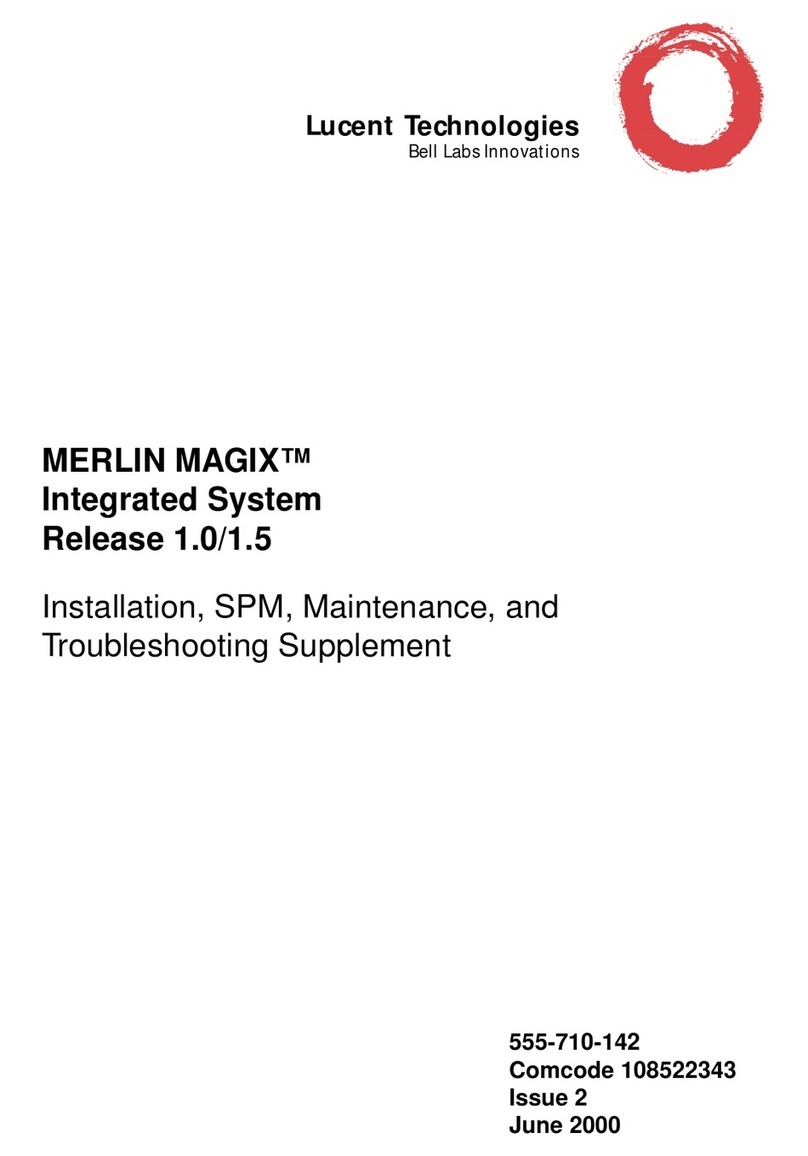
BELL LABS INNOVATIONS
BELL LABS INNOVATIONS Lucent Technologies MERLIN MAGIX Installation, SPM, Maintenance, and Troubleshooting Supplement

Gigaset
Gigaset T500 PRO quick start guide

JK Audio
JK Audio Innkeeper 2 user guide

Nortel
Nortel M420 quick start guide
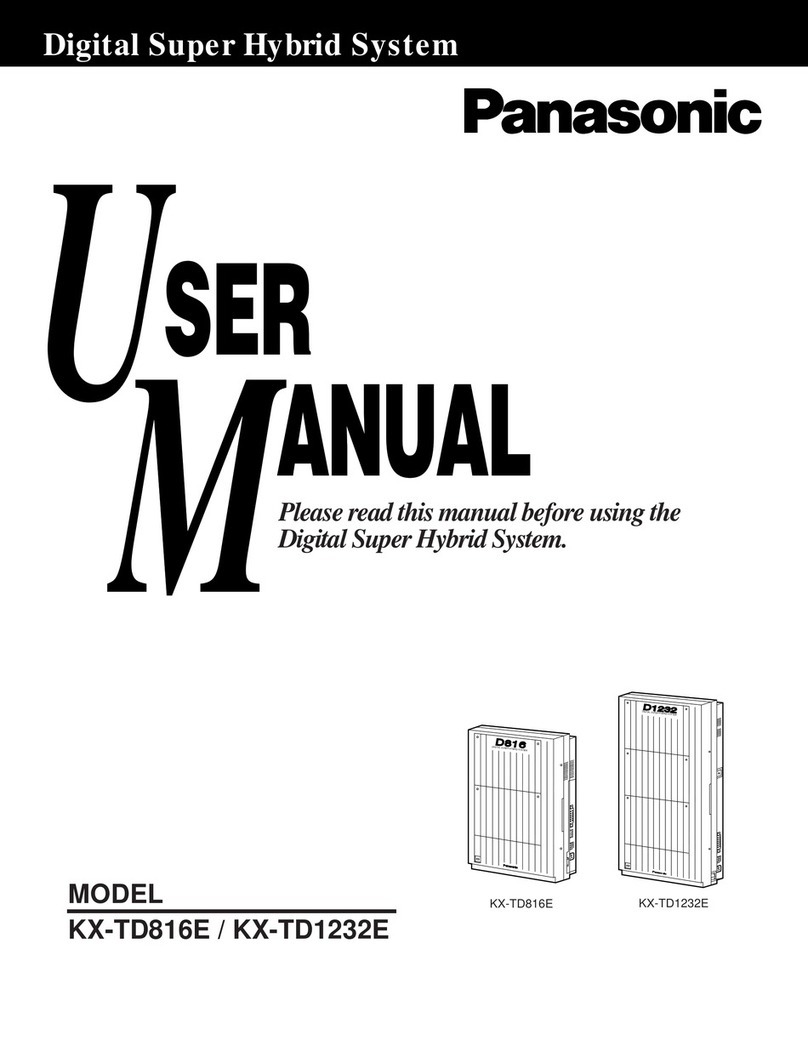
Panasonic
Panasonic KX-TD816E user manual

Panasonic
Panasonic KX-TG7841 operating instructions