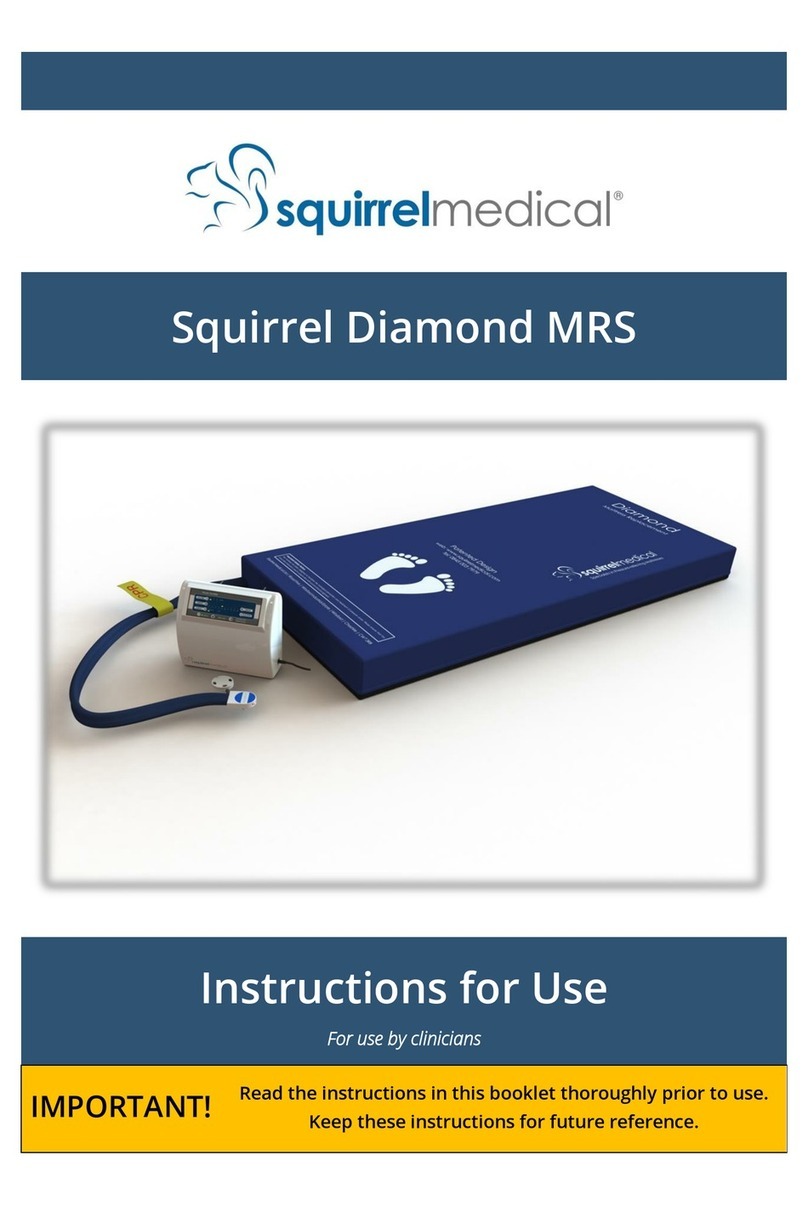Squirrel Medical Dormir Digital MRS User manual

Squirrel Dormir Digital MRS
Instructions for Use
IMPORTANT!
Read the instructions in this booklet thoroughly prior to use.
Keep these instructions for future reference.

Page 2 of 40
Copyright Squirrel Medical® 2017 - E&OE
Contents
1. Introduction ____________________________________________________________________________ 3
1.1 Foreword ________________________________________________________________________________________________3
1.2 Warning Symbols _______________________________________________________________________________________4
2. Intended Use ___________________________________________________________________________ 5
2.1 Contra Indications ______________________________________________________________________________________5
2.2 General warnings _______________________________________________________________________________________6
3. General Product Description ___________________________________________________________ 7
3.1 The Dormir Digital System ______________________________________________________________________________7
3.2 Product Description_____________________________________________________________________________________7
3.2.1 Identification of Pump Parts _________________________________________________________________ 8
3.2.2 Identification of Mattress Parts ______________________________________________________________ 9
4. Installation _____________________________________________________________________________10
4.1 Unpacking_____________________________________________________________________________________________ 10
4.2 Assemble the Dormir _________________________________________________________________________________ 10
5. Dormir Digital MRS Operation _________________________________________________________13
5.1 Pre-Use Routine_______________________________________________________________________________________ 13
5.2 The Dormir Digital Controls ___________________________________________________________________________ 14
5.3 Using the Dormir Digital MRS _________________________________________________________________________ 14
5.4 User Weight Guide ____________________________________________________________________________________ 15
5.5 Alarms & Indicators ___________________________________________________________________________________ 15
5.6 CPR Valve______________________________________________________________________________________________ 16
5.7 Mattress Transfer Mode ______________________________________________________________________________ 17
6. Storage & Transport ___________________________________________________________________18
6.1 Preparing the Mattress for storage ___________________________________________________________________ 18
7. Cleaning and Decontamination ________________________________________________________19
7.1 Cleaning Precautions _________________________________________________________________________________ 19
7.2 Cleaning the Mattress_________________________________________________________________________________ 20
7.2.1 Disinfecting the Mattress ____________________________________________________________________21
7.2.2 Laundering Mattress Cover__________________________________________________________________21
7.3 Cleaning the Pump____________________________________________________________________________________ 22
7.3.1 Disinfecting the Pump _______________________________________________________________________22
8. Routine Maintenance __________________________________________________________________23
8.1 Spare Parts____________________________________________________________________________________________ 24
8.2 Changing the Air Filter ________________________________________________________________________________ 25
8.3 Changing the Fuses ___________________________________________________________________________________ 26
8.4 Service Manual ________________________________________________________________________________________ 27
8.5 Decommissioning Procedures ________________________________________________________________________ 27
8.6 Warranty ______________________________________________________________________________________________ 27
8.7 Product Returns_______________________________________________________________________________________ 27
8.8 Returns Procedure____________________________________________________________________________________ 28
9. Troubleshooting _______________________________________________________________________29
10. Technical Specifications________________________________________________________________31
10.1 Safe Working Conditions______________________________________________________________________________ 31
11. Appendix ______________________________________________________________________________33
11.1 Guidance and manufacturer’s declaration – electromagnetic emissions ____________________________ 33
11.2 Guidance and manufacturer’s declaration – electromagnetic immunity_____________________________ 34
12. Contact Squirrel Medical_______________________________________________________________37

March 2019
Issue 1.9
Page 3 of 40
1. Introduction
1.1 Foreword
Thank you for purchasing a Squirrel Medical
Mattress Replacement System. In doing so, you
have chosen a quality MRS which has been
designed to provide excellent functionality in a
safe manner.
To ensure the MRS is always operated correctly
and safely please read this document thoroughly
and strictly follow all the assembly, operating,
cleaning and maintenance instructions.
These instructions cover the following models;
Model
Description
Safe Working
Load
DOR090200BD
Dormir Digital Mattress Replacement System
The Dormir Digital MRS is a pressure redistributing
(active) mattress replacement system, with a Semi-
Automatic digital pump.
MAX: 150KG
ALWAYS keep these instructions with the Dormir Digital MRS for
reference
•Do ensure that you fully read & understand these Instructions for Use
•Do ensure the Dormir Digital is assembled and installed in accordance with
these Instructions for Use
•Ensure the Dormir Digital MRS is always used as intended, see 2 - Intended
Use, Page 5
•Always ensure the Dormir Digital MRS is installed and commissioned as
intended. See 2 - Intended Use, Page 5

Page 4 of 40
Copyright Squirrel Medical® 2017 - E&OE
1.2 Warning Symbols
WARNINGS given in this manual identify possible hazards in procedures or
conditions, which if not correctly followed, could result in death, injury or other
serious adverse reactions.
Cautions given in this manual identify possible hazards in procedures or
conditions, which if not followed, could result in equipment damage or failure,
and indicate moderate risk.
Electrical Hazard symbol indicates a hazard due to electrical voltage, which if
not correctly followed could result in death, serious injury or fire.
Weight Hazard symbol appears when there is a potential weight related
hazard. This could be a component/packaging weight, or a caution about
Patient/User weight or loading.
Biological Hazard symbols appear wherever there is a risk of infection, cross-
contamination or disinfection.

March 2019
Issue 1.9
Page 5 of 40
2. Intended Use
The Dormir Digital Mattress Replacement System is intended to be used as an aid to assist
in the managed treatment and prevention of pressure ulcers when used in conjunction
with a patient care plan and/or pressure ulcer prevention program and must not be
considered or relied upon as an independent curative device.
All patients must be clinically risk assessed before being prescribed the Dormir Digital
Mattress Replacement System and used with clinical guidance.
The Care Provider is responsible for ensuring that the person(s) setting up and using the
Dormir System are trained and competent in its use.
Support surfaces alone neither prevent nor heal pressure ulcers. They
are to be used as part of a total management plan for the prevention and
treatment of pressure ulcers (NPUAP, EPUAP & PPPIA 2014)
2.1 Contra Indications
SPINAL INJURIES
The Dormir Digital MRS provides alternating therapy and should not be used
with patients that have spinal injuries and/or unstable fractures of the spine.
Patients with other fractures and burns should undergo a thorough medical
examination/risk assessment before being prescribed its use.
The clinical evidence relating to the effectiveness of this product can be found in Squirrel
Medicals Guide to Pressure Area Care. This can be obtained at: www.squirrelmedical.com
Web:
www.squirrelmedical.com
Email:
sales@squirrelmedical.com
Tel:
0044 (0)845 003 7979
Address:
Squirrel Medical Ltd,
Road Five,
Winsford Industrial Estate,
Winsford,
Cheshire,
CW7 3RB
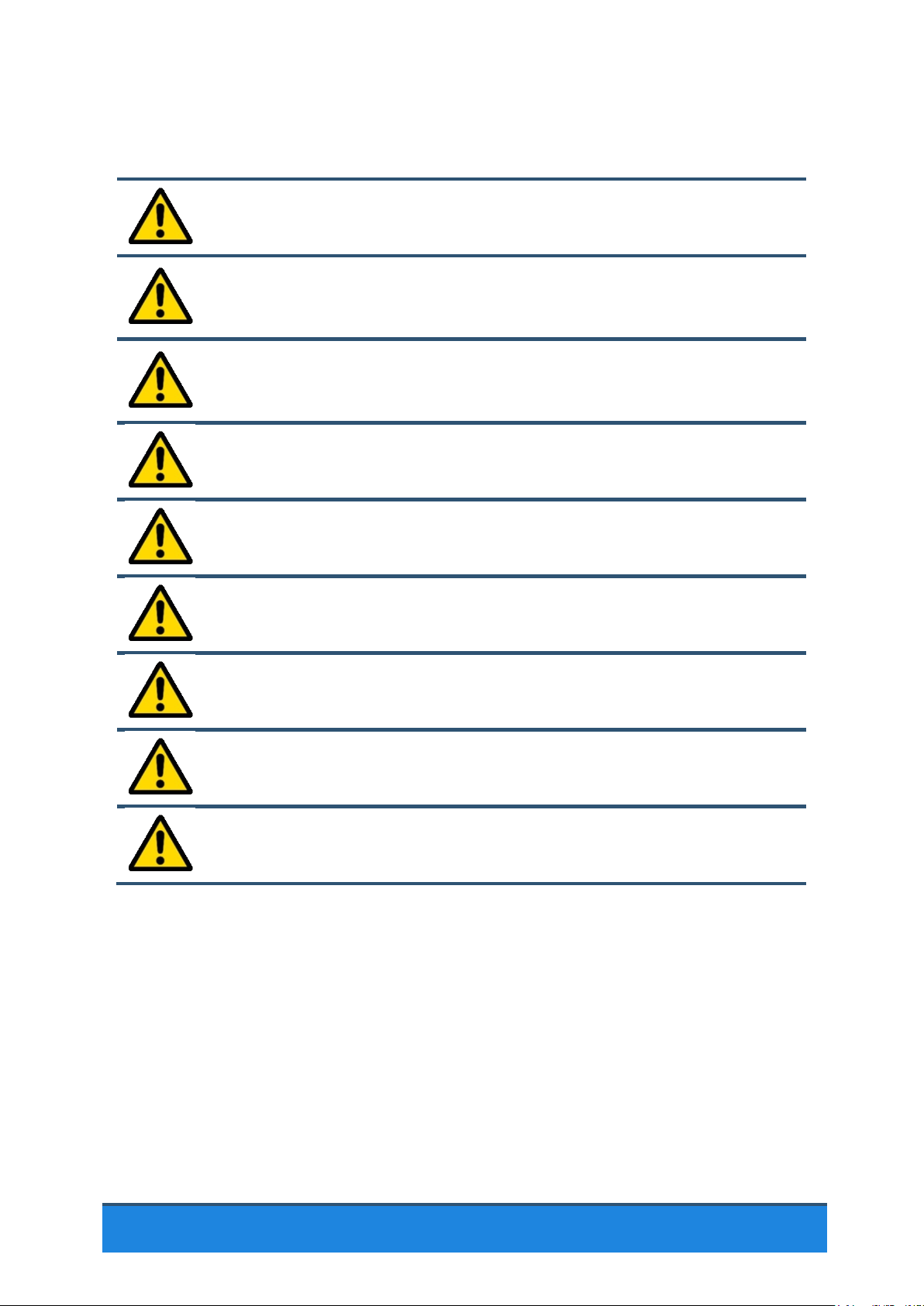
Page 6 of 40
Copyright Squirrel Medical® 2017 - E&OE
2.2 General warnings
WARNING: DO NOT modify your Dormir Digital MRS, its components or any
of its accessories in any way; doing so could result a potential hazard.
Do not use mattress transfer mode with a patient in the bed.
The transport mode is designed to transport a semi inflated mattress NOT a
patient.
Do not use as an overlay.
The Squirrel Dormir Digital MRS is a mattress replacement and must not be
used as an overlay.
The intended Safe Working Load (SWL) of a Dormir Digital MRS is up to
150Kg.
The Dormir Digital MRS’s are designed for use only in the UK and Ireland.
Particular caution should be given to the tampering with the controls by
unsupervised children.
The Dormir Digital is not intended for use in the proximity of high-frequency
surgical equipment and/or defibrillators.
The Dormir Digital MRS is not intended to be sterile.
Never smoke in bed, and always keep naked flames away from the Dormir
Digital MRS.

March 2019
Issue 1.9
Page 7 of 40
3. General Product Description
3.1 The Dormir Digital System
The Squirrel Dormir Digital MRS is a medical support surface designed for persons up to
150Kg, consisting of a mattress with multiple air cells that can be filled and emptied in an
alternating pattern by a Digital Pump with controls to provide regular, frequent, and
automatic changes to the distribution of pressure applied to the body.
CE Compliance
The Squirrel Dormir Digital MRS complies with European Directive 93/42/EEC concerning
medical devices and has been designed and manufactured to comply with the following
standards:
IEC 60601-1:2005 Medical electrical equipment
General requirements for basic safety and essential performance.
EN 60601-1-2:2007 Medical electrical equipment
General requirements for basic safety and essential performance.
Collateral standard. Electromagnetic compatibility. Requirements
and tests.
3.2 Product Description
The Dormir Digital MRS is comprised of two main parts, the mattress and the pump. Both
parts are identifiable by a serial number and part number or name.
The model of this Dormir Digital pump is: PUMP8535
The model of this Dormir Mattress is: DOR303
▪The serial number of the 8535 Pump can be found on the back of the pump housing.
▪The mattress serial number can be found on the white label, which is located on the
inside of the mattress base at the head end.

Page 8 of 40
Copyright Squirrel Medical® 2017 - E&OE
3.2.1 Identification of Pump Parts
Dormir Digital Pump
1
Dormir Digital Pump unit
6
Hook Covers
2
Control Panel
7
Air Filter
3
Tube Set Connector Socket
8
Extra Deep Pump Hook
4
Fuse Holders
9
Serial Number Label
5
Standard Pump Hooks (fitted)
10
Power Cord with Plug
1
10
3
2
4
8
5
6
7
9

March 2019
Issue 1.9
Page 9 of 40
3.2.2 Identification of Mattress Parts
Dormir Mattress
1
Dormir Mattress Top Cover
5
Transport Cap
2
Tube Set
6
“O” Ring
3
CPR Valve
7
Air Cells
4
Tube Set Connector Plug
8
Foam Mattress Base
1
2
3
8
7
4
6
5

Page 10 of 40
Copyright Squirrel Medical® 2017 - E&OE
4. Installation
4.1 Unpacking
Carefully open the boxes and unpack all components.
While unpacking, be aware some of the larger components are heavy. See
If required, please take precautions before attempting to lift or move any
items.
To avoid danger of suffocation, keep packaging and plastic bags away from
babies and children.
4.2 Assemble the Dormir
1
Check that you have the parts
1 x Dormir Mattress
1 x Squirrel Digital Pump 8535
1 x Instructions for Use
1 x Standard Pump Hook (pre-attached to pump)
1 x Extra Deep Pump Hook
2
Mount the pump to the foot board of the bed
Unfold the Standard Pump Hooks and hang the
pump over the foot board of the bed. It should be a
snug fit. If they are too loose there is a risk of the
pump falling to the floor and suffering impact
damage.
2b
OPTIONAL STEP –Exchange as required
If the Standard Pump Hooks are not deep enough
to fit the footboard of your bed, fit the optional
Extra Deep Pump Hook.
▪Remove 8 x screws in hook covers, illustrated
▪Remove hook covers
▪Exchange Pump Brackets as required
▪Replace covers and all 8 screws securely.

March 2019
Issue 1.9
Page 11 of 40
Each time the Dormir Digital MRS is set up, specific attention must be drawn to
any potential dangers which can occur despite correct operation. Before putting
the Dormir Digital MRS into service for the first time, the Instructions for Use
must be read conscientiously and in detail by the User / Care personnel.
3
Fit the Mattress
Correct Mattress orientation on a Bed
Position the Mattress onto the bed with the tube set towards the foot end of the bed.
Also, the print on the mattress should be face up, with the image of ‘feet’ towards the
foot end.
Correct Mattress strap locations
Secure the mattress on to the bed frame using the black nylon straps that are located
on the mattress base (shown in RED, above). Ensure that the straps do not impede
moving parts. Pull straps to tighten and tuck the loose end of the nylon strap up and out
of the way. Once fitted, check that the Bed still profiles without the straps snagging on
any framework.
Foot
End
Head
End

Page 12 of 40
Copyright Squirrel Medical® 2017 - E&OE
Make sure that the power cable and tube set are routed so it does not snag the bed or
cause a trip hazard.
NEVER route the tube set on the floor between the castors at the Head or Foot
Ends of an adjustable height Bed. Doing so and raising a bed will pull the tubes
apart and damage your unit.
ALWAYS route any cabling around the sides of the bed, or around the castors
4
Connect the Pump and Mattress
Push the male tube set connector into the female
port (situated at the side of the pump) until it clicks
into place. To detach simply press the outside of the
tube set connector and pull outwards. Never
release the tube set connector whilst a patient is on
the mattress.
5
Check CPR Valve
Ensure that the CPR valve on the tube set is closed.
To do this, press the plastic caps attached to the
yellow CPR tag down tightly onto the red connector
opening in the tube set.
6
Check Mattress Assembly
Ensure that the mattress cover is zipped into place.
There are zips all the way around the mattress
cover, and they should all be fastened.
7
Setup Complete!
Plug the pump into a power socket ensuring
that electric cables are routed so they do not
pose a trip hazard.

March 2019
Issue 1.9
Page 13 of 40
5. Dormir Digital MRS Operation
5.1 Pre-Use Routine
Each time after you have set up the Dormir Digital MRS, check the following before
proceeding with normal operation:
Pre-Use Checklist
1
Check that these Instructions for Use (IFU) are easily accessible.
2
Check that the pump hooks are the correct size for the footboard and that
the pump is attached to the footboard of the bed.
3
The power cable is not being strained, cut or crushed. Also check it has not
been damaged prior to use.
4
The pump has power.
5
The pump is set to a reasonable comfort setting.
6
The mattress is attached correctly to the bed frame and check that the
mattress straps are not impeding moving parts of the bed.
7
Check that the CPR valve is closed.
8
Check that the tube set connector that attaches to pump is sealed. A click
should be heard when the connector is inserted correctly.
9
Check the mattress tubing is not damaged, and is routed correctly without
kinks.
10
The mattress cells are inflating alternately.
11
The Power Failure Alarm Sounds
The Power Failure Alarm must be tested at least once per year, and also after
any prolonged period of storage before commissioning the Pump for use. See
5.5 - Alarms & Indicators, Page 15.
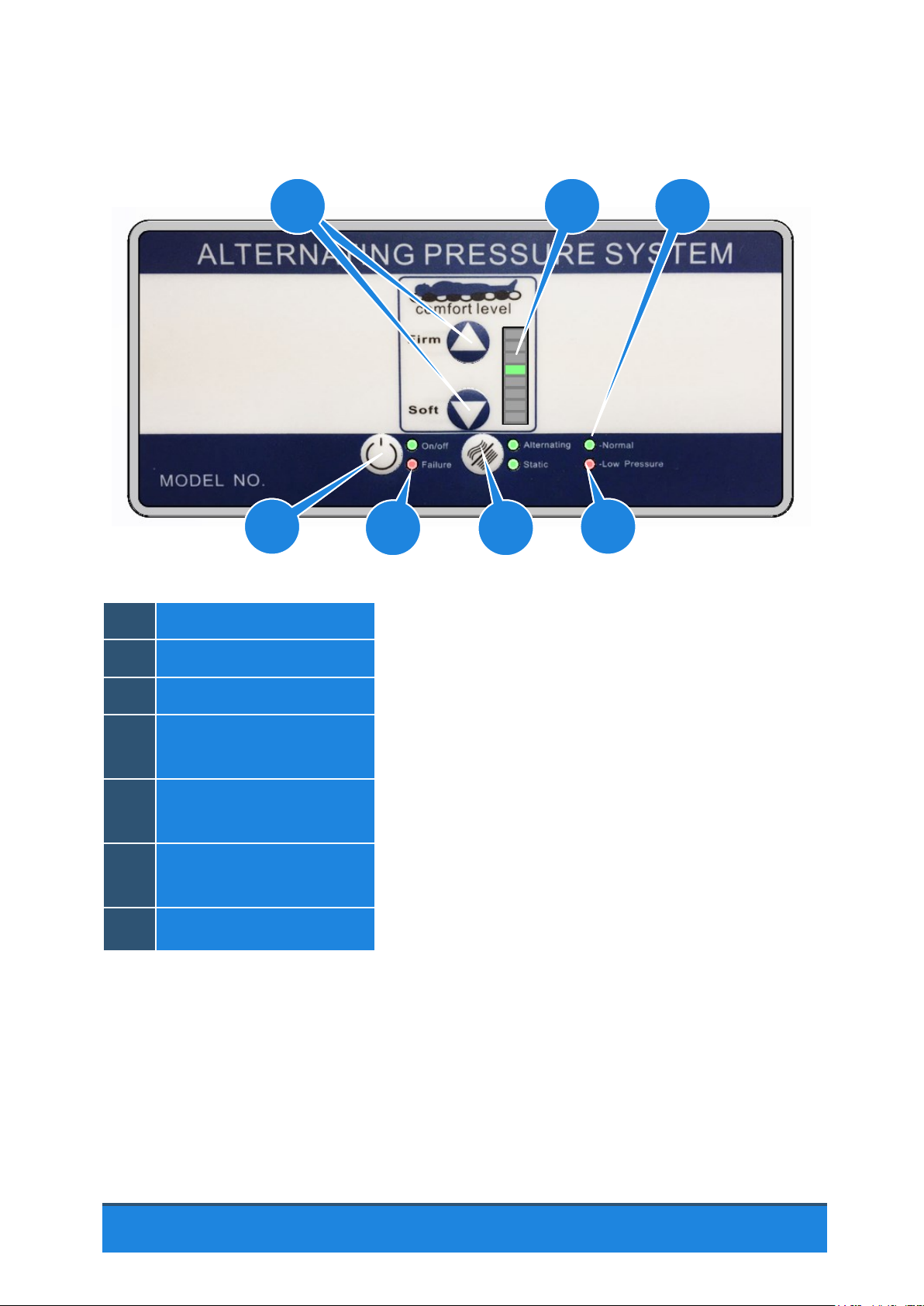
Page 14 of 40
Copyright Squirrel Medical® 2017 - E&OE
5.2 The Dormir Digital Controls
1
On / Off Button
This button toggles the power off and on.
2
Comfort Adjust Buttons
These buttons set the pressure in the mattress.
3
Comfort Level Indicator
These lights indicate the current Comfort level setting.
4
Normal LED
(GREEN)
This indicator lets the user know that the Mattress is
ready for use.
5
Low Pressure
LED (RED)
This indicator is lit when the pressure in the mattress is
too low.
6
Alternating/Static Select
Pressing this button will toggle between alternating and
Static modes of operation.
7
Power Failure Indicator
This indicator will light if there is a mains power failure.
5.3 Using the Dormir Digital MRS
1. Turn on the power at the wall socket, and the pump should begin to run
automatically. Pressing the on/off button on the pump will toggle the pump
between On and Off states. The ‘On/Off’ light should illuminate when running.
2. The Pump will now begin to inflate the Mattress; this initial inflation takes
approximately 20 minutes. The Dormir Digital MRS is ready for use when the
Normal LED is lit, and when the Low Pressure LED has gone out.
1
3
2
7
6
5
4
2

March 2019
Issue 1.9
Page 15 of 40
3. The Dormir Digital (semi automatic) pump is designed with a safe working patient
weight range of 30Kg-150Kg in supine position. There is no weight guide/setting
needed.
Comfort setting: There is adjustment to make the mattress softer or firmer if the
patient desires. Depending on physiology of the patient and the adjustment of the
bed, the care team may want to manually adjust pump to a softer or firmer setting.
The Comfort Level Indicator will indicate softer or firmer setting.
NOTE: The Dormir Digital MRS has been designed to aid in the managed care and
prevention of pressure ulcers and must be used with sound clinical judgment
4. To use Static Mode, press the Alternating/Static Mode button so that the ‘Static’ LED
is illuminated. All the cells will inflate to the current comfort level, and alternation will
stop. To exit Static mode, press the Static/Alternating mode button again. The
Dormir Digital pump will automatically revert to Alternating mode after 20 minutes
in Static mode.
5.4 User Weight Guide
The Dormir Digital pump is designed with a safe working patient weight range of 30Kg-
150Kg in prone position. There is no weight guide/setting needed.
The Dormir Digital MRS has been designed to aid in the managed care and
prevention of pressure ulcers and must be used with sound clinical judgment.
5.5 Alarms & Indicators
There will be an audible alarm sound for the following reasons:
Power Failure Alarm
In the event of a power failure an audible alarm will sound.
This will be accompanied by the red ‘Failure’ light flashing on the pump control panel.
Check that:
•The power socket has not been turned off.
•The plug has not been pulled out or partially out of the power socket.
•There has not been a general power cut to the building or the patient’s bedroom.
Restore the power by replacing the plug in the socket.
Note - when power is restored the pump will automatically turn itself back on and starts to
re-inflate the mattress to the previous settings.

Page 16 of 40
Copyright Squirrel Medical® 2017 - E&OE
The Power Failure Alarm must be tested at least once per year, and also after
any prolonged period of storage before commissioning the Pump for use.
TO TEST: With the Pump powered and operating, switch off at the wall socket. If
no alarm sounds, leave the pump running for 60 minutes to recharge internal
batteries, then repeat the test. If the alarm still fails to sound, inform service
personnel and schedule the Pump for service immediately.
NOTE: If a replacement pump or alternative mattress system is not available, the
pump can continue to be used providing a qualified engineer has been called to
service the pump and suitable risk assessment has be carried out. All other pump
features and alarms will continue to operate, but there will be no warning of a power
failure!! Regularly check the pump is powered, and exercise increased caution while
using.
Low Pressure Alarm
In the event of low pressure within the mattress an audible alarm will sound.
This will be accompanied by the Low Pressure light flashing on the pump control panel.
Check that:
•The tube set connector is securely located into the Dormir Digital 8535 Pump and
no air is escaping. Check there are two ‘O’ Rings present on the connector if air is
escaping.
•The CPR valve on the tube set is held firmly in place and that no air is escaping.
If the mattress continues to indicate low pressure, it will be unable to alternate
the pressure in the cells. This could lead to a pressure ulcer. The patient should
be transferred to an alternative operational MRS whilst the mattress is
inspected and/or repaired.
5.6 CPR Valve
In the event of cardiac arrest:
The CPR is a mechanism that allows for the rapid
deflation of the mattress. It is within the tube set. It can
be identified by a bright yellow nylon Strap that is
connected to a valve on the Tube Set.
If the mattress is to be deflated pull the yellow CPR Strap
firmly ensuring that air flows freely from this area.

March 2019
Issue 1.9
Page 17 of 40
5.7 Mattress Transfer Mode
This mode allows for some air to be sealed inside the mattress base allowing the mattress
to be transferred to different locations (e.g. for cleaning and servicing) without deflating.
Do not use mattress transfer mode with a patient in the bed.
The transfer mode must not be used if a patient is using the mattress.
Disconnect the male tube set connector from the pump and clip the transport cap into
place.
Press down to seal before each use
In an emergency, pull CPR Strap to open
valves and quickly deflate mattress
⚫
⚫

Page 18 of 40
Copyright Squirrel Medical® 2017 - E&OE
6. Storage & Transport
When storing the Pump and Mattress, following the guidance below will help to ensure the
working life of the Dormir Digital MRS. Also see 10 - Technical Specifications, page 31.
Before the Dormir Digital MRS is stored or transported, please ensure;
The pump and the mattress have been cleaned and are fully dry
Fitted with dust covers
In a clean, dry and well ventilated area
Between -5°C and +70°C
In relative humidity between 10% and 90%
In an atmospheric pressure between 900 hPa to 1010 hPa
6.1 Preparing the Mattress for storage
▪Turn off the Dormir Digital Pump.
▪Unplug the Pump from the power socket.
▪Clean and disinfect the Mattress and Pump (whilst inflated).
▪Disconnect the Mattress tube set connector from the pump by pressing the release
arrows on the tube set connector.
▪Release the black straps that secure the mattress to the bed frame.
▪Roll the Mattress from the head end towards the foot end gently forcing the air
through the CPR valve.
▪Leaving the CPR valve open, use the straps on the base of the mattress to tie the
mattress neatly into a roll.
▪Store the Mattress and Pump.
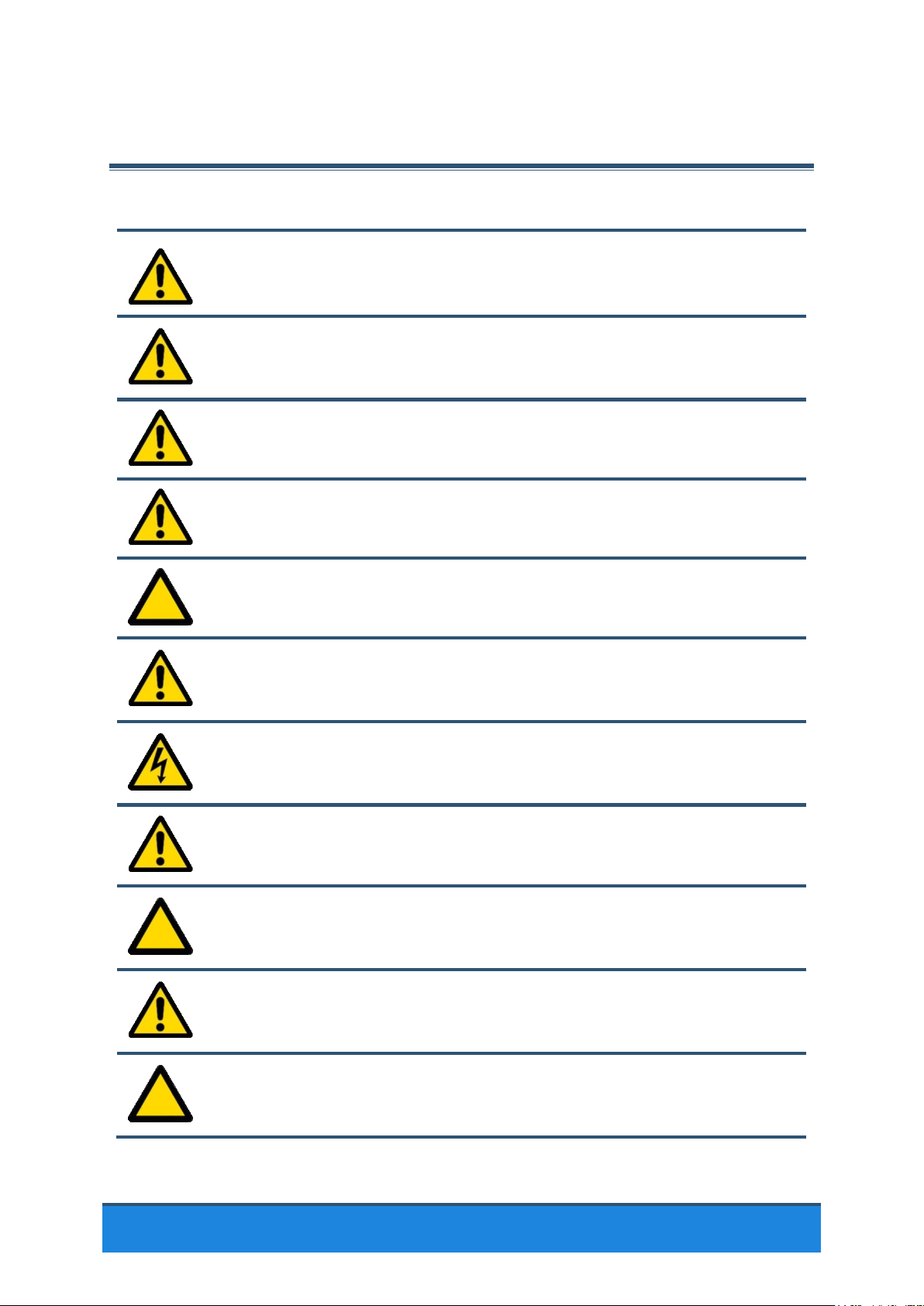
March 2019
Issue 1.9
Page 19 of 40
7. Cleaning and Decontamination
7.1 Cleaning Precautions
Always clean and disinfect the Pump and the Mattress before use, in
particular when assigning new patients to reduce the risk of any possible
cross infection.
Before beginning any cleaning or disinfecting procedure, make sure you are
wearing suitably protective clothing and gloves to prevent against skin
irritation or other adverse skin reactions.
Always dispose of cleaning agents in compliance with any instructions given
with the cleaning agent and facility policies.
Always dispose of all cleaning agents & waste in accordance with company
procedures.
Never use abrasive cleaning agents or pads on the Mattress or Pump, doing
so will damage the Mattress Covers and the finish of the Pump.
If disinfection procedure involves large scale spaying of flammable
disinfectants, special precautions should be taken to prevent against the risk
of fire or explosion.
Always unplug the Pump from the main electricity supply before carrying out
any cleaning, disinfecting or maintenance on the Dormir Digital MRS and
keep the plug away from all liquids.
Never use any type of water or steam high pressure cleaner, jet or spray on
the Dormir Digital MRS, use detergent/disinfectant on a damp cloth only.
Do not use phenol-based disinfectant solutions.
Never attempt to clean a Dormir Digital MRS while there is a patient
occupying it.
Excessive heat can damage the cover
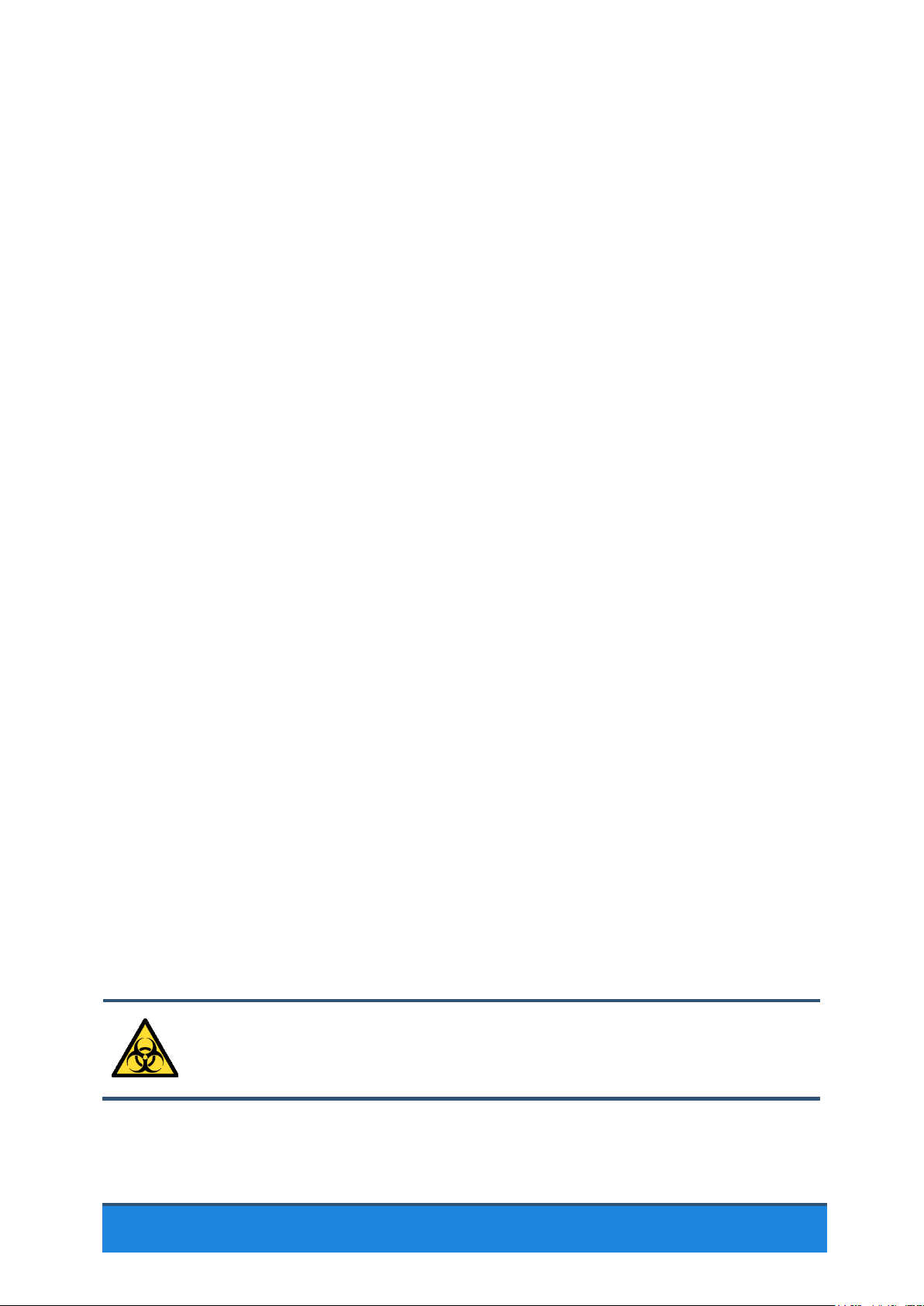
Page 20 of 40
Copyright Squirrel Medical® 2017 - E&OE
7.2 Cleaning the Mattress
Whilst cleaning the Mattress, it is always good practice to look for signs that the Dormir
Digital MRS may have been damaged or is requiring service. Such indicators include (but
are not limited to) rips or tears, air bubbles appearing as you wipe Air Cells, signs of fluid
ingress into the interior of the Mattress or damaged components.
1. Inflate the mattress base and disconnect the 8535 pump from the main power
supply.
2. Use the mattress transfer cap to seal air within the mattress base. An inflated
mattress base will make the inspection and cleaning process easier.
3. Use a soft cloth soaked in a solution of mild detergent and warm water at 40°C to
wipe down all the mattress surfaces clean, including the protective sleeve to the
pump.
4. It is recommended to begin with the underside first and finish with uppermost
surface, and work systematically down the tube set towards the Connector.
5. Wipe all surfaces of the Mattress with a solution of sodium dichloroisocyanurate
(NaDCC) at a concentration of 1,000 parts per million (0.1%) of available chlorine
using a soft cloth.
6. Unzip the top cover and continue to clean the tube sets and air cells within the
mattress. Once wiped clean as far as possible, remove the Transport Cap to deflate
the Air Cells and continue to clean the base of the mattress interior.
NOTE When the Mattress Cover has been damaged or nears the end of its life, the white
lining on the inside of the Cover will show signs of staining or soiling. If it has been stained
the Mattress Cover needs to be replaced. The Mattress must be fully decontaminated
before the Mattress Cover is replaced.
7. Wipe away any residue detergent solution from all parts using a soft cloth soaked in
only warm water, and dry with a paper towel or second dry soft cloth.
8. Allow all cleaned parts to air dry thoroughly before replacing mattress cover and
store in a clean area.
9. Check the foam in the mattress base. If this has been soiled then it should be
replaced .The mattress must be decontaminated before the foam is replaced
Cross contamination is a major hazard to patients. The Mattress Cover should
therefore be laundered in between patients. Spare covers are available to
ensure that a Mattress is never out of use.
Table of contents
Other Squirrel Medical Medical Equipment manuals
Popular Medical Equipment manuals by other brands

Getinge
Getinge Arjohuntleigh Nimbus 3 Professional Instructions for use

Mettler Electronics
Mettler Electronics Sonicator 730 Maintenance manual

Pressalit Care
Pressalit Care R1100 Mounting instruction

Denas MS
Denas MS DENAS-T operating manual

bort medical
bort medical ActiveColor quick guide

AccuVein
AccuVein AV400 user manual