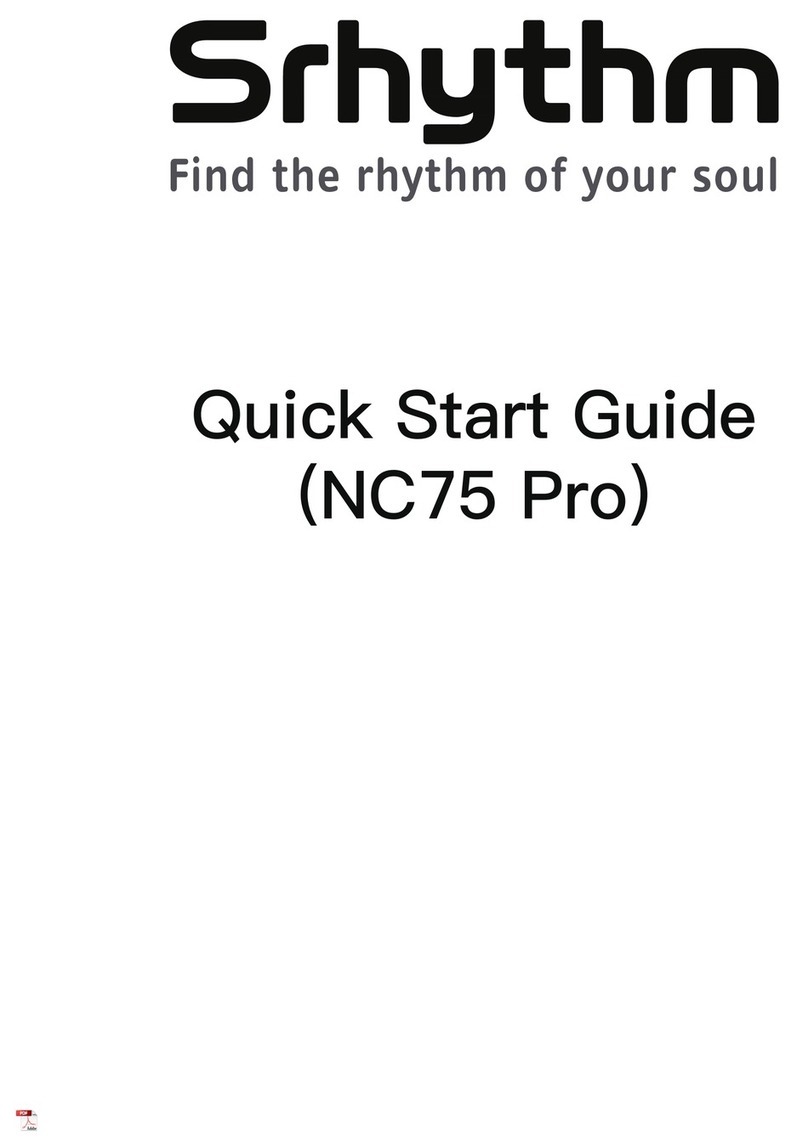UseANCFunction
HowtoUse
PresstheANCButtontoturnActiveNoise
CancellationON/OFF
(theLEDindicatorlightwillbegreenwhenANC
ON.)
UseBluetoothFunction
1.HoldtheMulti-functionButtonfor3-5
secondstoturnheadphoneBluetoothon,then
enterpairingmode.(theLEDindicatorlightwill
beblueandredflashingquickly.)
2.StartyourmobilephoneBluetoothandfind
headphoneBluetoothpairingname"Srhythm
NC75Pro"toclickittopair.(theLEDindicator
lightwillbeblueflashingslowlyafterpaired
successfully.)
3.HoldtheMulti-functionButtonfor3-5
secondstoturnheadphoneBluetoothoff.
Presstoadjustvolume.Longpressto
skiptonext/previoussong.
FunctionDetails
EasyPairing
1.HoldtheMulti-functionButtonfor3-5secondstoturn
headphoneBluetoothon,thenenter
pairingmode.(theLEDindicatorlightwillbeblueandred
flashingquickly.)
2.Keepheadphoneandyourmobilephoneascloseas
possibleduringpairingprocess.
3.TurnonyourmobilephoneBluetooth.Searchfor
headphoneBluetoothsignalonmobilephoneandclick
“SrhythmNC75Pro”topair.(theLEDindicatorlightwill
beblueflashingslowlyafterpairingsuccessfully.)
4.Ifyouareaskedforapassword/PINcodeduring
pairingprocedure,pleaseenter"0000"(fourzeros).
PairtotheSecondBluetoothDevice
1.Pleasemakesurethatheadphoneisconnectedtothe
firstBluetoothdevicesuccessfullyandmusicisnot
playing.
2.HoldtheMulti-functionbuttonuntiltheheadphone
switchoffandcontinuewiththesteps"EasyPairing"(Let
theheadphonere-enterpairingmode,theLEDindicator
lightwillflashblueandredalternately).
3.Pairheadphonewiththeseconddeviceaccordingto
"EasyPairing"steps.
4.ReturntothefirstBluetoothdeviceandpairitwith
headphoneagain.Nowbothofyourdevicesarepaired
withheadphone.
Double-presstheMulti-functionButtonto
RejectanincomingcallorDialoutthelastcall.
PresstheMulti-functionButtonto
play/pausemusicoranswer/endcall.
2
3‑5S
English
5 6
English
Longpressthe"VolumeUp"and"VolumeDown"
buttonsfor5seconds,orMulti-functionand
"VolumeDown"Buttonsfor5secondstoclear
thepairing