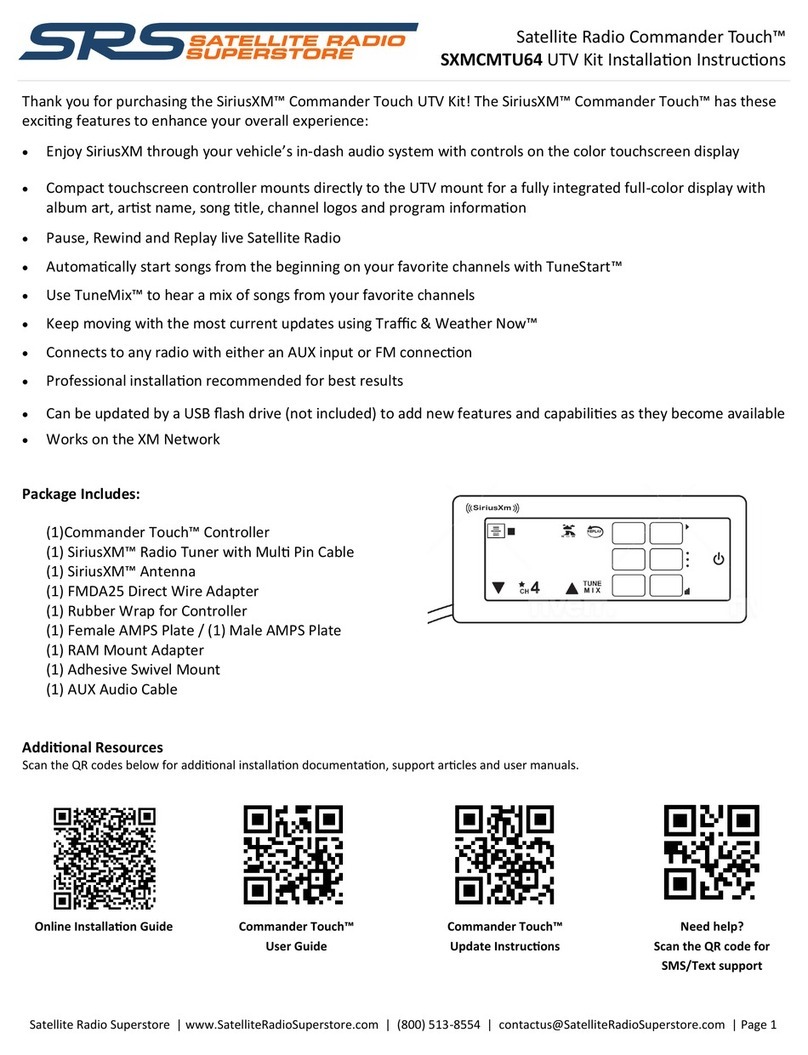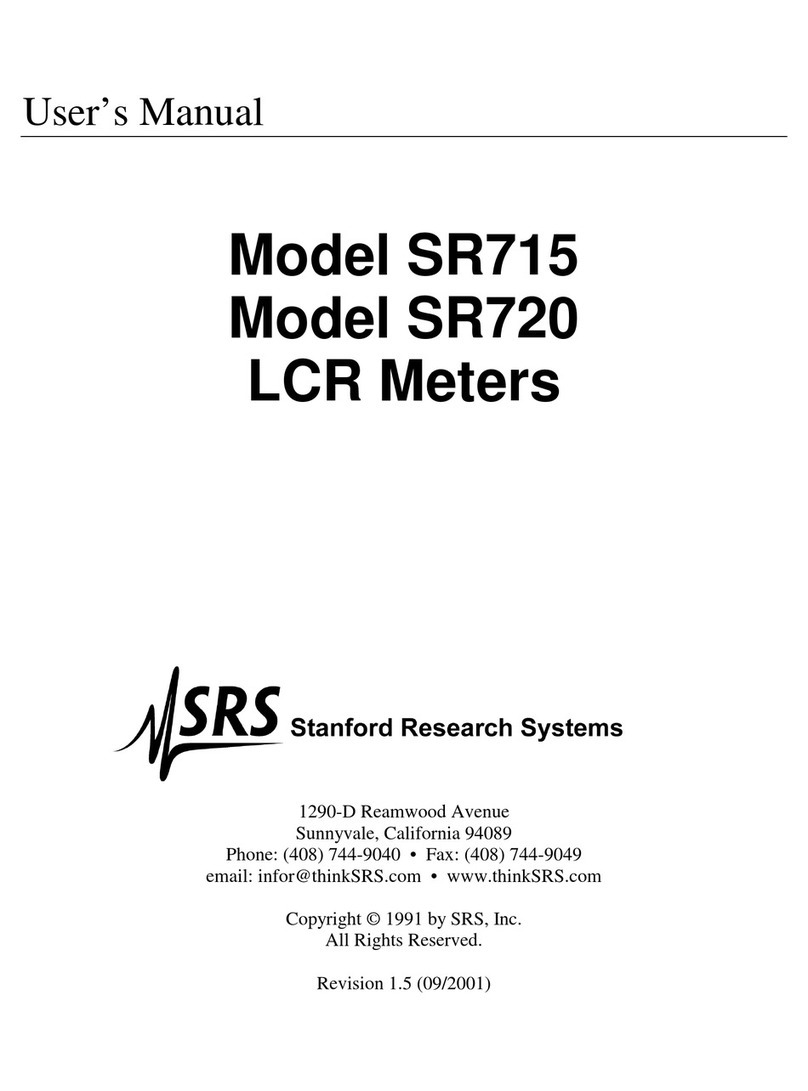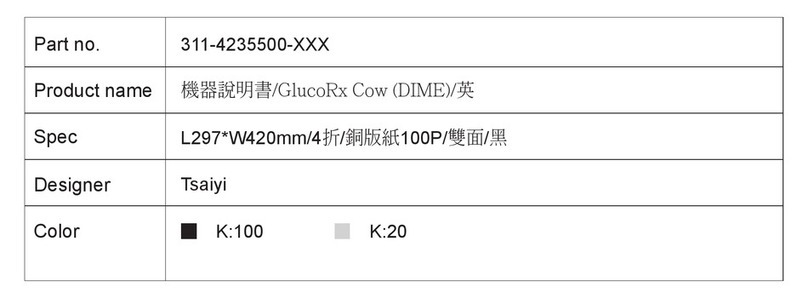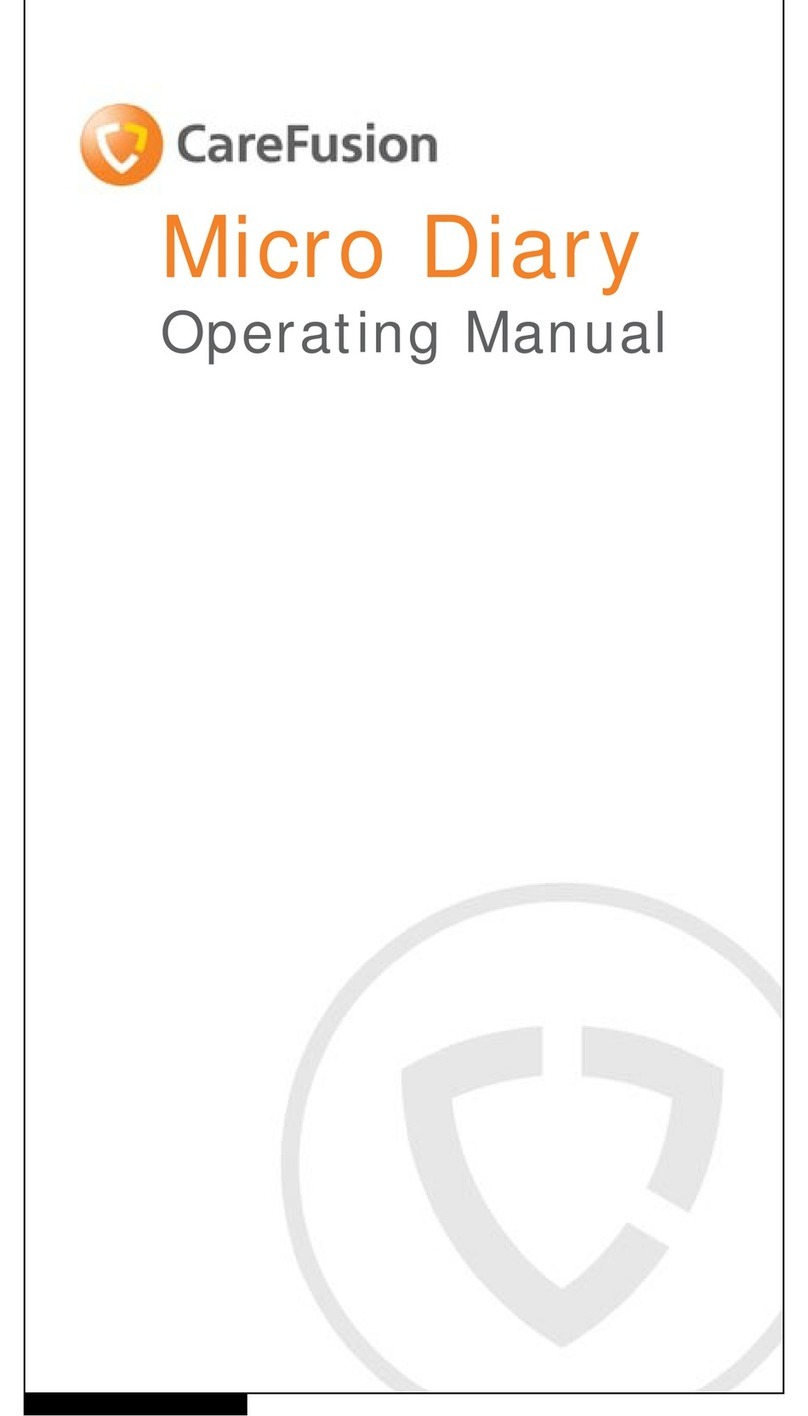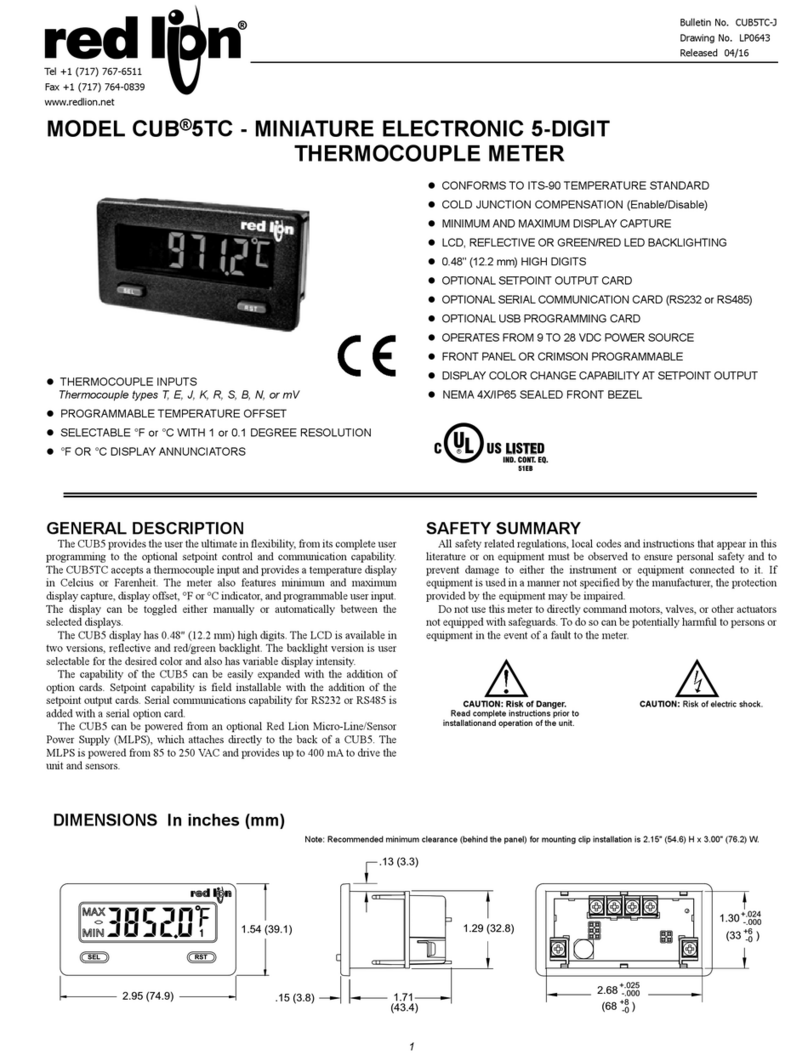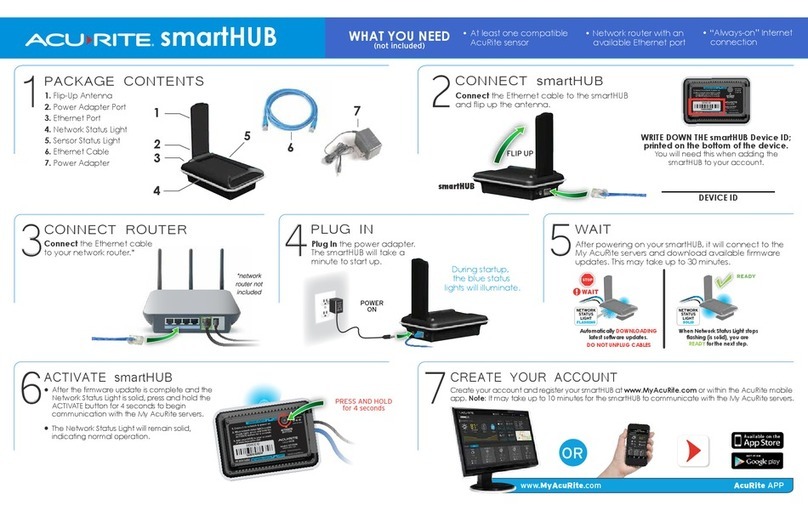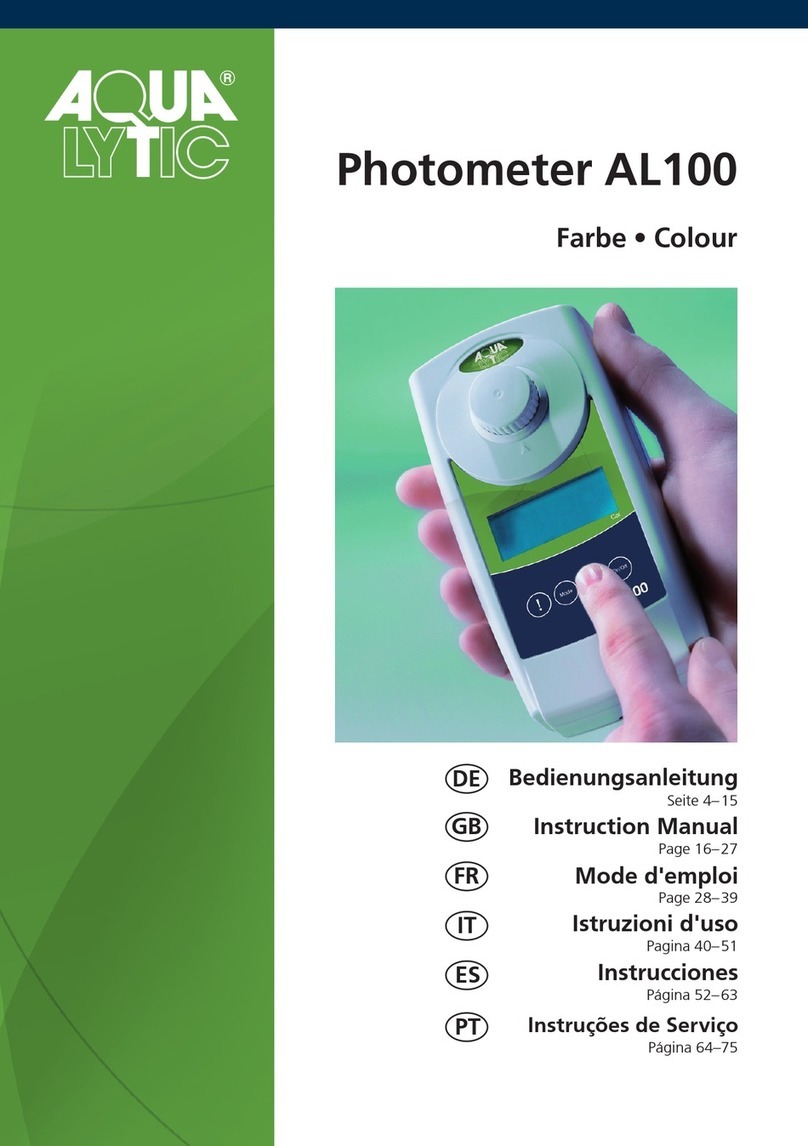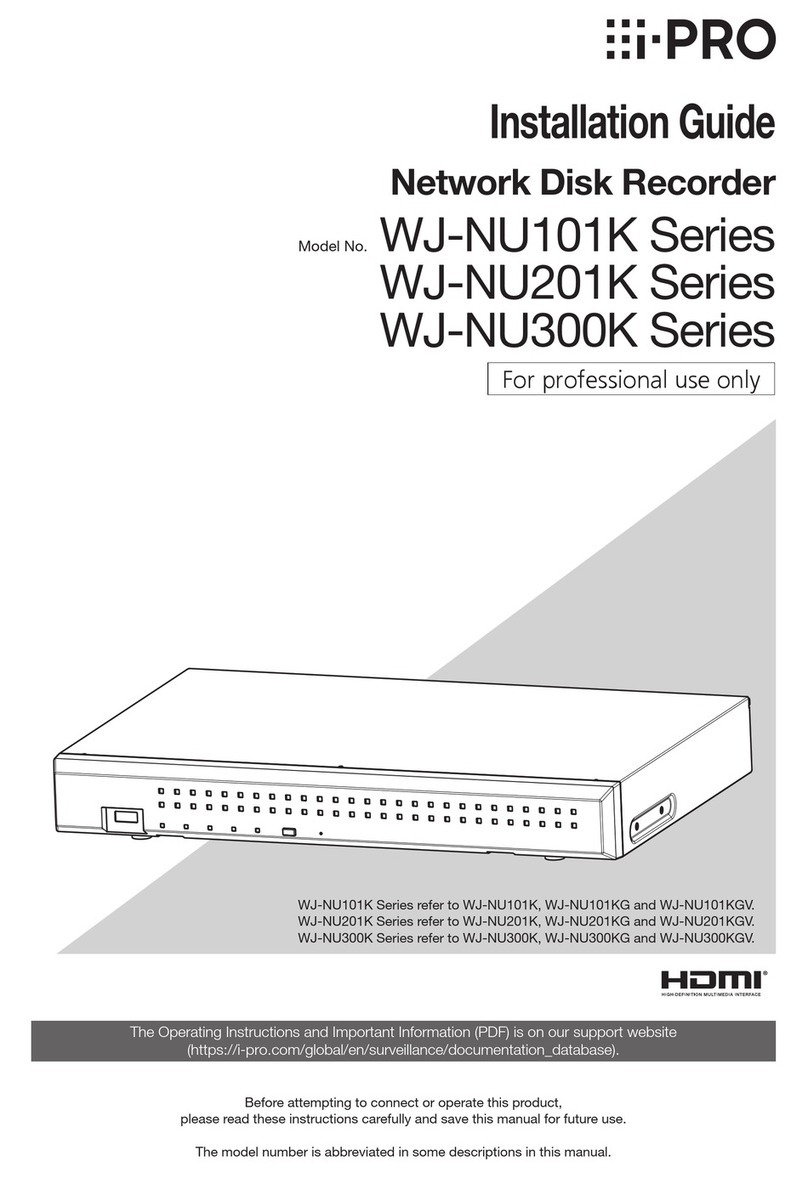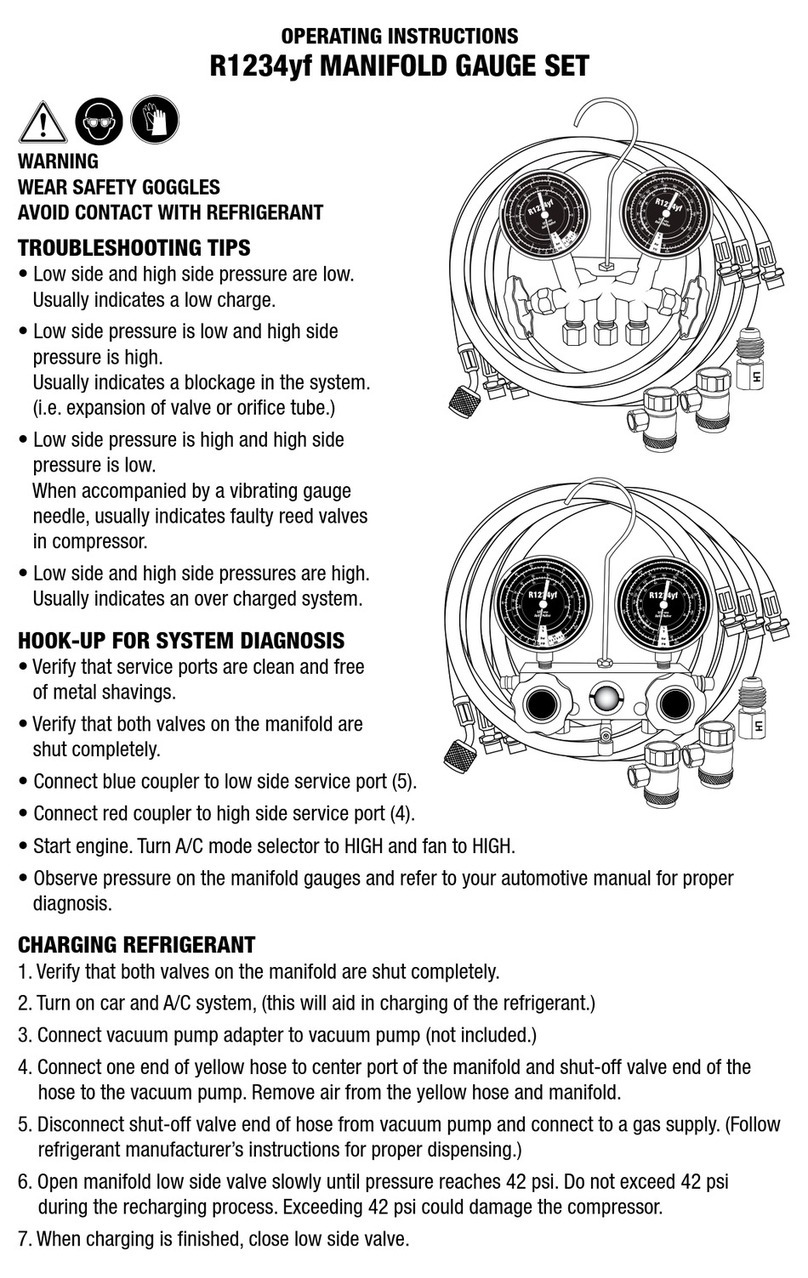SRS Labs BGA244 User manual

Revision 1.0
BGA244 Binary Gas Analyzer
Quick Start Guide
Distribution in the UK & Ireland
Lambda Photometrics Limited
Lambda House Batford Mill
Harpenden Herts AL5 5BZ
United Kingdom
W: www.lambdaphoto.co.uk
T: +44 (0)1582 764334
F: +44 (0)1582 712084

Stanford Research Systems BGA244 Binary Gas Analyzer
Certification
Stanford Research Systems certifies that this product met its published specification at
the time of shipment.
Warranty
This Stanford Research Systems product is warranted against defects in materials and
workmanship for a period of one (1) year from the date of shipment.
Service
For warranty service or repair, this product must be returned to a Stanford Research
Systems authorized service facility. Contact Stanford Research Systems or an
authorized representative for a RMA (Return Material Authorization) Number before
returning this product for repair. These are available at www.thinksrs.com under
Support, Repair/Calibration.
All users returning a BGA244 back to the factory for repair and/or service must submit
a correctly completed “Declaration of Contamination of Equipment” form, available as
part of the RMA process. The SRS personnel carrying out repair and service of the
BGA244 must be informed of the condition of the components prior to any work being
performed.
Warning
All returns to SRS must be free of harmful, corrosive, radioactive or toxic materials.
Information in this document is subject to change without notice.
Copyright © Stanford Research Systems, Inc., 2016. All rights reserved.
Stanford Research Systems, Inc.
1290-C Reamwood Avenue
Sunnyvale, California 94089
Phone: (408) 744-9040
Fax: (408) 744-9049
Email: info@thinksrs.com
www.thinksrs.com
Printed in the USA

Safety and Precautions 1
Stanford Research Systems BGA244 Binary Gas Analyzer
Safety Procedures and Precautions
Observe the following general safety precautions during all phases of operation of this instrument.
Failure to comply with these precautions or with other specific warnings in the User Manual violates the
safety standards of intended use of this instrument and may impair the protection provided by the
equipment. Stanford Research Systems, Inc. assumes no liability for the customer’s failure to comply
with these requirements.
DO NOT SUBSTITUTE PARTS OR MODIFY THE INSTRUMENT
Do not install substitute parts or perform any unauthorized modification to the instrument. Return the
instrument to Stanford Research Systems or an authorized representative for service and repair to
ensure all safety features are maintained.
SERVICE BY QUALIFIED PERSONNEL ONLY
Operating personnel should not attempt any component replacement or internal adjustments. Any
service should be performed by qualified service personnel only.
USE CAUTION WHEN OPERATING WITH HAZARDOUS MATERIALS
If hazardous materials are used, users must take responsibility to observe proper safety precautions,
completely purge the instrument when necessary, and ensure the material used is compatible with
materials in this product, including any sealing materials.
PURGE THE INSTRUMENT
After installing the unit or before removing it from a system, purge the unit completely with a clean dry
gas to eliminate all traces of the previously used flow material.
USE PROPER PROCEDURES WHEN PURGING
Purge the instrument under a ventilation hood. Wear gloves for protection during this procedure.
EXPLOSIVE ENVIRONMENT WARNING
The BGA244 is not ATEX rated. Under normal operating conditions the BGA244 cannot ignite the gas
being analyzed. However, if the instrument is used with flammable or explosive gas mixtures, SRS
recommends the use of flame arrestors on both gas ports.
The BGA244 gas cavity’s proof pressure (2,500 psia) is sufficient to contain the detonation of an
explosive gas mixture of up to 30 psia. The instrument will likely be rendered non-operational by such an
event.
USE PROPER FITTINGS AND TIGHTENING PROCEDURES
All instrument fittings must be consistent with instrument specifications and compatible with the
intended use of the instrument. Assemble and tighten fittings according to manufacturer’s directions.

Safety and Precautions 2
Stanford Research Systems BGA244 Binary Gas Analyzer
CHECK FOR LEAK-TIGHT FITTINGS
Carefully check all connections to ensure leak tight installation.
OPERATE AT SAFE INLET PRESSURES
Never operate at pressures higher than the maximum operating pressure of 150 psia (100 kPa).
INSTALL A SUITABLE BURST DISK
When operating from a pressurized gas source that may exceed the cavity proof pressure (2500 psia),
install a suitable burst disk to prevent system explosion should the system pressure rise.
KEEP THE UNIT FREE OF CONTAMINATION
Do not allow contaminants to enter the unit before or during use. Contamination such as dust, dirt, lint,
glass chips and metal chips may permanently damage the unit or contaminate the process.
ALLOW PROPER WARM UP TIME
The unit may not meet all specifications unless sufficient time is allowed for the unit to stabilize at the
designed operating temperature. Do not REL the unit until the warmup is complete.
GROUNDING
Proper operation of this instrument requires that it be connected to earth ground. If the power source
does not provide the required grounding, you should add a protective ground to the device.
COVERS
Do not operate the unit with the instrument covers removed.
RETURNS
All returns to SRS must be free of harmful, corrosive, radioactive or toxic materials.
Users returning a BGA244 back to the factory for repair and/or service must submit a correctly
completed “Declaration of Contamination of Equipment” form, available as part of the RMA process.
The SRS personnel carrying out repair and service of the BGA244 must be informed of the condition of
the components prior to any work being performed. See the BGA244 User Manual, Appendix D:
Declaration of Contamination for information required for the RMA form.
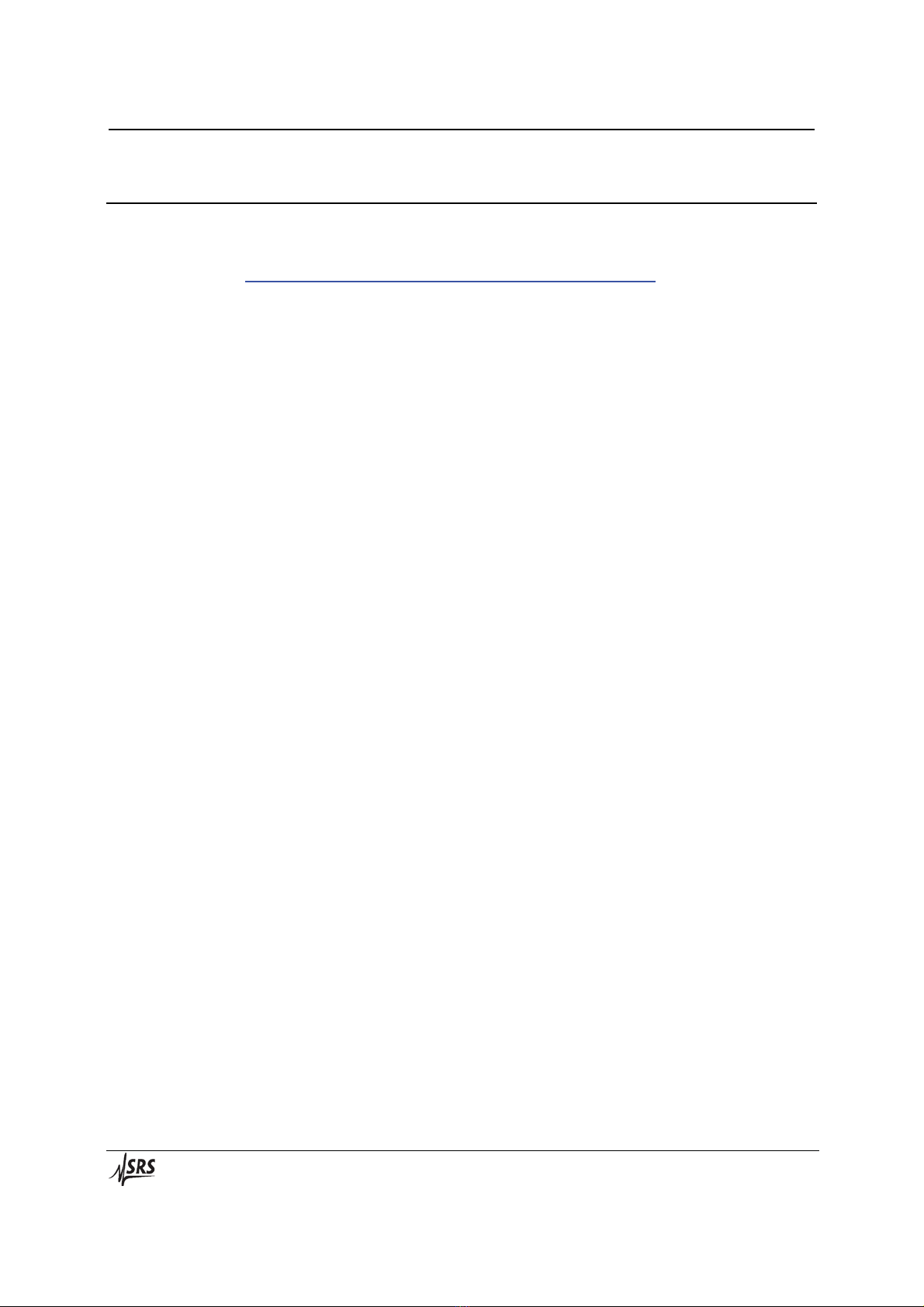
Getting Started 3
Stanford Research Systems BGA244 Binary Gas Analyzer
BGA244 User Manual
See www.thinksrs.com/downloads/PDFs/Manuals/BGA244m.pdf for the complete
BGA244 User’s Manual.
It is recommended to read the following chapters of the BGA244 User Manual prior to
installing and operating the BGA244.
Chapter 2 (Installation Guide) prior to installing the BGA244 into your system
Chapter 3 (Operation Guide) and Chapter 4 (Application Guide) prior to
operating the BGA244

Getting Started 4
Stanford Research Systems BGA244 Binary Gas Analyzer
Unpacking
Before You Open the Box
Do not remove the gas port caps until just prior to connecting the unit to your gas
manifold to reduce the chance of contamination of the cell.
Inspect all components of the SRS BGA244 upon unpacking. Report any damage to
Stanford Research Systems immediately. Compare the contents of the shipping
container to the list below and report any discrepancies.
What is included with the BGA244
1. One BGA244
2. One 6’ (1.8 m) USB cable
3. One Quick Start Guide (this document)
Accessories (if ordered)
1. BGA-24 +24 VDC Power Supply
2. BGA-S Acrylic shield for the LCD display
3. BGA-M Metal cover to replace display
4. Adapters Gas fitting adapters
What is included with the BGA244HP
1. BGA244HP
2. One 6’ (1.8 m) USB cable
3. One Quick Start Guide (this document)
Accessories (if ordered)
1. BGA-24 +24 VDC Power Supply
2. BGA-S Acrylic shield for the LCD display
3. BGA-M Metal cover to replace display

Getting Started 5
Stanford Research Systems BGA244 Binary Gas Analyzer
What is included with the BGA244E
1. One BGA244E (BGA244 installed within a NEMA / UL-50 enclosure)
2. One 6’ (1.8 m) USB cable
3. One Quick Start Guide (this document)
Accessories (if ordered)
1. BGA-24 +24 VDC Power Supply
2. BGA-S Acrylic shield for the LCD display
3. BGA-M Metal cover to replace display
4. Adapters Gas fitting adapters

Getting Started 6
Stanford Research Systems BGA244 Binary Gas Analyzer
Quick Start
This guide is intended to help users get started making measurements with the BGA244,
BGA244HP or BGA244E. If the BGA244 has accessory BGA-M (metal cover) in place of
the display it is recommended to use the BGAMon software to configure the unit and
monitor the results. Refer to Chapter 5 (BGAMon) of the User Manual for details.
Quick Test
Connect power using either USB power or +24 VDC. Make certain that the USB device
and cable are sufficient to power the device if using USB power. See Power in Chapter 2
of the User Manual for more information. If you are planning on operating with both
USB and +24 VDC connected, first connect +24 VDC, wait until Self Test has completed and
then connect the USB cable.
When power is first applied, a power-on
splash screen will appear. After a few
seconds the “About” information page will
appear. This displays the unit serial number,
firmware version, calibration date and
hardware version.
After about 15 seconds the Gas Purity
Analyzer Home page will appear. Assuming
the unit has come from the factory and the
gas port caps haven’t been removed, it
should display <0.1% deviation reading for
Argon.
Disconnect power before continuing with the following steps.

Getting Started 7
Stanford Research Systems BGA244 Binary Gas Analyzer
Installation and Configuration
Plan your installation, including mounting and gas tubing connections. Depending on
your application, this can be as simple as setting the BGA244 on a bench and connecting
flexible tubing or may involve hard mounting the unit and forming metal tubing. Be sure
to clean out gas lines prior to connecting them to the BGA244 to avoid contamination.
Refer to Chapter 2 (Installation Guide) of the User Manual if you have any questions
regarding these procedures as improper installation can damage the unit.
1. Mount the BGA244 as appropriate to your application.
2. Connect the gas tubing to the gas ports following the appropriate procedure for
the specific gas fittings. Either gas port can be used for input or output.
3. Connect either USB power or +24 VDC. If using USB power, be certain that the
USB device and cable are sufficient to power the device. Refer to Power
(Chapter 2 of the User Manual) for more information. The splash screen and
“About” page should appear as described in Quick Test.
4. Configure the BGA244. Note that it may be easier to configure the unit prior to
installing it into your system, especially if access is restricted. See Chapter 3
(Operation Guide) of the User Manual for more information on each of the
following steps.
a. Set the Instrument Mode:
There are 3 choices: Binary Gas Analyzer, Gas Purity Analyzer or Physical
Measurements.
b. Select the Gases: [HOME] [SETUP] [SELECT GAS]. Set the Primary Gas
and Secondary Gas (note that a Secondary Gas is not required for the
Gas Purity Mode). Press [SELECT GAS] to open the gas selection window.
Type the first few characters of its name, formula or CAS number, then
press [ENTER] to open a list of gases that match that string. Select the
desired gas from that list.
c. Configure the Pressure: [HOME] [SETUP] [PRESSURE]. There are two
ways to enter pressure information to the BGA244. See Pressure
(Chapter 3 in the User Manual) for information. You can use the
following procedure assuming you are operating at a known, static
pressure.
Press [ENTER USER PRESSURE] to open the User pressure window. Enter
the pressure and select gauge or absolute units. Enter the ambient
pressure if using gauge units.
d. Set the Meter Scale and Limits: [HOME] [METER SCALE] and
[HOME] [LIMITS] appropriately. (For the Binary Gas and Gas Purity
Analyzers only).
5. Flow gas through the system. The BGA244 should display the selected gases and
concentration, purity or physical measurements of the gas.

Getting Started 8
Stanford Research Systems BGA244 Binary Gas Analyzer
Windows Drivers for the BGA244
If the BGA244 is connected to the USB port of a computer running Microsoft Windows,
you may be prompted with a “New Hardware Found” message and an invitation to
search for the USB Driver. There are two USB drivers for the device (VCP and D2XX
drivers). Depending on the version and configuration, Windows may either
automatically install the drivers or prompt you to search for them. Allow it to install the
drivers if you plan to configure or control the BGA244 using this computer. If there are
difficulties installing the driver, see Appendix E of the User Manual for details on
manually installing the drivers. If you have no plans of using this computer to configure
or control the BGA244, cancel the driver installation.
DistributionintheUK&Ireland
LambdaPhotometricsLimited
LambdaHouseBatfordMill
HarpendenHertsAL55BZ
UnitedKingdom
W:www.lambdaphoto.co.uk
T:+44(0)1582764334
F:+44(0)1582712084
Distribution in the UK & Ireland
Lambda Photometrics Limited
Lambda House Batford Mill
Harpenden Herts AL5 5BZ
United Kingdom
W: www.lambdaphoto.co.uk
T: +44 (0)1582 764334
F: +44 (0)1582 712084
Table of contents
Other SRS Labs Measuring Instrument manuals
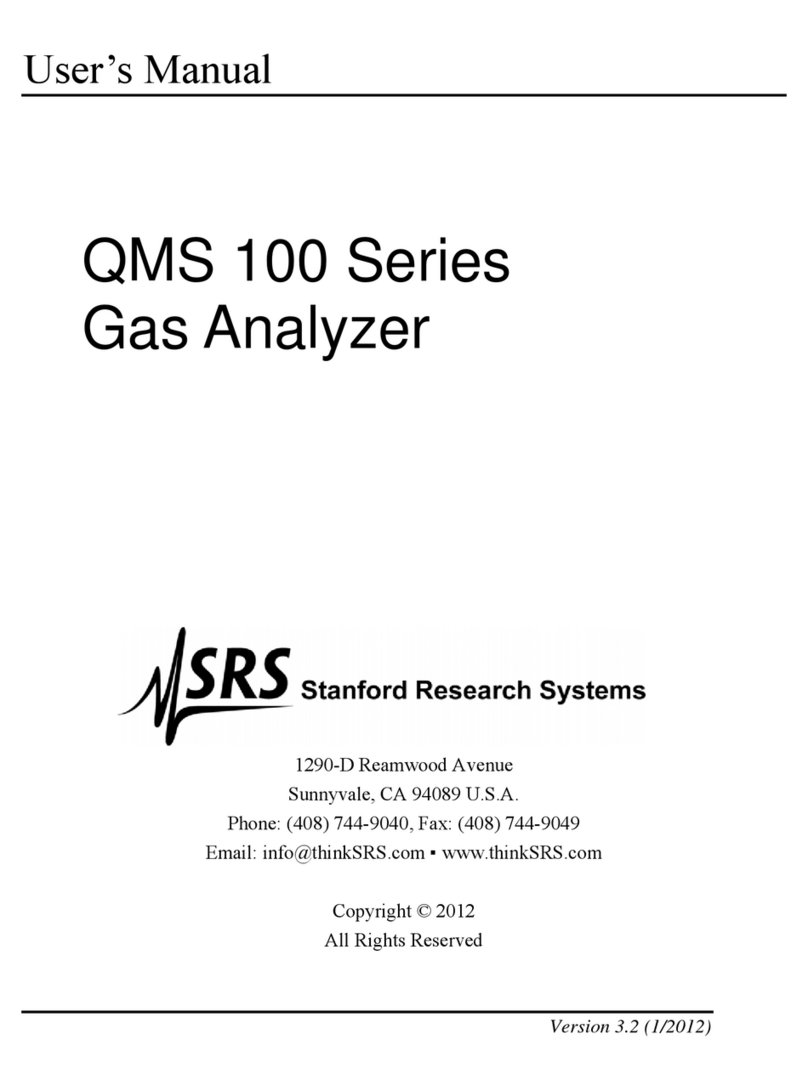
SRS Labs
SRS Labs QMS 100 Series User manual
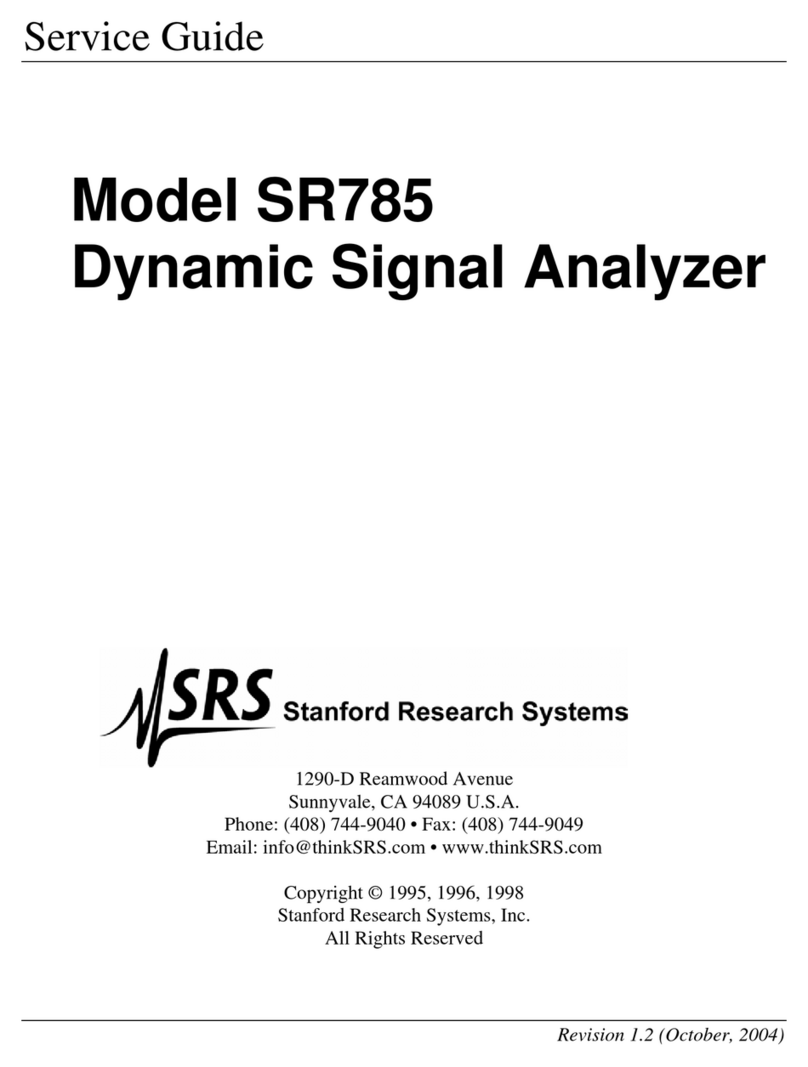
SRS Labs
SRS Labs SR785 User manual
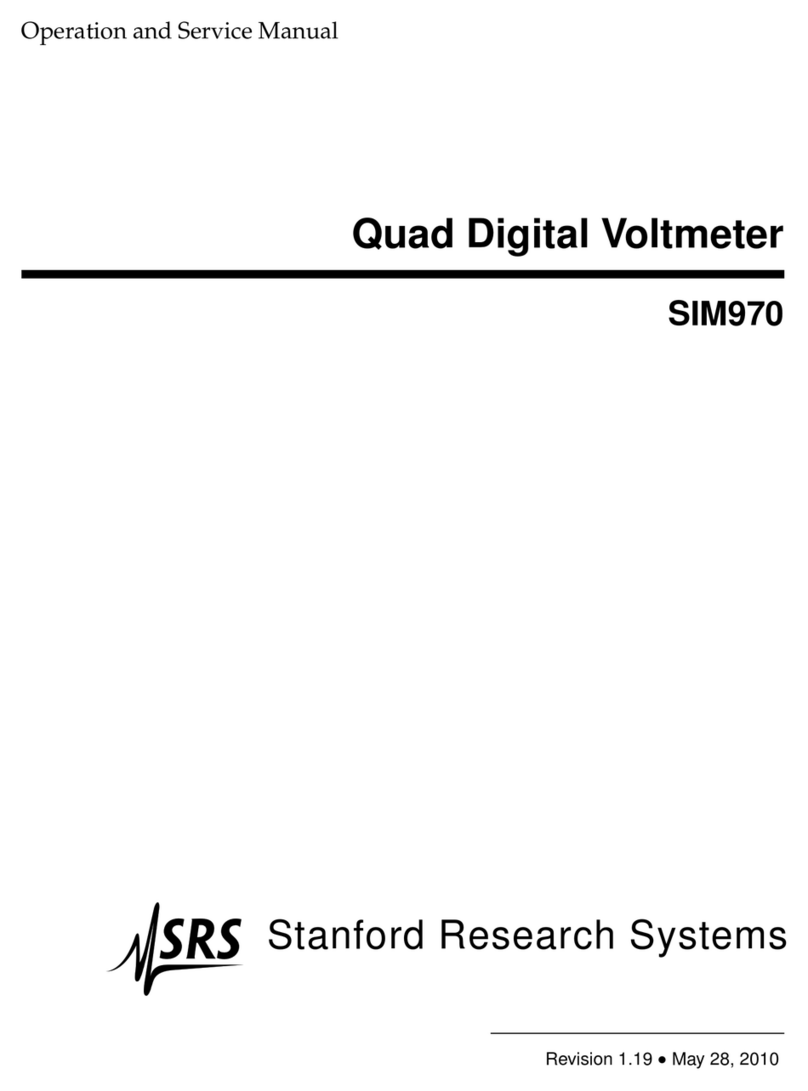
SRS Labs
SRS Labs SIM970 Operation manual
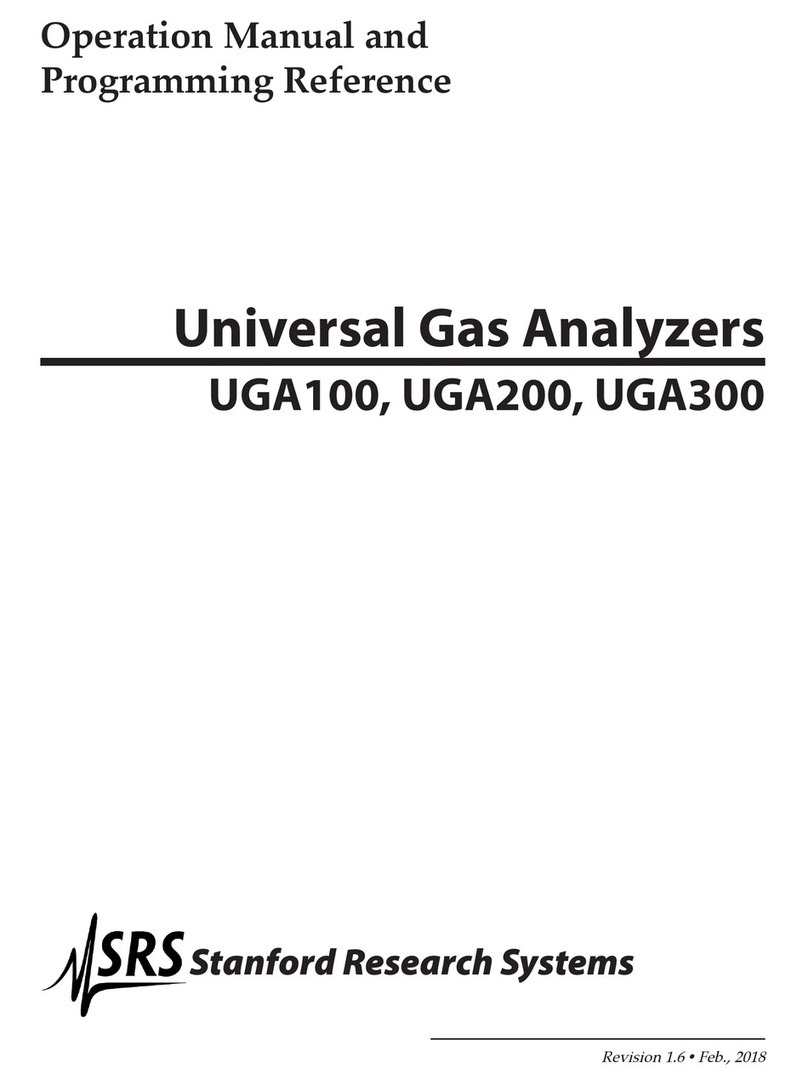
SRS Labs
SRS Labs UGA100 User manual
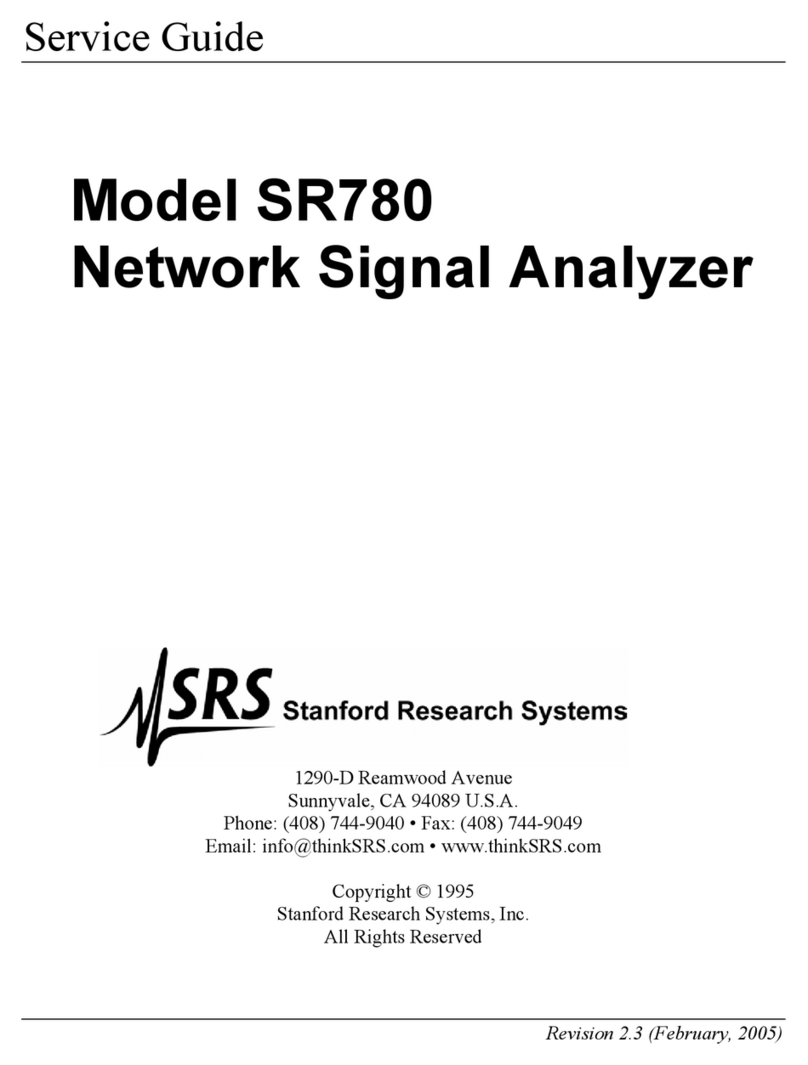
SRS Labs
SRS Labs SR780 User manual
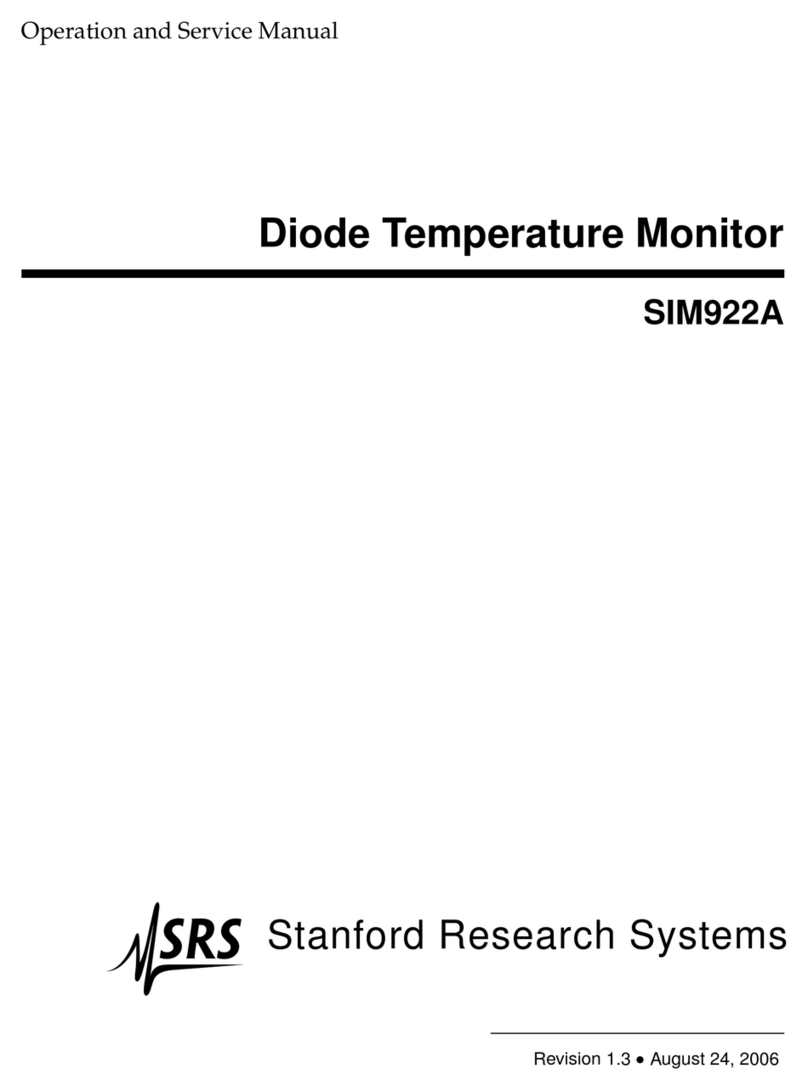
SRS Labs
SRS Labs SIM922A Operation manual
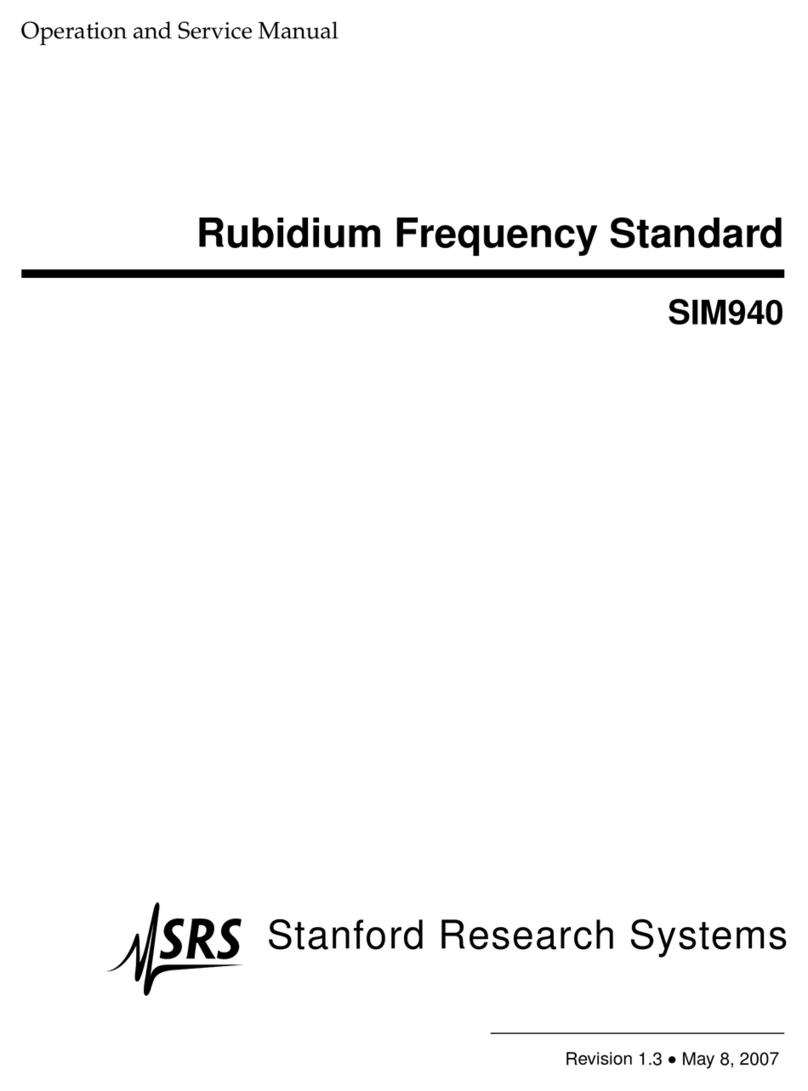
SRS Labs
SRS Labs SIM940 Operation manual
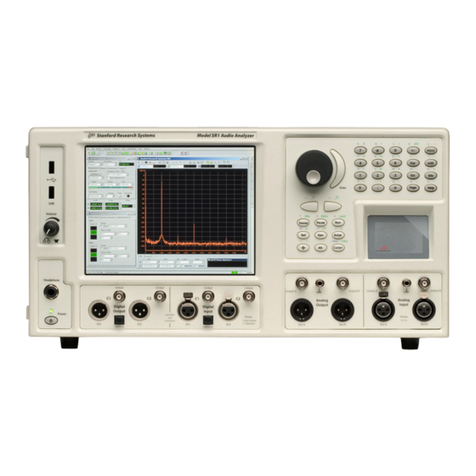
SRS Labs
SRS Labs SR1 Manual

SRS Labs
SRS Labs SR625 User manual
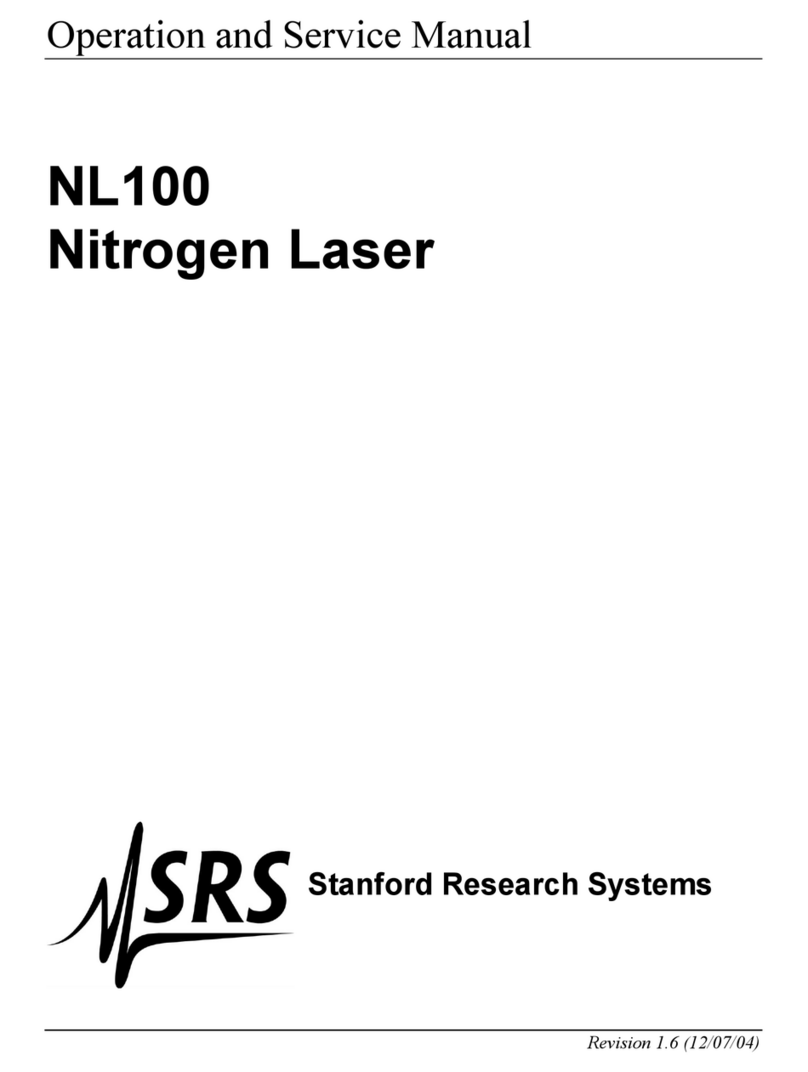
SRS Labs
SRS Labs Nitrogen Laser NL100 Operation manual