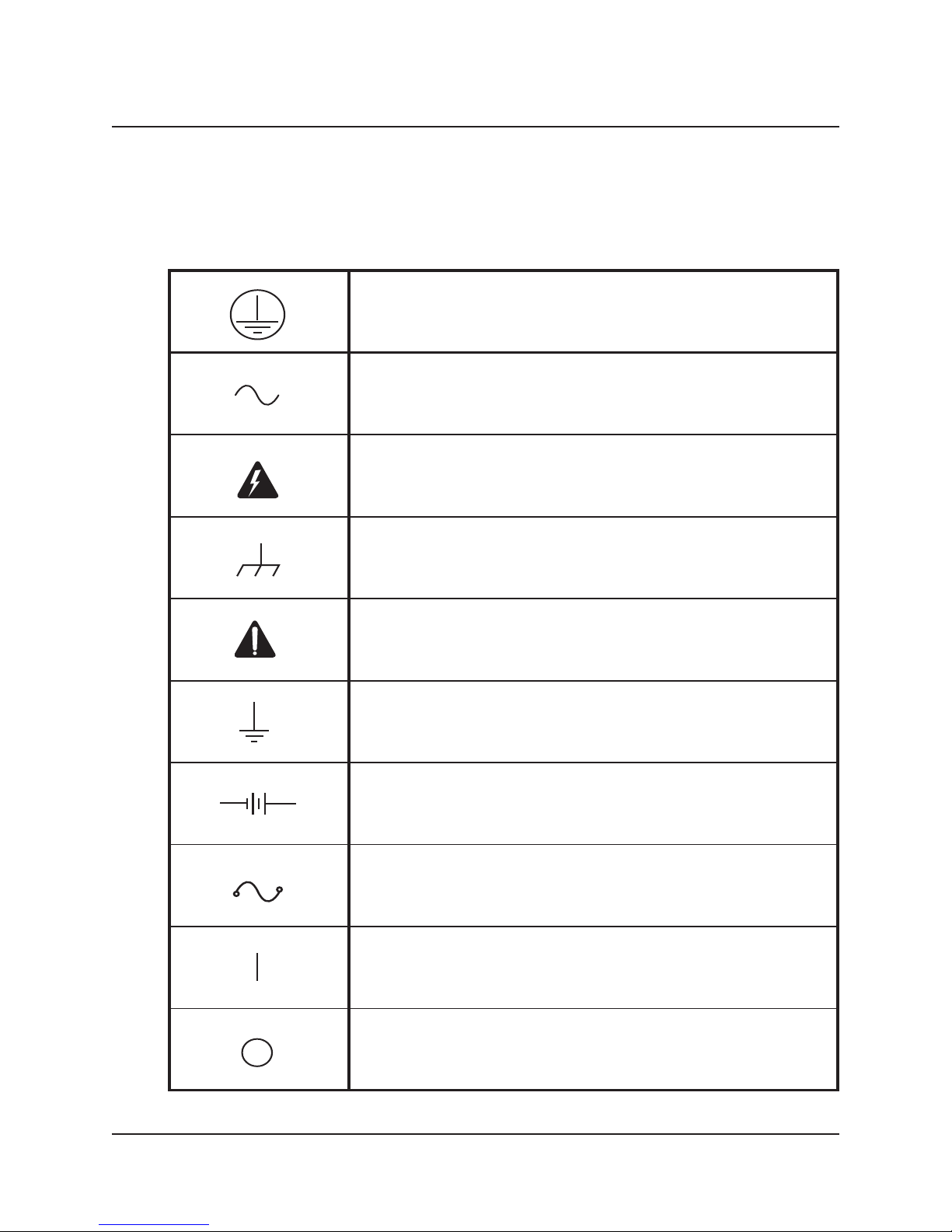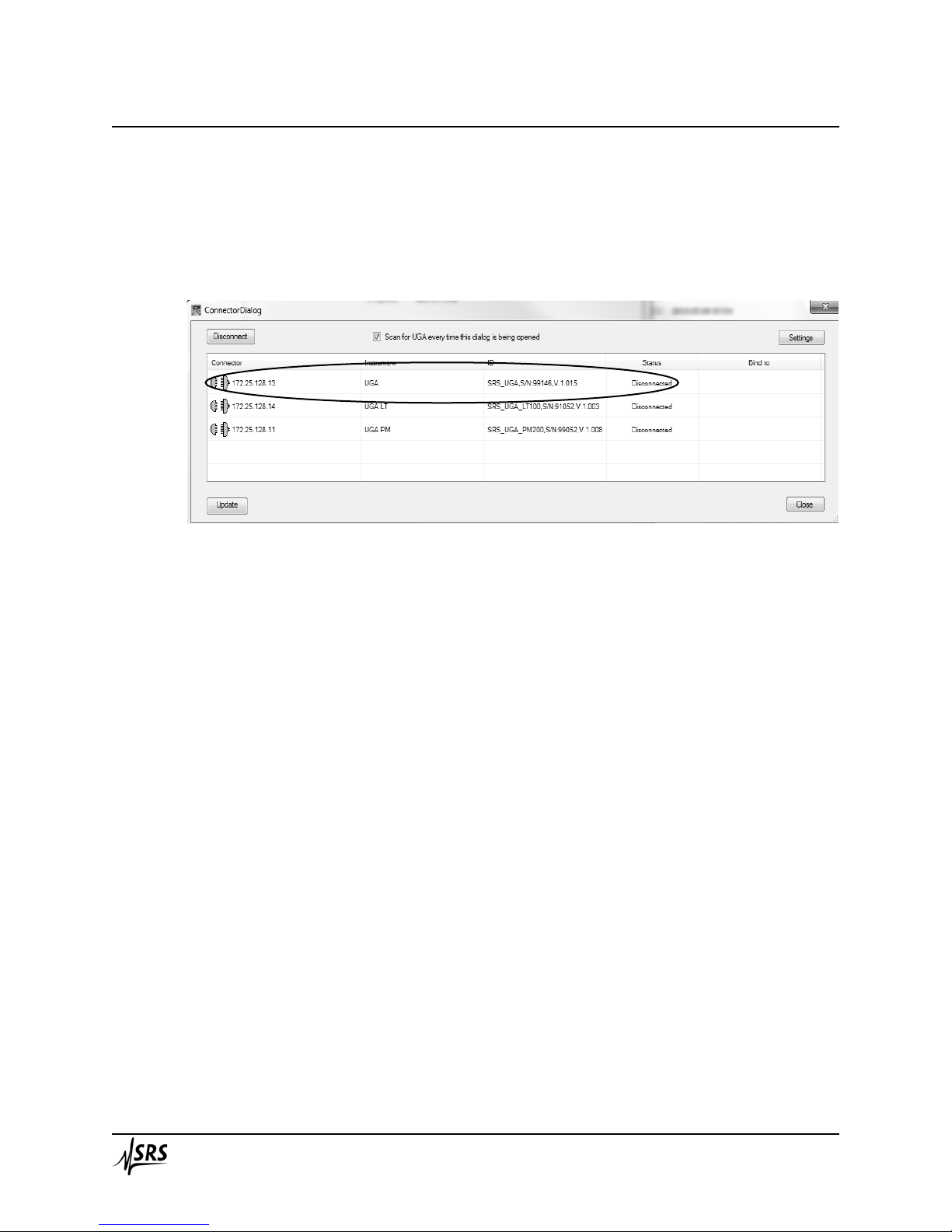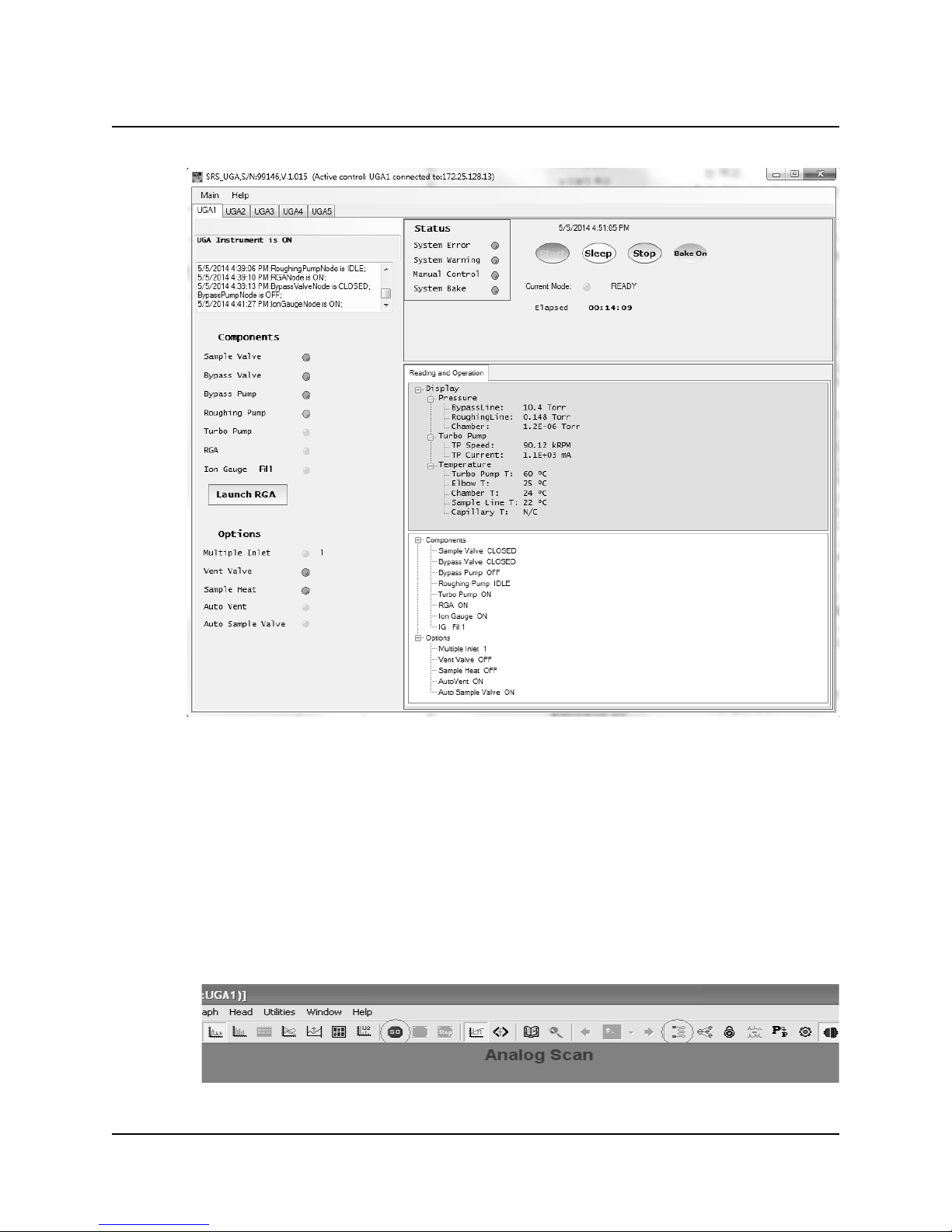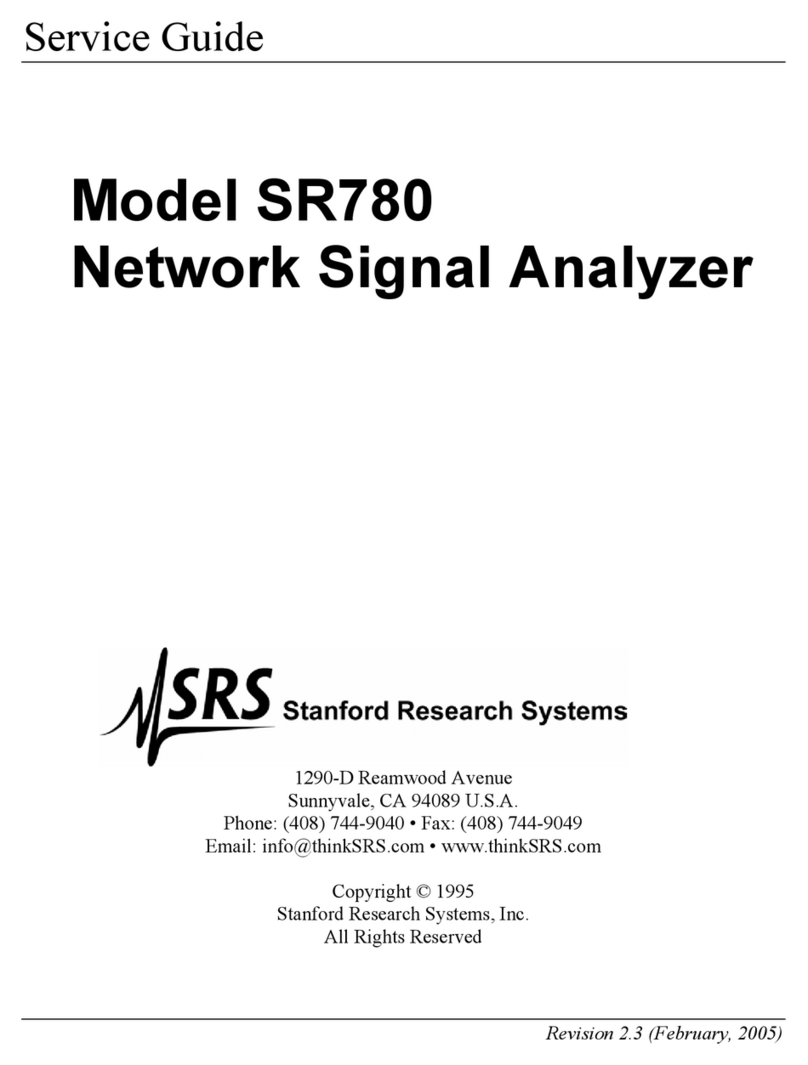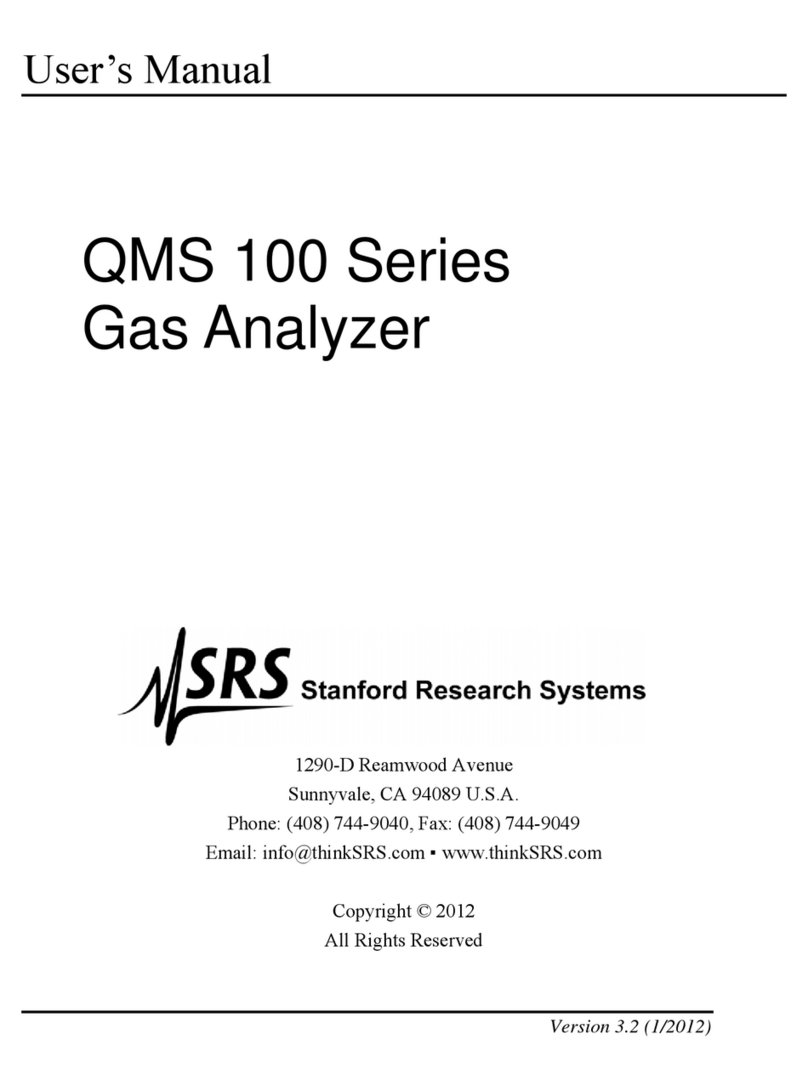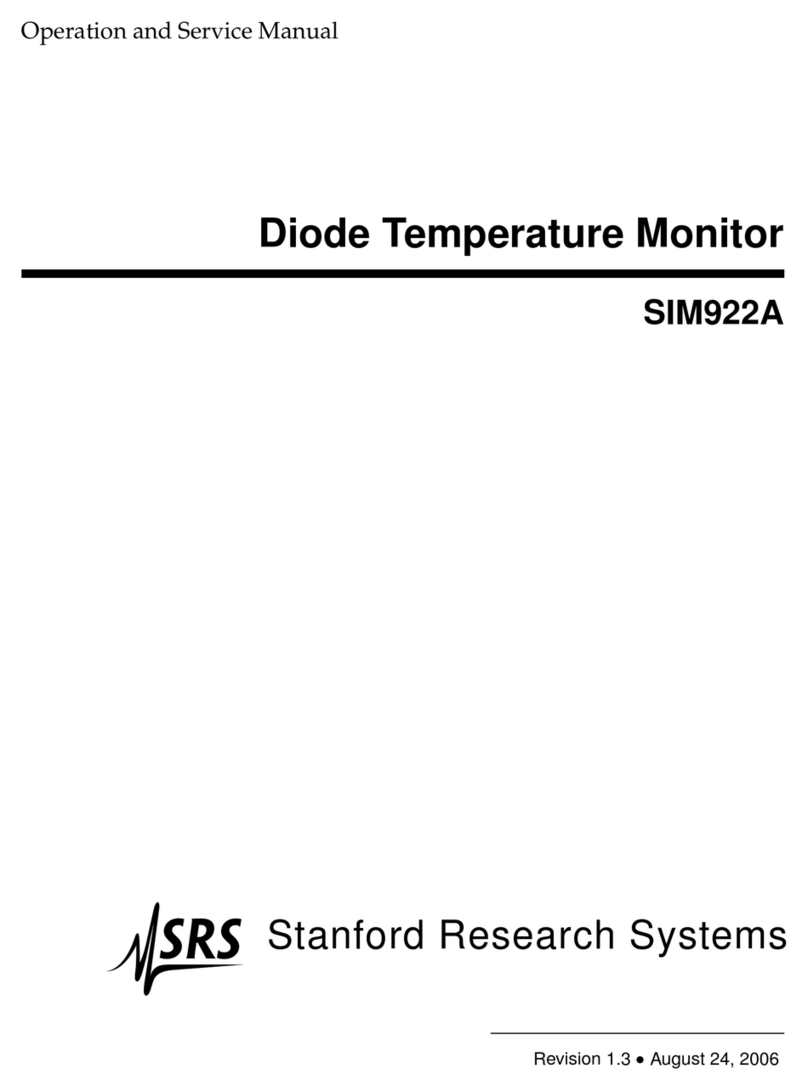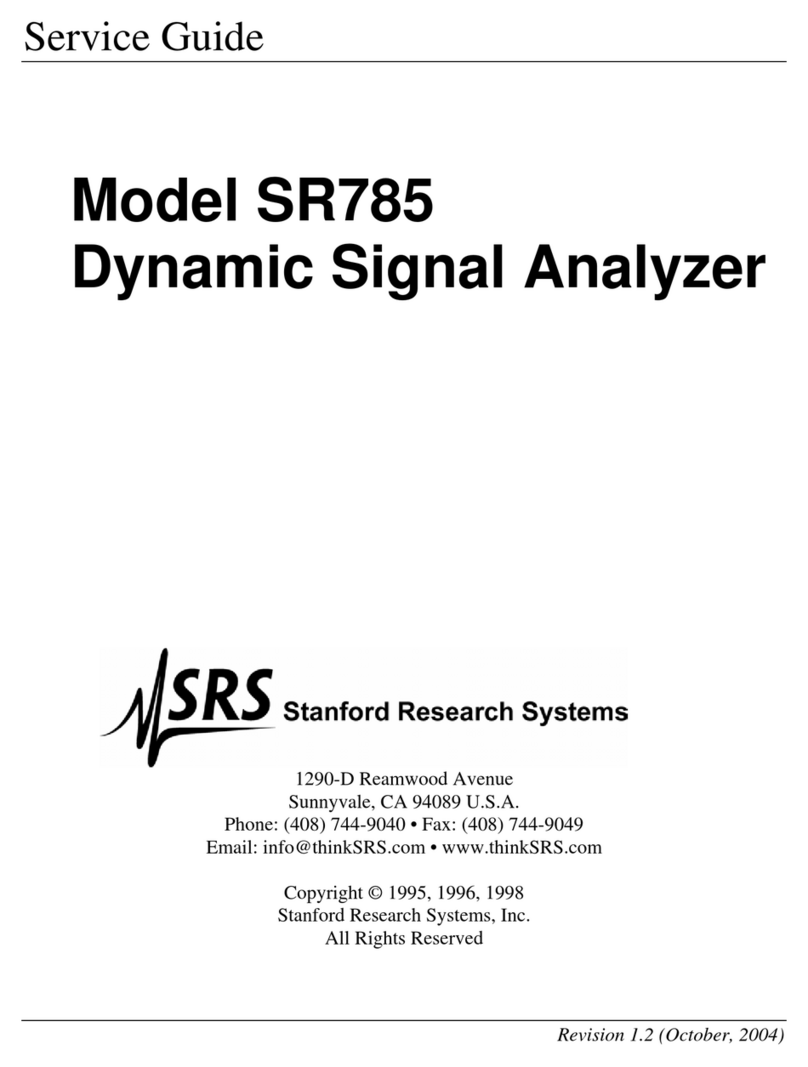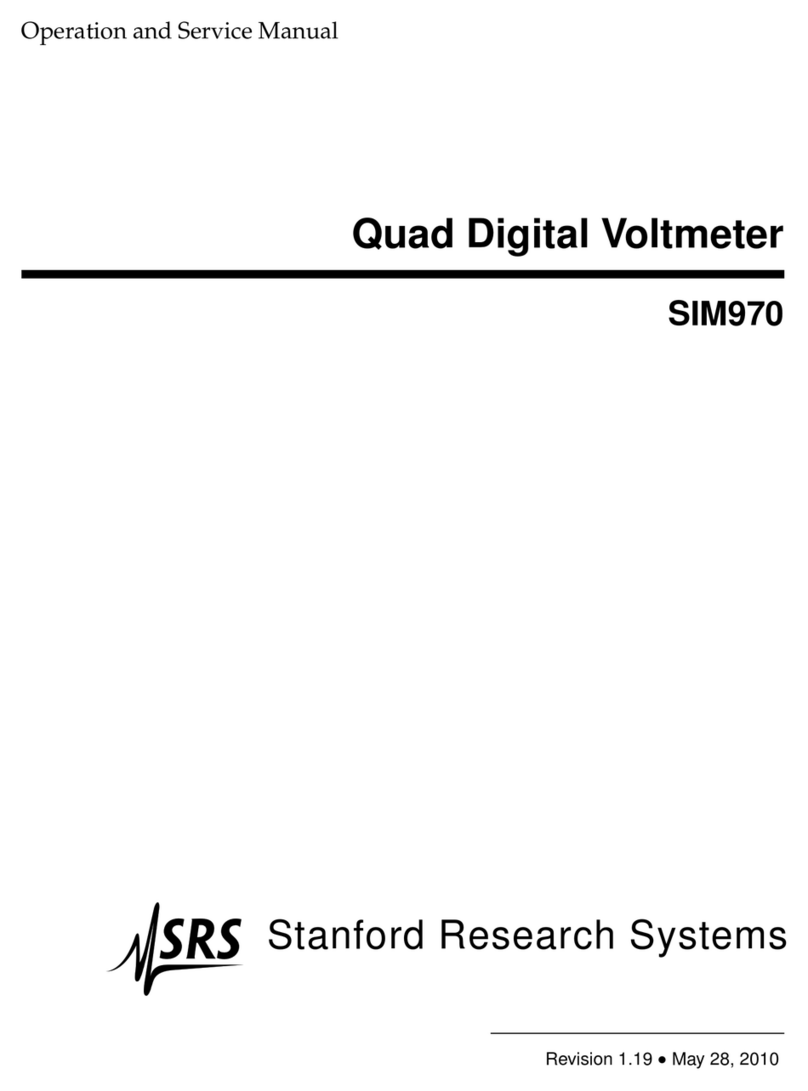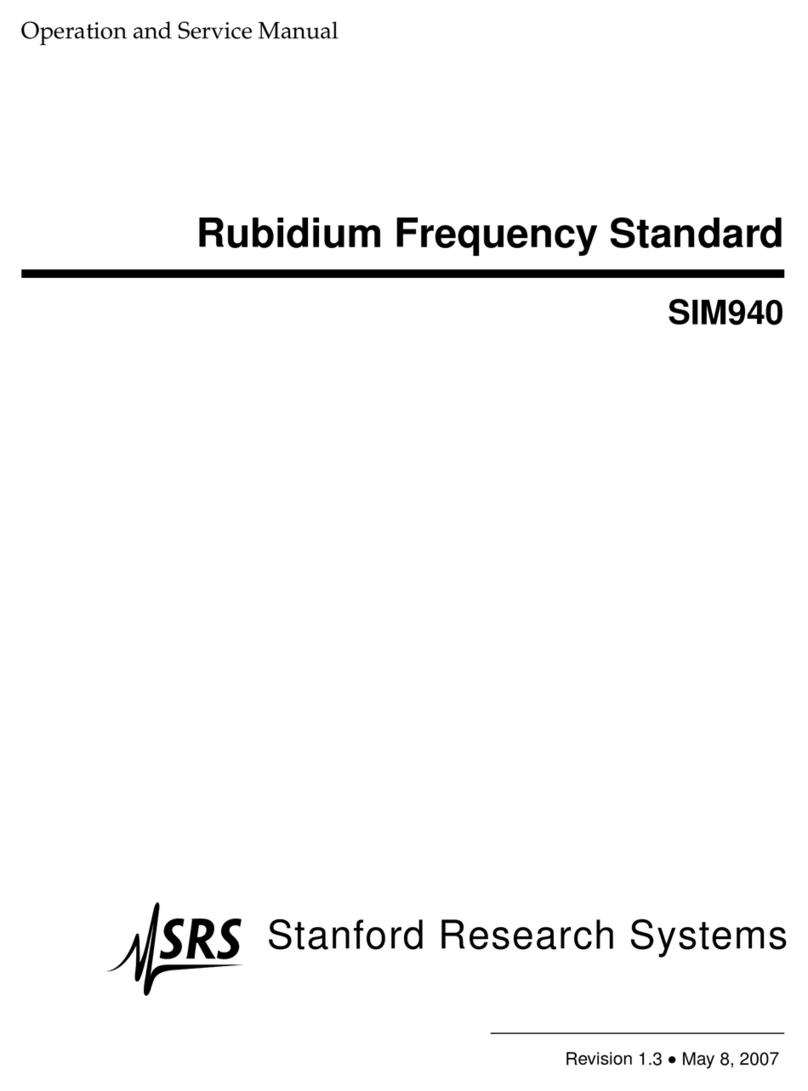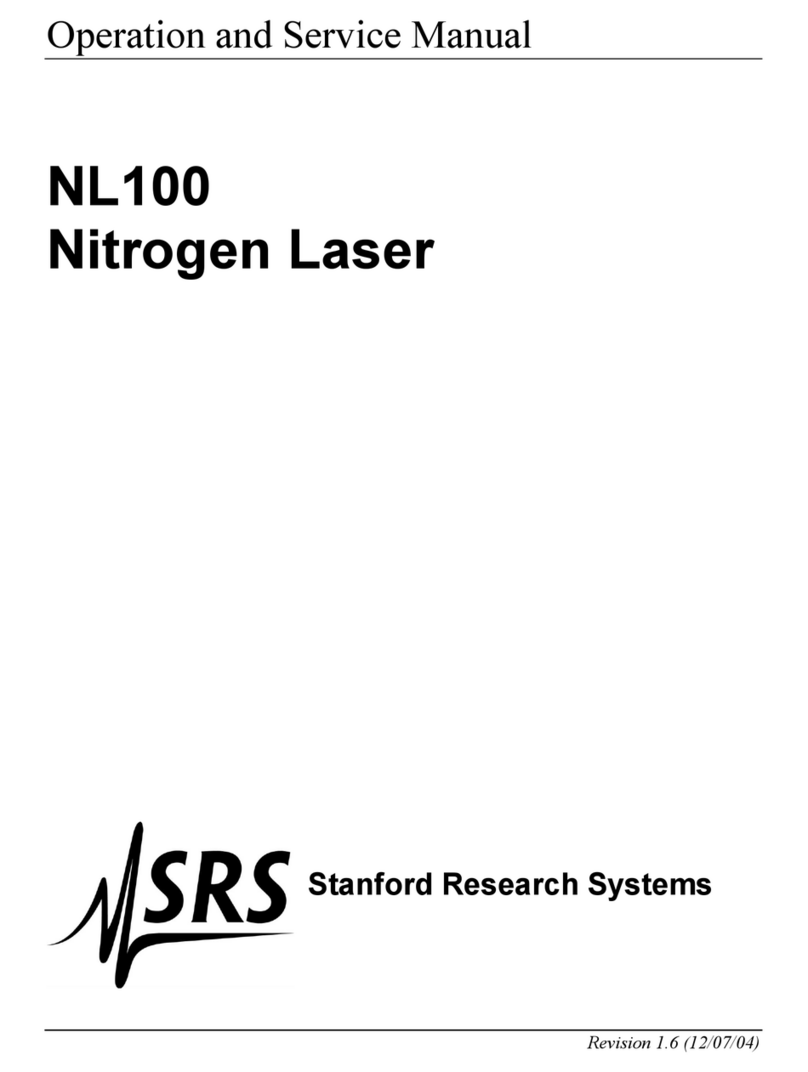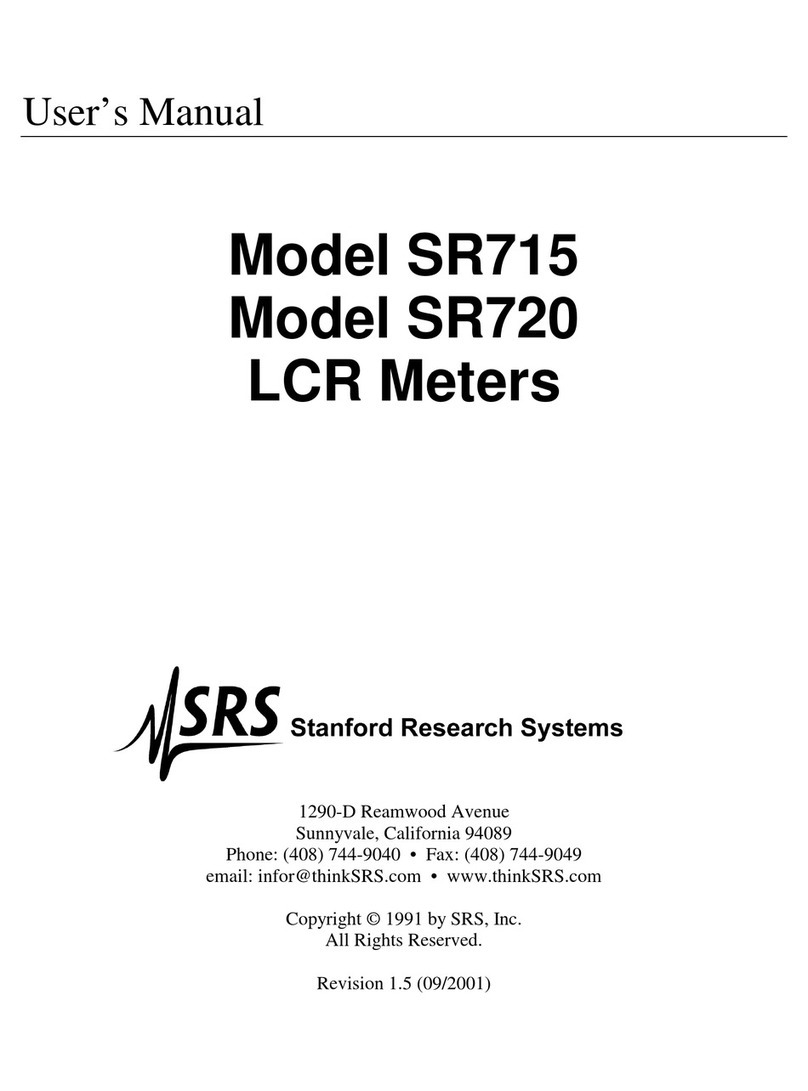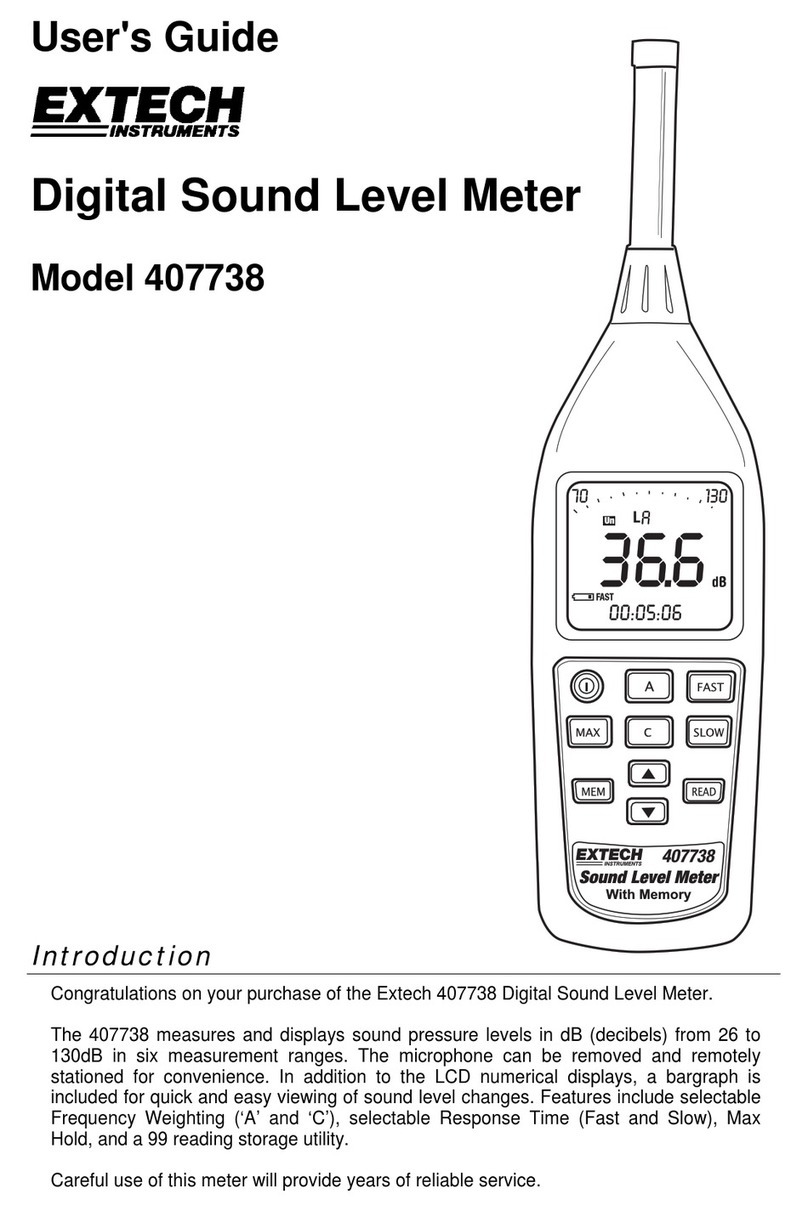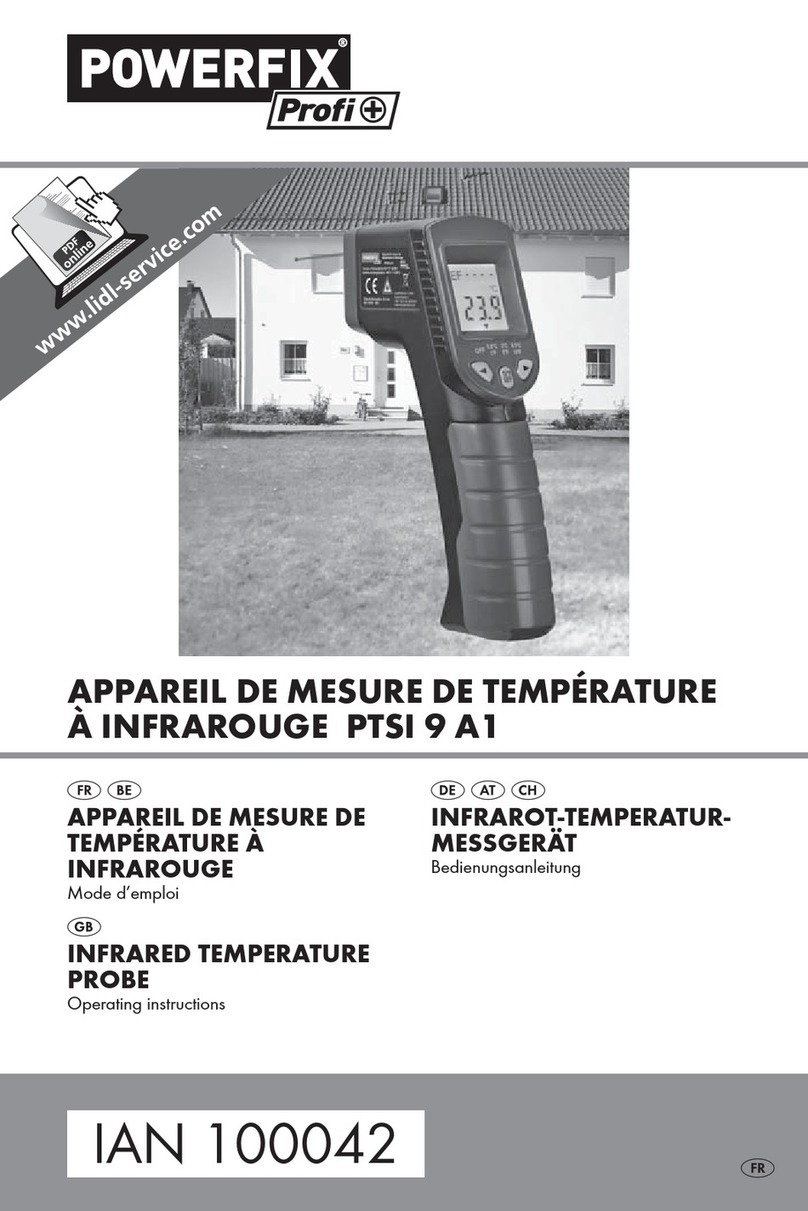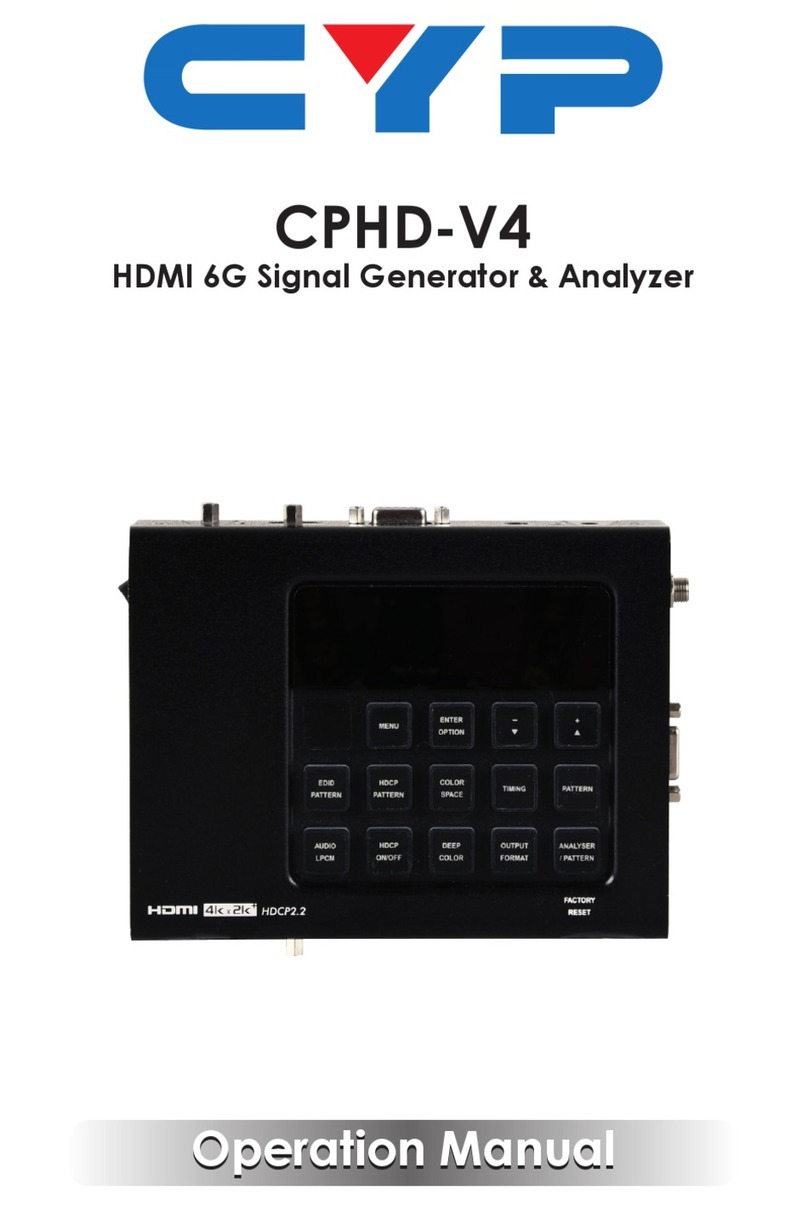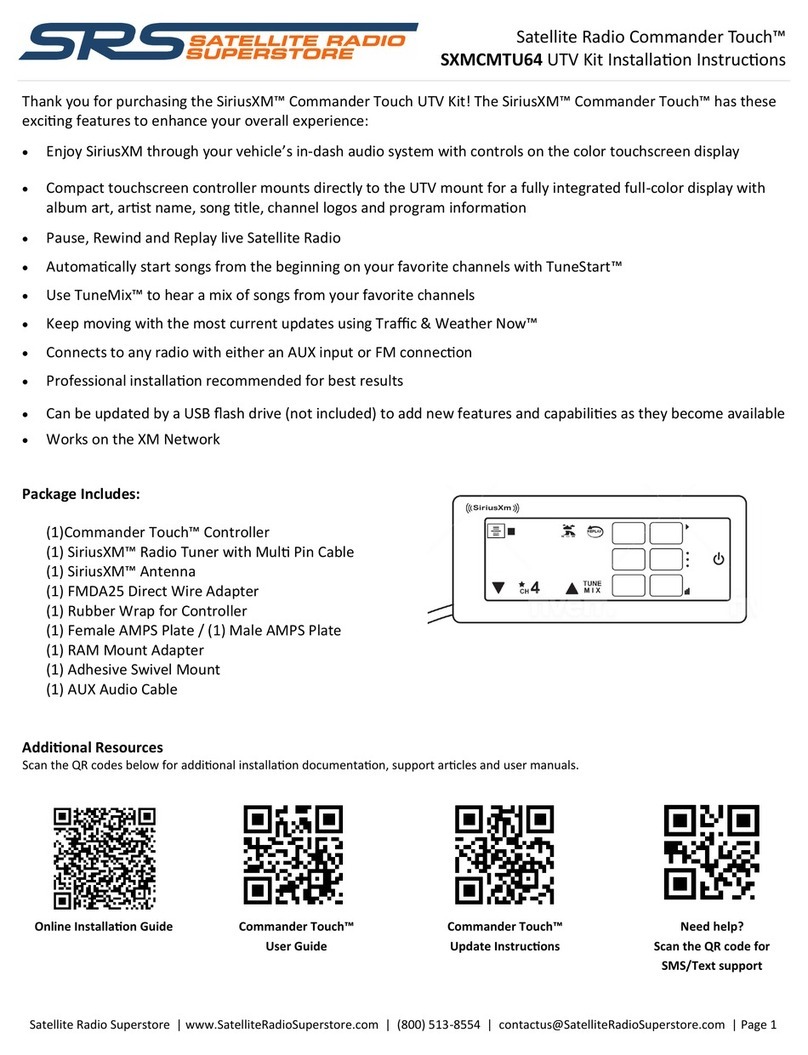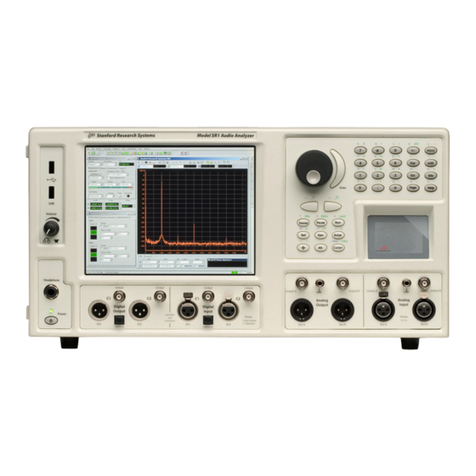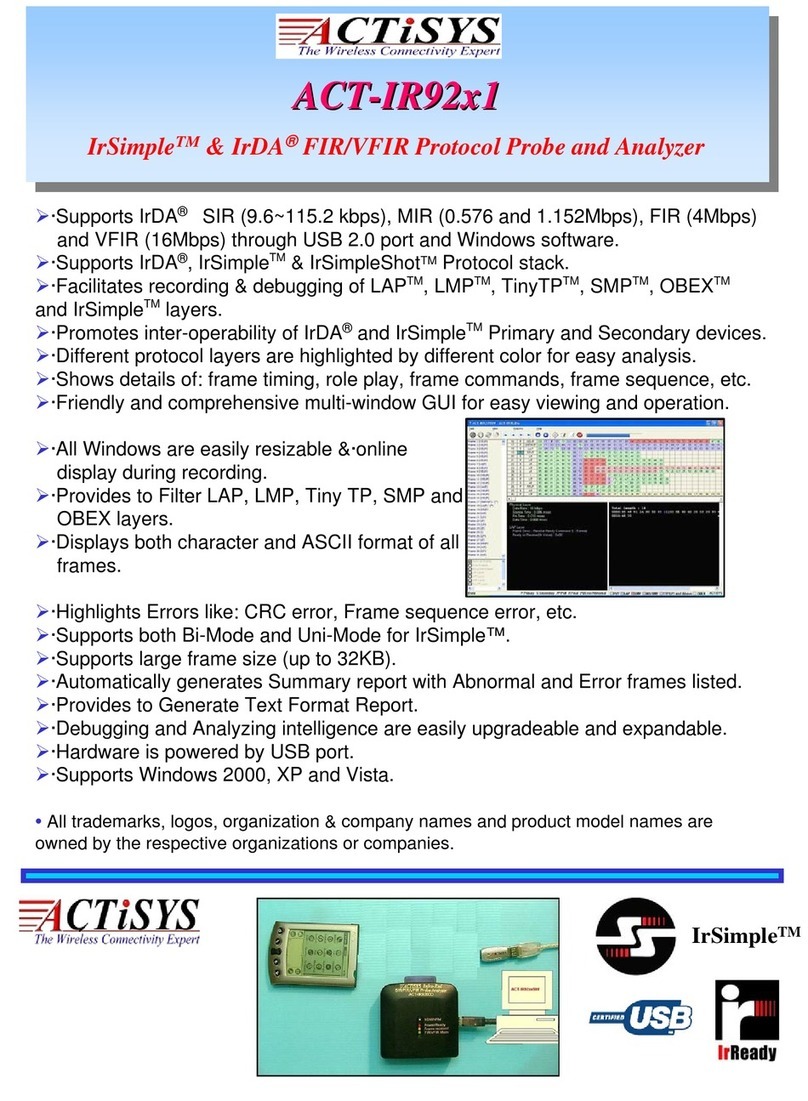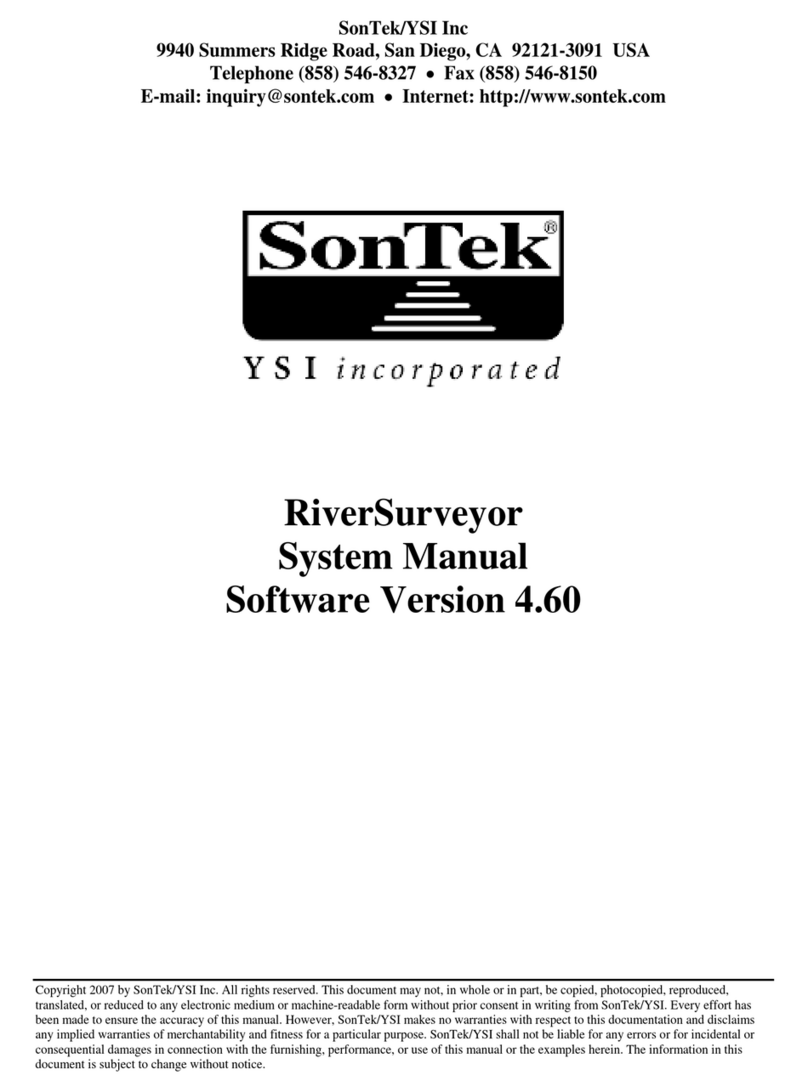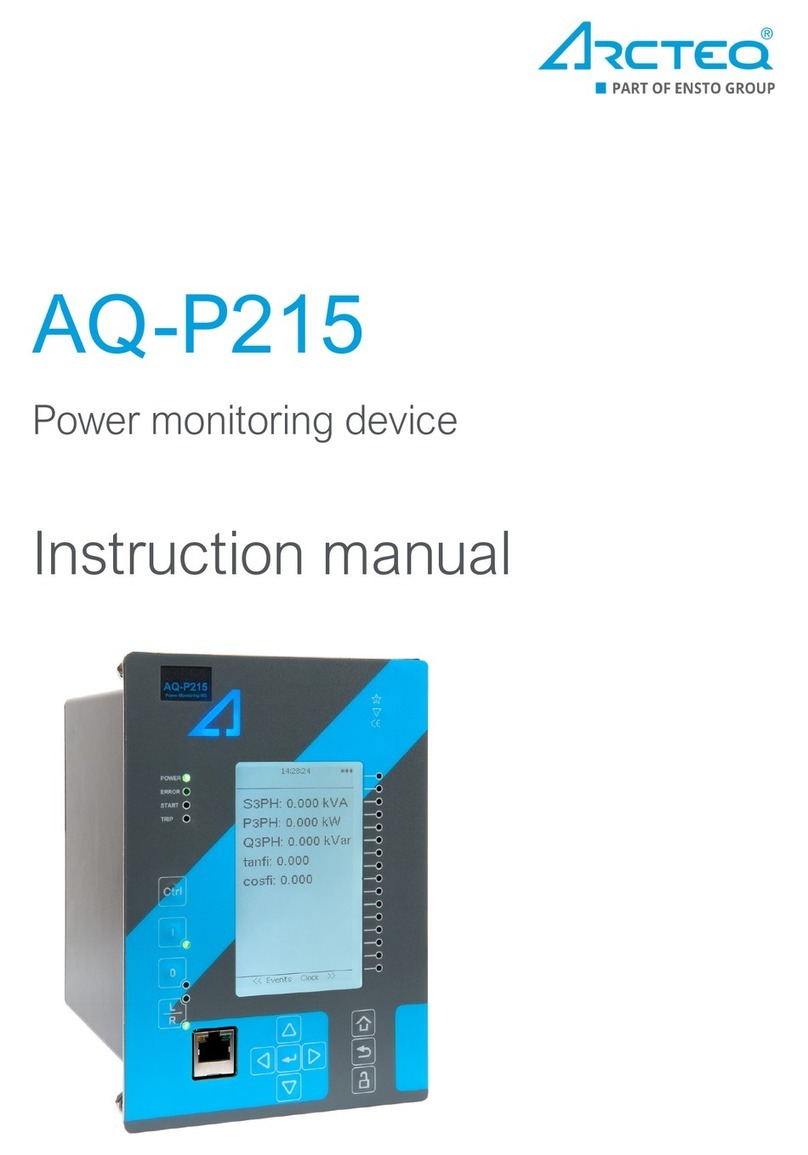Stanford Research Systems
UGA Series Universal Gas Analyzers
UGA Basics1 – 2
1.1 Introduction
Universal Gas Analyzer (UGA) series instruments are modern mass
spectrometers designed for the analysis of light gases. The three
systems, 100, 200 and 300, dier only in the mass range they can
detect. A quadrupole mass spectrometer (also called a residual gas
analyzer or RGA) performs the task of analyzing the gas.
The spectrometer operates at high vacuum and therefore, pumps
are required to draw the gas out of the instrument and maintain the
vacuum. A turbomolecular pump (TP) is commonly used to gen-
erate the high vacuum region (<10-5 Torr) required to operate the
ionizer and quadrupole of RGA. The inlet continuously samples
gases at low ow rates (several milliliters per minute) making the
instrument ideal for on-line analysis. Not only is data acquired
continuously (as opposed to batch sampling employed by gas chro-
matographs) but also very quickly. A change in composition at the
inlet can be detected in about 0.2 second. The system allows data
to be collected quickly - a complete spectrum can be acquired in
under one minute and individual masses can be measured at rates
up to 25 ms per point.
The SRS UGA systems enable many new applications where tradi-
tional mass spectrometers were too large and heavy. More recently,
a variety of applications for atmospheric sampling were developed
including fuel cell research, Freon detection, specialty gas produc-
tion monitoring, fermentation process monitoring, and catalysis
studies.
To accommodate atmospheric sampling, a pressure reduction
scheme is required. A two-stage pressure reducing inlet samples
gases at high pressure - from atmospheric pressure to a few Torr at
the rst stage and then to a mass spectrometer operating pressure
(about 10-6 Torr) at the second stage. In order to achieve this per-
formance, most commercially available systems employ a capillary
tube, pinhole, high vacuum pump (generally TP), and single back-
ing pump. The single backing pump performs double duty, evacu-
ating a bypass line (the rst stage) and backing the TP (the second
stage). The drawback to this architecture is that the bypass ow is
recombined with the sample ow at the backing pump, which al-
lows backstreaming through the TP. This backstreaming can cause
real problems for users measuring low molecular weight gases (e.g.
hydrogen, helium). When high concentrations of corrosive gases
are used, this backstreaming pathway also allows a higher fraction
of the corrosive gas to reach the RGA and TP. Exposure to corro-