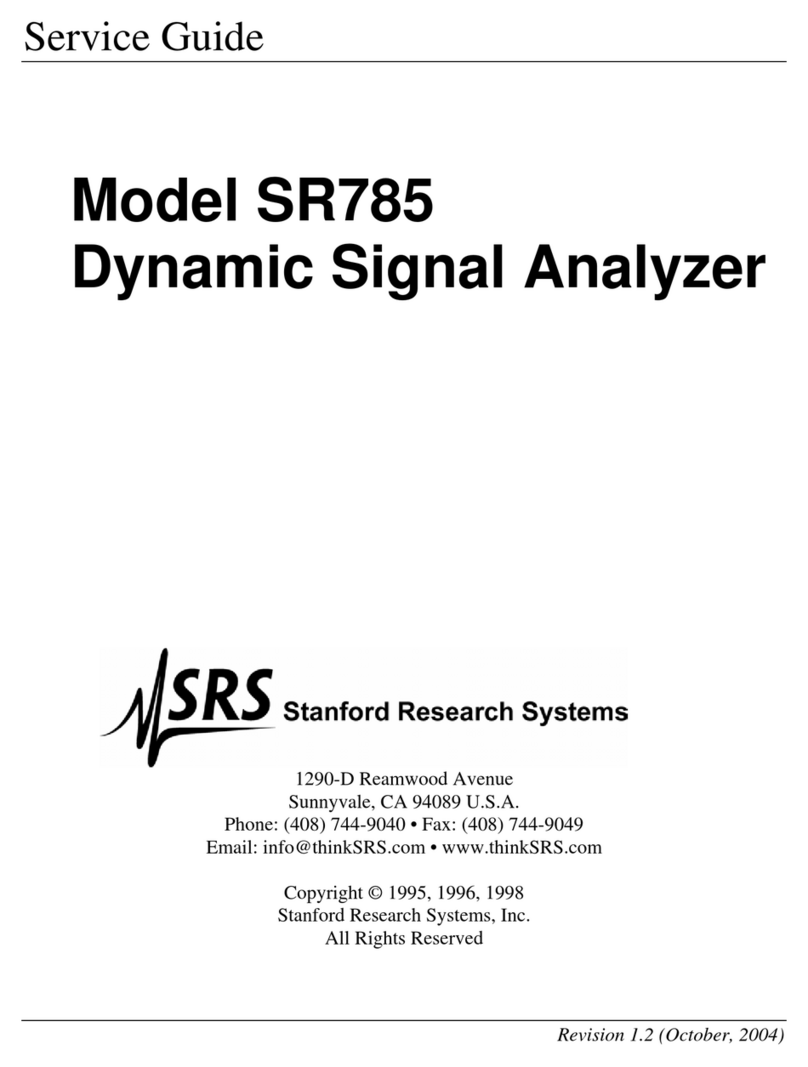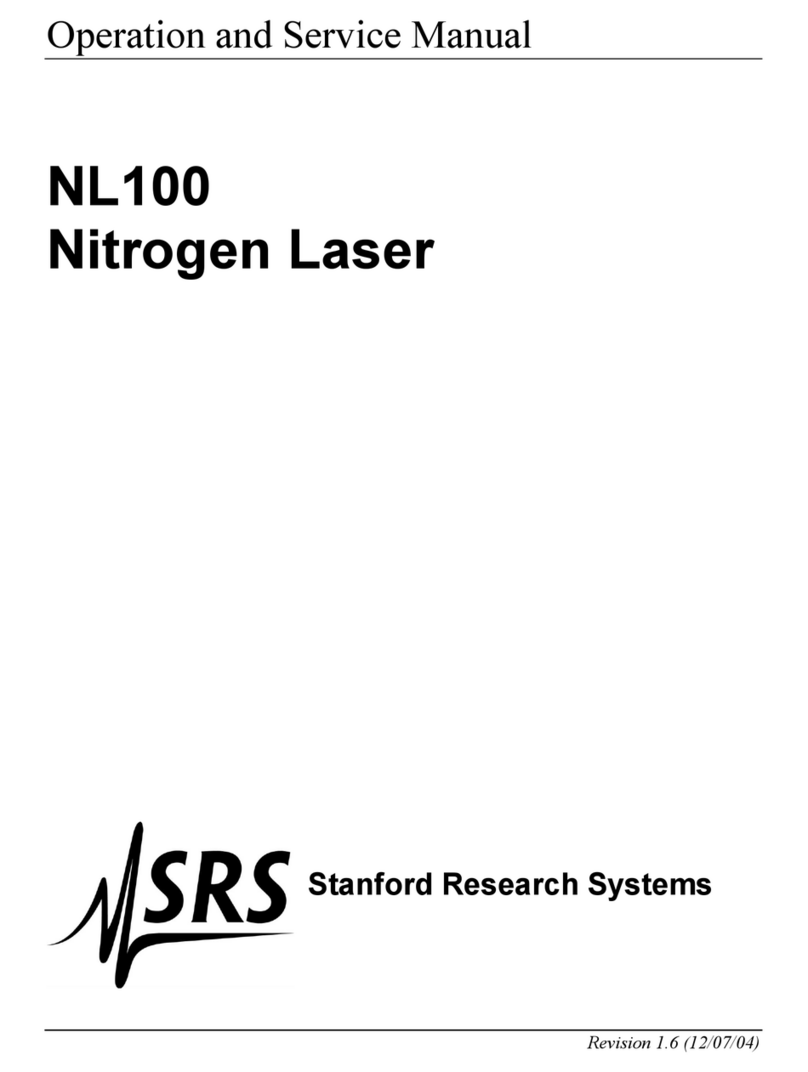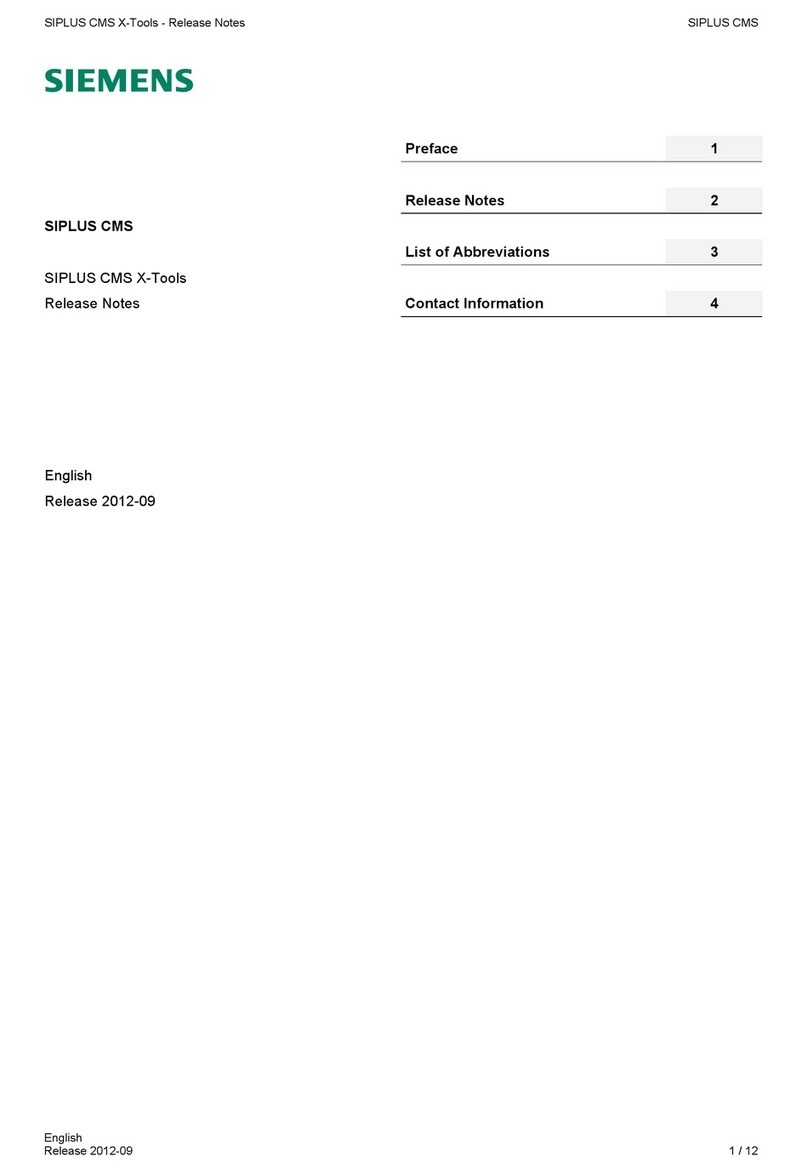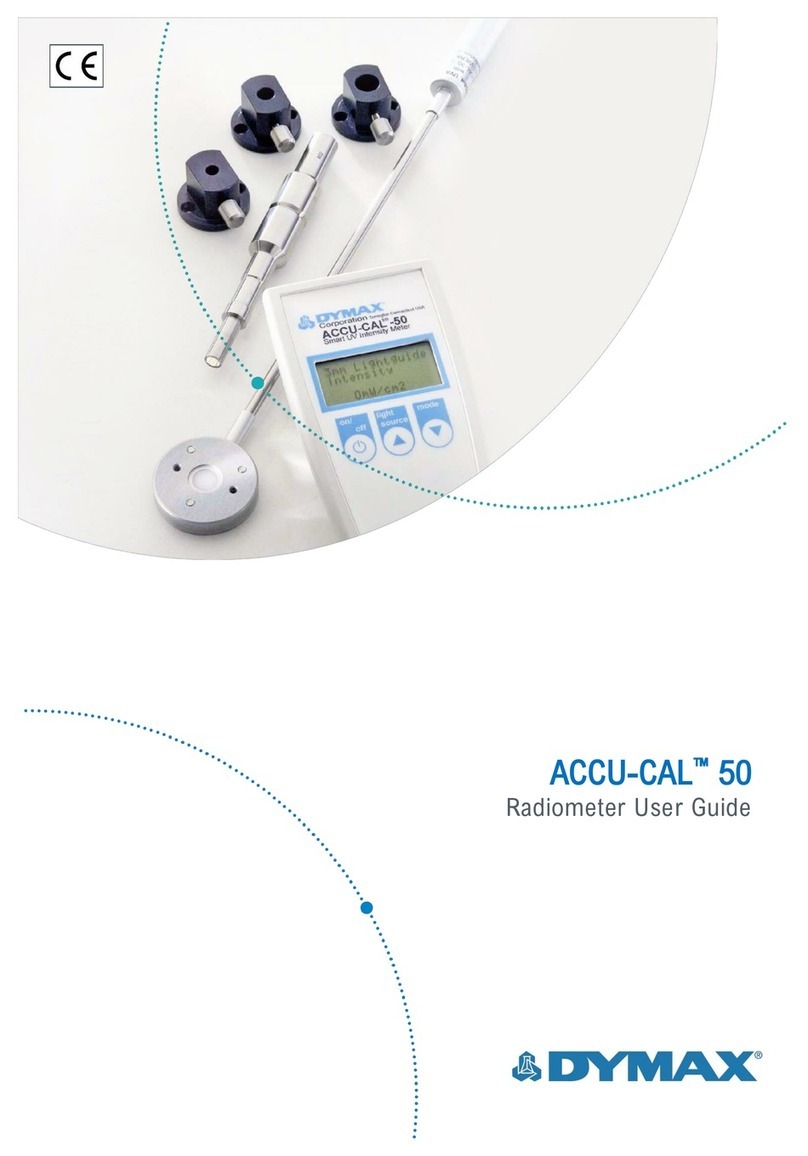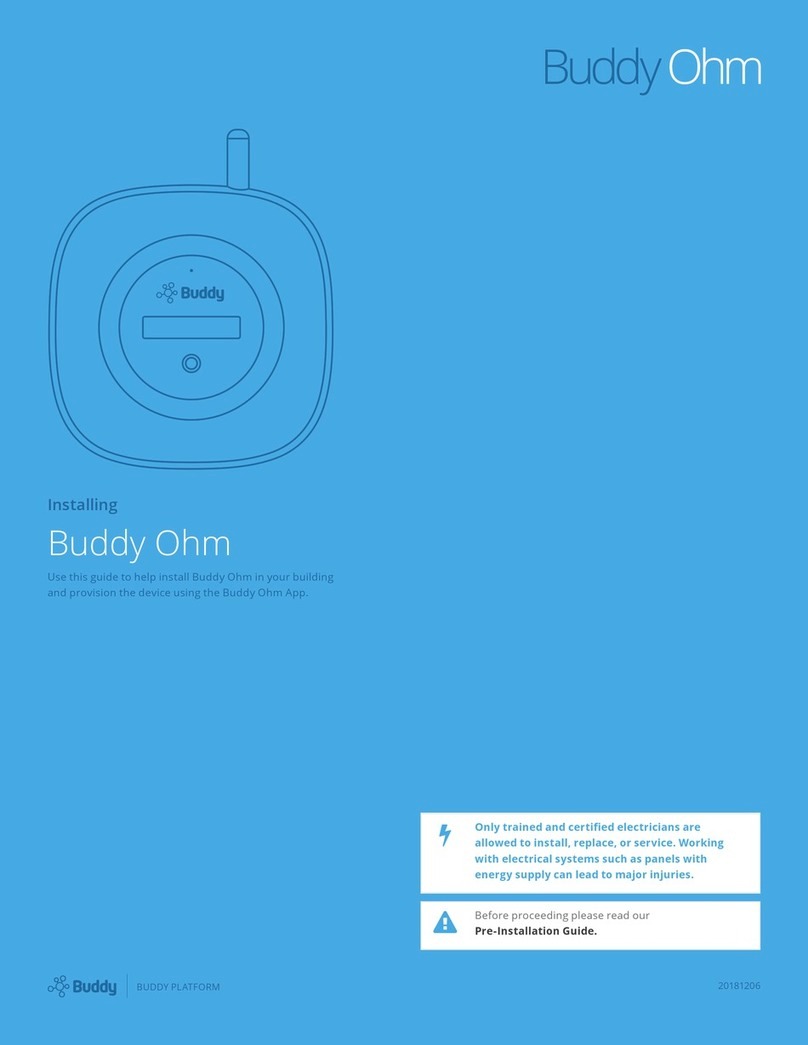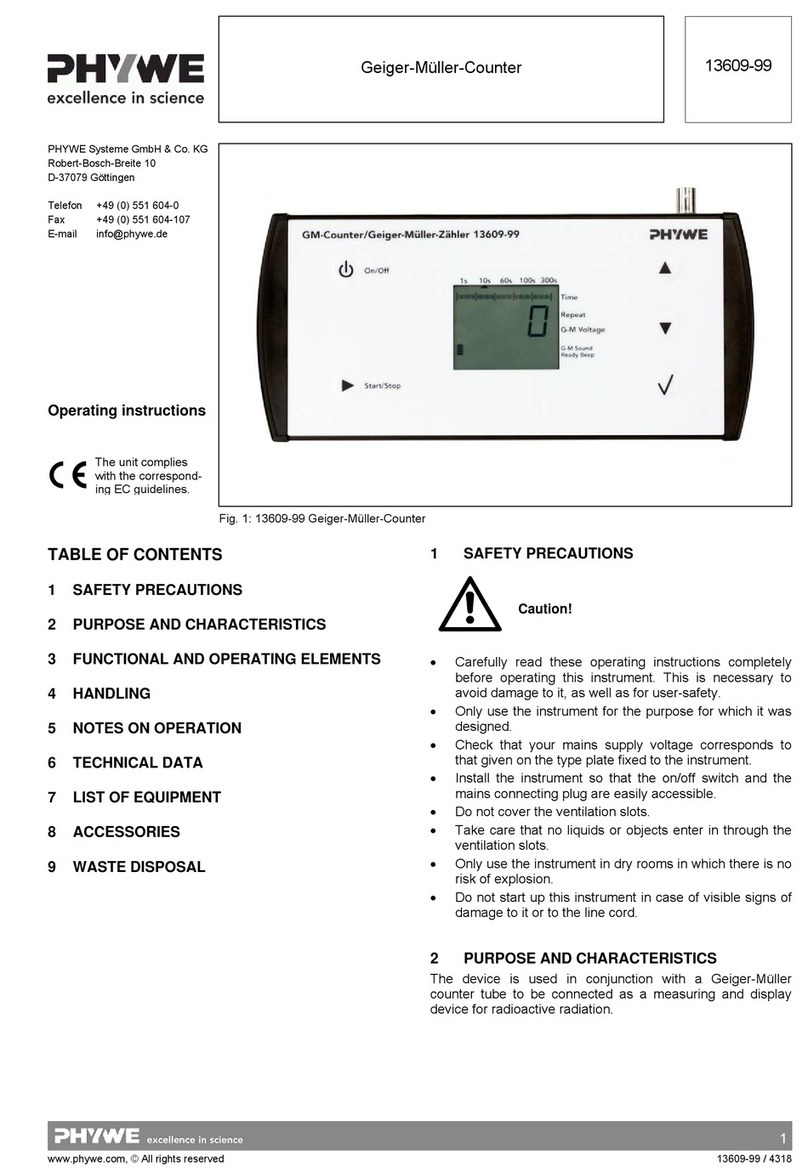SRS Labs SIM922A Operation manual

Operation and Service Manual
Diode Temperature Monitor
SIM922A
Stanford Research Systems
Revision 1.3 •August 24, 2006

Certification
Stanford Research Systems certifies that this product met its published specifications at the time
of shipment.
Warranty
This Stanford Research Systems product is warranted against defects in materials and workman-
ship for a period of one (1) year from the date of shipment.
Service
For warranty service or repair, this product must be returned to a Stanford Research Systems
authorized service facility. Contact Stanford Research Systems or an authorized representative
before returning this product for repair.
Information in this document is subject to change without notice.
Copyright c
Stanford Research Systems, Inc., 2004, 2006. All rights reserved.
Stanford Research Systems, Inc.
1290–D Reamwood Avenue
Sunnyvale, CA 94089 USA
Phone: (408) 744-9040 •Fax: (408) 744-9049
Printed in U.S.A. Document number 9-01579-903
SIM922A Diode Temperature Monitor

Contents
General Information iii
Service .............................. iii
Symbols ............................. iv
Notation ............................. v
Specifications .......................... vi
1 Getting Started 1 – 1
1.1 Introduction to the Instrument . . . . . . . . . . . . . 1 – 2
1.2 Front-Panel Operation . . . . . . . . . . . . . . . . . . 1 – 2
1.3 Sensor Interface . . . . . . . . . . . . . . . . . . . . . . 1 – 4
1.4 SIMInterface........................ 1–6
2 Remote Operation 2 – 1
2.1 Index of Common Commands . . . . . . . . . . . . . . 2 – 2
2.2 Alphabetic List of Commands . . . . . . . . . . . . . . 2 – 4
2.3 Introduction ........................ 2–6
2.4 Commands......................... 2–7
2.5 StatusModel........................ 2–19
i

ii Contents
SIM922A Diode Temperature Monitor

General Information
The SIM922A Diode Temperature Monitor, part of Stanford Research
Systems’ Small Instrumentation Modules family, consists of a single-
channel sensor excitation and readout for precision low-noise diode
thermometry. Front-panel analog outputs provide both a scaled (lin-
ear voltage proportional to temperature) and raw (buffered sensor
voltage) signal. The 10 µA DC current source provides sensor exci-
tation to the four-wire measurement circuit.
Service
Do not install substitute parts or perform any unauthorized modifi-
cations to this instrument.
The SIM922A is a single-wide module designed to be used inside the
SIM900 Mainframe. Do not turn on the power until the module is
completely inserted into the mainframe and locked in place.
iii

iv General Information
Symbols you may Find on SRS Products
Symbol Description
Alternating current
Caution - risk of electric shock
Frame or chassis terminal
Caution - refer to accompanying documents
Earth (ground) terminal
Battery
Fuse
On (supply)
Off (supply)
SIM922A Diode Temperature Monitor

General Information v
Notation
The following notation will be used throughout this manual:
•Front-panel buttons are set as [Button];
[Adjust ] is shorthand for “[Adjust ] & [Adjust ]”.
•Front-panel indicators are set as Overload.
•Remote command names are set as *IDN?.
•Literal text other than command names is set as OFF.
SIM922A Diode Temperature Monitor

vi General Information
Specifications
Performance Characteristics
Min Typ Max Units
Inputs Number of inputs 1
Sensor type Silicon, GaAs, or GaAlAs diode
Measurement type 4–wire
Excitation constant current
9.999 10 10.001 µA DC,
±5 ppm/◦C
Sensor Characteristics Sensor units Volts
Input Range -7.5 7.5 V
Calibration curves 1 built-in
1 user defined curve
Curve size (each) 1024 points
Temperature range 1.4 475 K (typical)
sensor dependent
Measurement Measurement Rate 5 readings per second
10 per second (autocal. off)
Display resolution 4 digits
Interface resolution 7 digits
Measurement resolution 4 µV rms
Accuracy, (23 ±1)◦C 20 µV+0.01 %
Temperature coefficient −5+5 ppm/◦C
Operating Temperature 0 40 ◦C
Power ±15,+5 V DC
Supply current 50 (±15 V), 250 (+5 V) mA
General Characteristics
Interface Serial (RS-232) through SIM interface
Connectors DB–9 (female)
4–wire measurement +ground
DB–15 (male) SIM interface
Weight 1.4 lbs
Dimensions 1.500 W×3.600 H×7.000 D
SIM922A Diode Temperature Monitor

1 Getting Started
This chapter gives you the necessary information to get started
quickly with the SIM922A Diode Temperature Monitor.
In This Chapter
1.1 Introduction to the Instrument . . . . . . . . . . . . 1 – 2
1.1.1 Overview .................... 1–2
1.2 Front-Panel Operation . . . . . . . . . . . . . . . . . 1 – 2
1.2.1 Excitation . . . . . . . . . . . . . . . . . . . . 1 – 3
1.2.2 Units....................... 1–3
1.2.3 Setpoint ..................... 1–3
1.2.4 Scaled Output . . . . . . . . . . . . . . . . . . 1 – 4
1.3 Sensor Interface . . . . . . . . . . . . . . . . . . . . . 1 – 4
1.3.1 Four-wire measurement . . . . . . . . . . . . 1 – 4
1.3.2 Two-wire measurement . . . . . . . . . . . . 1 – 5
1.4 SIMInterface ...................... 1–6
1.4.1 SIM interface connector . . . . . . . . . . . . 1 – 6
1.4.2 Direct interfacing . . . . . . . . . . . . . . . . 1 – 6
1–1

1–2 Getting Started
1.1 Introduction to the Instrument
The SIM922A Diode Temperature Monitor monitors up a diode ther-
mometer using a precision 10 µA DC current excitation. Analog
outputs, both proportional to temperature and the buffered sensor
voltage, are available on the front panel.
1.1.1 Overview
The SIM922A has a commandable, precision 10 µA current source,
Disabling the excitation switches offthe readout.
A precision 24–bit analog-to-digital converter alternates between
measuring the sensor voltage and an internal autocalibration cycle.
New sensor measurements are available at a rate of 5 conversions
per second.
1.2 Front-Panel Operation
The front panel of the SIM922A(see Figure 1.1) provides a simple
operator interface.
Figure 1.1: The SIM922A front and rear panels.
SIM922A Diode Temperature Monitor

1.2 Front-Panel Operation 1–3
1.2.1 Excitation
The 10 µA current source of the SIM922A Diode Temperature Moni-
tor can be enabled or disabled from the front panel.
To toggle the excitation, tap the [Excitation]. The excitation can also
be controlled with the EXON remote interface command.
1.2.2 Units
The SIM922A displays the results either as raw sensor units (in volts)
or temperature (in kelvin). Pressing [Units] toggles between these
two modes; the active units are indicated by the illuminated K, or
V(or mV). The display mode can also be controlled with the DISP
remote interface command.
When temperature units are selected, a sensor calibration curve is
required. The SIM922A is preprogrammed with a standard curve
for Si diode sensors. The SIM922A also has non-volatile memory to
store a separate sensor curve with up to 1024 temperature-vs-voltage
points. The actual curve to use is selected with the remote interface
CURV command.
1.2.3 Setpoint
The scaled analog output can produce a voltage proportional to ei-
ther absolute temperature, or temperature deviation around some
setpoint. The [Setpoint] is used to review or set the setpoint tem-
perature. Briefly tapping the [Setpoint] toggles the display between
showing the latest reading, and showing the setpoint temperature
(indicated by the SETPOINT lamp).
Holding [Setpoint] for longer than ∼1 second will update the setpoint
temperature, as indicated by the word flashing on the display.
There are two different behaviors that can occur, depending on the
state of the numeric display.
•If the display is presently showing the setpoint (the SETPOINT
lamp is lit), then long presses of [Setpoint] will toggle between
commanding the setpoint temperature to 273.15 K and the most
recent measurement result.
•If the display is presently showing the measurement result
(the SETPOINT lamp is not lit), then long presses of [Setpoint]
simply update the setpoint to the most recent measurement
result.
To configure the SIM922A for an arbitrary setpoint, see the TSET
remote interface command.
SIM922A Diode Temperature Monitor

1–4 Getting Started
1.2.4 Scaled Output
The [Scale] controls the gain for the scaled analog output. Gain
is indicated by the temperature span corresponding to a full-scale
output voltage (10 V). Three scales are available from the front panel,
10 K (1 V/K), 100 K (0.1 V/K), and 1000 K (0.01 V/K). To configure the
SIM922A for an arbitrary analog scale, see the VKELremote interface
command.
The [Rel] toggles the scaled output between two modes: absolute
(V∝T), and relative (V∝T−Tset). Relative mode can also be
controlled with the AMOD remote interface command.
1.3 Sensor Interface
The sensor interface on the SIM922A consists of a rear-panel DB–9/F
connector (see Figure 1.1). The connector pinout is given in Table 1.1
Pin Signal
1 I+
2 I−
3 ground
4 V+
5 V−
6–9 ground
Table 1.1: SIM922A Sensor Interface Connector Pin Assignments,
DB–9
1.3.1 Four-wire measurement
To avoid sensitivity to wiring lead resistance, the SIM922A is config-
ured for four-wire measurements. The basic circuit for this wiring
scheme is shown in Figure 1.2.
V+
Sensor
V–
I–
I+
Figure 1.2: Wiring diagram for four-wire readout.
SIM922A Diode Temperature Monitor

1.3 Sensor Interface 1–5
1.3.2 Two-wire measurement
If application-specific constraints limit the number of leads to the
sensor, the SIM922A can be wired to measure the sensor resistance
with a simple two-wire circuit, shown in Figure 1.3. Note that the
lead resistance (past the junction points of the current and voltage
leads) will add as a direct resistance error when measuring the sensor.
V+
Sensor
V–
I–
I+
Figure 1.3: Wiring diagram for two-wire readout.
SIM922A Diode Temperature Monitor

1–6 Getting Started
1.4 SIM Interface
The primary connection to the SIM922A Diode Temperature Moni-
tor is the rear-panel DB–15 SIM interface connector. Typically, the
SIM922A is mated to a SIM900 Mainframe via this connection, ei-
ther through one of the internal Mainframe slots, or the remote cable
interface.
It is also possible to operate the SIM922A directly, without using the
SIM900 Mainframe. This section provides details on the interface.
The SIM922A has no internal protection against reverse polarity, missing
CAUTION supply, or overvoltage on the power supply pins. Misapplication of power
may cause circuit damage. SRS recommends using the SIM922A together
with the SIM900 Mainframe for most applications.
1.4.1 SIM interface connector
The DB–15 SIM interface connector carries all the power and commu-
nications lines to the instrument. The connector signals are specified
in Table 1.2
Direction
Pin Signal Src ⇒Dest Description
1 SIGNAL GND MF ⇒SIM Ground reference for signal
2−STATUS SIM ⇒MF Status/service request (GND=asserted, +5V=idle)
3 RTS MF ⇒SIM HW Handshake (+5 V=talk; GND=stop)
4 CTS SIM ⇒MF HW Handshake (+5 V=talk; GND=stop)
5−REF 10MHZ MF ⇒SIM 10 MHz reference (optional connection)
6−5V MF ⇒SIM Power supply (No connection in SIM922A)
7−15V MF ⇒SIM Power supply (analog circuitry)
8 PS RTN MF ⇒SIM Power supply return
9 CHASSIS GND Chassis ground
10 TXD MF ⇒SIM Async data (start bit=“0”=+5 V; “1”=GND)
11 RXD SIM ⇒MF Async data (start bit=“0”=+5 V; “1”=GND)
12 +REF 10MHz MF ⇒SIM 10 MHz reference (optional connection)
13 +5V MF ⇒SIM Power supply (digital circuitry)
14 +15V MF ⇒SIM Power supply (analog circuitry)
15 +24V MF ⇒SIM Power supply (No connection in SIM922A)
Table 1.2: SIM Interface Connector Pin Assignments, DB-15
1.4.2 Direct interfacing
The SIM922A is intended for operation in the SIM900 Mainframe,
but users may wish to directly interface the module to their own
systems without the use of additional hardware.
SIM922A Diode Temperature Monitor

1.4 SIM Interface 1–7
The mating connector needed is a standard DB–15 receptacle, such as
Amp part # 747909-2 (or equivalent). Clean, well-regulated supply
voltages of +5, ±15 VDC must be provided, following the pin-out
specified in Table 1.2. Ground must be provided on pins 1 and 8,
with chassis ground on pin 9. The −STATUS signal may be monitored
on pin 2 for a low-going TTL-compatible output indicating a status
message.
1.4.2.1 Direct interface cabling
If the user intends to directly wire the SIM922A independent of the
SIM900 Mainframe, communication is usually possible by directly
connecting the appropriate interface lines from the SIM922A DB–15
plug to the RS-232 serial port of a personal computer.1Connect RXD
from the SIM922A directly to RD on the PC, TXD directly to TD, and
similarly RTS→RTS and CTS→CTS. In other words, a null-modem
style cable is not needed.
To interface directly to the DB–9 male (DTE) RS-232 port typically
found on contemporary personal computers, a cable must be made
with a female DB–15 socket to mate with the SIM922A, and a female
DB–9 socket to mate with the PC’s serial port. Separate leads from
the DB–15 need to go to the power supply, making what is sometimes
know as a “hydra” cable. The pin-connections are given in Table 1.3.
DB–15/F to SIM922A Name
DB–9/F
3→ 7 RTS
4→ 8 CTS
10 → 3 TxD
11 → 2 RxD
5 Computer Ground
to P/S
7→ −15 VDC
14 → +15 VDC
13 → +5 VDC
8,9 → Ground (P/S return current)
1→ Signal Ground (separate wire to Ground)
Table 1.3: SIM922A Direct Interface Cable Pin Assignments
1Although the serial interface lines on the DB-15 do not satisfy the minimum
voltage levels of the RS-232 standard, they are typically compatible with desktop
personal computers
SIM922A Diode Temperature Monitor

1–8 Getting Started
1.4.2.2 Serial settings
The initial serial port settings at power-on are: 9600 Baud, 8–bits, no
parity, 1 stop bit, and RTS/CTS flow control. These may be changed
with the BAUD,FLOW, or PARI commands.
The maximum standard baud rate that the SIM922A supports is 38400.
The minimum baud rate is 110. Above 38400, the SIM922A can be
set to the following (non-RS-232-standard) baud rates: 62500, 78125,
104167, 156250. Note that these rates are typically not accessible on a
standard PC RS-232 port, but can be used between the SIM922A and
the SIM900 Mainframe.
SIM922A Diode Temperature Monitor

2 Remote Operation
This chapter describes operating the SIM922A over the serial inter-
face.
In This Chapter
2.1 Index of Common Commands . . . . . . . . . . . . 2 – 2
2.2 Alphabetic List of Commands . . . . . . . . . . . . 2 – 4
2.3 Introduction....................... 2–6
2.3.1 Power-on configuration . . . . . . . . . . . . 2 – 6
2.3.2 Buffers ...................... 2–6
2.3.3 Device Clear . . . . . . . . . . . . . . . . . . . 2 – 6
2.4 Commands ....................... 2–7
2.4.1 Command syntax . . . . . . . . . . . . . . . . 2 – 7
2.4.2 Notation..................... 2–8
2.4.3 Readout commands . . . . . . . . . . . . . . 2 – 9
2.4.4 Setpoint and analog output commands . . . 2 – 10
2.4.5 Excitation commands . . . . . . . . . . . . . 2 – 11
2.4.6 Display & configuration commands . . . . . 2 – 11
2.4.7 Sensor calibration commands . . . . . . . . . 2 – 12
2.4.8 Serial communication commands . . . . . . 2 – 13
2.4.9 Status commands . . . . . . . . . . . . . . . . 2 – 14
2.4.10 Interface commands . . . . . . . . . . . . . . 2 – 15
2.5 StatusModel ...................... 2–19
2.5.1 Status Byte (SB) . . . . . . . . . . . . . . . . . 2 – 20
2.5.2 Service Request Enable (SRE) . . . . . . . . . 2 – 21
2.5.3 Standard Event Status (ESR) . . . . . . . . . 2 – 21
2.5.4 Standard Event Status Enable (ESE) . . . . . 2 – 21
2.5.5 Communication Error Status (CESR) . . . . . 2 – 22
2.5.6 Communication Error Status Enable (CESE) 2 – 22
2.5.7 Overload Status (OVCR) . . . . . . . . . . . . 2 – 23
2.5.8 Overload Status (OVSR) . . . . . . . . . . . . 2 – 23
2.5.9 Overload Status Enable (OVSE) . . . . . . . . 2 – 24
2–1

2–2 Remote Operation
2.1 Index of Common Commands
symbol definition
i,jIntegers
f,gFloating-point values
zLiteral token
sArbitrary character sequence (no “,” or “;”)
(?) Required for queries; illegal for set commands
var Parameter always required
{var}Required parameter for set commands; illegal for queries
[var] Optional parameter for both set and query forms
Readout
VOLT? [n]2 – 9 Voltage Value
TVAL? [n]2 – 9 Temperature Value
TDEV? [n]2 – 9 Temperature Deviation Value
SOUT 2 – 9 Stop Streaming
CHOP(?) {z}2 – 10 Autocalibration On/Off
COFF? 2 – 10 Internal Offset
VSCA? 2 – 10 Internal Scale
Setpoint/Analog Output
TSET(?) {f}2 – 10 Temperature Setpoint
VKEL(?) {f}2 – 10 Temperature Scale Factor
AMOD(?) {z}2 – 11 Analog Output Mode
AOUT(?) {f}2 – 11 Analog Output Voltage
Excitation
EXON(?) {z}2 – 11 Excitation On/Off
Display& Configuration
DISX(?) {z}2 – 11 Display Enable/Disable
DISP(?) {z}2 – 11 Display Mode
FPLC(?) {i}2 – 11 Frequency of Power Line Cycle
Sensor Calibration
CINI(?) {z,s}2 – 12 Initialize Sensor Calibration
CAPT f,g 2 – 12 Add User Curve Point
CAPT? j2 – 13 Query User Curve Point
CURV(?) {z}2 – 13 Select Sensor Curve
Serial Communications
BAUD(?) {i}2 – 13 Baud Rate
SIM922A Diode Temperature Monitor

2.1 Index of Common Commands 2–3
FLOW(?) {z}2 – 13 Flow Control
PARI(?) {z}2 – 14 Parity
Status
*CLS 2 – 14 Clear Status
*STB? [i]2 – 14 Status Byte
*SRE(?) [i,]{j}2 – 14 Service Request Enable
*ESR? [i]2 – 14 Standard Event Status
*ESE(?) [i,]{j}2 – 14 Standard Event Status Enable
CESR? [i]2 – 14 Communication Error Status
CESE(?) [i,]{j}2 – 14 Communication Error Status Enable
OVCR? [i]2 – 15 Overload Condition
OVSR? [i]2 – 15 Overload Status
OVSE(?) [i,]{j}2 – 15 Overload Status Enable
PSTA(?) {z}2 – 15 Pulse −STATUS Mode
Interface
*RST 2 – 15 Reset
CONS(?) {z}2 – 16 Console Mode
*IDN? 2 – 16 Identify
*OPC(?) 2 – 16 Operation Complete
LEXE? 2 – 16 Execution Error
LCME? 2 – 17 Device Error
LBTN? 2 – 17 Button
TOKN(?) {z}2 – 17 Token Mode
TERM(?) {z}2 – 18 Response Termination
SIM922A Diode Temperature Monitor

2–4 Remote Operation
2.2 Alphabetic List of Commands
?
*CLS 2 – 14 Clear Status
*ESE(?) [i,]{j}2 – 14 Standard Event Status Enable
*ESR? [i]2 – 14 Standard Event Status
*IDN? 2 – 16 Identify
*OPC(?) 2 – 16 Operation Complete
*RST 2 – 15 Reset
*SRE(?) [i,]{j}2 – 14 Service Request Enable
*STB? [i]2 – 14 Status Byte
A
AMOD(?) {z}2 – 11 Analog Output Mode
AOUT(?) {f}2 – 11 Analog Output Voltage
B
BAUD(?) {i}2 – 13 Baud Rate
C
CAPT f,g 2 – 12 Add User Curve Point
CAPT? j2 – 13 Query User Curve Point
CESE(?) [i,]{j}2 – 14 Communication Error Status Enable
CESR? [i]2 – 14 Communication Error Status
CHOP(?) {z}2 – 10 Autocalibration On/Off
CINI(?) {z,s}2 – 12 Initialize Sensor Calibration
COFF? 2 – 10 Internal Offset
CONS(?) {z}2 – 16 Console Mode
CURV(?) {z}2 – 13 Select Sensor Curve
D
DISP(?) {z}2 – 11 Display Mode
DISX(?) {z}2 – 11 Display Enable/Disable
E
EXON(?) {z}2 – 11 Excitation On/Off
F
FLOW(?) {z}2 – 13 Flow Control
FPLC(?) {i}2 – 11 Frequency of Power Line Cycle
L
LBTN? 2 – 17 Button
SIM922A Diode Temperature Monitor
Table of contents
Other SRS Labs Measuring Instrument manuals

SRS Labs
SRS Labs BGA244 User manual
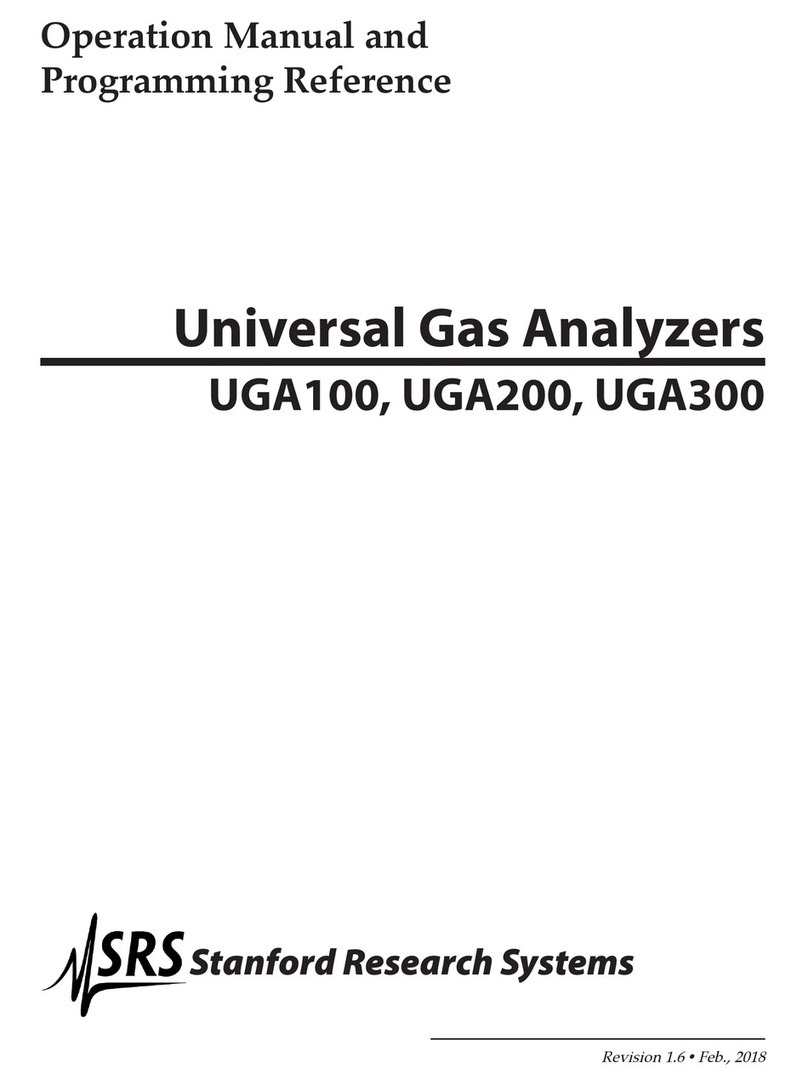
SRS Labs
SRS Labs UGA100 User manual
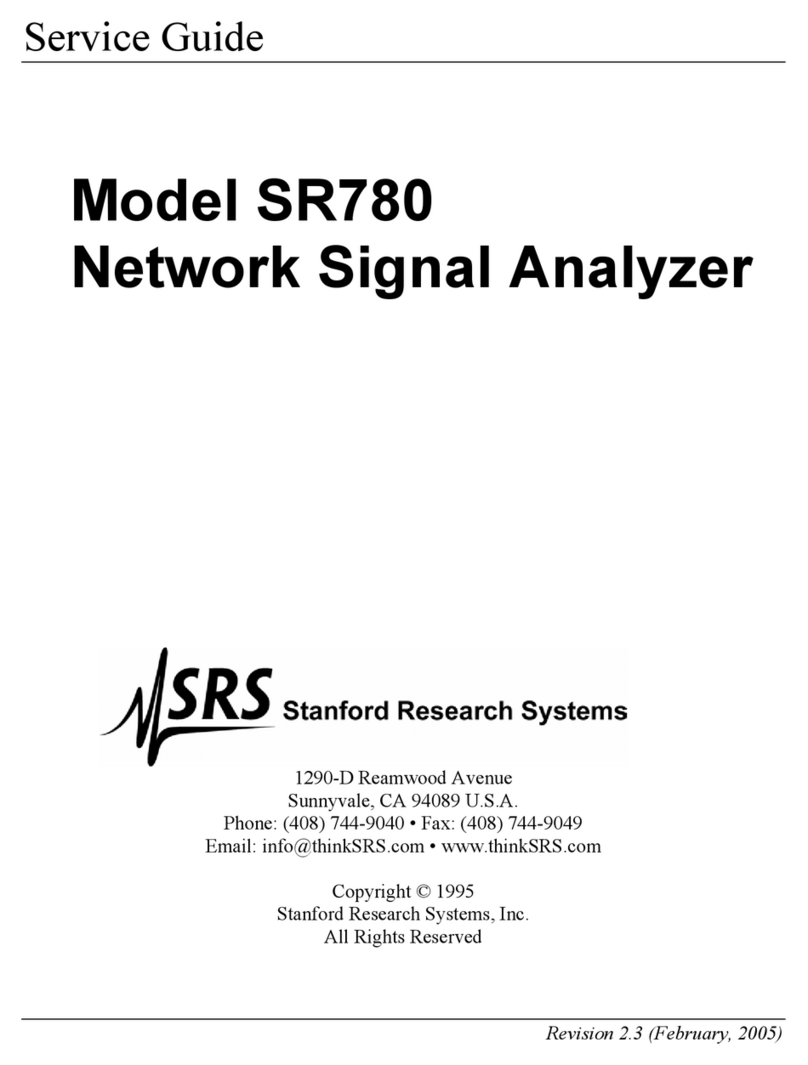
SRS Labs
SRS Labs SR780 User manual

SRS Labs
SRS Labs SR625 User manual
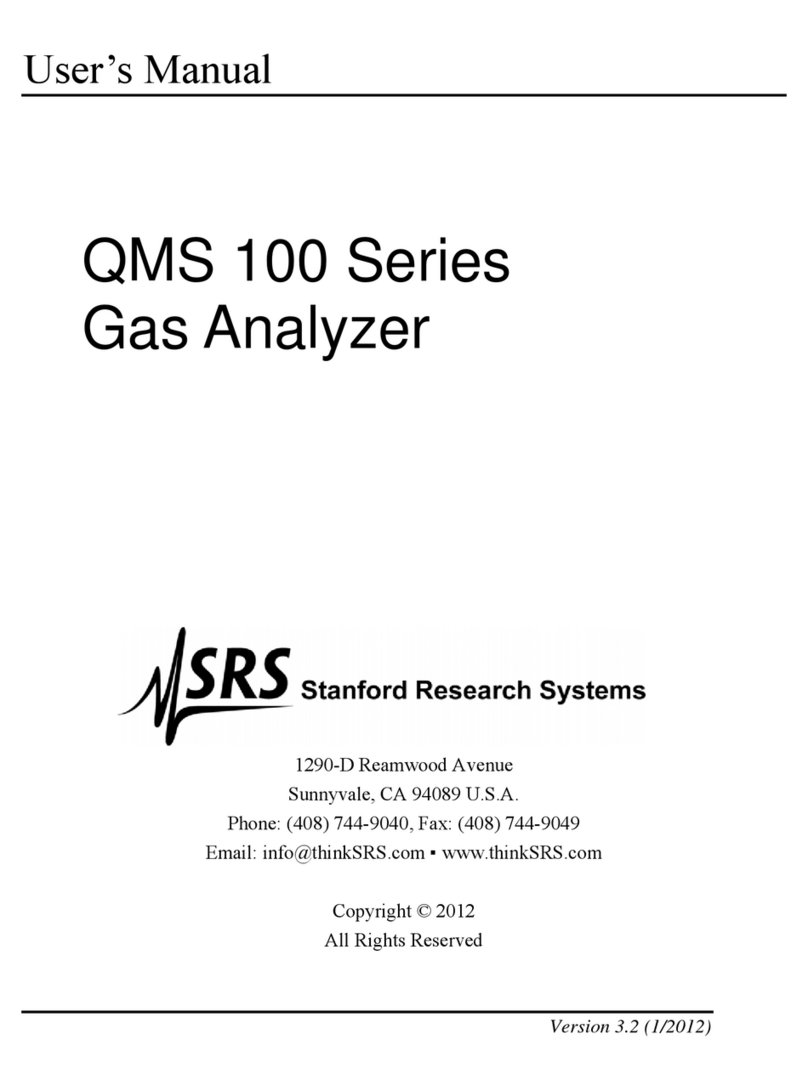
SRS Labs
SRS Labs QMS 100 Series User manual
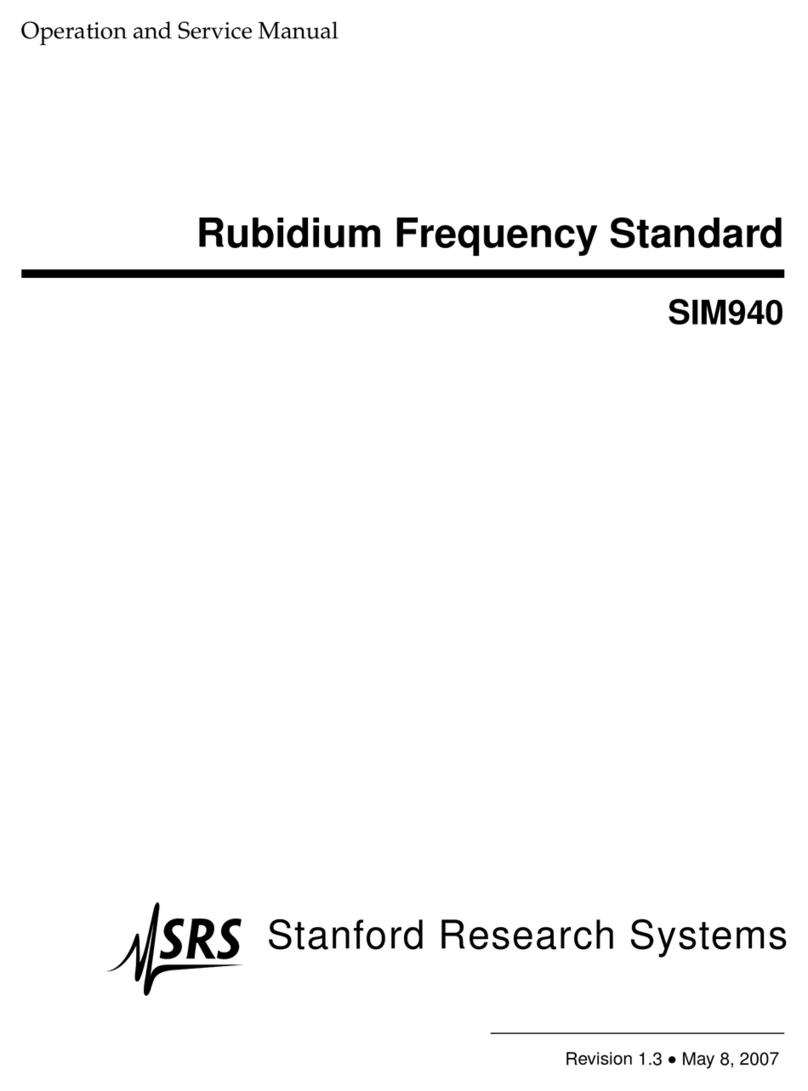
SRS Labs
SRS Labs SIM940 Operation manual
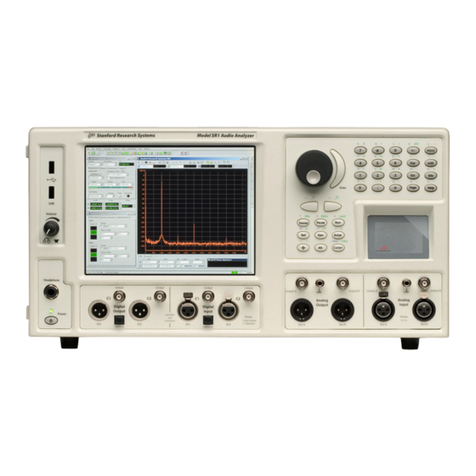
SRS Labs
SRS Labs SR1 Manual
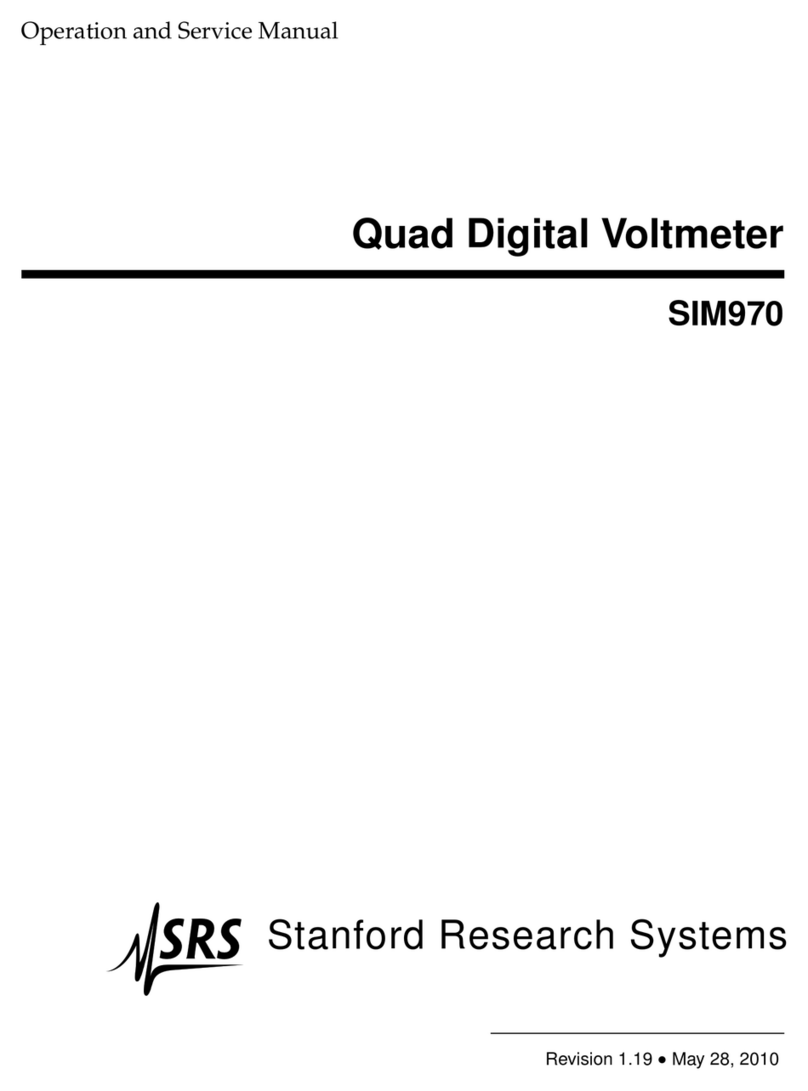
SRS Labs
SRS Labs SIM970 Operation manual
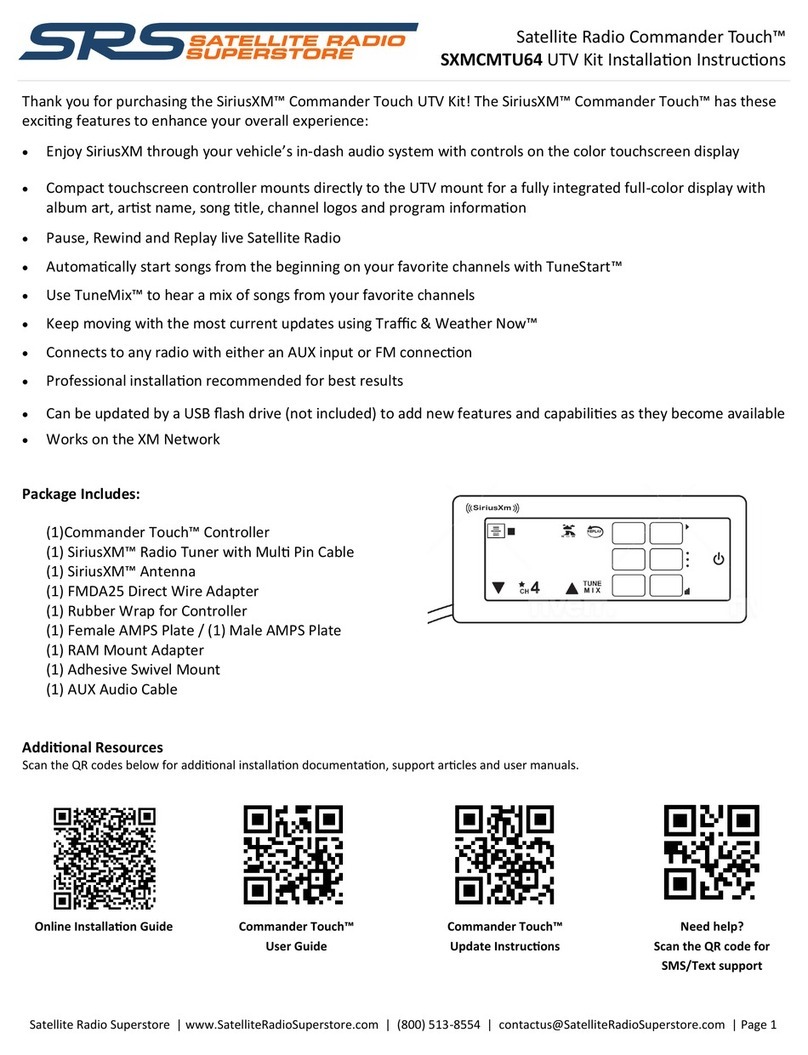
SRS Labs
SRS Labs SXMCMTU64 User manual
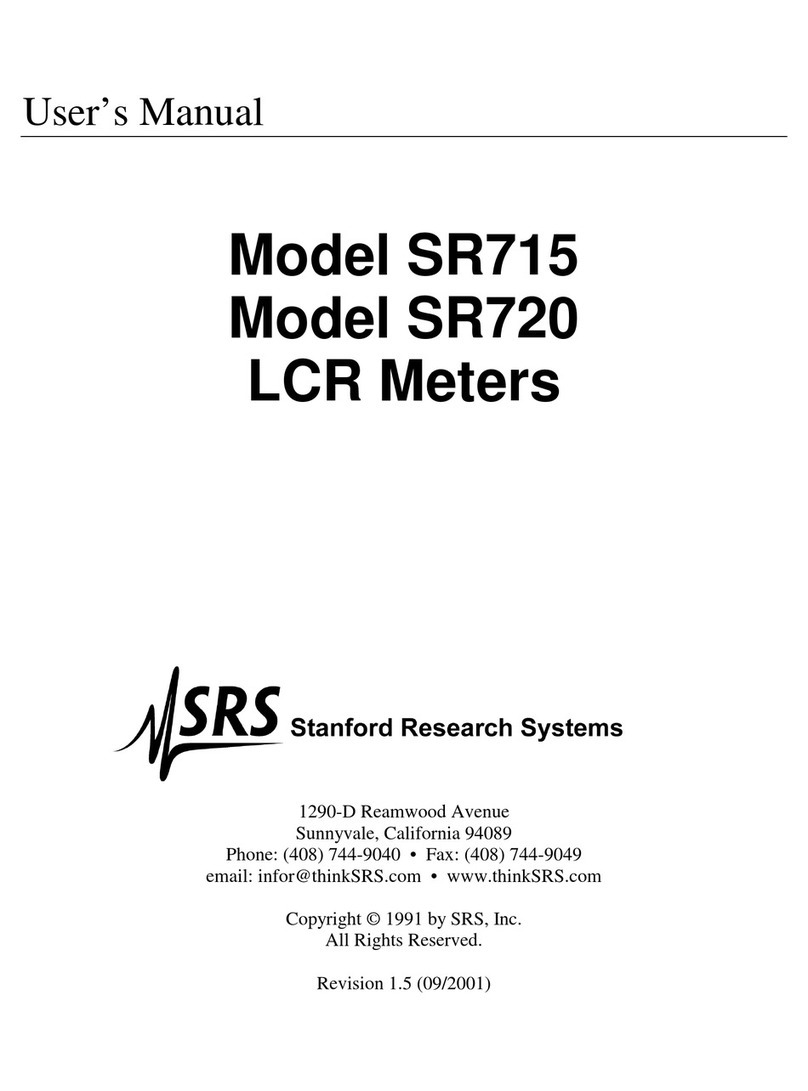
SRS Labs
SRS Labs SR715 User manual
Popular Measuring Instrument manuals by other brands

Tecnosystemi
Tecnosystemi Toolsplit 11131043 user manual

PRECISION DIGITAL
PRECISION DIGITAL Loop Leader Series instruction manual

Megger
Megger EGIL200 Series user guide

Furuno
Furuno CI-35 installation manual
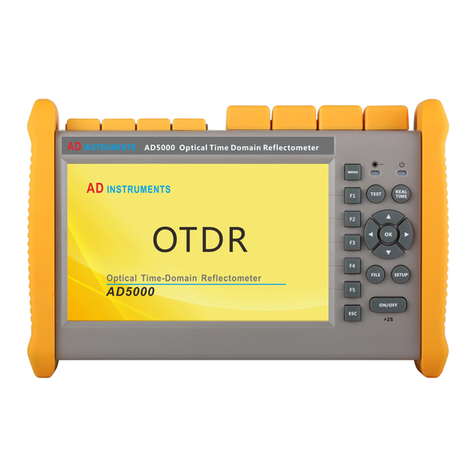
ADInstruments
ADInstruments AD5000 manual
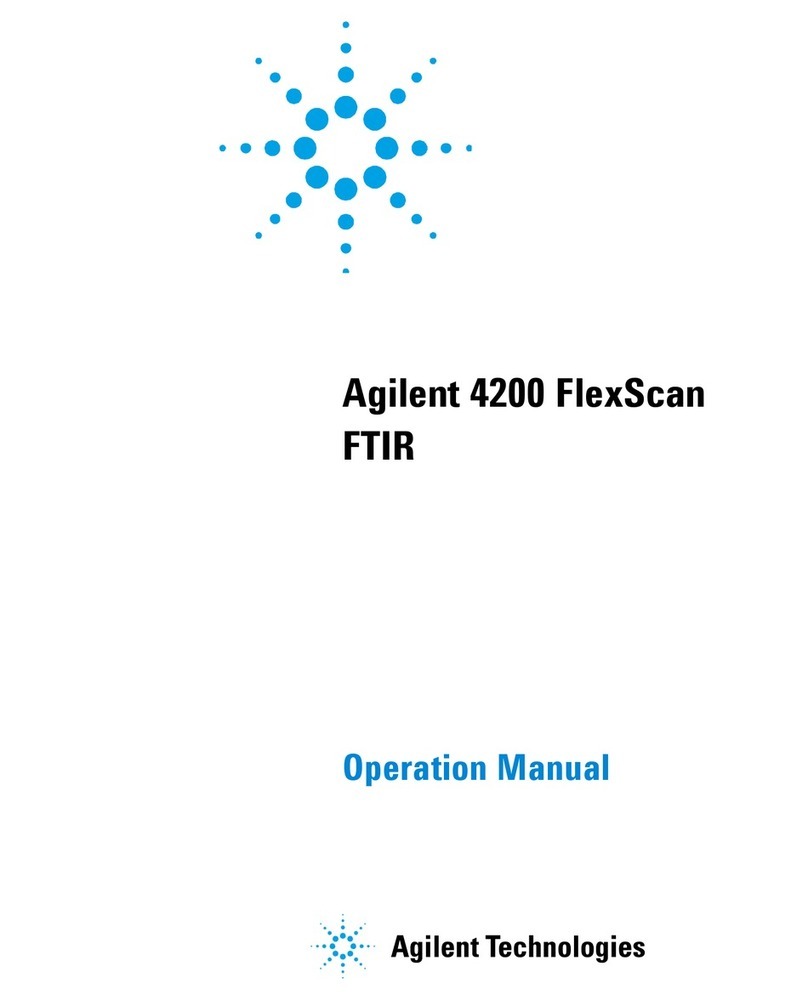
Agilent Technologies
Agilent Technologies 4200 FlexScan Operation manual