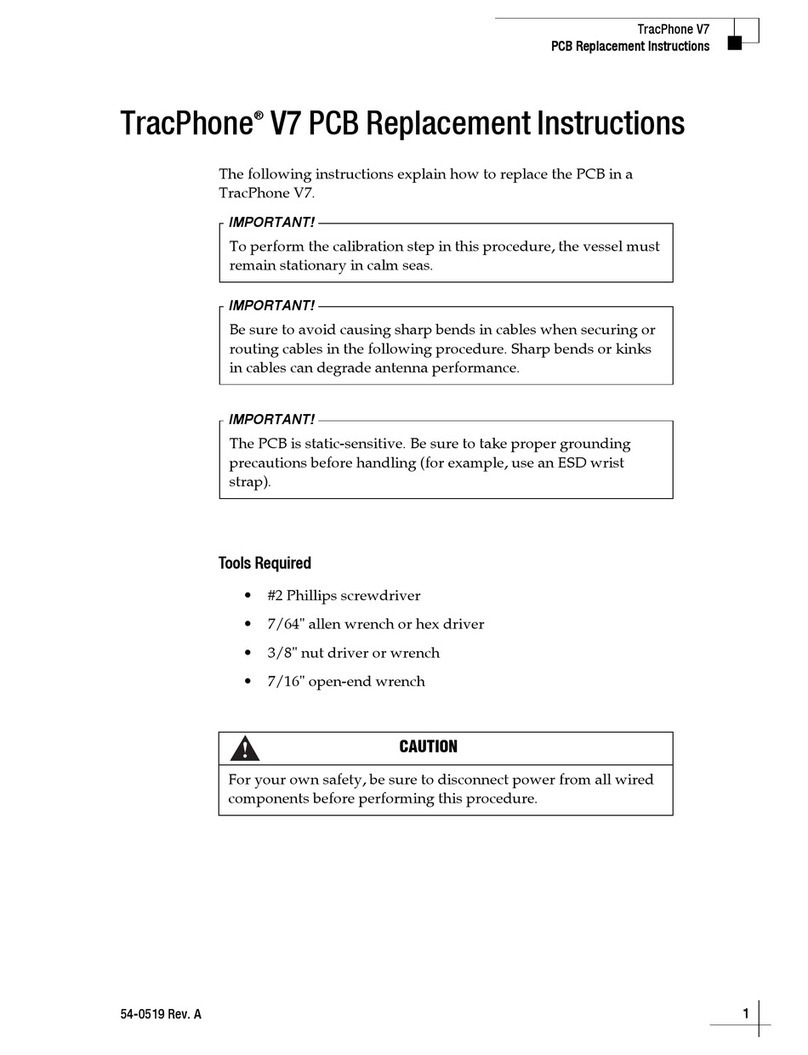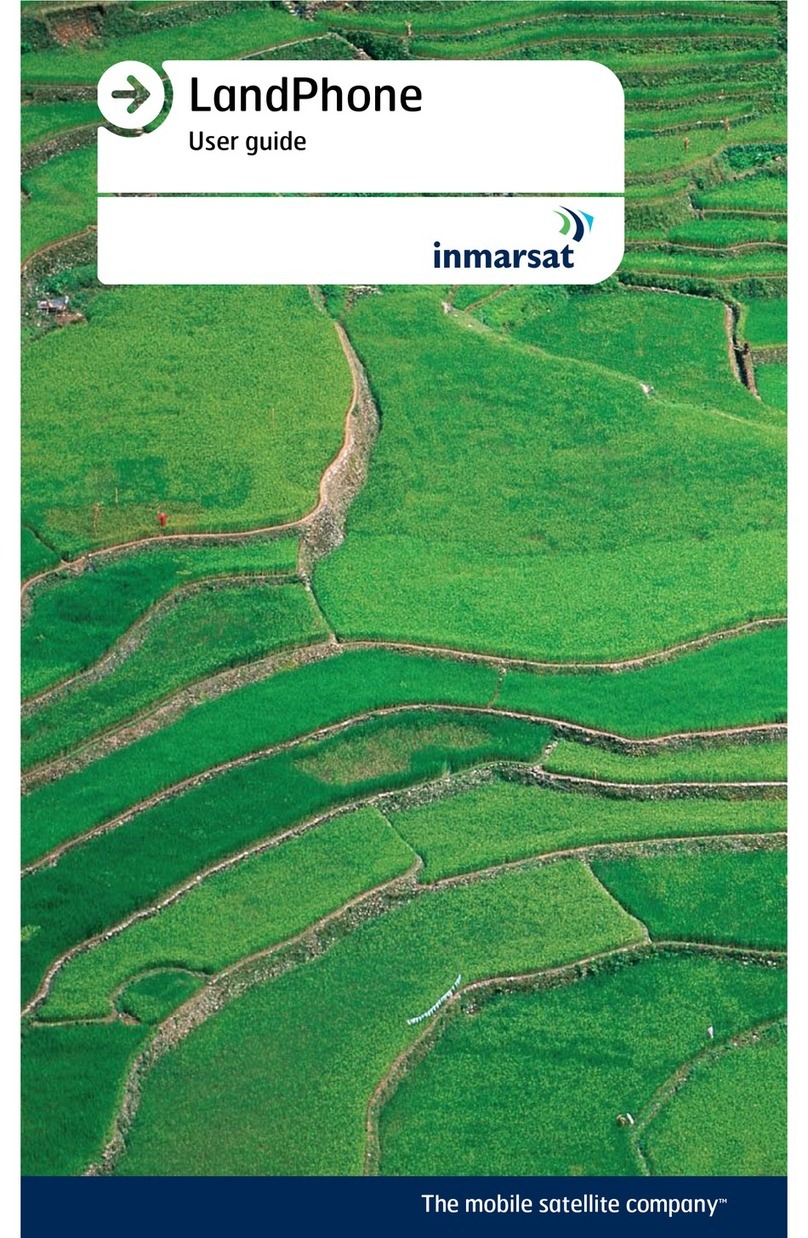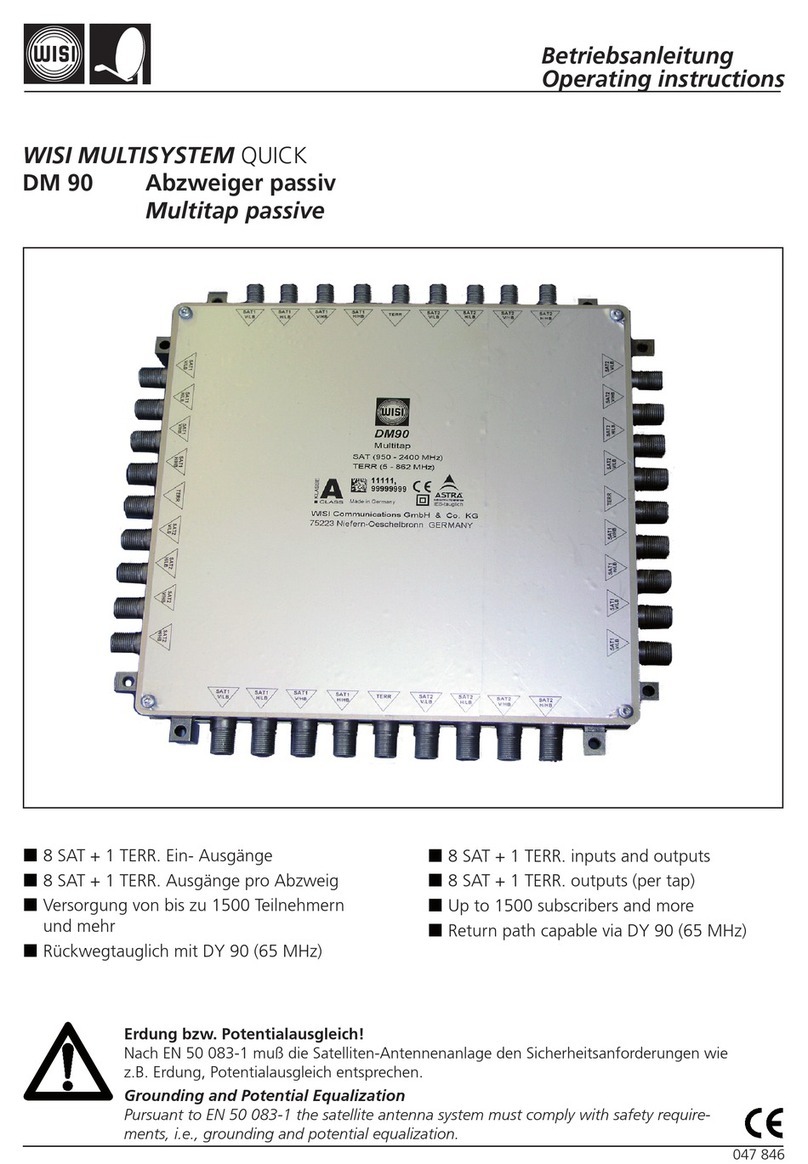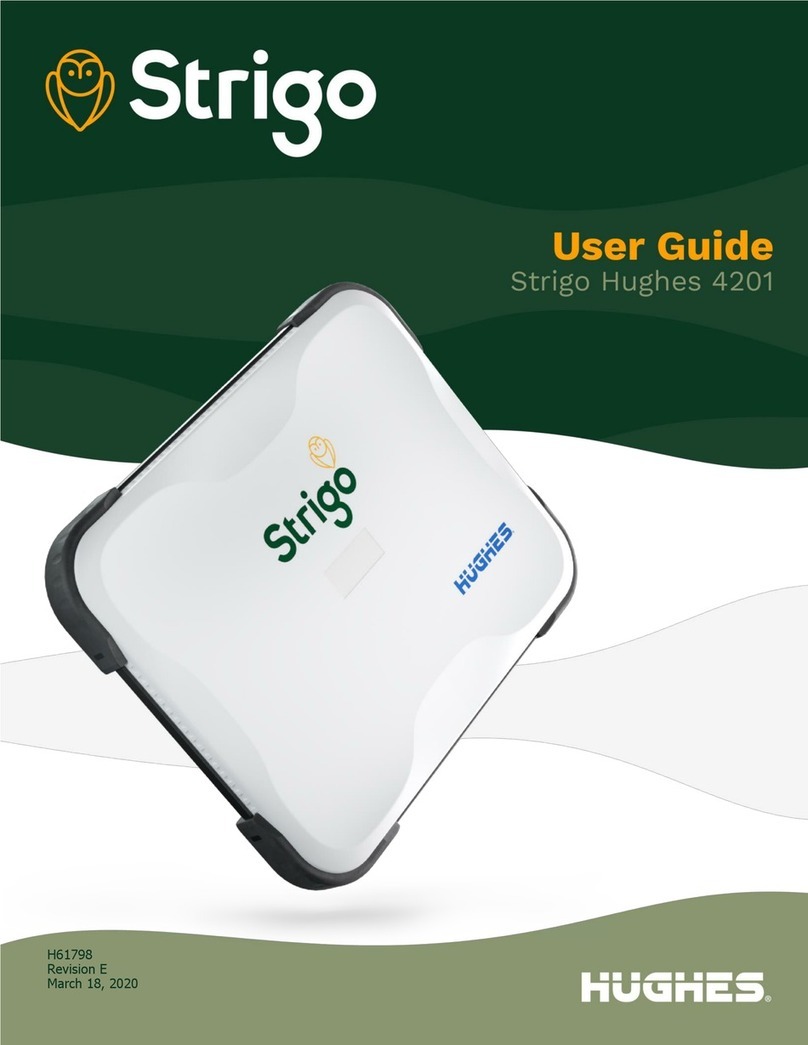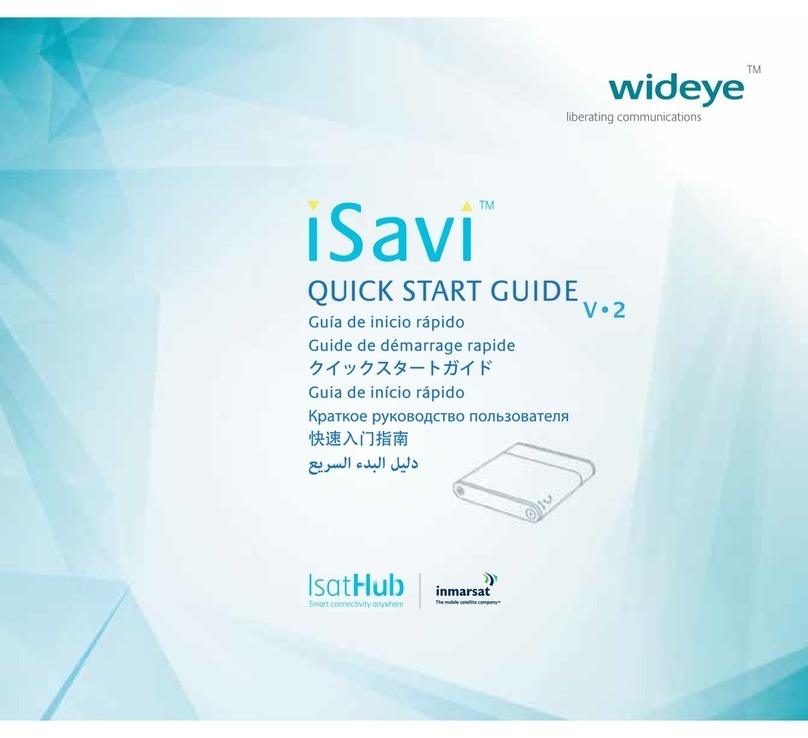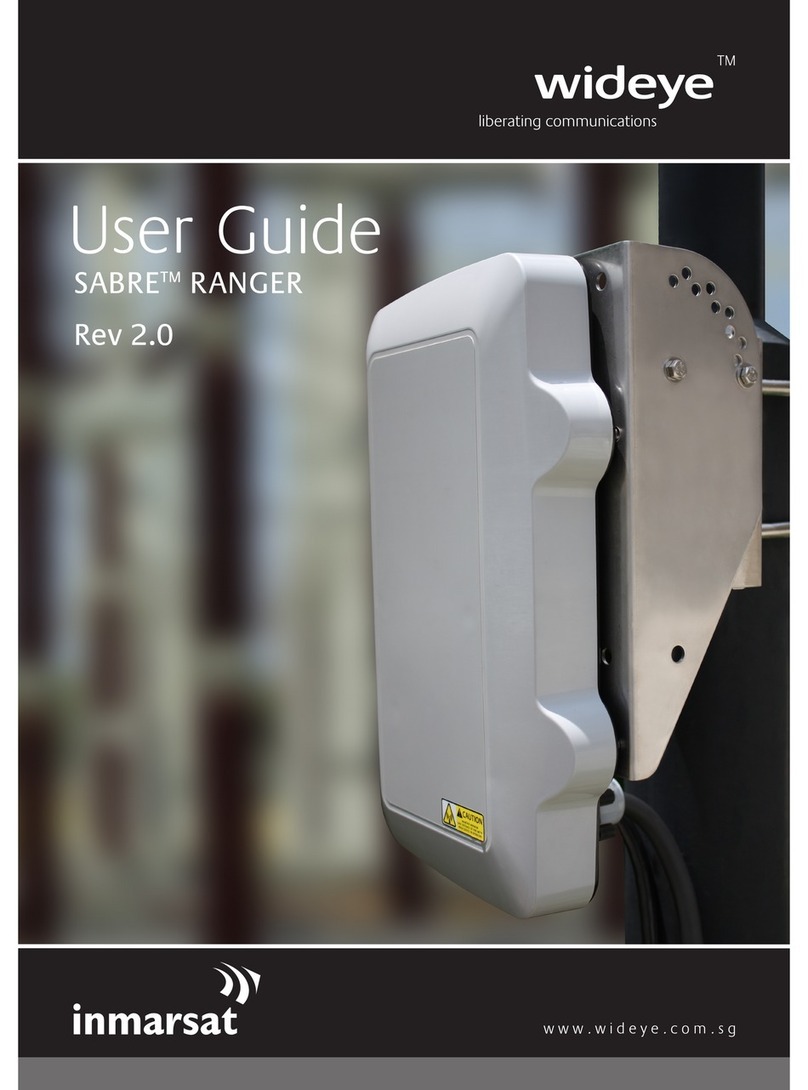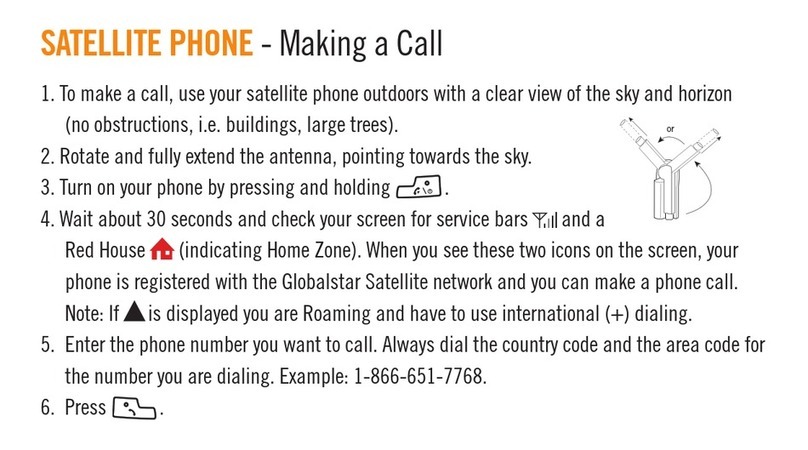SRT Thuraya User manual

Thuraya IP Commander
Operating Instructions
Version 4.0

920-00275 -10/29/2015
ii
SRTWireless, LLC, Davie, FL 33314
© 2015 by SRTWireless, LLC. All Rights Reserved.
Published 2015
Printed in the United States of America
is atrademark of SRT Wireless, LLC in the United States and other countries.
Wi-Fi®, Wi-Fi Alliance®, the Wi-Fi CERTIFIED™ logo, the Wi-Fi logo, WMM® and
the Wi-Fi ZONE logo are registered trademarks of the Wi-Fi Alliance; Wi-Fi
CERTIFIED™, the Wi-Fi Alliance logo, Wi-Fi ZONE, WPA, WPA2, Wi-Fi
PROTECTED SET-UP and Wi-Fi Protected Set-up logo are trademarks of the Wi-Fi
Alliance. IEEE Std 802.11-2007 is atrademark of the Institute of Electrical and Electronics
Engineers, Inc. Ethernet is aregistered trademark of Ethernet Alliance, Inc. Adobe,
Acrobat, Adobe Reader, and Flash are trademarks or registered trademarks of Adobe Sys-
tems Incorporated in the United States and/or other countries. Microsoft, Windows, and
.NET are trademarks or registered trademarks of Microsoft Corporation in the United
States and other countries. Thuraya is aregistered trademark of Thuraya Satellite Tele-
communications Company. Ethernet is aregistered trademark of Ethernet Alliance, Inc.
Apple and OSX are trademarks of Apple Inc., registered in the U.S. and other countries.
Pelican:All trademarks are registered and/or unregistered trademarks of Pelican Products,
Inc., its affiliates or subsidiaries.
All other trademarks or registered trademarks of products mentioned in this document are
the property of their respective owners.
Technical Support: support@srtrl.com
Training Videos: http://www.srtwireless.net/ip-commander/ip-commander-support/
FAQs: http://www.srtwireless.net/network-terminals/ip-commander-faqs
Version Date Change Description
1.0 6/19/2014 Initial Release
2.0 9/28/2015 Updated Web Pages. Updated agency compliance pages.
3.0 10/13/2015 Updated password information. Added SRT Group information on front cover.
4.0 10/29/2015 Corrected temperature specs.

Table of Contents
Thuraya IPCommander Terminal i
Table of Contents iii
List of Figures v
List of Tables vi
Safety Information vii
Warning Symbols vii
Warnings for the Thuraya IP Commander viii
Glossary xii
1. Introduction 1
Product Specifications 2
Minimum Requirements for PC(fixed or laptop) 2
Land Antenna Specifications 3
2. Your New IPCommander System 4
Front Panel Controls 5
Equipment Setup 6
Thuraya Handset Operation 7
Use the Handset to Control the Modem 8
Handset Status Display 8
Install SIMCard 9
Computer and Local Area Network Configuration 10
Ethernet Switches and Hubs 10
Computers 10
Microsoft Windows XP 10
Microsoft Windows 711
Apple® OSX® (vers. 10.6.8 and newer) with the Apple Safari Browser 11
3. Web Configuration Tool 12
Connect to the Thuraya IPCommander web server 12
Control Panel 13
General →Home Screen 14
Status Indicators 15
Voice Mode 15
Thuraya IPMode 15
Disconnect from the Internet 16
Change Device Mode and Setting Profiles 16
General →Status 18
General →Status →Network Status 18
General →Status →Signal Status 19
General →Status →SpaceCom Status 20
General →Status →System Status 21
General →Status →System Status →Available RAM →Available RAMGraph 22
Advanced →Network Configuration 24
Advanced →Network Configuration →DHCP Settings 26
Advanced →Network Configuration →Remote Management 28
Advanced →Network Configuration →Port Forwarding 30
Advanced →Connection Profiles 32
Advanced →Wireless Settings 34
Advanced →Update Firmware 36
Advanced →Change Password 38
Advanced →Maintenance 40
Advanced →Maintenance →Download Log Files 41
Advanced →Maintenance →Restart the Modem 44
4. Agency Compliance Statements 46
SRT Wireless LLC is thesole distributor of products for SR Technologies, Inc.
iii

SRT Wireless LLC is thesole distributor of products for SR Technologies, Inc.
iv
Declaration of Conformity 46
FCCStatements 47
FCC Part 15.19 Warning Statement- (Required for all Part 15 devices) 47
FCC Part 15.21 Warning Statement 47
FCC Part 1.1310 &2.1091 Rf Exposure Statement 47
EU WEEE (Waste Electrical and Electronic Equipment) Directives 48
5. FAQs 49
Training Videos 50
6. Troubleshooting 51
Error Codes 53

List of Figures
Figure 1: Thuraya® IPCommander System Shown in Available Pelican® Case 4
Figure 2: Thuraya IP Commander Terminal 5
Figure 3: Hook-up Diagram (numbering same as above) 6
Figure 4: Thuraya Handset Configured for Use With IPCommander 7
Figure 5: Steps to Install SIMCard 9
Figure 6: Login Screen 12
Figure 7: IPCommander Control Panel 13
Figure 8: Home Screen 14
Figure 9: Status Indicator:Voice Mode 15
Figure 10: Status Indicator:Thuraya IP(Data)Mode 15
Figure 11: Change Device Mode Menu 16
Figure 12: Select Mode (Standard IPProfile chosen in this example) 17
Figure 13: Status →Network Status Screen 18
Figure 14: General →Status →Signal Status Page 19
Figure 15: General →Status →SpaceCom Status 20
Figure 16: System Status Screen 21
Figure 17: Available RAMGraph 22
Figure 18: Network Configuration Screen 24
Figure 19: DHCPSettings Window 26
Figure 20: Enable Remote Management Screen 28
Figure 21: Notice that aRestart is Required 29
Figure 22: Typical Remote Management Screen (Enabled) 29
Figure 23: Initial Port Forwarding Setup Screen 30
Figure 24: Port Forwarding Screen with One Rule Enabled and aSecond Rule Being Edited 31
Figure 25: Connection Profile Settings (four default profiles shown) 32
Figure 26: Wireless Settings Screen 34
Figure 27: Confirm Buttons:Save APSettings or Reset APto Default 35
Figure 28: Update Firmware Screen 36
Figure 29: Change Password Screen 38
Figure 30: Maintenance Screen 40
Figure 31: Click the Download Log Files Button 41
Figure 32: Log Files Screen 41
Figure 33: Building the Log Archive File 42
Figure 34: Click Download Log Archive Button 43
Figure 35: Download Log File Archive to Your PC 43
Figure 36: Click the Restart the Modem Button 44
Figure 37: Reboot Complete Screen 44
Figure 38: Login Screen Displayed after Reboot 45
SRT Wireless LLC is thesole distributor of products for SR Technologies, Inc.
v

SRT Wireless LLC is thesole distributor of products for SR Technologies, Inc.
vi
List of Tables
Table 1: Specifications 2
Table 2: Land Antenna Specifications 3
Table 3: Thuraya IP Commander Terminal Connections 5
Table 4: Remote Control Thuraya IPCommander from Handset 8
Table 5: Open Access Panel and Install Voice and IP SIMCards 9
Table 6: Close and Secure the Access Panel 9
Table 7: IPCommander Control Panel Descriptions 13
Table 8: System Functions 14
Table 9: Network Status Screen Field Descriptions 18
Table 10: General →Status →Signal Status Field Descriptions 19
Table 11: SpaceCom Status Field Descriptions 20
Table 12: System Status Field Descriptions 21
Table 13: Network Configuration Settings Field Descriptions 25
Table 14: DHCPSettings 27
Table 15: Port Forwarding Setup Screen Descriptions 31
Table 16: Default Profile Settings (Profiles 2, 3, 4are User Modifiable) 33
Table 17: Connection Profile Settings Descriptions 33
Table 18: Wireless Settings Field Descriptions 34
Table 19: Update Firmware Field Descriptions 37
Table 20: Maintenance Screen Descriptions 40
Table 22: IPCommander Troubleshooting Chart 52
Table 23: Error Codes 57

Safety Information
For your safety and protection, read this entire user guide before you attempt to use the
Thuraya IP Commander. In particular, read this safety section carefully. Keep this safety
information where you can refer to if necessary.
Warning Symbols
This section introduces the various types of warnings used in this document to alert you to
possible safety hazards.
WARNING: Potential radio frequency (RF) hazard. Where you see this
alert symbol and WARNING heading, strictly follow the warn-
ing instructions to avoid injury to eyes or other personal
injury.
WARNING: Where you see this alert symbol and WARNING heading,
strictly follow the warning instructions to avoid personal
injury or damage equipment.
DANGER: Electric shock hazard: Where you see this alert symbol and
DANGER heading, strictly follow the warning instructions to
avoid electric shock injury or death.
SRT Wireless LLC is thesole distributor of products for SR Technologies, Inc.
vii

SRT Wireless LLC is thesole distributor of products for SR Technologies, Inc.
viii
Warnings for the Thuraya IP Commander
WARNING: Do not stand at the side or top of the Antenna
This device emits radio frequency energy when in the transmit
mode. To avoid injury, do not place head or other body parts
at the side or top of the Thuraya antenna when system is oper-
ational. Maintain a distance of one meter away from those
areas of the Thuraya antenna.
WARNING: In the vicinity of blasting work and in explosive envir-
onments
Never use the Thuraya IP Commander where blasting work is
in progress. Observe all restrictions and follow any reg-
ulations or rules. Areas with apotentially explosive envir-
onment are often, but not always, clearly marked. Do not use
the Thuraya IP Commander while at a fuel filling station. Do
not use near fuel or chemicals.
WARNING: Antenna
The antenna cable carries DC power. Always power the
IPCommander down prior to connecting or disconnecting the
antenna cable from either the Thuraya antenna or the
IPCommander.
Keep aclear line-of-sight to the satellite. Preferably, avoid all
obstructions within three meters of the Thuraya antenna.
Obstructions less than 150 mm (six inches) in diameter can
be ignored beyond this distance.
Do not locate the antenna close to interfering signal sources
or receivers. It is recommended that no other antennas be loc-
ated within three meters of the Thuraya antenna. If there is
other equipment installed near the Thuraya IP Commander, it
is recommended to operate all equipment simultaneously and
verify there is no co-interference.

WARNING: General
Handle your Thuraya IP Commander device with care. The
Thuraya antenna is weather resistant per IEC 60529 IP56;
however, do not submerge the unit. Avoid exposing the
Thuraya IP Commander to extreme hot or cold temperatures
outside the range -25 ºC to +55 ºC.
Avoid placing the IPCommander device close to open flames
or any source of heat.
Changes or modifications to the IPCommander device not
expressly approved by SRTWireless, LLC could void your
authority to operate this equipment.
Only use a soft damp cloth to clean the IPCommander device.
To avoid impaired performance, please ensure the unit’s
Thuraya antenna is not damaged or covered with foreign
material like paint or labeling.
WARNING: Qualified Service
Do not attempt to disassemble the Thuraya antenna or
IPCommander device. The unit does not contain consumer-
serviceable components. Only qualified service personnel may
install or repair equipment.
WARNING: Accessories
Use SRTWireless LLC approved accessories only. Use of
non-approved accessories may result in loss of performance,
damage to the IP Commander, fire, electric shock or injury.
WARNING: Connecting Devices
Never connect incompatible devices to the Thuraya IP Com-
mander. When connecting the Thuraya IP Commander to any
other device, read this User Manual for detailed safety instruc-
tions.
SRT Wireless LLC is thesole distributor of products for SR Technologies, Inc.
ix

SRT Wireless LLC is thesole distributor of products for SR Technologies, Inc.
x
DANGER: Pacemakers
The various brands and models of cardiac pacemakers avail-
able exhibit a wide range of immunity levels to radio signals.
Therefore, people who wear a cardiac pacemaker and who
want to use the Thuraya IP Commander should seek the advice
of their cardiologist. If, as a pacemaker user, you are still con-
cerned about interaction with the Thuraya IP Commander, we
suggest you follow these guidelines:
• Maintain a distance of 20 cm from the Wi-Fi antenna and your
pacemaker;
• Maintain a distance of one meter from the Thuraya antenna
front and sides and your pacemaker;
•Refer to your pacemaker product literature for information on
your particular device.
If you have any reason to suspect that interference is taking
place, turn off your Thuraya IP Commander immediately.

DANGER: Hearing Aids
Most new models of hearing aids are immune to radio fre-
quency interference from satellite terminals that are more than
2meters away. Many types of older hearing aids may be sus-
ceptible to interference, making it very difficult to use them near
aterminal. Should interference be experienced, maintain addi-
tional separation between you and the IP Commander.
DANGER: Electrical Storms
Operation of the Thuraya IP Commander during electrical
storms may result in severe personal injury or death.
SRT Wireless LLC is thesole distributor of products for SR Technologies, Inc.
xi

SRT Wireless LLC is thesole distributor of products for SR Technologies, Inc.
xii
Glossary
A
APN
Access Point Name. This is an authentication setting that allows your device to
connect to various services available on the Thuraya network.
C
Cat5
Category 5 cable (Cat 5) is atwisted pair cable for carrying signals. This type of
cable is used in structured cabling for computer networks such as Ethernet. The
cable standard provides performance of up to 100 MHz and is suitable for
10BASE-T, 100BASE-TX (Fast Ethernet), and 1000BASE-T (Gigabit Eth-
ernet). Cat 5is also used to carry other signals such as telephony and video. The
cable is commonly connected using punch-down blocks and modular con-
nectors. Most Category 5 cables are unshielded, relying on the balanced line
twisted pair design and differential signaling for noise rejection. Category 5 has
been superseded by the Category 5e (enhanced) specification.
D
DHCP
The Dynamic Host Configuration Protocol (DHCP) is astandardized net-
working protocol used on Internet Protocol (IP) networks for dynamically dis-
tributing network configuration parameters, such as IP addresses for interfaces
and services. With DHCP computers request IP addresses and networking para-
meters automatically from a DHCP server, reducing the need for a network
administrator or a user from having to configure these settings manually.
DNS
The Domain Name System (DNS) is ahierarchical distributed naming system
for computers, services, or any resource connected to the Internet or a private net-
work. It associates various information with domain names assigned to each of
the participating entities. Most prominently, it translates easily memorized
domain names to the numerical IP addresses needed for the purpose of locating
computer services and devices worldwide. The Domain Name System is an
essential component of the functionality of the Internet.
E
Ethernet
Ethernet is afamily of computer networking technologies for local area net-
works (LANs). Ethernet was commercially introduced in 1980 and standardized
in 1983 as IEEE 802.3. The Ethernet standards comprise several wiring and

signaling variants of the OSI physical layer in use with Ethernet. The original
10BASE5 Ethernet used coaxial cable as ashared medium. Later the coaxial
cables were replaced with twisted pair and fiber optic links in conjunction with
hubs or switches. Data rates were periodically increased from the original 10
megabits per second to 100 gigabits per second.
G
GMPRS
Geo Mobile Packet Radio Service
GPS
The Global Positioning System (GPS) is aspace-based satellite navigation sys-
tem that provides location and time information in all weather conditions, any-
where on or near the Earth where there is an unobstructed line of sight to four or
more GPS satellites.[1] The system provides critical capabilities to military, civil
and commercial users around the world. It is maintained by the United States
government and is freely accessible to anyone with aGPS receiver.
H
Hotspot Access Point
A hotspot is asite that offers Internet access over a wireless local area network
(WLAN) through the use of a router connected to alink to an Internet service
provider. Hotspots typically use Wi-Fi technology. Hotspots may be found in
coffee shops and various other public establishments in many developed urban
areas throughout the world.
I
IEEE
The Institute of Electrical and Electronics Engineers is a professional association
headquartered in New York City that is dedicated to advancing technological
innovation and excellence. It has about 425,000 members in about 160 coun-
tries, slightly less than half of whom reside in the United States.
IPCommander
Sophisticated satellite terminal, permitting relatively high-speed data com-
munications over a satellite.
K
kbps
Akilobit per second –kbit/s, kbps, or kb/s – is a unit of data transfer rate equal
to: 1000 bits per second, or 125 bytes per second
SRT Wireless LLC is thesole distributor of products for SR Technologies, Inc.
xiii

SRT Wireless LLC is thesole distributor of products for SR Technologies, Inc.
xiv
L
LAN
Alocal area network (LAN) is a computer network that user interconnects com-
puters in alimited area such as a home, school, computer laboratory, or office
building using network media. The defining characteristics of LANs, in contrast
to wide area networks (WANs), include their smaller geographic area, and non-
inclusion of leased telecommunication lines.
R
RJ-45
The 8position 8contact (8P8C) connector is a modular connector commonly
used to terminate twisted pair and multi-conductor flat cable. These connectors
are commonly used for Ethernet over twisted pair, registered jacks and other tele-
phone applications, RS-232 serial using the EIA/TIA 561 and Yost standards,
and other applications involving unshielded twisted pair, shielded twisted pair,
and multiconductor flat cable.
RSSI
RSSI is a generic radio receiver technology metric, which is usually invisible to
the user of the device containing the receiver, but is directly known to users of
wireless networking of IEEE 802.11 protocol family.
S
SIM
A subscriber identity module or subscriber identification module (SIM) is an
integrated circuit that securely stores the international mobile subscriber identity
(IMSI) and the related key used to identify and authenticate subscribers on
mobile telephony devices (such as mobile phones and computers).
SMA
SMA (SubMiniature version A) connectors are semi-precision coaxial RF con-
nectors developed in the 1960s as aminimal connector interface for coaxial cable
with ascrew type coupling mechanism. The connector has a 50 Ω impedance. It
is designed for use from DC to 18 GHz.
SpaceCom
Manufacturer of terrestrial antennas used for satellite communication.
SSID
Each BSS (Basic Service Set) or ESS (Extended Service Set) is identified by a
service set identifier (SSID) - a 1 to 32 byte string. This is normally a human-
readable string and thus commonly called the "network name". In an IBSS
(Independent BSS), the SSID is chosen by the client device that starts the

network, and broadcasting of the SSID is performed in a pseudo-random order
by all devices that are members of the network.
Switches
A network switch (sometimes known as aswitching hub) is a computer net-
working device that is used to connect devices together on a computer network.
Aswitch is considered more advanced than a hub because aswitch will only
send amessage to the device that needs or requests it, rather than broadcasting
the same message out of each of its ports.
T
TCP/IP
The Internet protocol suite is the networking model and aset of communications
protocols used for the Internet and similar networks. It is commonly known as
TCP/IP, because its most important protocols, the Transmission Control Pro-
tocol (TCP) and the Internet Protocol (IP), were the first networking protocols
defined in this standard. It is occasionally known as the DoD model, because the
development of the networking model was funded by DARPA, an agency of the
United States Department of Defense. TCP/IP provides end-to-end connectivity
specifying how data should be formatted, addressed, transmitted, routed and
received at the destination. This functionality has been organized into four
abstraction layers which are used to sort all related protocols according to the
scope of networking involved. From lowest to highest, the layers are the link
layer, containing communication technologies for a single network segment
(link), the internet layer, connecting independent networks, thus establishing
internetworking, the transport layer handling process-to-process communication,
and the application layer, which interfaces to the user and provides support ser-
vices.
Thuraya
Thuraya is an international mobile satellite services provider based in the United
Arab Emirates. The company operates in more than 160 countries across
Europe, the Middle East, North, Central and East Africa, Asia and Australia.
With more than 350 roaming partners worldwide, Thuraya is the only mobile
satellite operator that offers GSM roaming services over mobile networks.
U
UTP
UTP cables are found in many Ethernet networks and telephone systems. For
indoor telephone applications, UTP is often grouped into sets of 25 pairs accord-
ing to a standard 25-pair color code originally developed by AT&T Corporation.
Atypical subset of these colors (white/blue, blue/white, white/orange,
orange/white) shows up in most UTP cables. The cables are typically made with
copper wires measured at 22 or 24 American Wire Gauge (AWG), with the
colored insulation typically made from an insulator such as polyethylene or FEP
and the total package covered in a polyethylene jacket.
SRT Wireless LLC is thesole distributor of products for SR Technologies, Inc.
xv

SRT Wireless LLC is thesole distributor of products for SR Technologies, Inc.
xvi
W
WAN
Awide area network (WAN) is a network that covers a broad area (i.e., any tele-
communications network that links across metropolitan, regional, or national
boundaries) using private or public network transports. Business and gov-
ernment entities utilize WANs to relay data among employees, clients, buyers,
and suppliers from various geographical locations. In essence, this mode of tele-
communication allows a business to effectively carry out its daily function
regardless of location. The Internet can be considered a WAN as well, and is
used by businesses, governments, organizations, and individuals for almost any
purpose imaginable.
WPA
Wi-Fi Protected Access (WPA) and Wi-Fi Protected Access II (WPA2) are two
security protocols and security certification programs developed by the Wi-Fi
Alliance to secure wireless computer networks. The Alliance defined these in
response to serious weaknesses researchers had found in the previous system,
WEP (Wired Equivalent Privacy). WPA (sometimes referred to as the draft
IEEE 802.11i standard) became available in 2003. The Wi-Fi Alliance intended
it as an intermediate measure in anticipation of the availability of the more secure
and complex WPA2. WPA2 became available in 2004 and is acommon short-
hand for the full IEEE 802.11i (or IEEE 802.11i-2004) standard.
WPA2
WPA2 has replaced WPA. WPA2, which requires testing and certification by
the Wi-Fi Alliance, implements the mandatory elements of IEEE 802.11i. In par-
ticular, it introduces CCMP, a new AES-based encryption mode with strong
security. Certification began in September, 2004; from March 13, 2006, WPA2
certification is mandatory for all new devices to bear the Wi-Fi trademark.
Source:Wikipedia.org

1. Introduction
Thank you for purchasing the Thuraya® IPCommander terminal, a product of SRT
Wireless, LLC,and hereinafter referred to as the IP Commander.
The IP Commander gives you instant access to the Internet anywhere you can “see” a
Thuraya satellite in Europe, the Middle East, India, Africa, Asia, and Oceania. With the
addition of a multi-port switch, you can use your IP Commander to set up a small net-
work for wired devices, as well as wireless connections through its standard Wi-Fi® sys-
tem. With its flexible power connections, you can operate your IPCommander far away
from landlines, electrical power outlets, and wireless services. It’s as simple as 1-2-3:
1. Provide AC or DC power from a vehicle, a high-capacity battery, generator, or com-
mercial power.
2. Set up the Thuraya SpaceCom antenna so it has aclear view of the sky, and connect
to the IP Commander.
3. Connect the IP Commander to any computer or local area network that supports stand-
ard TCP/IP connectivity, either via Ethernet wiring, or secure Wi-Fi1.
Aspecial jack has also been provided to connect aThuraya handset to support voice oper-
ation directly from the IP Commander terminal.
1The IP Commander Wi-Fi system supports open (unencrypted) networks, as well as WPA-PSK
(TKIP), WPA2-PSK (AES), and WPA-PSK (TKIP)+WPA2-PSK (AES) encryption types.
1
1. Introduction

1. Introduction
2
Product Specifications
Item Specifications
Standards IEEE 802.3, 802.3u, 802.11 b/g/n, Thuraya Satellite Terminal
Ports/Buttons One 10/100 RJ-45 Ethernet Port, one Thuraya handset port, one DC power input
port, one antenna connector, one Thuraya SpaceCom antenna port, power/reset
button
Cabling type UTPCAT5 or better
Data Rate Up to 384 kbps (Thuraya), up to 54 Mbps (Wi-Fi)
Transmit Power 16 dBW ± 1 dBW (Thuraya with Antenna), 15 dBm (Wi-Fi) (PRELIMINARY)
GLServices Supported
Indicators SUP, ON, ACT, SAT, GPS, ANT, LAN
Dimensions (L xWxH) IPCommander:12.35 in (314 mm) x6.00 (152 mm)in x2.50 in (64 mm)
Unit Weight IPCommander:6.5 lb (2.95 kg)
Power 100 VACto 240 VAC, 50 Hz to 60 Hz, or 10 VDC to 34 VDC, 55 watts, maximum
Certifications Per IECIP66, KI10
Operating Temperature 0°C to 40 °C (32 °F to 104 °F)
Storage Temperature -25 °C to 70 °C(-13 °F to 158 °F)
Operating, Storage Humid-
ity
Per IECIP66
Shock and Vibration Per IECK10
Per MIL-STD-810G Method 514.6, Procedure I, Category 24
Per MIL-STD-202G Method 214A, Test Condition B(7.6grms)
Table 1: Specifications
Minimum Requirements for PC(fixed or laptop)
•Web browser:Microsoft Internet Explorer, Firefox, or Safari
• Network:Ethernet or WLAN(802.11 b/g/n)
• 100 MBfree disk space

Land Antenna Specifications
Based on proven concepts for automatic satellite search and continuous pointing using a sta-
bilized platform with two degrees of freedom.
Item Description
Overall Height, complete
radome, no mounting
4.53 in (115 mm)
Maximum Diameter 10.83 in (275 mm)
Weight with radome, no mount-
ing
4.63 lbs (2.1 kg)
Operational Temperature -30 °C to +55 °C
Storage Temperature -40 °C to +85 °C
Additional infrared flux density Max 500W/m2
Ingress protection category IP56 when correctly mounted
Turning Rate 60 deg/sec
Turning Rate Acceleration 25 deg/sec2
Maximum EIRP 13.5 dBW
Minimum G/T > -16 dB/K
Junction Box TXinput level
nom.
31 dBm
R X G a i n incl. cable and junc-
tion box
7.0 dB to 9.0 dB
Antenna Gain 10 dBi approx.
Antenna Polarization LHCP
LNAGain 12 dB ± 1 dB(excluding cable loss)
Transmit Gain 10 dBi ± 1 dB(including cable loss)
Supply Voltage to Power Sup-
ply
10 VDC to 32 VDC
Coaxial cable loss 3.5 dBfixed
Coaxial cable connector TNC
Mounting Magnetic mounting kit supplied, factory assembled to antenna
Random Vibration 1.05 grms with the following spectral density:
5-20 Hz:0.02 G2/Hz
120-150 Hz:-3dB/octave
Single Frequency Vibration 5-10 Hz with amplitude 2.54 mm
10-15 Hz with amplitude 0.76 mm
15-25 Hz with amplitude 0.40 mm
25-33 Hz with amplitude 0.23 mm
Table 2: Land Antenna Specifications
3
1. Introduction

2. Your New IPCommander System
4
2. Your New IPCommander System
Open the packing case. Review the packing list to confirm the contents. See Figure 1
below.
Figure 1: Thuraya® IPCommander System Shown in Available Pelican® Case
The system is shipped in a custom shipping box, which contains a Thuraya
IPCommander radio, a SpaceCom® antenna with a 10-foot (3 meter) RF cable, awired
Thuraya handset, two Wi-Fi antennas, Ethernet (RJ-45)cable, aDC power cable, an AC
power supply, and documentation/product licensing media.
A ruggedized Pelican® case (optional at extra cost, shown above) makes it easy for mobile
users to safely transport their IPCommander system wherever it needs to go.
Table of contents