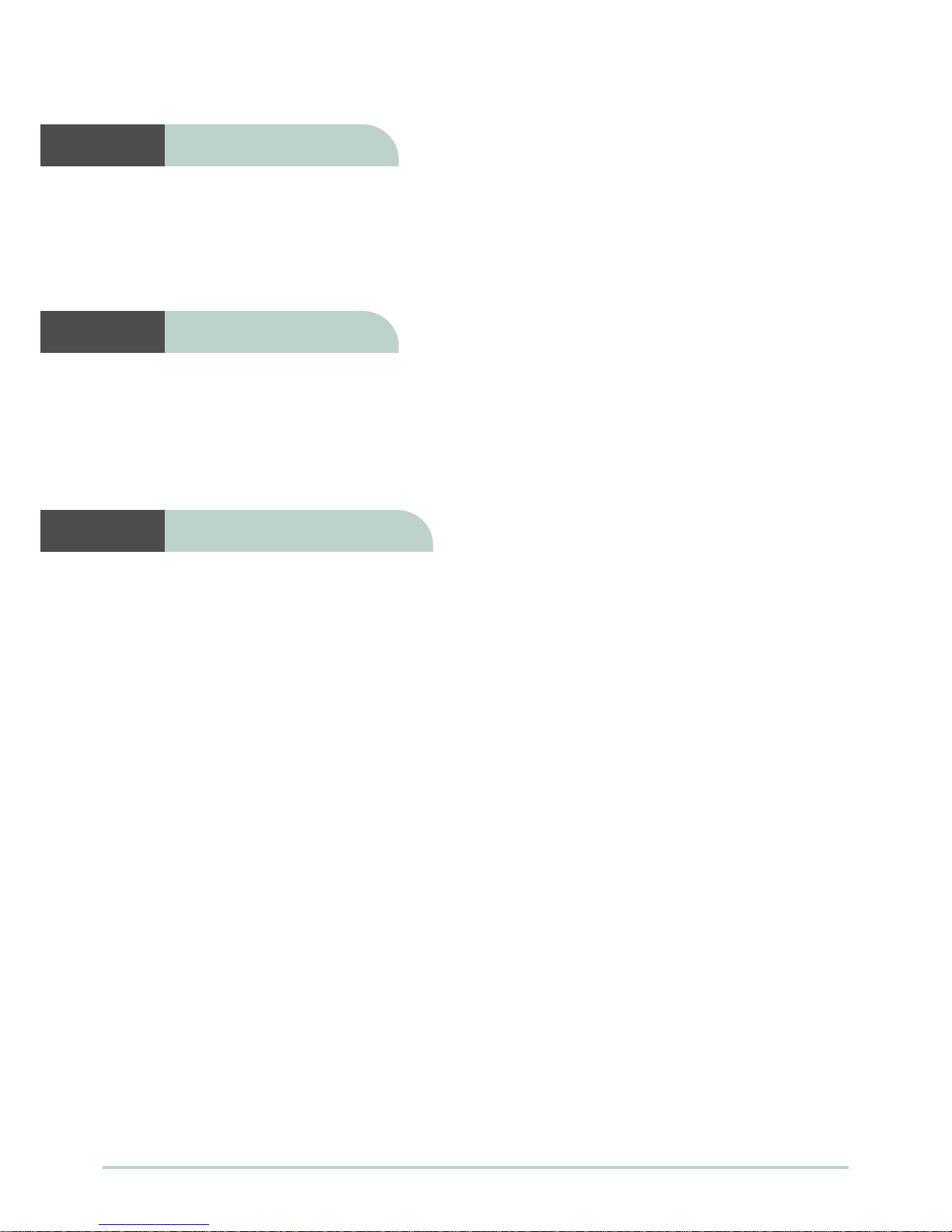Safety Information
iv
For your safety and protection; and to reducethe risk of hazards, read this entire user’s manual before you attempt
to use the SABRE™ Ranger satellite terminal. In particular, read this safety section carefully. Keep this safety
information where you can refer to it if necessary.
The following general safety precautions must be observed during all phases of operation, service and repair of
this equipment.
Failuretocomplywiththeseprecautionsorwithspecificwarningselsewhereinthismanualviolatessafetystandards
of design, manufacture and intended use of the equipment.
AddvalueCommunicationsPteLtdassumesnoliabilityforthecustomer’sfailuretocomplywiththeserequirements.
General
Handle your satellite terminal with care. The enclosure is weather resistant (IP65); however, do not submerge the
unit or expose it to severe rainstorms.
Avoid placing the satellite terminal close to cigarettes, open flames or any source of heat.
Changes or modifications to the satellite terminal not expressly approved by Addvalue Communications Pte Ltd
could void your authority to operate this equipment.
Only use a soft cloth moisten with water to clean the satellite terminal. Do not use any detergents or cleaning
agents on the satellite terminal.
To avoid impaired satellite terminal performance, please ensure the unit’s antenna is not damaged or covered with
foreign material like paint or labeling. When inserting the SIM card, do not bend it or damage the contacts in any
way. When connecting the interface cables, do not use excessive force.
WARNING
Please follow strictly the warning instructions listed below to avoid personal injury.
Use Approved Accessories Only
Use only the AC/DC power adapters and accessories provided with the satellite terminal. Use of non-approved
adapters and accessories may result in loss of performance, damage to the satellite terminal, fire, electric shock or
injury. The AC/DC power adapters are for indoor use only.
Do Not Operate in an Explosive Atmosphere and Hazardous Locations
Do not operate the equipment in the presence of flammable gases or fumes.
Operation of any electrical equipment in such an environment constitutes a definite safety hazard.
Keep Away from Live Circuits
Do not remove the terminal covers. Only qualified maintenance personnel are allowed to perform component
replacement and internal adjustment. Do not replace components with the power cable connected. Under certain
conditions, dangerous voltages may exist even with the power cable removed. To avoid injuries, always disconnect
power and discharge circuits before touching them.
Qualified Installation
The satellite terminal must be installed by a qualified personnel in accordance with applicable local and national
regulations (e.g. CEC, NEC, FCC, SCC, etc).
Safety Information