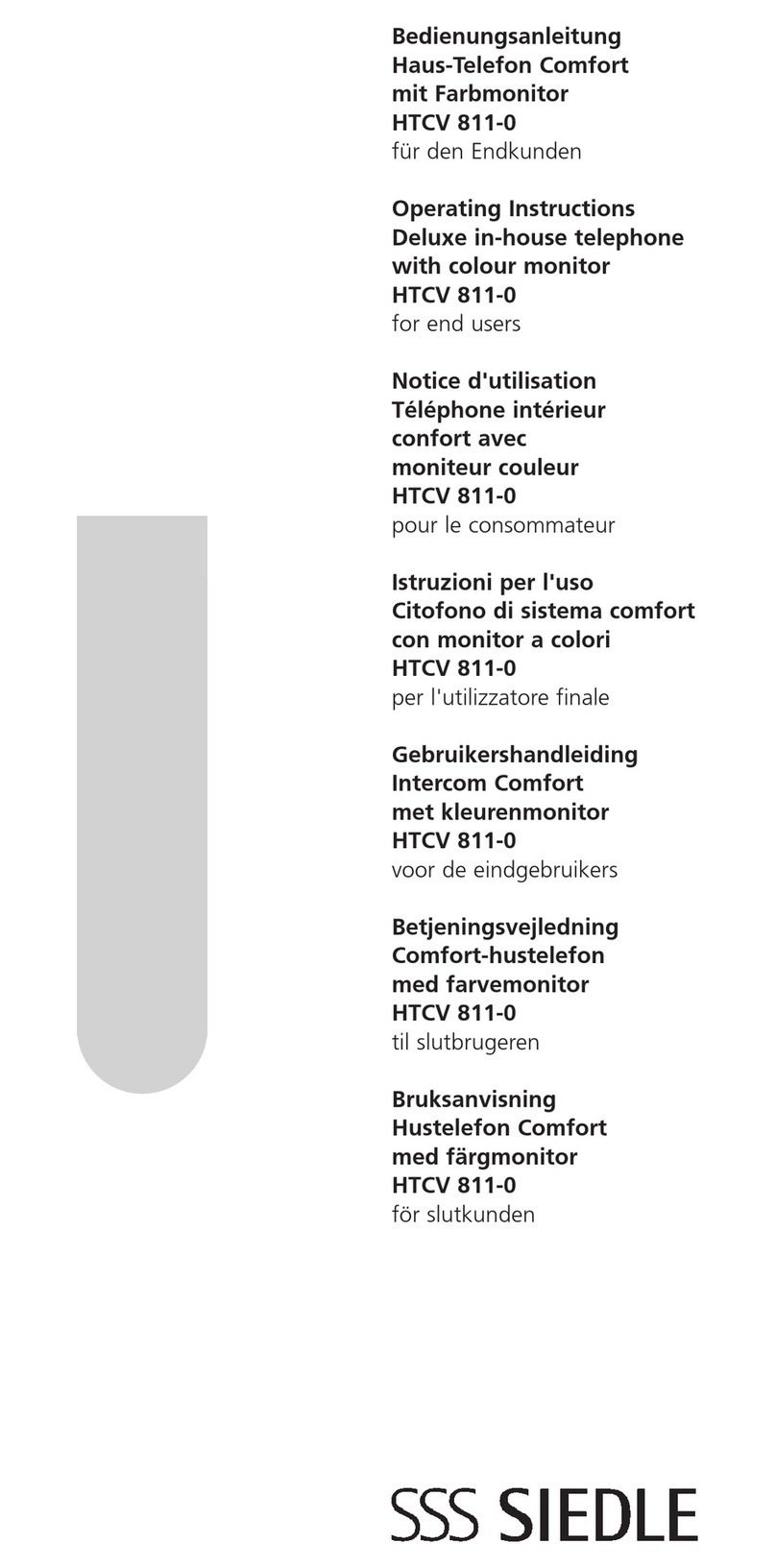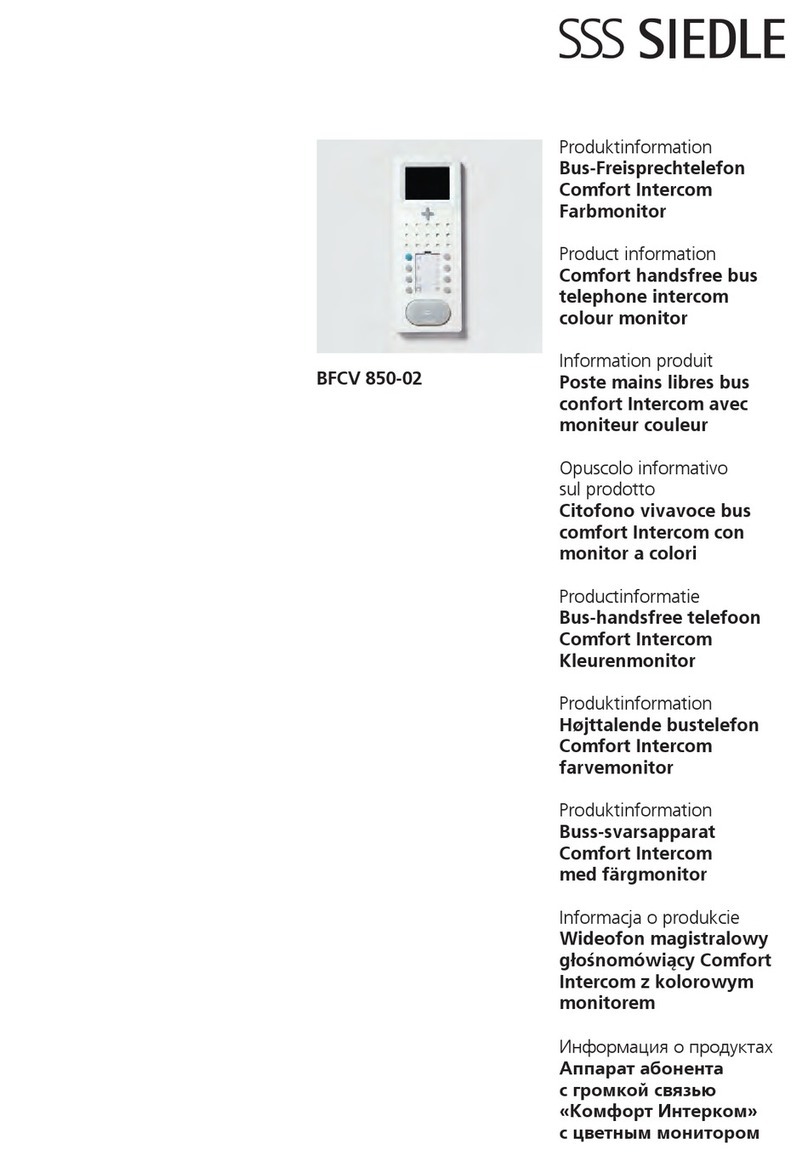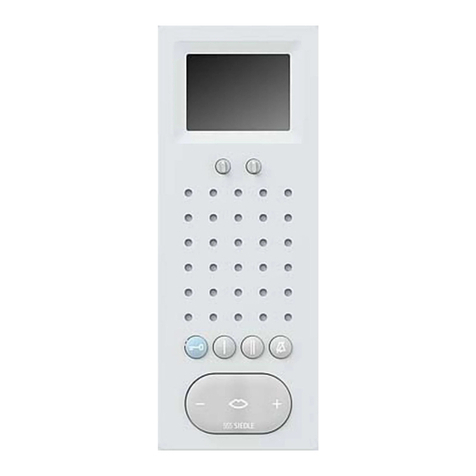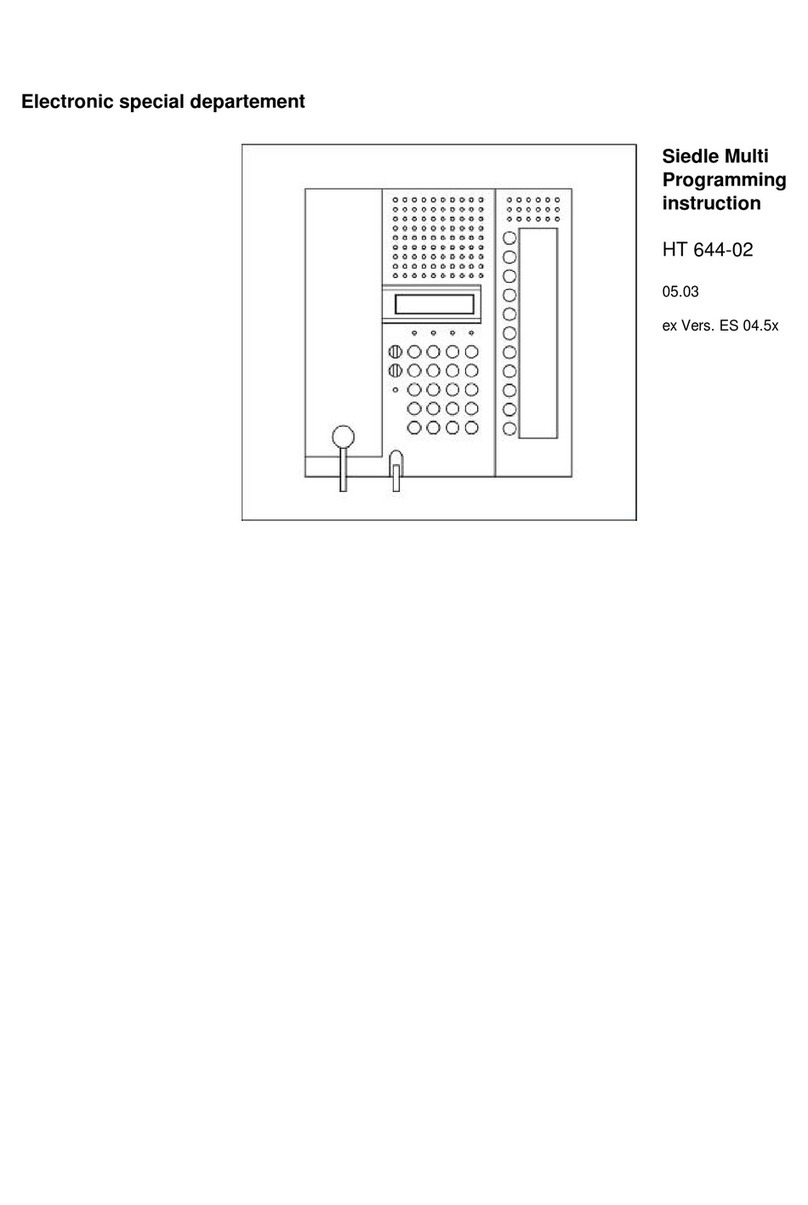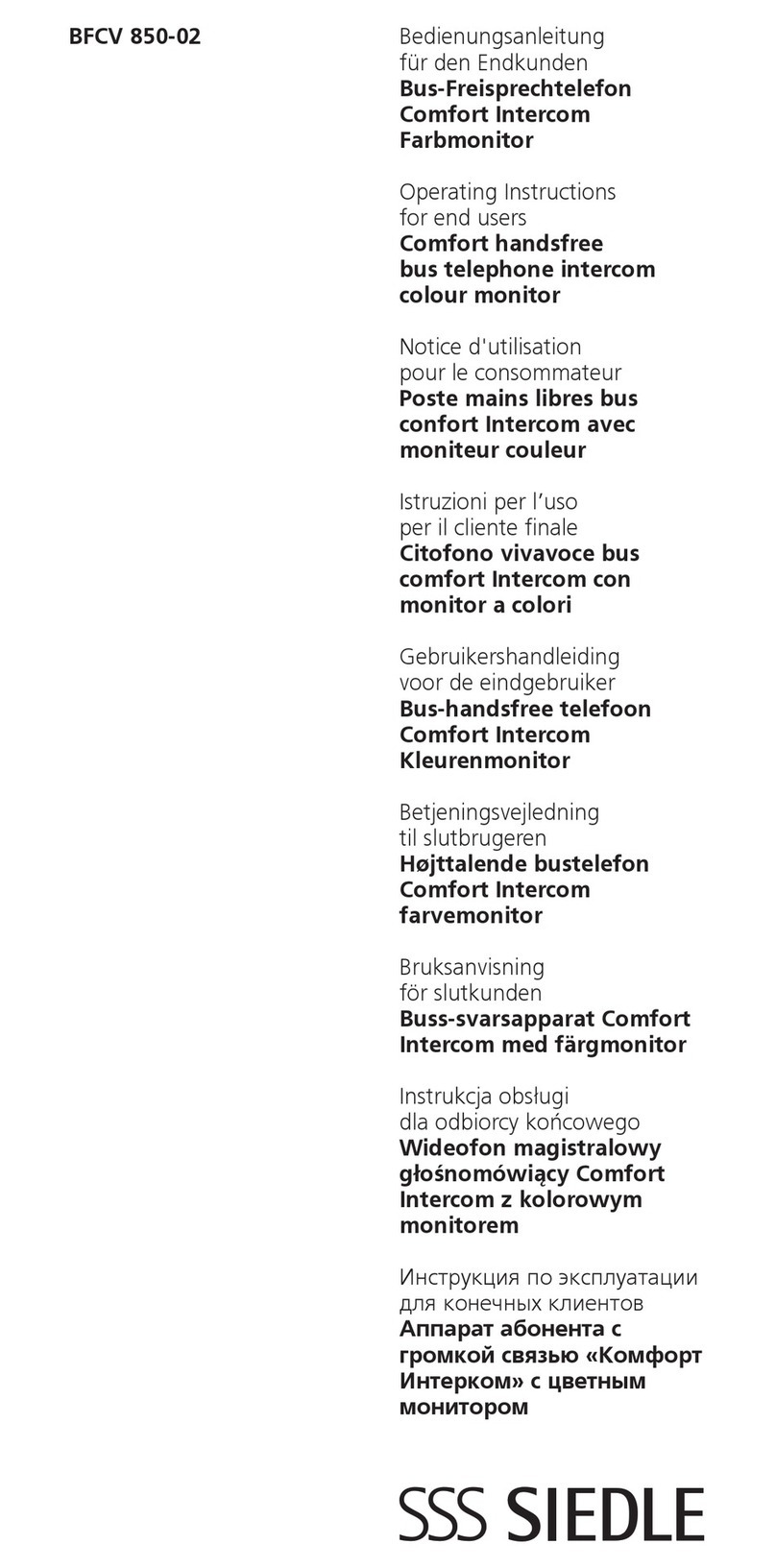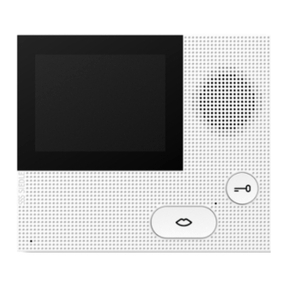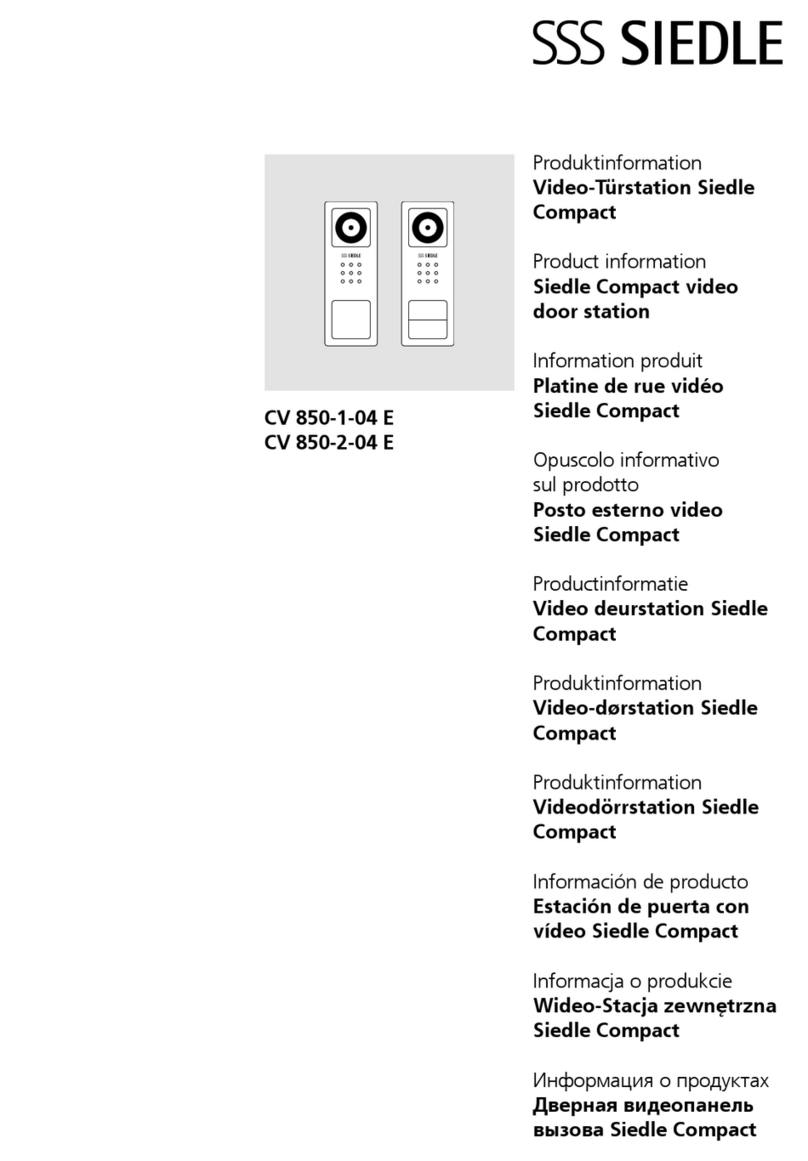8
3Overview
Parallel door stations
Up to 8 door stations can be
connected in parallel without the
need for any further accessories. The
door loudspeakers become
synchronized one with the other via
terminals TLn.
Parallel in-house telephones or
accessories
Up to 2 in-house telephones can be
operated in parallel, e.g. HTS 811-...
and HTC 811-... .
With the GC 612-.. up to 6 in-house
telephones can be called in parallel
via a call button.
Secondary signal unit NS 711-... and
secondary signal controller
NSC 602-... count as parallel devices.
Storey call ERT
Every in-house telephone has a
terminal ERT for a storey call button.
The storey call button (ERT) is used
for ringing at the apartment door.
Storey door station
Instead of a storey call button ERT a
door station is also possible on a
storey. To connect a storey door
station, the storey controller
ETC 602-... is required.
Internal speech
Speech is possible between the
in-house telephones HTC/
HTCV 811-... .
For this function, the controller
GC 612-... is required.
Switching and control functions
Switching and control functions can
be initiated from the deluxe in-house
telephone HTC 811-... and
HTCV 811-... . For the
implementation of control functions,
the switching/remote controller
SFC 602-... is required. Buttons 5
and 6 can be used as potential-free
buttons. The buttons can be made
potential free using a DIL switch in
the in-house telephone. Pick-up at
terminals T5/T5 / T6/T6,
Connection of the telephone
system
One or more door stations using
1+n technology can be connected
using the DoorCom Analog
DCA 612-... to the analogue PBX
extension of a telephone system. Up
to three call buttons can dial a PBX
extension in the telephone system or
atelephone number. Dialling takes
place using the dual tone multiple
frequency method DTMF.
Door release
Every door loudspeaker has an
integrated relay to actuate a door
release. The relay contact switches
the door release button in the in-
house telephone on actuation for 3
seconds. It only switches the door
release of the door at which the bell
was rung. To ensure tamper-proof
switching of the door release, the
door release controller CTÖ 602-...
has to be used.
Name plate lighting
The call button modules and the info
module are equipped with LED
lighting. The current consumption of
amodule amounts to max. 25 mA.
Door station light button
The door loudspeaker module
TLM 612-... has a relay for actuation
of an outdoor light.
The contact T1 to T2 switches when
the light button in the door
loudspeaker is actuated for as long
as the light button remains
depressed.
In-house telephone light button
Each in-house telephone has a light
button to actuate a joint staircase or
entrance light. Evaluation of the
contact takes place in the door
loudspeaker module. On actuation
of the light button at the in-house
telephone, the relay contact
switches for 0.8 seconds from
terminal c to Li. Where there are
several doors, the relay contact
switches at the door station from
which the last call was made.
Secondary signal unit
Asecondary signal unit NS 711-...
can be connected in parallel to an
in-house telephone in order to
additionally signal the call in another
room. A maximum of 1 secondary
signal unit can be connected to an
in-house telephone.
Secondary signal controller
Using the secondary signal controller
NSC 602-... a potential-free contact
can be made available each for the
door and storey call, e.g. to actuate
aradio-controlled chime.
Video distributor
Complete transmission of the video
signal takes place via a standard
commercially available coaxial cable
75 Ohm. Where there are several in-
house telephones, the video signal
can be looped from one in-house
telephone to the next. If this
possibility cannot be used, video
distributors are required on
installation.
To branch a video signal from a side
circuit, the VMO 511-2 is available.
For star-shaped installation or to
configure several rising mains, the
VMO 602-4 can be used.
Where there is more than one door
station with video, the camera
distributor VKA 511-4 must be used.