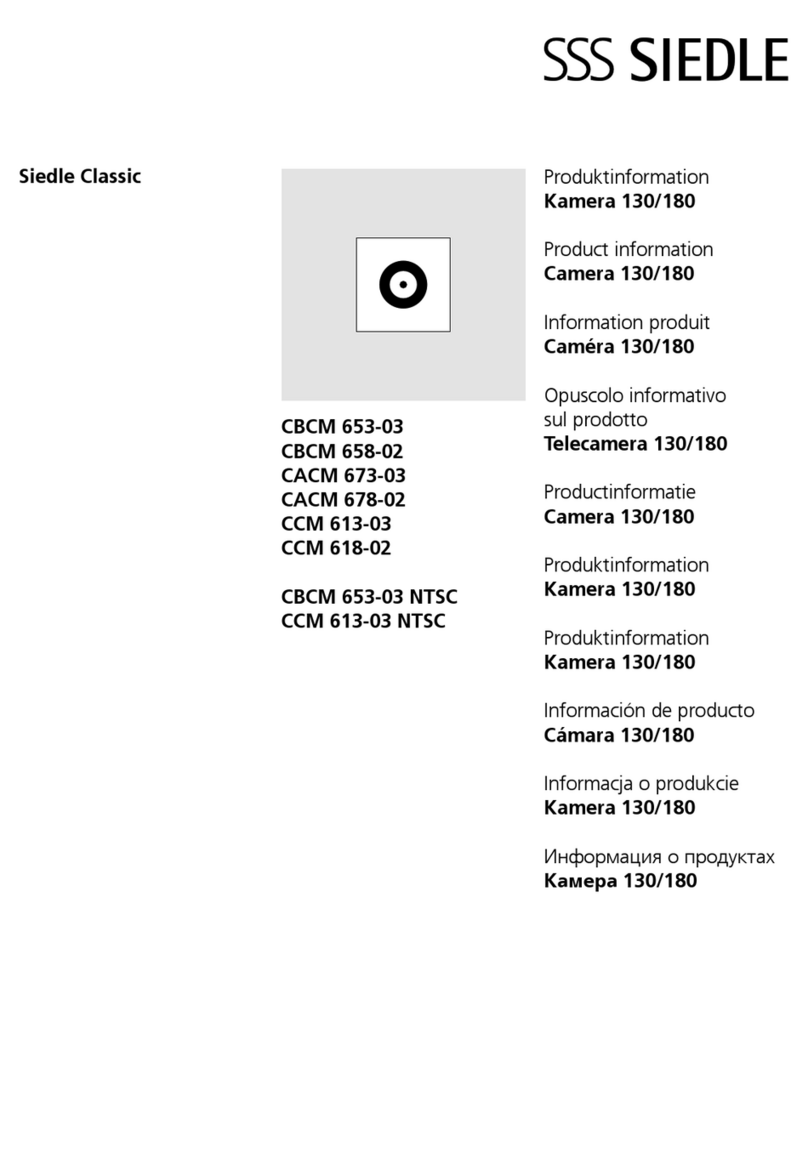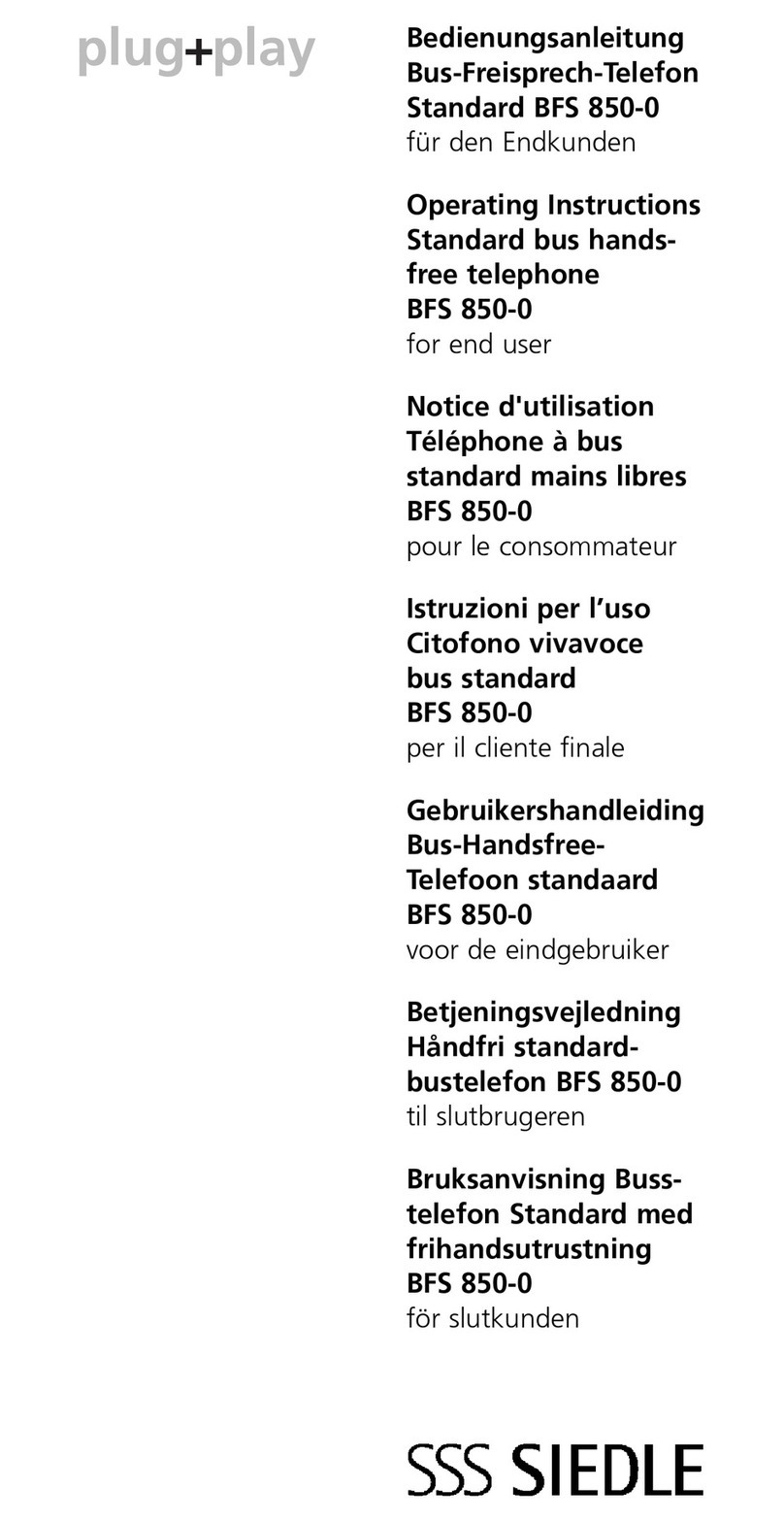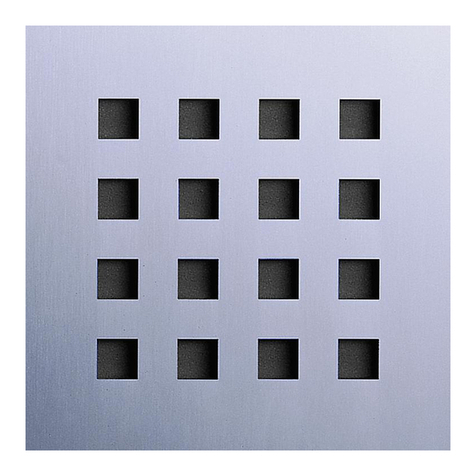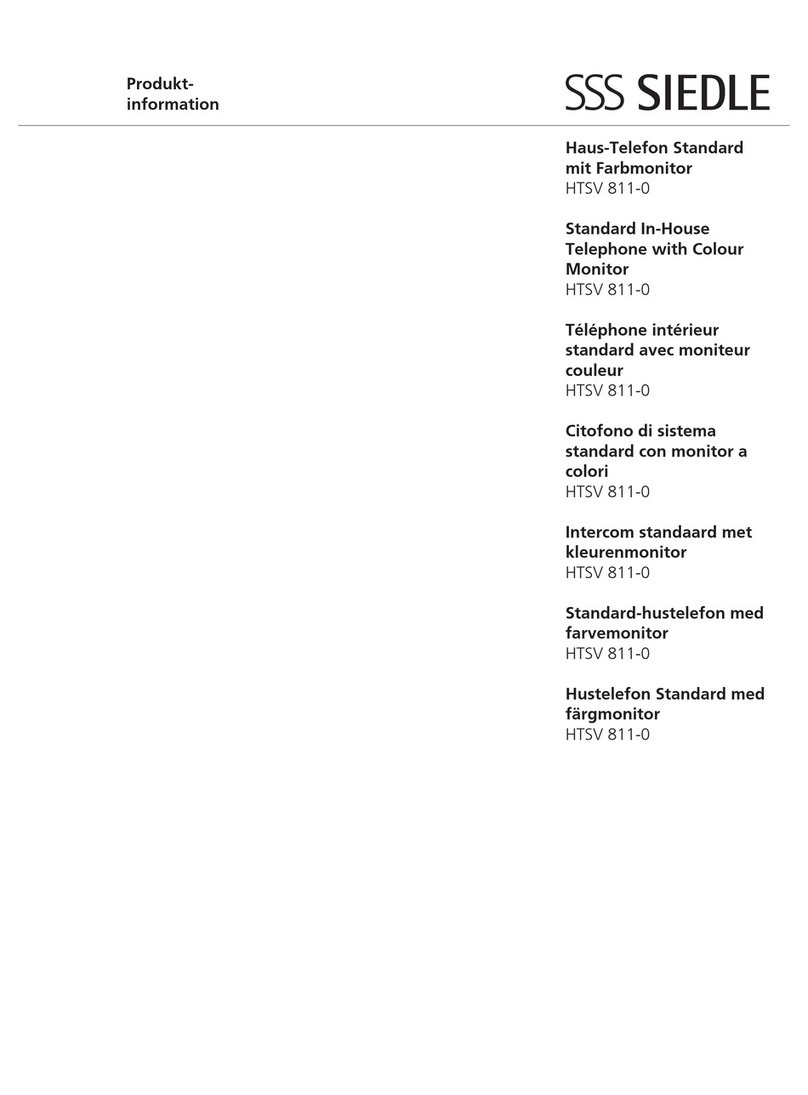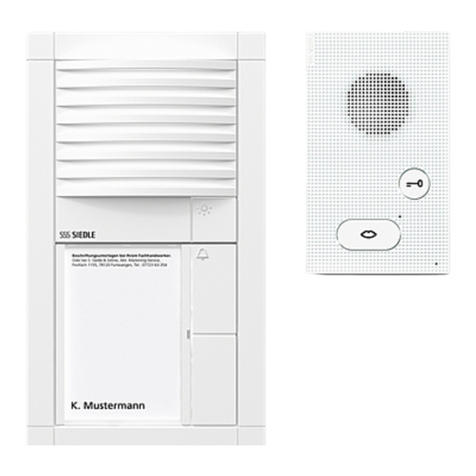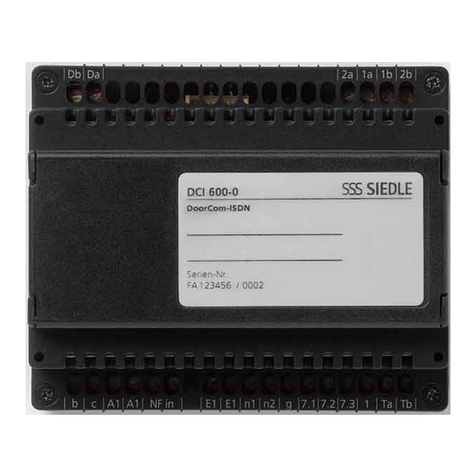3
1 In-Home bus: Video
System description
2 Safety remarks
Danger
Mounting, installation and
servicing work on electrical
devices may only be performed
by a suitably qualied electrician.
Failure to observe this regulation
could result in the risk of serious
damage to health or fatal injury
due to electric shocks.
When working at the device,•
observe the remarks relating to
mains cut-off.
Observe the DIN EN 60065•
standard! When establishing the
electronic connection, observe the
requirements of VDE 0805 or
EN 60950.
The building installation• must
include an all-pole mains switch
with a contact separation of at least
3 mm.
Ensure maximum fusing of 16A for•
the mains connection in the building
installation.
When planning large-scale•
(complex) systems, the distributor
space required for the switch panel
mounting devices must be taken
into consideration in the distributor
planning process.
No external voltages•
>30 V AC / DC may be applied to
bus users.
Devices with 230 V connection
In accordance with DIN VDE 0100
part 410, section 411.1.3 atten-
tion must be paid to ensuring a
safe separation between bus lines
and the mains voltage; i.e. bus and
mains cores must not be permitted
to touch! The bus line cable (extra-
low safety voltage) must be stripped
back by the minimum possible.
Siedle In-Home: Video
single line system
Conguration
The In-Home bus: Video features
the same basic structure as a Siedle
In-Home bus: Audio installation.
Here too, the installation comprises
a two-core line. The essential differ-
ence to the In-Home bus: Audio is
supplementary transmission of the
video signal to the cores.
Up to 31 different users can be con-
nected, e.g. bus telephones with
video, handsfree bus telephones
with video, door stations or devices
for switching and control functions.
Technically speaking, one device can
encompass several users.
If the building installation permits,
installation can be performed
between one bus telephone with
video and the next bus telephone
with video. If the building instal-
lation does not permit looping
through between bus telephones,
additional bus video distributors
must be used. Without a bus video
distributor, no nodes or branches are
permissible in the line.
In order to connect more than 31
users, several Siedle In-Home: Video
lines must be connected together.
Installation and programming
In their as-delivered status, the
devices are initially unprogrammed.
After initially switching on the bus
video line rectier, each of the con-
nected devices in the line is assigned
its own unique address.
Once installation is complete, a
mutual „teach-in“ process between
all the devices must be performed to
ensure that functions are correctly
executed (e.g. the bus telephone
rings as soon as the call button is
pressed).
Siedle In-Home: Video
multiple line system
Conguration
In-Home: Video single line system
is restricted to 31 users; In order to
connect more than 31 users, up to
15 lines can be coupled together.
Each line requires its own bus video
line rectier BVNG 650-0.
Installation and programming
The bus video line rectiers are con-
nected via two separate cores to
link the individual lines. Different
addresses must be set at the bus
video line rectiers using the rotary
switch.
Programming of the multiple line
system can be compared to the
single line system.