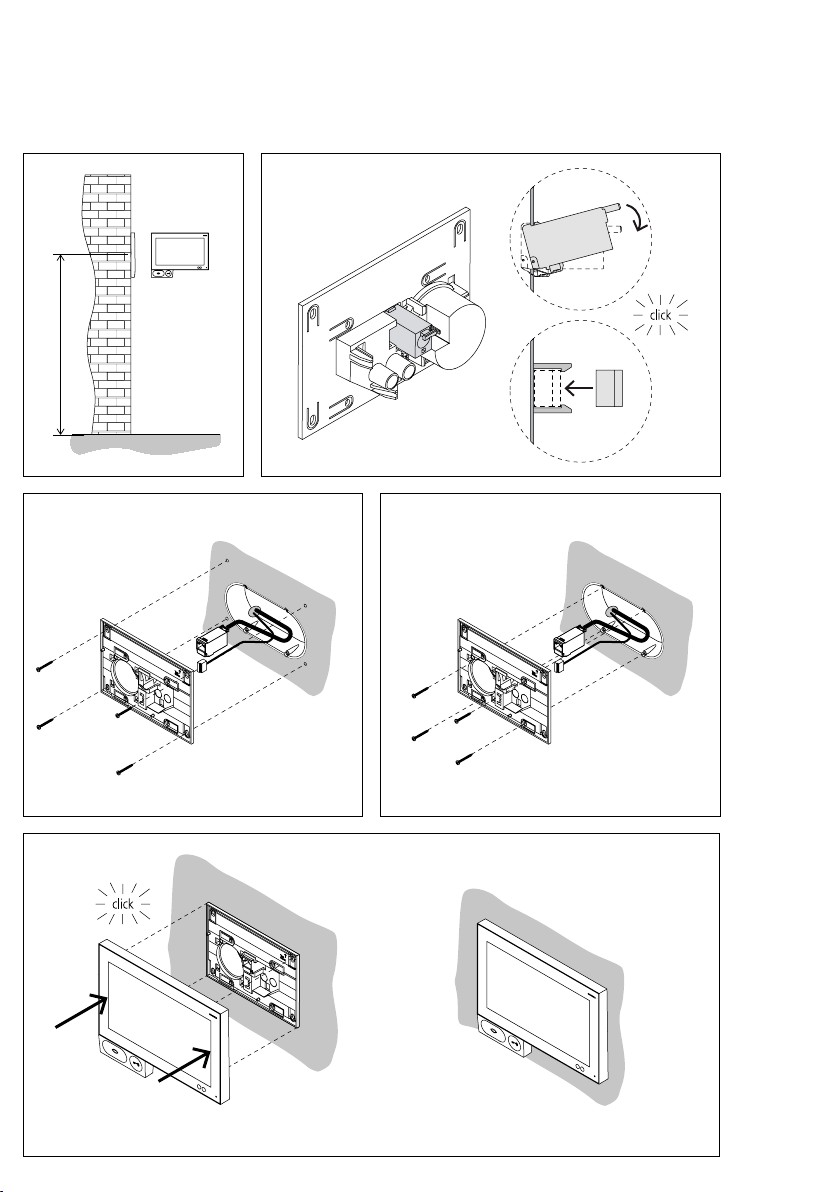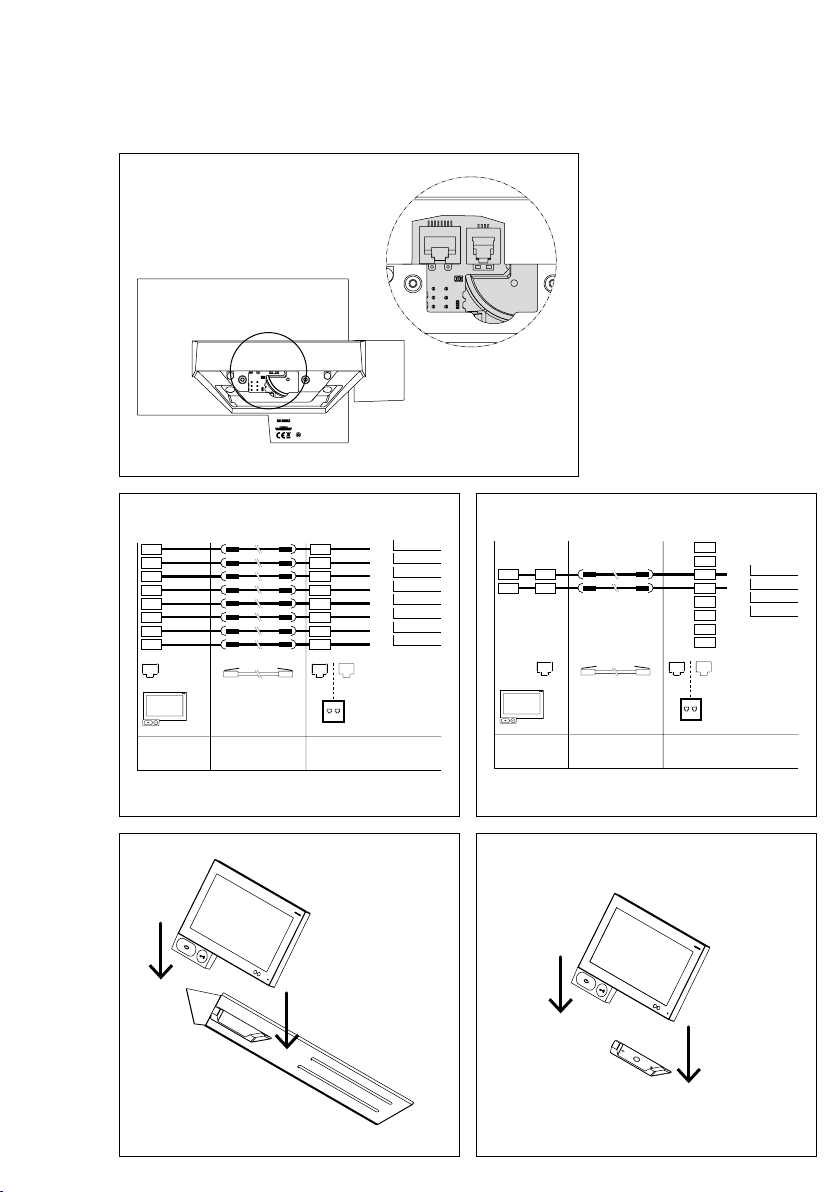10
Italiano
Impiego
SiedleAxiom: posto interno video
IP multifunzionale.
Tensione elettrica
Gli interventi di installazione, mon-
taggio e assistenza agli apparecchi
elettrici devono essere eseguiti esclu-
sivamente da elettricisti specializzati.
Carica elettrostatica
In caso di contatto diretto con il cir-
cuito stampato, l’apparecchio può
subire danni irreparabili a causa della
carica elettrostatica. Evitare quindi di
toccare direttamente il circuito stam-
pato.
Campo magnetico statico
I campi magnetici possono essere
una fonte di pericolo per i portatori
di pace-maker, i supporti dati
magnetici e le apparecchiature elet-
troniche. Deve essere rispettata per-
tanto una certa distanza di sicurezza.
Avvertenze
• I mobili moderni sono rivestiti con
un’immensa varietà di vernici e
materiali sintetici. In caso di appa-
recchi da tavolo i componenti di
queste sostanze possono ammorbi-
dire i piedini in materiale sintetico e
quindi danneggiare la supercie dei
mobili. Si prega di notare che, in tal
caso, il produttore non può assu-
mersi alcuna responsabilità.
• Nel caso dell’apparecchio da tavolo
vericare che esso sia appoggiato in
modo sicuro. Posare il cavo in modo
sicuro per evitare rischi d’inciampo.
• Da utilizzare in ambienti asciutti.
Kit di fornitura A 180-10
• Siedle Axiom
• Pannello di montaggio a parete
• Connettori femmina RJ45
• Morsetto a vite a 4pin
• Il presente opuscolo informativo
sul prodotto
Kit di fornitura A 180-20
• SiedleAxiom
• Supporto con connettore
• Cavi di collegamento a 8 poli,
lunghi 3m con connettore RJ45
• Il presente opuscolo informativo
sul prodotto
Kit di fornitura A 180-30
• SiedleAxiom
• Adattatore per mobile
• Cavi di collegamento a 8 poli,
lunghi 3m con connettore RJ45
• Il presente opuscolo informativo
sul prodotto
Assegnazione dei morsetti
RJ45 LAN
RJ10 Tasto di chiamata dal
piano
GND, ERT Tasto di chiamata dal
piano
Montaggio
Versione da parete
1 Altezza di montaggio raccoman-
data circa1,60m no all’altezza del
display/altezza degli occhi.
Il centro del display si trova 21mm
al di sopra del centro della scatola
di collegamento per doppio appa-
recchio: Per un’altezza di 1600,
il centro della scatola deve essere
quindi posizionato a 1579mm.
2 Cablare la presa RJ45 in dotazione
secondo le istruzioni e innestarla da
dietro nel pannello di montaggio a
parete.
Cablare il morsetto a vite a 4pin e
innestarlo a scatto.
3 In caso di montaggio direttamente
a parete, ssare la piastra base con
4viti. Fare attenzione alla posizione
di montaggio superiore (“Oben/
Top”). È necessaria una presa di col-
legamento per doppio apparecchio
con profondità di montaggio di
almeno 47mm.
4 In caso di montaggio su scatola di
distribuzione, utilizzare i fori per le
viti al centro dell’apparecchio. Fare
attenzione alla posizione di mon-
taggio superiore.
È necessaria una presa di collega-
mento per doppio apparecchio con
profondità di montaggio di almeno
47mm.
5 Innestare il pannello sul pannello
di montaggio a parete.
Versione da tavolo
6 Inserire il cavo di collegamento nel
pannello dal basso.
7 Assegnazione dei collegamenti
Connettori femmina RJ45
8 Assegnazione dei collegamenti
Connettori femmina RJ10
9 Innestare il pannello sul connet-
tore magnetico.
Versione per mobile
10 Nel punto in cui si desidera posi-
zionare SiedleAxiom praticare un
foro con diametro max. di 15mm
attraverso il pannello del mobile.
Applicare l’adattatore per mobile sul
foro e ssarlo con le viti adeguate.
Inserire il cavo di collegamento attra-
verso il foro nel pannello dal basso.
Innestare il pannello sull’adattatore
per mobile magnetico.
Installazione e messa in funzione
Le istruzioni per la messa in funzione
dello Smart Gateway, i manuali del
sistema In-Home-Bus e le istruzioni
per l’uso di Siedle Axiom pos-
sono essere scaricati dalla sezione
Download.
Videomemoria
Il salvataggio delle immagine viene
eseguito in modo centralizzato sullo
Smart Gateway.
Le immagini memorizzate, proprio
come fotograe, sono soggette ai
diritti d’autore.