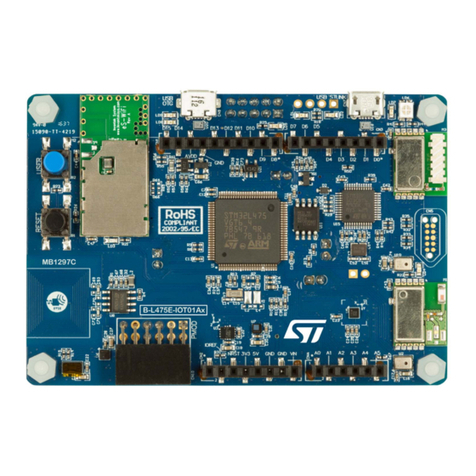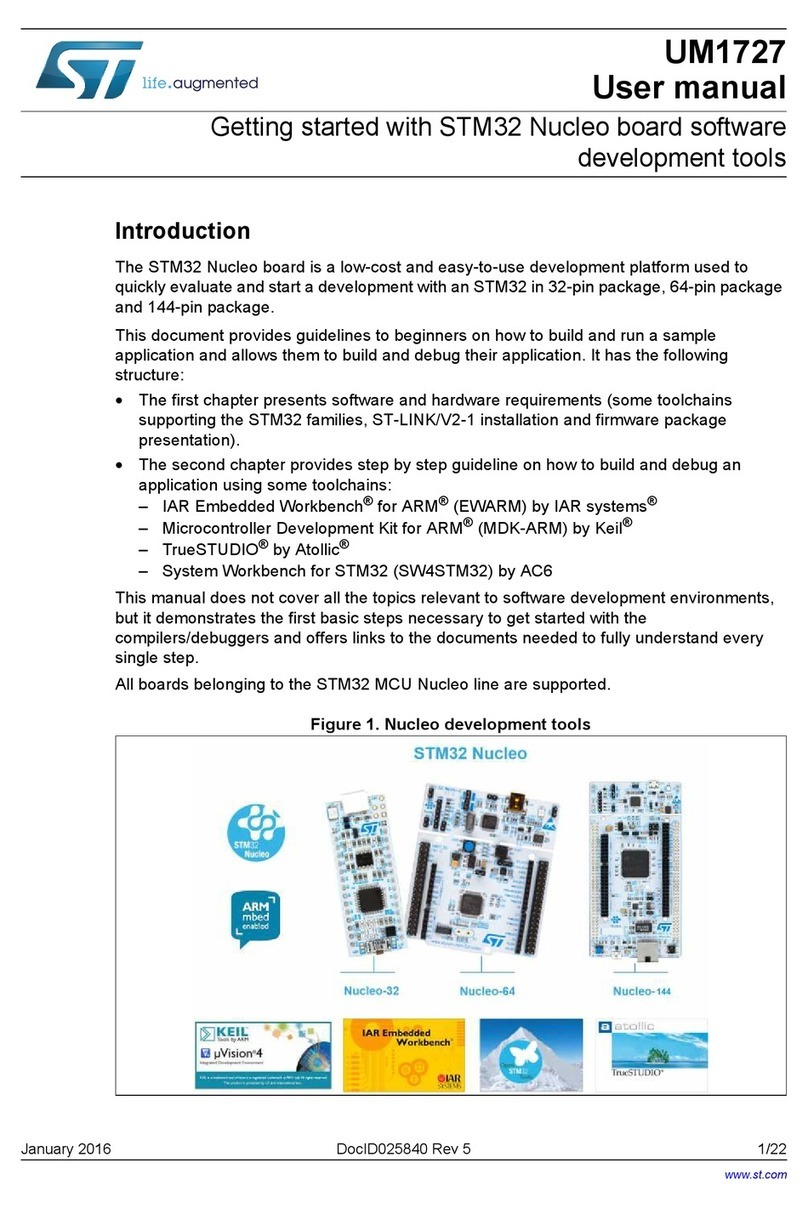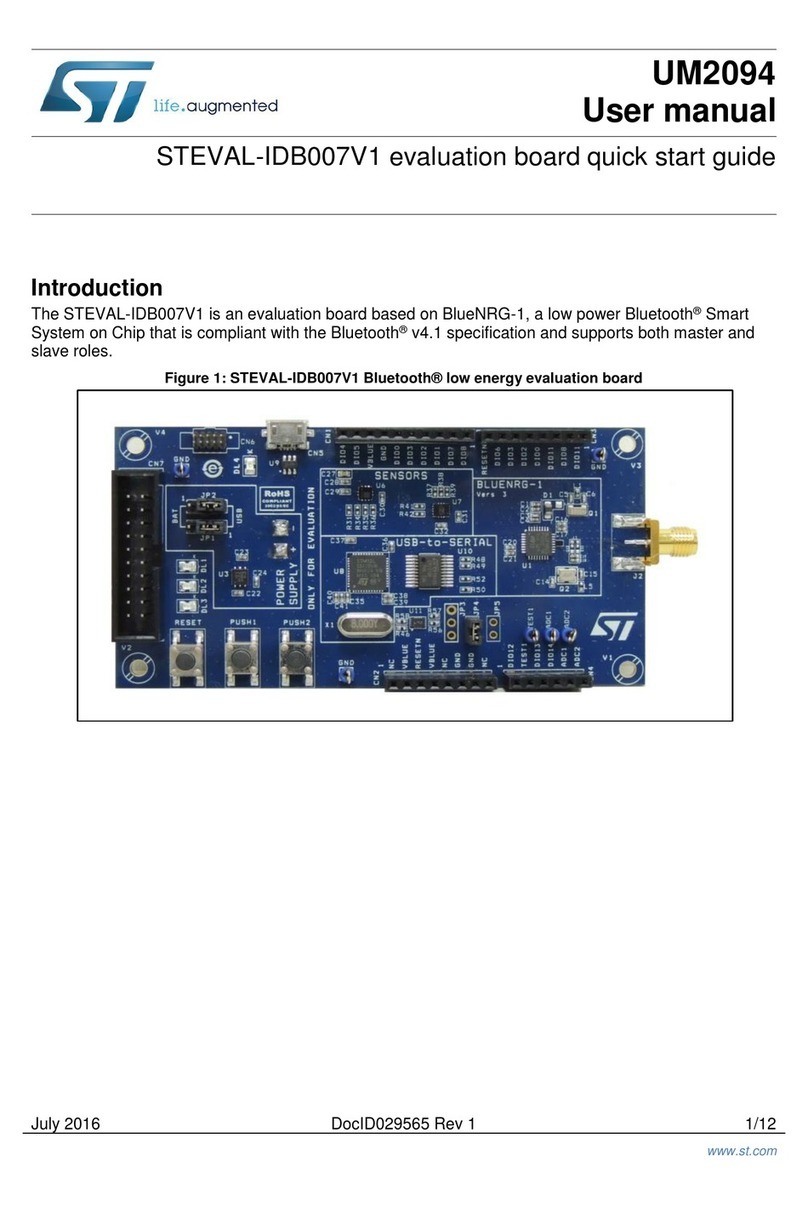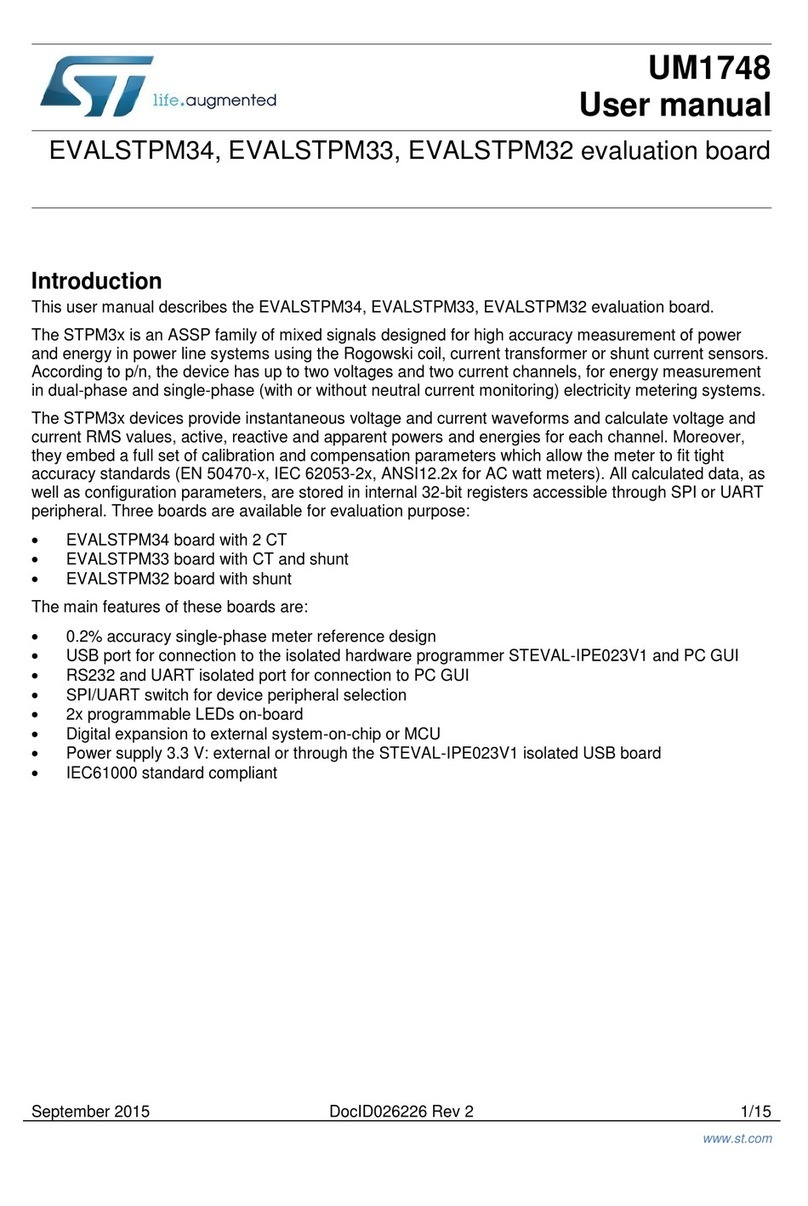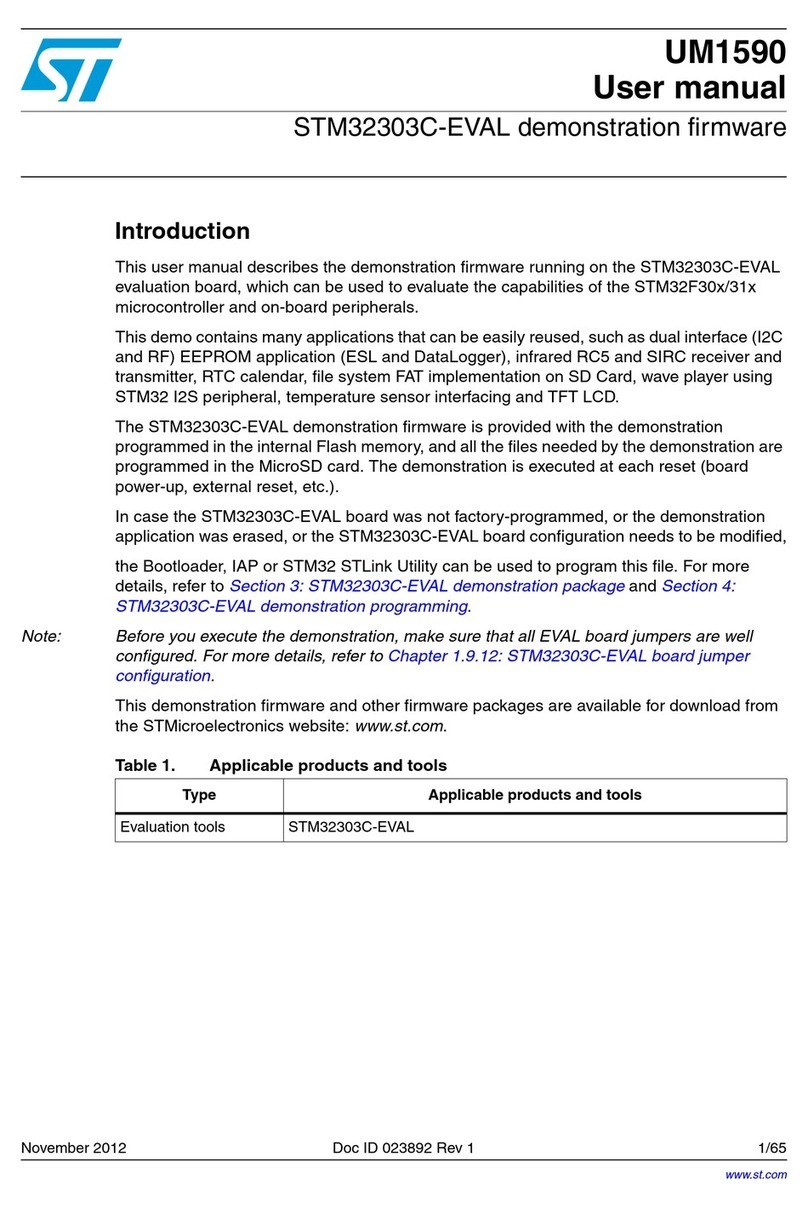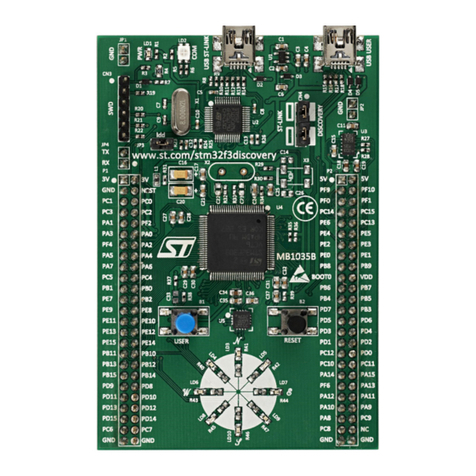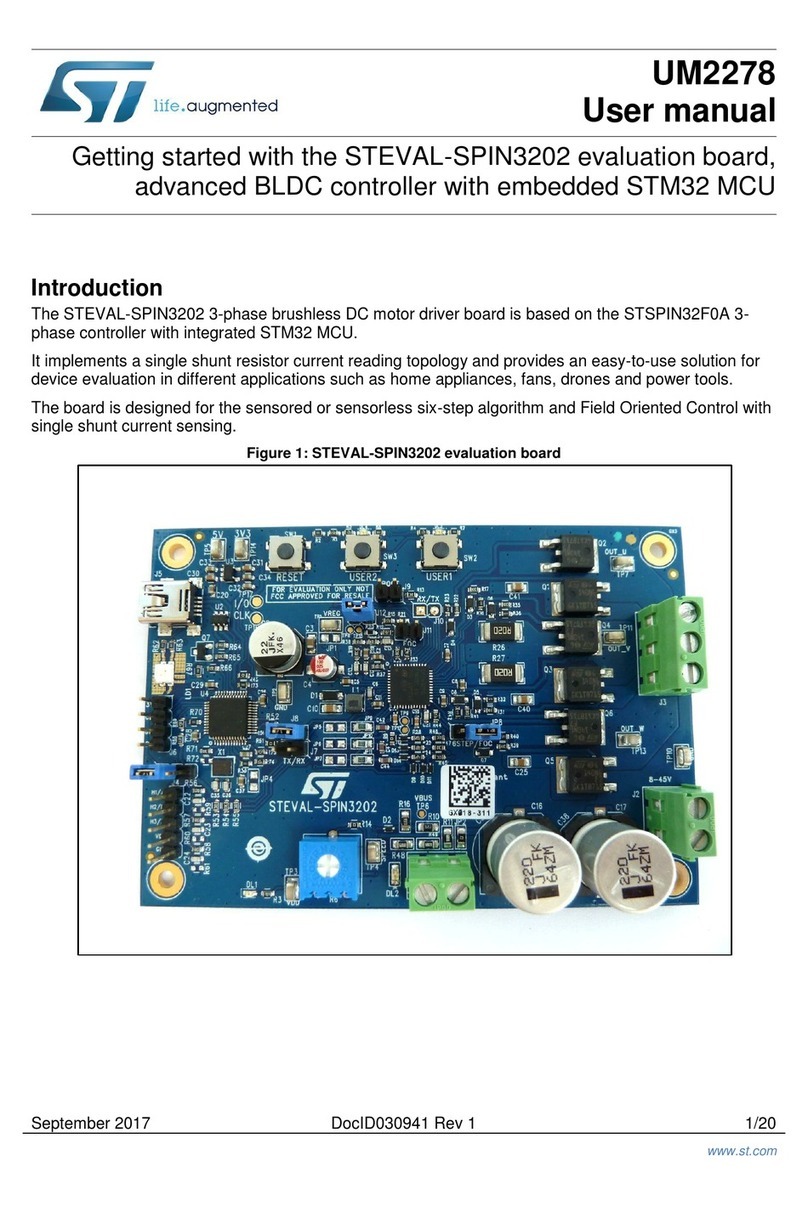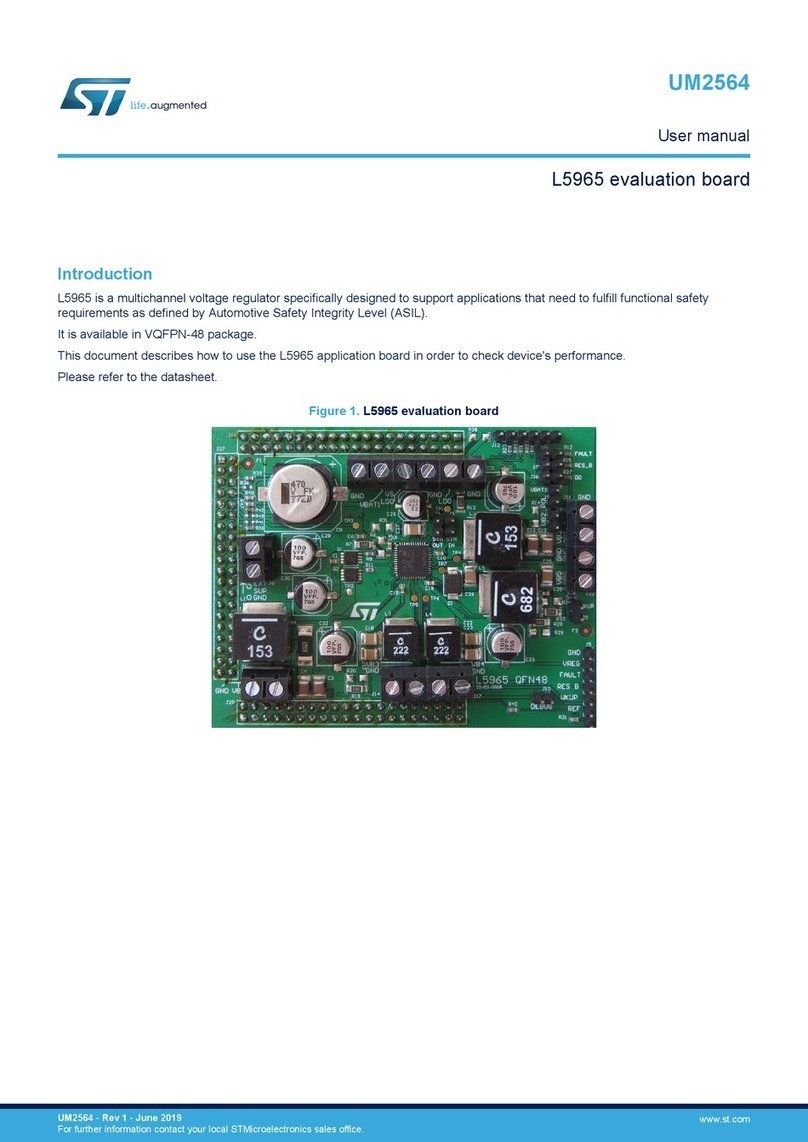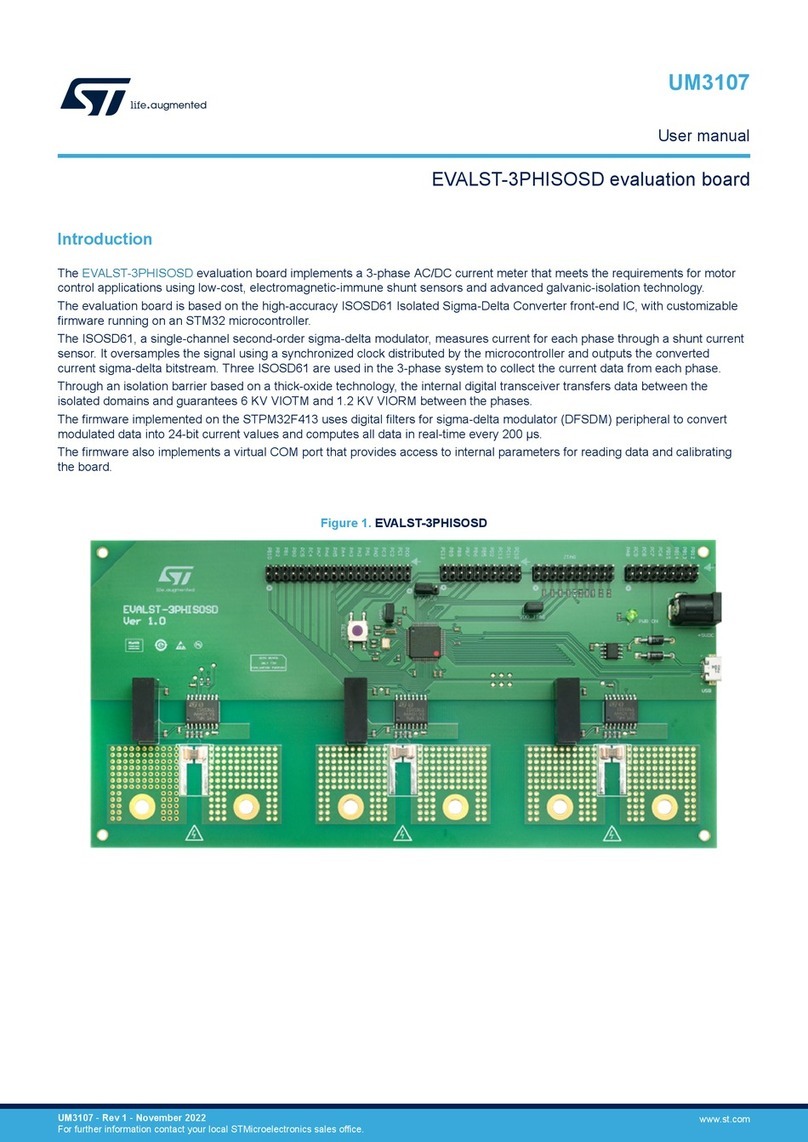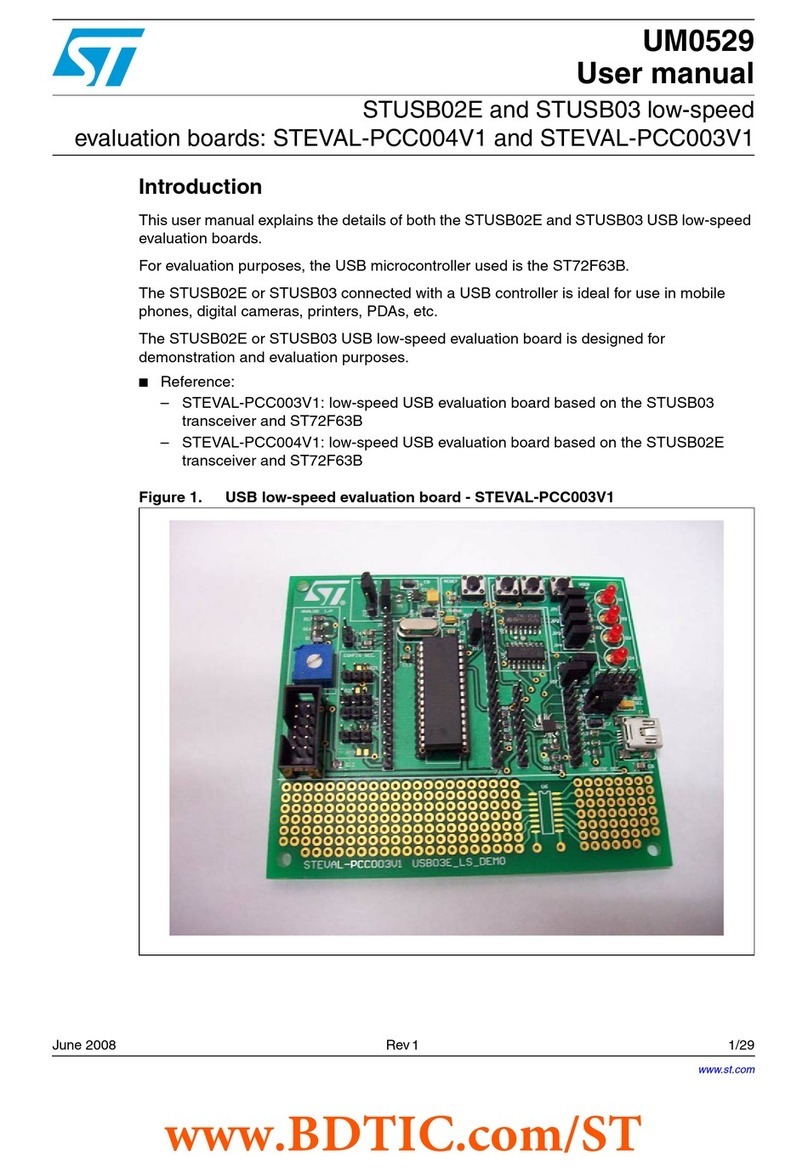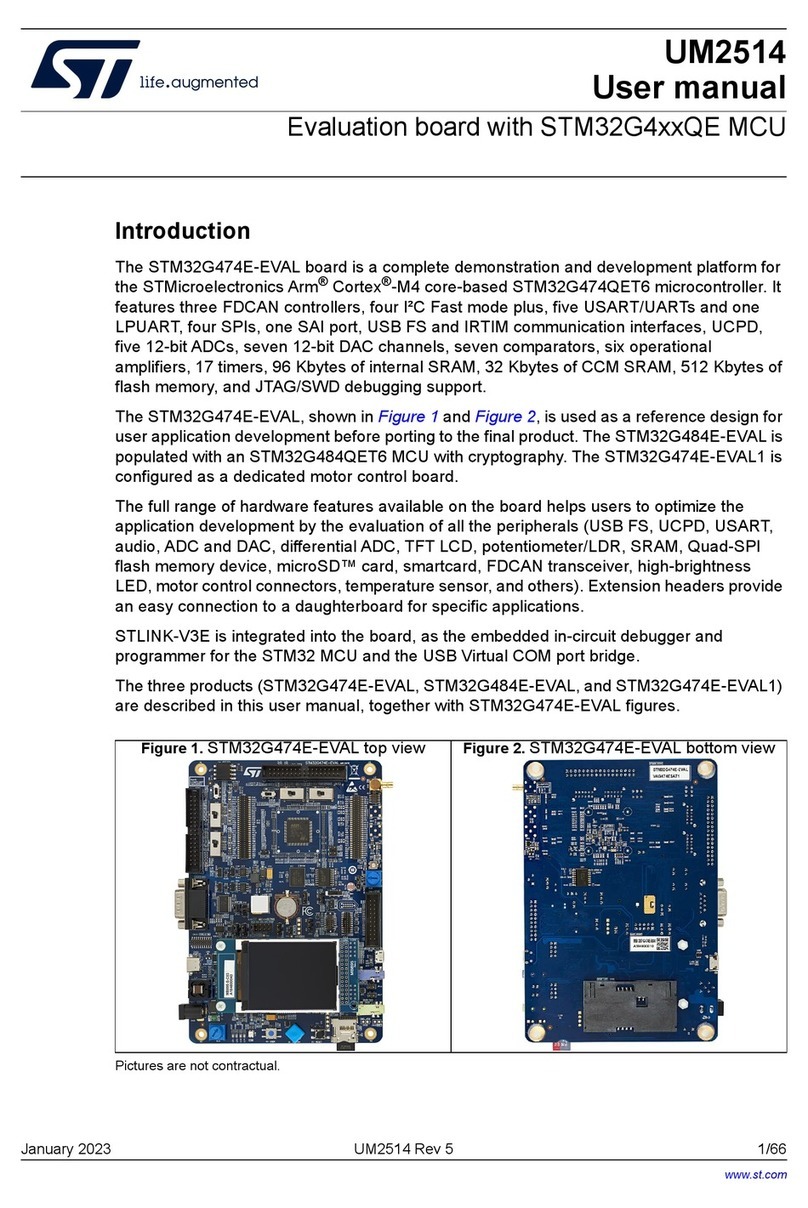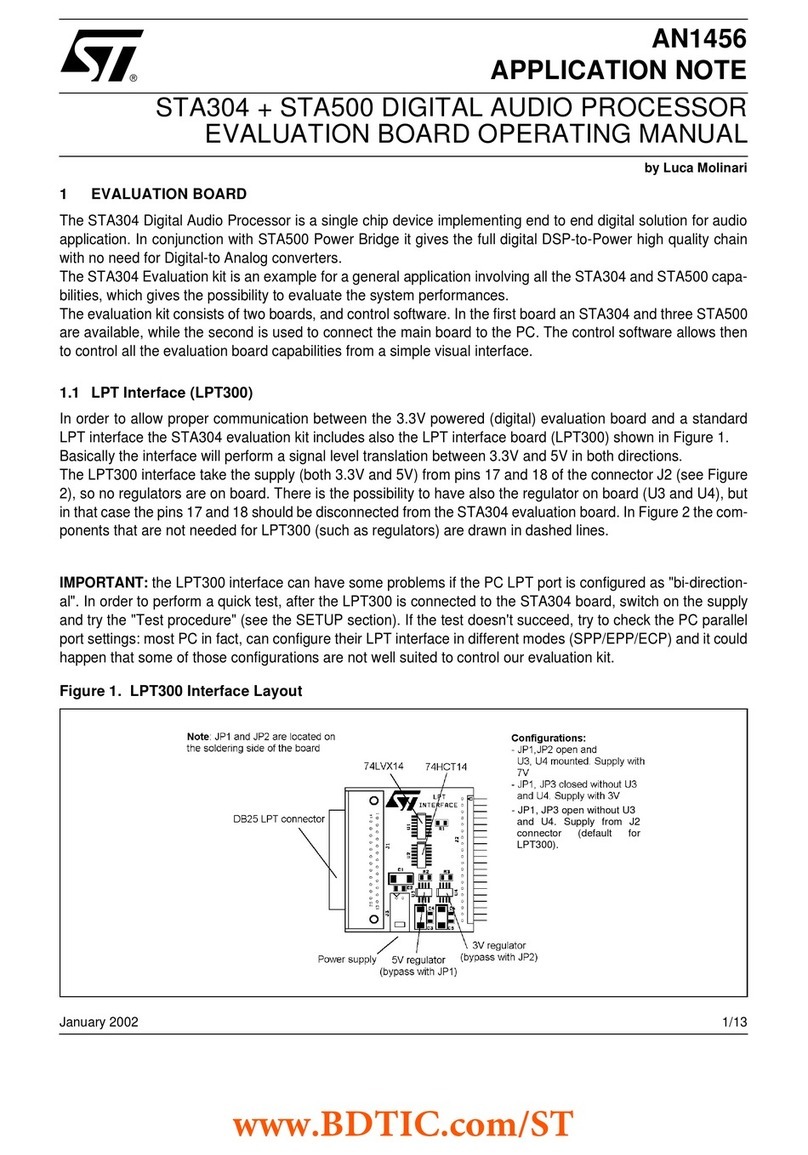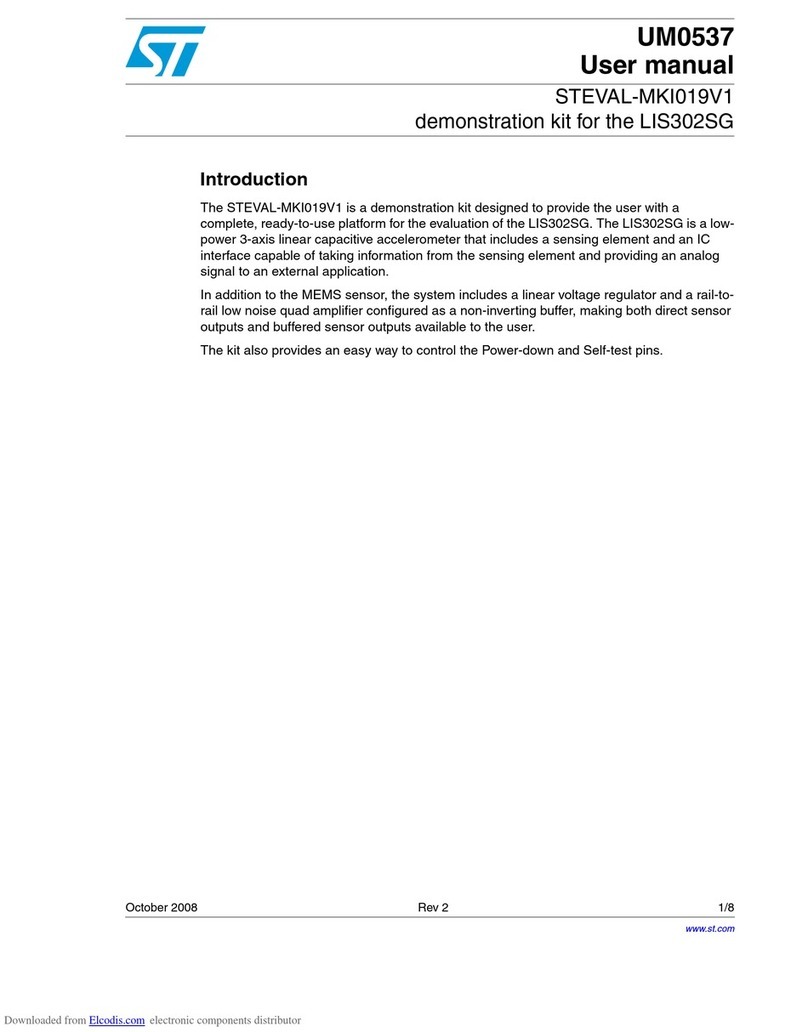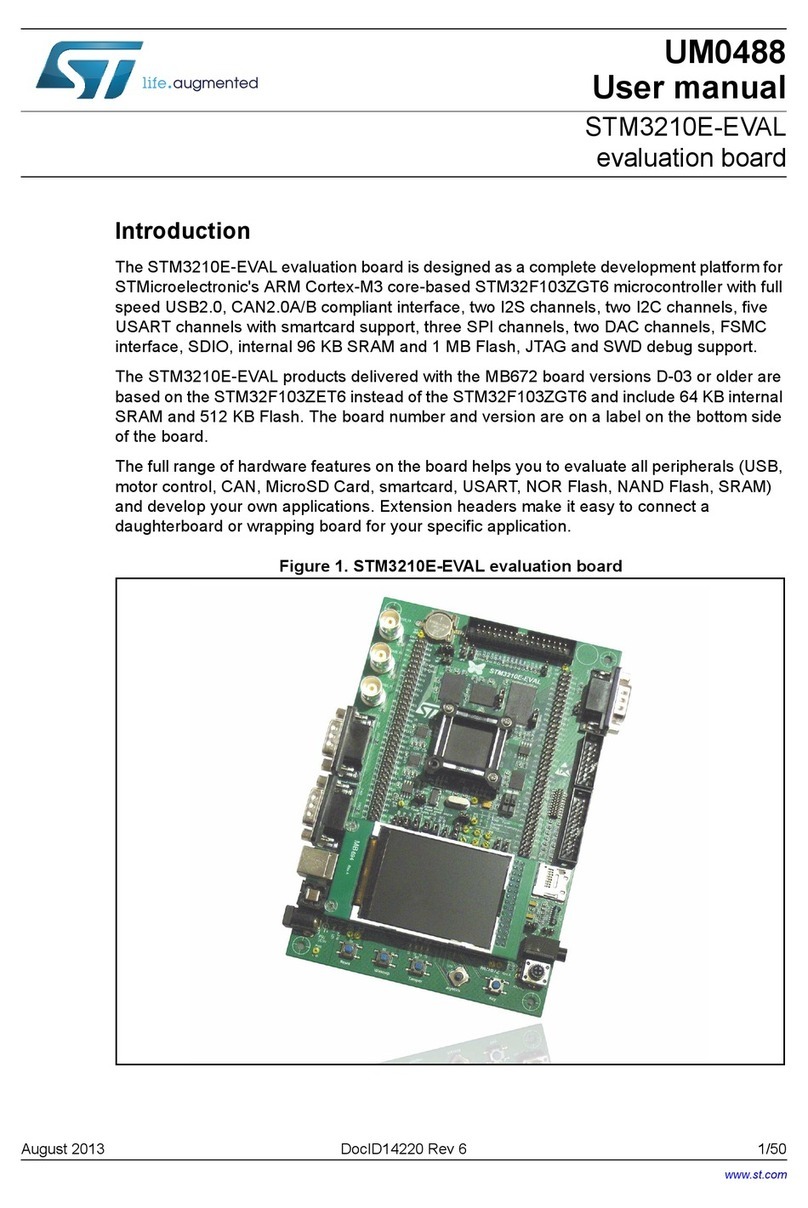Block descriptions UM0804
10/25 Doc ID 16303 Rev 2
6.3 Ethernet subsystem
This subsystem is based on the Ethernet PHY STE100P (U9) and a connector (J9) that also
includes also all the required magnetics (Line transformer ratio 1:1).
Several LEDs are present to indicate the status of the line:
●The green LED in the connector is driven on continuously when 100 Mb/s network
operating speed is detected.
●The yellow LED in the connector blinks when there is TX or RX activity. This LED is
driven on continuously when the Link test detects a good link condition.
●The yellow LED (D4) is driven on continuously when a full duplex configuration is
detected. This LED blinks at a 20 Hz frequency when a collision status is detected in
the half duplex configuration.
●The yellow LED (D3) blinks at a 10 Hz frequency when ongoing receiving or
transmitting is detected.
●The yellow LED (D2) is driven on continuously when 10 Mb/s network operating speed
is detected.
6.4 USB 2.0 subsystem
6.4.1 Host ports
The board has two host ports (J2) that are fully compliant with the USB 2.0 specification
(two controllers with one port each). This means that the two hosts can work in concurrent
mode with the maximum possible bandwidth. Each host has also full control of the VBUS
supplied by the ST2052 power switch that also provides overcurrent protection in case of a
short circuit in the USB cable.
6.4.2 Device port
A USB 2.0 device port is also provided (J1).
6.5 Debug interface
Two debug interfaces are provided:
1. The JTAG interface can be used for "static" debug. This means that it is possible to set
a breakpoint and, when the system stops, to verify the contents of the memory and/or
registers and modify them if needed.
2. The ETM9 interface can be used for "dynamic" debug. The ETM9 block embedded in
the SPEAr300 chip, sends all the information about the AHB transactions during the
code execution to the external trace box and the external box stores this information in
a local buffer. This makes it possible, by stopping the CPU activity, to analyze the actual
program flow. For example, if a particular data abort occurs, you can set a breakpoint
on the data abort location and then, when the breakpoint is reached, you can analyze
the buffer trace. With this information, it becomes a simple task to identify the event that
produced the problem.
The following configurations can be selected by setting SW2 bits [2:1].