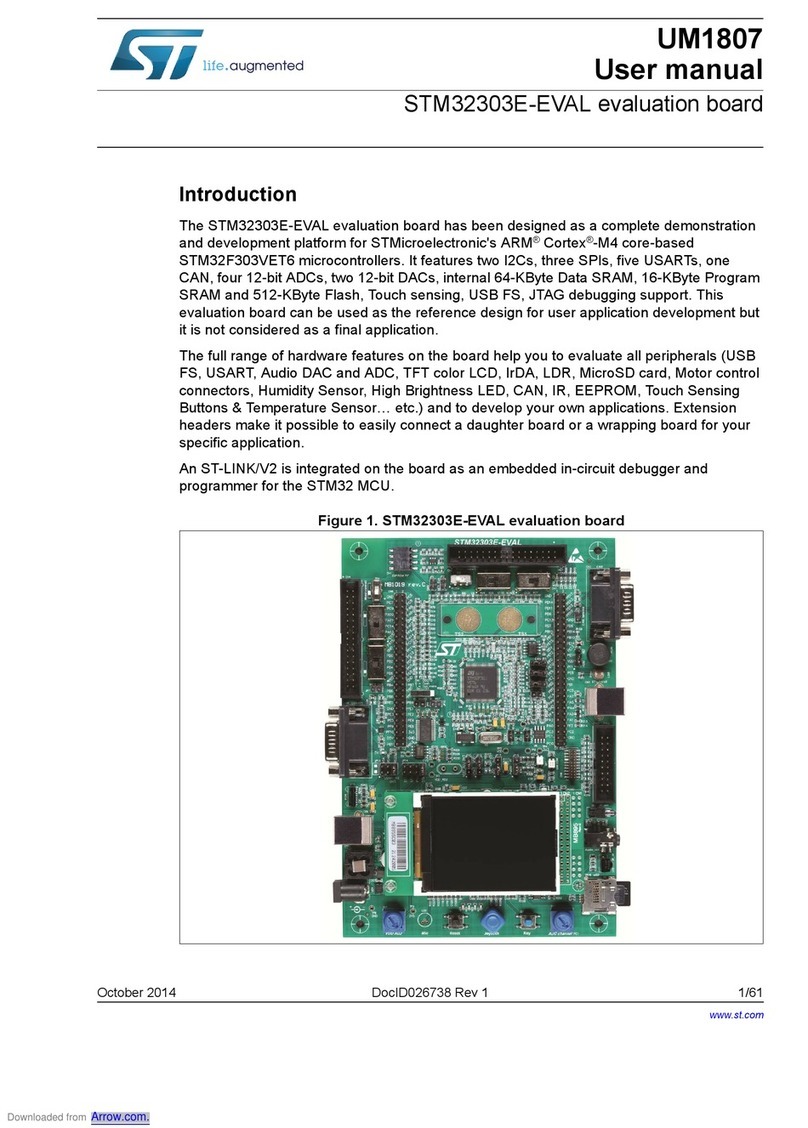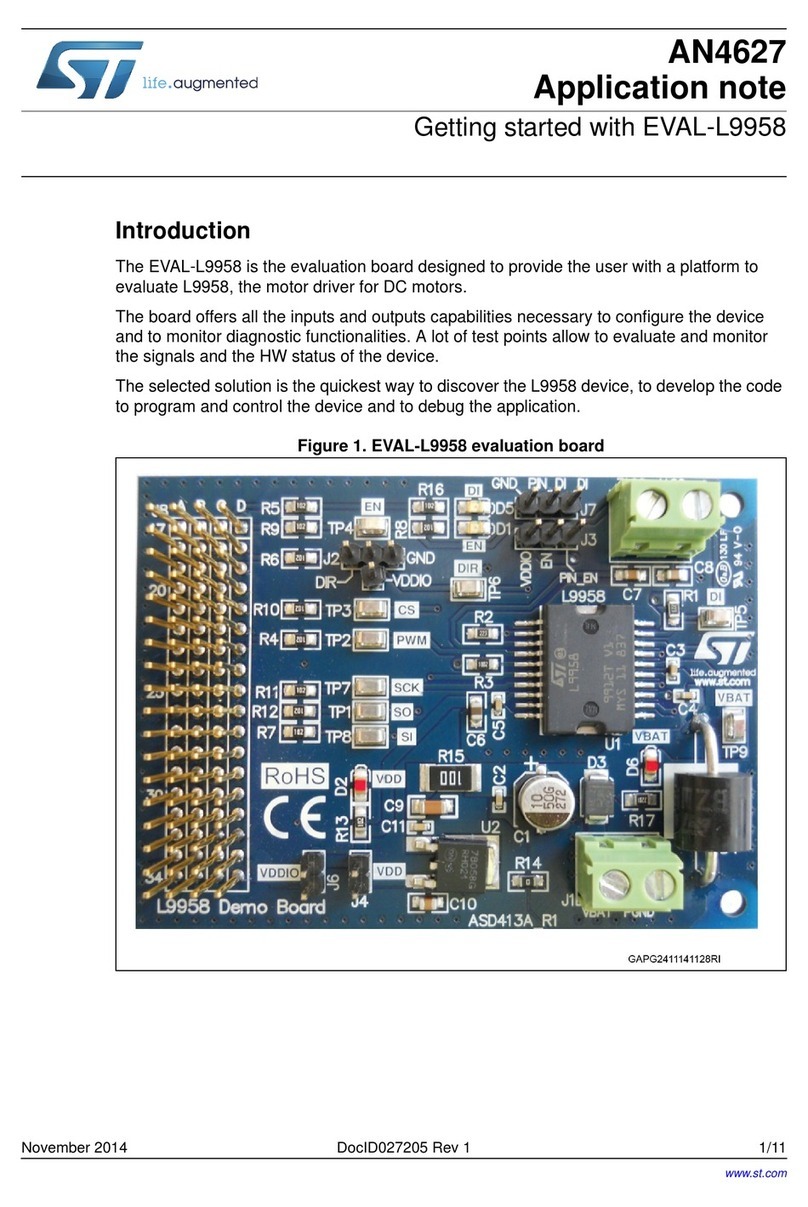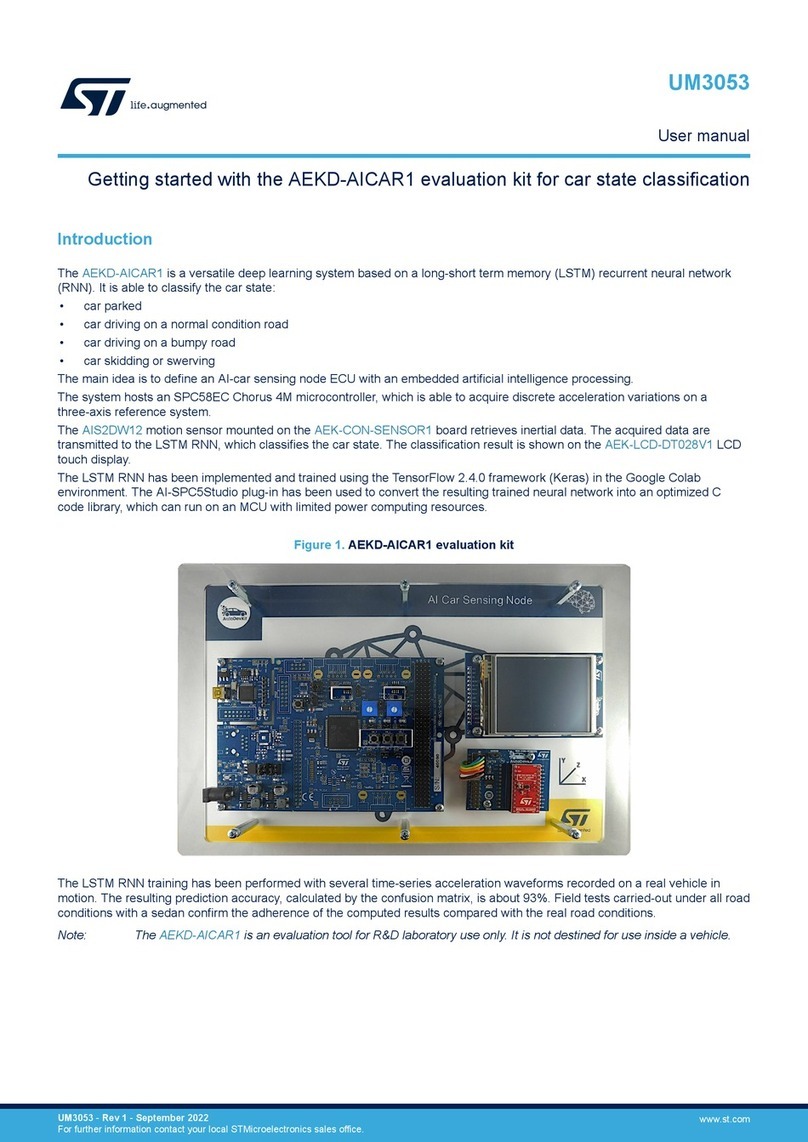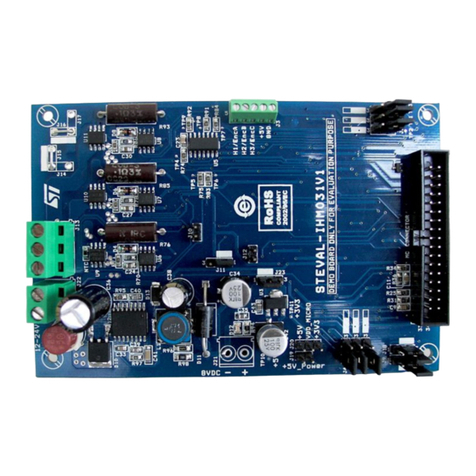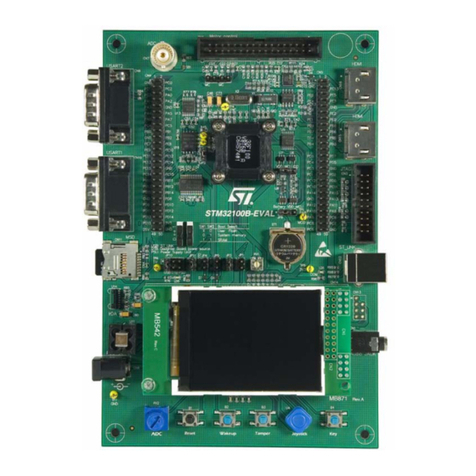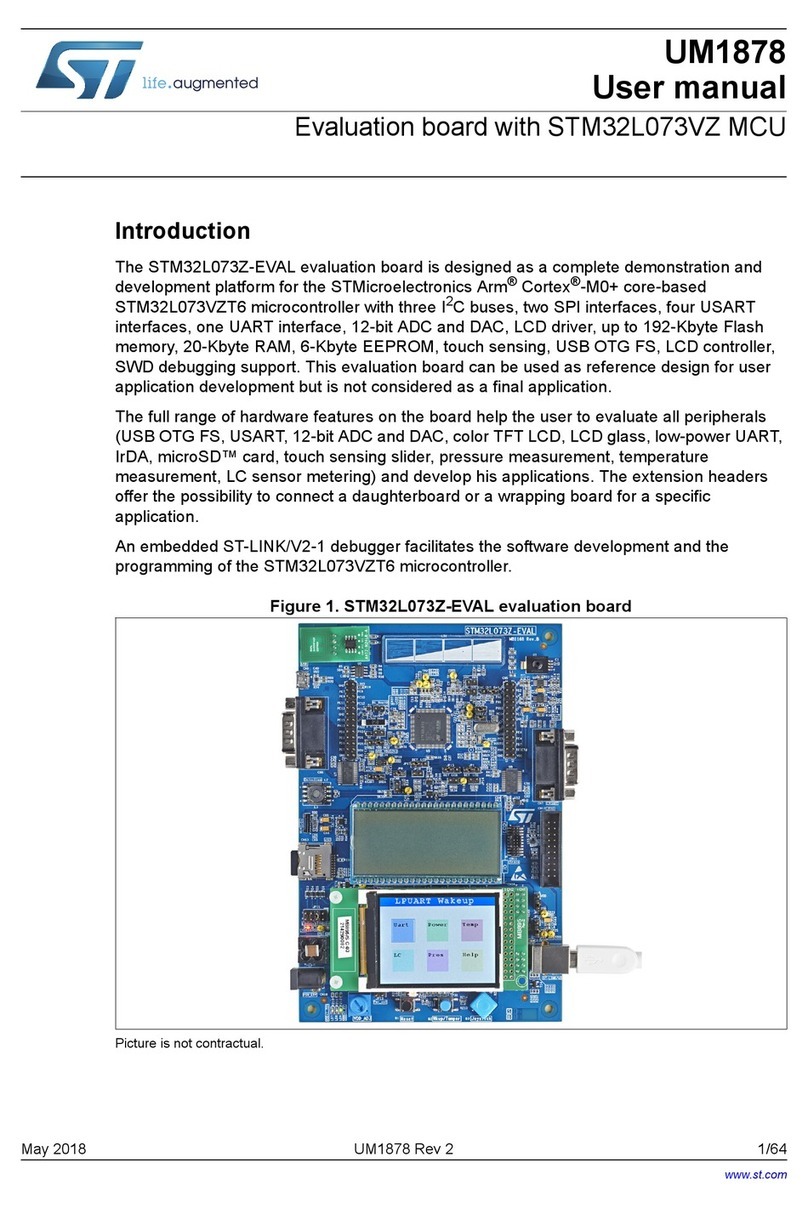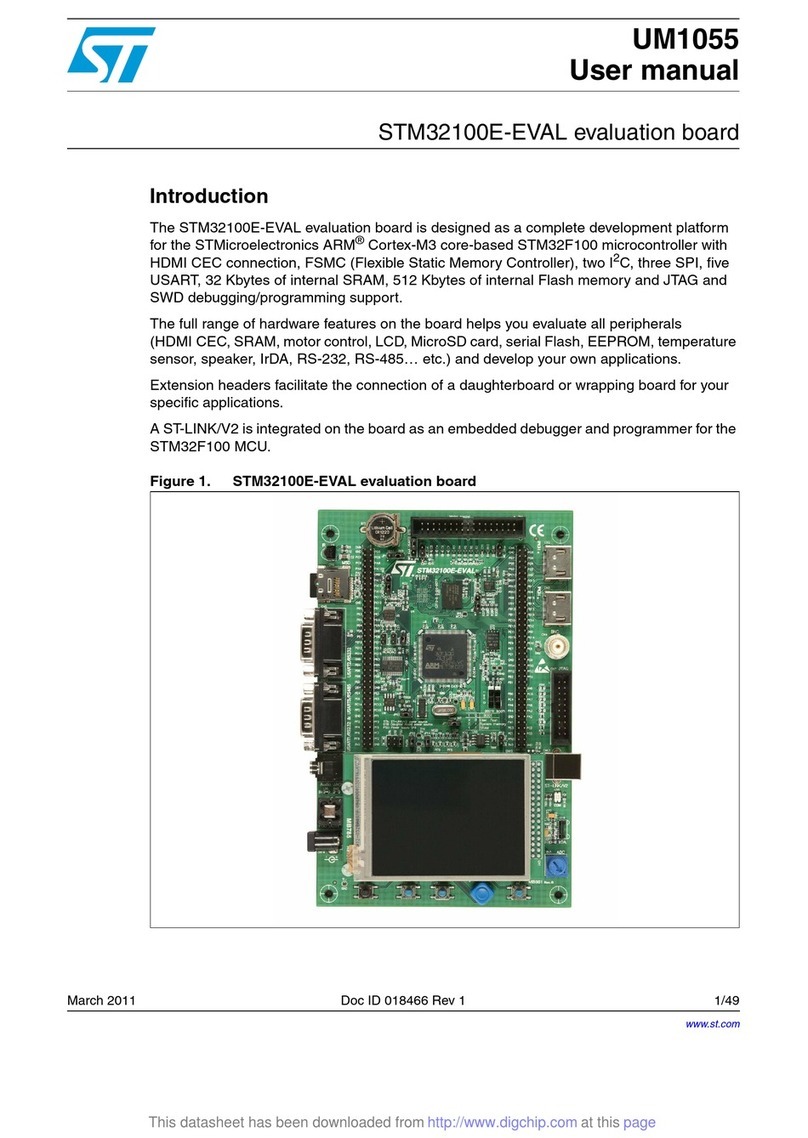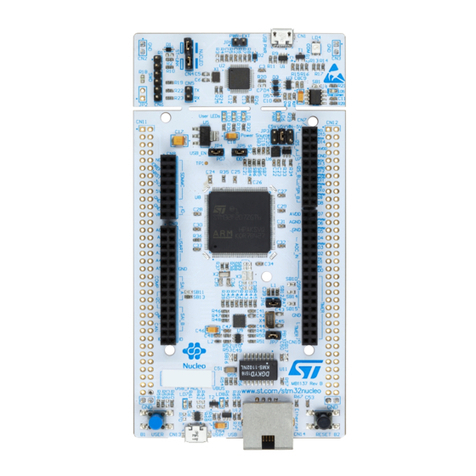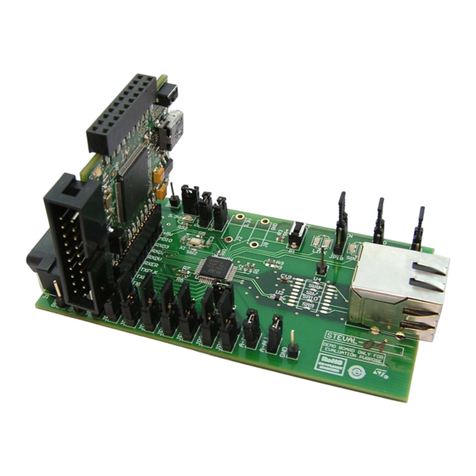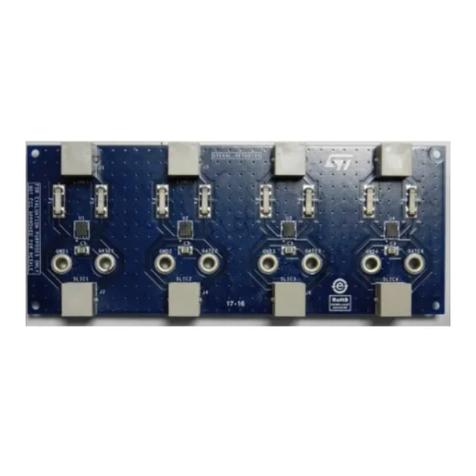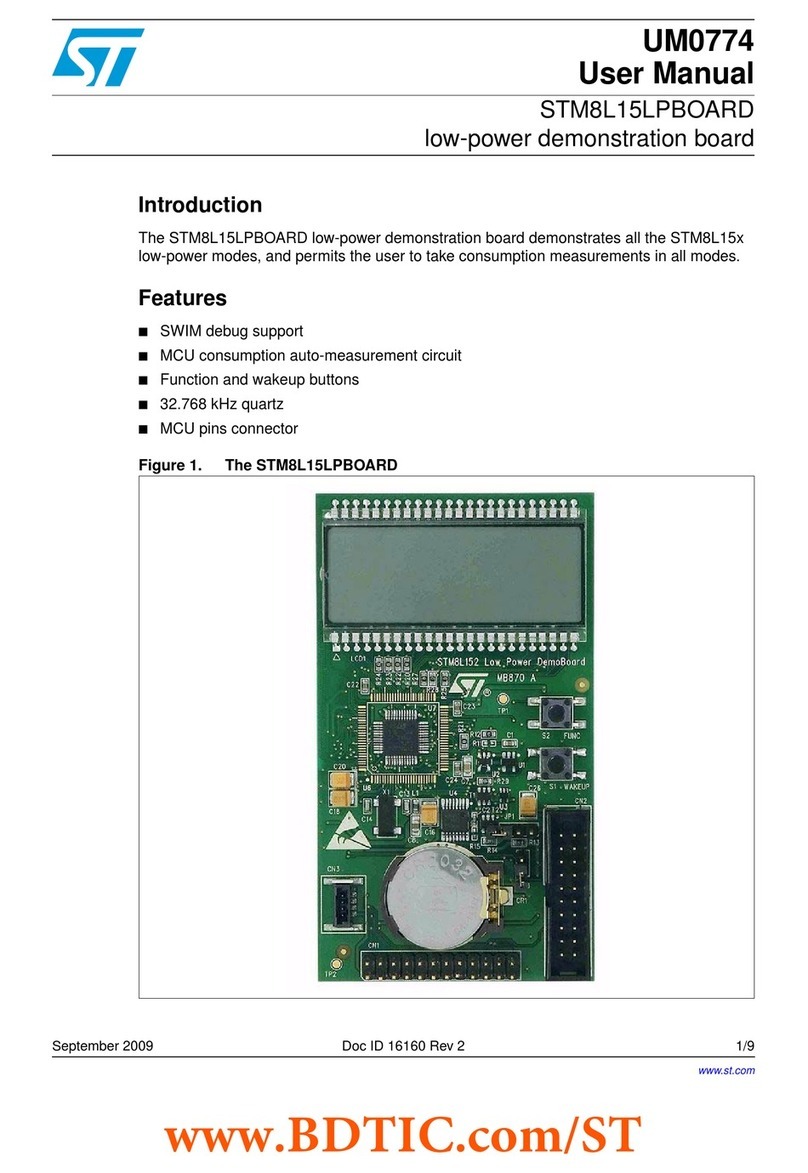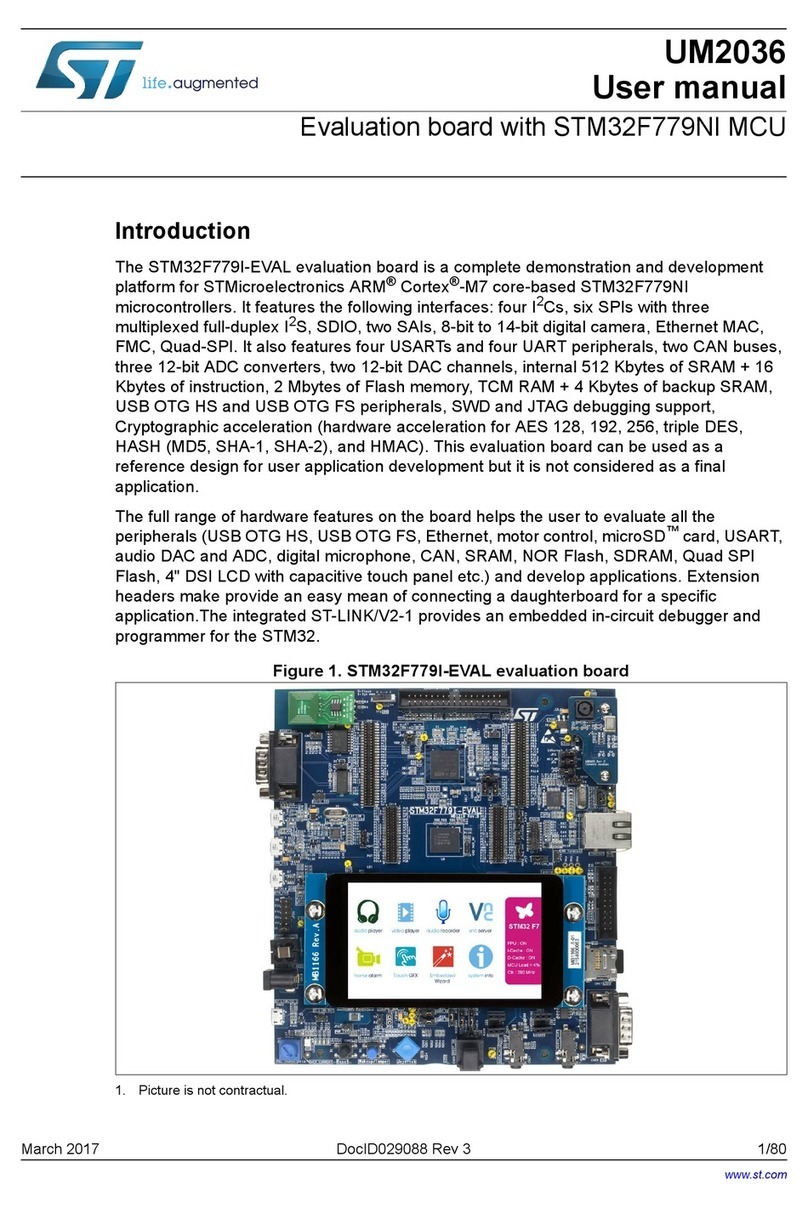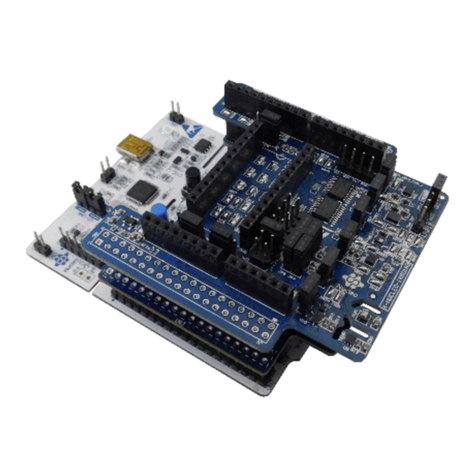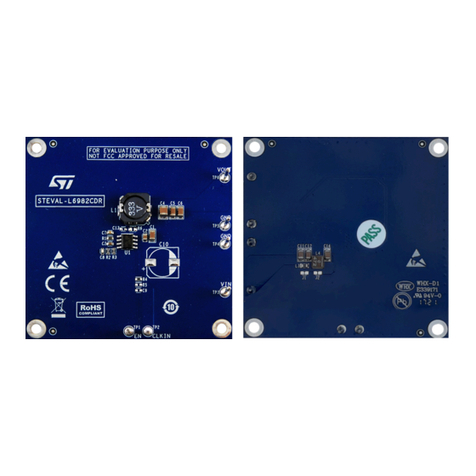UM0583 Demonstration board introduction
5/23
Components on the demonstration board include:
●the STCC08 device (U1)
●the STLITE39F2 MCU (U2). The 8-bit MCU drives the AC switch through the STCC08,
analyzes the STCC08 AVF signals and powers LEDs to indicate AC switch failures
●the ACS108-6S (U3), transient voltage protected AC switch
●A capacitive DC power supply
●An ICC (in-circuit connector) (J3) to load the firmware in the MCU.
Warning: Before the board is connected to a computer through the ICC
connector, ensure that the AC line is connected to the board
through an insulated plug. This is essential to avoid electrical
shock.
●A switch to simulate an AC load failure in open circuit (SW1)
●2 switches (SW2, SW3) to simulate a diode mode failure in both polarities of the AC line
and a short-circuit of the AC switch (when SW2 and SW3 are in the “YES” position at
the same time)
●A switch to simulate an AC switch failure in open circuit (SW4)
●An STCC08 CNTRL switch (SW5). This switch is used to turn the AC switch (ACS) on
or off through the MCU and the STCC08
●An STCC08 CNTRL LED (D5), used to see whether or not the AC switch has been
controlled by the user
●LEDs to define the ACS state
– A “DIODE” LED (D6) to visualize an ACS failure in diode mode in both AC line
cycles. The LED is on if the AC switch fails in diode mode.
– An “OPEN” LED (D7) to indicate an ACS failure in open circuit. This LED is on if
the AC switch is damaged in open circuit
– A “CC” LED (D8) to show an ACS failure in short-circuit on both polarities of the
AC line. This LED is on if the AC switch is damaged in short-circuit
– An “ON” LED (D9) to indicate that the AC switch is on
●Test points to allow the connection of voltage probes:
– L (TP2) and N (TP1): line and neutral of the AC line
– VCC (TP3): positive power supply
– GND (TP4): power supply reference
– ZVS (TP5): zero crossing of the AC line voltage
– OUT (TP6): anode of the ACS
– AC (TP7): ACS status sense input
– AVF (TP8): alternating voltage feedback. ACS status output
– ON/OFF (TP12): “STCC08 CNTRL” switch state, used to turn on or off the ACS
through the MCU and the STCC08
– IN (TP9): STCC08 IN input used to control the ACS
●An AC line connector (J1)
●An AC load: light bulb (15 W at 230 VRMS).
For more detailed information, please refer to the schematic diagram in Appendix A.