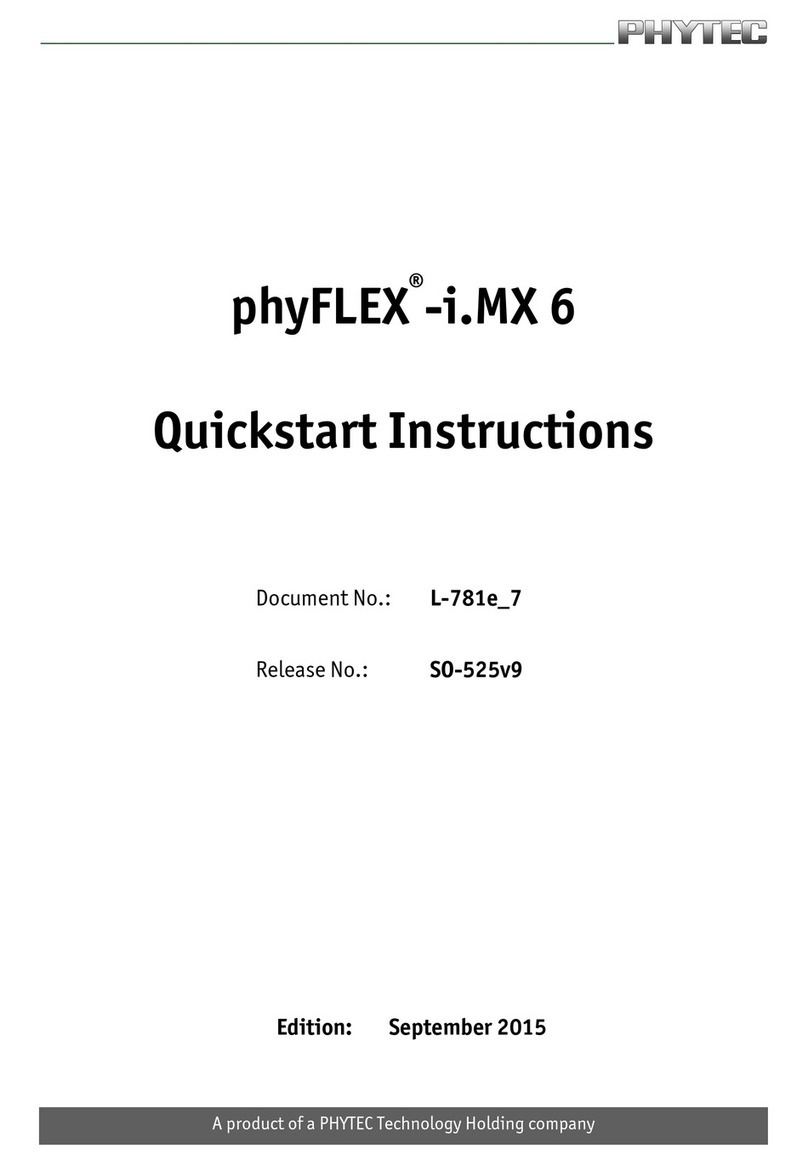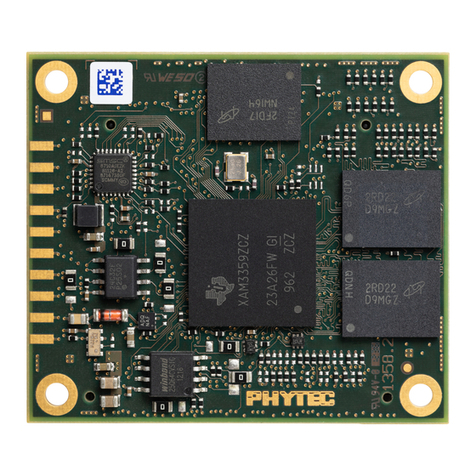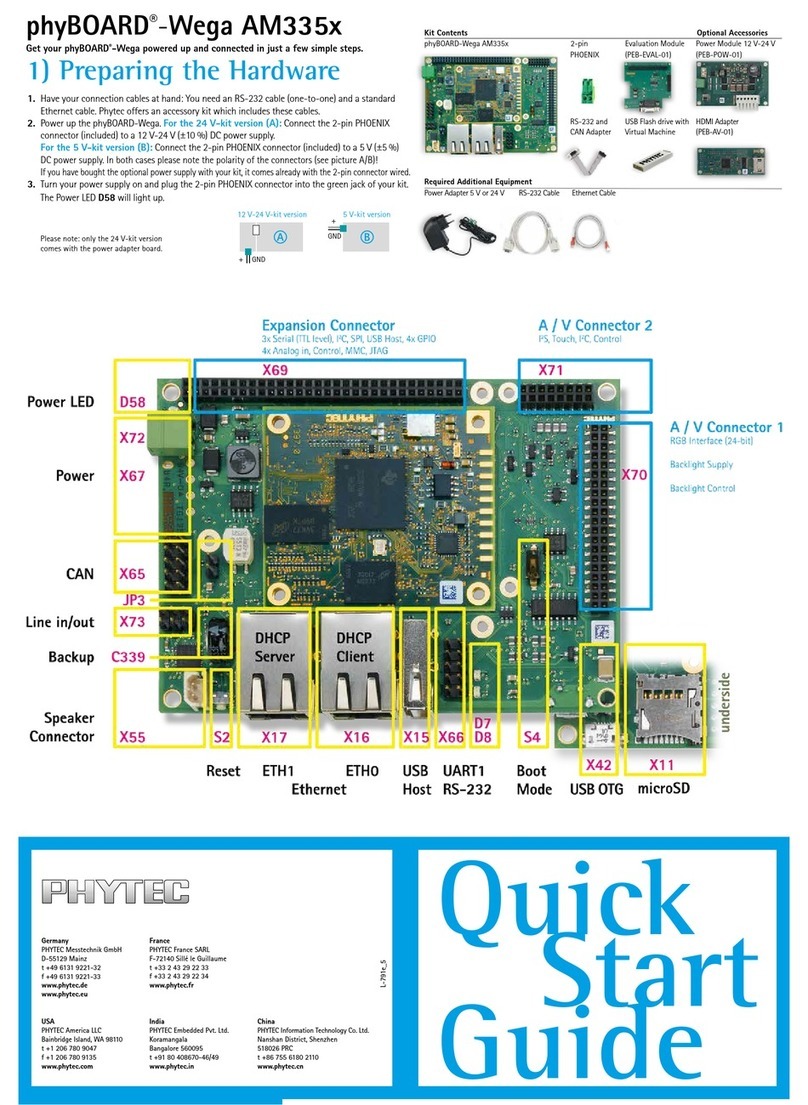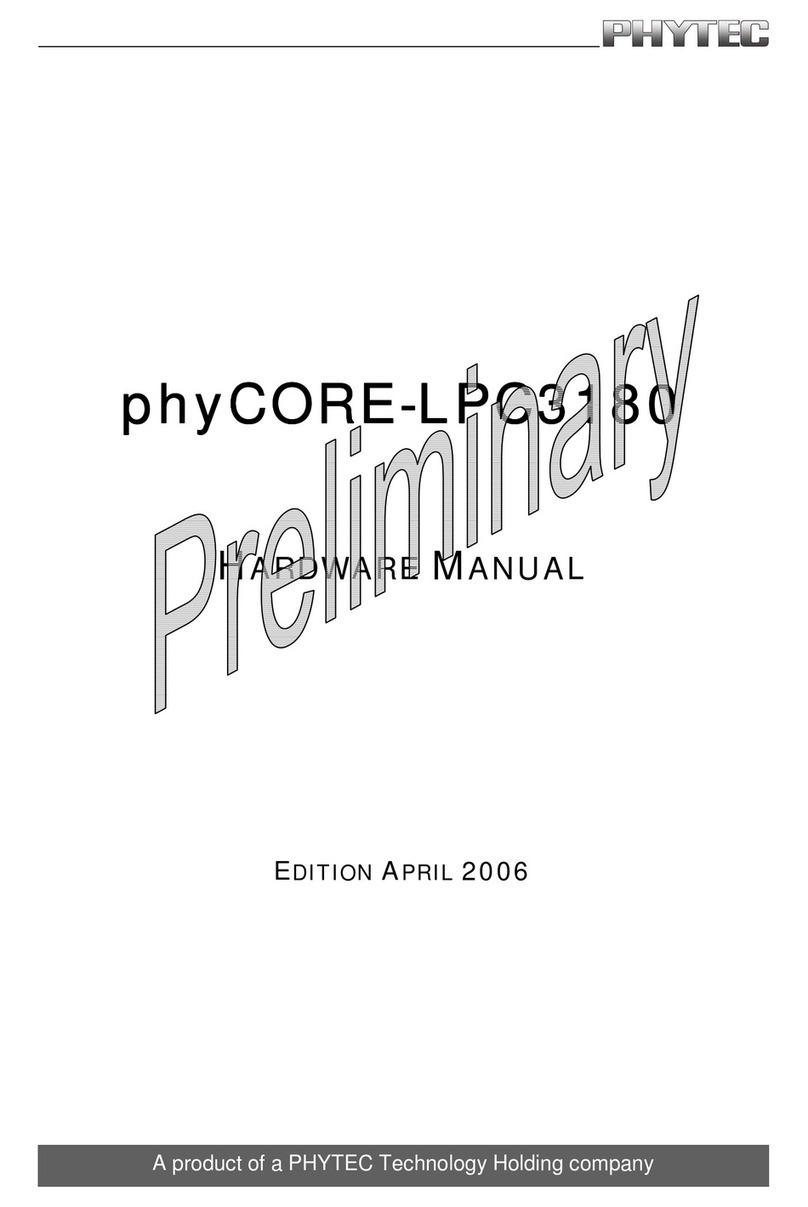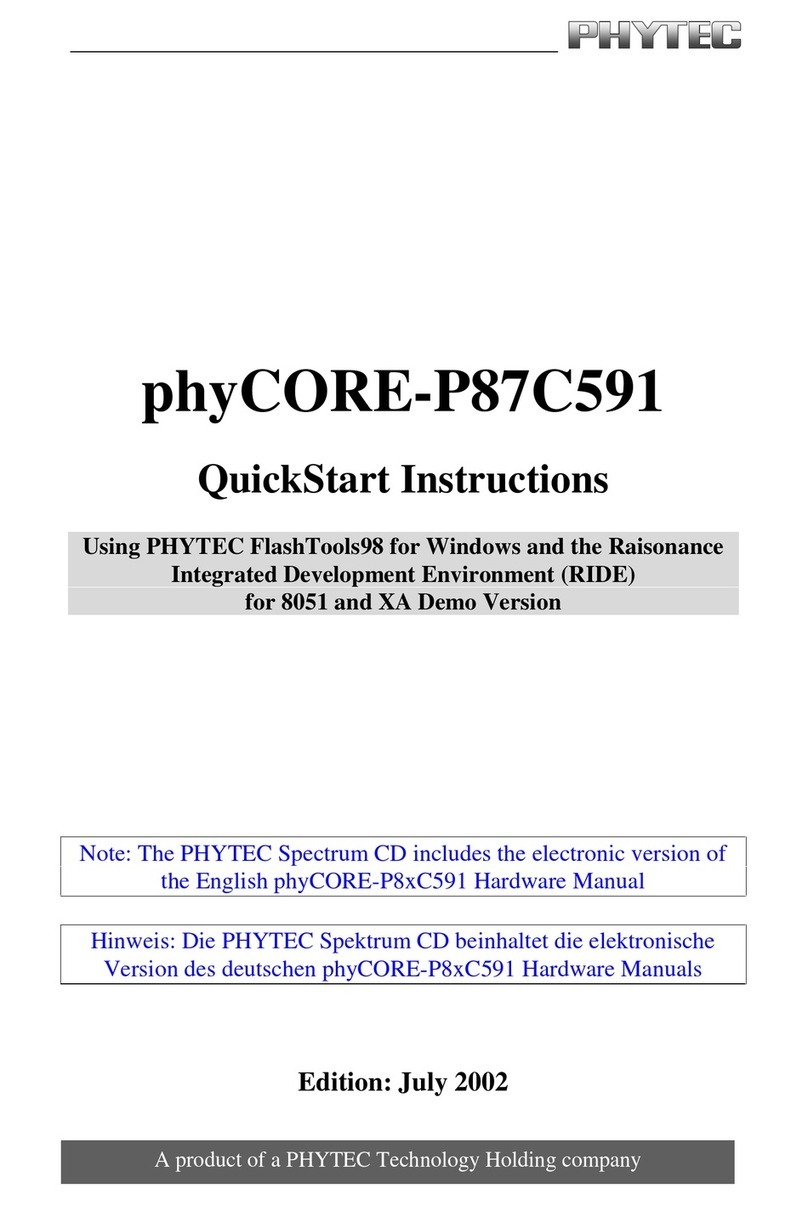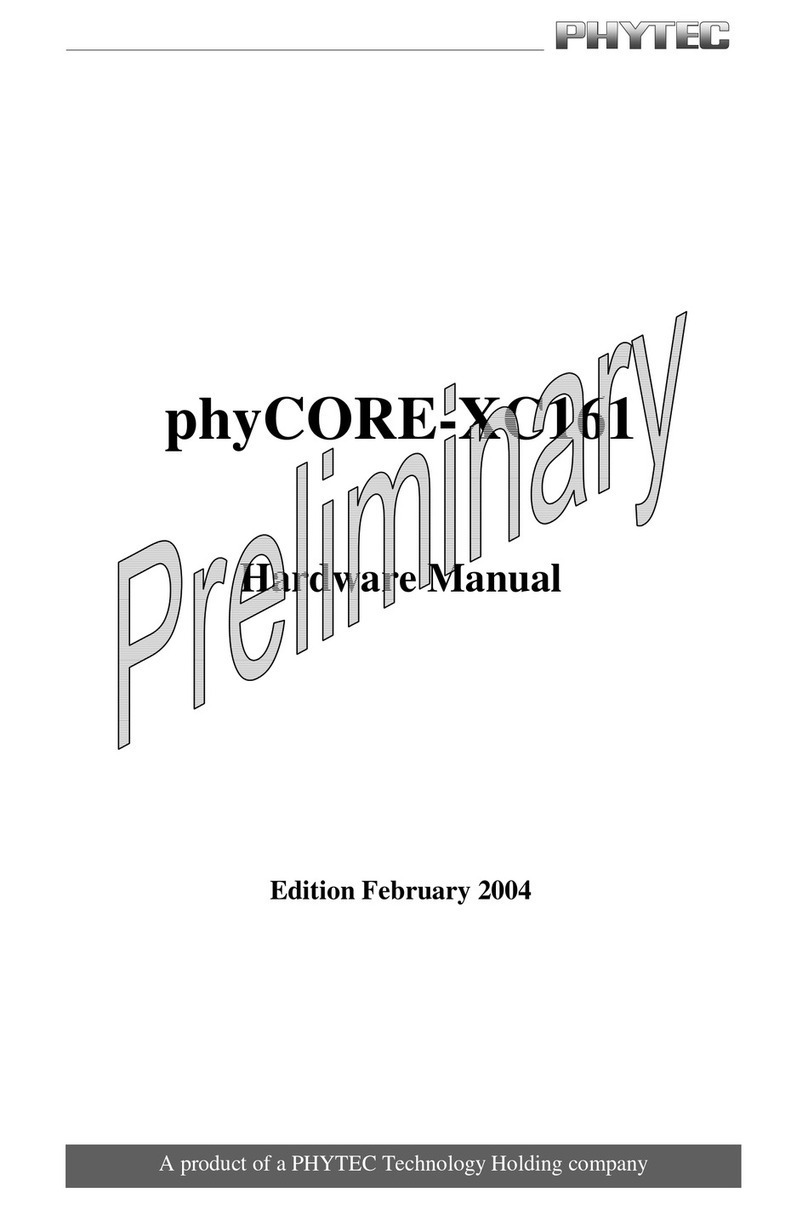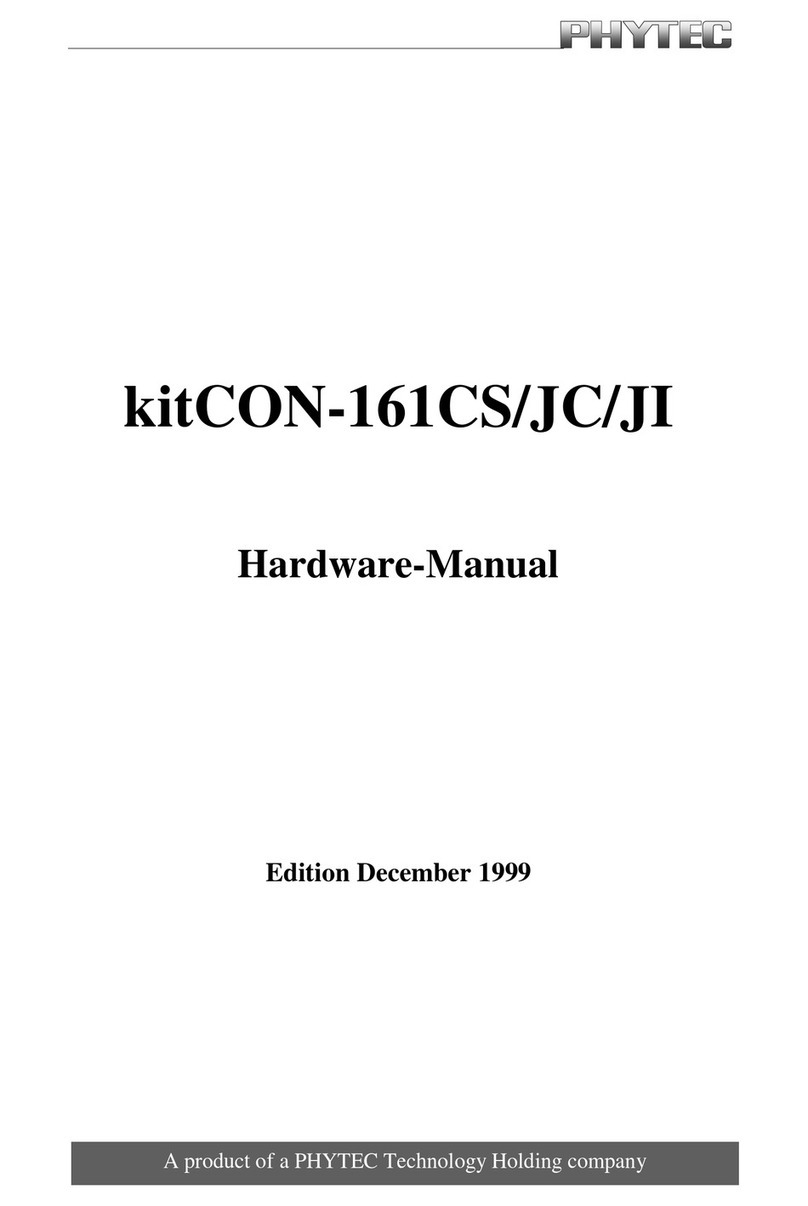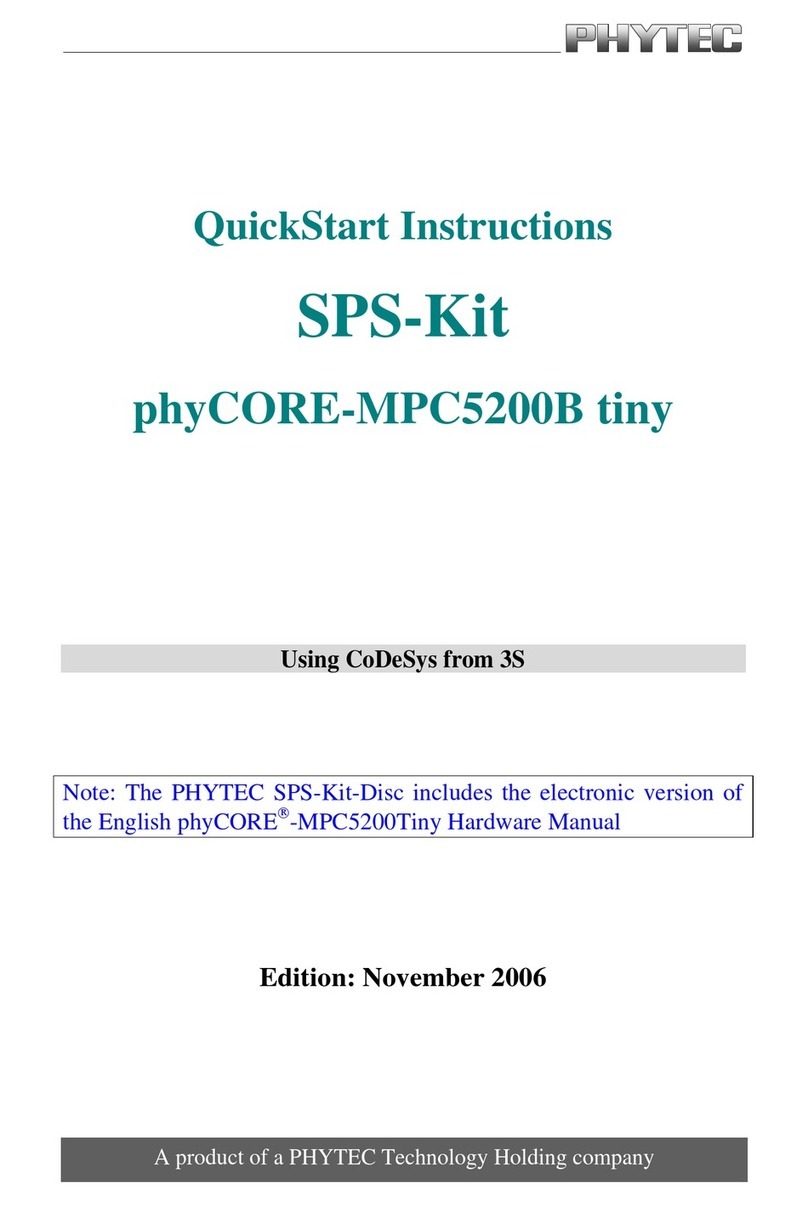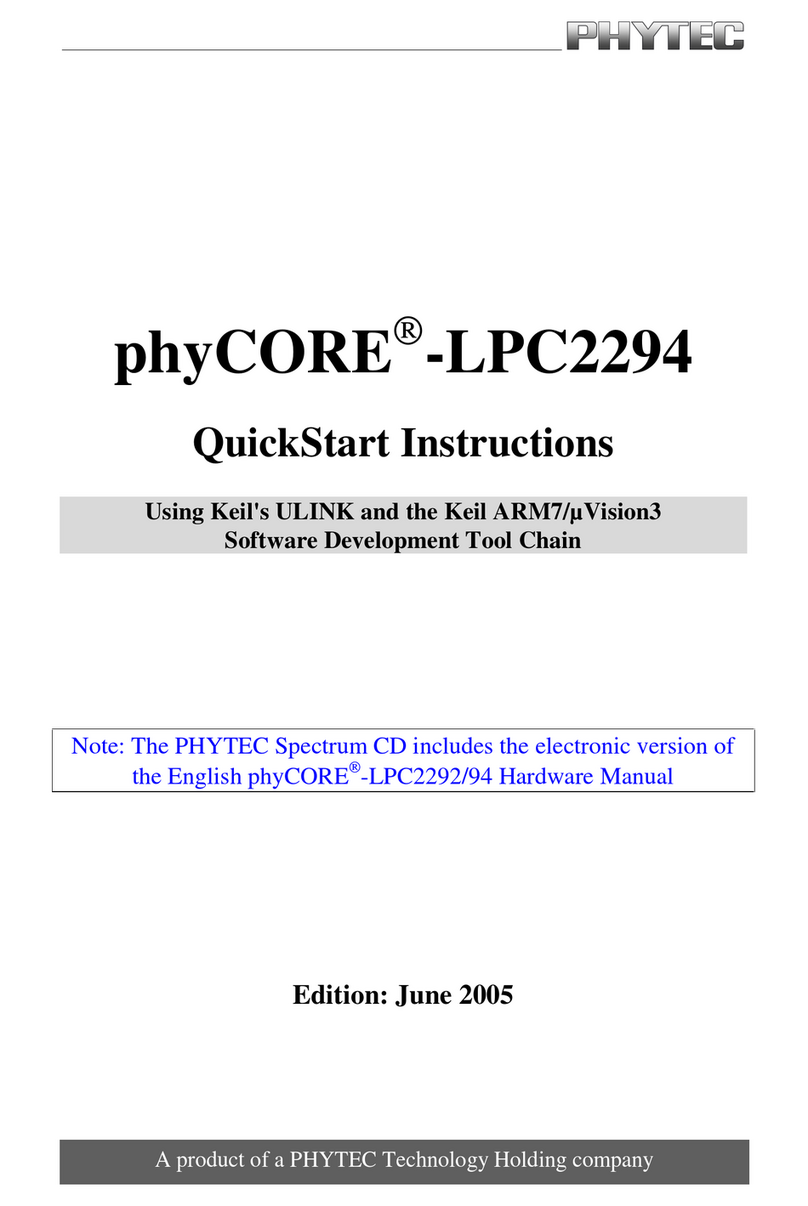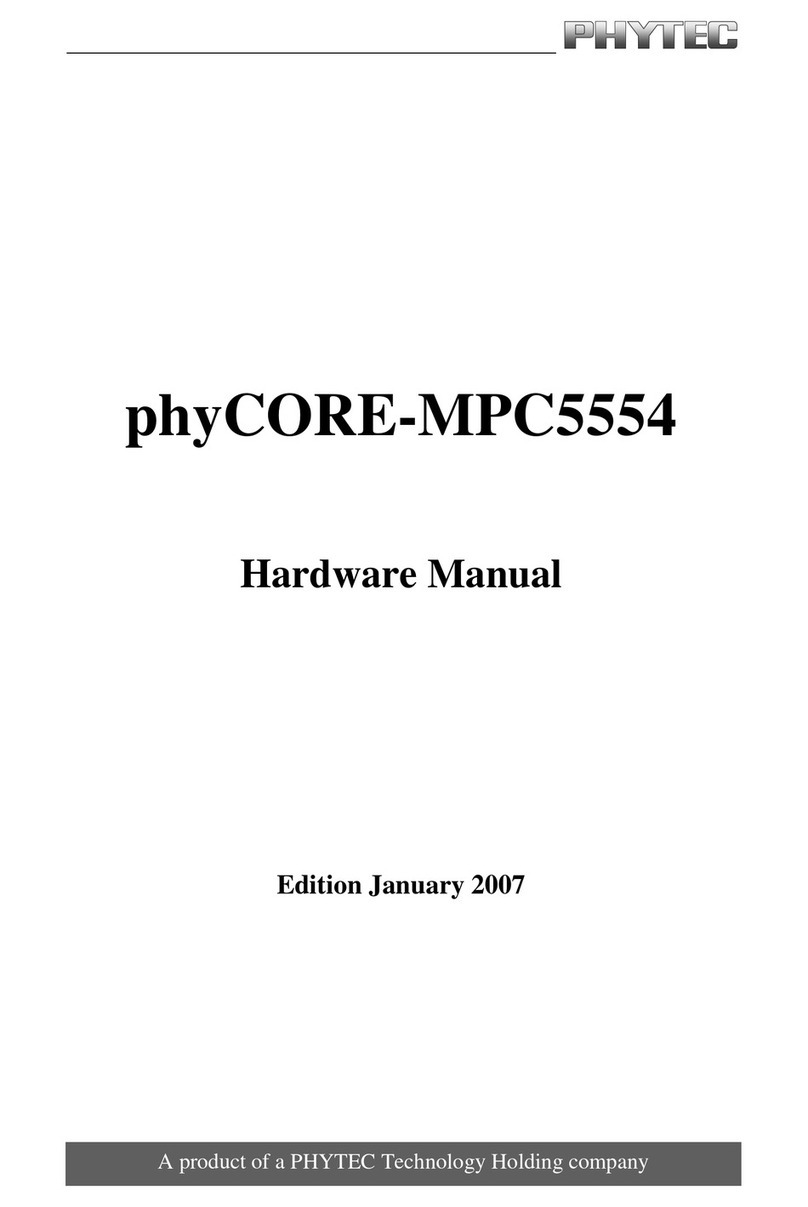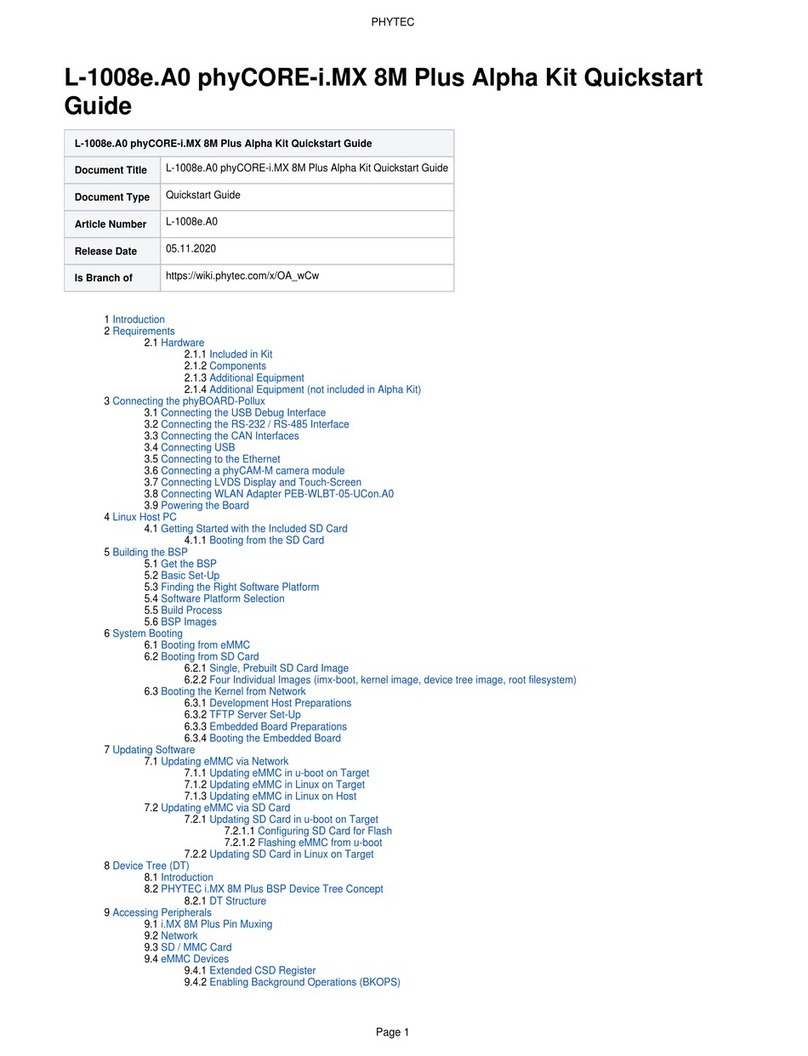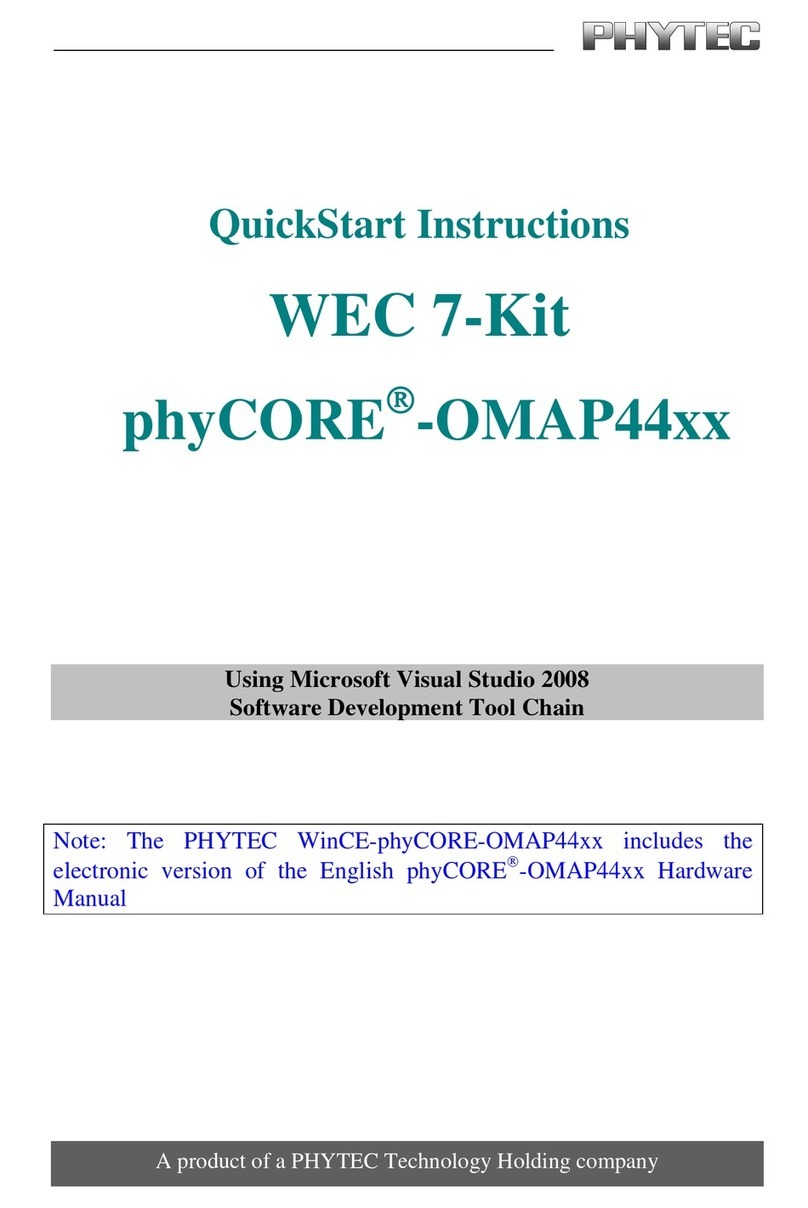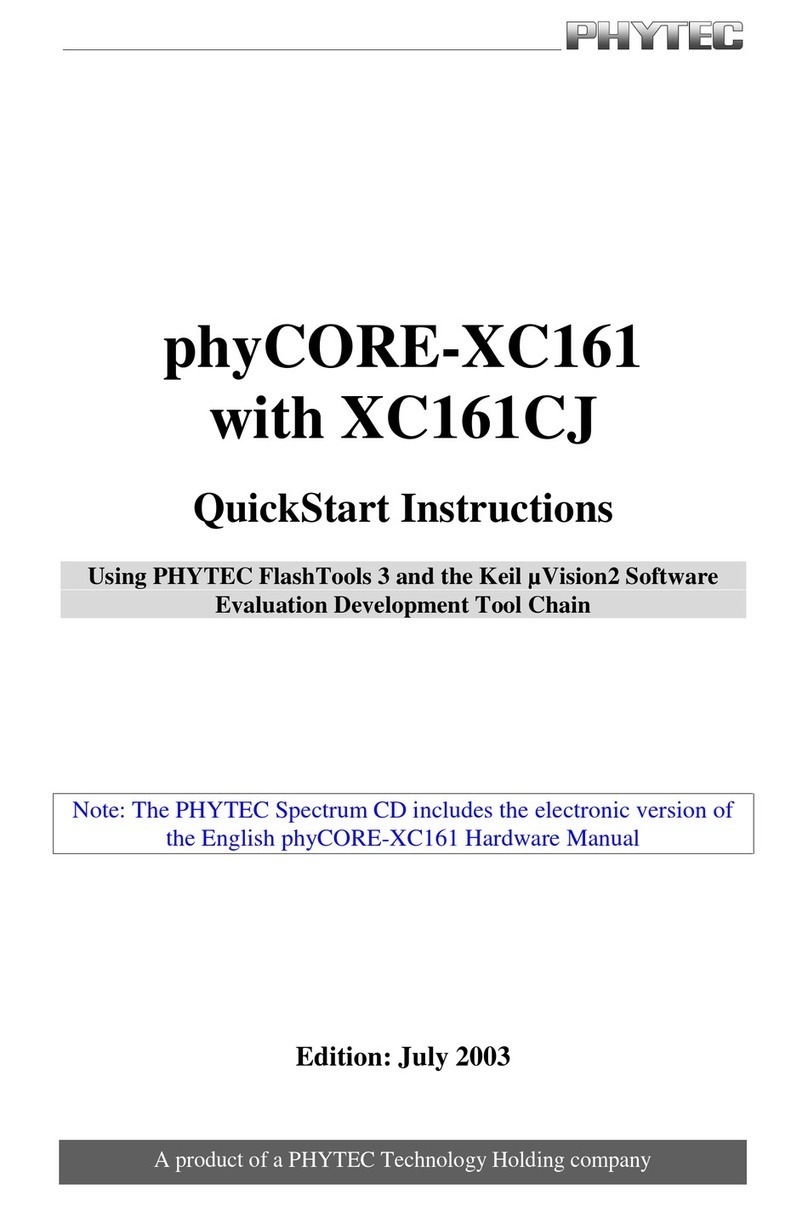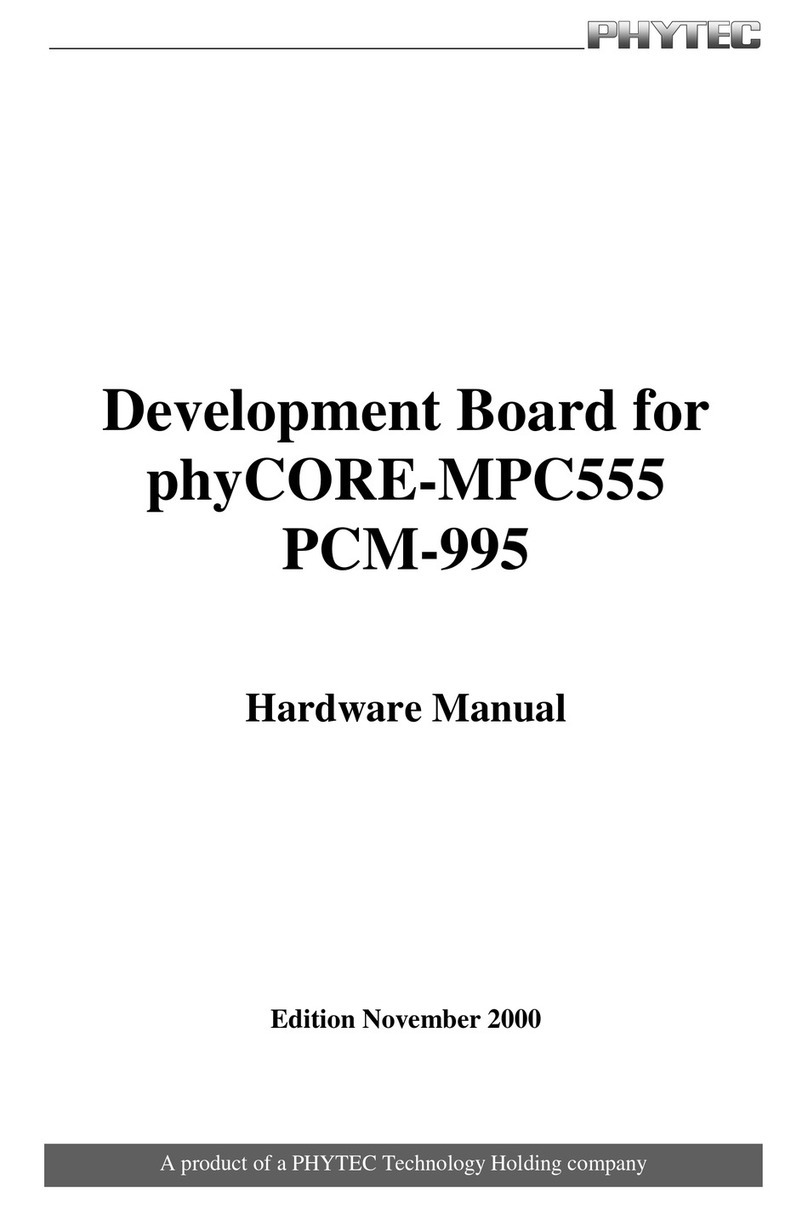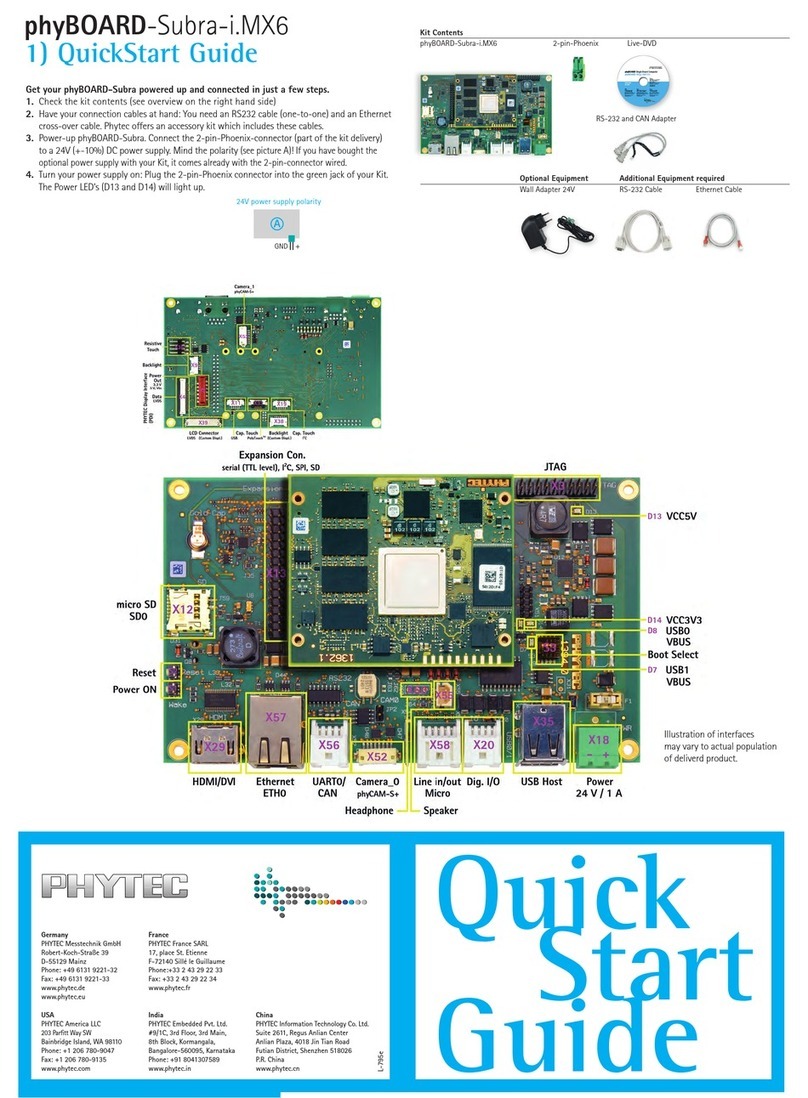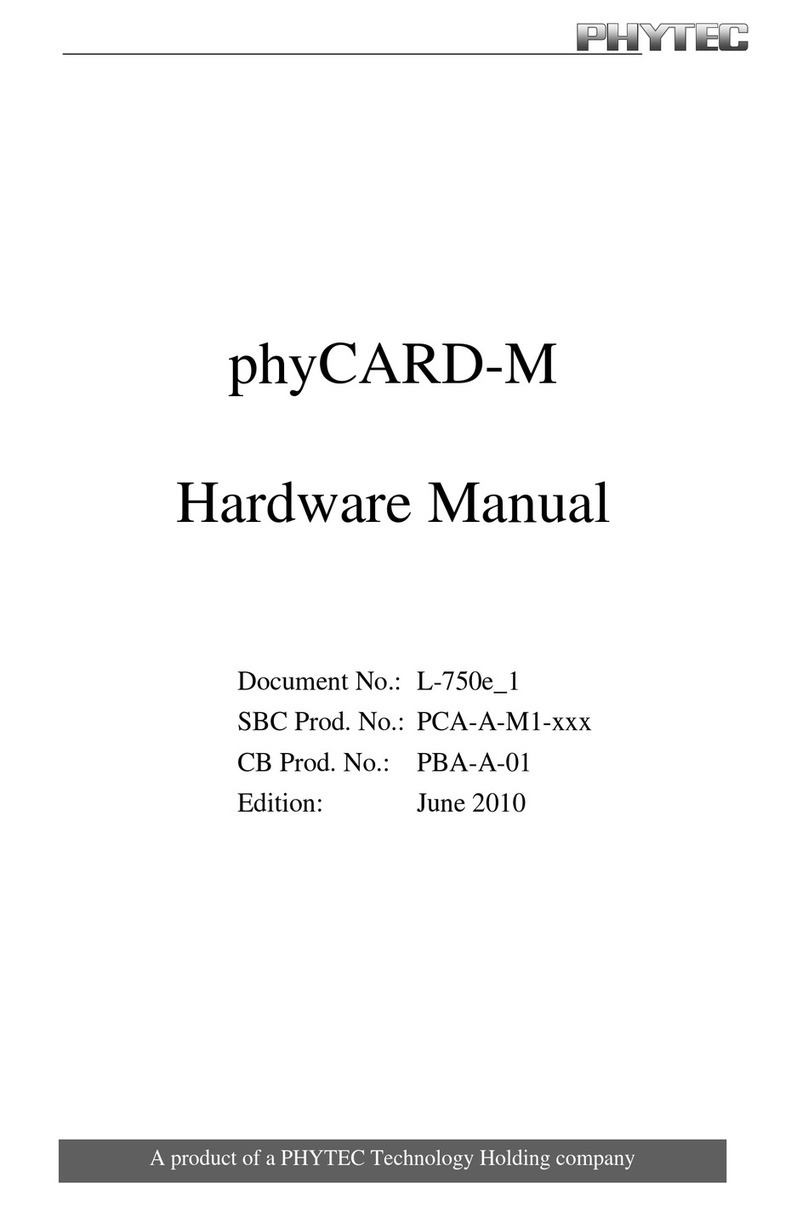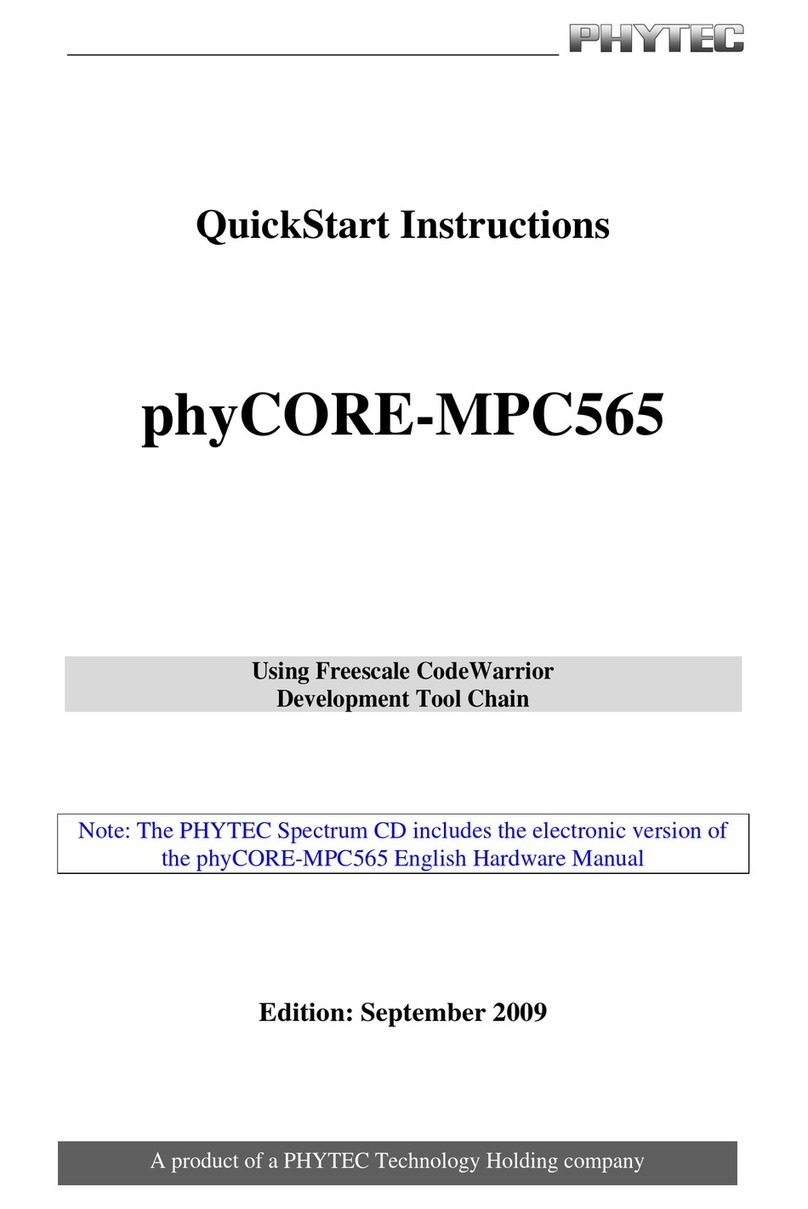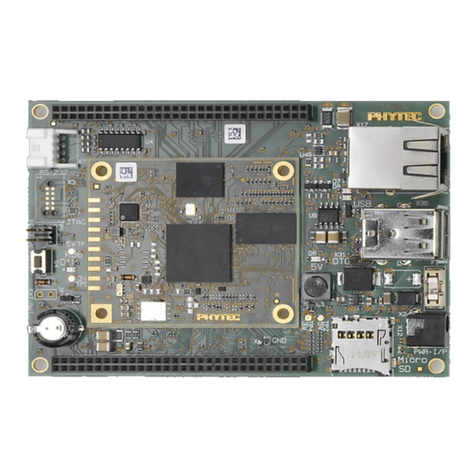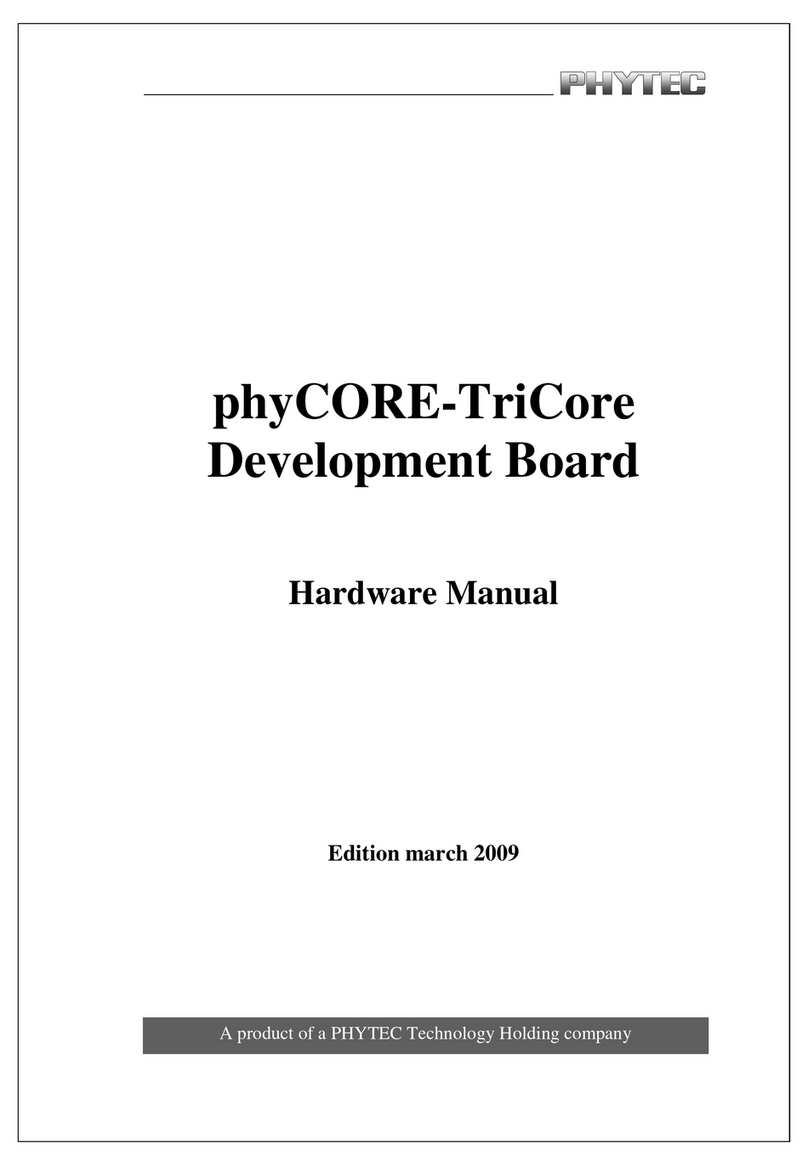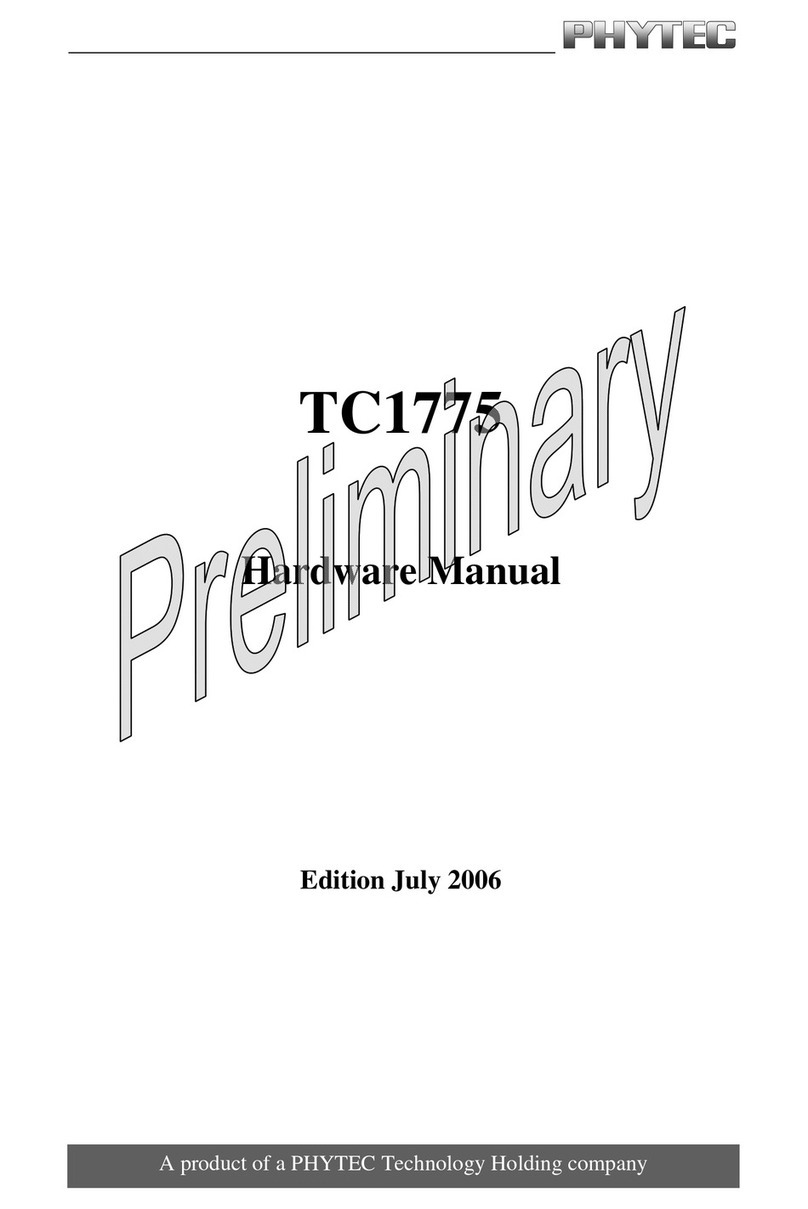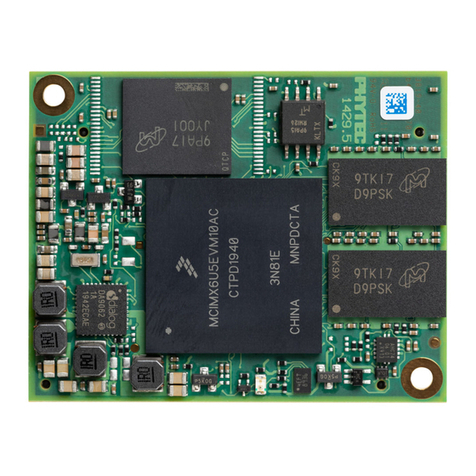2) Preparing your PC
to start your development
1. First download the Visual Studio 2012 Trial here:
http://www.microsoft.com/en-us/download/details.aspx?id=30682
You may also use the Visual Studio 2013 Trial:
http://www.microsoft.com/en-us/download/details.aspx?id=40763
Note: The Application Guide on the DVD uses Visual Studio 2012 (A)
2. Next, download and install the Application Builder for Visual Studio:
http://www.microsoft.com/en-us/download/details.aspx?id=38819
Note: Choose the right Application Builder depending on which Visual Studio version you installed.
3. Finally, download and install Windows Embedded Compact 2013 (B):
http://www.microsoft.com/windowsembedded/en-us/downloads.aspx
Serial Connection
1. Connect one end of the serial cable to the DB9 connector on the Eval Module
(PEB-EVAL-01).
2. Connect the other end to one serial interface of your PC (or to an USB-to-DB9-
Dongle, connected to your host).
3.
Open a terminal program of your choice (i.e. Putty), for a direct serial interface
connection
. (C)
4. Push the reset button (S2) on the Wega board (or power Wega off-and-on).
The display will show a boot message. Next, the Wega display will show the Windows
Embedded Compact 2013 start screen. (D)
Ethernet Connection
We recommend disconnecting your host-PC from any other network, because a peer-
to-peer connection from your PC to the Wega module will be established during the
next few steps..
1. Connect your preferred Ethernet-interface on your PC with ETH0 (X16) on the Wega
module using the Ethernet-cross-over cable.
2. Configure the IP-settings on your host platform as follows:
• DHCP disabled
• IP address: 192.168.3.10
• Subnet mask: 255.255.255.0
3. Open a Telnet program of your choice and enter the IP address 192.168.3.15 to
establish a connection to the device. You will see the Windows CE Telnet Service
Welcome screen. Type “dir” to see the file system directories of the Windows
Embedded Compact 2013 device. (E)
Congratulations!
Now you are ready to review the Application Guide provided on the DVD, for developing
your own Windows Embedded Compact 2013 application on phyBOARD-WEGA AM335x.
Your possible next steps
• Read our in-depth documentation provided on the DVD
• Check out the FAQ pages on the PHYTEC web
(www.phytec.de/de/support/faq/faq-phyboard-wega)
• Contact our support team if you have any questions getting Wega up and running
Have fun developing your application!
3) Getting Connected
A
B
D
C
E