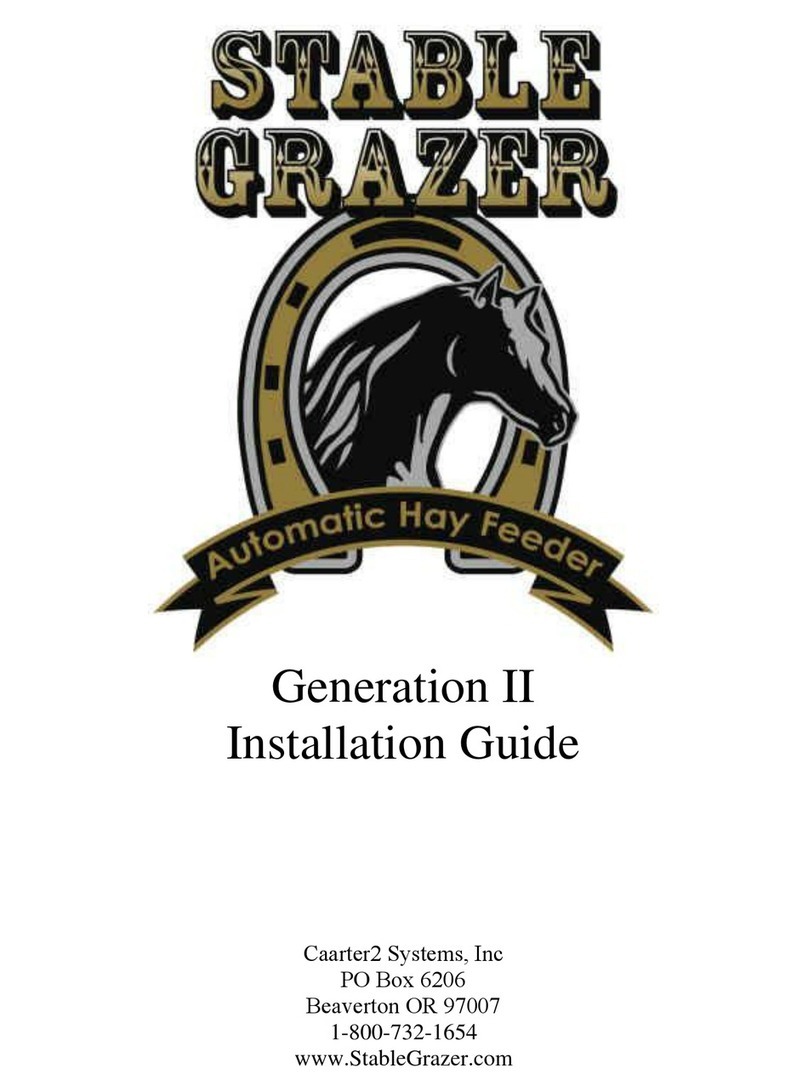STABLE GRAZER GENERATION II User manual

Patent No. 7,055,459
The Stable Grazer is a unique, programmable,
automatic feeder designed to dispense flake hay
from one to six times a day. Both you and your
horse will benefit from a regular, frequent feeding
schedule made easy with the Stable Grazer.
Stable Grazer
PO Box 6206
Beaverton OR 97007
1-800-732-1654
STABLE GRAZER®
GENERATION II
OWNERS MANUAL
Product and Warranty Information
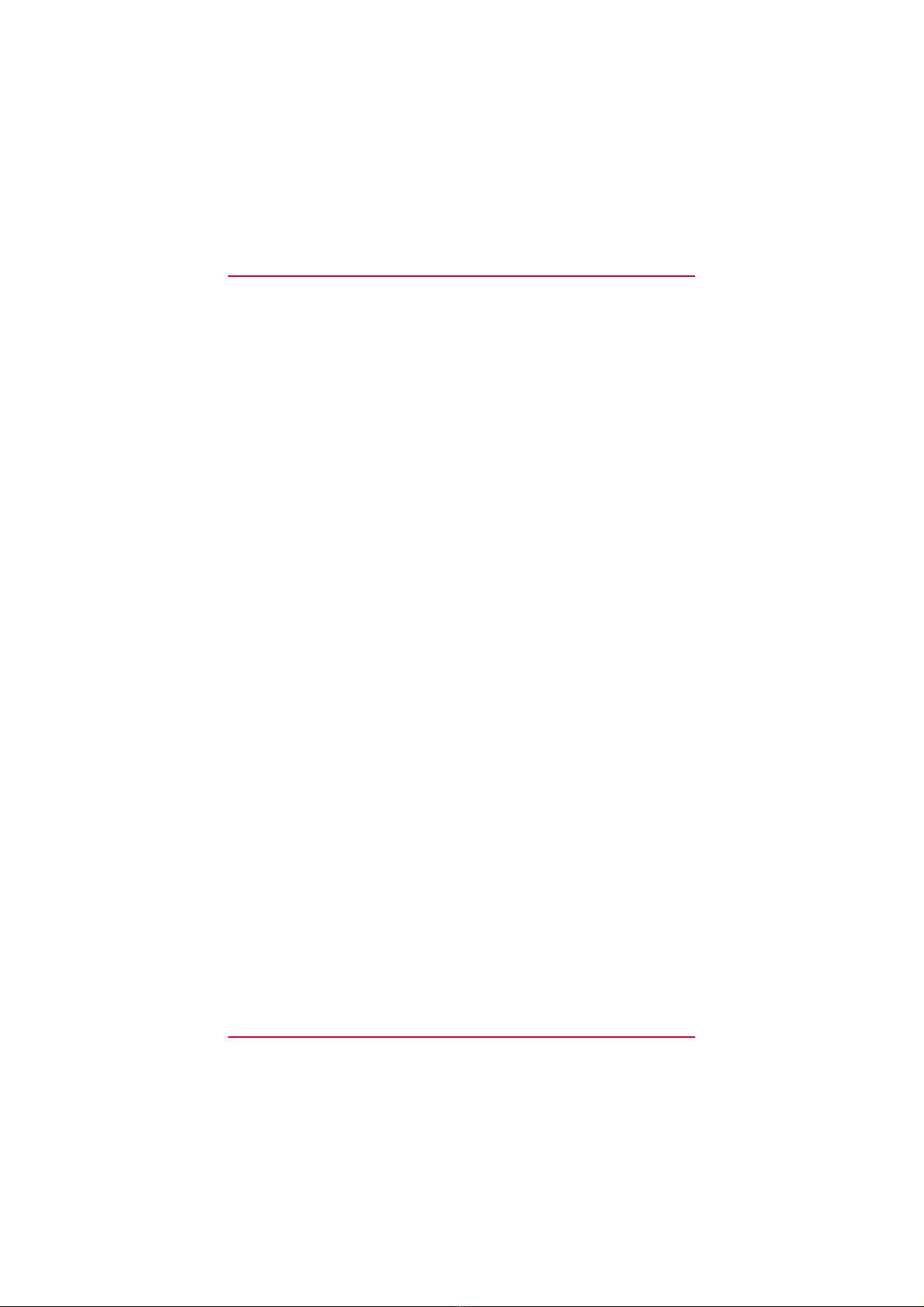
Introduction
Thank you for purchasing anautomatic feeder from
Stable Grazer. The Stable Grazer is a unique
programmable feeder designed to dispense flake hay
from one to six times a day. Both you and your horse can
now benefit from a regular, frequent feeding schedule
made easy with your new Stable Grazer.
Neither Stable Grazer manufacturers, nor
anyone associated with Stable Grazer in any way,
either by impli-cation or expression, intends for
the Stable Grazer to take the place of human
caretakers of any animal. Our desire is to assist in
their health, welfare, and ease of care. We strongly
discourage leaving animals alone or unattended for
extended periods of time for any reason.
The Stable Grazer is very user-friendly and can
be easily programmed and loaded with flake hay. Once
your Stable Grazer is installed (see separate
installation in-structions) there are only a few more
steps to your first on-schedule, maintenance-free feeding.
Page 2
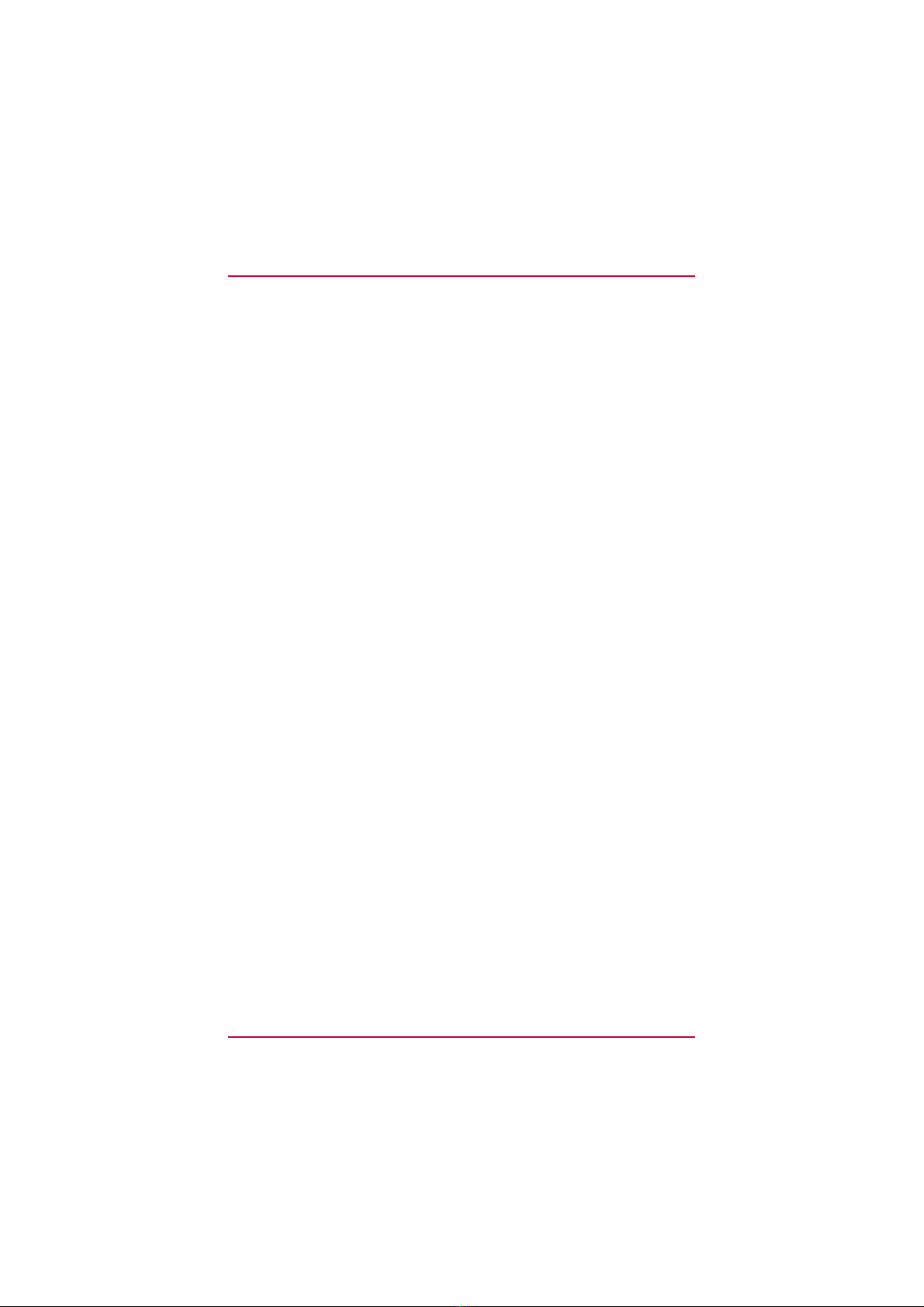
Page 3
Table of Contents
Power Source 4
Programming the Timer 5-8
Loading the Feeder 9-10
Care and Maintenance 11
Trouble Shooting 12-13
Warranty Information 14-15
Warranty Claim Policy 16

Page 4
Power Source
Feeder Battery
The feeder requires one 6 volt lantern battery (included).
To install it, remove the two 10-32 screws hold-ing the
Control Panel. Tip the Control Panel towards you to reveal
the back side. Loosen the two 10-32 screws holding the
Battery Clamp until you are able slip a 6 Volt battery
(included) into the Battery Clamp. Slide it in until it just
touches the wires coming through the Control
Panel. Tighten the two 10-32 screws holding the Battery
Clamp until the battery feels snug. Attach the wires to the
battery terminals. Take special care to attach the red
wire to the positive (+) and the black wire to the negative
(-) terminals. Re-attach the Control Panel. Please see
the Installation Guide for more detailed instructions.
Feeder Battery Meter
The battery condition can always be checked by simply
watching the timer until it changes from the current time to
percent of battery condition (approx. 7 seconds). Although
the feeder will operate at 25% for quite awhile, it is recom-
mended that you change the feeder battery at 25%.
Note: The time of day and all program information may be
deleted when changing the feeder battery so review and
write down the program data before disconnecting the
old battery.

Introduction
You will find there are several possible
feeding options for your horse with the
Stable Grazer. First, you need to decide
how many times per day you would like
to feed. We recommend a minimum of
three feedings a day (more is even bet-
ter) because we believe that frequent, consistent feedings
best simulate grazing and are most beneficial for your horse.
Next, you need to decide at what times of the day you
would like to feed. One of the nicest features of the Stable
Grazer is that it makes it possible for your horse to be fed
before you normally arrive to care for him. This allows you
to spend more time riding or working your horse.
For example, if you like to work with your horse at 8am
you can schedule his feeding at 6am. This way he’ll be ready
to give you his full attention when you arrive. His schedule
is fixed, making yours more flexible.
Instructions
It is important to note that the timer numbers have no rela-
tion to individual feed shelves. For example timer 1 is not
related to feed shelf 1, timer 2 is not related to feed shelf 2
and so on. The timer only activates the motor which turns
the camshaft. It is the design of the camshaft that allows only
Programming the Timer
Page 5

Page 6
Programming the Timer
the bottom loaded feed shelf to feed.
It is also important to know that this is a 24 hour timer. It
will repeat the same program every day. So, for example, if
you want to feed four times a day you would program timer
number 1 thru 4 with your feeding times and set the run
time to :02 seconds. Timer numbers 5 & 6 would not need
programmed, but would need to have the run time set
to :00 seconds. This will deactivate timer numbers 5 & 6 and
would only feed at the times set in 1 thru 4.
With this in mind we can now program the timer. We will
use an example of feeding four times a day (6:00am,
12:00pm, 6:00pm & 12:00am). Once you understand the
programming you can adjust it to meet your feeding sched-
ule.
Press the UP or DOWN arrow the set the time of day.
Be sure to note the AM or PM.
Press the SET button to display TIMER 1. Press the UP
or DOWN button until the time says 6:00am. Next
press the SET button again to display RUN-TIME SEC-
ONDS. Press the UP or DOWN button until it
shows :02 seconds.
Press the SET button to display TIMER 2. Press the UP
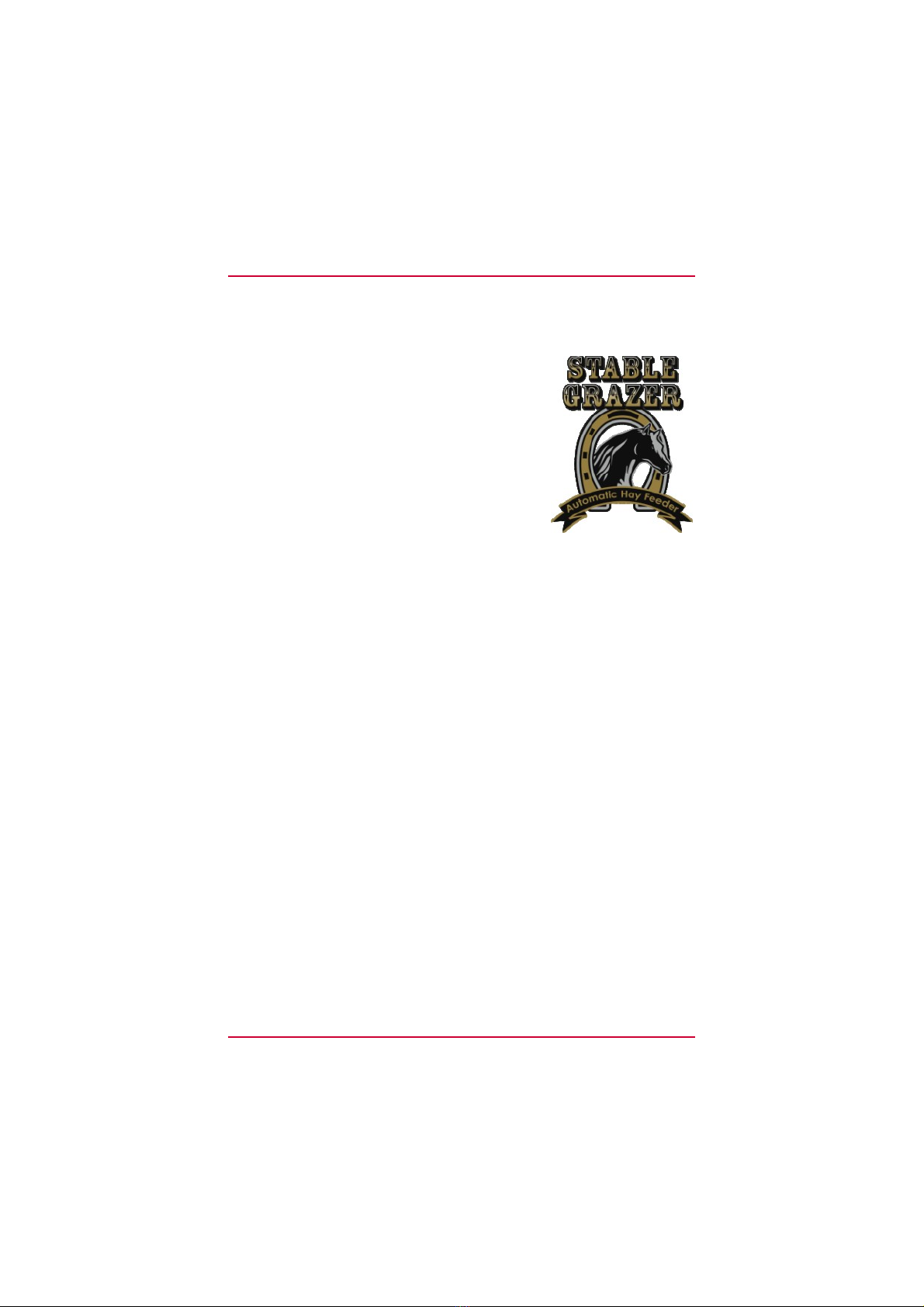
Page 7
Programming the Timer
or DOWN button until the time says
12:00pm. Next press the SET button
again to display RUN-TIME SEC-
ONDS. Press the UP or DOWN
button until it shows :02 seconds.
Press the SET button to display
TIMER 3. Press the UP or DOWN
button until the time says 6:00pm. Next press the SET
button again to display RUN-TIME SECONDS. Press the
UP or DOWN button until it shows :02 seconds.
Press the SET button to display TIMER 4. Press the UP
or DOWN button until the time says 12:00am. Next
press the SET button again to display RUN-TIME SEC-
ONDS. Press the UP or DOWN button until it
shows :02 seconds.
Press the SET button to display TIMER 5. In this exam-
ple timer 5 is not used so don’t worry about setting the
time. Next press the SET button again to display RUN-
TIME SECONDS. Press the UP or DOWN button until
it shows :00 seconds. This will deactivate TIMER 5.
Press the SET button to display TIMER 6. In this exam-
ple timer 6 is not used so don’t worry about setting the
time. Next press the SET button again to display RUN-

Page 8
Programming the Timer
TIME SECONDS. Press the UP or DOWN button until
it shows :00 seconds. This will deactivate TIMER 6.
In the above example the feeder would feed four times in a
24 hour period at 6:00am, 12:00 noon, 6:00pm and 12:00
midnight. Since the feeder holds six feedings it would have
two remaining feedings that would feed the next two sched-
uled feedings in the next 24 hour period. The feeder would
then need to be reloaded. This gives you a great amount of
flexibility if you are unable to make it to the barn at the
same time every day. Although the feeder may not be empty
when you arrive, you can reload it at any time. Always load
the feeder to the bottom shelf. The bottom shelf cam is de-
signed in such a way that the bottom shelf will not lock into
the load position if the camshaft is out-of-time. If the cam-
shaft is out-of-time, press and hold (for 2 seconds) the
MANUAL BUTTON located to the right of the timer. Now
the bottom shelf will lock into the load position and the
feeder is ready.
This is an example only. You can program the feeder to feed
from one (one timer set with :02 seconds run time, remain-
ing five timers set with :00 seconds run time) up to six (all
six timers set with :02 seconds run time) times a day and
anywhere in between.

Instructions
You will need to decide how much of
your horse’s diet will be hay forage.
Again, we recommend feeding a mini-
mum of three times a day for optimal
health. If this is what you choose, the
next step is to divide the amount of hay
forage you want to feed each day by the number of feedings.
For example, 15 lbs. total per day divided by 3 feedings
equals 5 lbs. per feeding.
First, pull the feeder door down to the open position, taking
care to avoid letting it drop hard to the built-in stop. Note:
The door stop is designed to hold the weight of the door itself
and six feedings of hay, not the additional weight of a person
leaning or sitting on it or a sudden drop.
The feed shelves will be in a horizontal position when the
feed door is down. Load your pre-determined amount of
feed on the top shelf. Grasp the outer edge of the loaded
shelf and pivot it up to a vertical position until the support
rod snaps over the cam on the cam shaft. You will hear a
distinctive snap when this happens. Again, load the prede-
termined amount of feed on the second shelf and pivot it up
into the locked feeding position until you hear the distinc-
tive snap of the support rod. Continue loading the shelves
from the top to the bottom in the same manner.
Page 9
Loading the Feeder
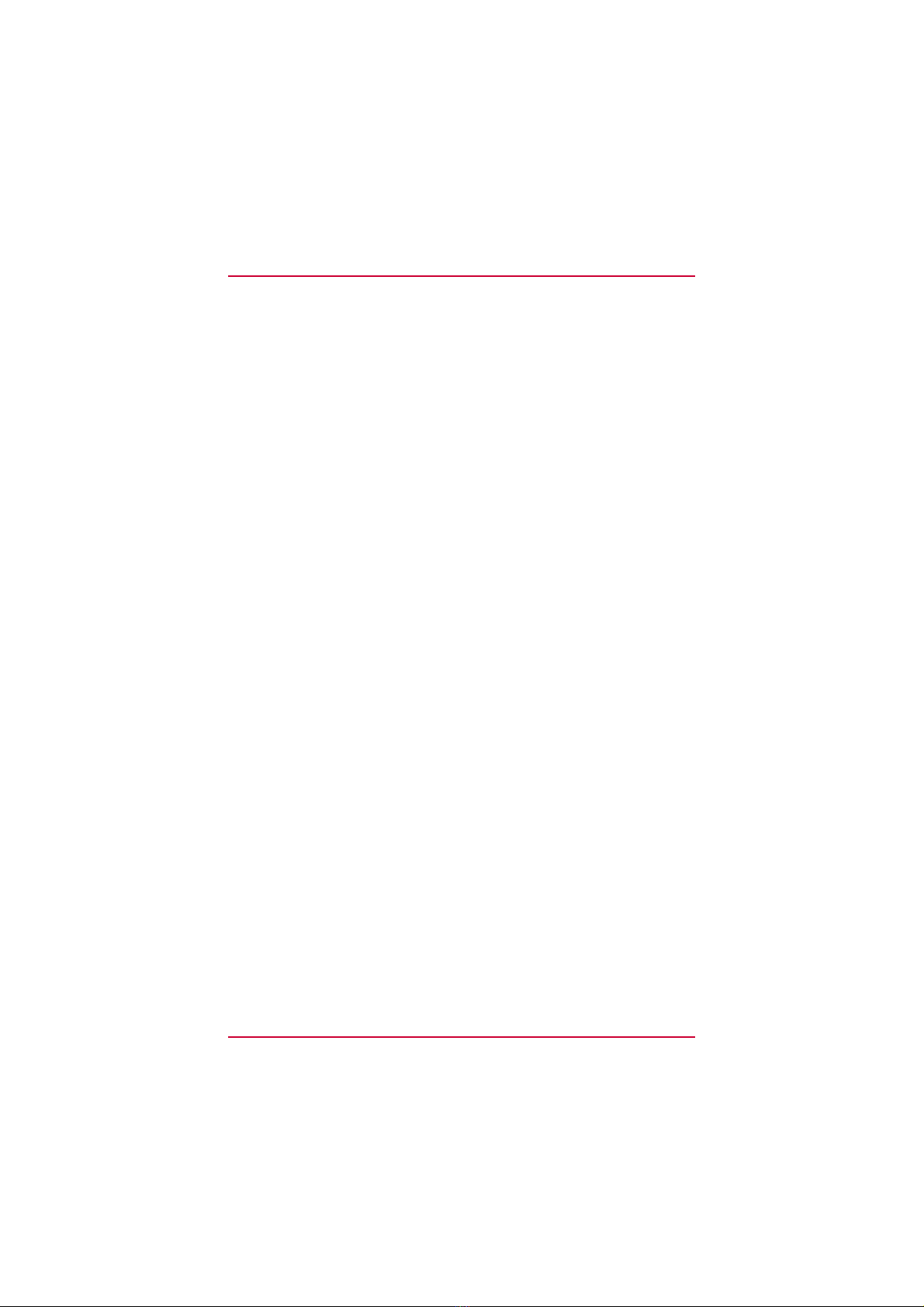
Instructions (continued)
After loading the top five shelves, the bottom shelf may not
snap and lock into position. If this happens, the cam shaft is
out of time and will need to be rotated a half turn, which is
easily done. To retime the cam shaft simply press and hold
(for 2 seconds) the manual button located to the right of
the timer. The bottom shelf will now lock into position. The
last cam on the cam shaft is the only one designed in such a
way as to prevent the bottom shelf from locking into posi-
tion if the feeder is out of time. The feeder will stay in time
if it is always loaded all the way to the bottom or loaded
after an even number of feedings, (2, 4, or 6 feedings). The
Stable Grazer can be loaded after an odd number of feed-
ings; the cam shaft will simply need to be retimed and each
shelf will need to be loaded. When the last shelf is loaded
and locked into the feeding position, close the feed door by
lifting on the top outside of the door. Hold onto the door
handle to keep the door from slamming shut when the feed
shelves on the door go past center.
We recommend always loading all the feed shelves,
including the bottom shelf, when loading the feeder.
Page 10
Loading the Feeder
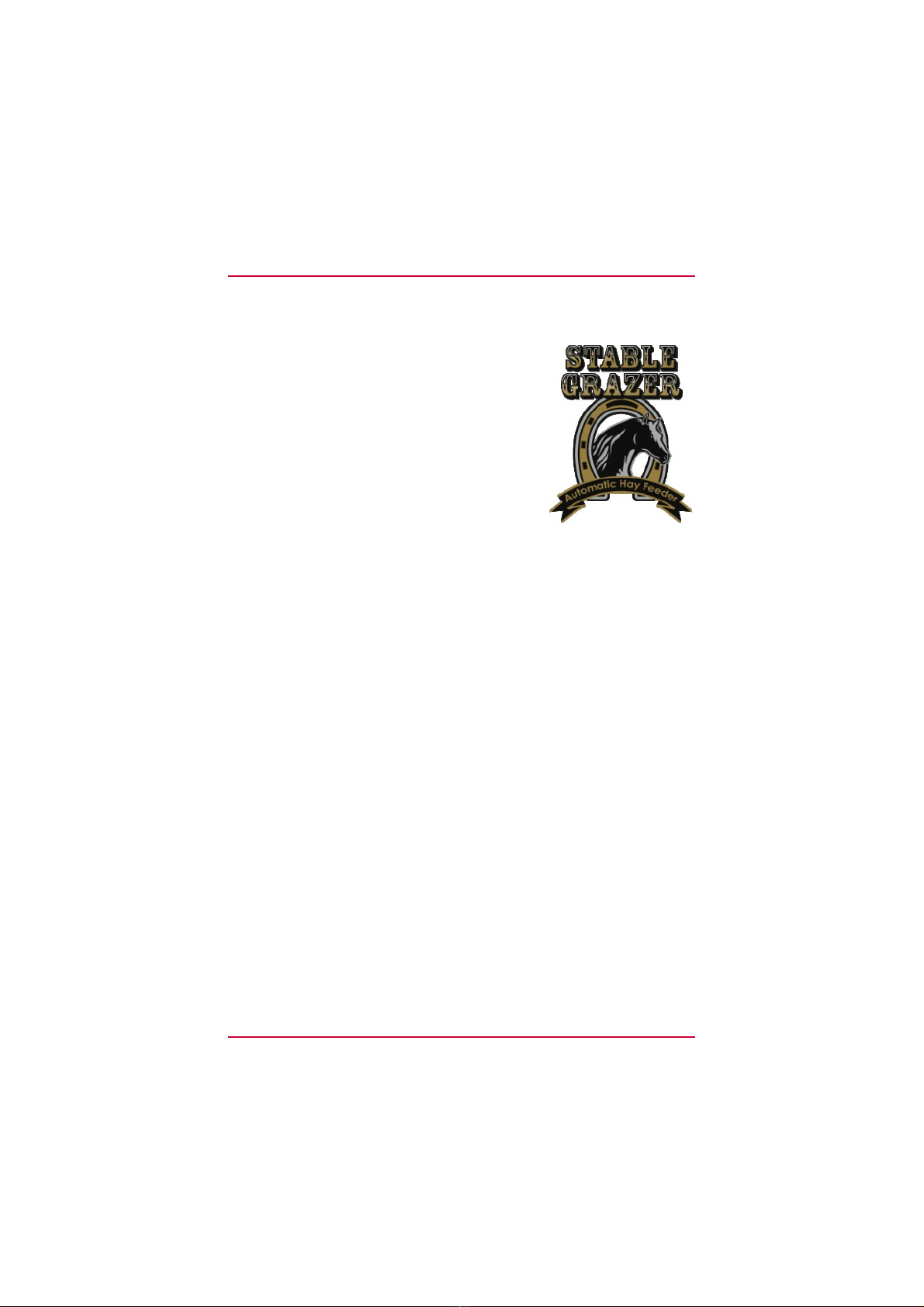
Cleaning and Care
The stable Grazer requires very little
cleaning. The dry hay fines and dust that
will inevitably accumulate inside the
feeder should present no problems for
the operation of the feeder. However, it
is best to clean out the excess matter
periodically because when the dust and hay fines become
damp from humidity or rain and snow, problems can arise.
Using a small object, such as a paint mixing stick, works well
to scrape away the excess matter. It is also recommended
that the feeding trough and manger be cleaned periodically.
Caution: Do not put any objects inside the cam shaft channel,
which is located on the inside of the feed door, while the battery
is connected. Disconnect the battery before cleaning or servicing.
Maintenance
Be sure to periodically check the hinges, linkage, and gas
spring on the feed door for signs of wear or fatigue. In addi-
tion, the mounting of the feeder should also be checked
regularly. Bolts or screws that have worked loose can put
excess stress on the feeder door, frame, and cabinet.
Page 11
Care and Maintenance
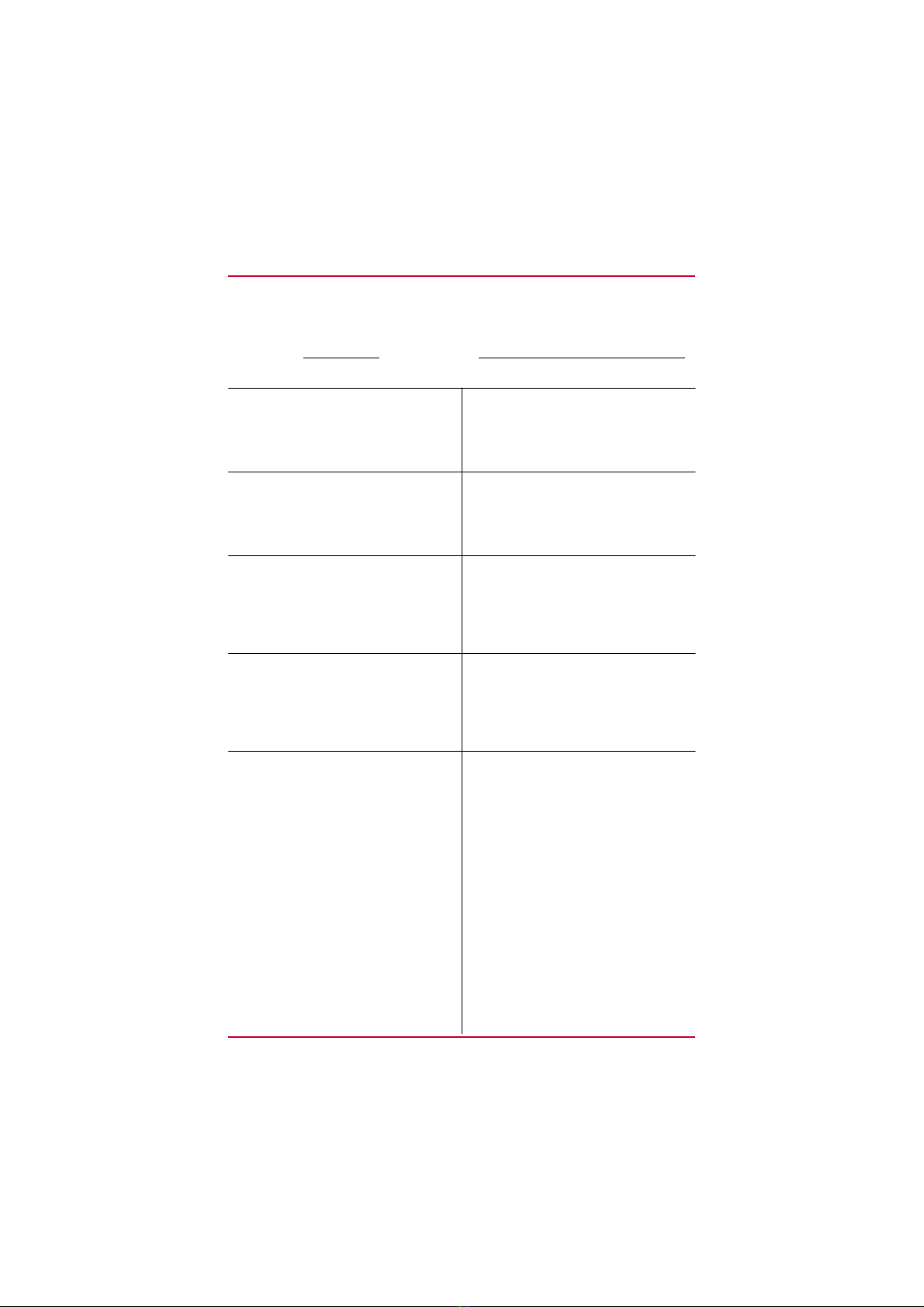
Troubleshooting
Cam shaft does not rotate. Foreign object between cam shaft
and door channel. See pg. 11 and
note “Caution.”
Door hinges or linkage shows
signs of stress or bending.
Excess weight on door or
dropping door open to hard. See
pg. 9, “loading the feeder” or
contact the manufacturer.
Feeder is not feeding on schedule. 1.Check feeder battery.
2.Check timer programming.
Problem Possible Cause/Solution
Bottom feed shelf will not lock
into position while loading feeder.
Feeder cam shaft is out of time.
See page 10.
Feed door is not square in feeder
and rubs on side of cabinet.
Feeder not mounted properly.
See separate installation
instructions.
Page 12

Troubleshooting
Problem Possible Cause/Solution
Page 13
Feed shelf does not drop
completely.
Feed hangs up in chute.
Feed shelves do not snap into
lock position completely.
Feed shelf unhooked from feed
door shelf while loading feed.
Feed door side bent in. Straighten
bent side.
Build up on chute bottom. Scrape
clean. See care and maintenance
on pg. 11.
Build up of excess hay fines in
feed door channel. See pg. 11 and
note “Caution.”
Trying to load too much feed per
shelf. Reinstall by inserting one
hinge pin in the correct hole.
Now, by pulling up on the center
of the shelf and pushing down on
the opposite side you can bow
the shelf enough to insert the
opposite hinge pin in the
corresponding hole on the
opposite side.

Page 14
Warranty Information
One-Year Limited Warranty on the Stable Grazer
The Stable Grazer flake-hay feeder and all parts thereof, re-
tained within the continental U.S., is warranted to the original
purchaser for one year from the date of original purchase, against
defects in factory workmanship or material (or both) under nor-
mal use and service. The purchaser shall be responsible for all
maintenance service consisting of cleaning the feeder, replacing
expendable parts, making minor adjustments and performing op-
erating checks, all in accordance with the procedures outlined
in Stable Grazer's maintenance literature. This warranty is
limited to the exchange of all defective parts at the option of
Stable Grazer. All defective parts should be returned after
making arrangements with Stable Grazer. by calling
1-800-732-1654. Stable Grazer makes no provision for warranty
labor.
No warranty shall apply to any Stable Grazer flake-hay
feeder, or any part thereof, that has been subject to accident,
alteration, abuse, misuse, flood, fire, acts of nature or animals, or
acts of God. Stable Grazer assumes no responsibility for failure
of the unit to operate properly due to improper installation,
assem-bly, or user’s accidental damage to the unit in any way.
The Stable Grazer is designed to be used for dispensing hay to
individual ani-mals. Stable Grazer manufacturers, its
retailers, dealers, agents, or anyone associated with Stable
Grazer do not in any way, by implication or expression, ever
intend for the Stable Grazer to take the place of human
caretakers of any animal. The Stable Grazer is designed to
assist in providing horses with a regular feeding schedule and
nothing more. It is Stable Grazer’s strong position that
animals should not, under any circumstance, be left alone and
unattended for extended periods of time for any reason.

Page 15
Warranty Information
Disclaimer of Unstated Warranties
THE WARRANTY PRINTED ON THE PREVIOUS PAGE IS THE ONLY
WARRANTY APPLICABLE TO THIS PURCHASE. ALL OTHER WAR-
RANTIES, EXPRESS OR IMPLIED, INCLUDING, BUT NOT LIMITED
TO, THE IMPLIED WARRANTY OF MERCHANTABILITY AND FIT-
NESS FOR APARTICULAR PURPOSE ARE DISCLAIMED.
Limitation of Liability
IT IS UNDERSTOOD AND AGREED THAT SELLER’S LIABLITY
WHETHER IN CONRACT, IN TORT, UNDER ANY WARRANTY, IN
NEGLIGENCE OR OTHER-WISE SHALL NOT EXCEED THE RE-
TURN OF THE AMOUNT OF THE PURCHASE PRICE PAID BY PUR-
CHASER AND UNDER NO CIRCUMSTANCES SHALL Stable Grazer
BE LIABLE FOR SPECIAL, INDIRECT OR CONSEQUENTIAL DAM-
AGES. THE PRICE STATED FOR THE EQUIPMENT IS A CONSIDERA-
TION IN LIMITING THE SELLER’S LIABILITY. NO ACTION, RE-
GARDLESS OF FORM, ARISING OUT OF THE TRANSACTIONS UN-
DER THIS AGREEMENT MAY BE BROUGHT BY PURCHASER MORE
THAN ONE YEAR AFTER THE CAUSE OF ACTION HAS ACCRUED.
*Some states do not allow the exclusion or limitation of incidental or
consequential damages so the above limitation or exclusion may not
apply to you.
* This warranty gives you specific legal rights, and you may also have
other rights which vary from state to state.
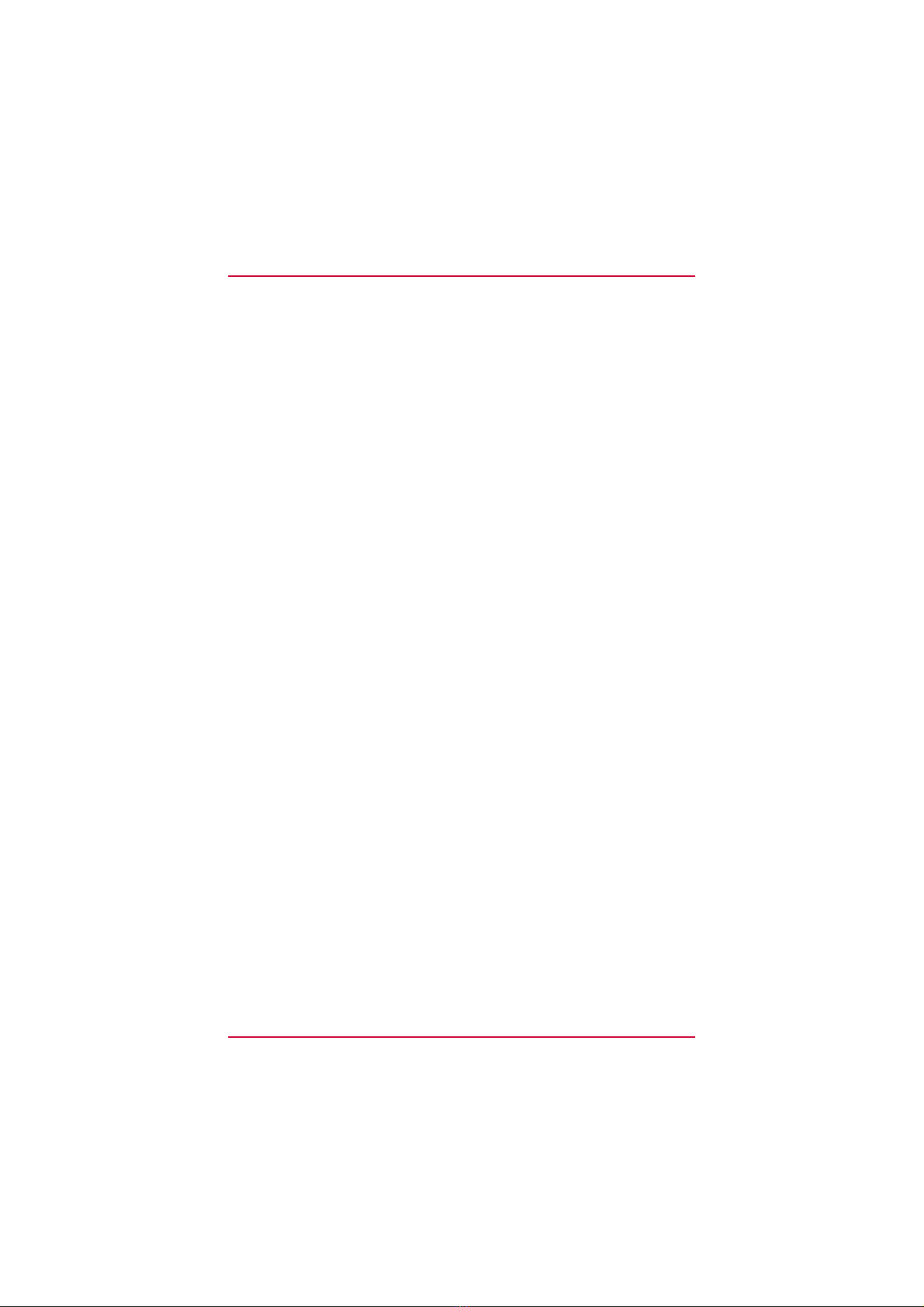
Page 16
Warranty Claim Policy
1. To obtain information without charge on warranty per-
formance, call 1-800-732-1654.
2. Purchaser Information: to make a claim under this war-
ranty, please provide the purchaser’s name, address,
phone number, a detailed description of the defect, and
a photocopy of the proof of purchase date for the defec-
tive feeder or part.
3. Shipping and Handling. The purchaser is responsible for
all shipping and handling charges and any damages to the
feeder or part during shipping and/or loss in transit. In
case of loss, it is the purchaser’s responsibility to file a
claim with the carrier.
4. Seller’s Address: The defective part should be shipped
only after making arrangements with Stable Grazer Systems
by calling 1-800-732-1654, and receiving shipping
authorization and instructions.
NOTE: The above policies are subject to change without
notice.
Other manuals for GENERATION II
1
This manual suits for next models
1
Table of contents
Other STABLE GRAZER Farm Equipment manuals
Popular Farm Equipment manuals by other brands

Schaffert
Schaffert Rebounder Mounting instructions

Stocks AG
Stocks AG Fan Jet Pro Plus 65 Original Operating Manual and parts list

Cumberland
Cumberland Integra Feed-Link Installation and operation manual

BROWN
BROWN BDHP-1250 Owner's/operator's manual

Molon
Molon BCS operating instructions

Vaderstad
Vaderstad Rapid Series instructions