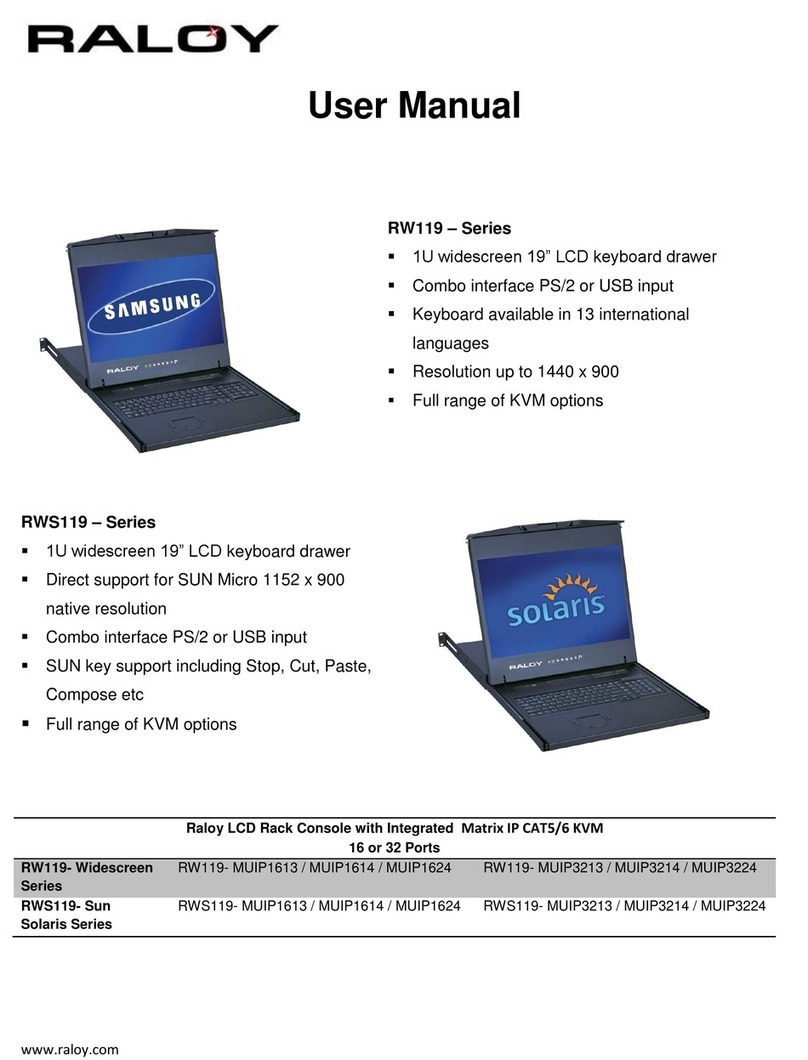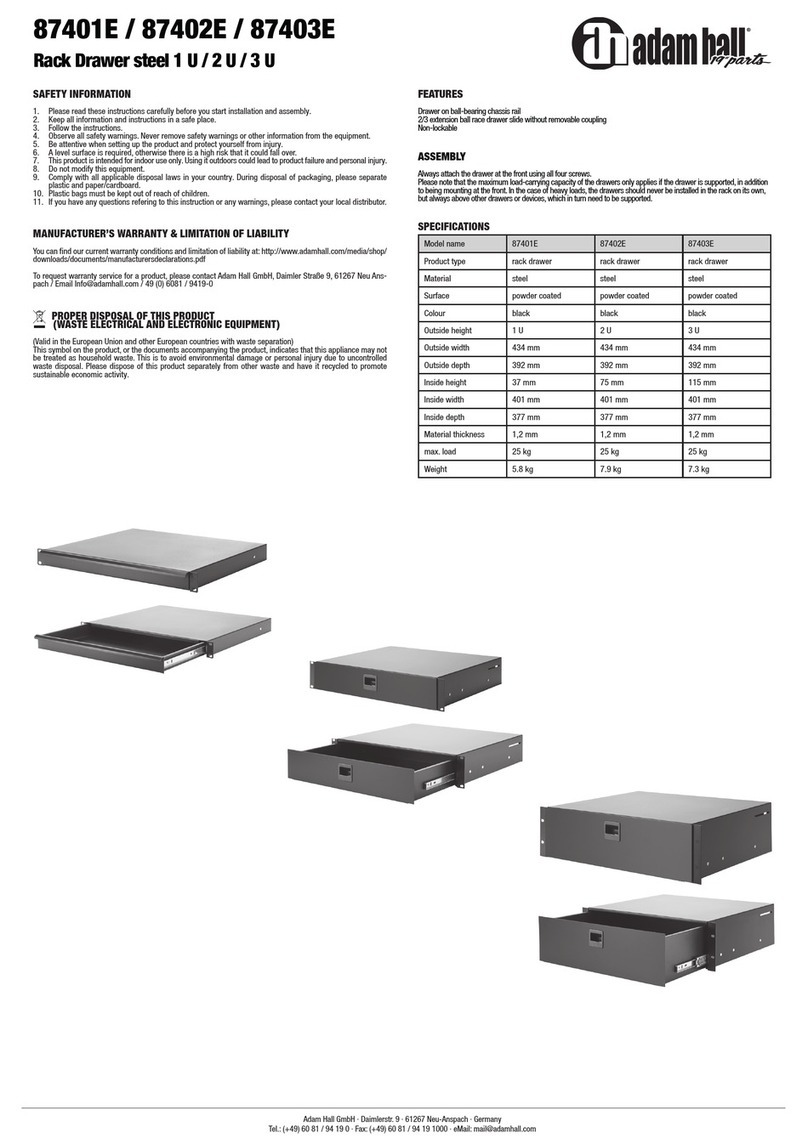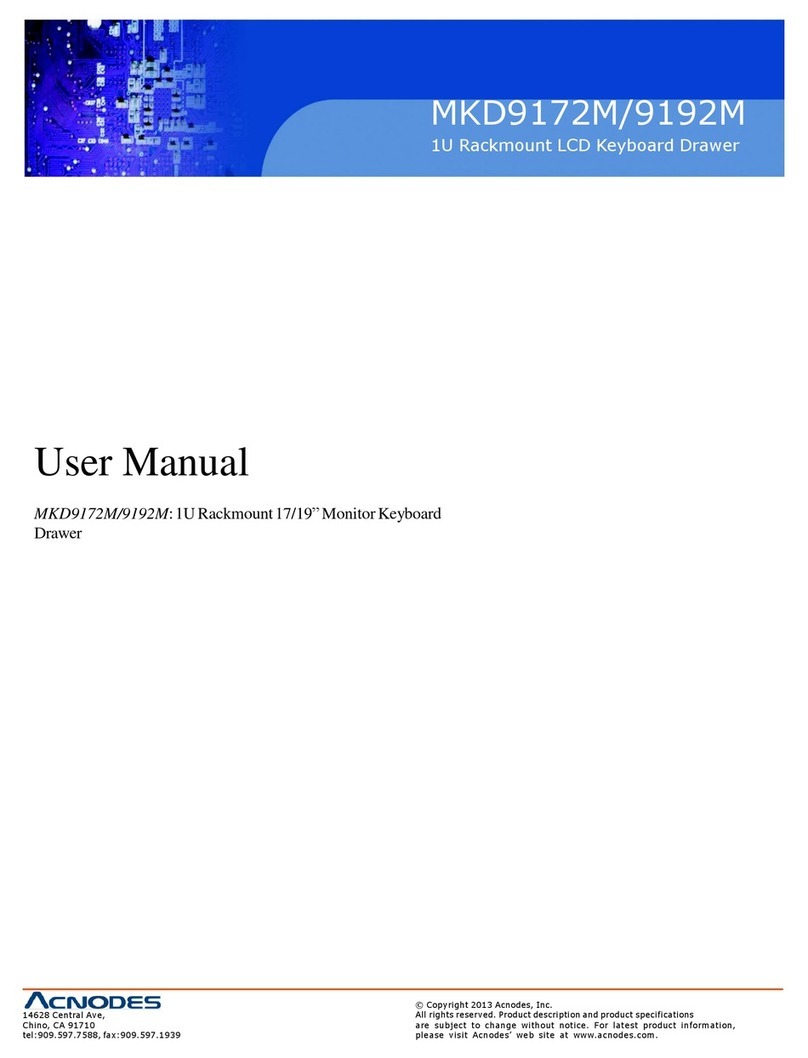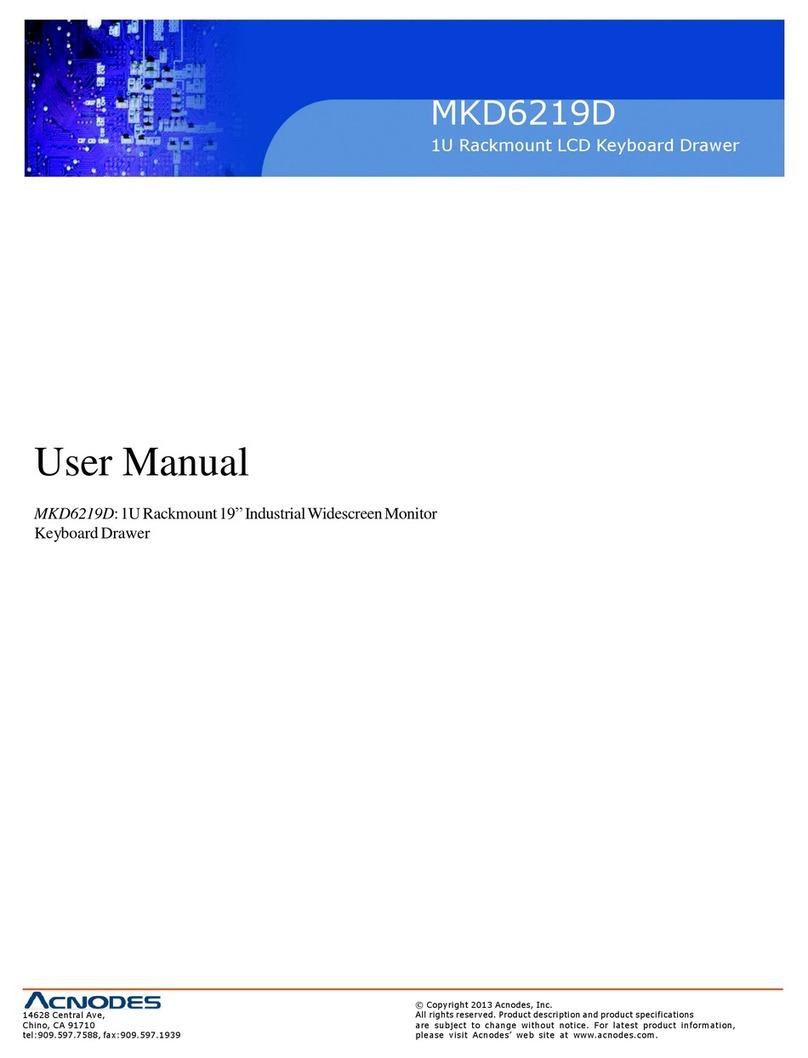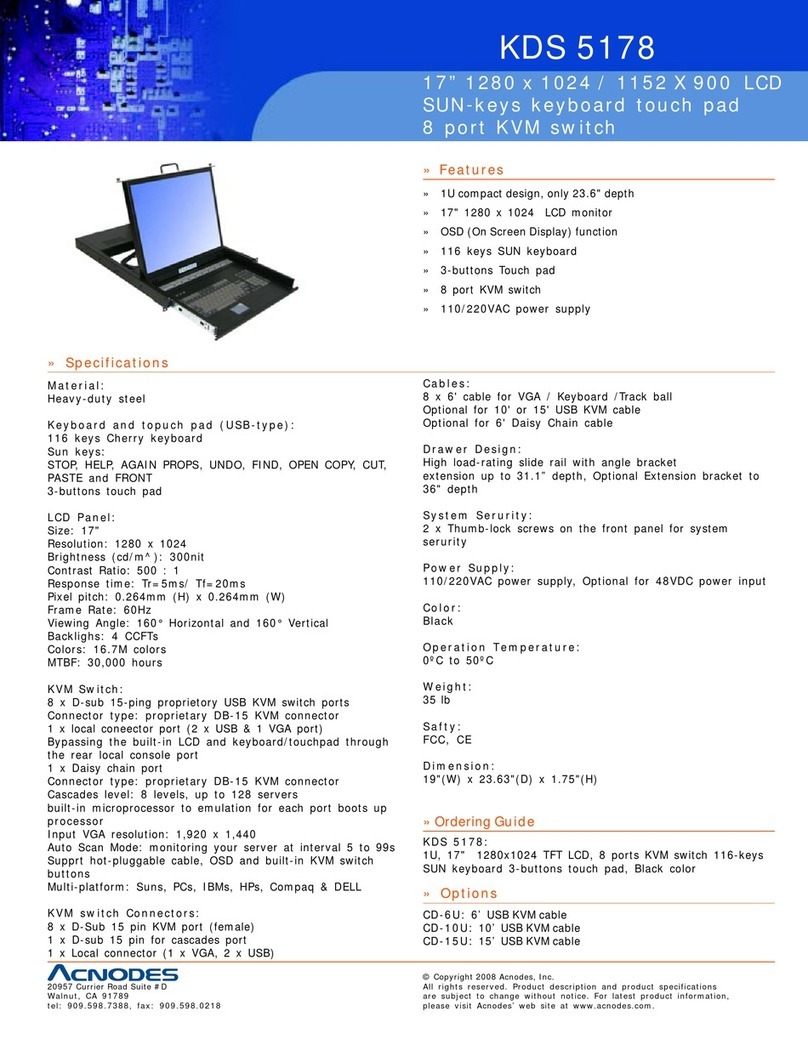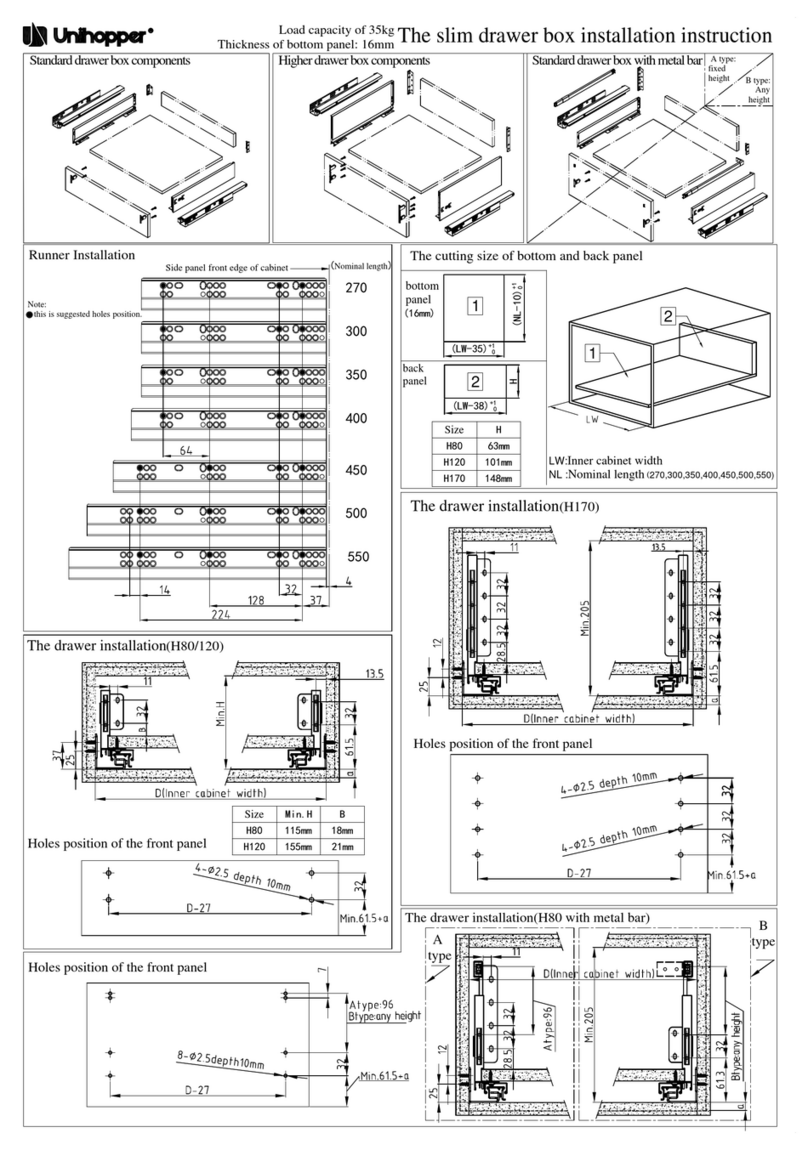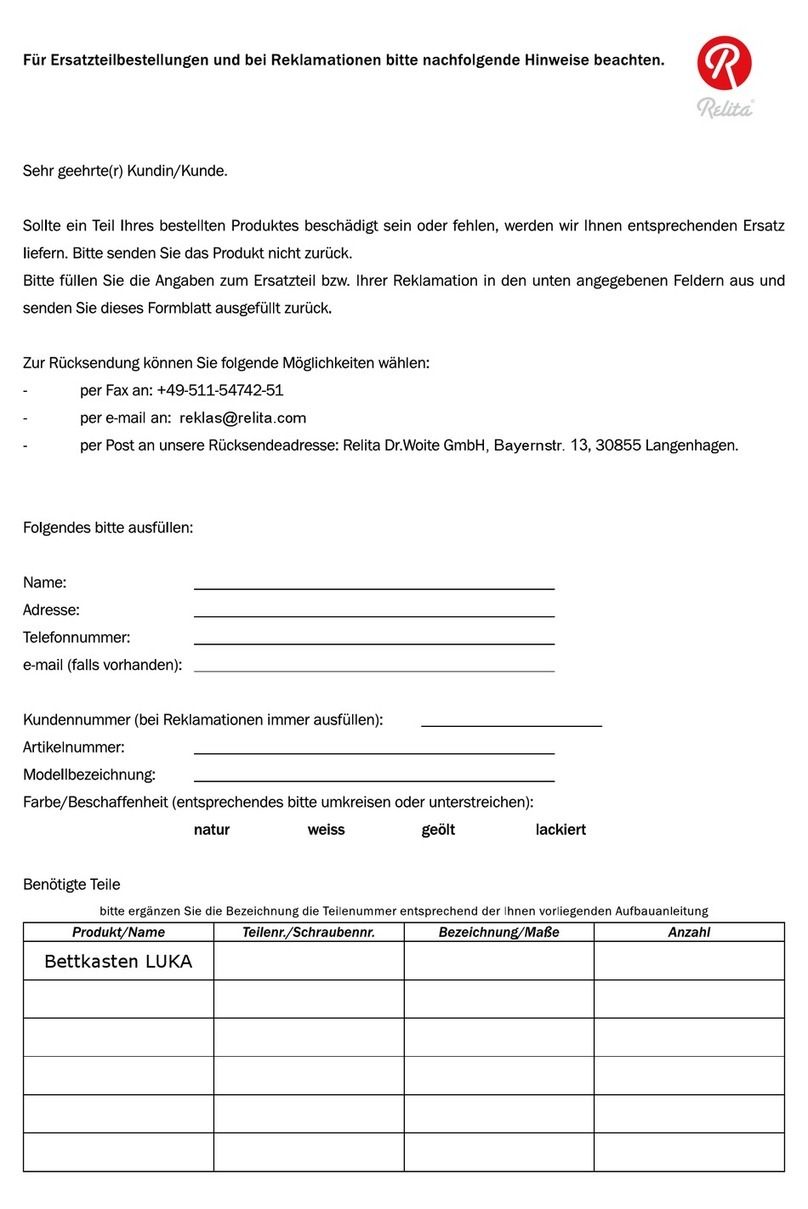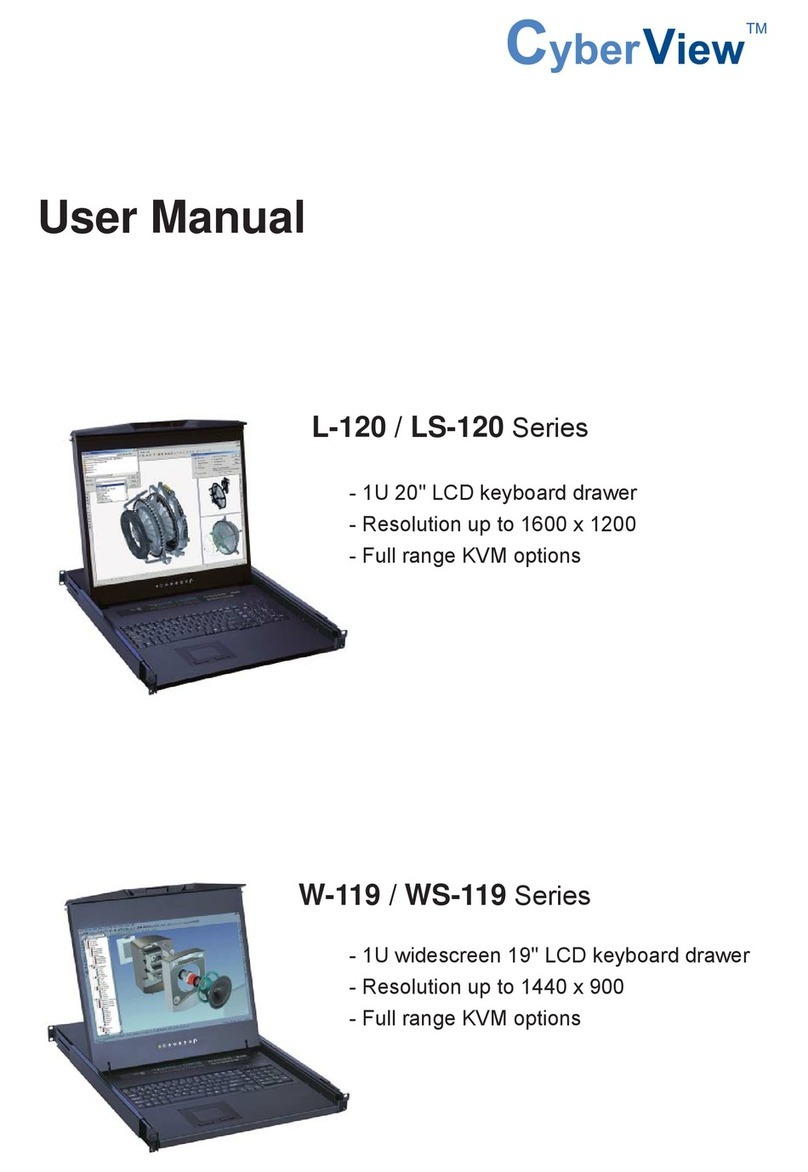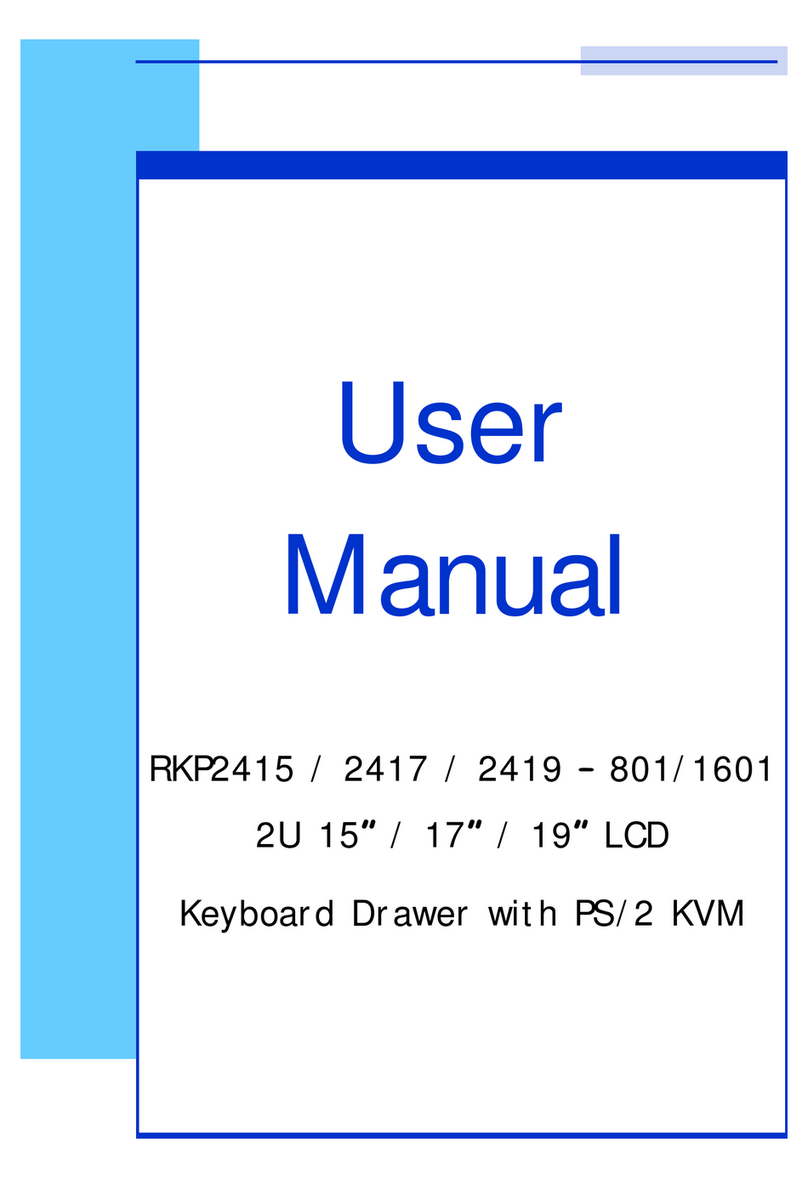Stack-On QAS-1810-B User manual

40789-1806 114
CONTROL FEATURES
1. Reset button (inside safe)
2. Indicator light
3. Fingerprint scanner
4. Key lock
5. Battery Compartment (inside safe)
6. LED Light (inside safe)
6
5
Serial #:
IMPORTANT
Record the serial number from the tag on the door front.
Keep keys in a secure place away from children.
NOTE: You can store your Key # and your
Serial # information on Stack-On’s SECURE
website – stackon.com under
Customer Service
.
Storing your Key # will provide instant access to
this important information, should you ever
lose your keys or need the number to order a
new set.
Only you will have access to this information.
DO NOT STORE YOUR KEYS INSIDE THE SAFE.
QAS-1810-B
®
(4) M6 x 20 mm (3/4” long) Screws
(4) Washers
Drill
Flat Head Screwdriver
10 mm Wrench
3/16" (5 mm) drill bit for drilling into wood
HARDWARE INCLUDED:
TOOLS REQUIRED:
Battery Disposal
Please dispose the used batteries
per municipal or provincial law.

GETTING STARTED REMOVING THE DRAWER
REMOVING THE DRAWER
Remove the foam drawer liner. Pull the drawer
all the way open. Locate the access hole.
Using a small screwdriver or pointed tool,
move the tab to the le and pull the drawer off
the slide as shown.
NOTE: You can also access the tab by reaching
under the drawer and moving the tab with your
finger. If the safe has been mounted to a
permanent shelf, you will have to remove the
drawer as described above.
When you first receive your safe you will
need to open the drawer with the key and
remove the drawer in order to install the
baeries. Baeries are included and are
located inside the drawer.
NOTE: This key has also been provided if the
baeries run low. If you lose your key, you may
purchase a replacement key by referencing the
serial number located on the front of the drawer.
See secon regarding replacement keys for
further informaon.
To open the safe, insert key into lock and
turn clockwise unl the drawer
automacally opens. NOTE: You must turn
the key back to the locked posion before
you are able to close and lock the drawer.
40789-1806 214

NOTE: In certain dry climate condions, your
fingerprint may not scan. If your fingerprint did
not scan, we recommend moisturizing with
minimal loon and trying again.
40789-1806 314
RECORDING FINGERPRINTS
To record a fingerprint, first press the Reset
Buon on the inside of the safe. The scanner will
light up with two beeps (if the sound is turned
on) and the blue light flashes twice, you will then
record the same finger three mes as follows:
1. Place your finger on the scanner unl there
is one beep (if the sound is turned on) and the
green light flashes once. Li your finger off
the scanner.
2. Place the same finger on the scanner for a
second me, holding the finger in the same
posion unl there is one beep (if the sound is
turned on) and the green light flashes once.
Li your finger off the scanner.
3. Place the same finger on the scanner for a
third me, holding the finger in the same
posion unl there is two beeps (if the sound is
turned on) and the green light flashes twice.
Li your finger off the scanner. Your fingerprint
is now recorded.
SCAN THE SAME FINGER 3X
If the red light flashes three mes with three
beeps (if the sound is turned on) your
fingerprint did not get recorded and you will
have to start over.
If you enter more than 20 fingerprints, the red
light will flash 5 mes and there will be 5 beeps
(if the sound is turned on).
When you first receive your safe there are no
recorded fingerprints. Any fingerprint will open
the safe unl a fingerprint is recorded. For
security you must record a fingerprint. Failure to
do so will compromise the safety and security of
the safe. You can record up to 20 different
fingerprints for opening the safe. For best
results, each individual should use their thumb
or index finger only.
INSTALLING THE BATTERIES
NOTE: Do not mix old and new baeries.
Do not mix alkaline, standard or
rechargeable baeries.
NOTE: If the baeries are low the indicator light
will flash blue when you start scanning. Replace
with 4 new AA alkaline baeries as shown.
If your safe includes a shelf, remove it for beer
access to the baery compartment. Push the
baery cover locking tab with a screwdriver to
release the cover. Install the (4) AA alkaline
baeries as shown. Replace the cover by
inserng the rear tabs in the slots and snapping
the cover in place.

40789-1806 414
OPENING THE SAFE TURNING THE KEYPAD SOUND
OFF/ON
You can turn off the "Beep" sound of the
keypad by pressing all the buons at the same
me and holding for 3 seconds unl the green
light flashes.
To turn the "Beep" sound on, press the le and
middle buon at the same me and hold for 3
seconds unl the green light flashes.
Your safe comes with the "Beep" sound
turned on.
INTERNAL LED LIGHT
This safe includes an internal LED light that will
acvate when a recorded fingerprint is scanned
and will remain on for 30 seconds.
If there are 3 rejected scans, where your
fingerprint was read, and the red light flashes
5X and beeps 5X (if the sound is turned on) then
alarm will sound for 10 seconds resulng in the
safe being automacally locked out for
1 Minute before you can try your code again.
The safe will beep 1X (if the sound is turned on)
and the green light will flash 1X when the
lockout period is over.
If there is 1 more rejected scan where your
fingerprint was read and the red light flashes
5X and beeps 5X (if the sound is turned on) then
alarm will sound for 30 seconds resulng in the
safe being automacally locked out for
5 minutes before the code can be tried again.
The safe will beep 1X (if the sound is turned on)
and the green light will flash 1X when the
lockout period is over.
To close the safe, push the drawer closed
unl locked.
To open the safe, press the scanner with a
recorded finger. The light will come on with
one beep (if the sound is turned on) and the
scan will begin.
If the green light fashes twice with 2 beeps (if the
sound is turned on), the scan has been accepted
and the drawer will open.
If the red light flashes 1X, the scanner did not
read your fingerprint and you must try again. If
the red light flashes 3 mes, the scanner read
your fingerprint and did not accept it.
CLEARING THE MEMORY
To clear the memory of all recorded
fingerprints, locate the reset buon on the
inside of the safe and press this buon for
about 5 seconds unl the green light flashes
10X. All recorded scans will be erased.
NOTE: For security you must record a
fingerprint. Failure to do so will compromise
the safety and security of the safe.

NOTE: This safe is designed to be mounted to
a shelf. Aaching the safe with a cable to a
fixed object, as the sole means of securing the
safe, will compromise the safety and security
of the safe.
SELECTING A LOCATION
IMPORTANT
Keep keys in a secure place, away from children.
Keep this record of your serial number in a secure
place separate from your safe. To order a replacement
key set, follow the instrucons on the aached form.
To secure the case to a fixed object, loop the
cable around the object and place the cable’s
small end into the key hole on the side of the
safe while the drawer is open. Locking the
drawer will secure the cable end in the safe.
SECURING THE SAFE WITH THE CABLE
SECURING THE SAFE WITH HARDWARE
Using the template, mark the holes to be used.
Drill 3/16” diameter pilot holes.
Install the rear screws so there is just enough
room between the head of the screw and the
mounng surface for the key slots. (Figure 2)
Slide the unit into place and secure the front
mounng holes with the screws and washers.
(Figure 3)
40789-1806 514
FIGURE 2
The safe must be mounted to a shelf.
For opmal
safety and security, the safe should be installed
in an isolated, dry and secure area.
THE SAFE SHOULD ALWAYS BE KEPT OUT
OF THE REACH OF CHILDREN.
REINSTALLING THE DRAWER
To reinstall the drawer, align the drawer slide
members and push the drawer in unl it locks in
place.
NOTE ON LOCKING THE SAFE: The safe needs to
be in an upright posion, as shown in figure 1,
for the locking mechanism to funcon properly.
Failure to mount the safe in the corrrect
upright posion will compromise the safety
and security of the safe
NOTE: This safe must be mounted to a shelf.
Failure to do so will compromise the safety and
security of the safe.
Do not use glass cleaners or sprays on this safe.
Clean with a damp cloth.
MAINTENANCE
FIGURE 3
FIGURE 1
STACK-ON PRODUCTS CO.
P.O. BOX 489, WAUCONDA, IL 60084
© 2018
STACK-ON PRODUCTS

40789-1806 614
®
Key / Combination / RFID Device Request
This is not a Registration Form
Verification of ownership is required in order to receive a replacement Key / Combination / RFID
devices for your security product.
In order to receive a replacement Key or Combination or RFID devices for your security product:
1. Please visit the following link: https//www.stack-on.com/customer-service/
2. Locate and click on the "Replace your lost keys/combination" icon
3. Follow the Instructions provided to receive your key, combination, or RFID devices
NOTE: You can store your Key #, Serial # and Combination on Stack-On’s SECURE website – stackon.com under
Customer Service. Storing your Key # or Combination will provide instant access to this important information
should you ever lose your keys or your combination. Only you will have access to this information.

40789-1806 714
LIMITED THREE YEAR WARRANTY
STEEL SAFES
Stack-On Products Co. (“Stack-On”) Steel Safes are warranted to be free from defects in material and
workmanship for a period of three (3) years from the date of original purchase by a consumer. This warranty
extends to the initial consumer only.
If you believe there is a defect in material or workmanship in your Steel Safe during the three-year warranty
period, please contact our customer service department online at stack-on.com/customer-service/
If Stack-On is properly notified during the three-year warranty period and, after inspection
confirms there is a defect, Stack-On will, at its sole option, provide repair parts or exchange
the product at no charge, or refund the purchase price of the product.
THIS WARRANTY DOES NOT COVER ANY PRODUCT, OR ANY PART OF ANY PRODUCT, WHICH HAS
BEEN SUBJECT TO EXCESSIVE USE, ACCIDENT, NEGLIGENCE, ABUSE OR MISUSE, INCORRECT
MAINTENANCE, ALTERATION OR REPAIR BY ANYONE OTHER THAN STACK-ON. IN ADDITION, THIS
WARRANTY DOES NOT COVER ANY ACCESSORIES OR PARTS USED WITH OR IN THE PRODUCT
WHICH ARE NOT INCLUDED WITH THE ORIGINAL PURCHASE.
THIS WARRANTY IS EXCLUSIVE AND EXPRESSLY IN LIEU OF ALL OTHER WARRANTIES
EXPRESSED OR IMPLIED INCLUDING THE WARRANTIES OF MERCHANTABILITY AND FITNESS
FOR A PARTICULAR PURPOSE, WHICH ARE HEREBY DISCLAIMED AND EXCLUDED. STACK-ON
SHALL NOT BE SUBJECT TO ANY OTHER OBLIGATIONS OR LIABILITIES. STACKON NEITHER
ASSUMES NOR AUTHORIZES ANY OTHER PERSON TO ASSUME FOR IT, ANY OTHER LIABILITY IN
CONNECTION WITH THE SALE OF STACK-ON’S STEEL SAFES.
STACK-ON WILL NOT, UNDER ANY CIRCUMSTANCES, BE LIABLE TO THE INITIAL CONSUMER FOR
ANY INCIDENTAL, CONSEQUENTIAL, SPECIAL, EXEMPLARY, OR PUNITIVE DAMAGES ARISING
OUT OF THE PURCHASE OR USE OF ANY STACK-ON PRODUCTS, INCLUDING THE SAFES.
STACK-ON’S LIABILITY FOR ANY BREACH OF THIS WARRANTY SHALL BE LIMITED EXCLUSIVELY
TO REPAIR OR REPLACEMENT OF THE DEFECTIVE PRODUCT, AS DESCRIBED ABOVE, OR A
REFUND OF THE PURCHASE PRICE OF THE PRODUCT.
IN NO EVENT SHALL STACK-ON’S OBLIGATION UNDER THIS WARRANTY EXCEED THEPRICE OF
THE PRODUCT.
THIS WARRANTY GIVES YOU SPECIFIC LEGAL RIGHTS. YOU MAY ALSO HAVE OTHER RIGHTS
WHICH VARY FROM STATE TO STATE.
February 2018
R

40789-1806 814
IMPORTANTE
# Serie:
CARACTERISTICAS DE CONTROL
Registre el número de serie que aparece en la
etiqueta en frente de la puerta.
Mantenga las llaves en un lugar seguro lejos de los
niños(a).
NO GUARDE SUS LLAVES ADENTRO EN
LA CAJA FUERTE.
NOTA: Usted puede almacenar su Numero de Llave y
su Numero de Serie e información en el Website de
Stack-On: stackon.com bajo la opcion de Servicio.
Almacenando su Numero de Llave en el web-site le
proporcionará acceso de inmediato a su información
importante, en caso de que usted pierda sus llaves o
necesita ha pedir otro juego de llaves. Asi solamente
usted tendra acceso a esta información.
(4) M6 x 20 mm (3/4 "de largo) Tornillos
(4) Arandelas
Para Desechar las Baterías
Favor desechar las baterías usadas en
conformidad con la ley municipal o provincial.
perforar
Destornillador de cabeza plana
10 mm Llave
Taladro 3/16 "(5 mm) de bits para perforar madera
HARDWARE INCLUIDO:
HERRAMIENTAS NECESARIAS:
QAS-1810-B Instrucciones
1. Botón de reajuste (adentro de la caja fuerte)
2. La luz indicadora
3. Grabadora de Huellas digitales
4. Cerradura con Llave
5. Compartimiento para las baterías/pilas
(adentro de la caja fuerte)
6. Luz LED (dentro de la caja fuerte)
6
5
®

ELIMINANDO EL CAJÓN
40789-1806 914
PARA COMENZAR ELIMINANDO EL CAJÓN
Rere el forro del cajón de espuma. Tire del
cajón hasta el final abierto. Localizar el orificio
de acceso. Usando un pequeño destornillador o
una herramienta punaguda, mover la lengüeta
hacia la izquierda y re del cajón fuera de la
diaposiva como se muestra.
Cuando usted primero reciba su caja/cajon
fuerte usted necesitará que abrir el cajón con la
llave y quitar el cajón para instalar las
baterías/pilas. Las baterías/pilas son incluidas
y están situadas adentro del cajón.
NOTA: Esta llave se le ha proporcionado en caso
de que usted pierda o olvide que su código de
seguridad o si las baterías/pilas estan bajas. Si
usted pierde su llave, usted puede comprar una
llave de reemplazo refiriéndose al número de
serie situado en el frente de la puerta. Vease las
instruciones hacia el final de estas ojas con
respecto a llaves de reemplazo.
Para abrir la caja/cajón fuerte, inserte la llave en
la cerradura y de vuelta hacia la derecha hasta
que el cajón se abra automácamente.
NOTA: Usted debe dar vuelta de nuevo a la llave
a la posición original antes de que usted pueda
cerrar y trabar el cajon.
NOTA: Si la caja fuerte no esta montada, usted
puede tener acceso a la lengüeta alcanzando
por debajo del cajón y moviendo la lengüeta con
su dedo. Si la caja fuerte esta montada en una
localización donde el cajón se abre sobre una
superficie sólida, usted tendrá que quitar el
cajón como se describe anteriormente.

40789-1806 1014
NOTA: No mezcle las pilas nuevas con las
vejas. No mezcle las pilas alcalinas
con las recargables.
INSTALACIÓN DE LAS PILAS
Para reinstalar el cajón, alinee’ los miembros de
la diaposiva del cajón y empuje el cajón hacia
adentro hasta que se trabe en su lugar. Instale
las (4) baterias/pilas de alcalino AA como se
muestra. Regrese la cubierta insertando las
lengüetas posteriores en las ranuras y
precionando la cubierta levemente en su lugar.
NOTA: Si las baterías/pilas estan bajas la luz roja
se encenderá mientras que la caja fuerte se este
abriendo. Substuya con 4 batarias/pilas
nuevas de alcalino AA como se muestra.
REGISTRO DE HUELLAS DIGITALES
Para registrar una huella digital, primero presione
el botón de reinicio dentro de la caja fuerte. El
escáner se iluminará con los tonos acvados y la luz
azul parpadeará dos veces; Luego, grabará el
mismo contenido 3 veces, de la siguiente manera:
1. Coloque su dedo sobre el escaneador hasta que
haya un tono (si el sonido está encendido) y la luz
verde se enciende intermitentemente 1 vez. Levante
su dedo y remuévalo del escaneador.
2. Coloque el mismo dedo sobre el escaneador una
segunda vez, sosteniendo el dedo en la misma
posición hasta que haya un tono (si el sonido está
encendido) y la luz verde se enciende
intermitentemente 1 vez. Levante su dedo y
remuévalo del escaneador.
3. Coloque el mismo dedo sobre el escaneador una
tercera vez, sosteniendo el dedo en la misma posición
hasta que haya un tono (si el sonido está encendido) y
la luz verde se enciende intermitentemente 2 veces.
Levante su dedo y remuévalo del escaneador. Su
huella digital ahora está registrada.
ESCANEE EL MISMO DEDO 3 VECES
Si la luz roja se enciende intermitentemente 3 veces
con 3 tonos (si el sonido está encendido) su huella
digital no quedó registrada, y deberá comenzar desde
el principio.
Si usted ingresa más de 20 huellas digitales, la luz roja
se encenderá intermitentemente 5 veces, y habrán 5
tonos (si el sonido está encendido).
NOTA: Bajo ciertas condiciones climácas de sequedad,
es posible que no se capture el escaneo de su huella
digital. Si el escaneo de su huella digital no fue exitoso,
recomendamos que humedezca el dedo con una
candad mínima de loción y que intente otra vez.
Cuando usted inicialmente recibe su caja fuerte, no
viene con huellas digitales registradas. Cualquier
huella digital abrirá la caja fuerte hasta el momento
en que se registre una huella digital. Por movos
de seguridad, usted debe registrar una huella
digital. No hacerlo comprometerá la seguridad de
la caja fuerte. Usted puede registrar hasta 20
huellas digitales diferentes para abrir la caja fuerte.
Para obtener resultados ópmos, cada persona
debe usar únicamente su pulgar o dedo índice.

40789-1806 11 14
ABRIR EL SEGURO USANDO SU
HUELLA
Para abrir la caja fuerte, presione el escáner con un
dedo grabado. El escáner se iluminará con dos
pidos (si el sonido está encendido) y comenzará
el escaneo.
Si la luz parpadea en verde dos veces con 2 pidos (si
el sonido está acvado), la exploración ha sido
aceptada y tendrá 5 segundos para girar la manija
para abrir la puerta.
Si la luz roja parpadea una vez, el escáner no leyó su
huella digital y enes que probar de nuevo. Si la luz
roja parpadea 3 veces, el escáner lee la huella
daclar y no lo aceptó.
Si se escanea una huella daclar incorrecta 3
veces, la luz parpadeará en rojo 5X y emirá un
pido 5X (si el sonido está encendido) y la alarma
sonará durante 10 segundos, lo que significará que
la seguridad se bloqueará automácamente
durante 1 minuto antes de volver a intentar el
escaneo.
La caja fuerte emirá un pido 1X (si el sonido está
encendido) y la luz verde parpadeará 1X cuando
finalice el período de bloqueo.
Si se escanea una huella daclar incorrecta 1 vez
más, la luz parpadeará en la red 5X y emirá un
pido 5X (si el sonido está encendido) y luego
sonará la alarma durante 30 segundos,
bloqueando automácamente la seguridad
durante 5 minutos antes de intentar el escaneo de
nuevo.
La caja fuerte emirá un pido 1X (si el sonido está
encendido) y la luz verde parpadeará 1X cuando
finalice el período de bloqueo.
Para cerrar la caja fuerte, empuje la puerta cerrada
hasta que se bloquee.
LIMPIANDO LA MEMORIA
Para borrar la memoria de todas las huellas
digitales registradas, busque el botón de reinicio
en la parte interior de la caja de seguridad y
pulse este botón durante unos 5 segundos hasta
que la luz verde parpadea 10 veces con 10
pidos (si el sonido está acvado). Se borrarán
todos los escaneos grabados.
NOTA: Para mayor seguridad debe registrar
una huella digital. De no hacerlo, pondrá en
peligro la seguridad y la seguridad de la caja
fuerte.
LUZ LED INTERNA
Esta caja fuerte incluye una luz LED interna que
se acvará cuando se escanee una huella
digital grabada y permanecerá encendida
durante 30 segundos.
ACTIVACIÓN DEL PITIDO
Para apagar el sonido, presione el escáner con
una huella digital registrada por 10 segundos
hasta que la luz verde parpadea dos veces.
Para acvar el sonido, pulse el escáner con una
huella digital registrada hasta escuchar dos
pidos y la luz verde parpadea dos veces.
Su seguro viene con el sonido de pido
acvada.

40789-1806 1214
Figura 1
Figura 2
Figura 3
STACK-ON PRODUCTS CO.
P.O. BOX 489, WAUCONDA, IL 60084
© 2018
STACK-ON PRODUCTS
IMPORTANTE
Mantenga las llaves y el número de combinación en
un lugar seguro, lejos de los niños. Mantenga un
registro de su número de serie y la combinación en un
lugar seguro separado de su caja fuerte. Para pedir
una llave de recambio, siga las instrucciones en el
formulario adjunto.
SELECCIÓN DE LA UBICACIÓN
SUJETANDO LA CAJA/CAJON FUERTE
CON HERRAMIENTA
NOTA: Este seguro está diseñado para ser
montado en un estante. Colocación de la caja
fuerte con un cable a un objeto fijo, como único
medio de garanzar la seguridad, pondrá en
peligro la seguridad de la caja fuerte.
Para asegurar el portafolio a un objeto fijo,
coloque el cable alrededor del objeto y ponga
el extremo pequeño del cable en el agujero al
lado de la caja fuerte mientras que el cajón este
abierto. Fijando el cajón asegurará el cable en
la caja fuerte.
ASEGURANDO LA CAJA/CAJON
FUERTE CON EL CABLE
Usando la planlla, marque los orificios que se
ulizarán. Taladre 3/16 "de diámetro piloto de
profundidad.
Instalar los tornillos posteriores así que hay
suficiente espacio entre la cabeza del tornillo y la
superficie de montaje para las ranuras principales.
(Figura 2)
Deslice la unidad en su lugar y apriete los agujeros
frontales de montaje con los tornillos y arandelas.
(Figura 3)
NOTA sobre el bloqueo del SEGURO: Las
necesidades de seguro para estar en una
posición vercal, como se muestra en la figura
1, para el mecanismo de bloqueo para
funcionar correctamente. El no montar la caja
en posición vercal corrrect pondrá en peligro
la seguridad de la caja fuerte.
La caja fuerte es para ser montado en un
estante. Por razones de seguridad y seguridad
ópmas, la caja de seguridad se debe instalar en
una zona aislada, seca y segura.
NOTA: Este seguro debe ser montado en un
estante . De no hacerlo, pondrá en peligro la
seguridad y la seguridad de la caja fuerte.
EL SEGURO SIEMPRE SE DEBE
MANTENERSE FUERA DEL
ALCANCE DE LOS NIÑOS.
REINSTALACIÓN DEL CAJÓN
Para reinstalar el cajón, alinee’ los miembros
de la diaposiva del cajón y empuje el cajón
hacia adentro hasta que se trabe en su lugar.

40789-1805 1314
®
Este no es un Formulario de Registro
Se requeire verificación de titularidad para que pueda recibir una Llave / Combinación / Dispositivo RFID
de repuesto para su producto de seguridad.
Para recibir una Llave de Repuesto o Combinación o Dispositivo RFID para
su producto de seguridad:
1. Favor visite el siguiente enlace: https//www.stack-on.com/customer-service/
2. Encuentre y haga clic sobre el icono para reponer sus llaves/combinación extraviados
("Replace your lost keys/combination")
3. Siga las instrucciones para recibir su llave, combinación, o dispositivos RFID.
NOTA: Usted puede guardar su No. de Llave, No. de Serie, y Combinación en el sitio web SEGURO de Stack-On –
stackon.com – bajo Atención al Cliente (“Customer Service”). Guardar su No. de Llave o Combinación le proveerá
acceso a esta información importante en caso que en cualquier momento se le pierdan sus llaves o su combinación.
Únicamente usted tendrá acceso a esta información
Solicitud de Llave / Combinación / Dispositivo RFID

40789-1805 1414
GARANTÍA LIMITADA DE TRES AÑOS
CAJAS FUERTES DE ACERO
Se garantiza que las Cajas Fuertes de Acero de Stack-On Products Co. (“Stack-On”) serán libres de
defectos de sus materiales y mano de obra por un periodo de tres (3) años a partir de la fecha de compra
original por un consumidor. Esta garantía se extiende al consumidor inicial únicamente.
Si usted cree que hay un defecto de los materiales o en la mano de obra de su Caja Fuerte de Acero de
durante el periodo de tres años de la garantía, por favor comuníquese con nuestro departamento de
servicio en stack-on.com/customer-service/
En caso que Stack-On sea notificado debidamente dentro del periodo de tres años de la garantía, y la
inspección posterior verifica que existe un defecto, a su discreción exclusiva, Stack-On proveerá piezas de
repuesto o intercambiará el producto sin cargo alguno, o reembolsará el precio de compra del producto.
ESTA GARANTÍA NO CUBRE NINGÚN PRODUCTO, NI CUALQUIER PARTE DE CUALQUIER PRODUC-
TO, QUE HAYA SIDO SUJETO A USO EXCESIVO, ACCIDENTE, NEGLIGENCIA, INSTALACIÓN INCOR-
RECTA, MANTENIMIENTO INCORRECTO, ALTERACIONES O REPARACIONES POR CUALQUIERA
QUE NO SEA STACK-ON. ADICIONALMENTE, ESTA GARANTÍA NO CUBRE NINGÚN ACCESORIO
NI PARTES USADAS CON O DENTRO DEL PRODUCTO QUE NO VIENEN INCLUIDOS CON LA
COMPRA ORIGINAL.
ESTA GARANTÍA ES EXCLUSIVA Y EXPRESAMENTE EN LUGAR DE TODA Y CUALESQUIER OTRA
GARANTÍA, SEA EXPRESA O IMPLÍCITA, INCLUYENDO GARANTÍAS DE COMERCIABILIDAD E
IDONEIDAD PARA PROPÓSITOS PARTICULARES, LAS CUALES SE DESCONOCEN Y EXCLUYEN
MEDIANTE LA PRESENTE. STACK-ON NO SERÁ SUJETO A CUALESQUIER OTRA OBLIGACIÓN O
RESPONSABILIDAD. STACK-ON NO ASUME, NI AUTORIZA QUE CUALQUIER OTRA PERSONA
ASUMA DE SU PARTE, CUALESQUIER OTRA RESPONSABILIDAD EN CONEXIÓN CON LA VENTA DE
LAS CAJAS FUERTES DE ACERO DE STACK-ON.
STACK-ON NO SERÁ RESPONSABLE, BAJO NINGUNA CIRCUNSTANCIA, ANTE EL CONSUMIDOR
INICIAL POR CUALESQUIER DAÑOS INCIDENTALES, CONSECUENCIALES, ESPECIALES,
EJEMPLARES, O PUNITIVOS, GENERADOS POR LA COMPRA O USO DE CUALQUIER PRODUCTO
DE STACK-ON, INCLUYENDO LAS CAJAS FUERTES.
LA RESPONSABILIDAD DE STACK-ON ANTE CUALQUIER VIOLACIÓN DE ESTA GARANTÍA SE
LIMITARÁ EXCLUSIVAMENTE A LA REPARACIÓN O REPOSICIÓN DEL PRODUCTO DEFECTUOSO,
TAL Y COMO SE DESCRIBE ARRIBA, O EL REEMBOLSO DEL PRECIO DE COMPRA DEL PRODUCTO.
BAJO NINGUNA CIRCUNSTANCIA PODRÁ LA OBLIGACIÓN DE STACK-ON BAJO ESTA GARANTÍA
EXCEDER EL PRECIO DEL PRODUCTO.
ESTA GARANTÍA LE BRINDA DERECHOS LEGALES ESPECÍFICOS. USTED TAMBIÉN PUEDE TENER
OTROS DERECHOS, QUE PUEDEN VARIAR DE UN ESTADO A OTRO.
02/2018
R
Table of contents
Languages:
Other Stack-On LCD Drawer manuals