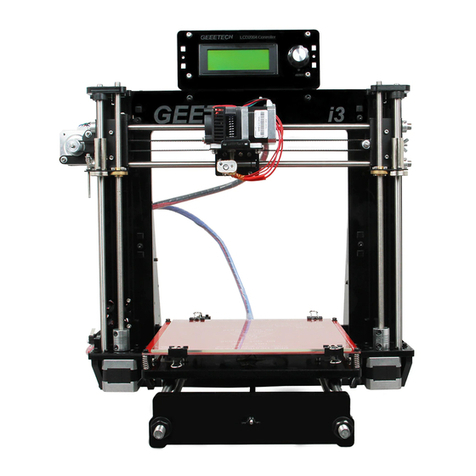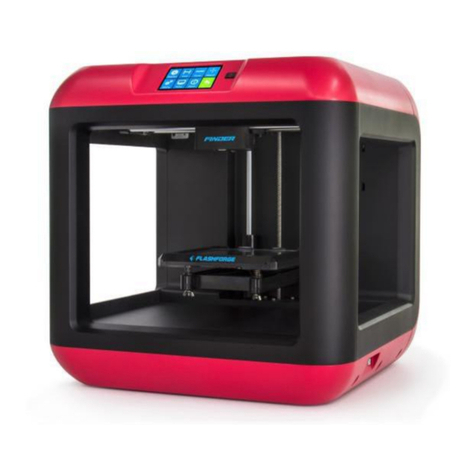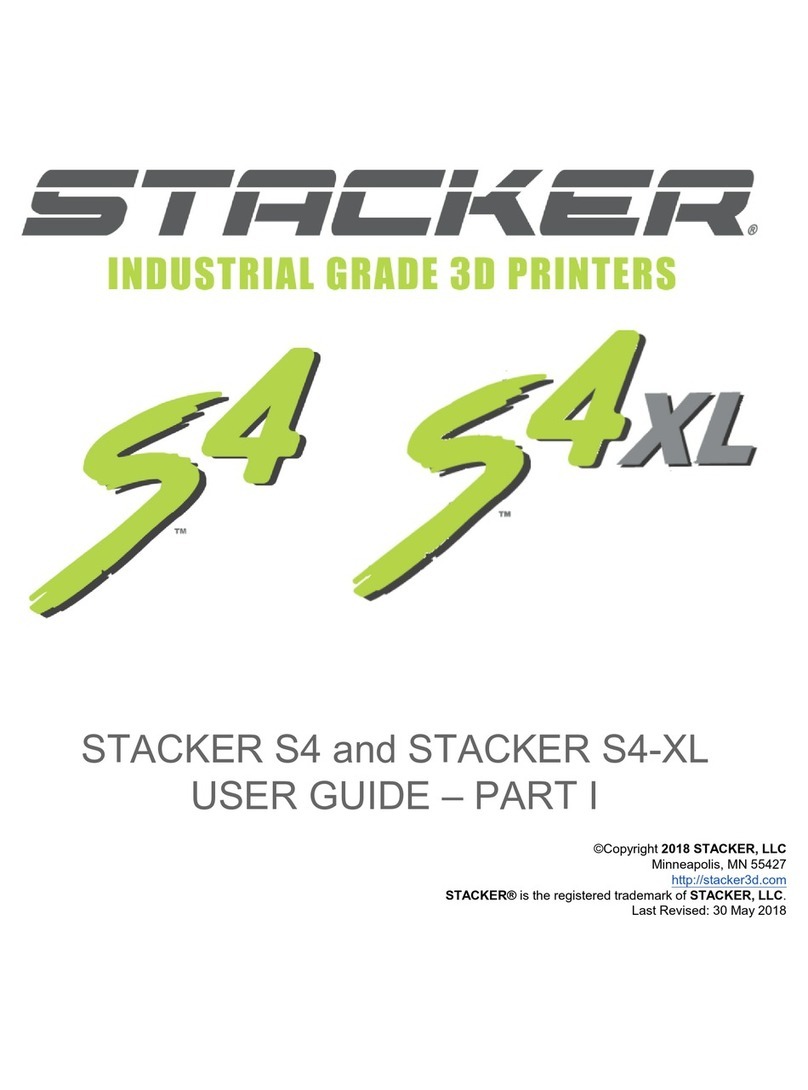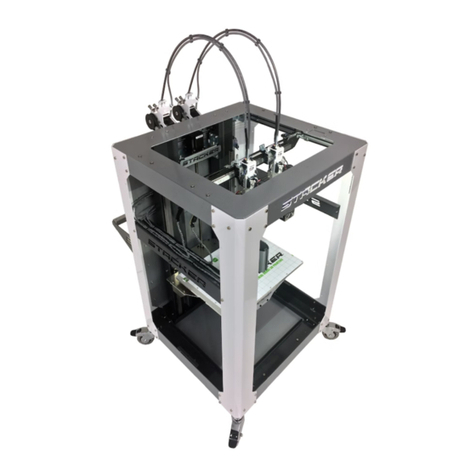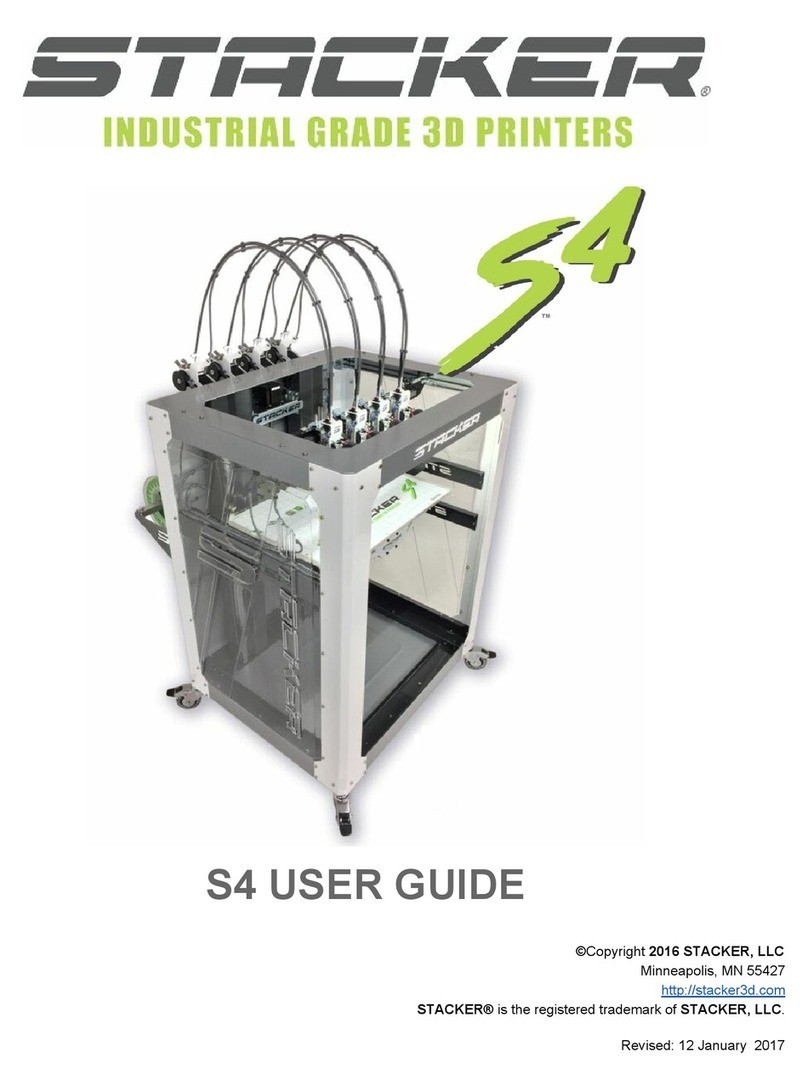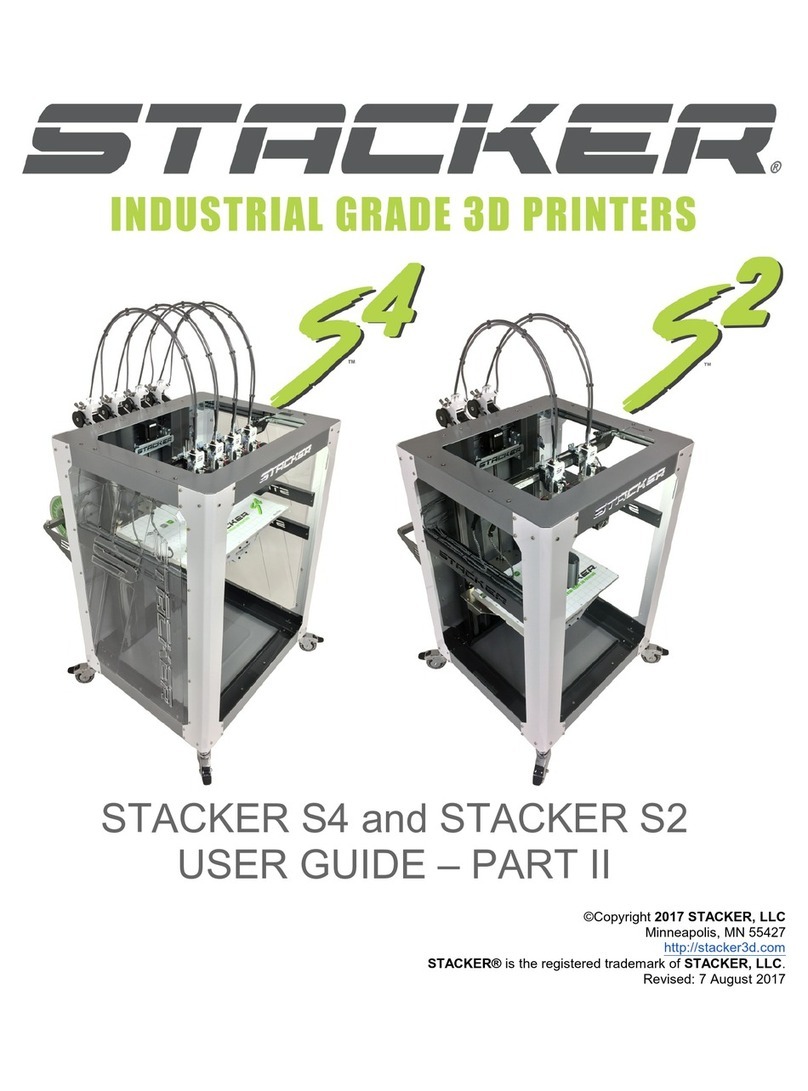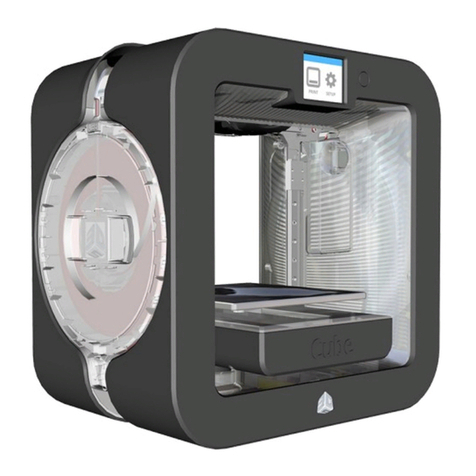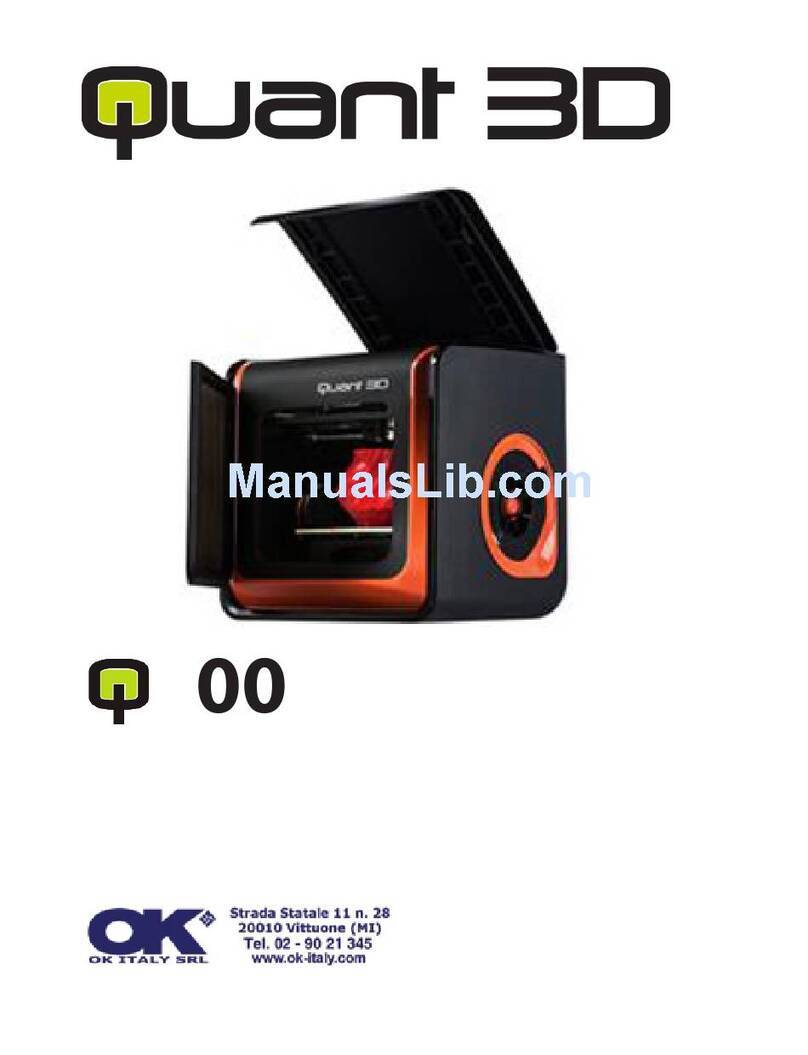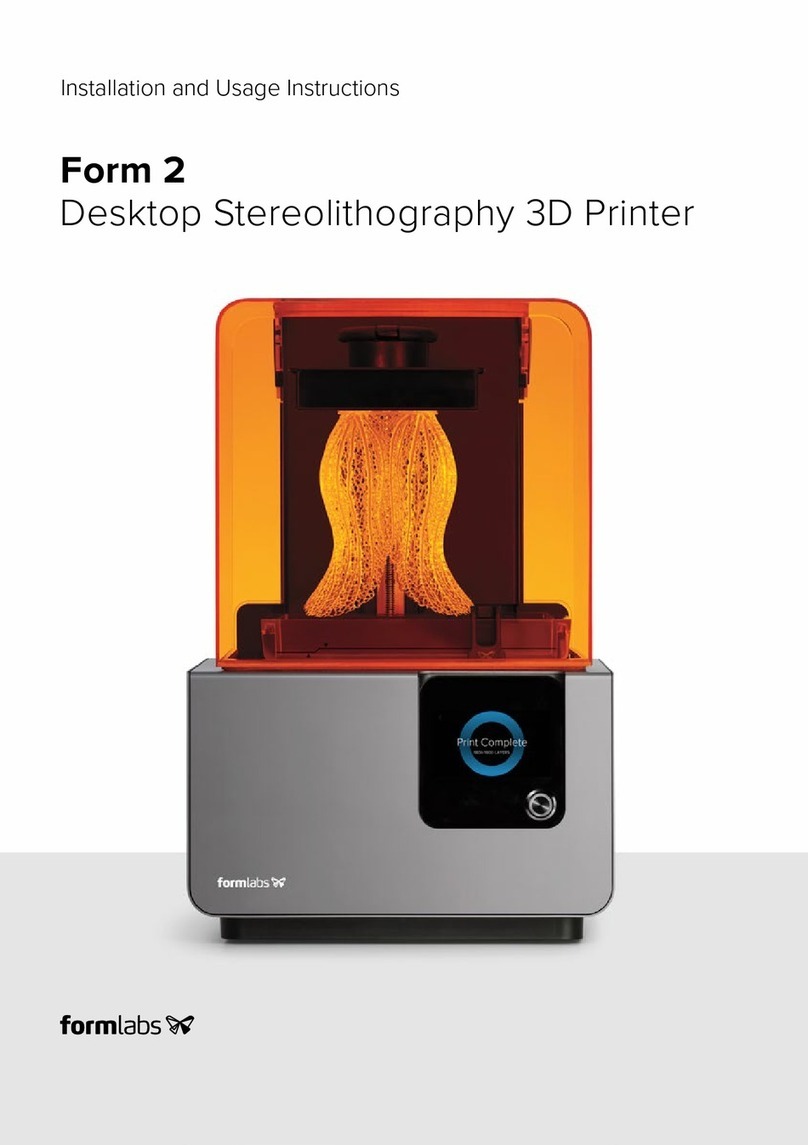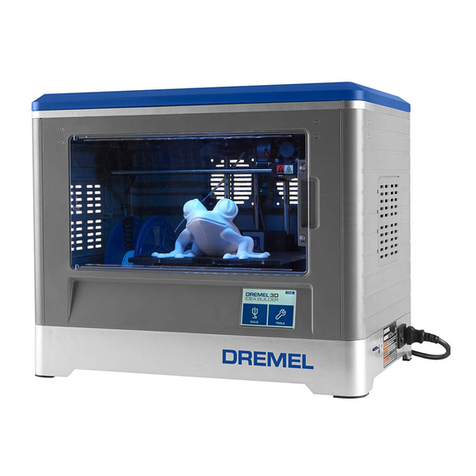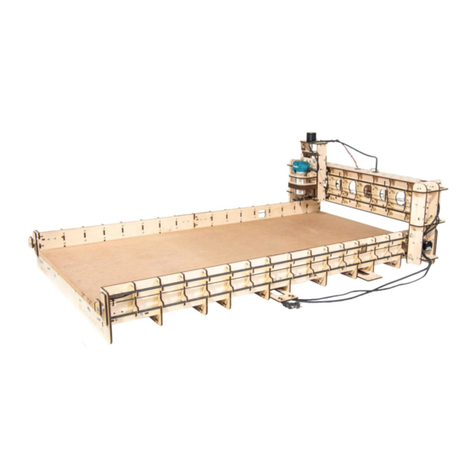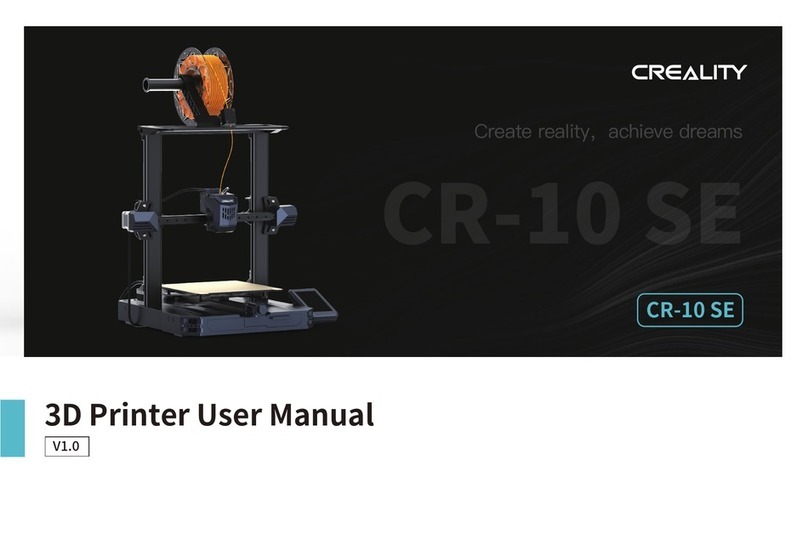SuperDrive Upgrade Installation Guide
1
Thank you
for purchasing the SuperDrive Extruder Upgrade Kit for your STACKER 3D printer! The new
double gear design of the Stacker SuperDrive provides more consistent filament movement through the
extruder and improves overall performance when printing with any filament -- including flexible filaments.
This Installation Guide is intended for the Stacker S4, but the SuperDrive Upgrade also works with the Stacker
S2 and Stacker 500 models. Please read and understand the entire SuperDrive Upgrade Installation Guide
before proceeding step-by-step through these instructions. Installation takes about half an hour. If you run into
problems or have any questions, please contact our customer support team at
[email protected].
Required Tools:
Please Note: This Installation Guide only shows the installation on exturder 1. When installing the upgrade kit
on extruders 2, 3, and 4, access to the screws is limited due to the proximity neighboring extruders. You may
find it easer to remove the entire filament drive from the printer to perform the upgrade. To remove the entire
filament drive from the printer, use an M3 Hex Driver and remove the three screws indicated in the images
below. You will also have to disconnect the power connectors located underneath the extruder.
1 Last updated April 11, 2017